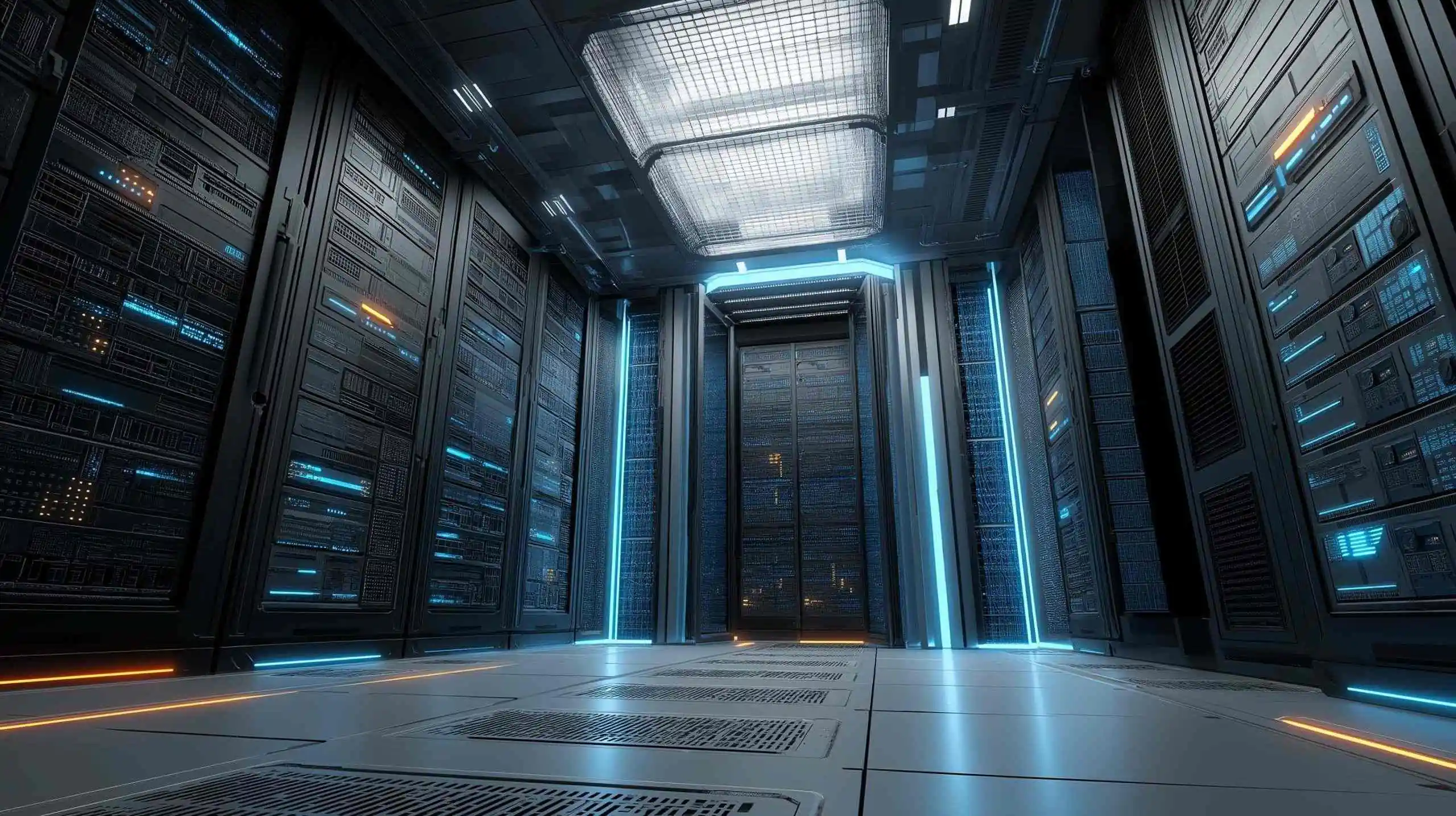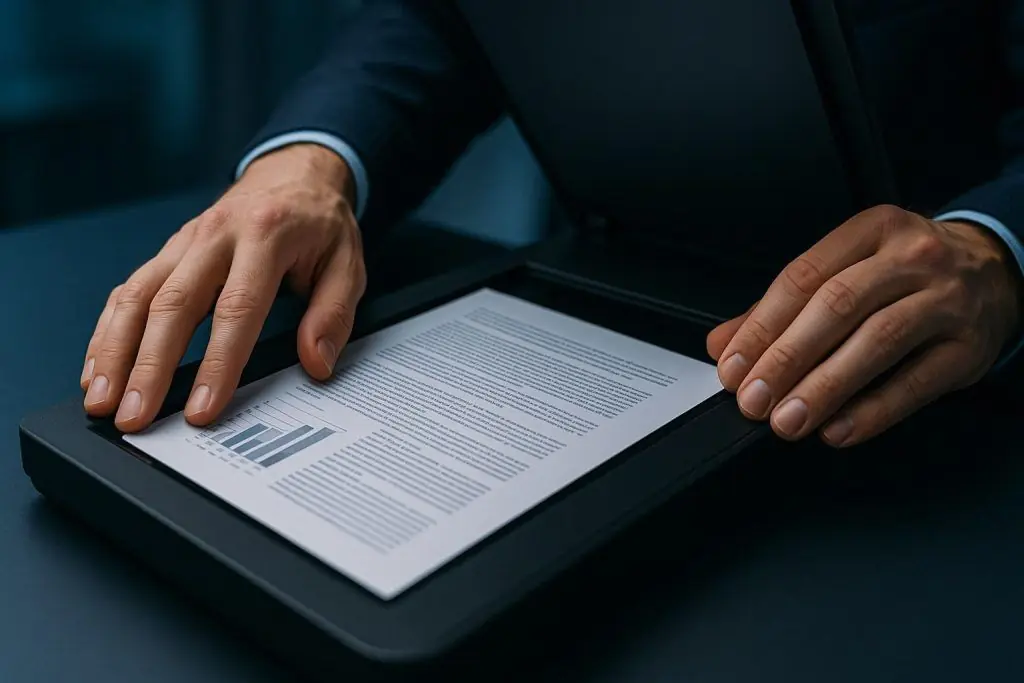- OpenAI’s GPT-4, released in 2023, is a proprietary multimodal model (text and images) available via API or Azure and handles a few thousand input tokens by default.
- Anthropic’s Claude 2 offers a 100,000-token context window and is accessible via API, with prompting costs roughly half of GPT-4 per token.
- Meta’s LLaMA 2, released in 2023, comes in 7B, 13B, and 70B parameter sizes; weights are downloadable and commercial use is allowed under a permissive license with minor restrictions.
- Mistral 7B, a 7.3B parameter model released in 2023, is Apache 2.0 licensed and can run on a single GPU, reportedly outperforming Llama 2 13B on many benchmarks.
- The Hugging Face Hub hosts over 100,000 models and millions of downloads by 2023, monetizing via enterprise hosting, fine-tuning services, and Pro subscriptions.
- Midjourney, launched in 2021–2022, with 11 full-time staff by 2023, charges $10–$60 per month, had about 21 million Discord members by 2023, and generated roughly $200 million in annual revenue.
- ChatGPT surged to 100 million users within two months of its late-2022 launch; Microsoft invested billions in 2019 and 2023, and by 2025 OpenAI aimed to exceed $1 billion in annual API and subscription revenue.
- AI development costs span from about $20 per month to millions, with GPT-4 API costing around $0.03–$0.06 per 1,000 tokens and AWS hosting a 70B LLaMA 2 instance at about $16.50/hour.
- A hybrid approach is common: start with an API to test the idea, then fine-tune or deploy your own model if usage and data needs justify it.
- Key ethical and regulatory concerns include fairness, transparency, privacy, and accountability, with the EU AI Act proposing risk-based requirements and model-provider transparency.
Building your own artificial intelligence (AI) solution in 2025 is more achievable than ever – but it’s also a multifaceted challenge. This comprehensive guide will walk you through the key considerations: from choosing which type of AI to build and assembling the right tech stack, to understanding costs, selecting models, weighing build-vs-buy decisions, addressing legal/ethical issues, and ultimately monetizing your creation. Along the way, we’ll highlight expert insights and real-world examples of AI startups turning innovation into profit. By the end, you should have a clear roadmap for how to build your own AI – and how to make it both impactful and financially viable.
Types of AI You Can Build
AI is not one-size-fits-all. The first step is to determine what kind of AI system best fits your goals. Today’s AI applications span everything from creative content generation to predictive analytics. Here are five major types of AI you could build:
- Generative AI (Content Generation): These AI systems create new content – text, images, audio, or code – based on patterns learned from training data. For example, large language models like GPT can generate essays or code, and image models like DALL-E can produce artwork from prompts. Generative AI is trained on massive datasets and responds to user prompts with original output Ibm. It’s ideal for creative tasks such as writing assistance, image/video generation, or music composition. Generative models have exploded in popularity due to their ability to produce human-like results, but they require very large training datasets and computational resources 1 .
- Conversational AI and Chatbots: Chatbots are AI systems designed to simulate human-like conversation and assist users in natural language. Simple rule-based chatbots follow predefined scripts, while advanced conversational AI uses NLP (natural language processing) and machine learning to interpret user input and respond intelligently Onilab Onilab. Modern chatbots often leverage generative AI under the hood (e.g. GPT-based chatbots) for more fluid, context-aware dialogues. Use cases include customer service bots, virtual assistants (like Alexa or Siri), and AI tutors. With generative models, today’s chatbots can maintain context, understand intent, and even handle open-ended questions far better than earlier scripted bots Onilab 2 .
- Recommendation Systems: Recommenders suggest products, content, or actions to users based on data patterns. This is the tech behind movie or product recommendations on Netflix, Amazon, etc. A recommendation engine is essentially an AI system that analyzes user behavior and item attributes to predict what the user will like Ibm. Techniques include collaborative filtering (finding similar users/items) and content-based filtering (matching item features) Ibm Ibm. Building a recommender involves big data analytics and machine learning to find correlations in user preferences Ibm. If your goal is an AI that provides personalized suggestions – be it for e-commerce, content streaming, or news – a recommendation system is the way to go.
- Computer Vision: This branch of AI enables machines to “see” and interpret visual data like images or video. Computer vision systems can classify images, detect and track objects, recognize faces, and more. Essentially, computer vision uses algorithms (often deep learning CNNs) to extract meaningful information from visuals Viso. Applications include everything from medical image analysis and self-driving car perception, to security camera analytics and AR (augmented reality). If your AI idea involves processing images or video (e.g. an AI that identifies defects in manufacturing or a mobile app that recognizes plant species from photos), you’ll be building a computer vision model. Thanks to advances in deep learning, vision AI now rivals human accuracy in tasks like image classification and facial recognition 3 .
- Predictive Analytics (Forecasting and Decision Support): Predictive AI focuses on analyzing historical data to predict future outcomes Ibm. These systems don’t generate new content, but rather provide insights, forecasts or classifications that help in decision-making. For example, a predictive model might forecast sales for next quarter, detect fraud in transactions, or predict equipment failures from sensor data. Under the hood, this involves machine learning techniques like regression, time-series analysis, or classification algorithms. Predictive AI tends to use more structured, targeted datasets (compared to generative AI’s massive training data) Ibm. It’s widely used in finance (risk modeling), healthcare (predicting patient readmissions), marketing (customer churn prediction), and many other fields. If your goal is an AI that delivers insights or data-driven predictions (rather than generating creative output), then predictive analytics is the category to focus on.
Keep in mind that these categories can overlap. For instance, a chatbot might use a generative language model (conversational generative AI), and a recommendation system might incorporate predictive models. The key is to pick the type of AI that aligns with the problem you’re solving. As IBM’s AI engineer Nicholas Renotte advises, “If you’re implementing AI for your business, you really need to think about your use case and whether it’s right for generative AI or better suited to another AI technique… for example, lots of businesses want to generate a financial forecast, but that’s not typically going to require a gen AI solution – especially when there are models that can do that for a fraction of the cost.” Ibm In other words, don’t use an elephant gun to shoot a sparrow: choose the simplest AI approach that meets your needs.
Skills, Tech Stack, and Tools You’ll Need
Building AI is a multidisciplinary effort. It requires a blend of software engineering, data science, and domain knowledge. Here’s what you’ll typically need in terms of skills and technology:
- Programming Languages: Python is the de facto language for AI development, thanks to its simple syntax and vast ecosystem of AI libraries Datacamp Datacamp. Mastering Python and its ML frameworks is crucial. Other useful languages include R (popular for statistical modeling and data analysis) Datacamp, and sometimes C++ or Java for performance-critical AI components or integration with larger systems Datacamp Datacamp. (For example, parts of TensorFlow are in C++ for speed, and Java is used in some enterprise AI applications like Apache OpenNLP for NLP tasks Datacamp.) But if you’re just starting, focus on Python – it’s used for everything from quick experiments in Jupyter notebooks to deploying deep learning models in production.
- Machine Learning and Deep Learning Frameworks: You don’t write AI algorithms from scratch – you use powerful libraries that implement them. The top frameworks in 2025 include TensorFlow and PyTorch for deep learning, as well as scikit-learn for classical ML. TensorFlow (backed by Google) and PyTorch (backed by Meta/Facebook) are both widely used; PyTorch is often praised for its ease of use in research, while TensorFlow is common in production deployments. Knowledge of these libraries is essential for training neural networks. “Libraries such as TensorFlow, Keras, and PyTorch are commonly used in Python for AI development,” notes a DataCamp engineering skills report, “and Hugging Face’s Transformers library has also gained popularity for integrating generative models like GPT-4 and LLaMA.” Datacamp. In practice, you might use TensorFlow/Keras or PyTorch to build a custom model, Hugging Face’s Transformers to leverage pre-trained language models, OpenCV for computer vision image processing, NLTK/spaCy for natural language processing, and so on Datacamp Datacamp. The AI toolkit is large, but you’ll pick and choose based on your project (e.g. OpenCV for an image task, or PyTorch + Transformers for an NLP task).
- Cloud Platforms and AI Services: In 2025, you have the option to develop and deploy AI models on cloud platforms without reinventing the wheel. Major cloud providers offer extensive AI and ML services:
- Amazon Web Services (AWS) – e.g. AWS SageMaker for end-to-end model development, and Amazon Bedrock which offers managed foundation models ready via API 4 .
- Google Cloud Platform (GCP) – e.g. Google’s Vertex AI, which simplifies deploying large models and provides AutoML tools 4 .
- Microsoft Azure – e.g. Azure Machine Learning and Azure’s OpenAI Service (which hosts models like GPT-4 for you).
- Data Management and Analysis Tools: AI development is 80% data preparation. You’ll need tools to collect, clean, and manage data:
- Databases (SQL or NoSQL stores for large datasets),
- DataFrame libraries like Pandas or Apache Spark for data manipulation,
- Data labeling tools if you need to hand-label training examples (there are open source tools like LabelImg for images, or commercial platforms for labeling at scale).
- For big data, familiarity with distributed data tools (Hadoop, Spark) might be required.
- DevOps and MLOps: Building the model is half the battle – deploying and maintaining it is the other half. Modern AI teams practice “MLOps,” which applies DevOps principles to ML. Important tools/concepts here include:
- Containerization and Orchestration: Docker is used to containerize AI applications for consistent deployment Datacamp. Kubernetes is often used to manage and scale these containers in production 5 .
- Continuous Integration/Deployment (CI/CD): Setting up automated pipelines to retrain models and update them can be crucial for model improvement.
- Monitoring: You’ll need to monitor model performance in the wild (data drift detection, response latency, etc.). Tools like Prometheus or custom dashboards might be set up for AI-specific metrics.
- Version Control for Models and Data: Using tools like DVC (Data Version Control) or MLflow to track experiments, model versions, and datasets.
- Math and ML Fundamentals: A solid grasp of the underlying math (linear algebra, calculus, probability) and machine learning theory is important for debugging and improving models. You should understand concepts like loss functions, overfitting vs. generalization, and how different algorithms work (e.g. what is a convolutional layer or an LSTM, what is gradient descent, etc.). According to one report, understanding supervised vs. unsupervised learning techniques and deep learning architectures (CNNs, RNNs, transformers) is considered “a must for AI engineers” Datacamp. Even if you leverage pre-built models, you’ll need this knowledge to fine-tune them effectively and interpret results.
- Soft Skills and Domain Knowledge: Don’t overlook the non-technical side. AI projects often fail not due to coding, but due to poor understanding of the problem or miscommunication. Skills like critical thinking and problem-solving, communication (to explain AI outcomes to non-engineers), and domain expertise in your application area can make or break a project Datacamp Datacamp. For example, building an AI for healthcare requires understanding of medical context and strict privacy requirements. AI also is a fast-moving field – continuous learning is a must to stay up to date with new models and techniques 7 .
In summary, assembling an “AI team” (even if it’s just you initially) means combining data skills, modeling skills, and engineering skills. You might be a jack-of-all-trades or collaborate with others who fill in gaps. The good news is, the ecosystem is rich – from powerful open-source libraries to cloud services – so developers can stand on the shoulders of giants. Companies like Google, Meta, OpenAI have open-sourced models and tools that drastically accelerate development. Your job is to pick the right tools for the task and ensure you have the expertise to use them effectively. As a starting point, make sure you’re comfortable in Python and have experimented with frameworks like PyTorch/TensorFlow, and try using a cloud AI service to familiarize yourself with deployment. With the right stack and skills in place, you’ll be ready to tackle building your AI.
AI Development Costs: Training vs. Fine-Tuning vs. Using APIs
One of the most common questions is “How much is this AI going to cost me?” The answer can vary enormously. In fact, the cost of incorporating AI can range from as little as ~$20 a month to millions of dollars, depending on your approach Tensorops. Let’s break down the major cost factors and approaches:
- Using an Existing AI via API (Pay-as-you-go): The cheapest and fastest way to add AI capabilities is often to use a cloud API. For example, OpenAI allows you to access GPT-4 or other models through an API and pay per request (per number of tokens processed). Many providers (OpenAI, Anthropic, Google, Amazon, etc.) offer their advanced models “as a service.” The cost model here is usage-based – e.g. OpenAI’s GPT-4 is around $0.03–$0.06 per 1000 tokens processed, and Anthropic’s Claude 2 is about half the price of GPT-4 per token Prompthub Prompthub. The pros: no big upfront investment, immediate access to state-of-the-art AI, and scalability (you can handle 1 request or millions, just paying for what you use) Tensorops. The cons: usage fees can add up over time, you rely on a third-party (which means if the API goes down or changes, your app is affected), and you have less control over the model’s behavior or data privacy (since data is sent to the provider’s servers). Example: A startup building an AI customer support assistant might initially use OpenAI’s API so they have low costs during prototyping, paying only a few cents per query. This is effectively “renting” the AI.
- Fine-Tuning a Pre-trained Model: The next level up is to fine-tune an existing open-source model on your own data or for your specific task. Fine-tuning is like customizing a general model to better suit your needs (e.g. fine-tuning a language model on your company’s support tickets so it gives more relevant answers). This involves an upfront cost: you need to run a training process on some dataset. However, fine-tuning typically only requires a few hundred to a few thousand training examples for targeted adjustments, and you can often do it in a matter of hours or days on a single high-end GPU or a few cloud GPU instances. According to one industry analysis, fine-tuning an existing model could cost anywhere from a few hundred up to thousands of USD in compute time Tensorops Tensorops, depending on the model size and complexity of the task. After that, you deploy the fine-tuned model and inference is fairly cheap (you might run it on a cloud instance or even a local server). Fine-tuning offers more control than an API – the model can be made to speak in your brand’s tone, or understand industry-specific vocabulary, etc. – and possibly lower ongoing costs if you serve many queries (since you’re not paying per API call) Tensorops Tensorops. The downside is you take on maintenance and you need some ML expertise to do it right. Example: Let’s say you use the open-source Llama 2 model and fine-tune it on your proprietary legal documents to create a legal Q&A chatbot. You might spend a few thousand dollars on cloud GPU time to fine-tune it, but afterwards you can self-host the model and handle unlimited questions without third-party fees. In the long run, fine-tuning can yield cost reductions versus per-call charges, especially as usage scales Tensorops 8 .
- Training a Custom Model from Scratch: This is the most expensive route – essentially building your own model architecture and training it on a large dataset. Training a modern large model (tens of billions of parameters) requires enormous computational resources and tons of data. The famous example is OpenAI’s original GPT-3 model, which reportedly cost on the order of $5 million in compute to train in 2020. While you likely aren’t aiming to train something that large, even relatively small deep learning models can incur high costs if done from scratch. For instance, Bloomberg LP created a domain-specific 50-billion parameter model “Bloomberg GPT” for finance, and it cost them close to a million dollars to train Tensorops Tensorops. When you train from scratch, you need to budget for:
- Data collection/labeling: Perhaps the biggest hidden cost – acquiring a high-quality large dataset can be very costly (either in manual labeling hours or licensing data).
- Compute hardware: Either buying your own GPU servers (each high-end GPU can be $10k+, and you’d need many, plus electricity and maintenance) or renting cloud compute. Cloud GPU instances can run $2–$8+ per hour each. If training runs for weeks on dozens of GPUs, it easily hits tens of thousands of dollars. As an illustrative example, hosting and running inference on a single 70B parameter model (Meta’s Llama2 70B) on AWS could cost ~$16.5 per hour (for an
ml.g5.48xlargeinstance), i.e. about $11,700 per month to keep just one instance running full-time 9 . - ML engineering time: The labor cost of experts who tune hyperparameters, architect the model, fix issues, etc., is non-trivial.
- On-Premises vs. Cloud: Another cost consideration is whether to run your AI workloads on-premise (your own hardware) or in the cloud. On-premises (or private cloud) means buying or leasing your own servers (usually equipped with GPUs or TPUs for AI) and running the models there. The advantage is potentially lower marginal cost at scale (once you own hardware, running additional experiments is “free” except power/maintenance) and greater control over data (important for sensitive data or compliance). However, the upfront capex is huge and you need in-house engineering to maintain the infrastructure. Cloud gives flexibility – you rent compute by the hour and can scale up or down as needed, which is great for sporadic workloads or startups who can’t afford big upfront spend. The cloud can be more expensive in the long run if you have continuously high usage, but providers offer volume discounts and specialized hardware. Many companies start in the cloud (for speed and flexibility) and only consider on-prem if they reach a scale where owning hardware is cost-effective or necessary for privacy. For example, you might train a model on AWS initially; if it becomes central to your business and you’re running it 24/7 at high load, you might compare the cost of owning a GPU cluster.
In summary, using a hosted API is like renting AI by the hour – zero startup cost but potentially high cumulative cost – whereas fine-tuning or training is like investing capital to own an AI asset that you operate. A hybrid approach is common: start with an API to test the idea, then fine-tune or deploy your own model if usage and data needs justify it. As one AI consultant humorously summarized: “The cost of AI can be a fixed $20 license fee, a few cents per call, or millions for your own infrastructure” Tensorops. Make sure to project your usage and costs. Sometimes, paying the API fees is perfectly fine (if you only need a few thousand queries a month, it’s cheap), but if you expect millions of queries or need the AI to run continuously, investing in your own model could save money long-term Tensorops Tensorops. Also consider the “hidden” costs: model development time, iteration cycles, and the risk of bill overruns. (Many teams have been surprised by cloud AI bills – e.g. a complex prompt using an agent framework might call an API many times in the background Tensorops.) Always implement cost monitoring – use providers’ dashboards or third-party tools to track usage, and optimize as needed (like caching results or using smaller models where possible).
Finally, a note on human costs: Beyond compute, remember that building AI requires human effort – data scientists, engineers, etc. A Gartner report noted that 85% of AI/ML projects fail, often because companies underestimate the full scope of what’s needed to succeed Aibusiness. Part of this is not budgeting for the right talent or for ongoing maintenance. So, when planning costs, include the team’s salaries or contractor fees and the possibility that you’ll need ongoing tuning/debugging after deployment.
Available AI Models in 2025: From GPT-4 to Open-Source Alternatives
One huge advantage of building an AI today is the abundance of pre-existing models you can leverage. Tech giants and open-source communities have released numerous AI models – some proprietary, some open – that you can use or adapt. Here we compare some of the notable models available in 2025, focusing on large language models (since those were explicitly asked about), along with their capabilities and licensing:
- OpenAI GPT-4: This is OpenAI’s flagship generative model (successor to GPT-3.5) known for its advanced capability in understanding and generating human-like text. GPT-4 is a multimodal model (can accept text and images as input) and has shown top-tier performance on tasks like complex reasoning, coding, and creative writing. However, GPT-4 is proprietary – you cannot download its weights or run it on your own hardware. Access is via OpenAI’s API or through services like Azure OpenAI. It’s a paid model with usage-based pricing. The licensing is essentially a service agreement; you must abide by OpenAI’s terms (which include usage policies to prevent abuse). Capability-wise, GPT-4 is often considered the gold standard in 2025 for many language tasks – it’s extremely fluent, has knowledge cutting off around 2021-2022 with updates via plugins or browsing, and can handle a few thousand tokens of input by default. The restriction is that you’re reliant on OpenAI: if they change the model or pricing, you’re affected, and you cannot tune it beyond what their API allows. In short, GPT-4 offers excellent results out-of-the-box, but you trade off control and pay ongoing fees.
- Anthropic Claude 2: Claude is a large language model developed by Anthropic, a safety-focused AI startup. Claude 2 is comparable to GPT-4 in many tasks and even offers a 100,000-token context window (around 75,000 words) – significantly larger than GPT-4’s context – which means Claude can ingest very large documents or maintain extremely long conversations Prompthub. This makes it attractive for applications like analyzing long reports or extensive back-and-forth dialogues. Claude is accessible via an API (and a chat interface at claude.ai) and is proprietary as well. Anthropic’s pricing as of late 2024 was somewhat cheaper than OpenAI’s; for example, prompting and generating with Claude 2 cost roughly half of GPT-4 per token Prompthub Prompthub. Licensing is again via usage terms – you send data to Anthropic’s cloud for processing. Claude, like GPT-4, cannot be self-hosted or modified beyond what the API allows. In terms of strengths, beyond the large context, users often note Claude has a polite style and is less likely to refuse queries (within ethical bounds) compared to earlier models. But any proprietary model also means you must ensure the vendor’s policies align with your use (for instance, if you need an AI to generate certain types of sensitive content, both OpenAI and Anthropic have content guidelines that might forbid it).
- Meta LLaMA 2: LLaMA 2 (by Meta AI, released in mid-2023) is a family of open-source-ish language models openly available for both research and commercial use Ibm Ibm. It comes in sizes of 7B, 13B, and 70B parameters. Unlike GPT-4 or Claude, LLaMA 2’s model weights are downloadable – you can run LLaMA 2 models on your own hardware or in your cloud environment, and even fine-tune them. Meta provided both pretrained base models and fine-tuned “chat” models. LLaMA 2 is significantly more accessible: startups and researchers can tinker with it without paying API calls. The license for LLaMA 2 is quite permissive – free for commercial use with some restrictions (notably, if you’re a company with >700 million users, Meta requires a special license) Ibm Ibm. It also has an acceptable use policy (you shouldn’t use it for malicious purposes, etc.), but generally it’s considered “open.” The goal of LLaMA 2 was to democratize AI: “Llama 2 models are available free of charge for both AI research and commercial use, aiming to play an important role in democratizing the generative AI ecosystem.” Ibm Ibm. While LLaMA 2 (especially the 70B version) is very powerful, in some benchmarks it may lag slightly behind GPT-4 which is a much larger (and presumably more heavily fine-tuned) model. However, LLaMA 2’s big advantage is control: you can fine-tune it to your domain, you can see its source code and model internals, and your costs are only what you spend on running it. It also focuses on smaller sizes – 7B and 13B – which are easier to deploy (even on a single GPU or sometimes a high-end CPU) for smaller applications, making AI more accessible to smaller organizations Ibm 10 .
- Mistral 7B: Mistral AI is a newer startup (founded 2023 in Europe) that made waves by releasing Mistral 7B, a 7.3-billion-parameter open model, in late 2023. Mistral 7B is noteworthy because it punches above its weight class – the Mistral team applied clever training techniques allowing their 7B model to outperform larger ones like LLaMA 2’s 13B on many benchmarks Mistral Mistral. Mistral 7B is released under the Apache 2.0 license, which is a very permissive open-source license – basically no usage restrictions, you can use it commercially without worry Mistral. You can download and run Mistral freely, and even fine-tune it. It was also designed with efficiency in mind (using grouped-query attention and other optimizations for faster inference) Mistral. For developers, Mistral 7B is exciting because you get near state-of-the-art language performance in a small package – small enough to run on a single GPU or even on some laptops – truly “AI at the edge.” If you’re cost-sensitive or concerned about dependency on big companies, models like Mistral demonstrate the growing power of the open-source community. As their announcement touted, “Mistral 7B… outperforms Llama 2 13B on all benchmarks… We’re releasing Mistral 7B under Apache 2.0, it can be used without restrictions.” Mistral 11 .
- Other Notables: There are many other models out there. For instance, Google’s PaLM 2 (and the upcoming Gemini models) are Google’s proprietary large models, available via Google Cloud. IBM’s watsonx LLMs exist for enterprise use with a focus on transparency. For image generation, Stable Diffusion (open-source) and Midjourney (closed, via paid service) are popular – Stable Diffusion weights can be freely used and fine-tuned (though note the copyright controversies around its training data), while Midjourney is a paid, closed model accessible through their platform. In speech recognition, there are models like OpenAI’s Whisper (open-source) for transcription, and in decision-making agents, models like OpenAI Codex or GitHub Copilot specialize in code generation.
When choosing a model, consider these factors:
- Capabilities: Does the model handle the modalities you need (text, image, audio)? Is it known to perform well on your task (e.g. coding vs. general chat vs. domain-specific jargon)?
- Size and Infrastructure: Larger models (100B+ parameters) often yield better performance but require more memory and compute to run. Smaller models are cheaper and faster but might be less accurate or fluent.
- Licensing: Can you use it commercially? Open-source models (like LLaMA 2, Mistral) generally allow you to integrate them into your product free of charge Ibm Mistral. Proprietary APIs will charge per use and often have limits on reusing outputs (check terms like whether you can resell the model’s output, etc.).
- Customizability: Do you need to fine-tune the model? If yes, an open model is necessary (you can’t fine-tune GPT-4 by yourself, though OpenAI offers a fine-tuning service for some models at additional cost). If the base performance of a closed API is enough, fine.
- Community and Support: A model with a large community (like Stable Diffusion or LLaMA variants on Hugging Face) will have more support, forums discussing issues, and off-the-shelf extensions.
A trend to note in 2025 is open vs closed ecosystem: Open-source models are catching up fast to the proprietary ones, which gives builders a lot of freedom. Meta’s LLaMA 2 was explicitly released to broaden access because “most state-of-the-art LLMs, like OpenAI’s GPT or Anthropic’s Claude, are proprietary closed-source models… public research access has been limited” Ibm. Now, with LLaMA 2, Mistral, Stable Diffusion, etc., you have powerful tools without signing a contract. However, the closed models still often have an edge in raw capability due to massive private training runs. It’s a bit like the difference between Linux (open) and Windows/macOS (proprietary) in the OS world – each has advantages, and you can succeed with either depending on your strategy.
Building vs. Buying AI: Pros and Cons
A critical strategic decision is whether to build your AI solution in-house or to buy/use an existing solution. In our context, “build” means developing a custom AI model or system tailored to your needs (either from scratch or by heavily customizing open-source models), whereas “buy” means leveraging third-party AI products or APIs (essentially outsourcing the model development to someone else, and integrating their solution). Each approach has clear pros and cons:
Pros of Building (Developing In-House or Custom AI):
- Full Customization: You can design the AI exactly to your requirements. The model can be tailored to your domain, and you won’t be paying for extraneous features you don’t need. This means the AI can potentially perform better for your specific use case than a generic off-the-shelf model.
- Flexibility & Control: You have complete control over how the AI works. Want to add a new input feature? Change the model’s architecture? It’s up to you. You’re not at the mercy of a vendor’s roadmap. Also, you can update or modify the system on your own timeline.
- Integration Depth: When you build, you can ensure the AI system integrates seamlessly with all your internal tools, data pipelines, and processes Aibusiness Aibusiness. You can optimize it for your tech stack.
- Ownership of IP: A custom AI can become a core intellectual property of your company. This can be a competitive differentiator and adds value to your business (investors love proprietary tech). You’re not just using AI; you own an AI.
- Potential Cost Efficiency at Scale: While initial costs are high, if your AI solution will be used at very high volume, owning it can be cheaper than paying API fees forever. For example, if you built a recommendation engine in-house, you’re not paying a third-party for each recommendation served.
- No Dependency on Vendor: You won’t have unpleasant surprises like a third-party API raising prices or changing terms. Also, no risk of a vendor going out of business or discontinuing a product you rely on.
Cons of Building In-House:
- High Upfront Costs: Building AI requires significant investment – in talent (data scientists, ML engineers) and in compute resources. You might need to outsource specialized work or hire scarce (expensive) expertise Aibusiness Aibusiness. There’s also the cost of gathering/labeling data. All this can be a “multi-year process”, and custom tools are “significantly more expensive” up front Aibusiness 12 .
- Longer Time to Market: Developing a production-quality AI system can take many months or even years. Sorting out data, training models, testing and iteration – it’s not instantaneous. Meanwhile, a pre-built solution might be deployable in weeks 13 .
- Execution Risk: There’s a real risk the project might fail to meet objectives. Gartner found a majority of internal ML projects never make it to production Aibusiness. If your team lacks some crucial expertise, the project could stall. You also have to maintain the system over time – model drift, tech updates, etc., are your responsibility.
- Maintenance Burden: Once built, you bear the burden of updates, bug fixes, scaling, and adapting the AI as the world changes. That’s a continuous cost. For instance, you may need to retrain models as new data comes or as users adapt to the AI’s presence. An AI solution is not “set and forget” – it’s more like a living product that needs care (monitoring performance, ensuring fairness, security patches, etc.).
Pros of Buying (Using Third-Party AI Solutions):
- Rapid Deployment: You can get an AI capability up and running quickly by leveraging an existing solution. Many AI vendors offer “plug-and-play” products or APIs; you just feed in your data or integrate an SDK, and you’re live. This speed can be crucial if time-to-market is a priority Aibusiness 14 .
- Lower Initial Cost: Instead of heavy upfront R&D costs, you often pay as you go (subscription or usage fees). This can be more budget-friendly for startups or projects where it’s unclear if the ROI will pan out. Essentially, the vendor has absorbed the R&D cost by spreading it across many customers.
- Continuous Upgrades: Vendors will keep improving their models and software, and you get the benefits automatically. For example, if you use a cloud vision API, you’ll notice it getting more accurate over time without you doing anything – the provider is upgrading the model behind the scenes. They also handle scaling the infrastructure and updating hardware. “AI vendors are always maintaining and updating their solutions… with dedicated support teams ready to help,” so you benefit from their ongoing work 15 .
- Support and Expertise: Good AI solution providers offer customer support, onboarding, and even customization help. If you buy, you’re also (in theory) buying the expertise of that vendor’s team. This can mitigate the skill gap in your own team.
- Predictable Results (Sometimes): A well-established product might be thoroughly tested and robust. You skip the research uncertainty and get something that’s already proven in the field. This can reduce the risk of project failure due to technical uncertainty (though integration and adoption are still challenges).
Cons of Buying Third-Party:
- Limited Customization: A vendor’s product is built for a broad market, not specifically for you. It might not handle that one niche case that’s important to your business, or it might force you to adapt your process to fit the tool (not ideal). The solution is not built specifically for your organization and may lack certain features, which can be a dealbreaker Aibusiness Aibusiness. Some APIs are black boxes – you can’t tune the model’s internals significantly.
- Vendor Lock-in and Less Control: You’re tied to the provider’s fate and decisions. If they increase prices, change the API, suffer outages, or even discontinue the service, you’re stuck. You also rely on them for improvements – if you need a new feature, you wait and hope they implement it. You “cannot add features on demand” because the vendor controls the roadmap Aibusiness 16 .
- Data and Privacy Concerns: Using external AI often means sending your data to the provider’s cloud. If your data is sensitive (customer data, proprietary info), this raises compliance and security concerns. Some industries (healthcare, finance, defense) are very wary of cloud AI for this reason. Vendors might offer on-prem versions at higher cost, but then you lose some advantages of a fully managed service.
- Ongoing Cost: Subscription or usage fees can over time amount to more than what an in-house solution would have cost. Essentially, you might be paying a hefty premium for convenience. ROI needs to be watched – e.g., using an API heavily might scale cost in a non-linear way if pricing tiers aren’t favorable.
- Integration Limitations: An external product might not integrate as seamlessly with your custom in-house systems. You might have to glue together APIs rather than having an all-in-one flow. And if you use multiple vendors (say one for vision, one for language), orchestrating them can get complex.
In practice, many companies choose a hybrid approach: they start by “buying” to get something working and learn about their needs, then gradually “build” components for the core areas where customization or cost efficiency is critical, while continuing to buy others. As an example, you might use a vendor’s general NLP API for a while, but as your user base grows, you identify that training your own model on your specific conversational data would give better responses and save money – so you invest in that, while still using a third-party vision API because it’s not central to your business.
Aldo, consider the nature of the AI task. If it’s highly specific to your business and could provide competitive advantage, that leans toward building (so competitors can’t easily copy it). If it’s a commodity (like generic OCR or speech-to-text), buying makes more sense – no need to reinvent the wheel.
To quote an expert perspective: Shahar Chen, CEO of an AI company, put it this way in AI Business: Building a custom solution offers maximum flexibility and integration, but requires time and significant resources; buying an AI solution offers quick deployment and expert support, but may sacrifice customization and control. Aibusiness Aibusiness Each organization must weigh “which option delivers maximum benefit, the difference in deployment time, cost, and internal expertise needed” Aibusiness. Often, the decision comes down to ROI and core competency – if AI is core to your business’s value, investing to build it might be worth it; if AI is just enabling a part of your operations, a third-party solution might suffice.
Legal and Ethical Considerations (AI Safety, Bias, and Copyright)
When building and deploying AI, it’s imperative to think beyond just performance and cost – you must ensure your AI is legally compliant and ethically sound. Neglecting this can lead to reputational damage, user harm, or even regulatory penalties. Key considerations include:
- Bias and Fairness: AI systems can inadvertently perpetuate or even amplify biases present in training data. It’s critical to scrutinize your data and model outputs to prevent discrimination against protected groups (race, gender, age, etc.) Pmi. For example, a hiring AI should not favor or disfavor candidates due to irrelevant demographic traits. Techniques include dataset balancing, bias detection tools, and fairness constraints in model training. Fairness isn’t just a moral issue – regulations and corporate policies increasingly demand it. In the EU’s proposed AI Act, certain biased outcomes could render an AI system non-compliant. Strive to “create fair systems and minimize bias” from the outset Pmi, rather than retrofitting after a public incident. Regular bias audits are becoming a best practice 17 .
- Transparency and Explainability: AI often feels like a black box, but stakeholders (users, regulators) are asking for more transparency. You should be upfront about what data your AI uses, how it makes decisions, and what limitations it has Pmi. For high-stakes applications (like loan approvals or medical diagnoses), explainability is crucial – you may need to provide understandable reasons for an AI’s output Pmi. Using interpretable models or adding explanation modules on top of complex models can help. Transparency builds trust Pmi. Practically, this could mean publishing a model card (a document describing the model’s intended use, performance, and biases), and ensuring users know they’re interacting with an AI (some jurisdictions are considering laws mandating disclosure when content is AI-generated). Per EU AI Act draft rules, foundation model providers might have to “provide sufficient transparency about the model’s capabilities and limitations, as well as ensure and document efforts to mitigate risks like bias or intellectual property infringement” Europa. As the PMI guidance succinctly says: “Transparency builds trust. Provide visibility into how your AI works and how data is used.” 18 .
- Privacy and Data Protection: AI systems often rely on large amounts of data, which might include personal or sensitive information. It is essential to comply with data protection laws such as GDPR in the EU or CCPA in California if you’re handling user data. This means using data with proper consent, anonymizing or pseudonymizing data where possible, and only retaining data as long as necessary. Ensure robust security for any personal data to prevent breaches. If using a third-party API, understand that you might be sending user data to them – check their privacy policies (for example, OpenAI has options to not store or use your API data for training, if you opt out via policy settings). Implement measures like data encryption in transit and at rest, and limit access to sensitive data (both for humans and AI components). In training data, remove or mask personal identifiers if they’re not needed. “User data must be safeguarded. Protect information and ensure it is not misused,” as one set of guidelines puts it Pmi. For AI that generates content, be wary of inadvertently leaking sensitive info that might have been in training data. OpenAI experienced a bug where some users saw snippets of other users’ conversations due to a cache issue – an example of privacy oversight.
- Human Safety and Accountability: If AI has a physical component (like in autonomous vehicles, drones, or medical devices) or even just makes decisions affecting human lives (like health diagnostics), safety is paramount. You should have strict testing protocols to ensure the AI’s errors don’t harm people. Incorporate failsafes: e.g., a human-in-the-loop who can override or an automatic shutdown if the system goes out of bounds. Define clear accountability – who is responsible if the AI makes a mistake? Legally, this is a gray area, but from an ethical stance, your organization should take responsibility for your AI’s actions as you would for any product. Implement monitoring to detect anomalous or unsafe behavior in real-time. “AI systems must not create harm to people… rigorous design, testing, and safeguards are essential to protect human lives and well-being,” advise experts Pmi. For example, an AI medical diagnostic tool should be extensively validated against clinical standards and probably used as an assistive tool rather than final authority. And consider psychological safety too – e.g., if your AI interacts with users (like a chatbot), ensure it doesn’t harass or radicalize people.
- Intellectual Property (Copyright and Licensing): This is a hot topic in AI right now. AI models are often trained on large swaths of internet data that include copyrighted works – text, images, code. The legality of this is being challenged. For instance, Getty Images is suing Stability AI (creator of Stable Diffusion) for allegedly using millions of Getty’s copyrighted photos in training without permission Reuters Reuters. As an AI builder, you must ensure you have rights to the data you use for training or that your use falls under exceptions like fair use (which is complex and jurisdiction-specific). If you’re using open data or web-scraped data, be mindful of terms of service and copyrights. Also, when your AI generates content, there are questions about who owns the output – typically, if it’s completely AI-generated, it may not be copyrightable at all under current U.S. law, or the ownership might lie with you or the user depending on terms. For instance, OpenAI’s terms grant users ownership of the outputs their prompts generate (with OpenAI retaining no claim), but this could vary. There’s also risk of output infringing someone’s copyright – e.g., if a generative model spits out a chunk verbatim from its training data (it’s rare but can happen). That’s why some models have filters to prevent large verbatim regurgitation. If your AI will produce content (text, images, music), consider implementing measures like content filters or use models that were trained with proper licensing for training data. And be aware of emerging laws: the EU AI Act in draft would require foundation model providers to document any copyrighted data used in training and possibly to allow opt-outs or remuneration for rights holders Europa Reuters. Lawsuits like Getty vs. Stability AI are ongoing and could set precedents determining whether using copyrighted works in training without permission is lawful or not Reuters Reuters. As Getty’s lawyer put it, “this case is about upholding intellectual property rights… AI companies cannot simply use creative works without payment.” Reuters. So tread carefully: use public domain or properly licensed data when possible, and track the sources of your training data.
- Ethical Use and Societal Impact: Beyond hard laws, consider the broader ethics. Could your AI be used in a harmful way? (If you provide an API, someone might misuse it to generate spam or deepfakes, for example.) Implement use policies and maybe usage monitoring to prevent abuse. Think about the impact on jobs – if your AI automates tasks, how will you retrain or reposition affected employees? Maintain a “human-centered design” approach – AI should augment human capabilities, not just optimize metrics at human expense Pmi. AI decisions should remain aligned with human values and societal norms – a concept known as AI alignment. This may involve putting explicit constraints on the AI’s behavior (like OpenAI does with content moderation). If your AI is customer-facing, provide avenues for users to give feedback or contest decisions (important in areas like credit or hiring). Many organizations form AI ethics boards or at least consult diverse stakeholders to foresee potential negative impacts. The idea of human oversight is crucial: “keep humans in the loop to ensure systems behave as expected and within legal and ethical boundaries” Pmi. For high-risk AI applications (like law enforcement, finance, etc.), human review of AI outputs is often recommended or required by regulators.
- Regulatory Compliance: Around the world, AI regulation is ramping up. The EU AI Act is expected to be one of the first broad frameworks – it will classify AI systems by risk level and impose requirements like conformity assessments, transparency, and possibly a public database of AI systems. If your AI falls into a high-risk category (e.g., AI for credit scoring, recruitment, or biometric identification), you’ll have to meet strict criteria (data governance, record-keeping, robustness, explainability, etc.). Even if you’re not in the EU, international companies might adopt EU standards as baseline. In the U.S., sectoral regulations (like FDA rules for AI in medical devices, or FTC guidelines on AI in consumer products) might apply. Keep an eye on local laws – e.g., laws against AI-generated deepfake content (some states require disclosure if something is an AI deepfake in political ads), or laws regarding AI in hiring (Illinois and others have some rules for AI interview analysis tools). Check if your industry has specific AI guidelines (e.g., the FAA for autonomous drones, or FINRA for AI in financial advice). It’s wise to consult legal experts when deploying AI in regulated fields. Also consider accessibility laws: ensure your AI (like a chatbot) is usable by people with disabilities (e.g., compatible with screen readers).
- Environmental Responsibility: Training big AI models consumes a lot of energy, which has a carbon footprint. There’s a growing call for sustainable AI practices. If your company has climate goals, factor in AI’s energy use. Optimize your models (smaller where feasible, efficient hardware, use renewable-powered cloud regions if possible) Pmi. While not a “legal” requirement, it’s an ethical one that resonates with many stakeholders.
In short, baking in ethical and legal considerations from day one is far easier than fixing an AI that has gone astray. Use frameworks and guidelines available: for example, the EU’s Ethics Guidelines for Trustworthy AI or industry-specific ethics checklists. Conduct risk assessments for your AI system – imagine worst-case misuse or failures and plan mitigations. As a rule of thumb, ensure your AI project addresses the “four big ones”: fairness, transparency, privacy, and accountability Pmi Pmi. Doing so not only avoids legal troubles but also builds trust with users and partners, which is crucial for the long-term success of your AI initiative.
Monetizing Your AI Solution
Let’s talk business – once you’ve built your AI, how can it make money? In 2025, investors and entrepreneurs are all asking how AI products can generate sustainable revenue. The good news is there are multiple monetization models for AI solutions, and you can even combine several. Here are the primary ways to monetize an AI:
- Software-as-a-Service (SaaS) Subscription: This is one of the most straightforward models. You offer your AI-powered software or API as a service that users or businesses subscribe to. For example, you might have a web app (or API) that uses AI to do something valuable – like generate marketing copy, provide stock trading insights, or enhance photos – and you charge a monthly or annual fee for access. Often, this is tiered (e.g., Basic, Pro, Enterprise plans) based on usage limits or features Aalpha Talkmarkets. Predictable subscription pricing appeals to customers who want to budget. A real-world case: Midjourney, the AI image generation service, is monetized entirely via subscriptions – users pay $10, $30, or $60+ per month for different levels of image-generation access, with no free tier Talkmarkets. This approach helped Midjourney reach an estimated $200 million in annual revenue and profitability with a small team Talkmarkets. SaaS monetization requires you to continually deliver value so subscribers renew, and to support and update the service regularly.
- Usage-Based (Pay-per-use or API calls): Instead of (or in addition to) flat subscriptions, you can charge based on how much the customer uses your AI. This is common if you expose your AI through an API or as a backend service. For instance, you might charge per 1,000 API calls, per image processed, or per minute of audio transcribed. Usage-based pricing aligns cost with volume and is familiar in the cloud services world Aalpha. It can lower the barrier to entry (someone can start small, paying just for what they use) and scale with heavy users. Ensure you have clear pricing and maybe volume discounts to encourage growth. Many AI startups adopt a hybrid: e.g., a monthly platform fee plus usage fees above a certain threshold. One must watch for customers abusing or underestimating usage (leading to sticker shock). But overall, this model directly ties your revenue to how much value (usage) customers get.
- Enterprise Licensing & Contracts: If selling to enterprise customers, you might do larger bespoke deals. Enterprises might want an on-premise deployment of your AI or a private cloud instance, plus certain custom features or integrations. In this model, you might charge a hefty annual license or contract fee (sometimes with per-seat or per-server pricing). It often comes with SLAs (service-level agreements) and dedicated support. For example, an AI analytics platform might license its software to a Fortune 500 company for a six-figure fee per year, which includes up to X users and Y amount of data processed, with additional fees for overages. This is a more traditional software model (like enterprise software before SaaS era) and still very relevant for AI if customers have strict data control requirements or want extensive customization. Contracts might also be outcome-based in some cases – e.g., the client pays more if the AI achieves certain performance metrics or business outcomes (more on that next). The key is that enterprise deals require longer sales cycles but yield big chunks of revenue and potentially higher margins (since the value to the customer could be very high).
- Outcome-Based or Value-Based Pricing: This is an innovative but tricky model: you charge based on the actual value or outcomes the AI generates. For instance, if your AI helps a company save $100K in costs, you charge a percentage of that. Or if it generates leads, you charge per qualified lead. Outcome-based pricing aligns your interests with the customer’s ROI. An example could be an AI that optimizes ad spend – you might charge 10% of any additional sales attributable to the AI’s optimizations. Some AI consulting firms do this for process improvements (e.g., a predictive maintenance AI that reduces downtime – the provider charges a cut of the savings). The advantage is it’s very attractive to customers (almost risk-free for them – they pay when they see results) and can be lucrative if your AI consistently delivers strong outcomes Aalpha Aalpha. The downside is it’s complex to measure and attribute outcomes and requires high trust. It also puts more risk on you; if results fluctuate, so does revenue. Still, we see it gaining traction in specific verticals.
- Freemium Model: Offer a basic version of your AI product for free (to build user base), and monetize premium features or higher usage tiers. This model has been popular in software and is appearing in AI too. For example, an AI writing assistant might let users generate 5 articles a month free, but require a paid plan for unlimited usage or for advanced tone/style options. Freemium can drive viral adoption and then convert a percentage of users to paid. The challenge is finding the right balance so that free tier showcases the value but isn’t so good that users don’t need to pay.
- Marketplace or Platform Commissions: If your AI is part of a platform or marketplace, you could earn through commissions. For instance, if you build an AI service/skill on a marketplace (say an AI app in the Salesforce AppExchange, or a skill for Amazon Alexa), you might get revenue sharing from the platform or charge users through the marketplace. Another scenario: if your AI helps facilitate transactions (like an AI-driven marketplace that matches buyers and sellers), you might take a cut of each transaction that your AI influences. Aalpha’s analysis notes that AI agents can be monetized by selling them via marketplaces (like a GPT plugin store or Zapier integrations) or exposing them as APIs for others to integrate, charging per execution Aalpha Aalpha. For example, OpenAI has a plugins store for ChatGPT – if you built a paid plugin with AI capabilities, you could earn through that channel.
- Advertising and Data Monetization: If your AI application has amassed a large user base (especially a consumer app), you might monetize indirectly via ads or sponsorships, much like any content platform. For example, if you had a free AI-powered educational app with millions of users, relevant companies might pay to get exposure or to have the AI subtly recommend their product (ethically, you’d disclose this). However, one must be careful: mixing advertising with AI responses can erode trust unless clearly handled (imagine an AI assistant suggesting a product because it’s paid to – transparency is key). As for data, some companies monetize anonymized insights from user interactions. Data monetization could mean using the data collected by your AI (with user permission) to create valuable datasets or analytics that others will pay for Meegle. For instance, if your AI processes millions of conversations about consumer preferences, you might sell trend reports or feed anonymized data into market research (again, ensure legality and consent).
- AI-as-a-Service Platforms: Similar to SaaS but specifically packaging your model as a service that others can integrate. This is what companies like OpenAI do – they turned their models into a service that developers pay to use. If your AI model is unique and high-performing in some domain, you could provide API access for a fee. In essence, you become the third-party provider for others who decided to “buy” instead of build. For example, if you developed a state-of-the-art AI for detecting cybersecurity threats, you could offer an API that companies pay per 1,000 scanned logs. This is a highly scalable model if you achieve a clear edge in a niche.
- Licensing the Model/Technology: Instead of (or in addition to) running the service yourself, you could license the model or software to others. For instance, you might license your trained model to a hardware manufacturer to embed in a device (some voice AI companies do this with device makers for offline voice recognition). This could be a one-time licensing fee or royalties per unit. Or you might open-source a basic version of your model but dual-license a more advanced version for paying clients (the “open-core” model some enterprise software companies use).
A key piece of advice is to align your monetization strategy with the value you deliver. As one monetization guide for AI startups notes, “the key is to align the monetization approach with the startup’s value proposition, target audience, and market dynamics” Meegle. For example, if your value is long-term cost saving, an outcome-based or subscription model emphasizing ROI might work. If the value is in occasional use for big results (like an AI that does expensive simulation), usage-based might be fine.
Case in point: OpenAI’s ChatGPT started free to gain users, then introduced ChatGPT Plus at $20/mo for power users Reuters. They also monetize via API usage by enterprises and developers. Another example, Midjourney (mentioned above), went straight paid-only subscription – and with a compelling product and community, reached an estimated 21 million Discord members and $200M revenue within about 1.5 years Talkmarkets Talkmarkets. They proved that if an AI product provides unique creative value, users will pay (especially prosumers like designers eager for better tools).
Monetization also doesn’t stop at choosing a model; you’ll need to continually optimize pricing and packages. Monitor usage data to understand willingness-to-pay. Perhaps offer free trials or credits to entice adoption, then upsell. Use strategies from SaaS playbooks: e.g., tier features (basic vs. premium AI features), provide usage dashboards so customers see the value they’re getting, and ensure billing is transparent.
Don’t forget the possibility of multiple revenue streams. You might have a SaaS subscription for most, but also do a few large enterprise deals for clients who need extra customization (two birds: recurring self-serve revenue plus high-touch high-$ deals). And as the AI market evolves, new opportunities might arise (for instance, model marketplaces where you can list your model for others to fine-tune or run, and you get paid per download or use).
Finally, consider scale and distribution: To make money, you need customers. Sometimes the distribution channel influences monetization. If you partner with a bigger platform (say your AI is an add-on for Slack or Shopify), the platform might handle the billing and just give you a cut.
In summary, there is no one-size-fits-all model – it’s often a combination. A 2025 survey of AI startups shows models spanning pure SaaS, API-centric usage billing, and hybrid approaches. The guiding principle: understand how your AI creates value and charge in a way that captures a fair share of that value while keeping customers happy. If your AI genuinely saves or earns people money, you have room to price well. If it’s more of a convenience or nice-to-have, freemium or lower price may be needed to drive adoption.
Case Studies: Successful AI Startups and Products
To ground all this advice, let’s look at some real-world examples of AI products and companies that have achieved notable success, and how they built and monetized their solutions:
1. OpenAI and ChatGPT – From Research Lab to Multi-Billion-Dollar Business: OpenAI began as a research organization, but with the launch of ChatGPT in late 2022, it created one of the fastest-adopted products ever. ChatGPT (a conversational chatbot based on GPT-3.5 and later GPT-4) reached 100 million users within 2 months, making it the “fastest-growing consumer application in history,” according to UBS analysts Reuters. This mass adoption proved the demand for AI assistants. OpenAI monetized ChatGPT through a dual model:
- A freemium model: The basic ChatGPT was free (driving virality and data collection), and then they introduced ChatGPT Plus at $20/month for users who want priority access, faster responses, and early access to new features 19 .
- API licensing: Even before ChatGPT’s UI, OpenAI offered API access to their models (like GPT-3) for developers, charging per token. This turned into a significant revenue stream as businesses integrated GPT into their apps.
Moreover, OpenAI secured a landmark multibillion-dollar investment from Microsoft (in 2019 and again in 2023) Reuters, in return for Azure being the exclusive cloud provider and allowing Microsoft to productize OpenAI’s tech (e.g., in GitHub Copilot and Office 365’s Copilot features). By 2025, OpenAI was reportedly on track to generate over $1 billion in annual revenue from API and subscription sales. Key takeaways: OpenAI succeeded by building state-of-the-art tech (GPT-4), getting it into users’ hands quickly (free ChatGPT went viral), then layering on monetization once the value was clear. They also smartly leveraged a big partnership for both funding and distribution (Microsoft). Their case shows a public “build first, monetize soon after” strategy can work explosively in AI. It also highlights how being first with a breakthrough (and offering some free access) can lead to massive user adoption that becomes a competitive moat.
2. Midjourney – Lean Startup Bootstrapping with AI-as-a-Service:Midjourney is an AI image generation service started by a small independent team in 2021-2022. Unlike many AI startups, Midjourney took no VC funding initially and had only 11 full-time employees as of 2023 Talkmarkets. They focused on a single product: an AI that turns text prompts into high-quality images, accessible via a Discord bot. Midjourney’s strategy was to charge users from day one – no free tier beyond a short trial. Users paid $10 to $60 per month for certain numbers of image generations and features Talkmarkets. The result? The service grew hugely popular among artists, designers, and curious consumers. By 2023, Midjourney’s Discord server had over 21 million members and the company was earning an estimated $200 million in annual revenue, while being profitable Talkmarkets Talkmarkets. This is astonishing for such a lean team, showing the power of a compelling AI product. How did they build it? They leveraged open research (their model builds on diffusion models similar to Stable Diffusion, but with proprietary improvements and extensive training) and iterated quickly with v1, v2… up to v5 of their model in a year. They cultivated a community by operating through Discord – users share images, prompts, tips – which drove viral growth. From a legal standpoint, Midjourney had to navigate copyright issues (they are currently facing some lawsuits from artists and even major studios about whether their training data use constitutes infringement Ipwatchdog). But they proactively implemented content rules (no pornographic or extremist content generations, etc.) to avoid ethical pitfalls. Key takeaways: A focused product that directly monetizes can succeed without huge investment if it truly delivers unique value. Midjourney’s users find enough value to pay (some are professionals who use it in their workflow). By controlling the distribution (Discord) and marketing through community, Midjourney avoided large ad spend. Their case also emphasizes ongoing quality improvement – each model version brought better outputs, keeping users subscribed and attracting new ones. In sum, Midjourney built their own model (on existing ideas), offered it as a cloud service, and grew to dominate their niche (creative AI art) in revenue and reputation, even outpacing some well-funded competitors.
3. Hugging Face – The AI Community Hub turned Enterprise Platform:Hugging Face started in 2016 as a fun chatbot app, but pivoted to become the central platform for open-source AI models. They created the Hugging Face Hub, where developers and researchers can freely share models (for NLP, vision, etc.), datasets, and code. This community-driven growth made Hugging Face the “GitHub of machine learning.” By 2023, Hugging Face had over 100,000 models hosted and millions of downloads, and raised substantial funding – its latest valuation hit $4.5 billion Originality. How do they monetize? They use an open-core business model 20 :
- The hub and basic tools are free for the community (which gave them network effects and brand).
- They sell enterprise solutions, like private model hosting, fine-tuning services, and collaboration tools for companies that need more security or performance. Essentially, while anyone can download a model for free, a company may pay Hugging Face to host and serve that model at scale, or to get expert support.
- They also launched Hugging Face Pro and AutoTrain (a no-code fine-tuning service) as subscription offerings for advanced features beyond the free tier.
Hugging Face’s success is not about a single model but about enabling the whole ecosystem. They built a huge community and asset repository, then monetized the demand from companies to tap into that ecosystem in a convenient way. They also struck partnerships (with AWS, Microsoft, etc.) and co-led big science projects (like training the BLOOM large language model) which raised their profile. Key takeaways: You can build value by building community/infrastructure, not just models. Hugging Face identified a need for openness and collaboration in AI and became the go-to platform, then turned that into a very strong enterprise business (while still maintaining goodwill with open-source community). It’s akin to Red Hat in the Linux world – give away the open tech, make money on services/support. For new AI builders, if you don’t have the absolute best model, you can still succeed by being the easiest or most community-friendly way to use models.
4. Vertical AI Startups and Others: There are many other notable examples:
- Synthesia – an AI video generation startup (creates realistic avatar videos from text) founded in 2017. They solved a specific business need (quickly making corporate training or marketing videos without film crews). Synthesia operates on a SaaS model (charging per video or seat) and by 2023 became a unicorn ($1B+ valuation) Talkmarkets. They focused on business use cases and quality, and also navigated ethical issues (they restrict using the tech for deepfake disinformation, etc.). They built their own models for video and voice and now count major companies as clients.
- Cohere, AI21 Labs – startups providing NLP models via API. They are like mini-OpenAIs, offering language generation and understanding as a service, but focusing on enterprise friendliness (data privacy, customization). Cohere, for example, has an exclusive cloud partnership with Google and emphasizes that data sent to their models isn’t used to train others. These companies monetize through API usage by enterprises and have raised significant funds, showing there’s room alongside the giants by catering to specific customer preferences (like data residency, or specializing in certain languages).
- UiPath – not a pure “ML” startup, but they integrated AI into robotic process automation and became a multi-billion dollar public company. They show how adding AI (like document understanding using ML) to a software solution can supercharge value and lead to big exits, even if AI isn’t the only component.
- Databricks (which acquired OpenAI competitor MosaicML) – they offer platforms for others to build and train models, essentially selling shovels in the AI gold rush. Databricks is valued at tens of billions by providing the infrastructure that many AI projects rely on. This underscores the opportunity in enabling AI development (much like Hugging Face, but at the data pipeline/cloud infrastructure level).
Each of these case studies teaches something: innovate and excel in at least one dimension (be it technology, user experience, community, or business model), align with a market need, and have a plan for revenue early. Also, successful AI companies often had to build trust – whether it’s convincing enterprises their data is safe, or convincing creators an AI can be a tool not a threat. They addressed ethical and legal concerns head-on: OpenAI implemented safety layers and usage policies; Midjourney aggressively moderates content and is open about how it works; Hugging Face championed transparency with model cards and biases disclosed for models on their hub.
Finally, many of these firms benefited from timing – launching when the tech matured but before the market was saturated – and from iterative improvement with user feedback (AI systems often improve dramatically by observing how users interact and where they fail). As you build your own AI, keep in mind the journeys of these predecessors: focus on solving real problems, be agile in improving your models and product, and think about your business model from the start. An AI that delights users and either saves or earns money for them will find willing payers. Combine that with responsible practices and scalability, and you could have the next great AI success story on your hands.
Conclusion
Building your own AI in 2025 is an ambitious but achievable endeavor. The ecosystem of tools, models, and knowledge has never been richer – meaning a small team or even a determined individual can create AI solutions that were out of reach just a few years ago. In this guide, we covered the full landscape: from identifying the type of AI that fits your needs, to assembling the tech stack and skills required; from breaking down the costs of various development approaches, to surveying the available models and choosing between open or closed solutions; from deliberating whether to build or buy and understanding the trade-offs, to ensuring your AI is ethical, legal, and safe; and finally, exploring how to monetize your AI and looking at real examples of success.
A few parting tips to emphasize:
- Start with a clear use-case and value proposition. Successful AI projects have a sharp focus on what problem they solve or what experience they enhance. Let that guide your technical decisions.
- Leverage existing resources. Don’t reinvent the wheel – use existing models (or transfer learning), libraries, and platforms as much as possible. Your secret sauce can be the last 10% that’s custom.
- Budget wisely and plan for scale. Be mindful of costs from day one. It’s easy to burn money on cloud compute without a plan. Prototype leanly, demonstrate value, then scale up. As one AI practitioner quipped, “Building AI is not free – either you pay in compute or in human effort, usually both. Plan accordingly.” Consider phased rollouts (e.g., start with an API integration, move to fine-tuning, then to custom model if needed).
- Keep the human in the loop. Whether it’s during development (domain experts giving feedback on model outputs) or in deployment (having fallbacks when AI is unsure), human insight will amplify your AI’s effectiveness and safety.
- Stay updated and be ready to pivot. The AI field evolves rapidly. New models (like GPT-5 or Google’s Gemini) or tools could emerge that change your calculus. Be agile – what you build or buy today might change next year. Continuous learning isn’t optional in AI.
- Build trust with your users/clients. Be transparent about AI’s role, set realistic expectations (don’t oversell what it can do), and deliver on promises. Trust is hard to regain once lost, especially with something as potentially impactful as AI.
- Think globally and ethically. AI products can reach worldwide audiences and impact lives in ways software used to not. Be mindful of cultural differences (an AI chatbot may need tweaks for different languages or social norms), and hold your AI to high ethical standards even if not strictly required by law yet. It’s not just about avoiding harm; ethically aligned AI is often better AI.
The opportunity in AI is immense – from transforming industries to creating entirely new ones. “AI is the new electricity,” Andrew Ng famously said, implying it will power the next wave of innovation across everything Stanford. Just as anyone can build something that uses electricity without being Thomas Edison, today you can build AI solutions without being a deep learning researcher. It requires a solid understanding of the components and a strategic approach, which hopefully this guide has provided.
Now it’s up to you to take these insights and build your own AI. Whether you’re crafting a smart chatbot, a revolutionary recommendation engine, or a niche predictive analytics tool, the keys to success will be the same: know your goal, use the best tools available, mind the costs and ethics, and never lose sight of the value to the end-user. With those principles in hand, you can navigate the exciting journey from idea to deployment to a thriving AI-powered product. Good luck, and who knows – your project could be the next big case study in an article like this very soon!
Sources:
- IBM: Difference between generative and predictive AI Ibm 21
- Onilab (Husar, 2024): Chatbot types and capabilities Onilab 22
- IBM: What is a Recommendation Engine 23
- viso.ai: Definition of Computer Vision 24
- IBM: Generative vs. Predictive AI (Renotte quote on use cases) 25
- DataCamp (2024): AI engineer skills (languages, libraries, cloud) Datacamp 26
- DataCamp: Cloud AI services (Bedrock, Vertex AI) 4
- DataCamp: DevOps tools for AI (Docker, Kubernetes) 6
- DataCamp: ML algorithms knowledge is a must 27
- DataCamp: Soft skills (communication, domain knowledge) Datacamp 28
- TensorOps (Benram, 2024): AI cost spectrum Tensorops 29
- TensorOps: AWS cost to host Llama2 70B (~$11.7k/month) 9
- TensorOps: Fine-tuning vs Training cost comparison Tensorops 29
- Reuters (2023): ChatGPT reached 100M users in 2 months 30
- Reuters: ChatGPT Plus $20/month intro and MS investment Reuters 31
- OnStartup (Mitra, 2025 via TalkMarkets): Midjourney stats – $200M revenue, 11 employees, profitable 32
- TalkMarkets: Midjourney user base (21M on Discord) and pricing (no free tier, $10-$120/mo) Talkmarkets 33
- AI Business (Chen, 2022): Build vs Buy pros/cons Aibusiness 34
- AI Business: 85% of ML projects fail (Gartner) 35
- PMI (Schmelzer & Walch, 2025): Top 10 AI ethics (fairness, transparency, etc.) Pmi 18
- PMI: Ethics – privacy and safety guidelines Pmi 36
- Reuters (2025): Getty Images vs Stability AI copyright lawsuit details Reuters 37
- Reuters: Getty case impact on AI law (IP rights vs innovation) Reuters 38
- Aalpha (Dhruv, 2025): Monetization models for AI (usage, subscription, outcome, marketplace) Aalpha 39
- Meegle (2025): Monetization for AI startups – strategies (subscription, licensing, data, AIaaS) 40
- PromptHub (2025): Anthropic Claude 2 vs GPT-4 (100k context, pricing) Prompthub 41
- IBM (Bergmann, 2023): Llama 2 open release for commercial use Ibm 42
- IBM: Llama 2 model sizes and open availability 43
- Mistral AI (2023): Mistral 7B outperforms Llama-2 13B, Apache 2.0 license Mistral 11