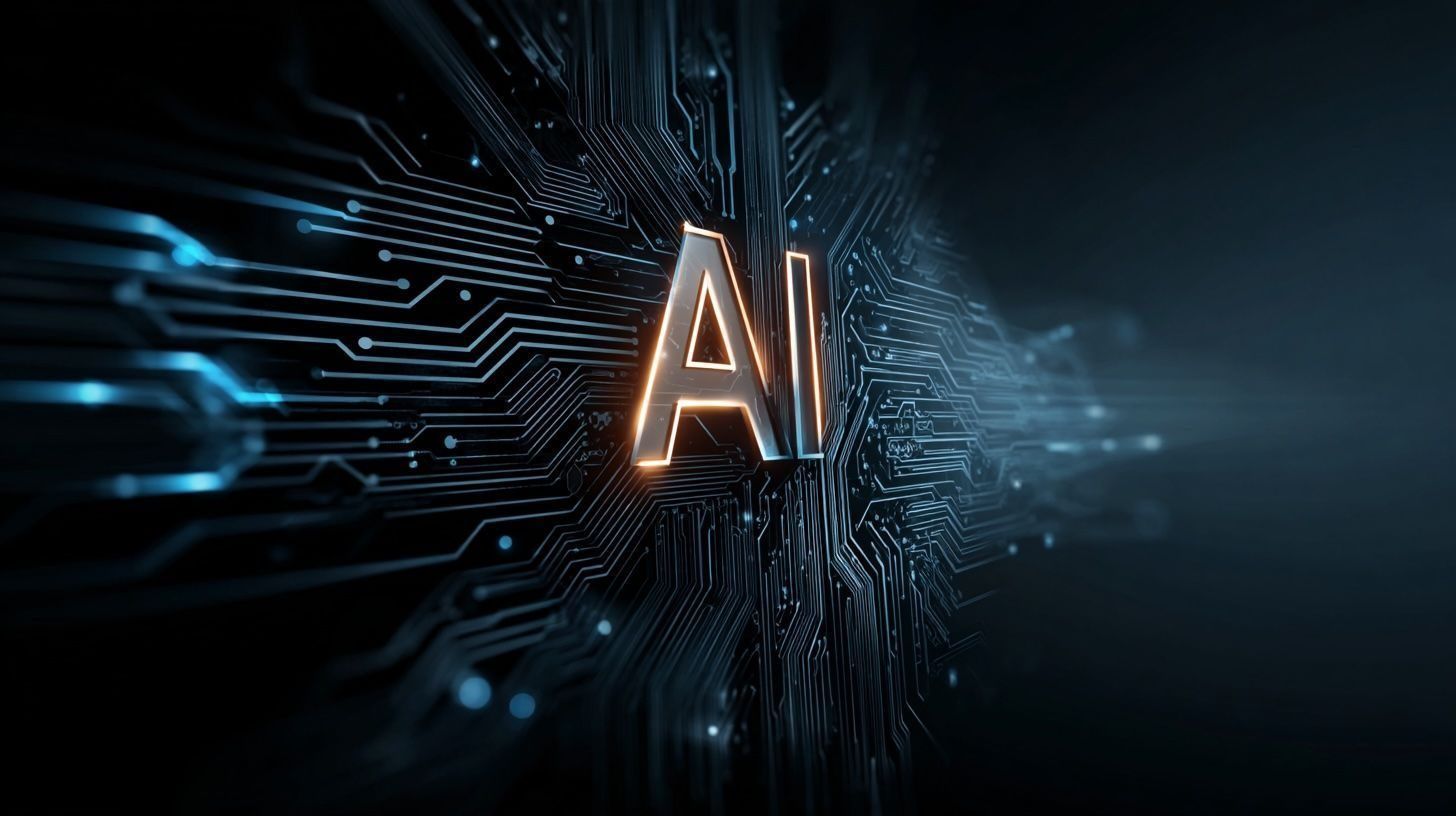- Midjourney (on Discord) uses the V6 model and offers plans starting around $10/month for Basic, $30/month for Standard, and $60/month for Pro.
- DALL-E 3 (OpenAI) is integrated with ChatGPT in ChatGPT Plus, which costs $20/month, with image-generation credits priced around $0.02–$0.03 per image.
- Synthesia offers AI avatars (100+ options) and 120+ languages, with a Personal plan at $30/month including 10 video credits (about 10 minutes).
- Descript provides text-based video and audio editing with Overdub, a Free plan, Creator plan at $12/month for 10 hours transcription, and Pro at $24/month for 30 hours.
- Pictory converts long-form text into videos, offering Standard at $19/month, Premium at $39/month, plus a free trial.
- Runway ML Gen-2 enables text-to-video generation and AI editing, with a freemium plan and Creator around $12/month and higher Pro tiers.
- Microsoft Designer is a freemium AI graphic-design tool in the Microsoft 365 ecosystem, with a free personal tier and advanced features potentially requiring Microsoft 365.
- Canva with Magic Studio includes Magic Design, Magic Edit, and Magic Write, with Canva Pro at about $12.99/month.
- Magician for Figma is an AI design assistant plugin with a Freemium quota and a Pro subscription around $8–$15/month.
- Boomy is an AI music creator that offers a Freemium plan with a Pro option around $9.99/month for unlimited song creation and distribution to streaming platforms.
Artificial Intelligence (AI) is transforming the way we live and work. From automating routine tasks to unleashing new creative possibilities, AI tools in 2025 are more powerful and accessible than ever. Below we present 100 of the most important, popular, and emerging AI tools that enhance productivity and quality of life across a range of categories. Each tool listing includes its name, a brief description, key features, ideal use cases, pricing model, and a link to its website.
(All tools listed offer at least a free plan or trial, unless otherwise noted Synthesia. Pricing and features are current as of 2025.)
Productivity & Task Management
These AI tools help you organize your work, manage time, and automate daily tasks—boosting productivity for professionals and individuals alike.
- Notion AI – AI-powered workspace for notes and tasks.
Description: Notion AI enhances the popular Notion workspace by generating content, summarizing notes, and answering questions from your knowledge base Synthesia. It can draft meeting agendas or project plans right inside your notes.
Key Features: AI assistant for writing and brainstorming within Notion; Q&A on workspace content; task list auto-generation.
Ideal Use Cases: Note-taking, knowledge management, project documentation, and turning rough bullet points into polished text.
Pricing: Freemium – Notion is free for personal use; the AI features come with a limited free trial and then require a paid add-on (~$10/month) for unlimited AI responses Synthesia.
Website: Notion - ClickUp (with AI) – All-in-one project management with built-in AI.
Description: ClickUp is a project management platform that now includes an AI assistant to automate tasks, generate summaries, and even help draft content Aixploria. The AI can write task descriptions, create project plans, or summarize long comment threads.
Key Features: AI task automation and summaries; document writer; templates for various workflows; integrates with calendars and apps.
Ideal Use Cases: Team task boards, project planning, writing status updates or emails directly from task info, and getting intelligent suggestions in your workflow.
Pricing: Freemium – Free basic plan for tasks; the AI features are available on paid plans (Business plan and above) or as an add-on (pricing starts around $5-$10/user/month for AI) Aixploria.
Website: ClickUp - Asana (AI-powered) – Project management with AI workflow assistance.
Description: Asana is a leading project management tool that introduced AI features in 2025 to speed up workflows Asana Firebearstudio. The AI can auto-generate task summaries, suggest next steps, and automate routine project updates. It integrates across Asana’s web and mobile apps to keep teams aligned.
Key Features: AI “smart assistant” for task suggestions and auto-tagging Firebearstudio; AI-generated meeting notes synced to tasks Firebearstudio; predictive workload and deadline adjustments.
Ideal Use Cases: Managing team projects, content calendars, product development sprints – Asana’s AI helps by summarizing project status, highlighting risks, and drafting project briefs.
Pricing: Free & Paid – Asana has a free tier for up to 10 users (without AI). Starter plan ($10.99/user/mo) unlocks Asana AI (up to 1,500 AI actions/month) Firebearstudio, and higher plans allow unlimited AI usage Firebearstudio.
Website: Asana - Motion – AI schedule optimizer and task planner.
Description: Motion is an AI-powered calendar and project manager that automatically schedules your tasks into your calendar Zapier. It shuffles meetings and to-dos to optimize for focus time and deadlines. Motion essentially acts as a smart assistant that plans your day dynamically as things change.
Key Features: AI calendar that auto-adjusts your agenda; task priority management with drag-and-drop interface; integration with Google Calendar and project boards Zapier Zapier.
Ideal Use Cases: Busy professionals juggling meetings and deep work – Motion ensures you get dedicated focus blocks, reschedules conflicts, and keeps you on track for due dates. Great for project managers and anyone who frequently reprioritizes tasks.
Pricing: Paid (Free Trial) – No perpetual free tier, but offers a trial. Individual plan is ~$34/month Zapier, with team plans at $20/user/month. Students and nonprofits may have discounts.
Website: Motion - Mem AI – AI note-taking and knowledge assistant.
Description: Mem is a note-taking app that uses AI to organize and surface information automatically. It can recall relevant notes or contacts when you need them, and even answer questions from your personal notes.
Key Features: AI-generated links between notes; smart search that understands context; “Mem It For Me” feature to ask questions and get answers drawing from your notes and connected data.
Ideal Use Cases: Personal knowledge management, daily journaling, or research. Mem AI shines when you have lots of notes – it will remind you of important ideas or todos and help find connections you might miss.
Pricing: Freemium – Basic usage is free. Premium plans (around $8-$10/month) unlock advanced AI features like higher memory of past notes and priority support.
Website: Mem - Fireflies.ai – AI meeting transcription and note assistant.
Description: Fireflies is an AI that joins your meetings (Zoom, Teams, etc.) to record and transcribe the conversation, then generates searchable notes and action items. It eliminates manual note-taking and ensures nothing important is missed Reddit.
Key Features: Automatic transcription with speaker identification; AI-generated meeting summaries and task/action item extraction; integration with calendar and CRM tools to log calls.
Ideal Use Cases: Team meetings, client calls, sales calls, webinars – Fireflies provides a full transcript and highlights (e.g., questions asked, decisions made) that you can review or share. Useful for anyone who wants to focus on the discussion while the AI handles the notes.
Pricing: Freemium – Free tier for limited transcription minutes. Premium plans start around $10/user/month for unlimited recording, advanced analytics, and collaboration features.
Website: Fireflies.ai - Otter.ai – AI-powered meeting and lecture transcriber.
Description: Otter.ai is a popular AI transcription service that converts spoken conversations into text in real time. It’s great for meetings, lectures, and interviews, and now offers AI summarization of those transcripts.
Key Features: Live transcription with high accuracy; AI summary and keyword highlights after each session; ability to record from a phone or join virtual meetings to transcribe automatically.
Ideal Use Cases: Students can record lectures and get notes; professionals can transcribe meetings or brainstorming sessions; journalists can record interviews. The AI summary helps quickly review the key points of any long conversation.
Pricing: Freemium – Free plan offers 300 monthly transcription minutes with basic features. Paid plans (from $16.99/month) provide more hours and advanced features like custom vocabulary and enterprise collaboration.
Website: Otter.ai - Reclaim.ai – Smart calendar assistant for habits and tasks.
Description: Reclaim is an AI scheduler that protects time for your important routines and to-dos by automatically blocking calendar slots Zapier Zapier. You input your work hours, habits (like gym or writing time), and tasks, and Reclaim rearranges your calendar to fit everything in without you having to micro-manage it.
Key Features: Intelligent habit scheduling (recurring events like “Exercise 3x week” get placed optimally) Zapier Zapier; auto-rescheduling of tasks when conflicts arise; integration with task tools (Asana, Todoist, etc.) to import tasks.
Ideal Use Cases: Maintaining work-life balance – e.g., ensuring you have time for breaks, deep work, or personal habits even when your schedule is busy. Great for freelancers and managers to automate time management.
Pricing: Free & Paid – Generous free plan (manages up to 2 calendars, 3 habits) Zapier. Premium plan from $8/user/month unlocks unlimited habits, multiple calendars, and advanced integration features Zapier.
Website: Reclaim.ai - Clockwise – Team calendar optimizer for focus time.
Description: Clockwise is an AI scheduling assistant that organizes team calendars to reduce conflicts and create blocks of uninterrupted focus time Zapier Zapier. It works with Google Workspace to shuffle meetings to the best times for everyone.
Key Features: Smart meeting scheduling that minimizes fragmenting your day Zapier; automatic “no meeting” day enforcement Zapier; Slack integration to update status when you’re in focus time Zapier.
Ideal Use Cases: Teams with lots of meetings – Clockwise helps individuals get 2-3 hour focus blocks by moving flexible meetings and adding buffers. It’s useful for engineering teams, product teams, or any group that needs maker time vs meeting time.
Pricing: Freemium – Free plan with core features and up to 50 users Zapier. Paid Pro plan (~$6.75/user/month) adds advanced scheduling analytics, more optimization options, and admin controls Zapier.
Website: Clockwise
Content Creation (Writing, Blogging, Copywriting)
Need a first draft of a blog post, engaging marketing copy, or a polished essay? These AI tools assist with generating and refining written content of all kinds.
- Jasper – Versatile AI copywriting and content generator.
Description: Jasper (formerly Jarvis) is one of the leading AI writing platforms designed for marketing teams, bloggers, and writers. It can generate content ranging from social media captions and ad copy to long-form blog posts. Jasper comes with dozens of templates to guide tone and format (e.g., “Facebook Ad”, “Product Description”).
Key Features: GPT-4 powered text generation with fine-tuning for marketing Reddit; content templates for different use cases; “Boss Mode” for long-form content where you can command the AI; integration with Grammarly and SEO tools.
Ideal Use Cases: Digital marketing and content marketing – writing ads, email newsletters, website copy; also useful for entrepreneurs drafting product descriptions or freelancers speeding up article writing.
Pricing: Paid (Free Trial) – Jasper offers a free trial. Paid plans start around $49/month for the Starter (short-form) package and higher for Boss Mode (long-form) with increased word limits.
Website: Jasper - Copy.ai – AI content generator for copy and brainstorming.
Description: Copy.ai is an AI writing assistant focused on short-form content and creative ideation. It helps generate catchy headlines, social media posts, blog outlines, and more in seconds. Copy.ai’s interface is user-friendly: you choose a copy type, enter a few keywords or a brief description, and the AI produces multiple variations.
Key Features: 90+ content templates (from Instagram captions to job descriptions); multilingual support; an editor to refine AI outputs; team collaboration features to save and edit copy.
Ideal Use Cases: Entrepreneurs and social media managers who need creative copy quickly – for example, coming up with Twitter posts or slogan ideas. Also helpful for writers overcoming blank-page syndrome by generating prompt-based inspiration.
Pricing: Freemium – Free plan with 2,000 words/month. Pro plan is $36/month (unlimited words) and includes priority support and newer features. Team plans available for businesses.
Website: Copy.ai - Writesonic – AI writer for blogs and SEO content.
Description: Writesonic is an AI writing platform that can produce entire blog posts, complete with introductions and conclusions, in a few clicks. It offers an AI Article Writer that just needs a topic or title to generate a full draft. Writesonic also includes tools for landing pages, product descriptions, and even AI-generated art for illustrations.
Key Features: Long-form article generation with outline and SEO keyword guidance; paraphrasing and text rewriting tool; AI image generator integrated (uses DALL·E or similar for blog images); bulk content generation (create multiple versions or multiple pieces at once).
Ideal Use Cases: Content writers and SEO specialists who want to speed up blog production. It’s useful for populating websites with initial content drafts, generating marketing copy variations, or creating summaries of longer text.
Pricing: Freemium – Free trial for a limited number of words. Premium plans start around $19/month for the “Basic” (good for ~60k words), scaling up based on word count and quality (choice of GPT-3.5 or GPT-4 for higher quality).
Website: Writesonic - Sudowrite – AI creative writing partner for fiction.
Description: Sudowrite is a unique AI writing tool aimed at novelists and storytellers. Unlike other AI writers that focus on marketing content, Sudowrite specializes in fiction and creative writing Synthesia Synthesia. It helps overcome writer’s block by suggesting descriptions, dialogue, or plot ideas in the style of your story.
Key Features: “Describe” function to generate vivid sensory descriptions Synthesia; “Brainstorm” to propose plot points or twists; “Expand” to take a brief passage and elaborate it into a fuller scene Synthesia. It also has a character name generator and can mimic various author styles.
Ideal Use Cases: Novelists, short story writers, screenwriters, or anyone exploring creative writing. It’s like having a collaborative ghostwriter that offers ideas and prose when you’re stuck on a scene or character development Synthesia.
Pricing: Paid (with Trial) – Plans start at ~$19/month Synthesia for a basic word count allowance. There’s a free trial (e.g., first few thousand words generated free) to test its features.
Website: Sudowrite - QuillBot – AI paraphrasing and summarizing tool.
Description: QuillBot is a writing assistant known for its paraphrasing tool that can rephrase text in different styles (standard, formal, simple, creative, etc.). It also offers a grammar checker, summarizer (to condense articles or papers), and citation generator. QuillBot’s AI helps improve clarity and avoid repetitive phrasing.
Key Features: Paraphrasing with adjustable tone and vocabulary changes; summarization tool to extract key points; thesaurus and word-flipper to suggest synonyms; plagiarism checker add-on.
Ideal Use Cases: Students and professionals looking to rewrite or simplify text – for instance, turning technical jargon into plain language, or rewording an essay to avoid plagiarism while retaining meaning. Also useful for condensing research or creating abstracts.
Pricing: Freemium – Basic paraphraser and summarizer are free (with limits). Premium $9.95/month (billed annually) unlocks higher word limits, faster processing, and deeper rewrite modes.
Website: QuillBot - Grammarly (with GrammarlyGO) – AI writing enhancement and grammar checker.
Description: Grammarly is a widely-used writing assistant that corrects grammar and spelling, and now it has integrated generative AI (called GrammarlyGO) to help compose and rewrite text Synthesia Synthesia. It provides suggestions in real time as you type on email, documents, or across the web. The AI can even draft replies or adjust tone on command.
Key Features: Advanced grammar and spell checking; tone and clarity suggestions; full-sentence rewrites for conciseness Synthesia; AI content generation – you can ask GrammarlyGO to draft an email or paragraph given a short prompt. Integrates with MS Word, Google Docs, browsers, etc.
Ideal Use Cases: Professionals polishing business emails, students writing essays, anyone who wants error-free writing. Grammarly’s new AI features are great for quickly drafting emails or tweaking text to sound more formal or friendly as needed Synthesia.
Pricing: Freemium – Basic grammar checker is free. Premium is ~$30/month for individuals Synthesia (cheaper if annual) unlocking the full AI writing suite, plagiarism detection, and advanced style suggestions. Business plans available for teams.
Website: Grammarly - Scalenut – AI SEO content research and writer.
Description: Scalenut is an AI-powered tool that helps plan and create content optimized for search engines. It combines SEO research (like suggesting keywords, analyzing competitor content) with an AI copywriter. The tool can build content outlines automatically based on top-ranking articles and even generate drafts of an article with those guidelines in mind.
Key Features: SEO topic research with keyword clustering; content brief generator (outlines with headings, questions to answer, etc.); AI writing assistant tailored to SEO, ensuring the content includes relevant terms; real-time SEO scoring of your content.
Ideal Use Cases: SEO writers, content strategists, and marketers who want to efficiently produce blog posts that rank well. Scalenut is useful for drafting long-form articles that need to satisfy search intent and for finding content gaps to target.
Pricing: Paid (Free Trial) – Offers a short free trial. Paid plans start around $39/month for individuals, which include a set number of AI words and SEO reports. Higher-tier plans for agencies with more output and users (e.g., $149/month for Pro).
Website: Scalenut - HyperWrite – Personal AI writing assistant for the web.
Description: HyperWrite is an AI writing companion that works via a browser extension to help generate sentences and even entire emails based on context. It can autocomplete your writing or suggest the next sentence in real-time. HyperWrite also introduced an “AI Agent” that can browse websites and perform tasks via chat commands.
Key Features: Smart autocomplete that learns from your writing; “Rewrite” suggestions to rephrase or continue your text; context-aware responses (it looks at what you’re writing to tailor its help); an experimental agent that can, for example, research a topic or fill forms online for you.
Ideal Use Cases: Daily email drafting, writing reports in Google Docs, or any kind of web-based writing. For example, as you type an email reply, HyperWrite might suggest a full sentence to finish your thought. It’s like having a knowledgeable co-writer always ready to help.
Pricing: Freemium – Free plan with limited suggestions per month. Premium ~$20/month for unlimited usage and access to the advanced GPT-4 powered features. There are higher business tiers for team use with collaboration.
Website: HyperWrite - Anyword – Data-driven AI marketing copy generator.
Description: Anyword is an AI copywriting tool that not only generates text but also predicts how well that text may perform. Aimed at marketers, it helps create and optimize ads, emails, and landing page copy by giving each variation a performance score (click-through, engagement, etc.) based on trained models 10Web Deepgram.
Key Features: A/B testing simulator with predictive analytics – each copy suggestion comes with an effectiveness score 10Web; ability to tailor copy to specific audience profiles; lots of templates for ads (Facebook, Google, LinkedIn), emails, SMS, and more. You can also input your landing page and have Anyword generate new copy or variations.
Ideal Use Cases: Marketing teams looking to improve conversion rates on campaigns – Anyword is great for generating multiple ad text options and choosing the one likely to perform best. Also useful for copywriters who want data-backed guidance on word choices or angles (e.g., emphasizing price vs. quality).
Pricing: Paid (Free Trial) – Plans start around $29/month for basic usage (with limited credits). Higher-tier plans for professionals (>$99/month) include the advanced predictive scoring and more generations. Free trial available to test the platform.
Website: Anyword
Coding & Software Development
Whether you’re a programmer or just starting out, these AI tools can help write code, explain it, and boost software development productivity.
- GitHub Copilot – AI pair programmer for code completion.
Description: GitHub Copilot uses OpenAI’s Codex (GPT-based) to auto-complete code and suggest functions directly in your editor Reddit. It acts like an AI pair-programmer: as you write a comment or start typing a function, Copilot suggests the next lines or entire blocks of code. It supports multiple languages and frameworks.
Key Features: Contextual code suggestions; can generate code from natural language comments; trained on a broad range of open-source code, so it often knows idiomatic solutions; works within VS Code, Visual Studio, JetBrains IDEs, etc.
Ideal Use Cases: Professional developers looking to speed up routine coding (writing boilerplate, tests, or config files), as well as learners who can use suggestions to explore how to implement a function. Copilot is especially good at suggesting repetitive code or standard algorithms, saving time on typing and search.
Pricing: Paid (Free for some) – Copilot is ~$10/month for individuals Reddit. It’s free for verified students and maintainers of popular open-source projects. Company plans (Copilot for Business) available at $19/user/month with extra security features.
Website: GitHub Copilot - Amazon CodeWhisperer – AI code assistant by AWS.
Description: CodeWhisperer is Amazon’s AI coding assistant integrated into IDEs (like AWS Cloud9, VS Code, JetBrains) to help generate code recommendations. Trained on Amazon’s datasets and open-source, it excels at suggesting code snippets that align with AWS services and cloud development tasks.
Key Features: Code completion and function generation similar to Copilot; security scanning – it can highlight potential security issues in the code it suggests; built-in knowledge of AWS APIs (e.g., it can autocomplete code to upload a file to S3 or spin up a Lambda function).
Ideal Use Cases: Developers working with AWS infrastructure or general Python/Java/JavaScript code. It’s useful for quickly writing infrastructure-as-code scripts, data processing code, or back-end services that interact with AWS. Also, for those concerned with code security, it provides AI-based checks and filters for sensitive info.
Pricing: Freemium – CodeWhisperer offers a free tier for individual use (unlimited code suggestions for personal projects). A Professional tier (around $19/user/month) adds organization admin controls, higher limits on security scans, and support.
Website: Amazon CodeWhisperer - Tabnine – AI code completions with self-hosted option.
Description: Tabnine is an AI code completion tool that predicts your next code statements right in your IDE. It supports many languages and can be configured to run either in the cloud or on your own machine for privacy. Tabnine learns from your project’s context and even from your team’s codebase if you use the Team training feature.
Key Features: Local AI model option (your code stays private); multi-language support (from JavaScript and Python to Go, Rust, etc.); continuous learning from your edits – it adapts as you accept or reject suggestions; can be trained on your company’s code repositories for specialized suggestions.
Ideal Use Cases: Developers who want AI assistance but have strict data policies (since Tabnine can work offline). It’s helpful for auto-completing boilerplate code, catching syntax as you type, or generating repetitive code patterns. Teams can use it to ensure consistency in coding style and usage of internal libraries.
Pricing: Freemium – The basic cloud-backed code completion is free for individual use (with slightly limited capabilities). Pro plan ~$12/month for advanced model and local compute option. Team and Enterprise plans allow custom model training on private code (pricing custom per seats).
Website: Tabnine - Replit Ghostwriter – AI coding assistant in the browser.
Description: Ghostwriter is Replit’s built-in AI that helps you write and improve code on the Replit online development platform. It can autocomplete code, explain code, and even answer questions about programming right in your browser. Because it’s part of Replit, it’s easy to use without installing anything – great for coding on the go or learning.
Key Features: AI code completion in Replit’s editor; a chat interface where you can ask coding questions or for help debugging; explain code feature – highlight a snippet and get an explanation in plain English (useful for learning) Reddit. It supports dozens of languages and is optimized for quick experiments.
Ideal Use Cases: Students and beginners practicing coding on Replit who need quick answers or examples. Also handy for experienced developers prototyping in Replit’s environment, since Ghostwriter can produce boilerplate or interface with APIs fast. Essentially, it lowers the barrier to try things out by providing AI help within the online IDE.
Pricing: Paid – Ghostwriter is a premium feature of Replit. It’s available via the Replit Cycles currency or a monthly subscription (approximately $10/month for individuals). Some limited Ghostwriter assists may be available free for small projects, but full access is paid.
Website: Replit Ghostwriter - Codeium – Free AI code completion engine.
Description: Codeium is an AI coding assistant that offers fast, AI-driven autocompletion and search for developers – and notably, it’s free for individual users Reddit. It’s a competitive alternative to paid tools, supporting many languages and IDEs. Codeium can suggest code as you type and also provides a search feature to find relevant code snippets or usages in your project.
Key Features: Full-line and full-function code predictions; natural language search in your codebase (type a query like “function that parses JSON” and find relevant code); browser-based editor extension and plugins for VS Code, JetBrains, etc. It emphasizes privacy as well – the code stays client-side for suggestions.
Ideal Use Cases: Developers or students who want AI assistance without a subscription fee. Great for open-source contributors or hobbyists working across different languages. The natural language code search is useful for quickly navigating large projects.
Pricing: Free for individuals – Codeium offers its core features free. They plan enterprise offerings (with self-hosting, premium support) for businesses, but personal use remains free/unlimited as of 2025.
Website: Codeium - Sourcegraph Cody – AI coding assistant focused on your codebase.
Description: Cody is an AI assistant by Sourcegraph that has deep knowledge of your entire codebase. It uses embeddings and LLMs to answer questions about your code, generate new code that fits your project’s patterns, and even explain or fix bugs by referencing the relevant files Geniusfirms. Essentially, it’s like an expert developer who has read all your code and docs.
Key Features: Semantic code search (find logic across repositories); code Q&A – ask “How does the login function validate passwords?” and get an answer with code references; automatic code refactoring suggestions; integration with Sourcegraph’s search across repositories. Cody can also generate unit tests or suggest improvements in pull requests.
Ideal Use Cases: Large development teams or complex projects where understanding the whole codebase is tough for any one person. Cody helps onboard new developers (they can ask it how code works) and assists seasoned devs in quickly locating where to make changes or how to use an internal API. It’s also useful for code review assistance and ensuring consistency.
Pricing: Freemium for Open Source – Cody is free for public open-source repos on Sourcegraph. For private code, Sourcegraph Enterprise (which includes Cody) has a subscription per user (often part of a bigger Sourcegraph plan). There is also a self-hosted option for companies. Pricing can range from ~$20/user/month and up for full features on private code.
Website: Sourcegraph Cody - Cursor – AI-enabled code editor.
Description: Cursor is an AI-first code editor (based on VS Code) that has AI deeply integrated into the coding workflow. It can generate code, refactor, and engage in conversations about your code—all within the editor. Cursor supports “Chat” and “Agent” modes where you ask the AI to perform tasks like “find a bug in this function” or “create a new React component for a navbar,” and it will attempt to do so by editing the codebase.
Key Features: AI chat window with code execution abilities; inline code completion and suggestions; commands to refactor or add comments across files; support for multiple AI models and even connecting your own API key for custom models. It essentially merges an IDE with an AI assistant that can take actions.
Ideal Use Cases: Developers who want more than autocompletion – Cursor is great for boilerplate project setup, automated refactoring, or learning from AI’s approach. For example, you can highlight code and ask Cursor to optimize it, and it will provide an updated version. It’s also useful for rapidly prototyping features by letting the AI scaffold out basic components or functions.
Pricing: Freemium – Hobby tier is free with limited AI usage (and a two-week Pro trial) Cursor. Pro is $20/month for unlimited agent help and completions Cursor. Business plans (~$32/user/month) offer team features and more usage. The free tier allows you to try the core features on smaller projects.
Website: Cursor - Blackbox AI – AI code assistant and search tool.
Description: Blackbox AI is a plugin/extension that provides AI coding suggestions, but it’s also known for its code search capabilities. It can autocomplete code in your IDE and has a feature to search through millions of open-source repositories to find code snippets that match a description Metaschool. Blackbox supports converting code from one language to another and even has OCR, meaning it can read text from images of code and provide the actual code.
Key Features: Multi-language code autocompletion; natural language code search across a vast codebase Metaschool; code translation (e.g., take a Python snippet and get equivalent in Java); “Code Chat” to ask for explanations or help; integration with VS Code, Chrome, etc.
Ideal Use Cases: Developers hunting for examples of how to implement something – Blackbox can fetch relevant code from projects on GitHub. Also useful for quick fixes: if you have an error message or stack trace, Blackbox’s search might show how others solved it. It’s like Stack Overflow + AI in your editor. Good for learning new frameworks by finding idiomatic code patterns.
Pricing: Freemium – Blackbox has a free browser extension and basic usage. Pro plans (~$8/month) unlock unlimited code searches, faster completions, and additional features. It claims a large user base (over 10 million users) due to its free tier popularity Blackbox.
Website: Blackbox AI
Education & Learning
From AI study buddies to tools that help create lesson content, these AI solutions are transforming education, tutoring, and self-learning.
- Khanmigo (Khan Academy) – AI-powered tutor integrated in Khan Academy.
Description: Khanmigo is the AI guide on Khan Academy’s platform, powered by GPT-4, acting as a tutor or learning companion Reddit. It can help students with math problems step-by-step or play the role of a debate opponent, and assist teachers in creating resources. Khanmigo is designed to ask Socratic questions rather than just give away answers, guiding the student to learn.
Key Features: Interactive tutoring in math, science, humanities – it can adapt to the student’s answers and provide hints; role-playing scenarios (e.g., historical figures for a student to interview); coding help within Khan Academy’s programming lessons. Also helps teachers by generating quiz questions or lesson summaries.
Ideal Use Cases: Middle school to high school students looking for homework help in a conversational format. For example, if stuck on an algebra problem, Khanmigo will break it down into easier questions Reddit. Also excellent for exam prep, practicing languages or literature analysis by chatting with the AI. Teachers can use it to get ideas for lesson plans.
Pricing: Free (Limited Access) – As of 2025, Khanmigo is offered free to a limited number of users (initially donors and schools) while in pilot. Khan Academy aims to keep it low or no cost for students in the long run, possibly via sponsorships. No standalone subscription yet – it’s accessible through Khan Academy accounts when enabled.
Website: Khan Academy – Khanmigo - Duolingo Max – AI-enhanced language learning.
Description: Duolingo Max is the premium tier of the popular language learning app Duolingo, which incorporates GPT-4 to provide AI conversation practice and on-demand explanations. New features like “Roleplay” let you have a back-and-forth conversation in the target language with an AI character, and “Explain My Answer” offers personalized grammar feedback when you make mistakes.
Key Features: AI roleplay scenarios (e.g., ordering coffee in Paris with an AI barista); explanations for any exercise – ask why an answer was wrong and get a detailed reply; all standard Duolingo features (lessons, stories) with added AI support. It makes learning more interactive and adaptive to each learner.
Ideal Use Cases: Language learners who want more speaking practice and clarification. For instance, after completing a French lesson, you can practice a free-form dialogue with the AI to solidify what you learned. It’s like having a virtual tutor who speaks the language, available anytime.
Pricing: Paid – Duolingo Max is an upgrade from the Super Duolingo subscription. It costs around $30/month (or $168/year) for the full features, which includes everything in Super (no ads, unlimited hearts) plus the GPT-4 powered Roleplay and Explain features. Standard Duolingo (with limited features) remains free.
Website: Duolingo Max (within Duolingo app) - Google Socratic – AI homework helper app.
Description: Socratic is a mobile app by Google that uses AI (and Google’s search) to help students with homework questions Reddit. Students can take a photo of a problem or type a question, and Socratic will attempt to find the solution process, often providing step-by-step explanations, definitions of terms, and linked concept lessons. It covers math, science, literature, and more.
Key Features: OCR to read text or math from images; uses Google’s language models to answer queries; friendly explanations often accompanied by illustrations or Q&A-style breakdowns; subject-specific approach (e.g., if you snap a math equation, it might show how to solve it, whereas a history question might summarize a relevant article).
Ideal Use Cases: High school students stuck on a specific homework problem or concept. For example, solving algebra equations, understanding a biology concept, or getting the meaning of a Shakespeare line. It’s like a smarter, study-focused search engine that explains in youth-friendly terms.
Pricing: Free – Socratic is a free app with no subscriptions. It’s available on iOS and Android, courtesy of Google’s education initiatives.
Website: Socratic by Google (app-based) - Quizlet (Q-Chat) – AI study assistant and flashcard tutor.
Description: Quizlet, a popular flashcard and study platform, introduced Q-Chat – an AI tutor that uses the content of your flashcard sets to quiz you in a conversational manner. It’s powered by GPT-4 and can adapt the difficulty of questions. Quizlet also uses AI for generating flashcard sets from your notes or textbook sections automatically Synthesia Synthesia.
Key Features: AI chat tutor that can ask you questions, provide hints, and even come up with mnemonic devices; automated flashcard creation from PDFs or URLs (it’ll extract key terms and definitions); “Explain Like I’m 5” mode to simplify complex answers; and the usual Quizlet study modes (learn, test, match) enhanced by AI-generated practice questions.
Ideal Use Cases: Students preparing for exams – Q-Chat can simulate a Q&A session on the topic you’re studying. For example, if you have a set on World War II history, the AI will quiz you on dates and significance but will tailor the next question based on what you got right or wrong. Also great for language vocabulary practice with contextual usage questions.
Pricing: Freemium – Basic Quizlet is free (with ads). Q-Chat and other newest AI features are part of Quizlet Plus, which is about $7.99/month (or ~$48/year). Plus also removes ads and unlocks unlimited library access and scanning documents for flashcards.
Website: Quizlet - Photomath – AI math solver with step-by-step explanations.
Description: Photomath is an app that lets you snap a picture of a math problem (handwritten or printed) and instantly get the solution with a step-by-step explanation. It covers arithmetic, algebra, trigonometry, calculus, and word problems. The AI parses the problem, solves it, and provides intuitive instructions and sometimes multiple solving methods.
Key Features: Optical character recognition (OCR) for math notation; detailed solution steps for equations and word problems; interactive graphs for visualizing equations; supports dozens of languages for problem text. Photomath often provides alternate solution methods (e.g., solving a quadratic by factoring vs. formula).
Ideal Use Cases: Students at any level who are stuck on a math homework problem – it’s like having a solution manual for any math question, but with teaching. Also helpful for parents checking kids’ math work or anyone refreshing their math skills. For instance, if an integral is tough, Photomath will show the integration technique applied.
Pricing: Freemium – The core functionality (scanning and getting step-by-step solutions) is free for most problems. Photomath Plus (about $5-6/month) adds more detailed explanations, dynamic animations for geometry, and covers a wider range of textbook problems with specific solutions.
Website: Photomath - Caktus AI – Student essay and assignment helper.
Description: Caktus AI gained notoriety as a tool students use to generate written assignments (essays, paragraphs, code) using AI. It’s essentially a collection of AI generators tailored for schoolwork – from writing English essays or lab reports to solving math and coding tasks. Caktus AI emphasizes producing “original” output to evade plagiarism detectors.
Key Features: Essay writer that can craft essays on given topics; paragraph generator (input a prompt, get a detailed paragraph); code writer for simple programming tasks; math solver; even resume and LinkedIn paragraph generators for career needs. It often includes citation suggestions for essays as well.
Ideal Use Cases: Time-crunched students looking to draft an assignment quickly (though ethical use is up for debate). It can also be used as a starting point to overcome writer’s block on an essay or to get a hint on a coding assignment. For example, if assigned an essay on symbolism in a novel, Caktus can produce a draft that the student can then fact-check and edit.
Pricing: Paid (Free Trial) – Caktus AI requires a subscription, around $9.99/month for full access to all its tools. There may be short trials or a token-based free use for first-time users on limited tasks, but generally it’s a paid service.
Website: Caktus AI - Elicit – AI research paper assistant.
Description: Elicit is an AI tool from the nonprofit Ought that helps you with scientific research. You can ask it a question, and it will comb through academic papers to find answers or relevant results, summarizing them for you Reddit. It doesn’t give one definitive answer, but rather surfaces papers and provides key points. Elicit can also summarize a given paper or extract important data from it.
Key Features: Literature review assistant – input a question and it lists papers with summaries of their findings; semantic search through papers (even if exact keywords differ); the ability to upload a PDF and ask questions about its content; citation finding and brainstorming.
Ideal Use Cases: Students or researchers doing a thesis or literature review. For example, ask “What are the health effects of intermittent fasting according to recent studies?” and Elicit will present a list of study summaries and citations. Also useful for anyone who wants to quickly understand a scientific topic without reading dozens of papers fully.
Pricing: Free – Elicit is currently free to use (funded as a research project itself). You may need to create a free account. There are usage limits in place to prevent abuse, but it’s generally available at no cost for reasonable queries.
Website: Elicit - Tome – AI-powered storytelling and presentation creator.
Description: Tome is a generative storytelling tool that creates entire slide decks or visual documents from a simple prompt. You tell Tome what story or topic you want (for example, “slides about the benefits of renewable energy”), and it produces a set of slides with text and AI-chosen (or generated) images. It uses GPT for text and DALL·E or similar for artwork.
Key Features: “Story” generation in seconds; a variety of themes and styles for slides; each page can have AI-generated images tailored to the content; easy to edit and refine the AI’s output (e.g., regenerate a point or image if it’s not right). Tome also supports embedding live content like prototypes or 3D models in presentations.
Ideal Use Cases: Students and professionals who need a quick pitch deck or visual aid. It’s great for class presentations, project kickoffs, or summarizing a report with visuals. Instead of spending hours on PowerPoint design, Tome gives a first draft that you can tweak. Also useful for creative storytelling—writers can prototype a children’s storybook with images, for instance.
Pricing: Freemium – Tome offers a free tier with a certain number of AI “credits” per month (e.g., you can generate a limited number of presentations). The Pro plan (~$10/month) gives more credits and features like custom branding, and higher-tier plans exist for teams needing collaboration and more usage.
Website: Tome - Curipod – AI lesson and slide creator for educators.
Description: Curipod is an interactive lesson presentation tool that uses AI to help teachers create engaging classroom content Fltmag. Teachers can input a topic or learning objective, and Curipod will generate a slide deck complete with quizzes, polls, and activities to spark student participation Fltmag. It focuses on making lessons that require 100% student involvement.
Key Features: AI-generated lesson slides with fun questions and graphics; templates for different subjects and age groups; interactive elements like word clouds, drawing prompts, and multiple-choice questions students can answer from their devices; integration of safe AI such that content is age-appropriate and fact-checked for education Curipod.
Ideal Use Cases: K-12 teachers who want to save time on lesson prep and get creative, ready-to-use class activities. For example, a teacher can request “Curipod, make a 5-slide interactive lesson on the water cycle for 5th graders,” and get a starting deck to customize. It’s also useful for training sessions or workshops to keep audiences engaged.
Pricing: Freemium – Curipod is free for teachers to create and use basic interactive lessons. A premium subscription (roughly $10-15/month per teacher) offers more AI-generated content per month, advanced analytics on student responses, and school-wide licenses for multiple teachers with admin features.
Website: Curipod
Healthcare & Wellness
AI tools are increasingly helping people manage health, wellness, and medical needs. These tools range from symptom-checking bots to AI mental health companions and fitness coaches.
- Ada Health – Symptom checker and health guide.
Description: Ada is a medical-grade symptom check app powered by AI. You input your symptoms through a guided Q&A chat, and Ada provides a health assessment with possible causes or next steps Alphasophia Alphasophia. It’s developed by doctors and has a vast medical knowledge base, making it one of the most trusted symptom checkers globally.
Key Features: Personalized symptom questionnaire – adapts based on your answers; detailed health report at the end suggesting likely conditions or whether you should seek care; supports multiple languages; can integrate health data (like from wearables) for more accuracy.
Ideal Use Cases: When you feel unwell and want to understand what might be wrong before deciding to see a doctor. For example, if you have a headache and fever, Ada will ask further specific questions and might suggest possibilities like flu or migraine and advise if it’s okay to rest or if you should get medical help. It’s also useful for tracking symptom history to discuss with your physician.
Pricing: Free – Ada’s core app is free to use for anyone. They collaborate with health providers and offer enterprise solutions, but as an end-user you can use the symptom checker without charge.
Website: Ada Health - Wysa – AI chatbot for mental health and stress relief.
Description: Wysa is an AI conversational agent (a cute penguin avatar) that serves as a mental health coach. It uses evidence-based cognitive-behavioral techniques (CBT) in its prompts to help you cope with anxiety, stress, or depressive thoughts. Conversations with Wysa are confidential and feel like texting with a very attentive, non-judgmental friend who offers coping exercises.
Key Features: Mood tracking and journaling through conversation; guided audio exercises for mindfulness, breathing, and progressive muscle relaxation; CBT techniques like challenging negative thoughts or practicing gratitude; option to hand off to a human therapist (via text) for an additional fee.
Ideal Use Cases: Anyone seeking emotional support or a daily check-in on their mental well-being. For instance, if you’re feeling anxious before an exam, Wysa might walk you through a calming exercise. It’s also great for those who may be hesitant to talk to a human therapist initially – Wysa is available 24/7 to vent and work through basic exercises.
Pricing: Freemium – The AI chatbot and many exercises are free. Wysa Premium (~$11.99/month) unlocks a larger library of therapeutic exercises and tools, plus gives the option of messaging with a human mental health professional (often capped in number of sessions). Special plans exist via employers or healthcare providers too.
Website: Wysa - Woebot – Chatbot for cognitive behavioral therapy.
Description: Woebot is another AI chat therapist that uses principles of cognitive behavioral therapy to help users manage mental health. It’s structured as a friendly robot you chat with regularly. Woebot will ask you how you’re feeling and guide you through techniques to reframe negative thoughts, track your mood, and learn coping skills. The tone is approachable and often lighthearted.
Key Features: Daily mood check-ins; CBT-based conversations where it might identify a cognitive distortion (like all-or-nothing thinking) and help you challenge it; psycho-education modules – Woebot can teach you about topics like stress or sleep in chat form; remembers past conversations to follow up on how you’re doing over time.
Ideal Use Cases: Individuals looking for self-help with mild anxiety or depression. It’s like having a self-help workbook in chatbot form. If you had a tough day at work and feel down, Woebot might help you pinpoint what triggered you and suggest a reframing: e.g., “I feel like I failed,” -> “One setback doesn’t mean you’re a failure. Let’s see it in perspective.” It’s not a replacement for a clinician, but a convenient daily tool.
Pricing: Free – Woebot is free to use. The company behind it may work with clinical trials and partnerships, but the app is available at no cost for end users as of 2025.
Website: Woebot - K Health – AI-driven primary care app with doctor chats.
Description: K Health is a telehealth app that uses AI to provide immediate health information and connects you to doctors as needed. First, an AI chat asks about your symptoms and medical history, comparing your case to millions of similar cases Alphasophia. It then gives you insights (for example, “People like you often had strep throat”). You can then chat with a licensed physician through the app for diagnosis and prescriptions, often at a flat fee.
Key Features: Symptom checker powered by a data set of real medical cases; text-based doctor consultation 24/7; ability to handle prescriptions for common medications; covers primary care concerns like infections, allergies, mental health meds, etc.; also offers low-cost urgent care visits and chronic care management subscriptions.
Ideal Use Cases: When you have a non-emergency health concern and want quick guidance or a prescription without visiting a clinic. For example, if you have UTI symptoms, K Health’s AI might suggest it’s likely a UTI and then seamlessly let you chat with a doctor who can call in an antibiotic to your pharmacy. It’s also useful for managing ongoing conditions like anxiety (refilling an SSRI prescription) with periodic check-ins.
Pricing: Free & Paid – The AI symptom triage and information is free. A one-time doctor consultation via text is often around $35–$49 (which is much cheaper than typical urgent care). They also have memberships, e.g., ~$12/month for unlimited chats (not including prescriptions cost). No insurance required, but they also offer services that can use insurance.
Website: K Health - Buoy Health – AI symptom checker and health navigator.
Description: Buoy is an AI chatbot that guides users from symptoms to care options. Much like Ada, you enter what you’re feeling through a series of questions, and Buoy suggests possible conditions and whether you should self-treat, see a doctor, or go to ER. Buoy’s distinguishing factor is partnering with healthcare networks, so it can directly navigate you to nearby care or telemedicine after the initial assessment.
Key Features: Symptom questionnaire with adaptive branching logic; basic triage advice (e.g., “likely a common cold – rest at home” vs “symptoms could indicate appendicitis – seek urgent care”); integrates insurance and location info to suggest in-network providers or clinics; also has a COVID-19 specific screener (popular during the pandemic).
Ideal Use Cases: When you’re sick and unsure about the level of care you need – Buoy helps eliminate some guesswork and anxiety. For instance, a parent might use it at midnight to figure out if their child’s symptoms warrant an ER visit or can wait until a doctor’s office opens. It can also connect you to telehealth if needed right away.
Pricing: Free – Buoy is free for users. It makes money through healthcare provider partnerships (if you end up going to a suggested clinic, etc.). The goal is to help users navigate care efficiently, which benefits patients and providers.
Website: Buoy Health - Healthily (Your.MD) – Personalized AI health guide.
Description: Healthily, formerly known as Your.MD, is a consumer health platform with an AI chatbot that provides health information and self-care guidance. You tell the AI your symptoms or health questions, and it uses a medical knowledge base to give tailored advice or suggest possible causes. It also has a comprehensive library of health articles and a health tracker for things like weight or mood.
Key Features: Symptom checker chatbot with personalized health reports; a journal and tracker where you can log daily metrics (sleep, steps, etc.) and it gives health tips; integration of a “OneStop Health” marketplace where you can find doctors, pharmacies, or products relevant to your issue (if you need a specialist or OTC medication); works offline for core info as well.
Ideal Use Cases: General wellness management and minor ailments. For example, if you have mild knee pain, Healthily might ask questions and then suggest some exercises and over-the-counter options, plus articles on knee pain relief. It’s also useful as a wellness coach – if you log feeling low energy, it might advise on sleep habits or diet changes.
Pricing: Free – The app and basic services are free to use. Some marketplace services it connects to (like virtual doctor consults through partner providers) would have costs, but using the AI and content has no charge.
Website: Healthily - Lark – AI health coach for chronic conditions and wellness.
Description: Lark is an AI-driven coaching app that helps users manage chronic conditions (like diabetes, hypertension) or meet general wellness goals (sleep, nutrition, exercise). It converses with users through text messages, giving nudges and personalized guidance based on data from connected devices or manually entered data. For example, Lark can analyze your meal and give tips for healthier alternatives.
Key Features: 24/7 AI chat coaching that feels human-like in empathy; programs for weight loss, Diabetes Prevention (recognized by CDC), managing high blood pressure, stress management, etc.; integration with smartphone sensors and wearables to automatically track activity or sleep; color-coded nutritional feedback (like it might label a meal choice as green/yellow/red for healthiness).
Ideal Use Cases: Individuals who want a personal coach without the cost of a human coach – especially for improving diet, increasing activity, losing weight, or managing pre-diabetes and avoiding progression. If someone has mild hypertension, Lark can remind them to check blood pressure, take meds, and do calming exercises. It’s also used by some employers or health plans as a health benefit.
Pricing: Often Free via Providers – Many users get Lark at no cost through their health insurance or employer wellness program (Lark partners with plans to offer it as a covered service). If paying out of pocket, some programs might have a fee (for example, a structured 12-week program for weight loss might cost a certain amount), but general wellness coaching in the app has a free tier.
Website: Lark - Youper – AI emotional health assistant.
Description: Youper is an app that combines AI-guided conversations with psychological techniques to support mental wellness. It’s a bit like a pocket therapist, helping users monitor mood and learn about their emotions. The AI chat can walk you through CBT exercises, mindfulness sessions, or simply help label and understand what you’re feeling. Youper also can connect to human tele-therapists or prescribe medication for conditions like anxiety and depression through a licensed provider (in regions it operates).
Key Features: Mood tracking with an AI asking how you feel and why; CBT techniques like cognitive distortion detection and reframing; meditation and breathing exercises personalized to your current mood; an “emotional health assistant” that learns your patterns over time and can alert you if you seem to be trending downward.
Ideal Use Cases: Self-help for those dealing with stress, mild anxiety, or depressive symptoms who want to try app-based support. For example, after a stressful meeting, you can chat with Youper, and it might help you calm down with a breathing exercise and then reflect on the experience to reframe negative thoughts. It’s also a good daily check-in tool to build emotional awareness.
Pricing: Freemium – Basic mood tracking and some exercises are free. Premium (around $12/month) unlocks full conversation capabilities, more guided sessions, and deeper insights. If using their psychiatric service (in certain areas, Youper offers online evaluation and medication via human clinicians), that is a separate cost comparable to telehealth psychiatry copays.
Website: Youper - Eight Sleep (AI Sleep Fitness) – Smart mattress and AI sleep coach.
Description: Eight Sleep isn’t just an app – it’s a hardware + AI solution (a smart mattress cover called the Pod) that uses AI to optimize your sleep. The device learns your sleep patterns (heart rate, movement, sleep stages) and adjusts the bed temperature throughout the night to improve your sleep quality. The AI in the app provides a “Sleep Fitness Score” each morning and coaching tips. Over time, it personalizes temperature schedules and recommendations to help you fall asleep faster and wake up more refreshed.
Key Features: Thermal AI – dynamically heats/cools different sides of the bed for you and your partner; sleep tracking with no wearables (all via sensors in the mattress cover); smart alarm that can wake you at an optimal time in your sleep cycle; daily sleep analytics and personalized tips (like suggesting an earlier bedtime if it notices you consistently get better sleep when you do so). Integration with other health apps to see correlations (e.g., how workout days affect sleep).
Ideal Use Cases: Anyone serious about improving sleep performance – especially those who struggle with temperature or want detailed insights. Athletes and biohackers love it for recovery. For instance, if you often wake up at 3am feeling hot, Eight Sleep’s AI will learn this and start cooling you down before that time. It’s also great for couples with different temperature preferences since it adjusts each side independently.
Pricing: Paid Hardware + Subscription – The Pod cover costs several hundred dollars (around $1,995 for a queen cover, or you can buy it integrated with their mattress). There’s also a subscription (~$15-20/month) for the sleep coaching AI features and extended warranty. The device can be used without subscription for basic functions, but the AI insights and new features come with the subscription.
Website: Eight Sleep
Finance & Personal Budgeting
Take control of your finances with AI tools that act as budgeting assistants, expense trackers, and investment helpers. These tools simplify money management by providing insights and automating financial decisions.
- Cleo – AI budgeting assistant with attitude.
Description: Cleo is a chatbot that helps you manage your money in a fun, conversational way Websiteaid. Interacting via a mobile app or platforms like Messenger, Cleo can show you your account balances, track spending, set budget limits, and even roast you for overspending (if you opt for “roast mode” humor Websiteaid). The AI essentially serves as a sassy personal finance coach, making budgeting more engaging for younger users.
Key Features: Spending breakdowns by category with graphs; automatic budget for discretionary spend (“£X left to spend on takeout this week”); alerts and challenges – Cleo can challenge you to save with little games or “swear jars” for bad spending habits; saving tools where Cleo can set aside small amounts for you automatically; “Roast mode” and “Hype mode” which add a layer of playful commentary on your financial habits Websiteaid.
Ideal Use Cases: Daily expense tracking and budgeting for anyone who finds traditional finance apps boring. Cleo’s tone especially resonates with Gen Z and Millennials – for example, if you splurge on shoes, Cleo might jokingly yell at you but then encourage a savings goal to make up for it. It’s great for setting aside emergency funds and just being more aware of where your money goes, all through quick chats.
Pricing: Freemium – Cleo’s basic features (budgeting, spending tracker, chat insights) are free. There is a premium tier, Cleo+ (~$5.99/month), that offers additional features like cashback rewards, credit score coaching, and access to a salary advance (small cash advances).
Website: Meet Cleo - YNAB (You Need A Budget) – Zero-based budgeting app with AI insights.
Description: YNAB is a popular budgeting app based on the zero-based budgeting method (assigning every dollar a job). In 2025, it’s incorporating more AI to analyze your spending patterns and provide proactive budgeting tips Websiteaid. YNAB’s AI helps forecast expenses and gives suggestions on how to adjust your budget to meet your goals (like paying off debt or saving for a vacation).
Key Features: Goal tracking for savings and debt payoff; real-time syncing of bank accounts and transactions; AI-driven insights such as detecting if you consistently overspend in a category and suggesting a tweak Websiteaid; “give every dollar a job” approach enforced by the software so you become intentional with money Websiteaid; educational content integrated (the app might pop up a quick budgeting tip or strategy relevant to your situation).
Ideal Use Cases: Households or individuals who want strict control over finances. If you want to know exactly how much you can spend without jeopardizing bills, YNAB is ideal. The AI enhancements make it easier for new users to stick to the method – e.g., if you forgot an upcoming annual bill, the app’s AI might remind you to budget for it ahead of time. Also great for couples syncing budgets together.
Pricing: Paid (Free Trial) – YNAB costs about $14.99/month (or $99/year) after a 34-day free trial. There is no free-forever tier, but students can get a year free. The cost includes all features and multi-device access (web, mobile).
Website: YNAB - Monarch Money – AI-assisted budgeting for families & couples.
Description: Monarch Money is a comprehensive personal finance app that consolidates accounts and helps manage budgets, investments, and goals. It’s designed to be collaborative (great for couples managing money together) Websiteaid. Monarch uses AI to generate financial reports and projections, giving insights like “At your current saving rate, you’ll hit your college fund goal by 2028.” It also adapts advice for joint finances, taking into account multiple incomes and spending patterns in a household.
Key Features: Shared budgeting spaces for partners/families; AI-generated financial summaries each month (and year-in-review) highlighting where money went and how that aligns with goals Websiteaid; long-term forecasting for retirement or big expenses; ability to link investment accounts for net worth tracking; personalized tips, e.g., alerting if subscription bills increased or if you have excess cash uninvested.
Ideal Use Cases: Families managing money together or individuals who want both budgeting and wealth tracking in one place. For instance, a couple could use Monarch to plan buying a house – the AI might suggest how cutting discretionary spending by X could accelerate their down payment timeline. It’s also useful for those who want a holistic view (budget + investments) without juggling multiple apps.
Pricing: Paid (Free Trial) – Monarch is roughly $9.99/month (or $90/year) for the full app. There’s a 7-day free trial. All features are included in the subscription, and you can have multiple users (like your spouse) on the account. They place emphasis on not selling user data and being ad-free, which the subscription enables.
Website: Monarch Money - PocketGuard – AI-powered overspending prevention tool.
Description: PocketGuard connects to your bank and credit cards to track your spending and uses AI to help prevent overspending Websiteaid. It does this by analyzing your recurring bills, income, and budget targets to tell you what’s “safe to spend” each day or week. It also predicts future expenses and gives warnings if you’re on track to overspend in a certain category, plus finds opportunities to save (like identifying unused subscriptions).
Key Features: “In My Pocket” safe-to-spend number that updates in real time; AI detection of bills and subscriptions (with alerts if, say, your phone bill goes up suddenly) Websiteaid; goal tracking for savings; categorization and pie charts of spending; a feature to negotiate bills or find better deals (the app can suggest switching to a cheaper utility plan, for example).
Ideal Use Cases: People living paycheck-to-paycheck or anyone who wants clear boundaries on spending. If you struggle with overspending on eating out, PocketGuard’s AI will flag that early in the month and advise slowing down. It’s also helpful for subscription management – it might say “You haven’t used your $9.99/month music subscription in 3 months, consider canceling to save $120/year.”
Pricing: Freemium – Basic app (account linking, spending tracking, safe-to-spend) is free. PocketGuard Plus (~$4/month billed annually) adds features like custom categories, export data, and the ability to set cash envelopes or specific category limits. The Plus plan is also where subscription cancellation and bill negotiation help comes in.
Website: PocketGuard - Quicken Simplifi – AI-driven expense tracking + investment monitoring.
Description: Simplifi by Quicken is a modern budgeting app from the makers of Quicken. It not only tracks day-to-day spending but also keeps an eye on your investments and overall net worth Websiteaid. The AI aspects include categorizing expenses automatically, projecting your cash flow, and alerting you about unusual transactions. Simplifi provides a customizable dashboard where you can see banking, credit, and investment info in one place, with AI insights like “you spent 15% more on groceries this month than last.”
Key Features: Automatic bill tracking and reminders; cash flow projections that show how your balance will change in the coming weeks based on expected income/bills Websiteaid; watchlist for specific payees or categories (e.g., track how much you spend on coffee); integrated investment tracker showing portfolio value and basic analytics; goal setting for savings or debt payoff.
Ideal Use Cases: Users who want a comprehensive view of their finances (including investments) but in a simpler interface than old-school Quicken. It’s great for moderately active investors who want to ensure their spending habits still align with long-term goals. For example, Simplifi can show that your 401(k) grew 5% this quarter while reminding you that your utility spending spiked and how that affects your budget surplus.
Pricing: Paid (Free Trial) – Simplifi costs about $5.99/month (often billed annually around $47.99/year). They typically offer a free 30-day trial. This subscription model includes ongoing access to all features, updates, and data sync across devices (no free tier beyond the trial, but it’s relatively affordable).
Website: Simplifi - Mint – Classic budget tracker with AI categorization (Intuit Mint).
Description: Mint is one of the oldest and most popular budgeting apps, and it now leverages AI for smarter categorization and insights. It aggregates all your financial accounts in one place. The AI automatically sorts transactions into categories and provides trends and suggestions. Mint’s recent updates have focused on using Intuit’s AI to better predict upcoming bills and highlight areas to save (like detecting if you’re paying more than average on insurance or loans).
Key Features: Automatic expense categorization (and learning from corrections); budget creation and alerts when you near limits; subscription tracking and cancellation offers; credit score monitoring; personalized insights, such as “Your restaurant spending is 10% above average for similar income in your area” or “You could save $300/year by refinancing this loan” – these come from Mint’s analysis of large datasets.
Ideal Use Cases: General personal budgeting and credit monitoring. Mint is great for beginners who want an easy overview and don’t need to follow a specific budgeting philosophy. It’s also useful for deal-finders – the AI might suggest a better credit card or savings account to optimize your finances. For day-to-day, it’s an automatic tracker that will email or notify you of unusual spending, upcoming bills, or if account balances get low.
Pricing: Free – Mint is free to use, supported by ads and offers (for financial products). There’s also a paid ad-free version called Mint Premium (about $4.99/month) which removes ads and includes features like subscription cancellation concierge and advanced reports. But all core budgeting features are free.
Website: Mint - Albert (Genie) – AI-enhanced banking and budgeting app.
Description: Albert is a fintech app that combines mobile banking with an AI financial advisor called “Genie.” You can use Albert as a bank (it offers checking and savings accounts), and Genie is available 24/7 via text to answer finance questions or give advice. For example, you can text Genie “Can I afford to spend $200 on shoes?” or “How can I save more this month?” and it will analyze your data and respond. Albert also automates savings by moving small amounts into savings goals when you can afford it.
Key Features: Cash management with no-fee checking and savings; AI-textable advisor that gives personalized suggestions; automatic savings (Albert can algorithmically set aside a few dollars when it sees surplus); smart budgeting categories and push alerts (like if you spend more than usual); option to get advances on paycheck (for Premium users) and find ways to lower bills (it has some bill negotiation service).
Ideal Use Cases: Users who want a bank account and budgeting tool in one, with the perk of being able to ask financial questions anytime. Good for those new to personal finance – you could ask Genie things like definitions (“What’s a 401k?”) or recommendations (“How much should my emergency fund be?”) and get a tailored answer. It’s also useful for automatically building a rainy-day fund without noticing, thanks to the smart savings feature.
Pricing: Freemium – The basic banking features are free (no monthly fee for the accounts). To use the AI advisor “Genie” and some premium features like higher savings bonuses or instant cash advances, you need Albert Genius which is a pay-what-you-think-is-fair model (minimum $8/month). They often give a free trial month of Genius.
Website: Albert - Digit – Automatic saving and investing AI app.
Description: Digit (now part of Oportun) is an app that uses AI to analyze your income and spending patterns, then automatically transfers small, safe-to-save amounts from your checking into savings or investments. It aims to help you save without thinking by only moving money you won’t likely miss, gradually building up funds for your goals (like vacation, emergency, or paying off debt). Digit can also invest that money in low-risk portfolios if you choose, and even auto-manage credit card payments to optimize debt payoff.
Key Features: Automated savings algorithm that runs daily; personalized goals (you can set “Save $500 for new phone” and it will allocate money toward it); overdraft prevention (it pulls back money if it senses you need it for bills); ability to invest in recommended ETFs through the app or put savings towards debt; texting interface as well (you can text commands like checking balance or changing goals).
Ideal Use Cases: People who have trouble saving or want to put saving on autopilot. Digit is great for those living paycheck to paycheck who find manual saving hard – it’ll find a few dollars here and there that you won’t feel, and over months that accumulates. Also good for achieving specific short-term goals or making sure you don’t forget about periodic expenses (like insurance premiums – Digit can squirrel away a bit each week so you have the lump sum when needed).
Pricing: Paid (Free Trial) – Digit used to charge $5/month (after a 6-month free trial for new users). In 2025, since merging into Oportun, pricing might be integrated or adjusted, but expect a similar small monthly subscription for the service. That fee covers unlimited goals, saving, investing, etc. The gains from automated saving often outweigh the fee for many users, but it is a paid service.
Website: Digit - Trim – AI assistant to cut bills and manage subscriptions.
Description: Trim is like a financial assistant focused on trimming the fat from your budget. It connects to your accounts and identifies recurring subscriptions and negotiable bills. Trim’s AI (and back-end team) can cancel unwanted subscriptions for you and even negotiate your cable, internet, or phone bills to lower rates. It also provides spending analysis and alerts (like if your electric bill spiked). In addition, Trim offers a Debt Payoff service where it gives personalized advice on which debts to pay first or how to consolidate.
Key Features: Automatic subscription finder and canceller; bill negotiation service (you give Trim your provider info and it’ll attempt to secure discounts or one-time credits Websiteaid); spending alerts via text for large transactions; customizable savings goals and spending tracker; debt payoff planner with suggestions (and even low-interest loan offers to refinance credit cards if applicable).
Ideal Use Cases: Busy individuals who suspect they’re overpaying on bills or have “subscription creep” but don’t have time to call providers or comb through statements. Trim is great for, say, catching that you’re still paying for a gym you don’t go to and canceling it, or calling your cable company to lock in a promo. It’s also useful for those tackling high-interest debt – Trim’s suggestions and possibly facilitating a consolidation loan can save money in interest.
Pricing: Freemium / Success-based – It’s free to connect accounts and get insights. For bill negotiations, Trim typically takes a success fee (for example, 33% of the first year savings of any bill they lower – and only if they save you money). Subscription cancellation and basic features have been free, though some premium services (like Trim’s Debt Payoff with a human coach, or their high-yield savings account partnership) might have fees or require the paid Trim Premium ($99/year) which adds credit monitoring and other perks.
Website: Trim
Image & Video Editing
Create stunning visuals, edit media, and produce videos with these AI tools – no special design skills required. They use AI to generate or enhance images and streamline video editing tasks.
- Midjourney – AI image generator for art and designs.
Description: Midjourney is a generative AI service that creates detailed images from text prompts. It’s known for its high-quality, imaginative art outputs that often rival human creations. Users type in a description (e.g., “a surreal landscape with floating castles, in the style of Studio Ghibli”) and Midjourney’s model produces images that match the prompt Elegantthemes. It operates through a Discord bot, where you enter commands and receive the images. Midjourney is widely used by artists, designers, and anyone who needs visuals or concept art quickly.
Key Features: State-of-the-art image generation model (as of 2025, Midjourney is on V6, continually improving detail and realism); multiple styles and aspect ratios; fast generation (images in under a minute); ability to upscale and refine results; community feed where you can see others’ creations for inspiration. It’s entirely text-driven, so no drawing skills needed.
Ideal Use Cases: Concept art for creative industries (game art, storyboarding, product design prototypes), social media graphics, illustrations for blog posts, or even just visualizing imaginative ideas. For example, graphic designers might use Midjourney to brainstorm logo concepts or moodboard images. Content creators use it for unique thumbnails or art. It’s also popular among authors to visualize characters or scenes from their books.
Pricing: Paid (Limited Free Trial) – Midjourney offers a short free trial (often limited to around 25 images). After that, plans start at about $10/month (Basic) for ~200 images/month, $30/month (Standard) for unlimited personal use with faster queues Reddit. There’s also a Pro plan ~$60/month for hardcore users needing multiple simultaneous jobs. Note: pricing and limits can update as the service evolves.
Website: Midjourney (access via their Discord) - DALL·E 3 (OpenAI) – Latest AI image generation integrated with ChatGPT.
Description: DALL·E 3 is OpenAI’s newest image generation model (successor to DALL·E 2) known for its ability to closely follow complex prompts and generate high-fidelity images. It is deeply integrated with ChatGPT, allowing users to refine prompts through conversation. DALL·E 3 can produce a wide range of styles – from photorealistic images to illustrations and paintings – based solely on textual descriptions Reddit. It’s especially noted for improvements in rendering text (like signs) and intricate details in images.
Key Features: Generates 1024×1024 pixel images from text; better understanding of nuanced prompts and relationships (e.g., it will correctly place a red hat on a blue dog if asked); built-in safety to avoid explicit or biased content; accessible via ChatGPT’s interface (you can say “create an image of…” in ChatGPT and get results) or via OpenAI’s labs interface. It also supports prompt weights and image editing (inpainting/outpainting) like earlier versions.
Ideal Use Cases: Quickly visualizing an idea or concept. Marketers and bloggers use DALL·E 3 to create custom illustrations for articles, eliminating the need for stock photos Quora. It’s useful for UI/UX designers to generate icons or backgrounds, for educators to get images for teaching materials, or just for fun (making art for personal use). Since it integrates with ChatGPT, even those unfamiliar with crafting image prompts can have a dialogue like “Make it more modern” or “add a sun in the corner” to iterate on the image.
Pricing: Freemium – DALL·E 3 is available through ChatGPT Plus. ChatGPT Plus subscription ($20/month) includes a number of image generations free as part of the package Synthesia. If using via API or standalone, OpenAI typically uses a credit system (e.g., initial free credits, then paid credits – historically around $0.02–$0.03 per image). The exact pricing may vary, but essentially some free usage then pay-per-image or via subscription.
Website: DALL·E - Adobe Photoshop (Generative Fill with Firefly) – AI-assisted image editing.
Description: Adobe Photoshop in 2025 features powerful AI tools (under the Adobe Firefly umbrella) built into the software. Notably, “Generative Fill” allows users to select any part of an image and simply tell Photoshop what to add or replace it with, and the AI fills it in seconds Aixploria Aixploria. For example, you can remove an object from a photo and fill the background realistically, or extend the borders of an image by generating new content (outpainting). Photoshop’s AI is designed to maintain high quality consistent with the image’s lighting and style.
Key Features: Generative Fill (inpainting/outpainting via text prompts within Photoshop) Aixploria; Generative Expand (extending images); Neural Filters (one-click AI effects like changing facial expressions, harmonizing colors, or restoring old photos); object selection and removal AI improvements (making it easier to cut out subjects or erase elements seamlessly); Text-to-image and text effects (via Firefly web app, integrated into Photoshop for creating backgrounds or novel elements).
Ideal Use Cases: Photographers and designers looking to save time on complex edits – e.g., removing tourists from a vacation photo or quickly comping in a new sky instead of a gray one. Also, marketing teams can create multiple versions of an ad image (like different backgrounds or product colors) by just typing what they need. Concept artists use generative fill to iterate scenes (perhaps adding a spaceship in the sky of a landscape shot). Essentially, it speeds up creative editing tasks that used to take much manual work.
Pricing: Paid (Creative Cloud) – Photoshop with AI features comes with an Adobe Creative Cloud subscription. Photoshop alone is around $20.99/month. However, Adobe has introduced a credit system for Firefly generative AI usage: subscribers get a certain number of generative credits per month, and heavy users can buy more. For most casual/pro users, the included credits will cover typical use. The Creative Cloud Photography plan (Photoshop + Lightroom) at ~$9.99/month is an affordable way to get these AI features for photographers.
Website: Adobe Photoshop - Canva (Magic Studio) – All-in-one design tool with AI magic features.
Description: Canva is a user-friendly design platform for creating social media graphics, presentations, posters, and more. With Magic Studio, Canva has infused AI throughout its tools Synthesia. For instance, “Magic Design” can generate design layouts from a prompt or image, “Magic Edit” allows you to replace or add elements in an image via text (similar to generative fill), and “Magic Write” provides an AI copywriting assistant for your text content. It essentially lets non-designers create professional-looking designs aided by AI suggestions and automation.
Key Features: Thousands of templates that can be auto-populated with your content; Magic Design which takes an uploaded image or idea and proposes multiple design drafts; Magic Edit and Magic Eraser to manipulate photos (remove objects or add something new just by describing it); AI-powered background remover (one click to isolate subject); Magic Write for generating or refining text for your design; Text-to-image tool (Canva integrates an image generator to produce pictures from prompts).
Ideal Use Cases: Small businesses and content creators who need quality graphics without hiring a designer. For example, you can quickly make an Instagram post by typing “Summer Sale 50% off, with tropical background” and get several polished versions to pick from. It’s great for quick logos, posters, slideshows, or even video snippets. Educators use it for making engaging class materials. With AI, Canva now helps generate both the visual and textual content, reducing the effort to zero if you start from a simple idea.
Pricing: Freemium – Canva’s basic features and a huge library of templates are free. Canva Pro (~$12.99/month for one user, with discounts for annual) gives access to Magic Studio’s advanced AI features and a larger content library Reddit. Many Magic features have limited free uses. Pro also includes brand kit, background remover, and better export options. Teams and enterprise plans exist for multi-user collaboration.
Website: Canva - Runway ML (Gen-2) – AI video generator and editor.
Description: Runway ML is a suite of creative AI tools, and its Gen-2 model can generate short video clips from text prompts or reference images Reddit. Additionally, Runway offers video editing features like background removal, motion tracking, and effects powered by AI. For instance, with Gen-2, you could type “a futuristic cityscape at dusk, with flying cars” and get a few-second video of that scene. Runway’s toolbox also allows replacing parts of a video (using inpainting on video frames) and quickly creating assets like green screen keying without professional software.
Key Features: Text-to-video generation (and text + image to video for more control); AI-powered video editing – Stable Diffusion-based video stylization (make a video look like a painting, etc.), slow-motion from regular footage (frame interpolation), one-click background removal from videos Reddit; image generation and editing tools integrated (since often you might need to create an asset to use in a video); timeline editor to assemble results.
Ideal Use Cases: Filmmakers and marketers making storyboards or prototype footage, content creators needing B-roll or abstract clips, and designers wanting to add visual effects without big software learning curves. For example, an indie game developer could generate a concept trailer backdrop using Gen-2 rather than shooting live footage. It’s also used for music videos or social media clips to achieve creative visuals on a budget. Keep in mind, generative video is still in early stages – outputs are short (a few seconds) and somewhat experimental, but improving quickly.
Pricing: Freemium (Limited) – Runway has a free plan with limited export quality and a small amount of generative credits (like ~125 video generation credits). Paid plans start around $12/month (Creator) for more credits and high-quality exports, and go up for Pro with unlimited usage of certain features Reddit. Video generation is computationally heavy, so it’s metered – additional credits can be purchased if you exceed your plan’s allowance.
Website: Runway ML - Synthesia – AI video creator with avatar presenters.
Description: Synthesia is a platform that generates professional-looking videos with AI avatars (virtual presenters) speaking in multiple languages. Instead of filming a person, you simply choose one of Synthesia’s lifelike avatars or create a custom one, input your script (or have the AI help you write it), and Synthesia produces a video of that avatar delivering the content Synthesia. It’s widely used for corporate training, marketing, and explainer videos, as it saves the cost and time of studio recording.
Key Features: 100+ diverse avatars (and option for custom avatar based on a real person, for enterprise users); text-to-speech in 120+ languages and accents with realistic voice tones; ability to add your own background images, videos, or slide content behind/alongside the speaker; templates for different video types (like corporate training module vs social media promo); fast turnaround – a few minutes for a video that might have taken hours to film/edit traditionally.
Ideal Use Cases: Companies creating training or how-to videos, entrepreneurs making pitch or demo videos, educators building e-learning content, or even individuals who want a spokesperson for their YouTube content without being on camera. For example, HR could use Synthesia to make a new employee orientation series with a friendly AI host. Marketers can generate localized videos (the same avatar speaking Spanish, French, etc. for different regions) without multiple shoots Synthesia. It’s also helpful for accessibility, turning written content into video format for those who prefer to watch/listen.
Pricing: Paid (Free Demo available) – Synthesia’s Personal plan is $30/month which includes 10 video credits (around 10 minutes total video per month) and access to standard avatars. Additional minutes can be purchased. Enterprise plans offer custom avatars, higher volume, and priority support (pricing custom). They sometimes offer a free demo video for new users on the website so you can see an example of the output.
Website: Synthesia - Descript – AI audio/video editor with text-based editing.
Description: Descript is a revolutionary editor that treats video and audio editing like a word processor. It transcribes your video/audio, and you can cut, rearrange, or remove content by editing the transcript text – the audio/video follows. It also offers AI voice cloning (Overdub) to generate or fix narration with your own voice. Descript has become popular for podcast editing, video essays, and any workflow where editing out “ums” or mistakes is laborious – Descript’s AI handles that automatically Reddit.
Key Features: Accurate transcription of audio in minutes; text-based editing (delete a sentence from the text, that section of video/audio is cut seamlessly); Remove Filler Words tool – automatically deletes “um, uh, you know” and dead air Reddit; Overdub, which clones a speaker’s voice to generate new words (useful if you need to add a word you forgot to say without re-recording); multi-track editing, captions, and even some visual effects; integration with screen recording for creating training videos.
Ideal Use Cases: Podcasters who want to edit episodes faster – you can edit a 1-hour podcast in transcript form maybe in 30 minutes, rather than scrubbing waveforms for hours. YouTubers or video creators can quickly get a rough cut by removing tangents via text. It’s also great for making transcripts and captions easily. The Overdub is handy for quick pickups (“oops I said 2023 but meant 2025,” just type the correction and Descript’s AI voice fills it in with your tone).
Pricing: Freemium – Free plan allows 1 hour of transcription and some basic features to try out. Creator plan $12/month (billed annually) gives 10 hours transcription/month, watermark-free videos. Pro plan $24/month offers 30 hours/month, access to Overdub (voice cloning) with your own voice, filler word removal, etc. There are also enterprise options for teams. Transcription hours beyond the plan allotment can be bought as add-ons.
Website: Descript - Opus Clip – AI video repurposing tool for short clips.
Description: Opus Clip is an AI that takes a long video (like a YouTube video, webinar, or talk) and automatically edits it into catchy short-form videos (like TikToks or YouTube Shorts). It uses AI to find the most engaging moments, adds captions, and formats the aspect ratio for vertical viewing Synthesia. Essentially, it saves creators a ton of time by cutting out highlight reels or key insights from their long content and packaging them for social media promotion.
Key Features: Automatic content analysis to score which segments of the video will perform well (based on things like emotion, keywords, pace); jump-cut editing to remove dead air; auto-captions with dynamic styles (since captions are crucial for shorts); it can zoom to reframe speakers in vertical format; trending meme captions or emojis insertion (to match common short video styles); batch processing – upload one video and get multiple shorts suggestions.
Ideal Use Cases: Content creators or marketers who have long videos (podcasts, recorded interviews, lectures) and want to quickly generate multiple promotional clips. For example, a 1-hour podcast might yield 5 interesting 1-minute clips that Opus identifies – you can then polish or post them directly. It’s also useful for businesses repurposing a webinar into bite-sized tips for LinkedIn or Instagram. This addresses the need to maximize content distribution without manually scrubbing through footage for highlights.
Pricing: Freemium – Opus Clip often offers some free credits or free preview with watermarks. They have tiered pricing depending on how many minutes of input video you process per month. For instance, $19/month might allow 4 hours of video processing, and higher tiers for more. The exact plans might change, but it’s a subscription model with caps on usage (heavy creators might opt for a plan around $79 or more for dozens of hours). The ROI is saving editing labor.
Website: Opus Clip - Pictory – AI text-to-video creator for marketing.
Description: Pictory is an AI platform that can turn long-form text, like blog posts or scripts, into short videos complete with stock footage, animations, and voiceover Reddit. It’s often used for making video summaries of articles or creating social media videos out of text content. You can also feed it a Zoom recording or raw video and it will auto-generate an edited summary video. It’s a boon for content marketers who want to leverage existing content in video format without manual video editing.
Key Features: Article-to-video – paste a blog URL or text and it picks highlights to make a storyboard; a large library of stock video clips and images that the AI matches to the script context; automatic captioning and transcript with the option for AI voiceover or uploading your own voice; video highlights – for input videos, it can find key moments and cut a summary; customization of styles, fonts, colors to align with brand.
Ideal Use Cases: Marketers or bloggers who want to quickly produce YouTube or Facebook video content from their written content to reach a wider audience. E.g., turn a “Top 10 travel tips” blog into a narrated slideshow video. It’s also used for creating course materials (turn a text lesson into a video lesson) or making captioned quote videos from podcasts (by feeding the transcript). Small businesses find it useful for churning out promotional clips regularly without a video team.
Pricing: Paid (Free Trial) – Pictory typically has plans like Standard at $19/month (text-to-video up to a certain length, a set number of videos per month, some branding features) and Premium at $39/month (longer videos, more volume, 1080p downloads, etc.). They offer a free trial allowing a few videos or a certain number of text-to-video conversions to test it out. No forever-free tier beyond the trial.
Website: Pictory - HeyGen (Movio) – AI talking avatar video generator.
Description: HeyGen (formerly Movio) allows you to create videos with talking human avatars from plain text. Similar to Synthesia, but available to individual creators, HeyGen provides a selection of virtual actors of various ethnicities, ages, and styles that will lip-sync and speak your script in a chosen language Reddit. You can generate spokesperson videos without cameras, which is useful for things like product promos, greetings, or training videos. It also supports custom avatars (you can create an avatar of yourself).
Key Features: 100+ pre-made avatars and support for custom avatars via a few minutes of your footage; 40+ languages text-to-speech with localized accents; ability to add background music, images, or your own video backgrounds; template scenes for common video types (corporate intro, news update style, etc.); relatively fast rendering (a minute or two of video in a few minutes). It’s cloud-based and accessible via web.
Ideal Use Cases: Businesses making lots of short explanation videos (like FAQs, feature updates) where using a human every time is costly or inconsistent – an avatar can do it on-demand. E-learning creators can have a virtual instructor present modules. It’s also used for personalized video messages at scale (e.g., sales prospecting: an avatar says “Hi [Name]” and pitches something – though that requires custom logic). Social media content like talking head tips or even sketch comedy (some use multiple avatars edited together). Essentially anywhere you need someone on-screen talking, but you either don’t have a presenter or want to avoid filming.
Pricing: Paid (Free credits to try) – HeyGen has a credit-based system. You purchase minutes of generated video. Plans might start around $30/month for ~10 minutes of video, $225/month for 90 minutes, etc. There’s also pay-as-you-go. They often give a few free credits on signup (like one 1-minute video free) to test it. Custom avatar creation is usually a separate one-time fee. So while not cheap per minute compared to normal video length, consider it saves production – and you only pay for what you generate.
Website: HeyGen
Design & Creativity
Unleash creativity with AI tools for graphic design, art, and creative brainstorming. From logo makers to AI music generators, these tools augment your creative process and open new possibilities.
- Looka – AI logo designer and branding kit.
Description: Looka is an AI-powered logo design tool that helps you create a professional logo and brand identity without a designer. You enter your company name, industry, and style preferences (selecting from colors, icons, font styles you like) and Looka generates dozens of custom logo mockups for you Synthesia. You can tweak the favorites with an editor. Beyond logos, it also offers a full branding kit: consistent color palettes, business card designs, social media kit, etc., all auto-generated from your chosen logo style.
Key Features: AI logo generation with endless variations; high-res logo export in multiple formats; brand kit with fonts, color codes, and ready-to-use graphics (from social posts to letterheads); the ability to make minor edits to any suggested logo (change an icon, adjust spacing, etc.); 100% yours to use – includes commercial usage rights.
Ideal Use Cases: Entrepreneurs and small businesses starting out who need a logo fast and affordably. For example, a new cafe can get a modern logo in minutes and then download Facebook cover images and loyalty card designs matching that style. It’s also useful for marketers testing different branding directions (you could make a few different logo ideas with Looka to see which resonates, before finalizing one). While not a substitute for a full branding agency for larger companies, it’s excellent for MVPs, side projects, and initial branding on a budget.
Pricing: Paid (Instant Purchase) – Looka lets you design for free, but to download and own the logo there’s a fee. A one-time payment of ~$20 gets you just the logo files. The Brand Kit subscription is around $96 (annual) which includes the logo and a year of access to generate and edit brand materials (like social posts, business cards, etc.). They also offer a “Brand Kit Web” for ~$192/year which includes a basic website builder. Essentially, expect to pay ~$20-$65 for a logo depending on options, and extra if you want ongoing brand asset generation.
Website: Looka - Microsoft Designer – AI graphic design app with DALL·E integration.
Description: Microsoft Designer is a graphic design web app in the Microsoft 365 suite that uses AI (including DALL·E 3) to help create visual designs easily 9To5Google. You can type in what you want (e.g., “Instagram post for a new bakery opening, with a cupcake theme”) and Designer will generate a variety of template designs complete with background images created by AI, stylized text, and graphics. You can then refine with suggestions or add your own flair. It’s like having a PowerPoint/Canva hybrid that can also generate unique images on the fly.
Key Features: Text-to-design: from a simple description you get multiple design variations; AI-generated imagery (no more hunting stock photos – just generate a custom one that fits your need, via DALL·E 3) 9To5Google; one-click design suggestions if you add your own content (it will layout the elements nicely and propose styles); resize and remix – it can automatically adjust a design to different aspect ratios (great for multi-platform campaigns); integration with Microsoft’s content library and your OneDrive for assets.
Ideal Use Cases: Quick creation of social media graphics, flyers, invitations, or any basic design – especially for Microsoft 365 users who want it integrated with their workflow. For example, a small business owner can draft a LinkedIn announcement by typing the idea and immediately have a polished visual with relevant AI-created artwork rather than searching for a generic image. It’s also educational for beginners in design, as it shows what a good layout can look like and you can learn by tweaking the AI’s output.
Pricing: Freemium (with Microsoft account) – Microsoft Designer started as a free preview (accessible with a Microsoft login). Microsoft has indicated it will remain free for personal use, with some advanced features potentially requiring a Microsoft 365 subscription in the future. As of 2025, many features, including content generation, are free with limitations (like a cap on how many DALL·E generations per day). If you have Microsoft 365 (which runs $6.99/month Personal or $12.99 Family), Designer likely integrates more fully and possibly offers higher usage limits.
Website: Microsoft Designer - Uizard – AI-powered UI design from sketches or prompts.
Description: Uizard is a design tool for user interfaces (apps, websites) that leverages AI to turn hand-drawn sketches or text descriptions into polished UI designs. You can literally draw a rough wireframe on paper, snap a photo, and Uizard will transform it into a digital mockup with appropriate components. Alternatively, you can describe an app screen in words and the AI will generate a design suggestion. Uizard helps non-designers prototype software UI quickly, and you can further edit the designs using its drag-and-drop editor.
Key Features: Sketch2Wireframe – scan sketches to auto-generate layouts; Text2UI – enter a prompt like “Login screen with email and password fields and a sign-in button” to get a starting design; variety of pre-made design themes and the ability to apply different styles to the same layout; component library that recognizes standard UI elements (buttons, input fields, headers, etc.) and lets you tweak properties; export to formats developers can use (images or even HTML/CSS for some plans).
Ideal Use Cases: Startup founders or product managers who need to mock up app ideas without a dedicated designer, hackathon participants to visualize concepts rapidly, UX designers wanting to quickly iterate on ideas by sketching physically first. For example, if you have an idea for a new mobile app, you can sketch a few screens, upload them, and in minutes have a clickable prototype to show teammates or test with users. It lowers the barrier to communicating design ideas.
Pricing: Freemium – Uizard has a free plan with limited projects and some watermarking. Paid plans start at about $12/user/month (Pro) which allows more projects, higher-res exports, and removes watermarks. There’s also a Team plan (~$39/month for 3 users) for collaboration and premium features like custom themes and exporting to file formats. The AI features like Text2UI might have a usage limit per month depending on the plan (to manage computational costs).
Website: Uizard - Magician (Figma plugin) – AI design assistant within Figma.
Description: Magician is a popular AI plugin for Figma (a collaborative interface design tool) that acts as a designer’s little helper. It can generate design ideas, copy (text content) for your designs, and even images, all without leaving Figma. For instance, if you’re designing a website in Figma, you can ask Magician to suggest a hero section layout or fill in placeholder text with something more realistic. It also offers an icon generator – type what you need and it creates SVG icons on the fly.
Key Features: Copywriting within Figma – select a text box and prompt the AI to write content (useful for lorem ipsum replacements or getting alternate slogans); UI design ideas – it can generate variants or suggest improvements to a selected frame (like, “Make this more modern”); Icon Magic – type “camera icon” and it will draw an SVG vector icon you can use; Image generation – similar to DALL·E integration, create textures or illustrations to fill your design shapes; all integrated in the Figma sidebar for quick access.
Ideal Use Cases: UI/UX designers using Figma who want to speed up their workflow or get past creative blocks. It’s great for filling in gaps – e.g., you have a design with lots of “Headline goes here, lorem ipsum” and you can have Magician generate actual taglines or paragraph text relevant to your app concept. Also handy for one-off graphics or icons during wireframing if the official library doesn’t have exactly what you need. It basically keeps the flow in Figma rather than hopping to other tools.
Pricing: Freemium (for Figma users) – The basic features of Magician often have a free usage quota (like X queries per day). They offer a Pro subscription for unlimited use, which might be around $8-15/month. Given Figma is mostly used by professionals, many might invest in the Pro if they regularly rely on it. The plugin can be installed from the Figma Community for free to trial with limited credits.
Website: Magician for Figma - Adobe Firefly (Standalone) – Creative generative AI for images and text effects.
Description: Adobe Firefly is Adobe’s family of generative AI models focusing on creative tasks. While parts of Firefly are integrated into apps like Photoshop, the standalone Firefly web interface offers additional fun tools like Text to Image, Text Effects, and Vector Recoloring. For example, Text Effects can take a word and fill it with a style or texture described (imagine the word “SUMMER” written in sandy beach texture). Firefly’s Text-to-Image can also be used by non-Photoshop users via the web to generate images with a user-friendly interface including style presets. Importantly, Firefly is trained on Adobe Stock and public domain content, so it’s built to be safer for commercial use (the outputs are meant to be royalty-free).
Key Features: Text-to-Image generation with various aspect ratios and a large styles menu (e.g., “3D render, fantasy, film noir” presets); Text Effects – generate fancy font treatments by describing a look (like “balloon animal letters” and it will render text looking like balloon animals); Generative Recolor – for vector artwork, you can get AI to create color variations based on a theme you describe (useful for illustrators to quickly palette-shift artwork); coming features include 3D object creation and more. Everything is aimed at creators needing assets or inspiration.
Ideal Use Cases: Graphic designers wanting unique artwork or typography for posters, book covers, logos, etc., without commissioning an illustrator. Social media managers who can generate trendy visuals or styled text for posts quickly. Also, someone designing a flyer might use Text Effects for a dazzling title font effect, then Firefly images for the background. It’s an accessible way to leverage generative AI even if you don’t have or know how to use Adobe’s big apps, as it’s browser-based and user-friendly.
Pricing: Currently Free (for Adobe subscribers) – As of mid-2025, Firefly’s web beta has been free to use with an Adobe ID (no separate charge, but it might require sign-in). Adobe has indicated that eventually usage will tie into Creative Cloud subscriptions and credit allotments. Likely, if you pay for Photoshop or Adobe CC, you’ll get a monthly quota of Firefly generations. They might introduce a standalone paid plan or pay-per-credit if demand is high. But for now, many users enjoy it without extra cost beyond their existing subscriptions. Always check Adobe’s latest announcements for updates on pricing models.
Website: Adobe Firefly - Soundraw – AI-generated music for creators.
Description: Soundraw is an AI music composition tool that lets you generate custom royalty-free music tracks tailored to your needs. You select a mood, genre, and length (and optionally instruments), and the AI creates a unique music piece. You can then customize it by adjusting the energy or tempo in different sections (verse, chorus, etc.). This is great for YouTubers, podcasters, or game developers who need background music but don’t want to worry about copyright or spend time manually composing.
Key Features: Generative music engine with many genre/mood options (e.g., “uplifting pop 60s” or “tense cinematic”); ability to regenerate or fine-tune a track’s parts if you don’t like a segment; editing interface to add variation, like making a part more intense or adding a break; all music is cleared for use – you get a license with subscription; integration plugins for some video editors (so you can adjust music timing to video cuts easily).
Ideal Use Cases: Content creators needing background music that won’t get flagged – such as vloggers adding a fitting underscore to a travel montage, or a streamer wanting looping music for their live sessions. It’s also useful for agencies making ads or corporate videos who want a quick soundtrack without hiring a composer. Indie game devs can use it to create multiple tracks for different levels or moods on a budget. Essentially, if you’ve been using stock music libraries, Soundraw gives you endless fresh options and more control.
Pricing: Paid (with limited free trial) – Soundraw usually offers to generate and preview music for free to test, but to download or use the tracks, a subscription is needed. It’s about $16.99/month (or cheaper if annual) for unlimited downloads/license during that period. They might have a cap like 50 downloads/day to prevent abuse, but effectively it’s unlimited for a normal user. The license covers YouTube, social, games, etc., as long as you’re subscribed at creation time (tracks made while subscribed remain legal to use forever in your content).
Website: Soundraw - Boomy – AI music maker for songs and beats.
Description: Boomy allows anyone to create original songs in seconds with AI – even adding vocals. You pick a style (like rap beats, lo-fi, EDM, etc.), hit create, and Boomy generates a track complete with melody, harmony, and rhythm. You can tell it to add vocals or keep it instrumental. Boomy is aimed at people who want to make music for fun, social media, or background tracks, and interestingly, it even lets you release your songs to streaming platforms – some Boomy users have their AI-made songs on Spotify earning royalties.
Key Features: Various music genres templates (from relaxing meditation music to hip hop to “global grooves”); simple editing tools – you can adjust the mix (louder drums, softer melody) or change tempo after generation; AI vocal option that adds computer-generated singing or hooks (not lyrics you wrote, it makes them up or uses simple phrases); ability to export or directly publish the song; a social feed to share your tracks and listen to others’.
Ideal Use Cases: Aspiring music creators with no musical training – Boomy is a playground to experiment with making songs. Also great for streamers or video makers who want unique background tunes: generate a few Boomy tracks and use them royalty-free (since you own what you create). If you want to dip a toe into producing a catchy jingle or just need a beat for a TikTok video you’re making, Boomy can churn it out quickly. And because you can publish to streaming, some use it to try their luck in the music market or just to have their personalized playlist.
Pricing: Freemium – Boomy has a free tier where you can create a limited number of songs per month (around 5) and standard quality audio. The Pro subscription (~$9.99/month) allows unlimited song creation, higher audio quality downloads, and more customization options. Boomy also offers to handle distribution to streaming services, and if your songs earn money there, you keep a percentage (you still get majority of royalties, Boomy takes a cut for the service).
Website: Boomy - ChatGPT (for Creative Brainstorming) – AI idea generator and writing partner.
Description: While ChatGPT is widely known as a conversational assistant, it’s also a fantastic creativity tool. You can use ChatGPT (especially GPT-4) to brainstorm ideas, get inspiration, or even generate creative content like poems, stories, or marketing slogans. For instance, a writer might use it to come up with plot twists, a marketer might ask for 10 tagline ideas for a product, and an artist might describe a concept to get suggestions on how to execute it. It’s like bouncing ideas off an infinitely patient and knowledgeable friend.
Key Features: Conversational idea generation – it remembers context so you can refine (“not that, more playful” and it will adjust) Synthesia; vast knowledge of creative works and styles (you can ask it to write a sonnet in Shakespeare’s style or suggest painting styles to depict a theme); multi-modal capabilities if using GPT-4 with vision (you could show it a sketch and ask for improvements, for example); ability to role-play (“You are a creative director, help me design a sci-fi costume…”). And with the plugin ecosystem, it can even integrate with tools to, say, fetch reference images or rhyme dictionaries if needed.
Ideal Use Cases: Writers experiencing writer’s block – ChatGPT can propose character names, settings, or even write a sample scene to spark your own ideas Synthesia. Artists brainstorming concepts – e.g., “Give me 5 quirky concepts for a surreal digital art piece.” Musicians for lyric ideas or album themes. Game masters for tabletop RPGs generating quests or NPC personalities. It’s useful anytime you need a “second mind” to iterate creative options with. Keep in mind the AI’s outputs can be cliché at times, but they provide a springboard you can build on or refine by further prompting.
Pricing: Freemium – ChatGPT has a free version (using GPT-3.5 model) which is often sufficient for basic brainstorming. The paid version, ChatGPT Plus at $20/month, gives access to GPT-4 which is significantly better at creative, nuanced tasks Synthesia. Plus also ensures availability even when demand is high, and faster responses. For many creatives, the $20 is worthwhile for GPT-4’s richer output and better understanding of complex requests.
Website: ChatGPT (OpenAI) (Plus subscription info within account) - NovelAI – AI storytelling and fantasy art generator.
Description: NovelAI is a platform originally made for AI-assisted story writing, particularly fantasy or anime-style content. It provides a private sandbox where you can write and have the AI continue the story or describe scenes. It also includes an image generation module tuned for anime-style illustrations (using models like Stable Diffusion custom-trained). Writers use NovelAI to co-create novels, and hobbyists generate visual novel-like art. It’s very popular for fan fiction and RPG scenario writing where it can keep consistency with characters and lore you define.
Key Features: Text generation with customizable prompts and “memory” – you can supply info about characters or world that the AI will remember; different AI model strengths (some for prose, some for dialogue, etc.); Lorebook feature to maintain canon details (e.g., if you want to ensure certain facts stay true throughout the story); AI image generation for anime art with adjustable styles (and recently, other styles too) – you can generate character portraits or scene illustrations; emphasis on privacy – your stories are not used to retrain models and are kept private.
Ideal Use Cases: Fiction authors looking for inspiration or wanting to see where an AI takes their characters next – you write a paragraph, the AI writes the next, and so on, almost like improv for storytelling. Dungeon Masters crafting rich descriptions or background lore for their tabletop games (you can quickly generate a legend or location description in flavorful language). Also, anyone who enjoys reading may use it as a personalized story generator: you prompt a genre or scenario and let the AI weave a tale for entertainment. The image generator is a boon for those who want anime-style art of their original characters or scenes without commissioning an artist.
Pricing: Paid (Trial available) – NovelAI works on a subscription model. Plans start around $10/month (Tablet plan) for basic usage with the text AI and some image generation. $15/month (Scroll plan) gives more AI output per request and more image generations, and $25/month (Opus plan) is the highest tier with the most generous limits and fastest models. Image generation uses a token system where each plan gives a certain allowance. There’s a free trial that allows a limited number of actions to test out the writing part (usually without needing a credit card).
Website: NovelAI - AIVA – AI composer for original music scores.
Description: AIVA (Artificial Intelligence Virtual Artist) is an AI music composer specialized in creating original classical and cinematic music. It’s recognized as one of the first AI to be registered as a composer. With AIVA, you can generate compositions in various styles (modern classical, jazz, ambient) and even specify moods or instruments. It outputs music as audio and you can also get the MIDI and sheet music. This makes it valuable for game developers or filmmakers who need custom soundtracks, or even individuals who want original piano pieces.
Key Features: Predefined styles/genres (e.g., “Romantic – Chopin-esque” or “Adventure – Film Score”); ability to influence composition by providing a “preset” or reference style; you can edit the compositions after generation using a built-in editor (tweak notes, change instrumentation); export in audio (using high-quality virtual instrument sounds), MIDI, and MusicXML for sheet music; learning capability – in some modes you can upload a melody and have AIVA build an orchestration around it.
Ideal Use Cases: Indie game or animation creators needing orchestral background music but without budget for a composer. AIVA can quickly give a few thematic pieces (like a battle theme, a calm village theme, etc.). Also composers can use it for inspiration – generate a piece and then modify it to make it more human, effectively co-writing. Content creators for podcasts or videos might use it for unique intro music that’s more complex or authentic-sounding than generic stock music. And it’s a great tool for musicians who want to practice or perform something new – you could generate a piano piece in the style of Mozart to play for fun.
Pricing: Freemium – AIVA has a free tier which allows a limited number of short composition generations per month (and only personal listening use, not commercial). Paid plans start at about 15€ (~$16) per month (Starter) for more generations and basic license to use the music commercially on YouTube, etc. The Pro plan ~49€/month gives unlimited generation, higher quality audio, and full copyright ownership (meaning the compositions are yours with no need to credit AIVA). Yearly discounts apply. Essentially, casual users can play for free, but for serious use especially commercially, a subscription is needed.
Website: AIVA
Sources: The information above is compiled from a range of reputable sources and official tool documentations. Notably, many tools offer free trials or free plans Synthesia, making it easy to test them out. User counts and model capabilities of AI like ChatGPT are as reported in late 2024 Synthesia. Features such as template-based AI design Aixploria, AI-generated content suggestions Synthesia Synthesia, and automated budgeting insights Websiteaid have been highlighted by the respective tool providers. All tools listed are globally accessible via web or app and are trending in 2025 for their innovative use of AI to boost productivity and creativity.