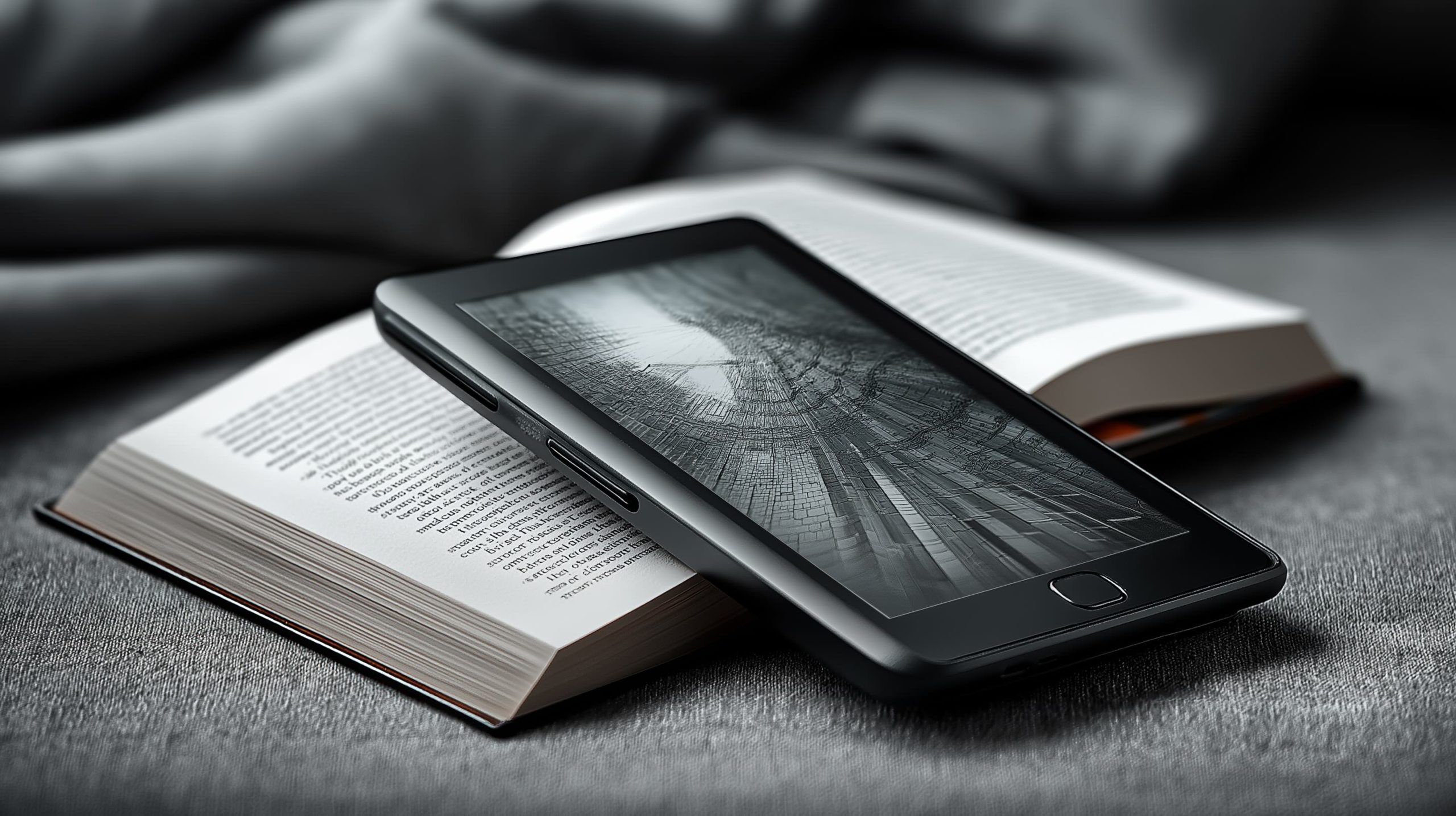- The 2025 iPad (11th Generation) was refreshed in March 2025 with a faster A16 Bionic chip, 128 GB base storage, USB-C, an 11″ Liquid Retina display, and a price around $349.
- The iPad Pro (11-inch and 13-inch, 2024) received a late-2024 update with an M3/M4 chip, an Ultra Retina OLED display, up to 16 GB RAM and 2 TB storage, and the Apple Pencil Pro with hover plus a redesigned Magic Keyboard with a larger trackpad; starting prices are $999 for the 11″ and $1299 for the 13″.
- The iPad Air (6th Gen, 2024) comes in 11″ and 13″ sizes with an M2 or M3 chip, laminated True Tone display, supports the 2nd-gen Apple Pencil and Magic Keyboard, and starts at $599.
- The Samsung Galaxy Tab S10 Ultra (14.6″) features a 14.6″ 120 Hz Super AMOLED display, an 11,200 mAh battery, 45W charging, IP68 rating, a Dimensity 9300+ processor with 12–16 GB RAM, and includes an S Pen in the box.
- OnePlus Pad 3 (2025) is a 13.2″ Android tablet powered by Snapdragon 8 Gen 3, with a 12,000+ mAh battery and an advertised standby time up to 70 days, priced roughly from $479 to $699.
- The Google Pixel Tablet (2023) is a 10.95″ device with Google Tensor G2, 8 GB RAM, and doubles as a smart display with a speaker dock for charging and Home/Assistant functionality.
- Amazon’s Kindle Colorsoft (2024) is a 7″ color E-Ink Kindle with ACeP color, waterproofing, wireless charging, and a base price around $250 (Signature Edition about $280).
- Kindle Scribe (2nd Gen, 2024) is a 10.2″ e-reader with in-book writing and AI-style summaries, comes with a Premium Pen, and starts at about $400 (up to $450 for higher storage).
- The Kobo Libra Colour (2024) is a 7″ color E-Ink model with Kaleido, stylus support, IPX8 waterproofing, and OverDrive/Libby integration, priced around $220 for 32 GB.
- Microsoft Surface Pro 12 (2025) is a 12″ Windows 11 tablet with a Snapdragon X Plus ARM processor, starting around $799, 16 GB RAM, 256 GB storage, about 15 hours of battery life, 5G optional, and requires a separate keyboard for full laptop-like use.
Introduction: The Tablet and E-Reader Revolution in 2025-26
Tablets and e-readers are more powerful and diverse than ever as we head through 2025 into 2026. From Apple’s cutting-edge iPads to Android powerhouses and Windows 2-in-1s, and from Amazon Kindles to Kobo e-readers, there’s a device for every need and user. Manufacturers are pushing the envelope with stunning displays, pro-level performance, marathon battery life, and even AI features. Meanwhile, new form factors like large-screen foldables and color e-ink readers are emerging. This report will compare the latest and most popular tablets and e-readers of 2025 (and peek at what’s expected for 2026), covering both consumer-friendly models and professional-grade workhorses. We’ll dig into specs (displays, performance, battery, software ecosystems, connectivity), highlight standout features (think stylus support, foldable designs, AI integration), and match devices to user types – whether you’re a casual reader, student, business professional, or creative artist. Get ready for a comprehensive rundown of the tablet and e-reader landscape, with expert insights and side-by-side comparisons to help you find the perfect device.
(All information is up-to-date as of mid-2025, with credible leaks and announcements for upcoming models.)
Apple iPads: From Mainstream to Pro Powerhouse
Apple’s iPad lineup spans affordable consumer tablets to high-end professional slates. In 2025, Apple refreshed much of the iPad family with significant upgrades:
- iPad (11th Generation, 2025) – Apple’s mainstream 11-inch iPad was updated in March 2025 with a faster A16 Bionic chip and more storage (starting at 128 GB) macrumors.com. It adopts the modern flat-edge design with USB-C and comes in vibrant colors. This base iPad remains Apple’s most popular, budget-friendly tablet at around $349 macrumors.com. It’s great for everyday use – web, videos, and light productivity – and supports the first-gen Apple Pencil and keyboard folio for students or casual note-taking macrumors.com macrumors.com. Pros: Affordability, improved performance, 11″ Liquid Retina display. Cons: Non-laminated screen (no anti-reflective coating), less storage and features than pricier iPads 1 .
- iPad Mini (7th Gen, 2024) – For those wanting a small tablet, the iPad Mini (8.3″ display) was rumored to get an update with Apple’s A17 Pro chip macrumors.com. At ~$499, it offers a pocketable size with plenty of power – popular for book reading, gaming, and note-taking on the go. Pros: Ultra-portable, powerful chip. Cons: Smaller screen not ideal for multitasking; aging design if not updated since 2021 (as of 2025, an update is expected).
- iPad Air (6th Gen, 2024) – The mid-range iPad Air received a boost to Apple’s M2 or M3 chip, making it a very capable device for $599 macrumors.com. Notably, Apple now offers the Air in two sizes (11″ and a new 13″ model) to mirror the iPad Pro’s footprints macrumors.com. The iPad Air gives you pro-like performance (M-series chip, laminated True Tone display) without the Pro’s price. It supports the 2nd-gen Apple Pencil and Magic Keyboard. Pros: Excellent performance (laptop-class chip), Stage Manager multitasking support, lighter and cheaper than iPad Pro macrumors.com. Cons: Lacks the new OLED screen and Thunderbolt port of the Pro, and uses Touch ID instead of Face ID.
- iPad Pro (7th/8th Gen, 2024) – Apple’s flagship iPad Pro saw its biggest update in years around late 2024, after the M2-based 2022 model. The latest Pro comes in 11-inch and 13-inch sizes with an ultra-thin design (just ~5.1mm thick) and finally switches to an Ultra Retina XDR OLED display for breathtaking visuals macrumors.com macrumors.com. It’s powered by Apple’s M3 or M4 chip, bringing Mac-level performance with up to 16GB RAM and 2TB storage macrumors.com macrumors.com. The new OLED screen is “the world’s most advanced display” with extreme brightness and contrast, using tandem OLED tech for better longevity macrumors.com. The iPad Pro supports a new Apple Pencil Pro (with hover and interchangeable tips) and a redesigned Magic Keyboard that adds a larger trackpad. It also finally moved the front camera to the landscape edge (better for video calls). Reviewers have called the 2024 iPad Pro “a genuine achievement in tablet design… the closest thing to a piece of glass in your hand” theverge.com – it’s incredibly light, thin, and super-fast. However, the limiting factor remains iPadOS software: despite the hardware’s potential, the Pro is still held back by the same mobile OS constraints as cheaper iPads theverge.com theverge.com. Pros: Gorgeous 120Hz OLED display, top-tier performance, slim and premium build, best-in-class accessory ecosystem theverge.com. Cons: Very expensive (starts ~$999 for 11″, $1299 for 13″; fully kitted can exceed $2,500) theverge.com, and iPadOS can’t fully utilize the hardware for pro apps theverge.com (no Xcode, limited external monitor support compared to a Mac). No expandable storage. Nonetheless, for creatives and power users who can work within iPadOS, the iPad Pro is a stellar device that Apple pitches as “the device for the future”, packed with power to handle emerging workloads like AI and AR 2 .
Upcoming Apple Tablets: No new iPad Pro is expected until late 2025 or 2026 (possibly with an M5 chip) techadvisor.com, so the 2024 Pro will reign for a while. Apple is reportedly exploring foldable or larger iPad designs (a 14–16″ iPad and even a foldable display have been rumored for 2026), but nothing official yet. On the software side, iPadOS continues to add laptop-like features (Stage Manager multitasking, desktop-class apps like Final Cut Pro on M-series iPads), and Apple is likely to further unify the experience across Mac and iPad. If you need a tablet now, the current lineup is fresh – as one tech author noted, the 2024 iPad Pro feels like “the finale of the iPad’s 14-year history, with all the pieces finally in place” theverge.com, even if we’re still waiting on software improvements to catch up.
Android Tablets: Samsung, Google & the Rising Competition
Android tablets have made a big comeback by 2025, with Samsung, OnePlus, Lenovo, and even Google delivering competitive devices. They span budget-friendly media slates to premium productivity machines:
- Samsung Galaxy Tab S10 Series (2024) – Samsung’s Galaxy Tab line is the main Android rival to the iPad. By 2025, Samsung launched the Galaxy Tab S10 series (successor to 2022’s Tab S8 and 2023’s Tab S9). The Galaxy Tab S10+ (12.4″) and Tab S10 Ultra (14.6″) are Samsung’s flagship tablets, loaded with features. The Tab S10 Ultra, in particular, is a beast: it has a massive 14.6″ Super AMOLED screen (120 Hz) that’s nearly laptop-sized, yet it weighs only ~718 g (about half a 15″ laptop) wired.com wired.com. Samsung even applied an anti-reflective coating (like on its high-end phones) so the huge display stays visible in various lighting wired.com. Under the hood, the Tab S10 Ultra runs a MediaTek Dimensity 9300+ processor with 12–16GB RAM, delivering gaming-level performance – one reviewer noted it’s a “serious contender for the tablet throne” with graphics benchmarks even topping an iPad Pro M4 in some tests techradar.com. Multitasking is a strength: Samsung’s One UI offers DeX desktop mode and multi-window tweaks that make working on a tablet more PC-like techradar.com techradar.com. An S Pen stylus is included in the box (unlike Apple’s Pencil), magnetically attaching to the back, and the tablet is IP68 dust/water resistant wired.com techradar.com. Battery life is also excellent thanks to an 11,200 mAh battery (Samsung cites ~10 hours active use or multiple days of standby), though charging at 45W takes about 2.5 hours for a full charge wired.com wired.com. Pros: Stunning large display, great for drawing or movies; powerful chip on par with some laptops; robust multitasking and accessory support (keyboard folios, etc.); long battery life. Cons: Size – the 14.6″ is unwieldy for handheld use and “not very portable” techradar.com (Samsung also offers the smaller 12.4″ S10+ or 11″ S10 standard for those who prefer). Also, the top configuration gets very expensive (a maxed Tab S10 Ultra with 1TB storage and 5G + keyboard can approach $1,800+, entering laptop pricing) wired.com. But for Android fans, “the Galaxy Tab S10 Ultra is perhaps the ultimate Android tablet around” wired.com. Galaxy Tab S9 (2023) – Many users may still consider the Galaxy Tab S9 series, launched in late 2023, which included 11″, 12.4″, and 14.6″ models similar to the S10 series. The Tab S9 (11″) was praised as “the best Android tablet for most people”, offering the same Snapdragon 8 Gen 2 chip and features as its larger siblings at a lower price techradar.com techradar.com. Samsung also released Galaxy Tab S9 FE (Fan Edition) models with lower specs but excellent battery life for the price techradar.com, making the Galaxy Tab family accessible to various budgets.
- Google Pixel Tablet (2023) – Google re-entered the tablet arena with the Pixel Tablet, a 10.95″ device launched in mid-2023. While not a 2025 model per se, it’s part of the current landscape. The Pixel Tablet doubles as a smart display: it comes with a speaker dock that charges it and lets it act as a Google Assistant smart home hub when not in hand. It features the Google Tensor G2 chip (same as Pixel phones), 8GB RAM, and a sharp LCD screen. Reviewers liked it for home use, but it’s positioned more as a family/entertainment tablet. No official keyboard or stylus accessories were offered, which reviewers noted was a missed opportunity to compete in productivity facebook.com. CNET called the Pixel Tablet “one of the best premium Android tablets” for its display, design, and audio, but criticized the lack of keyboard or stylus options that limit its utility for work facebook.com. Pros: Excellent build, clean Android experience, unique smart dock included (great for kitchen or bedside use). Cons: Not aimed at pro usage; no pen/keyboard support; the Tensor chip is efficient but not as fast as latest Snapdragon in graphics.
- OnePlus Pad 3 (2025) – OnePlus has quickly become an Android tablet contender. The Pad 3, released in mid-2025, is a 13.2″ tablet that impressed many experts. TechRadar’s review declared “third time’s the charm for OnePlus”, delivering a fully featured tablet that “is sure to have iPad users jealous.” techradar.com. The Pad 3 is powered by a Snapdragon 8 Gen 3 (branded 8+ or 8 Elite) processor and optimized OxygenOS 15 software wired.com, making it one of the fastest Android tablets (Wired gave it 8/10, noting its “sheer level of performance” in games and multitasking) wired.com. It has a big high-resolution LCD (OnePlus stuck with an LCD panel to possibly cut cost; an OLED would have been nice wired.com). Notably, OnePlus included a huge 12,000+ mAh battery, achieving exceptional standby time – “up to 70 days on standby,” with minimal idle drain wired.com. It charges very fast too (OnePlus is known for fast charging). The Pad 3 supports the OnePlus Stylo 2 pen and a magnetic keyboard. The keyboard cover has a built-in kickstand, though one reviewer found the magnetic pogo-pin attachment a bit insecure when in use wired.com. OnePlus also added a unique “Open Canvas” multi-tasking mode that lets you have three apps on screen (two side-by-side and a third floating), enhancing productivity on the large display wired.com. Pros: Flagship performance rivaling much pricier tablets, long battery life, good value (around $479 to $699 depending on configuration techradar.com), and a strong accessory lineup. Cons: LCD instead of OLED at this price, no fingerprint scanner (relies on less secure face unlock) wired.com, and to fully utilize it you’ll likely want to buy the keyboard and stylus, which add cost techradar.com. Overall, the OnePlus Pad 3 is a “superb all-rounder” that has rapidly become a top Android pick wired.com, threatening Samsung’s dominance in this space.
- Other Android Players:Lenovo continues to produce solid Android tablets – e.g. the Lenovo Legion Tab Gen 3 (2024) is a unique 8.8″ tablet geared towards gaming with a 165 Hz display and efficient Snapdragon 8 Gen 3 chip wired.com wired.com. It even has dual USB-C ports and advanced cooling for extended gameplay wired.com. Xiaomi, Huawei, and Xiaomi’s sub-brands have released tablets (Pad 6, MatePad, etc.) popular in some regions, often with great specs for the price though limited availability in the West. Amazon’s Fire tablets (though technically running a fork of Android) also deserve mention: the new Amazon Fire Max 11 (2023) is Amazon’s largest and fastest Fire tablet yet, aimed at budget users who mainly consume Amazon content. At 11″ with a simple LCD screen and mid-range MediaTek chip, it’s not a powerhouse, but at ~$230 it’s a cheap media tablet for Prime Video, Kindle books, and Alexa – just note it runs Fire OS (no Google Play Store unless you tinker) wired.com wired.com. Fire tablets are very consumer-friendly (and kid-friendly) but not for heavy productivity.
Upcoming Android Tablets: In late 2025 or 2026, we expect Samsung Galaxy Tab S11 series (likely adopting newer Snapdragon or Exynos chips and maybe even foldable tablet concepts – Samsung has shown foldable phone-tablet hybrids, so a tri-fold tablet rumor occasionally pops up). Google might release a Pixel Tablet 2 or a higher-end “Pixel Tablet Pro” with a focus on productivity (if they address the accessory gap). OnePlus will likely continue its yearly cadence (Pad 4 in 2026?). We’re also watching for any foldable or dual-screen Android tablets from companies like Lenovo or others – e.g. Lenovo showed off a 13″ foldable laptop (ThinkPad X1 Fold) which is essentially a folding tablet PC. Android 14/15 have improved large-screen and split-screen support, so the OS is more ready than ever for advanced tablet use. Plus, 7+ years of update support on Samsung tablets wired.com means an Android tablet bought now will remain updated well into 2030, a sign of confidence in this form factor.
Windows Tablets: Surface Pro and the 2-in-1 Brigade
Windows tablets in 2025 mostly mean Microsoft Surface devices, as Microsoft leads this space while other manufacturers focus on convertible laptops. A Windows tablet is essentially a full PC in tablet form, appealing to business users or anyone needing the flexibility of Windows 11 apps.
- Microsoft Surface Pro 12 (2025) – The latest Surface Pro, released in spring 2025, is a 12-inch Windows 11 tablet that seeks to balance price and performance. In a twist, Microsoft equipped the Surface Pro 12 with a Qualcomm Snapdragon X Plus (ARM-based) processor, a shift from Intel chips in prior models techradar.com. This move made the new Surface more affordable (starting at ~$799, notably cheaper than 2024’s Surface Pro 11 which started at $999) techradar.com techradar.com. It also delivers outstanding battery life and built-in 5G connectivity thanks to the efficient ARM chip. TechRadar’s review noted the Surface Pro 12 offers good value – with solid performance, excellent battery life, and a nice design – effectively becoming the “entry-level” Pro while the older Pro 11 remains on sale as a higher-end option techradar.com techradar.com. Importantly, the Surface Pro 12 can run almost all Windows software, as Windows 11 on ARM now has robust x86 emulation and more native app support than before techradar.com techradar.com. Still, heavy users must note the ARM chip is a step down in raw power from the Intel i7 in the Pro 11, making the Pro 12 a bit of a “downgrade from the 2024 model” in performance techradar.com techradar.com. Microsoft intentionally kept the Pro 11 (Intel) as a pricier flagship for those who need maximum power, while the Pro 12 targets mainstream users techradar.com techradar.com. The Surface Pro 12 has a sharp PixelSense touchscreen, works with the Surface Pen for drawing/notes, and the Type Cover keyboard (sold separately ~$150) turns it into a laptop-like device techradar.com techradar.com. Pros: Full Windows 11 desktop experience in a portable tablet, ability to run pro apps like full Photoshop or Word with no mobile limitations techradar.com. Great battery life and connectivity (Wi-Fi 7 and optional 5G). Cons: Keyboard and stylus not included, and practically required to get the most out of it (using Windows with just touch can be clunky for some tasks) techradar.com techradar.com. Also, early reviews say the much-touted AI features (Microsoft’s Windows Copilot, etc.) feel “underbaked or inessential” so far techradar.com – the Pro 12 has an NPU for AI, but its uses (like background blur, voice focus in calls, etc.) aren’t game-changing yet. Lastly, some performance issues and compatibility quirks may still arise with the ARM chip if you use obscure older apps (though most popular apps work fine, either natively or emulated).
- Surface Pro 11 (2024) – Still relevant, the Pro 11 (13-inch) with Intel silicon remains on sale as the “premium” tier. It offers higher performance (Intel Core i7, up to 32GB RAM) but at higher cost and slightly less battery life. It’s an option for power users who want Surface and aren’t price-sensitive. Both Pro 11 and 12 run Windows 11 and support the same accessories.
- Surface Go 4 – Microsoft’s smaller, budget 10.5″ Surface Go was expected to get a 2024/2025 refresh (Surface Go 4) possibly with an ARM chip as well. If it appears, it would target students/kids or field workers needing a compact Windows tablet, albeit with much lower performance than Pro. As of mid-2025, the Surface Go line is in limbo (as one report quipped, Microsoft “chucked the affordable Surface Go lineup in the trash” in favor of using the Surface Pro 12 as the entry model) 3 .
- Other Windows Tablets: A few other manufacturers like Dell, HP, Lenovo have dabbled in tablet-first designs, but by 2025 most have shifted to convertible laptops (with permanently attached keyboards) rather than pure tablets. One unique entrant is Dell’s XPS 13 2-in-1, essentially a tablet with a detachable folio keyboard – a Surface alternative. Lenovo also had the ThinkPad X1 Fold (Gen 2) – a 16-inch foldable OLED Windows tablet that folds in half to become a small laptop. This bleeding-edge design turned heads, but it’s very expensive and niche. We might see more foldable Windows tablets by 2026 as the tech matures.
Upcoming Windows Trends: Microsoft is expected to continue its yearly Surface updates. By late 2025 or 2026, we might see a Surface Pro 13 (likely refining the ARM approach with an even faster chip, given Qualcomm’s roadmap for PC-class processors). AI integration will be a big theme – future Surfaces will leverage Microsoft’s AI co-processor (NPU) for things like on-device voice transcription, smarter camera effects, and perhaps new Windows Copilot features. We also anticipate more ARM-based Windows tablets from other brands if Microsoft’s approach succeeds, since ARM offers great battery life. For those craving a true laptop replacement in a tablet, Windows devices are the way to get a desktop OS on a tablet – just be ready to invest in the keyboard and adjust to the hybrid tablet/PC usage.
Quick Spec Comparison: High-End Tablets (2024–2025)
To put some of the flagship tablets side by side, below is a quick comparison of top-tier models from each platform:
| Tablet | Display (Size & Type) | Processor & RAM | Battery Life | OS & Ecosystem | Starting Price |
|---|---|---|---|---|---|
| Apple iPad Pro (2024) | 11″ or 13″ Tandem OLED, 120Hz 2732×2048 (13″) “XDR” HDR macrumors.com macrumors.com | Apple M4 chip (Octa-core) 8–16GB RAM (unified) | ~10 hours web/video (38.5 Wh battery) | iPadOS 18 (Massive app ecosystem, tablet-optimized apps) | ~$999 (11″, 128GB Wi-Fi) macrumors.com |
| Samsung Galaxy Tab S10+ | 12.4″ AMOLED, 120Hz 2800×1752, HDR, AR coating wired.com | MediaTek Dimensity 9300+ 12GB RAM (up to 16GB on Ultra) techradar.com | ~10–12 hours mixed use (10,090 mAh; Ultra: 11,200 mAh) wired.com | Android 15 (One UI) (Google Play store; Samsung DeX desktop mode) | ~$849 (12.4″+, 256GB) Ultra ~$1099 (14.6″) |
| Microsoft Surface Pro 12 (2025) | 12.0″ LCD, 60Hz 2160×1440 (3:2 aspect), sRGB color | Snapdragon X Plus (ARM, 8-core) 16GB RAM (fixed) techradar.com | ~15 hours typical use (2+ days standby) | Windows 11 Pro (Full desktop apps; trackpad recommended) | ~$799 (16GB, 256GB) techradar.com (+$150 keyboard) |
Key differences: The iPad Pro’s Liquid Retina XDR OLED is the most advanced display with 120Hz ProMotion and extreme brightness macrumors.com. The Galaxy Tab offers a vibrant AMOLED and includes an S Pen, plus a slightly larger Ultra model. The Surface’s screen is smaller and only 60Hz, but it runs a full OS (best for mouse/keyboard use). In performance, Apple’s M-series (M4) is laptop-class and outpaces the ARM chip in Surface for heavy tasks, while the Tab S10’s chip excels at graphics (even beating iPad in some gaming tests) techradar.com. Each has a different ecosystem: iPadOS has the most optimized tablet apps (creative apps, etc.), Android is open and flexible (and Samsung’s multitasking is great techradar.com), Windows gives you PC apps but can be clunky with touch. Prices vary widely – the Surface Pro 12 undercuts iPad Pro and Tab S10, but that’s partly because it’s a step down in specs (and no keyboard included).
E-Readers & E-Ink Tablets: Kindle vs Kobo and Beyond
While tablets can do it all, dedicated e-readers still thrive for distraction-free reading on paper-like screens. In 2025, the e-reader market saw a surge of innovation: Amazon introduced its first color Kindle, Kobo launched color and stylus-enabled models, and e-note devices gained AI smarts. Here we compare the latest Kindle, Kobo, and other notable e-readers, including those doubling as digital notebooks.
Amazon Kindle Family (2024–2025)
Amazon’s Kindle lineup received a major refresh in late 2024, expanding the family:
- Kindle (2024 11th Gen) – The base Kindle got minor tweaks, remaining a compact 6″ e-reader now available in a new “Matcha” green color aboutamazon.com. It still has a 300 ppi e-ink screen (now with slightly higher contrast and 25% brighter front light than before) and 16 GB storage aboutamazon.com. Price ~$110. Pros: Cheapest Kindle, light (158g) and pocketable, now nearly as sharp and bright as the pricier models aboutamazon.com. Cons: No waterproofing, no warm light, and ad-supported at base price.
- Kindle Paperwhite (12th Gen, 2024) – Amazon’s most popular model, the Paperwhite, got a substantial upgrade. It now has a larger 7″ E-Ink display (up from 6.8″) with an oxide TFT backplane for the highest contrast of any Kindle aboutamazon.com. It’s also faster – page turns are 25% quicker, and scrolling the library is snappier aboutamazon.com. Battery life is stellar: up to 10–12 weeks on a charge (thanks to an efficient electronics and larger size). The new Paperwhite remains waterproof (IPx8) and now comes in new colors (Black, plus “Jade” and “Raspberry” and matching kids editions) aboutamazon.com aboutamazon.com. It’s been called “the fastest Kindle ever” and WIRED rates it the best overall e-reader for most people wired.com wired.com. Pros: Balanced size and features – high-res screen, adjustable warm light, waterproof, great battery – at a mid-range price (~$160) wired.com. Cons: Still black-and-white only; design is all-plastic (some say the shell feels a bit cheap) techradar.com techradar.com, and no physical page turn buttons (Kindle Oasis was the one that had those, but Oasis hasn’t been updated since 2019).
- Kindle Colorsoft (2024) – New arrival: the Kindle Colorsoft is Amazon’s first color e-reader, announced at a fall 2024 launch event aboutamazon.com. It uses a 7″ E-Ink Color display (likely E-Ink’s latest ACeP tech) branded “Colorsoft”. The color is subtle and easy on the eyes, not neon-saturated like an LCD – think gentle colors suitable for book covers, illustrations, comics and highlighted text aboutamazon.com aboutamazon.com. Amazon says it “brings color to Kindle without compromise,” maintaining high contrast and fast page turns aboutamazon.com. The Colorsoft has advanced hardware: an oxide TFT for fast refresh, custom front light with nitride LEDs to enhance color brightness without washing out detail aboutamazon.com. It’s also waterproof and supports wireless charging, much like a premium Kindle aboutamazon.com. With Colorsoft, you can finally see book cover art in full color in your library, enjoy color graphics in cookbooks or kids books, and even make color highlights in books (which carry over to your notes/export) aboutamazon.com. Pros: Color e-ink is a game-changer for certain content (comics, magazines, textbooks). All the high-end features (warm light, waterproof, wireless charge). Cons: Price – it’s the most expensive 7″ Kindle (Signature Edition ~ $280). And color e-ink, while improved, still has some limitations: colors are muted compared to LCD, and refresh can be slower when lots of color changes (some early reviews noted a faint grayish dot pattern in certain lighting – an inherent trade-off of current color e-ink tech sixcolors.com). Nonetheless, for Amazon ecosystem users, “this is one heck of an upgrade” techradar.com – TechRadar crowned the Colorsoft as the “Best Kindle” you can buy if you want the full Amazon experience with color 4 .
- Kindle Scribe (2nd Gen, 2024) – Amazon’s 10.2″ Kindle Scribe was updated with a new model in 2024, refining their e-note tablet. The Scribe lets you both read and write with a stylus on the e-ink screen. The new Scribe has white front bezels (in one model option) and a tweaked screen texture to feel even more like paper when writing aboutamazon.com. It’s 300 ppi, crisp for both text and handwriting. The killer feature: In-Book Writing with Active Canvas technology aboutamazon.com. This allows users to jot notes directly on the pages of e-books – you can write in the margins or between lines, and the text reflows around your notes (if you change font size, your handwritten notes stay anchored properly) aboutamazon.com. This is fantastic for students or book club readers annotating books. You can also collapse notes to icons to keep the page tidy. Additionally, the new Scribe introduces an AI-powered notebook: you can have the device summarize your handwritten notes into bulleted summaries using on-device AI, and even convert your handwriting to tidy script font for sharing aboutamazon.com. For example, if you journal pages of notes, the Scribe can produce a concise summary – a glimpse of AI usefulness in e-readers. The Scribe remains a large device (10″ e-ink is big, about the size of an iPad), and comes with a Premium Pen that has a built-in eraser and feels like a real pencil on the new screen surface aboutamazon.com. Pros: Excellent for note-taking and PDFs, large page size, and now smarter software with AI summaries. It’s regarded as a top “premium e-reader” – TechRadar lists the 2024 Scribe as the best premium choice, “continuing to impress as a writing tablet… with useful AI features” techradar.com. Cons: It’s expensive ($400 range) and not as portable. White bezels are an aesthetic option some like, some don’t (they can make the screen contrast appear lower). Also, while you can read and mark up PDFs and non-Amazon docs, the Amazon ecosystem is somewhat closed – you don’t have an app store on the Scribe, so it’s not an Android tablet; it’s purpose-built for reading and writing.
Kobo E-Readers
Kobo (by Rakuten) is the main competitor to Kindle globally, known for openness (supporting EPUB, direct library book downloads) and innovation in hardware. Kobo’s 2024-2025 lineup introduced color e-ink and robust note-taking:
- Kobo Libra 2 / Libra Colour – The Kobo Libra line has been a fan-favorite, and in 2025 Kobo introduced the Libra Colour, a 7″ color e-ink version of its Libra 2. TechRadar’s experts picked the Kobo Libra Colour as the best overall e-reader of 2025 for good reason techradar.com. It “keeps everything that made the Libra our top pick for years, and adds a color screen and stylus support” – all for only a bit more cost than the old model techradar.com. The Libra has a unique asymmetric design with page-turn buttons on one side (great for one-handed reading). The Libra Colour’s E-Ink Kaleido 3 screen can display a modest range of color and still offers high contrast for text. It’s also compatible with a stylus, so you can annotate PDF documents or sketch (though it’s not as advanced as the Kobo Elipsa’s note capabilities). It’s waterproof (IPX8) like most Kobo’s higher-end models. Pros: Versatile – casual reading in black-and-white or color content, plus optional note-taking; physical buttons; integrates OverDrive/Libby for library ebooks directly on the device (no need for a computer) – a big Kobo advantage for library patrons. Cons: Kobo’s store and ecosystem are smaller than Amazon’s (though you can load your own books easily). The color is nice but not essential for all; some users might save money by opting for the Kobo Libra 2 (BW) or the new Kobo Clara Colour (covered below) if color is the main desire at lower cost.
- Kobo Clara 2E / Clara Colour – The Kobo Clara is Kobo’s entry-level 6″ model (Clara 2E is the 2022 black-and-white version). In 2025, Kobo launched a Clara Colour variant – a 6″ color e-ink eReader that TechRadar calls the “best color ereader on a budget” techradar.com techradar.com. It lacks some bells and whistles (no note stylus, no waterproofing mentioned), but it delivers color e-ink at a smaller size for a much lower price than Kindle Colorsoft. Pros: Cheapest route to a color e-reader; compact. Cons: 6″ may feel cramped for PDFs or comics, and it may not have the advanced frontlight of bigger models. Still, for ~$200 or less, it’s an attractive option for manga or graphic novel fans who want color on e-ink.
- Kobo Elipsa 2E (2023) – Aimed at students and professionals, the Kobo Elipsa 2E is a 10.3″ e-note device. It comes with a stylus and is designed for reading and writing on larger documents (think textbooks, research papers, or extensive note-taking). TechRadar lists it as the “best e-reader for students”, highlighting how a large screen “is great for reading and writing, with advanced writing tools too” techradar.com. It’s pricey (around $399) but offers an open platform – you can mark up ePubs, PDFs, and it natively integrates Dropbox for file transfer. Pros: Big screen ideal for PDFs and split pages, good handwriting latency, freedom to organize notes and export them. Cons: As a pure e-reader, it’s heavy; as a tablet, it’s limited to Kobo’s software (no third-party note apps). But for a paper notebook replacement, many students love it.
Onyx Boox and Others: E-Ink Tablets with Android
Beyond Kindle and Kobo, some companies offer Android-based e-ink tablets for power users:
- Onyx Boox (like the Boox Tab Ultra, Boox Note Air, Boox Palma etc.) are e-ink tablets running full Android, meaning you can install apps (Kindle app, web browsers, email, etc.) on an e-ink screen wired.com. They often have advanced features – some Boox models even have color E-Ink or large 13″ screens. For example, the Boox Palma 2 is a quirky phone-sized e-ink reader (like a tiny phone with e-ink) which Wired tried and found it to be a fun compact device wired.com wired.com. Onyx’s Boox Go 10.3 is highlighted as a top choice for those who want an e-ink writing tablet that’s more versatile than reMarkable (since Boox runs Android, you aren’t limited in software) techradar.com techradar.com. Pros: Extreme flexibility (install Kindle, Kobo, or any app), often powerful hardware for e-ink, no vendor lock-in. Cons: More techy – these are not as user-friendly or polished in software as Kindle/Kobo. They can be pricey and support is niche.
- reMarkable 2 / reMarkable “Paper Pro”: reMarkable is a dedicated e-ink notebook tablet (no e-book store, it’s focused on note-taking). By 2025, reMarkable was teasing a color version. In fact, WIRED mentioned a “ReMarkable Paper Pro” with a color E Ink screen that lets you take notes with a stylus wired.com. While color note-taking is cool, they note it’s “not meant for reading” – you can read PDFs on it, but getting regular ebooks on reMarkable is clunky wired.com. So reMarkable is great for artists or notetakers who want that paper feel (it has one of the best writing feel), but not ideal if your primary use is reading novels. Also, without backlight on some models, you can’t read in the dark.
Choosing the Right E-Reader
Amazon Kindle vs Kobo: If you’re deep in Amazon’s ecosystem or use Kindle Unlimited, a Kindle makes sense – the new Paperwhite is the all-around best for most wired.com, and the Kindle Oasis (if it gets updated) or Colorsoft cater to premium tastes. Kobo is ideal if you want openness (support for library books via OverDrive, ePub files) or features like physical buttons and native Pocket integration for web articles. Kobo’s Libra and Clara models often match Kindle on specs and sometimes beat them on price/features (for instance, Kobo beat Amazon to color with Libra Colour).
E-Notes vs Standard E-Readers: Casual readers of straight text will be happy with a 6–7″ device (Paperwhite, Libra) – no need to pay more for note capabilities you won’t use. But students or professionals might consider a larger e-note device (Kindle Scribe, Kobo Elipsa, Boox, etc.) if you want to annotate documents or replace paper notebooks. Keep in mind these larger devices are heavier and pricier; some prefer a small e-reader for reading and an iPad or tablet for digital notes instead.
Color E-Ink Use Case: Color e-readers are still a niche – if you mainly read text novels, color doesn’t add much. But for comic books, graphic novels, magazines, or educational books with diagrams, a color e-reader like the Kindle Colorsoft or Kobo Libra Colour can make the experience much richer. They present color without the eye strain of an LCD tablet, though not as vividly. It’s a trade-off to consider. Early adopters in 2025 are excited to finally see color e-ink go mainstream after years of development 5 .
Spec Table: Notable E-Readers (2024–2025)
Here’s a side-by-side look at a few key e-reader models:
| E-Reader | Display & Lighting | Special Features | Who It’s Best For | Price (USD) |
|---|---|---|---|---|
| Kindle Paperwhite (2024) | 7″ Carta e-ink, 300 ppi Front-lit (17 LEDs) + Warm light, auto-adjust | Waterproof (IPX8); Wi-Fi; Bluetooth for Audible audiobooks Amazon ecosystem (Kindle Unlimited, etc.) | Most readers – best all-around: novels, general reading wired.com. Sharp screen and long battery in a mid-size device. | $160 (16 GB, ad-supported) wired.com |
| Kindle Colorsoft (2024) | 7″ Color E-Ink (ACeP), ~300 ppi Front-lit (LEDs tuned for color), adjustable warm | Color display for covers, comics, illustrations aboutamazon.com; Wireless charging; IPX8 waterproof Amazon ecosystem; supports handwriting highlights (no stylus though) | Power users in Amazon world – those who want color content or just the top-of-line Kindle. Great for comics, kids books, etc. | $250 (32 GB) $280 Signature Ed. (wireless charge, no ads) |
| Kobo Libra Colour (2024) | 7″ Color E-Ink Kaleido, ~300 ppi Front-lit + ComfortLight PRO (red/orange hue adjust) | Color screen + Stylus support (Wacom) for notes Physical page-turn buttons; IPX8 waterproof; Dropbox & OverDrive support | Avid readers who want flexibility – easy library loans, some note-taking. Those who dislike Amazon’s walled garden. TechRadar’s best overall e-reader of 2025 techradar.com. | ~$220 (32 GB) |
| Kindle Scribe (2024) | 10.2″ Carta, 300 ppi Front-lit (35 LEDs) + warm, auto-adjust | Note-taking tablet: comes with Pen (4096 levels) In-book writing, margin notes; AI summaries of notes aboutamazon.com aboutamazon.com; Wi-Fi; USB-C | Professionals & students – read and annotate textbooks, PDFs, or make handwritten journals digitally. Stays in Kindle ecosystem (great if you have lots of Kindle content). | $400 (16 GB) up to $450 (64 GB) |
| Kobo Elipsa 2E (2023) | 10.3″ Carta, 227 ppi Front-lit + ComfortLight (blue light control) | Comes with stylus for writing Notebooks with OCR (handwriting to text); Dropbox sync; not waterproof (Elipsa 1 wasn’t) | Students/researchers – large screen for PDFs, academic papers; open system (supports ePub, PDF). No Amazon ties – good for PDF-heavy workflows. | $399 (32 GB) |
Note: All these use e-ink which excels in direct sunlight and lasts weeks on a charge. None have cellular options in current generations (you’ll use Wi-Fi to download books). If you want audio, Kindles pair with Bluetooth headphones for Audible; Kobo lacks audio support on these models.
Which Device for Which User?
With so many options, here are some user profiles and the devices that best match their needs:
- Casual Reader (Books and Comics): If you mainly read novels or articles, an e-reader is ideal for eye comfort. The Kindle Paperwhite (2024) is a top pick for its clarity and battery life wired.com. If you prefer non-Amazon, the Kobo Libra (BW or Colour) offers an equally great reading experience with more format freedom. For comic/manga lovers, consider a color e-reader (Kindle Colorsoft or Kobo Libra Colour) to see artwork in color without glare. If you do occasional reading on a tablet (say, magazines via apps or web content), an iPad 11″ or Samsung Tab S9 FE (cheaper Android tablet) could serve, but remember a traditional LCD tablet is harsher on the eyes for long text sessions and may distract with notifications.
- Bookworm & Note-Taker (Students): For a student who needs to read textbooks and take notes, two paths exist:
- Go with an e-note device like the Kindle Scribe or Kobo Elipsa, which lets you annotate directly on PDFs and ebooks and keep everything in one device (with no distractions). This is great if your program involves a lot of reading and you prefer handwritten notes. The Kindle Scribe’s new in-book notes and AI summaries can be a boon for studying – you can highlight a chapter and get a summary, for example 6 .
- Or, use a versatile tablet like an iPad Air/Pro with Apple Pencil or a Surface Pro. This route gives you full flexibility – iPads have apps like Notability/OneNote for handwritten notes, and you can still read e-textbooks (even Kindle app or PDF readers). A Surface Pro will let you run full software (e.g., OneNote, Chrome, Adobe Acrobat) and is excellent if you need to do research, writing, coding, etc., besides just reading. The downside: cost and battery (these devices cost more and have shorter battery life than e-ink for pure reading).
- Business Professional (Productivity and Work): If your primary need is email, Office documents, video calls, and multitasking on the go, a tablet that can double as a laptop is key. The Microsoft Surface Pro (11 or 12) stands out because it runs Windows – you can install Microsoft Office, use desktop Outlook, run enterprise VPN software, etc., just like a PC. It’s tailor-made for professionals, especially with the Type Cover and a docking station at your desk. As TechRadar put it, the Surface Pro 12 is “more flexible compared to iPads and Android tablets” since it runs full desktop apps techradar.com. However, an iPad Pro or Samsung Galaxy Tab S with a keyboard can also work for many business tasks now that Office and web apps are robust on mobile platforms. If your company is in Apple’s ecosystem, an iPad Pro with Magic Keyboard offers a premium experience for email, spreadsheets, and video conferencing (the new iPad Pro’s landscape webcam placement is finally ideal for Zoom calls theverge.com theverge.com). Samsung’s tablets can even connect to an external monitor and run a PC-like DeX mode – possibly useful for office-like setups. For pure portability and note-taking in meetings, something like a Surface Go or Lenovo Windows tablet (if available) or even the iPad mini (with pencil) are worth considering. Connectivity: Many of these have 5G cellular options if you travel a lot. Also, ensure security and VPN needs are met (Windows devices integrate easily with corporate networks; iPads have good enterprise support too; Android is improving on that front).
- Creative Professional (Artists, Designers, Video editors): The go-to device here is the iPad Pro with the Apple Pencil. The combination of Apple’s Pencil (known for its ultra-low latency and precision) and apps like Procreate, Adobe Fresco, and now full Photoshop/Illustrator (on iPadOS) is a game-changer for digital artists. The 2024 iPad Pro’s screen is not only high resolution but also color-accurate and bright – “a gorgeous screen… a remarkable machine” theverge.com theverge.com perfect for drawing or HDR video editing. Apple even offers Final Cut Pro and Logic Pro on iPad now for video and music professionals. If you prefer Windows-based creativity (say, using the full desktop Adobe Suite or 3DS Max), a Surface Pro 11 (Intel) or a creative-focused tablet like the Wacom MobileStudio Pro (essentially a Windows pen computer) could be options. However, Wacom’s device is niche; many artists have even started using Samsung’s Galaxy Tab S8/S9 with the included S Pen which has great pressure sensitivity – apps like Clip Studio Paint are available on Android. But overall, the iPad Pro is often hailed as the best tool for creatives on the go due to its blend of hardware power and software availability. One caveat: if you do very advanced 3D or coding as part of creative work, the iPad Pro might still not replace a Mac/PC because iPadOS can’t run certain pro apps (which is exactly the frustration many have – the iPad’s hardware is ready for more theverge.com). In those cases, a Surface or a powerful 2-in-1 Windows laptop might serve better.
- Media Consumers (Movies, Web, Kids): For watching videos, browsing, and casual gaming, a mid-range tablet is ideal. The Apple iPad (11th gen) is a strong choice for all ages – big enough screen, plenty of apps and games, and durable with a case. For Android, the OnePlus Pad 3 or Samsung’s Tab S9 FE (Fan Edition) are great 11″ class options that won’t break the bank but still provide good speakers and battery. Amazon’s Fire Max 11 or Fire HD 10 are budget-friendly picks especially for kids or Amazon Prime households (they even have Kid Editions with robust cases and parental controls). They lack Google apps but offer all Amazon content and some apps/games – a good fit if you want a simple, safe tablet for a child (with Kindle Kids+ content, etc.).
- Hybrid/Power Users: Some of us want a device that can do everything – read, work, draw, and entertain. You might end up with two devices (e.g., an e-reader for books plus an iPad or Surface for work/media). But if it must be one, consider a large tablet like the Galaxy Tab S10 Ultra or iPad Pro 13″ – these give you a huge canvas for multitasking, can be paired with keyboard and pen, and have both entertainment and productivity chops. Just remember the trade-offs (these large tablets are pricey and a bit heavy). The trend of foldable devices may soon cater to this group: a single device that unfolds into a big screen for multitasking but can fold down for reading or portability. By 2026, we may even see an iPad Fold or dual-screen Surface Neo concept resurface, which could truly combine e-reader and tablet into one (pure speculation, but the tech is getting there).
Innovations & Trends Heading into 2026
The tablet and e-reader space is buzzing with innovation. Here are some trends and what to expect moving forward:
- AI Integration: 2025’s devices dipped a toe into AI – e.g., the Surface Pro’s AI camera features and Kindle Scribe’s note summarization techradar.com aboutamazon.com. In 2026, expect AI to go further. Tablets might get smarter assistants that summarize emails, enhance handwriting-to-text accuracy, or even optimize the UI based on your usage patterns. Microsoft’s Windows Copilot will mature, likely offering real-time office document analysis or design suggestions, leveraging on-device NPUs. Google will probably integrate its Bard AI into Android tablets for things like content creation or tutoring help on the Pixel Tablet. Don’t be surprised if an iPad Pro in 2025/26 touts AI-driven creative tools given Apple’s Silicon capabilities (though Apple tends to do AI subtly, like behind features such as photo editing or autocorrect improvements).
- Foldable & Dual-Screen Devices: We’re likely to see foldable tablets within this timeframe. Samsung has shown flexible displays for phones – a natural extension is a tablet that folds to half size for travel. Rumors persist of a foldable iPad or MacPad device by 2026, which could marry a MacBook’s power with a flexible touchscreen – however, Apple is typically cautious, so it might be later. Microsoft canceled its dual-screen Neo, but other PC makers like Lenovo forged ahead – by 2026, second-gen foldable Windows tablets/laptops will arrive with improved durability. These devices could interest professionals who want a big screen in a small package, or e-reader fans who imagine a device that opens like a book.
- Display Technologies: Almost all high-end tablets will move to OLED or mini-LED displays for better contrast and battery efficiency (Apple’s step to OLED iPads in 2024 set this in motion macrumors.com macrumors.com). We’ll also see higher refresh rates more universally (even budget tablets moving from 60Hz to 90Hz+ for smoother scrolling). On e-readers, color E-Ink will improve – current color e-ink is limited in saturation and resolution, but E-Ink Co. is developing advanced color panels (like Gallery 3) that might reach consumers by 2026, bringing richer color for comics and maybe even video-capable e-ink. Imagine an e-reader that could do basic video or interactive content in color – that could shake things up.
- Better Stylus and Note Experiences: The pen experience will keep improving. Apple is rumored to launch an Apple Pencil 3 that might feature interchangeable tips (for a marker, brush, or pencil feel) and maybe built-in Find My tracking. Microsoft’s Surface Pen could see updates to better leverage the new AI functions (perhaps voice-controlled inking or smarter conversion of handwriting to Office documents). OnePlus and Samsung will refine their styluses as well – latency and precision are getting so good that it’s nearly like writing on real paper now. By 2026, digital note-taking might surpass paper for a lot of people, especially as younger students who grew up with iPads enter college preferring digital.
- Ecosystem Synergy: The lines between devices are blurring. Apple pushing iPad productivity and bringing pro apps to iPad means many might choose an iPad Pro instead of a MacBook. Conversely, macOS and iPadOS might share more features (there are predictions of a converged app platform eventually). Microsoft is trying the opposite – making Windows more touch-friendly so tablets like Surface can act like iPads when detached techradar.com. Samsung and others emphasize continuity – e.g., using a Galaxy phone and tablet together (copy-paste between devices, extended screen features). We’ll likely see more of this “device choreography” – your tablet, laptop, phone, and wearables all seamlessly hand off tasks. For example, Samsung already lets a Galaxy Watch control a tablet’s camera, and Apple’s Continuity lets you use an iPad as a second screen or drawing tablet for your Mac. This synergy will deepen, making owning devices in the same family more beneficial.
- Longer Support and Sustainability: Buying a tablet or e-reader in 2025 is a safer investment than in years past, because manufacturers are committing to longer software support. Samsung offers up to 4–5 years of Android updates on tablets now, and Apple typically gives iPads around 5+ years of iOS updates. This means a tablet bought now will stay secure and get new features into the late-2020s wired.com. E-readers too, while simpler, are seeing regular firmware improvements (Kindle just added new UI updates and Kobo adds features like web article integration). Also, there’s a sustainability angle: devices like the Kobo Clara 2E use recycled plastics, and Amazon highlights recycled materials in Kindles amazon.com. By 2026, we’ll see more eco-friendly materials and packaging, and possibly user-replaceable batteries coming back into discussion (the EU is pushing for that).
- Niche Specializations: Lastly, expect some interesting niche devices: perhaps an E-Ink tablet with a color and video-capable screen for educational use, or a gaming tablet (Lenovo’s Legion Tab is already that direction with high refresh and game modes wired.com). There’s chatter of Apple maybe releasing a larger “iPad Studio” for creative professionals – essentially a Cintiq-style huge tablet. And on the other end, maybe more phone/tablet hybrids like the Galaxy Z Fold or the Pixel Fold, which when unfolded are small tablets (7-8″) – these might replace smaller tablets entirely for some people.
Conclusion
The 2025-2026 generation of tablets and e-readers brings something for everyone. Consumers benefit from intense competition: Apple’s refined iPads set high bars for performance and build quality, Samsung and OnePlus are delivering Android tablets that even lifelong iPad users envy techradar.com, and Microsoft’s Surface keeps evolving Windows into a more tablet-friendly platform (with some stumbles along the way). Meanwhile, in the e-reader world, Amazon and Kobo’s rivalry gives us better screens and now even full-color e-ink, enriching the reading experience.
For casual readers, the devices have never been more accessible – a $100 Kindle or a sub-$300 tablet can unlock millions of books and hours of streaming. For professionals and creatives, the latest “pro” tablets are true work machines, albeit with premium price tags. Choosing the right device comes down to your priorities: do you value a specialized, focused experience (like the restful simplicity of an e-reader or the PC-like power of a Surface), or do you prefer an all-in-one gadget (like an iPad that can shift from sketchbook to spreadsheet to Netflix)?
One thing is certain: tablets and e-readers are here to stay and will only get better. As tech improves, we’ll see lighter devices with even better screens (perhaps foldable or rollable), more intelligent software that adapts to our needs, and further convergence of features. The tradition of printed books meets the future of digital tech in this device category – and 2025’s lineup shows that harmony of old and new, with paper-like displays and AI notebooks coexisting.
In the end, whether you curl up with a Kindle to enjoy a novel, or draft a business proposal on a Surface, or sketch your next masterpiece on an iPad, the device in your hand in 2025 is more capable than ever. The only challenge is deciding which one of these tempting gadgets best fits your life – but hopefully, this comparison has brought you closer to that decision, armed with the knowledge of what’s out there and what’s coming next.
Sources: Recent expert reviews and tech publications were consulted for the latest information and analysis, including TechRadar techradar.com techradar.com techradar.com, The Verge theverge.com theverge.com, WIRED wired.com, and others as cited throughout this report. Each citation in the text (e.g., theverge.com) refers to the specific source backing the preceding claim or quote for transparency and further reading. Enjoy exploring your next tablet or e-reader – happy reading and computing!