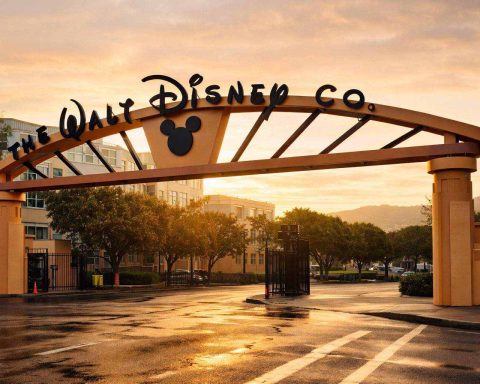- 93% of Americans now own at least one smart home device, and 42% say most of their home gadgets are “smart.”
- The global smart home market is booming (projected to exceed $633 billion by 2032).
- Matter, the universal smart home standard, launched in late 2022; Matter 1.2 arrived in October 2023; 1.3 in May 2024; 1.4 in late 2024 with Enhanced Multi-Admin, and by mid-2025 major platforms like Amazon Alexa, Google Nest, Apple Home, and Samsung SmartThings support it.
- Thread is a low-power IPv6-based mesh protocol that underpins Matter, with a major Thread 1.4 upgrade in 2024 addressing reliability and enabling more devices to join without a central hub.
- As of early 2025 there are over 4,500 Z-Wave certified devices, and the Z‑Wave Long Range (ZWLR) specification extends reach while coexisting with the classic Z-Wave mesh.
- 73% of smart homes use a smart speaker or voice assistant, making it the top-owned smart device category.
- Smart security adoption grew 151% from 2019 to 2023 as cameras, alarms, and locks surged in popularity.
- Smart thermostats can cut heating/cooling costs by 10–15%, and overall smart systems may reduce home energy usage by up to 30%; about 43% of smart homes have a smart thermostat installed.
- 29% of buyers would pay more for a home with smart tech, on average about $2,600 extra.
- The Cyber Trust Mark labeling program began in 2024 to certify devices meeting cybersecurity criteria, with rollout in stores planned for late 2025.
Building a Smart Home: Integrating Technologies
Smart homes—once a futuristic concept—have become a mainstream reality. In fact, 93% of Americans now own at least one smart home device, and 42% say most of their home gadgets are “smart”. From app-controlled thermostats to voice-activated lights, integrated technology is reshaping daily life. The global smart home market is booming (projected to exceed $633 billion by 2032), driven by promises of convenience, security, and efficiency. But building a truly smart home involves more than buying a few gadgets; it’s about making disparate devices work together seamlessly. This comprehensive guide explores the state of smart home tech in 2025 – covering the latest devices, integration standards (like Matter, Zigbee, and Z-Wave), current trends and innovations, the benefits and drawbacks of connected living, and practical tips for building your own smart home from beginner to advanced levels. By the end, you’ll understand how to harness these technologies to create an integrated, future-proof smart home.
Smart Home Technologies: From Lighting to Security
Smart lighting is a popular entry point into home automation. With smart bulbs and switches, you can control illumination via apps, voice commands, or schedules, enhancing convenience and energy efficiency. Smart home technology spans a wide range of household functions. At its core, a “smart home” is a residence equipped with internet-connected devices (the Internet of Things) that enable remote monitoring and control of various systems. Here’s an overview of key smart home categories and what they offer:
- Smart Lighting: Connected LED bulbs, light strips, and switches allow you to adjust brightness and color or set schedules from your phone or by voice. For example, you can say “Alexa, turn off the living room lights” or have lights automatically mimic occupancy when you’re away. Lighting is one of the most common smart upgrades, found in 34% of U.S. households. Besides convenience, smart lighting can save energy by dimming or switching off when rooms are unused.
- Climate Control (HVAC): Smart thermostats (like Nest or Ecobee) and HVAC systems intelligently regulate heating and cooling. They learn your schedule and preferences or use occupancy sensors to optimize comfort while saving energy. You can pre-heat your home before you wake up or let the AC turn itself down when you’re out. These devices often yield real savings – studies suggest a well-programmed smart thermostat can cut heating/cooling costs by 10–15%, and overall smart systems might reduce home energy usage by up to 30%. Around 43% of smart homes have a smart thermostat installed.
- Smart Appliances: Many home appliances now come with connectivity and automation features. Smart refrigerators can notify you if the door is left open or help you track groceries; smart ovens let you preheat via app; washing machines and dryers can ping your phone when a cycle finishes. Even smaller gadgets like coffee makers, slow cookers, and robotic vacuums have joined the IoT wave. While high-end appliances are costly, they add convenience (imagine your oven preheating as you drive home) and can integrate into routines (e.g. lights and coffee maker turning on with your morning alarm). Adoption is growing – about 19% of U.S. homes with smart tech have a smart washer, 18% a smart fridge, and new categories like smart robot vacuums (in 29% of smart homes) are quickly becoming commonplace.
- Home Security & Surveillance: Security is a major driver of smart home adoption. Connected security cameras, video doorbells, motion sensors, and smart locks allow you to monitor and secure your home from anywhere. You can get instant alerts and live video if someone’s at the door or if motion is detected after hours. Smart locks enable keyless entry via PIN codes or smartphone and can be checked or controlled remotely (no more worrying if you forgot to lock up). Half of smart homeowners have video doorbells and security cameras already. These systems not only deter intruders but can be integrated to work together – for instance, a triggered door sensor can prompt lights to turn on and a camera to record automatically. Notably, smart security has been the fastest-growing smart home segment; one report found security tech grew 151% from 2019 to 2023 vivint.com as people invest in cameras, alarms, and locks for peace of mind.
- Voice Assistants & Smart Speakers: Voice AI platforms like Amazon Alexa, Google Assistant, and Apple Siri serve as the “universal remote” of the smart home. Smart speakers or displays (Amazon Echo, Google Nest Hub, Apple HomePod, etc.) let you control other devices with hands-free voice commands. You can say, “Hey Google, set the thermostat to 72,” or “Siri, lock the front door,” and the assistant relays the command to the appropriate device. These assistants also provide information, play music, and manage calendars, making them a central hub for daily tasks. 73% of smart homes use a smart speaker or voice assistant, making it the top-owned smart device category. Voice control integration has reinvigorated the smart home experience by tying disparate devices into one easy interface. The major voice platforms are continually expanding their capabilities – including more natural conversation and multi-step task handling with the help of new AI upgrades (more on that later).
- Entertainment & Other Systems: Smart home tech also extends to entertainment (streaming devices, smart TVs, multi-room audio speakers), smart plugs to make any outlet controllable, smart window shades and lighting that adjust to time of day, irrigation controllers for your garden, and even smart beds and bathroom fixtures. Nearly any home system now has a “smart” option. For example, you can automate blinds to open at sunrise, or use a smart sprinkler that checks weather forecasts to skip watering on rainy days. While these may be less critical than security or HVAC, they add up to a more comfortable and customized living environment.
Crucially, no home is 100% automated yet, but the range of IoT gadgets is vast and ever-growing. There are few household devices you can’t get in a connected version today security.org. The challenge is making all these components work in unison – which leads us to the importance of integration and interoperability.
Integration and Interoperability: Making Devices Work Together
One of the biggest pain points in early smart homes was fragmentation – different brands or device ecosystems couldn’t communicate, forcing users to juggle separate apps and hubs. (It’s “needlessly complicated” if you must remember which app or voice phrase controls each appliance.) In 2025, the industry’s buzzword is interoperability – ensuring that gadgets “talk” to each other regardless of manufacturer. Several strategies and standards are making integration easier:
- Matter – The New Universal Standard: Perhaps the most significant development in smart home integration is the emergence of Matter, an open-source connectivity standard launched by the Connectivity Standards Alliance (CSA) with support from all the tech giants (Amazon, Apple, Google, Samsung, and others). Matter is often called a “common language” for smart home devices. If a gadget is Matter-certified, it can work across all major smart platforms and apps. In practice, Matter lets you buy a smart bulb or lock and set it up with any voice assistant or controller you prefer – you could pair it in Apple HomeKit and still control it with Alexa or Google Assistant, as Matter allows multiple control apps simultaneously. This is a game-changer: “For folks building a smart home, Matter theoretically lets you buy any device and use the voice assistant or platform you prefer to control it,” one tech writer explains. Matter devices communicate locally over IP (using Wi-Fi or the new low-power Thread mesh network, with Bluetooth LE for initial setup). This local networking means faster response and even offline functionality – your smart lights will still work during an internet outage, for example. Since its initial release in late 2022, Matter has steadily expanded: the Matter 1.2 update (Oct 2023) added support for new device types like robot vacuums, refrigerators, and air purifiers, while Matter 1.3 (May 2024) brought in entire categories like major appliances (ovens, cooktops, laundry machines), energy management systems, EV chargers, and water leak sensors. Late last year, Matter 1.4 delivered “Enhanced Multi-Admin” – finally fulfilling the promise that one device can be easily controlled by multiple ecosystems at once. For instance, you could add a Matter thermostat to both Alexa and Google Home and use either interface interchangeably, without complex setups. Matter 1.4 also added support for solar panels, home batteries, and heat pumps to integrate smart energy automation. As of mid-2025, Matter is gaining traction as the interoperability layer: Amazon Alexa, Google Nest, Apple Home, Samsung SmartThings, and other platforms have all rolled out Matter support (with varying completeness). While adoption is not instant – many older devices need software updates or a bridge to join Matter – the trend is clear. Industry leaders are optimistic: “Matter is a significant step towards universal interoperability in the smart home,” says Tobin Richardson, CEO of the CSA. In short, Matter aims to break down the walls between brands, making the smart home experience more plug-and-play for consumers.
- Wi-Fi, Bluetooth, and Thread: Apart from Matter, many devices still use traditional protocols. Wi-Fi is ubiquitous for high-bandwidth needs (cameras, streaming devices) and is supported by nearly all smart gadgets – though Wi-Fi devices can be power-hungry and rely on a good router signal. Bluetooth is used for close-range connections and simple devices (like some locks or sensors), but it has limited range and typically works one-to-one with your phone or a hub. Thread is a newer protocol to know: it’s a low-power, IPv6-based mesh networking technology (originally developed by Nest/Google) that allows devices to form a robust network (similar to Zigbee/Z-Wave) but with internet protocol compatibility. Thread is a pillar of Matter – Matter devices often use Thread for communication, and border routers (like a Nest Hub or Echo with Thread radio) tie the Thread network into your Wi-Fi network. The advantage is that Thread devices don’t depend on one centralized hub; they relay signals among themselves, improving reliability and range. As Thread matures (a major Thread 1.4 upgrade in 2024 fixed many reliability issues), expect to see more Thread-based sensors and accessories that set themselves up with minimal user hassle.
- Zigbee and Z-Wave Mesh Networks: Before Matter, the two dominant smart home mesh standards were Zigbee and Z-Wave, and they remain highly relevant in 2025. Zigbee is a wireless protocol that creates a mesh of devices using low-power radio (IEEE 802.15.4). It’s commonly used in smart bulbs (e.g., Philips Hue), sensors, and plugs. Zigbee devices require a compatible hub or bridge (like the Hue Bridge or SmartThings hub) to connect to your network. One of Zigbee’s strengths is its security – all Zigbee networks are encrypted using symmetric keys, which appeals to privacy-conscious users security.org. Zigbee is also relatively affordable per device and can support large meshes (hundreds of devices). The Zigbee Alliance actually rebranded as the CSA and pivoted to Matter, but Zigbee devices will continue to work and be sold for years, often bridged into Matter ecosystems via hubs. Z-Wave is another proprietary mesh protocol tailored for smart homes. Z-Wave operates on a different radio frequency (not Wi-Fi), which avoids interference and is optimized for reliable, low-bandwidth control of devices like locks, lights, and sensors. Z-Wave has a strong foothold in professionally installed security systems (e.g., many alarm panels use Z-Wave to connect sensors). Like Zigbee, it needs a hub (often the security panel or a home automation hub) to manage the network. One advantage of Z-Wave is its interoperability and backward compatibility: any certified Z-Wave device works with any Z-Wave hub, and new versions remain compatible with older devices. As of early 2025, there are over 4,500 Z-Wave certified devices in the ecosystem – from light switches to thermostats – making it one of the largest smart ecosystems. “Z-Wave remains the gold standard in residential smart home and security systems while Z-Wave Long Range redefines what edge-of-property means,” says Bettina Roll of the Z-Wave Alliance, emphasizing that their certification ensures devices can all work together, with “no Z-Wave device left behind” even as the tech evolves. In fact, the newer Z-Wave Long Range (ZWLR) spec extends device range dramatically (useful for detached garages, gates, or far corners of a property) while coexisting with the classic Z-Wave mesh on the same network. For consumers, Zigbee and Z-Wave devices often require a bit more setup (adding to a hub) but reward you with very reliable, instant response (since they don’t depend on cloud) and a vast choice of products. Many of these devices are being integrated into Matter via bridges – e.g. the Philips Hue Bridge or Aqara Hub can expose their Zigbee devices to your Matter system – protecting your investment in legacy devices.
- Ecosystem Bridges and Platforms: Aside from low-level protocols, integration can also be achieved at the software platform level. Companies like Amazon, Google, and Apple historically built their own ecosystems (Alexa, Google Home, HomeKit) and certification programs (“Works with Alexa”, etc.). These platforms act as de facto integrators by allowing many third-party devices to connect under one umbrella (usually via cloud-to-cloud links or hub integrations). For example, you might have Wi-Fi plugs, a Ring doorbell, and a smart TV all show up in the Alexa app because each manufacturer linked their service to Amazon. Similarly, Apple’s HomeKit provides a unified interface for certified accessories with a focus on privacy (processing automation locally on a Home Hub device). Now with Matter bridging these, the lines are blurring – you might use Alexa for voice commands, but behind the scenes Alexa, Google, and Apple are all just controlling the same Matter network. Another approach for integration is using IFTTT (If This Then That) or other automation services to link disparate systems (e.g., have a Roomba vacuum trigger your smart speakers to announce “Cleaning started”). Tech-savvy homeowners might opt for open-source home automation platforms like Home Assistant, OpenHAB, or Node-RED which let you integrate practically anything via community-built plugins. These systems run on a local hub (like a Raspberry Pi or mini server) and can tie together devices from different ecosystems into custom dashboards and routines. For instance, Home Assistant can connect to your Wi-Fi cameras, Zigbee sensors, and Wi-Fi lights all at once, giving you a single app to control everything. This DIY route is growing in popularity – the Home Assistant community recently surpassed 2 million active installations worldwide home-assistant.io, reflecting a trend where power users want full control beyond what proprietary apps offer. The good news is that integration is getting easier for average consumers thanks to standards like Matter and widely supported voice assistants. We’re moving toward the vision of unified smart ecosystems where “fragmented systems are out, and cohesive environments are in” vivint.com – a home where your Samsung fridge, Google Nest thermostat, and Amazon Echo speakers all effortlessly work in concert. Achieving that utopia is a work in progress, but the industry’s collaborative push means new devices are far more likely to “just work” together than those of a few years ago.
Top Trends and Innovations in Smart Home Automation (2024–2025)
The smart home of 2025 is defined by integration, personalization, and intelligence. Recent months have brought significant innovations that point to the future of connected living. Here are the key smart home trends and developments from the past year (and why they matter):
- AI-Powered Personalization and Generative Assistants: Artificial intelligence is supercharging home automation. Instead of just executing pre-set routines, next-gen smart homes use AI to learn your behaviors and preferences and then proactively optimize your environment. For example, systems can learn your daily schedule and automatically adjust lighting, climate, and appliances to suit your routine without being told. AI-powered appliances might anticipate needs — your oven could suggest dinner based on your usual schedule, or your coffee maker might adjust brew strength to your morning mood. “GenAI systems will learn user behaviors to optimize device functions automatically,” making homes increasingly self-tuning. Major companies are embedding more advanced AI into their products. Notably, Amazon is overhauling Alexa with generative AI to make it far more conversational and autonomous. The new Alexa “Plus” rolling out in 2025 can handle complex multi-step requests and even take actions on your behalf without explicit prompts. For instance, you could say, “Alexa, secure the house,” and it will intelligently lock doors, arm alarms, adjust lights, and more as an agent that understands the intent holistically. Google is similarly working on Assistant with Bard, merging its voice assistant with its powerful AI chatbot to enable more natural interactions and proactive help. The upshot: Smart homes are becoming smarter, shifting from simple remote control toward true personalization and predictive automation. AI can tailor your home to you in real time – imagine lights that gradually brighten to gently wake you based on your sleep cycle, or an AI that knows you typically watch a show at 9pm and turns on the TV and dims the lights for you. Market analysts predict AI will be a key driver of the next-gen smart home, with devices adapting to individual lifestyles automatically.
- Health and Wellness Tech at Home: A notable trend is the integration of health, wellness, and fitness into the smart home. People are looking beyond convenience, using tech to improve well-being at home. “Health is becoming a central focus of smart home design,” with devices like smart sleep trackers, circadian rhythm lighting, and air quality monitors increasingly common. Circadian lighting systems, for instance, adjust the color temperature of lights throughout the day to support your natural sleep-wake cycle (bright white light in the morning, warm amber light in the evening). Smart air purifiers and monitors can detect allergens or pollutants and automatically clean the air, while giving you insight into your home’s air quality. Kitchen technology is also turning health-centric: new smart refrigerators and pantry systems can suggest recipes based on your dietary goals and what ingredients you have (or warn you if an item is past its expiry). We’re even seeing AI nutrition assistants that, connected to your fridge and fitness tracker, could recommend meal plans or grocery lists. This proactive wellness trend means a smart home might remind you to hydrate, signal if indoor humidity is too low (to prevent dry skin and illness), or track your sleep patterns and adjust conditions (like temperature or mattress firmness) to help you rest better. By aligning home automation with personal health goals, tech is making wellness a seamless part of daily life.
- Climate-Conscious Automation and Energy Management: As sustainability becomes paramount, smart homes are leaning into energy-saving and eco-friendly innovations. Many homeowners adopt smart tech not just for convenience, but to cut energy costs and reduce their carbon footprint. Devices like smart thermostats, connected solar panel inverters, smart EV chargers, and intelligent appliances help optimize energy usage. For example, a smart home energy system might delay your dishwasher or car charging to off-peak hours when electricity is cheaper and grid demand is lower. Solar and battery integration is a hot trend: if you have solar panels, smart inverters and home batteries can store energy and power your home intelligently, even selling excess back to the grid. Automation plays a role in climate control too – shutting HVAC or closing motorized blinds when sensors detect no one is home or when sunlight is heating a room. According to industry data, these improvements make a real difference: smart home systems can cut energy consumption by up to 30% through more efficient control. That’s significant for both the planet and your wallet. We’re also seeing partnerships between smart home tech and utility companies, offering demand-response programs where your smart thermostat can automatically adjust a degree or two during peak grid times to save energy (with your permission). With energy prices volatile and new regulations pushing for efficiency, climate-conscious smart homes give homeowners tools to conserve without sacrificing comfort vivint.com. This trend is about automation for sustainability – your home itself helps you be “green” by intelligently managing power and water usage (e.g., leak detectors to prevent water waste, or smart irrigation that only waters when needed). As one report noted, this shift isn’t just about saving on bills; it’s about everyday participation in a global energy conservation effort 1 .
- Unified Ecosystems and Improved Interoperability: As discussed earlier, the era of each device being an island is ending. A major 2024 trend is the rise of unified smart home ecosystems where everything works together smoothly. The catalyst is the Matter standard, whose momentum is transforming the market. We saw Matter 1.3 and 1.4 bring a wave of new compatible products in late 2024 – from smart ovens and washers to electrical panels and water leak sensors – all speaking the same language. Tech giants are collaborating more than ever: Apple, Google, Amazon and others now jointly certify devices under Matter, a stark change from the siloed approach of the past. The result is that consumers can mix and match device brands without fear. A homeowner with Samsung appliances, a Google Nest smart display, and Amazon Alexa speakers can reasonably expect *“full integration and minimal setup issues,” as unified ecosystems become the norm vivint.com. This trend is also evident in the consolidation of control interfaces: apps like the new Google Home are redesigning to accommodate devices of all types (including Matter gadgets from any brand). Multi-admin functionality means you aren’t locked into one app or voice assistant – you can control the same lights through Siri or Alexa or the manufacturer’s app as you wish. Consumers are responding positively to this freedom; it lowers the risk of buying into smart tech. In fact, 82% of Americans in a recent survey said they trust their smart home devices (despite some concerns), and many are comfortable expanding their setup now that compatibility is improving. In short, interoperability is not a dry technical standard but a real selling point and trend: the smart home is becoming simpler to use because everything works in one cohesive system, rather than a patchwork of gadgets. Keep an eye on Matter’s continued rollout (Matter 1.5+ in 2025) and other efforts like the U.S. Connected Home over IP initiative – they’re the backbone making the smart home revolution truly accessible to all.
- Smarter Security Systems (Proactive and AI-driven): Home security is getting increasingly sophisticated thanks to AI and better integration with other services. Beyond the explosion of cameras and smart locks, the next wave of security tech is predictive and preventative. For example, AI-equipped cameras can now distinguish between a stranger, a known family member, or the neighbor’s cat, and notify you accordingly (reducing false alarms). Modern security systems utilize facial recognition and behavioral analytics so they might alert you, “Unfamiliar person at the back door,” rather than a generic motion alert vivint.com. Integration with emergency services is also tighter – some systems can automatically contact your security company or even 911 when certain triggers happen (like a break-in) along with live video feed, shaving minutes off response times. A telling statistic: as noted earlier, smart security device adoption grew 151% in just a few years vivint.com. Future systems may go a step further by analyzing patterns to predict potential intrusions or safety hazards before they occur. For instance, an AI could learn your typical schedule and flag irregular activity (like movement in a normally empty area at odd hours) as suspicious. There are also integrated hazard sensors – smart homes tie smoke detectors, CO sensors, and water leak sensors into the network, so you get instant phone alerts and can automate responses (like shutting off a smart water valve if a leak is detected to prevent damage). All these devices working together (often through a central hub or security service app) mean a safer, more responsive home. However, with great data comes great responsibility – the smarter the security system, the more important it is to address privacy and prevent hacking (see the Privacy & Security section below for how the industry is tackling that).
- Natural User Interfaces: Voice, Gestures, and AR/VR Control: Controlling the smart home is becoming more intuitive and immersive. Voice control, already widespread, is improving with more conversational AI (as discussed with Alexa’s upgrade). Assistants are getting better at understanding context, multiple commands at once, and even emotion in your voice. We’re headed toward a time when you can say, “Set the mood for dinner,” and the system knows to dim lights, play soft music, and adjust the thermostat – all through one natural phrase, learning your preferences over time. In addition to voice, gesture control is emerging. Imagine waving your hand to turn on a light or using a smart display’s camera to recognize when you raise your palm to pause music. Companies are exploring radar-based motion sensing (like Google’s Soli technology) and AI vision to let you control devices with simple gestures or even just presence (lights might follow you as you move through the house). Another frontier is Augmented Reality (AR) and Virtual Reality (VR) in managing smart homes. AR apps on your phone or AR glasses could overlay device controls on your real environment – e.g., point your phone at an appliance to see its status and options floating in AR. Homeowners could do virtual walkthroughs of their smart home setups to visualize and tweak automation. VR and digital twins might help in design and control; for example, you could “step into” a virtual model of your home to configure devices or see how adding a new device would work. AR can also assist in DIY setup by guiding you visually (imagine seeing an arrow pointing at the button you need to press on a device during installation). These technologies are still in early stages, but some high-end systems and apps are already toying with them. Overall, the goal is to make interacting with your smart home as seamless as flipping a switch – or even more so, by making the interface invisible (your home responds to your voice, your movements, or even automatically without prompt). The combination of voice and emerging gesture/AR controls will continue to streamline the user experience, moving closer to the sci-fi ideal of simply telling your house what you need.
- Privacy-First and Secure by Design: With the proliferation of connected devices, consumers are increasingly concerned about privacy and data security – and rightly so. In response, a significant trend is an industry-wide shift to make smart home tech secure and privacy-centric out of the box. Manufacturers are advertising privacy features as a selling point rather than an afterthought. For instance, more devices now process data locally (within your home) instead of sending everything to the cloud – Amazon’s newest Echo speakers perform more voice processing on-device, and Apple’s HomeKit Secure Video keeps footage analyzed locally and encrypted. Companies are also being more transparent about data practices. Devices that clearly communicate what data they collect, allow easy opt-outs, and minimize data sharing will win consumer trust. On the security front, we see stronger encryption standards and regular software update support being mandatory for IoT products. In fact, governments are stepping in: U.S. regulators launched the “Cyber Trust Mark” program in 2024 to label smart devices that meet rigorous cybersecurity criteria. Much like an EnergyStar label for efficiency, this Trust Mark (a shield logo with a QR code) will appear on IoT products that have unique strong passwords, data encryption, secure update mechanisms, and proven protections against common vulnerabilities. It’s a direct response to consumer fears about hackers remotely hijacking cameras or smart locks. As the White House noted, “Americans are worried about … attackers tapping into insecure home cameras… The Cyber Trust Mark will give them an easy way to assess the cybersecurity of products”. Major players like Amazon, Google, Samsung, and LG are participating in this voluntary labeling program, and it’s expected to roll out on devices in stores by late 2025. Additionally, regulations in Europe (like the pending EU Cyber Resilience Act) are likely to require IoT manufacturers to meet minimum security standards and lifecycle support for patches. All these moves point to a future where secure, privacy-respecting design is the norm for smart home gear – a necessary evolution as our homes become filled with cameras, microphones, and sensors. (We’ll dive deeper into privacy and security considerations in a later section, as it remains a double-edged sword in the smart home realm.)
These trends show that the smart home is not static; it’s rapidly evolving. The last 6–12 months alone saw major developments: the maturation of Matter interoperability, AI integration into voice assistants, new device categories coming online, and growing public scrutiny on privacy. The common theme is making smart homes more connected, more intelligent, and more user-centric. As one expert put it, the ultimate goal is an “increasingly seamless and integrated experience” across the entire home, where all your devices work in harmony to save you time, energy, and improve your quality of life. The next sections will weigh the concrete benefits you can expect from such integration – and the challenges to be aware of – as you consider diving into (or expanding) your own smart home.
Benefits of a Fully Integrated Smart Home
A well-integrated smart home offers more than just tech novelty – it can meaningfully enhance your lifestyle. Here are some of the key benefits and rewards of smart home integration:
- Unparalleled Convenience and Comfort: The most immediate benefit is convenience. Routine tasks can be automated or controlled hands-free, freeing you from many small daily chores. You can adjust the thermostat, lighting, and music without leaving the couch or even being home. Voice commands or a single app can replace physically going around to flip switches or turn knobs. Integrated systems also enable scene automation – with one tap or phrase you can trigger a whole sequence (for example, a “Good Night” scene that locks doors, turns off lights, lowers the thermostat, and arms the alarm). This convenience not only saves time but also brings a new level of comfort and personalization to your home. As one smart home expert quipped, the goal is to let you “focus on what matters – doing the things you love, which probably doesn’t include housework”. Your home essentially takes care of itself in the background, whether that’s watering the lawn or cleaning the floors (robot vacuums) or restocking supplies (smart fridges can even order groceries). For those with mobility issues or busy schedules, this convenience is life-changing. And comfort is enhanced by automation that adjusts your environment to your preferences: rooms can automatically stay at your ideal temperature and lighting, blinds close at bedtime, and your favorite calming music can play when it’s time to unwind – all without you having to lift a finger.
- Energy Efficiency and Cost Savings: Integration isn’t just about luxury; it can lead to real savings. Smart homes are often efficient homes. Devices like smart thermostats, smart lighting, and energy monitors optimize energy usage, which can significantly lower utility bills. For example, a smart thermostat learns when you’re home or away and adjusts heating/cooling accordingly, avoiding waste. Smart lighting systems ensure lights aren’t left on unnecessarily, and many LED smart bulbs use far less power than old incandescent lamps. According to data from Nice/Fiware, automations can cut household energy consumption by up to 30% on average. Even if you see more modest gains, those translate to monthly savings. Many users report their smart thermostat paid for itself within a year or two through reduced HVAC costs. Beyond direct energy savings, smart homes can integrate with time-of-use pricing or solar panels to use more power when it’s cheap or self-generated. There are also indirect savings: smart irrigation controllers conserve water (reducing water bills) and prevent overwatering your garden. Smart leak detectors, by alerting you early to plumbing leaks, can save thousands in water damage repair costs. Additionally, insurance companies recognize these benefits – some insurers offer discounts up to 5–20% for homes with smart security, fire, or leak detection devices because these gadgets reduce the risk of costly claims. So, an integrated smart home can put money back in your pocket over time. Indeed, 60% of smart homeowners believe the technology has saved them money overall. And 88% say despite the costs, the investment is worth it for the value they get, whether through savings or peace of mind.
Smart thermostats and integrated HVAC controls help optimize energy usage, providing both comfort and cost savings. Many users find that features like automated scheduling and occupancy sensing reduce their heating/cooling bills while keeping the home comfortable. Beyond financial ROI, there’s an environmental benefit: using energy more efficiently means a smaller carbon footprint. A network of smart devices can coordinate to use resources in a sustainable way – for example, pausing energy-hungry appliances during peak grid times or pre-cooling your house when solar panels are in full sun. This kind of “intelligent efficiency” is a win-win for homeowners and the planet.
- Enhanced Home Security and Safety: Integration amplifies the effectiveness of security measures. Traditional alarm systems might ring a siren, but a smart integrated system can actively respond and keep you informed in real time. With cameras, motion sensors, door/window sensors, and smart locks all linked, your home can detect unusual activity and instantly send alerts to your phone wherever you are. You can pull up live camera feeds the moment an alert comes, or have the system automatically flash outdoor lights and play a warning message through a speaker to scare off an intruder. Smart locks allow you to securely share digital “keys” with family or service providers and see exactly when people come and go. Integration means your security devices aren’t siloed – the smoke detectors can turn on all the smart lights when fire is detected (illuminating escape paths), or your security system can trigger all cameras to record as soon as a breach is detected. Professional monitoring services can be layered on top of DIY smart setups as well, yielding quick emergency response with context (they can often access your cameras or sensors data to verify an alarm). All of this results in a safer home. Moreover, a smart home increases peace of mind – you can check on (and even talk to) your kids or pets via an indoor camera while you’re at work, or get a notification if you left the garage door open and close it remotely. Safety is improved in subtle everyday ways too: smart stoves can alert you if they’ve been left on, leak detectors catch water leaks before they flood your house, and connected smoke/CO alarms send alerts to your phone (because an alarm is no good if nobody is home to hear it!). For elderly or vulnerable individuals, smart fall detectors or panic buttons can immediately call for help. All told, a connected home can be a watchful guardian, preventing small problems from becoming big ones and providing 24/7 awareness of what’s happening.
- Personalization and Quality of Life: One often-overlooked benefit is how an integrated smart home can improve quality of life through personalization. Your home can adapt to you. This might mean automatically playing your favorite “wake-up” song in the morning, or adjusting lighting color temperature to support your circadian rhythm (brighter blue light in daytime, softer warm light in the evening). It could mean the TV pauses when you get up to get a snack (because a motion sensor noticed you left the couch), then resumes when you return – a small touch that makes life smoother. For families, personalization might entail different settings for different members: maybe the house knows when the kids get home (via phone geolocation or a smart lock code entry) and can send you a notification plus turn on the foyer camera feed. Or it can restrict certain devices at bedtime for the kids while keeping the parents’ devices active. In terms of entertainment and ambiance, integrated control lets you set the perfect mood instantly – a “movie night” scene might close motorized blinds, dim lights to 20%, and turn on the surround sound system. Multi-room audio means you can have music follow you through the house. All of these flourishes enhance daily living and make your home an enjoyable, even fun, environment. Smart homes can also support independent living and accessibility: voice controls and automation are a boon for elderly or disabled individuals. Someone with limited mobility can control door locks, lights, thermostat, and more without needing to move around – giving them greater independence. As noted earlier, smart home tech is helping enable aging in place, allowing seniors to stay in their homes longer safely by using sensors and voice assistants as virtual caregivers (reminding about medication, detecting falls or unusual inactivity, etc.). In short, the benefit of personalization is that your home experience is tailor-made to your needs and preferences, improving comfort, convenience, and even emotional well-being (coming home to a well-lit, warm house with music playing can truly elevate one’s mood).
- Home Value and Future-Proofing: Finally, integrating smart tech can boost your home’s value and appeal. Many buyers are now looking for “smart home ready” properties; a recent survey found 29% of people would offer more money for a home with smart features, on average paying $2,600 extra for a fully equipped smart home. Even those who wouldn’t pay a premium often view smart thermostats, security systems, and the like as a positive differentiator (and only 7% said they’d be turned off enough to offer less). Essentially, investing in smart home integration could yield some return if you sell your home, similar to a kitchen upgrade or new HVAC system, especially as these technologies become standard. Beyond resale value, having a robust integrated setup is a form of future-proofing your home. As appliances and systems increasingly come with connectivity, having the infrastructure (good Wi-Fi, perhaps a central hub or strong smart wiring) in place means you can easily add or upgrade devices down the line. For example, if all your lights are already on smart switches, swapping in new bulbs or integrating new sensors down the road is trivial. With standards like Matter, your integrated home is also adaptable – you won’t be locked into one brand, and you can expand with products from any manufacturer that joins the ecosystem. That flexibility means your home tech can evolve with minimal friction as new innovations arrive. In a broader sense, a smart home can increase the lifespan of your home’s systems by enabling preventative maintenance: connected appliances can alert you when a part is failing, or usage data can help you service HVAC equipment before it breaks. Some smart homes even include energy monitoring that can detect abnormal power draw, hinting at an appliance that’s malfunctioning. By catching issues early and optimizing usage, you might extend the longevity of everything from your fridge to your furnace.
In summary, a well-integrated smart home can make life easier, safer, and more enjoyable. It takes on tasks, conserves resources, adapts to your lifestyle, and adds modern appeal to your property. Of course, these benefits depend on thoughtful setup – a poorly configured gadget could annoy more than it helps. But surveys show the vast majority of smart device owners feel the investment is worthwhile and yields tangible improvements in their day-to-day life. When your home runs smoothly on its own, you get to spend more time on what truly matters to you, whether that’s family, hobbies, or just relaxing.
Challenges and Drawbacks of Smart Home Integration
While smart homes promise many benefits, it’s important to approach with clear eyes about the challenges, drawbacks, and limitations involved. Here are some of the major issues and pain points that come with integrating smart tech:
- High Initial Costs: Outfitting a home with smart technology can be expensive. Smart devices often cost significantly more than their “dumb” counterparts – a regular LED bulb might be $2, while a smart bulb could be $15; a standard thermostat $30, vs. $150–$250 for a smart thermostat. These costs add up quickly when you multiply by every light switch or appliance. On top of devices, you might need hubs or a better router for reliable connectivity. While prices have been coming down, cost remains the number one barrier to adoption, even for higher-income consumers nielseniq.com. In late 2024 surveys, many people indicated they’re interested in smart home functionality but aren’t convinced the expense is justified. The return on investment varies – some devices (like thermostats or water leak detectors) can pay for themselves through savings or prevented damage, but others (like a smart fridge) may offer mostly convenience rather than monetary returns. It’s also worth noting that many smart gadgets have a finite useful life (dependent on software support, cloud services, etc.), which can mean spending again to replace or upgrade after a few years. Planning a smart home on a budget requires prioritizing the most impactful devices first. Over time, economies of scale are improving and more competition is entering the market (including inexpensive devices from China and DIY solutions), but for now, sticker shock is a real hurdle for full integration.
- Complexity and Learning Curve: With great power (of automation) comes a learning curve. Setting up and managing an integrated smart home can be complex, especially if you have many devices or use different brands. Each device might have its own app, settings, and quirks that you need to figure out. Even with unified platforms like Alexa or HomeKit, you’ll invest time connecting devices, creating routines, and troubleshooting when things don’t work. For non-technical users, this can be frustrating or overwhelming. In fact, a surprising drawback reported in a 2025 survey was that 29% of smart home owners feel they spend more time managing their smart devices than they did with analog home management. In theory automation should simplify life, but in practice, tinkering with apps, updating device firmware, renaming devices, and reconfiguring routines (not to mention diagnosing why “the lamp in the study didn’t turn on as scheduled”) can become a part-time hobby. Some users enjoy this tweaking; others find it a headache. Additionally, family members may face usability issues – not everyone in the household might remember to say the correct voice command or use the app instead of a physical switch. Poorly implemented setups can lead to confusion (the classic case: guests or grandparents who can’t turn the lights on because they’re controlled by an app). Thus, a smart home requires careful planning and user-friendly configuration to avoid making simple tasks more complicated than before. Simplicity is improving with voice and better integration, but it’s not foolproof. As a rule, it’s best to keep manual controls (like wall switches) functional in parallel with smart controls to reduce complexity for users.
- Reliability and Connectivity Issues: Smart homes are inherently reliant on technology and connectivity, which introduces points of failure that traditional devices don’t have. If your Wi-Fi network goes down or your internet service has an outage, many smart devices become dumb or unresponsive (though some local automations may still work, anything cloud-dependent will not). Even within the network, devices can occasionally fall offline or lose connection. Nearly half of smart home users (46%) have experienced device failures due to Wi-Fi or internet problems, according to one survey. Power outages can also disable most smart systems (unless you have backup power or cellular backup on a security system) – 33% reported power loss had disrupted their smart home at some point. Other common reliability woes include devices with dead batteries (20% have had devices fail because the battery died unexpectedly), and software bugs like apps crashing or firmware updates going awry (15% experienced such software issues). When a light switch or AC is purely manual, it either works or it doesn’t; but a smart device has multiple failure modes (network, software, server, etc.). Another challenge: devices from different brands might not sync perfectly – a routine might skip a device occasionally, or a voice command might only control some of the lights and not others if one brand’s integration lagged. These hiccups can diminish trust in the system. There’s nothing more irritating than telling your voice assistant to unlock the door and it fails, or having your automated morning routine not run and waking up to a cold house. While overall reliability is steadily improving (protocols like Thread aim to self-heal network issues, and Matter reduces the need for cloud hops), a smart home is still not as consistently foolproof as analogue devices. To mitigate this, power users often create redundancies (like a wall button that also controls a device if voice fails) or invest in better networking gear (mesh Wi-Fi, etc.). But one should be prepared for the occasional glitch. Maintenance is another aspect – devices require updates, and sometimes manufacturers discontinue cloud services (rendering devices useless, as happened with some older hubs or cameras). Owning a smart home means being ready to perform periodic tech maintenance, something traditional home hardware doesn’t need.
- Privacy and Security Concerns: (We will delve into this in the next section in detail, but it’s worth listing here as a drawback.) By their nature, smart home devices collect data and often have cameras or microphones, raising concerns about privacy. Many users worry about who can access these devices and data – for example, could someone hack your security camera feed or voice assistant? Or what is the company behind the device doing with your usage data? Surveys show data privacy is the top concern about smart homes (57% are concerned about how information is collected/used) and 46% worry about hacking or unauthorized access. There have been publicized incidents of smart cams being breached or baby monitors being hijacked by trolls, fueling these fears. Moreover, an integrated home means if a malicious actor does get in, they could theoretically control many aspects of your home remotely (lights, locks, even appliances). The idea of someone eavesdropping via your smart speaker or your TV tracking what you watch is unsettling to many. These valid concerns can be a barrier and certainly a drawback – it’s an extra layer of risk that “dumb” devices don’t have. We will address how the industry and users can mitigate these risks in the Privacy & Cybersecurity section. But suffice to say, the smart home journey comes with homework: you should only adopt devices from companies you trust (and that issue updates), use strong passwords and network security, and be mindful of what data you’re giving up. Those unwilling to accept that trade-off might opt to keep certain things (like indoor cameras or voice mics) out of their smart home to preserve privacy.
- Interoperability Gaps and Platform Lock-In: Despite huge progress in standards, not everything plays nicely together yet. If you’re an early adopter of a particular brand’s ecosystem, you may find some devices still aren’t compatible with others. For instance, a specific model of smart garage opener might not work with HomeKit or be exposed to Alexa without a third-party bridge. Or if you’re using a regional brand device, Matter support might not be there yet. Also, advanced features of devices sometimes only work within their native app – e.g., a fancy smart bulb with custom color animations might lose that capability if controlled through a generic platform. Thus, integration can sometimes mean losing certain functions unless you go through the original app. There’s also a mild risk of platform lock-in: if you invest heavily in one platform’s ecosystem (say, Nest for thermostat/cameras and Google Home speakers), you might feel constrained to continue with that brand for new devices to ensure smooth operation, even if alternatives exist. Platforms like Ring (owned by Amazon) or Nest (Google) often offer best integration within their own family of products. While Matter aims to eliminate this, it’s mostly effective for basic on/off and sensor data – more complex integrations or new device types will take time to standardize. Additionally, some ecosystems still have exclusives; for example, Apple’s HomeKit Secure Video only works with certain cameras and an iCloud plan, and not all device types are covered by Matter yet (robot vacuums only recently, or home appliances are just coming on board). For a cutting-edge smart homer, these gaps can be frustrating. One might end up running multiple hubs (one for Z-Wave, one for Hue Zigbee lights, etc.) and stitching together multiple systems – which brings back complexity. The industry is in a transitional phase: we’re past the worst fragmentation, but not at total seamlessness. So, in the near term, some tinkering or compromise is still a part of the smart home experience.
- Dependence on Tech and Power: A philosophical downside is the dependence created on technology. If you become used to automations and voice control, a failure can feel like a major inconvenience – suddenly you have to manually do what you’d automated, and it feels harder. There’s also the angle that reliance on automation might reduce one’s own attentiveness (for instance, if you rely on a leak sensor to tell you about water leaks, you might not check things as proactively). And if children grow up with everything automated, flipping physical switches might seem alien to them (a minor societal observation!). More tangibly, if your phone or internet is out, or the vendor’s cloud service is down, you might temporarily lose some home functionality (as happened in past years with some cloud-dependent lights or locks being unresponsive during server outages). It’s worth having contingency plans or backups for critical functions – e.g., keep a physical key for your smart lock somewhere accessible, or ensure your alarm has a battery and cellular backup.
The bottom line: Smart homes are not “set and forget.” They require an investment of money, time, and ongoing attention to function optimally. A truly smart home should simplify life, not complicate it – but achieving that balance means careful setup and management. As a 2025 smart home report advised, “Expand your ecosystem thoughtfully… and remember that a truly ‘smart’ home should make life simpler, not more complicated.”. Going in aware of these challenges will help you plan better and avoid common pitfalls (like buying cheap, insecure devices or over-automating to the point of annoyance). Next, we’ll focus specifically on the critical concerns of privacy, data, and cybersecurity – often cited as the biggest reasons some people are hesitant to fully embrace smart home tech.
Privacy, Cybersecurity, and Data Management Concerns
Integrating technology into every corner of your home inevitably raises privacy and security questions. After all, you’re effectively putting microphones, cameras, and sensors in your living space and potentially sending personal data over the internet. It’s essential to understand the risks and the measures being taken to address them, so you can enjoy a smart home without unwelcome surprises. Let’s break down the concerns and protections:
Data Privacy: Smart devices collect data – whether it’s a camera recording video, a thermostat tracking when you’re home, or a voice assistant listening for commands. This data can be sensitive. Users worry about how companies use this information and who they might share it with. For instance, could your voice assistant conversations be reviewed by a tech company’s employees? (In the past, it came out that snippets were analyzed to improve AI, which sparked outrage and subsequent changes.) According to surveys, 57% of Americans are concerned about how smart home data is collected and used – the top concern above all others. There’s also fear of constant surveillance: over a third worry that smart devices might be recording audio or video without their consent. While reputable companies disclose what they collect and often allow opt-outs, it’s fair to assume that using smart products means some of your data (usage patterns, system status, etc.) will go to their cloud. This data might be used to improve services or, in some cases, for targeted advertising or sold (depending on the company’s policy). Mitigation: You should research each device’s privacy policy and choose brands with a good track record. Favor devices that offer local processing or at least end-to-end encryption. For example, Apple HomeKit prioritizes encryption and local control (Apple can’t see your HomeKit camera feeds – they are encrypted such that only you can view them). Some newer devices explicitly have a “privacy mode” (e.g., a smart display that lets you shutter its camera and microphone). It’s wise to periodically review the account settings of your devices – many platforms let you delete voice recordings or disable certain data collections. Also, place devices thoughtfully: you might decide not to have smart cameras in private areas like bedrooms, or not to install a voice assistant in rooms where sensitive conversations happen. Ultimately, consumers are pushing for transparency, and manufacturers are responding by highlighting privacy features. Choose devices that “clearly communicate data policies and minimize tracking” – those will likely be ones that treat your data with care (and legally, many regions now require disclosure and give you rights to your data).
Cybersecurity and Hacking Risks: The idea of a hacker unlocking your front door or spying through your security camera is scary but not entirely unfounded. Any device connected to the internet is a potential target. There have been instances (often due to weak passwords or old unpatched devices) where malicious actors accessed baby monitors or webcams – sometimes even speaking through them to occupants, a deeply creepy violation. Home security systems and smart locks are also a focus of concern: 46% of users fear their smart home could be hacked. Beyond targeted hacking, compromised IoT devices can be hijacked on a large scale – the Mirai botnet incident in 2016, where hundreds of thousands of insecure cameras and DVRs were taken over to launch internet attacks, is a famous example. It’s worth noting that many hacks or breaches are not due to breaking advanced encryption but rather exploiting simple weaknesses: default passwords not being changed, users using the same password on multiple services that get leaked, or manufacturers not updating firmware to fix known vulnerabilities. Mitigation: There are several layers to securing a smart home. First, network security – use a strong, unique Wi-Fi password and consider segmenting your IoT devices on a guest network or VLAN separate from your primary devices (so if one device is compromised, it can’t reach your laptop/NAS with personal data). Ensure your Wi-Fi uses WPA2/WPA3 encryption (which most modern routers do by default). Second, device security – always change default credentials on devices and use strong, unique passwords for your device accounts and apps (a password manager can help). Enable two-factor authentication on your device cloud accounts when available – many major brands (Amazon, Google, Ring, etc.) offer 2FA, which significantly reduces the chance of unauthorized account access. Keep device firmware up to date; many systems auto-update now, but it’s good to check occasionally. Purchase devices from manufacturers that regularly release security updates (another reason to perhaps avoid off-brand super-cheap gadgets that never get support). Third, home network monitoring – some advanced routers or security software can scan your network for unusual IoT behavior and alert you. The emerging IoT security labeling program (U.S. Cyber Trust Mark) we discussed earlier is aimed to help consumers identify products that meet baseline security, including requirements like unique passwords and regular updates. Buying products with that certification (once labels appear later in 2025) will be a quick way to know you’re choosing safer devices. Industry-wide, there’s recognition that security can’t be optional: upcoming regulations will likely force IoT devices to adhere to standards (for example, the U.K. and EU have proposed laws banning default universal passwords and requiring disclosure of how long devices will get security updates). Also, consider the scope of what you connect: maybe you decide a smart lock is worth it but you’re not comfortable with a smart door knocker or some exotic IoT gadget that could be a weak link. It’s okay to draw lines.
Vendor Dependency and Data Ownership: Another aspect is that you’re entrusting companies with part of your home’s functionality. If a company shuts down a cloud service, your device might lose features or stop working (we’ve seen this with older smart hub companies that went out of business). Or if a platform changes its policies, you might be forced into updates that remove features (for instance, Google’s transition from “Works with Nest” to Google Assistant broke some third-party integrations a few years back). Owning a smart home device is sometimes more like a software license than outright ownership – you have to rely on ongoing support. This isn’t a malicious privacy issue but can affect your control over the system. As mitigation, the trend towards local-first processing (Matter, local APIs, etc.) helps reduce cloud dependency. Additionally, some enthusiasts maintain local backups of device firmware or look for devices with open-source firmware options (like flashing them with alternative software) – though that’s quite advanced. For critical systems, choosing established brands that are less likely to disappear is a pragmatic approach.
Surveillance and Consent: If your home is filled with cameras and mics, you also have to consider the privacy of guests or other occupants. Ethically and in some places legally, you should inform people if they’re being recorded. For example, if you have an indoor camera in the living room for security, let your babysitter know about it. Many families navigate this by setting rules like cameras off when people are inside except for specific use (or using cameras only outside and in public areas). The good news is many devices have physical indicator lights or shutters when recording, which is a basic transparency feature. Newer devices like the Amazon Echo Show have moved toward visual indicators for audio streaming (a visible green border if a drop-in call is active, etc.). Being mindful of how these sensors are used is part of responsible smart home ownership.
Data Management: With potentially dozens of devices, each generating logs or video clips, there’s a question of how data is stored and managed. Cloud storage of video (like for security cameras) often incurs subscription fees, and you should ensure those feeds are encrypted. Some opt for local storage solutions (like saving camera footage to a local DVR or NAS). It’s also wise to periodically purge old data – delete old video recordings or voice logs if they’re not needed. Some systems allow auto-deletion after X days. This both protects your privacy (less data sitting around) and saves space or money. Under regulations like GDPR (in Europe) or CCPA (in California), users have rights to access and delete their data from services – so you can exercise those rights if needed (e.g., request a smart thermostat company to erase your historical data if you stop using it).
On a positive note, the industry is responding to privacy/security demands. As mentioned, privacy is now a selling point. Devices marketed as “privacy-first” might boast about local processing (so your voice commands or video never leave the home unencrypted) and give you clear control. Innovators are exploring concepts like decentralized smart home networks where your data is stored on your own hub rather than the cloud. And the fact that privacy has become a mainstream concern means companies are under pressure; even if one isn’t personally very concerned, you benefit from the wider scrutiny pushing better practices. For instance, after public pressure, Amazon and Google both implemented clearer privacy controls and the ability to auto-delete voice recordings, etc.
Security Summary: The U.S. government’s Cybersecurity Label initiative is a strong step – products will soon come with a label if they meet NIST’s criteria (unique passwords, encryption, update policy). This should become as common as nutrition labels on food, making it easier to trust devices. As one White House statement put it, the goal is to “incentivize companies to produce more cybersecure devices, much as EnergyStar labels did for energy efficiency”. Additionally, the FCC is involving big retailers (like Amazon, Best Buy) to highlight these labels to guide consumers. So the ecosystem is moving toward greater security awareness.
User Best Practices: In the end, while manufacturers and regulators do their part, you as the user have the most immediate control over your privacy and security. Use strong credentials, keep devices updated, place devices thoughtfully, and make use of the privacy features provided (like mute buttons on voice assistants – the far-field mics can be electronically disconnected when you hit that mute). If you’re very concerned, you can constrain devices’ network access (some routers allow blocking internet for devices that don’t need it, or you can run devices through a smart home hub that keeps them local). And consider the trade-offs: you might decide that certain high-risk devices (like an indoor camera) are only active when you’re away and otherwise powered off. With planning, you can still enjoy the benefits of an integrated home while guarding your privacy.
In summary, privacy and cybersecurity are valid concerns but not insurmountable. By choosing trustworthy products and following best practices, you can mitigate most risks. The good news is that 82% of smart home users say they trust their devices overall – indicating that with sensible precautions, people do find a comfort zone. And nearly one-third even said they’d trust an AI to run their entire home autonomously, which suggests growing confidence as the technology matures. The key is to stay informed: a smart homeowner today should be a bit of a CSO (Chief Security Officer) for their household, ensuring locks (both physical and digital) are in place. If you do that, you can reap the rewards of smart tech without sleepless nights about who’s watching or listening.
Cost Considerations and ROI of Smart Home Tech
Smart home integration can range from a few affordable gadgets to a comprehensive (and costly) home automation overhaul. Understanding the costs, potential savings, and overall return on investment (ROI) is important when planning your smart home journey.
Upfront Costs: The initial cost depends on how extensive you go. For a basic setup (say a smart speaker, a couple of smart plugs, and a thermostat), you might spend only a few hundred dollars. But scaling up to a fully integrated home with smart lighting in every room, a security system with cameras, smart appliances, and custom controllers can run into the thousands. On average, Americans who have embraced smart home tech report spending about $3,000 total on devices so far. Of course, that number can be much higher for advanced setups – custom luxury automation systems (like Control4 or Crestron installations) in high-end homes can cost tens of thousands, but that’s not the norm for DIY consumers. It’s wise to prioritize and build gradually: identify which devices will give you the most benefit or solve a specific problem, and start there. Some devices require a hub or bridge (an extra ~$50–$200) – factor those in. Also consider that some systems might need professional installation (for example, hardwired smart light switches or a smart irrigation controller, if you’re not comfortable with DIY electrical/plumbing work). Costs are gradually decreasing, however. Many new entrants, especially from China (Xiaomi, TP-Link’s Kasa line, etc.), offer budget-friendly smart gadgets. And simple devices like smart plugs or bulbs often go on sale. If you shop strategically (around Black Friday or Prime Day, for example), you can outfit your home at a fraction of list price.
Subscriptions and Ongoing Costs: Beyond the device purchase, be aware of potential ongoing costs. Some smart services are subscription-based. Common ones include cloud storage plans for security camera footage (e.g., Ring, Arlo, Nest all charge monthly for video history beyond a limited free tier), professional monitoring fees if you have a smart security system and want 24/7 monitoring, or voice assistant premium services. According to one survey, U.S. smart home owners spend about $500 per year on subscriptions and maintenance. This can include things like a $10/month camera plan, $5/month for a smart thermostat’s enhanced reports, or even increased internet bandwidth needs if you have many devices (though IoT devices don’t consume that much data individually). Try to account for these when calculating ROI. The good news is many smart devices don’t require any subscription to function fully (e.g., Philips Hue lights, smart locks, etc., are one-time costs). If you prefer to avoid subscriptions, look for devices that offer local storage (some cameras let you use an SD card or network recorder instead of cloud storage) or brands that bundle free cloud storage.
Energy Savings and Utility Rebates: One of the big selling points is that certain smart devices pay for themselves through energy savings. A prime example is smart thermostats: studies by Nest and independent researchers found that a learning thermostat could save an average homeowner 10–12% on heating and 15% on cooling bills annually. Depending on your climate and energy costs, that might be ~$131 to $145 savings per year, making a $200 thermostat pay off in under 2 years. Many utilities also offer rebates for installing smart thermostats or other energy-saving devices. It’s worth checking your local energy company’s programs – rebates of $50–$100 for a qualifying thermostat are common, and some utilities even provide the devices for free to participants of certain programs. Smart lighting (LED bulbs with motion sensors, etc.) cut electricity usage too, though the dollar savings from lighting are usually smaller in absolute terms. If smart power plugs and energy monitors encourage you to change habits (like timing heavy appliance use to off-peak hours or identifying energy hogs), that can also trim bills. Water savings from smart irrigation or leak prevention can lower water bills and prevent costly damage (one avoided flood could justify many sensor purchases!). There are even insurance incentives, as mentioned: home insurance discounts typically range around 5–10% for having monitored security or specific sensors, though some insurers tout up to 20% in ideal cases. If your annual homeowner’s insurance is, say, $1,000, a 5% discount saves $50/year – not huge, but every bit helps (and that discount often applies every year, so it adds up). To maximize ROI, definitely take advantage of any rebates or discounts available – they can substantially offset initial costs.
Resale Value: Smart features can slightly increase your home’s resale value or at least its attractiveness on the market. As noted, about 29% of buyers in a survey said they’d pay more for a home with smart tech (on average $2,600 more). While that doesn’t guarantee you’ll recoup everything, it suggests smart upgrades are seen similarly to other desirable upgrades. A home with a built-in security system, smart thermostat, and automated lighting might stand out in listings. There’s also a generational factor – younger buyers (Millennials and Gen Z) are more likely to expect or appreciate smart features. Even if you don’t get a direct higher sale price, a move-in-ready smart home could sell faster or be the tiebreaker between two comparable properties. Some realtors now highlight smart home certifications or features in listings (e.g., “Equipped with Nest thermostat, Ring doorbell, smart sprinkler system,” etc.). Of course, technology moves fast; what’s “smart” today might be standard tomorrow. But having a robust smart infrastructure (like neutral wires at switches, a mesh network, etc.) essentially future-proofs the house for new devices.
ROI Beyond Dollars – Intangibles: Not all returns are monetary. The value of convenience, peace of mind, and time saved is hard to quantify but very real. How much is it worth to you to not worry if you left the garage open, or to instantly know your elderly parent is okay via a sensor, or to never come home to a dark house? These quality-of-life improvements are the biggest “payoff” for many people. A survey found 88% felt smart devices were “worth the money”, indicating high satisfaction. Sometimes, avoiding one disaster (like a prevented burglary due to an alarm or a prevented basement flood due to a leak sensor shutting the water) can justify the whole system cost many times over. It’s akin to insurance – you invest in precautions that hopefully you don’t need, but if you do, they pay back big.
Cost of Not Integrating (Opportunity Cost): There’s an interesting flip side: inefficient homes can cost you more in utilities and maintenance over time. For example, an old thermostat might heat or cool when no one’s home, racking up bills. Incandescent bulbs cost more in electricity than smart LEDs. Traditional irrigation timers often overwater, wasting money. So sticking with legacy tech has hidden costs too, especially as prices rise for energy and water. By integrating smarter control, you could view it as an investment that yields ongoing savings. In fact, 60% of users in one poll believe their smart devices have saved them money overall, which suggests many have seen noticeable drops in bills or avoided expenses.
Budgeting and Incremental Approach: If cost is a concern, take an incremental approach: maybe allocate a certain amount each month or year for smart upgrades. Start with the low-hanging fruit that gives big returns – smart thermostats, smart bulbs in high-use areas, a couple of security cameras or a video doorbell. Then expand as budget allows. Often you don’t need to buy everything at once. Another tip: some smart home functionality can be achieved creatively with less expense. For instance, rather than buying a whole array of smart appliances, you could use smart plugs to add basic smarts to regular coffee makers, fans, etc. Instead of a $300 smart fridge, a $30 smart fridge camera or sensor can give you remote visibility or alerts. The DIY community often finds cheaper hacks for what expensive devices do.
Keeping an Eye on ROI: As you deploy devices, it’s a good practice to track any quantifiable savings. Many smart thermostats give monthly reports on how much you saved (compared to a standard thermostat usage). Smart energy monitors can show how your usage changes over time. If you see significant reductions, that reinforces the value of your investment. If not, you might tweak settings or automations to improve results.
Long-Term Perspective: Technology can become obsolete, which is a cost consideration. A device might last 5-10 years, after which you replace it. However, traditional appliances also have lifespans, and sometimes smart ones can extend those (e.g., if a smart outlet warns you about power fluctuations that could damage a device, or if smart monitoring ensures HVAC filters are changed on time to prolong the system life). Another long-term factor: as smart homes contribute to energy efficiency, there’s a broader societal benefit (reduced demand, possibly incentives from governments to adopt smart energy management in the future).
In conclusion, the ROI of a smart home can be both tangible and intangible. Financially, certain devices can pay for themselves relatively quickly (thermostats, energy-saving gadgets, insurance-lowering security systems). Others might not have direct payback but add to home value or personal satisfaction. It’s very much a “your mileage may vary” scenario, dependent on how you use the tech. But surveys and adoption rates suggest that once people invest, they overwhelmingly feel it was money well spent. To maximize your returns, take advantage of rebates/discounts, use the devices to their fullest potential (configure those energy-saving settings!), and avoid over-buying stuff that doesn’t address a real need for you. A smart home should ultimately save you time or money (or both) in the long run – that’s what makes it smart financially, not just technologically.
How to Start Building Your Smart Home (Beginner to Advanced)
Embarking on a smart home project can be exciting but also daunting. With so many devices and platforms, where do you begin? This section will guide you through the process of building a smart home step by step – from simple starter upgrades to advanced integrations – so you can develop a system that fits your needs and technical comfort level.
1. Start with a Plan – Assess Your Needs and Priorities: Every smart home is unique because every homeowner’s needs are different. Begin by identifying why you want a smart home. Are you looking to improve security? Save energy and money? Add convenience for routine tasks? Enjoy cool tech toys? Pinpoint a few primary goals. Also assess your home’s layout and existing devices. Do you already have some “smart” gadgets (a smart TV, a voice assistant speaker)? Is your Wi-Fi network robust enough to handle more devices? (A strong, reliable Wi-Fi is the backbone of most smart homes, so consider upgrading to a mesh Wi-Fi system or at least placing your router centrally if you have dead zones). Evaluate pain points in your daily life: e.g., “I often forget to turn off the porch light” or “I wish I knew if the kids get home from school safely” or “It bothers me to come back to a stuffy house in summer”. These pain points hint at solutions (smart lighting, a smart camera or lock, a smart thermostat respectively). By focusing on your specific needs, you’ll ensure your smart home actually makes your life better, not just more complicated. It’s tempting to buy a bunch of gadgets first and figure it out later, but a bit of planning can save money and frustration. Sketch a simple plan: which areas of the home you want to automate, and what your budget is.
2. Choose an Ecosystem (or Two) – Picking Your Central Platform: It’s advisable for beginners to stick largely to one of the major smart home ecosystems to ensure compatibility and ease of use. The three big ones are Amazon Alexa, Google Assistant (Google Home), and Apple HomeKit (Siri). Each has its pros and cons, but all three now work with common standards (and with Matter, they are interoperable to a degree). If you already own a smart speaker or hub (an Echo, a Nest Hub, an Apple TV/HomePod, etc.), that’s a natural anchor. Alexa and Google are platform-agnostic and support huge numbers of devices; Apple HomeKit is a bit more curated (fewer officially compatible devices, focusing on privacy and seamless iPhone integration). Alternatively, you might use a hub like Samsung SmartThings or Hubitat or Home Assistant as your central controller – those can bridge multiple protocols (Z-Wave, Zigbee) in one place. As a beginner, a good route is to get a starter kit in your chosen ecosystem: for example, Amazon often sells Echo devices bundled with a couple of smart plugs or bulbs, Google does similar with Nest Mini + light starter kits. These bundles are designed to be newbie-friendly: plug them in, use the Alexa/Google app to set up, and you’re off. When choosing an ecosystem, consider what devices you already use daily (Android phone vs iPhone, etc.), and possibly what your family or friends use (for easier sharing of controls). Keep in mind, committing to one doesn’t lock you out of the others entirely – you can mix, but for simplicity, starting with one makes sense. If you’re in Apple’s world, HomeKit’s biggest strength is ease and privacy, but you might need to look for the HomeKit label on devices or use Matter-compatible ones. Alexa and Google support voice control on multiple language and smart displays if that’s important to you. Tip: Whichever you choose, create a clear naming scheme for your devices (e.g., “Kitchen Light,” “Front Door Camera”) – it will help later when you have many devices. Also, consider future-proofing: Matter compatibility is a huge plus for any device you buy, since it means down the road it will work with any platform.
3. Begin with Basic Devices – The “Easy Wins”: A great way to dip your toes in is to install a couple of simple, high-impact smart devices and get familiar with how they work. Some recommended starter devices and projects for beginners:
- Smart Bulbs or Smart Plugs: These are often the cheapest and simplest to use. A smart bulb (like Philips Hue, LIFX, or inexpensive Wi-Fi bulbs) lets you control a lamp’s color/brightness and schedule it. Plug it in, connect to the app, and you’ve automated a light – no wiring needed. A smart plug can turn any appliance into a smart device (within the plug’s power rating). Use it for things like lamps, coffee makers, space heaters (carefully), or fans. With a smart plug, you can put a lamp on a schedule or turn off an iron remotely (for peace of mind). These give an immediate taste of convenience. Statistics show smart speakers, plugs, and bulbs are among the most common entry devices in smart homes.
- Smart Thermostat: If your goal is comfort and energy savings, a thermostat is a fantastic early upgrade. Installation is a bit more involved (wiring at the HVAC control panel) but many models have step-by-step instructions or even offer free professional install through utility programs. Once up, you’ll benefit daily without any effort – it adjusts heating/cooling automatically and you can tweak via phone or voice. It’s a device that almost always yields positive ROI and increased comfort.
- Video Doorbell or Smart Lock: For security-minded beginners, a smart doorbell (like Ring, Nest, Eufy, etc.) is a relatively easy install (usually battery-powered or wires to your existing chime) and immediately gives you monitoring of your front door – one of the most valuable security points. You can see and talk to visitors remotely, which adds peace of mind. A smart lock might be slightly more challenging to install (using a screwdriver to swap out your door lock mechanism), but provides huge convenience (keyless entry, remote lock/unlock). These devices often impress people with their utility – no more hiding keys under mats, and you can let in a guest or service worker via app one time. They also firmly cross into the physical world, giving that “my home is smarter” feeling tangibly.
- Smart Speaker / Display: If you haven’t already, getting a voice assistant speaker (Amazon Echo, Google Nest Mini, Apple HomePod) is a great step. It serves as a control hub: you can ask it to turn things on/off, answer questions, play music, etc. Smart displays (Echo Show, Nest Hub) add a touchscreen and can show camera feeds or control panels – some people find those very useful mounted in kitchens or living rooms as a central console. These devices also often double as smart home hubs (Echo 4th gen has a Zigbee hub built-in, HomePod Mini has Thread border router, etc.), which can enable connecting more accessories down the line.
Starting with a handful of these devices will let you play around with scheduling, voice commands, and app control, without being overwhelming. As you do, take note of how reliable they are and how you like the experience. Don’t be afraid to experiment with simple automation routines provided in the app (for example, set a routine: “when it’s sunset, turn on living room lamp and play jazz music” – just as a fun automation to see the potential).
4. Expand and Integrate – Building Out Your System: Once you’re comfortable with the basics, you can add more devices gradually. This is where you might branch into other categories: smart cameras (indoor/outdoor for security or baby/pet monitoring), smart sensors (motion sensors, contact sensors for doors/windows, leak detectors under sinks or near water heaters), smart switches or dimmers (replacing wall switches to make ceiling lights or fans smart while still usable manually), smart appliances (maybe your next appliance upgrade, like a washing machine or fridge, has smart features). With each addition, it’s important to integrate them into your central platform so they can work together. Thanks to standards, many devices can be added to Alexa/Google Home/Apple Home and appear alongside others. For example, when you add a smart sensor to a system like SmartThings or HomeKit, you can then create a rule like “If motion is detected in hallway after 10pm, turn on nightlight” across devices of different brands. As you expand, maintain organization: keep naming conventions consistent, group devices by room in your app (e.g., all devices in “Living Room” group), and document any custom setups. It’s also a good time to consider a more dedicated hub if needed. If you find you want to use Zigbee or Z-Wave devices (which often require a hub), you could invest in a hub that supports those (Samsung SmartThings hub, Hubitat Elevation, or use an Echo with Zigbee, etc.). Hubs can increase reliability for sensors and switches because they don’t rely on Wi-Fi. Also, think about interoperability going forward: devices that support Matter and Thread are great choices now because they’ll talk to other Matter devices and extend your Thread mesh network for low-power IoT.
As your network grows, pay attention to your Wi-Fi/router capacity – many homes end up with dozens of connected devices (the average U.S. smart home has 15+ devices and that number keeps rising). If your router is old or entry-level, you might start experiencing connectivity issues. Upgrading to a decent dual-band or tri-band router or a mesh system will ensure all your gadgets stay connected (some routers can handle 30, 50, 100 devices – check specs; mesh systems can distribute the load better too). Remember, reliability is key to enjoying a smart home, so if something is flaky, invest time to troubleshoot or upgrade the component (sometimes it’s as simple as moving a hub to a more central location or adding a range extender for Z-Wave/Zigbee).
Security-wise, as you add more, also revisit your security practices: use a strong unique password for each device account, enable two-factor auth where possible (especially on hubs or camera accounts), and keep track of your devices in a spreadsheet or the app so you know what’s installed.
5. Create Automations and Routines – Make the Home Truly “Smart”: Having a bunch of app-controlled devices is good, but the real magic is when they automatically do things for you. This is when your home starts to feel truly smart and integrated. Using your platform’s automation engine, set up routines that link devices and triggers. Some ideas:
- Time-based schedules: e.g., outdoor lights on at sunset (many apps auto-update sunset time daily), bedroom lights gradually brighten at 7am on weekdays as a gentle alarm.
- Sensor-based triggers: e.g., if a motion sensor detects movement in the hallway at night, turn on a nightlight for a few minutes. Or if a window is opened, have the thermostat pause the HVAC so you’re not wasting energy.
- Location-based (geo-fencing): e.g., when you (your phone) leave home, have the system automatically turn off lights, lock doors, close garage, and set thermostat to away mode. And when you return, do the reverse – unlock smart lock, maybe play a “welcome home” scene with lights and music. Multi-user geofencing can ensure it only does this when the last person leaves or the first person arrives.
- Voice-controlled routines: Alexa, Google, and Siri all allow custom phrases to trigger multi-step routines. For instance, “Alexa, goodnight” could shut off all lights, lock doors, arm the security system and adjust the thermostat in one go. Or “Hey Google, movie time” could dim lights, turn on TV and AV receiver, and close motorized blinds.
- Safety routines: e.g., if smoke alarm goes off, turn on all lights in the house (to help you see), unlock smart locks (to aid escape), and send an alert to your phone and perhaps to neighbors. Similarly, a water leak sensor can flash lights red to catch your attention or a freezer temperature sensor can warn you audibly if it goes above a threshold.
- Energy management: e.g., integrate with a smart plug to turn off devices on standby at night to save power, or if you have smart blinds and a climate system, close blinds automatically on hot afternoons to reduce AC load, etc. If you own an EV and a smart charger, schedule charging overnight when rates are low, maybe automated via an energy management system.
Creating these automations is often a trial-and-error process. Start simple and test. Most apps allow you to simulate or test routines. It’s satisfying to see a sequence work as intended. When you have multiple devices interacting, sometimes you need to adjust conditions to avoid conflicts (like two routines trying to control the same device – use app features like “only run this if” conditions). But once tuned, these routines are the secret sauce that turns your collection of gadgets into a cohesive system that truly runs the home for you. As one report put it, the “multiplier effect” of benefits kicks in as you link devices together – the whole becomes greater than the sum of parts.
6. Advanced Level – DIY, Scripting, and Integrating Everything: For those who get really into it (or have specific advanced needs), the sky’s the limit. Advanced smart home builders might:
- Use Home Assistant or Node-RED: These are powerful platforms (Home Assistant now has 2 million+ users home-assistant.io) that you can run on a Raspberry Pi or server. They allow extremely customizable integrations – if you can think of it, someone probably built a plugin for it. For example, integrating your smart home with your car (to do things when you start it or park), pulling in weather or traffic data to make decisions (e.g., if tomorrow is hot and your utility offers an incentive, pre-cool the house). Home Assistant has a bit of learning curve but now offers easier user interface and even a visually programmed automation editor. Advanced users love it because you’re not dependent on any one vendor and you can mix devices from all ecosystems. You can also avoid cloud dependency by keeping everything local.
- Custom voice assistants or offline control: Some hobbyists set up local voice assistant systems (for privacy or fun) using software like Mycroft or Rhasspy, or program Alexa routines to a very granular degree with Alexa Skills Kit. If you’re very privacy-conscious, you might implement offline voice recognition for basic commands so nothing hits the cloud.
- Integrate non-smart devices: The truly crafty can interface older systems to the smart home – for example, wiring a relay to a non-smart garage door opener to make it smart, or using infrared blasters to control IR-only appliances like older TVs or AC units. Products like Logitech Harmony (now discontinued but others exist) or BroadLink IR blasters allow your smart home to send IR commands to control legacy AV equipment or split-system air conditioners, etc.
- Write Scripts or Code: Platforms like Home Assistant, SmartThings (with its Groovy API in the past, now Edge drivers), or even Alexa (Blueprints) let you script complex logic that goes beyond standard automation rules. If you have programming skills, you can create very specific behaviors – e.g., a script that checks several conditions (time, weather, occupancy) and then makes a decision (like an HVAC script that balances between electricity price and comfort).
- Use IFTTT or Webhooks to connect services: If This Then That (IFTTT) or similar services like Zapier/Maker can link your smart home to web services. For instance, you could log all smart lock events to a Google Spreadsheet automatically (for a log of when doors opened), or have your home tweet you if something happens. SmartThings and Home Assistant also support webhooks – meaning external triggers can come in. For example, you could integrate a rainfall API to your irrigation schedule or have a button on your phone’s home screen via a shortcut that triggers a specific home routine through a webhook.
- Multi-Home or Remote Home Management: If you have multiple properties (like a vacation home), advanced setups can let you manage both from one interface and even share some automations (e.g., make sure both homes are armed when unoccupied, etc.). Security and VPN setups might be needed for remote access if you go off-cloud.
- Voice assistant integrations across systems: You can actually use multiple voice assistants together if you have them – some folks have Alexa and Google speakers and use each for what it’s best at, or use Siri Shortcuts on their phone to tie into Alexa routines, etc. It can get complex but advanced users sometimes enjoy creating a very interoperable environment where, say, telling Siri on your Apple Watch something ultimately triggers an Alexa routine that controls a device HomeKit doesn’t support natively. Matter is simplifying this by allowing multi-admin control, but there are still creative bridges people build.
- Privacy & Local Control Focus: Advanced smart homers often take steps to minimize cloud dependency for faster and more private operations. This could mean running a local MQTT broker (a lightweight messaging protocol that IoT devices can use), flashing custom firmware like ESPHome or Tasmota on Wi-Fi plugs (to cut out the manufacturer’s cloud), and using VLANs or firewalls to block devices from talking to the internet if not needed. These are quite technical steps but result in a very resilient system that keeps working even if the internet is out or a company’s servers go down.
Not everyone needs or wants to go to that level – and that’s fine! You can have a perfectly delightful smart home sticking with out-of-the-box solutions and mainstream integrations. But it’s nice to know that if you catch the smart home bug, there’s almost limitless expansion and customization possible. There are active communities (on Reddit, forums, YouTube channels) where enthusiasts share ideas, and countless blogs and tutorials for DIY smart home projects.
7. Keep Security and Updates in Mind: As you build and add devices, remember to circle back to the earlier section’s advice on privacy and security. Each new device, add it to your “inventory” and ensure it’s secured (change default passwords, keep firmware updated). As your smart home grows, you might schedule a periodic review – maybe every 6 months, check for firmware updates, audit which devices you have and if all are still being used (remove any that you aren’t using to reduce attack surface), and consider upgrading devices that become insecure or obsolete.
8. Enjoy and Iterate: A smart home is never “done” – think of it as an evolving project. Technology will change; your needs may change (for example, if you have a child, suddenly you might care about smart baby monitors or child-proofing sensors; or if you start working from home, you might invest in better home office automation). The beauty of an integrated setup is you can usually expand or tweak relatively easily. Don’t be discouraged by small failures – every smart home enthusiast has tales of an automation that didn’t work as planned or a device that had to be reset. Treat it as a learning process. And involve your household members: teach them how to use voice commands, make sure they have the app access if needed, and get feedback on what automations are working or if something is annoying. A smart home should benefit everyone in the home, not just the tech-savvy person. Sometimes the simplest solutions (like a motion-activated night light) are the ones everyone loves the most.
Finally, remember why you embarked on making your home smart: to improve your life. Periodically ask yourself if your smart home is doing that. If a gadget isn’t useful, repurpose or remove it. If something could be adjusted to serve you better, change it. The goal is a home that anticipates and responds to your lifestyle seamlessly. As the saying goes in the smart home community, “Don’t automate for the sake of it, automate to solve a problem or enhance an experience.” Keep that principle, and you’ll build a smart home that truly feels like home – just a more convenient, efficient, and fun version of it.
Conclusion
The integrated smart home is no longer a futuristic fantasy – it’s here today, and it’s transforming how we live. By combining smart technologies for lighting, climate, security, entertainment, and more, homeowners can create a living space that is responsive, efficient, and tailored to their needs like never before. Recent advancements in interoperability (with Matter leading the charge vivint.com) mean that the hurdles to adoption are lowering: devices from different brands are learning to speak a common language, making setup simpler and systems more reliable. Trends like AI-driven personalization, energy automation, and health-focused gadgets are pushing smart homes beyond gimmicks into genuinely life-improving territory.
That said, building a smart home is a journey – one that should be approached thoughtfully. We’ve explored how to start small, pick the right platforms, and gradually layer more intelligence into your home. The key is to focus on integration: a smart device on its own is fine, but the real power shines when your devices work in concert, orchestrated through routines that fit your lifestyle. The benefits (from convenience and safety to cost savings and comfort) can be substantial. However, we also weighed the potential downsides – cost, complexity, and privacy concerns – which are important to manage.
The good news is you’re in control of your smart home’s destiny. With careful planning, mindful device selection, and best practices in security, you can avoid the pitfalls and enjoy the rewards. Think of your smart home as a living system that you nurture: keep it updated, secure, and tuned to your preferences, and it will serve you well. And don’t forget to have fun with it! Few things are as delightfully satisfying as customizing your environment – whether that’s having your house greet you with your favorite song when you come home, or knowing it automatically locked up and turned off the lights when you left. These little delights add up to a truly engaging home experience.
All signs indicate that smart home technology will only become more prevalent. The past 6–12 months alone saw major developments, and the coming years (with the spread of Matter, more AI, and perhaps new innovations like household robots or smarter appliances) will continue the trend. But you don’t have to wait for the “home of the future” – you can start building your smart home today, one device at a time. As industry experts often remark, we are now at the tipping point where smart home tech is moving from early adopters to the mainstream. In other words, joining the smart home revolution has never been easier or more worthwhile.
So go ahead – dip your toe in, or dive deep. The integrated smart home stands ready to welcome you, with lights on (automatically, of course) and a warm, intelligent embrace. Your home is about to get a whole lot smarter, and chances are, you’ll wonder how you ever lived without it.
Sources: The information in this report was gathered from a wide range of up-to-date sources, including industry reports, recent news articles, expert interviews, and official announcements. For further reading and verification of specific facts, please refer to the cited sources throughout the text vivint.com, among others. These include a 2025 smart home adoption survey, analyses of the Matter standard’s rollout, trends reports from smart home companies, and Reuters and BleepingComputer news on voice AI and IoT security initiatives. Each citation points to the exact source material for transparency and further exploration.