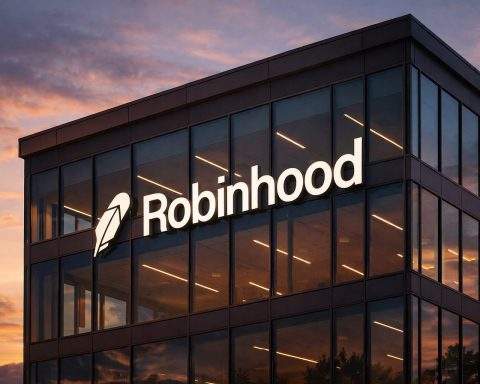- Keychron Q1 Pro is a 75% keyboard (81 keys) with an all-aluminum CNC chassis weighing about 3.8 pounds (1.7 kg).
- It uses a gasket-mounted design with foam dampening and a polycarbonate plate for a cushioned, bouncy typing feel, with stock K Pro switches in Red (45g linear), Brown (tactile), or Banana (tactile) and tall KSA-profile PBT keycaps.
- It is fully hot-swappable with 5-pin MX sockets, allowing switch changes without soldering.
- It offers three wireless/wired modes: wired USB-C at 1000 Hz, Bluetooth 5.1 with multi-device pairing up to 3 devices, and 2.4 GHz wireless via a dongle, with wireless polling at 90 Hz and a 4000 mAh battery providing roughly 2–3 weeks of typical use.
- QMK/VIA open firmware enables deep customization with up to four programmable layers and Mac/Windows compatibility via a hardware OS toggle.
- Glorious GMMK Pro 2 features a fully anodized aluminum chassis weighing about 3.3 pounds (1.5 kg), with a gasket-mounted design and an integrated side RGB diffuser.
- It uses screw-in stabilizers and is highly modular, supporting interchangeable plates and foam options to fine-tune sound and feel.
- The GMMK Pro (2) remains wired-only in this generation, though Glorious later released the GMMK 3 Pro Wireless with wireless options.
- Logitech G Pro X TKL Lightspeed is an 87-key TKL with a hybrid aluminum top plate and plastic shell, weighing about 876 g (1.93 lbs), and includes a hard carrying case and dedicated media keys with a volume wheel.
- It uses GX switches (Brown tactile, Red linear, Blue clicky), with non hot-swappable switches, 1000 Hz Lightspeed wireless, Bluetooth 5.1, and USB-C wired mode, offering up to about 50 hours of battery life with RGB on and onboard memory for profiles.
Introduction
Mechanical keyboard enthusiasts and gamers have more premium options than ever in 2025. Three standout contenders are vying for your fingertips: Keychron’s Q1 Pro, Glorious’s GMMK Pro (2nd generation), and Logitech’s G Pro X TKL Lightspeed. Each of these boards targets a slightly different audience – from mod-happy custom builders to competitive esports players – yet all promise top-tier build quality and performance. In this comprehensive comparison, we’ll break down design, build, typing feel, gaming performance, connectivity (wireless vs wired), software, hot-swap and modding capabilities, OS compatibility, battery life, RGB lighting, and current pricing. Expert reviewers have weighed in on each, so we’ll cite their insights to help identify strengths, weaknesses, and the best use cases for each keyboard.
(As of August 2025, we’ll also highlight any new updates or revisions – including Keychron’s latest additions, Glorious’s rumored or released follow-ups, and Logitech’s recent hardware tweaks.)
Design and Build Quality
Keychron Q1 Pro – Premium “Anvil” Build: The Q1 Pro is essentially a wireless version of Keychron’s acclaimed Q1 custom keyboard, and it keeps everything that made the wired Q1 great keychron.com. This is a 75% layout board (81 keys) with an aluminum chassis that doubles as a weighty anchor on your desk. At about 3.8 lbs (1.7 kg), the Q1 Pro is hefty – “like most of Keychron’s metal boards, the Q1 Pro doubles as an anvil”. That weight comes from the fully CNC-machined aluminum case (top and bottom), which gives it a tank-like rigidity. Tom’s Guide praises the build, noting it’s “built well” and “gorgeous” in its finish. The design retains a programmable rotary knob in the top right for volume or other functions, and the case has a clean, minimalist look (available in several colorways like Space Gray, Carbon Black, Shell White). The stock double-shot KSA-profile PBT keycaps have deep concave tops that feel great for typing, though their tall profile may require an adjustment period. Internally, the Q1 Pro uses a gasket-mounted plate with foam dampening, which, combined with a polycarbonate plate, yields a slight flex and a “bouncy” typing feel. Overall, the Q1 Pro exudes a high-end, custom keyboard vibe – it’s “every bit as premium and well-made as the wired Q1” but with added wireless flexibility keychron.com. The only downside to this tank-like build is portability: it’s not meant to travel often (it will weigh down your bag and doesn’t include a carry case).
Glorious GMMK Pro (2nd Gen) – Custom Craftsmanship: Glorious’s GMMK Pro made waves as an enthusiast 75% keyboard kit, and its “Pro 2” iteration continues that legacy. (Glorious has recently launched the GMMK 3 Pro series with wireless and Hall-effect options, effectively a new generation beyond the original GMMK Pro, but for this comparison we’ll focus on the latest 75% “Pro” model in the spirit of a GMMK Pro 2.) The GMMK Pro features a fully anodized aluminum chassis that feels extremely solid – Rtings states it “feels incredibly well-built, thanks to its all-aluminum chassis and base plate”. Weighing about 3.3 lbs (1.5 kg) barebones, it’s slightly lighter than the Q1 Pro but still very hefty and rigid. The design includes a removable knob at the top-right and a high-profile case that nicely frames the keys. There’s an integrated diffuser for side RGB glow around the edges. Fit and finish are highly praised: Digital Trends called it “the go-to DIY kit for building your own keyboard with excellent features and build quality”, and Eurogamer deemed it “handsome, customizable, impeccably built. The best 75% keyboard.”. Out of the box (as a barebones kit or pre-built unit), the GMMK Pro’s aluminum case and steel mounting plate give it a very sturdy, dense feel – there’s zero flex in normal use. Like the Keychron, it’s a gasket-mounted design with a layer of foam; however, early runs were noted to have a rather firm typing feel (Glorious even offered alternate plate and gasket “flex” upgrades later). The stabilizers are screw-in style; Glorious’s pre-lubed GOAT stabilizers are decent, though enthusiasts often relube or swap them for aftermarket stabs for even better feel. In terms of aesthetics, the GMMK Pro is clean and industrial-looking – available in neutral tones (Black Slate or White Ice). It lacks any overt gamer styling; it’s more of a custom keyboard look. One omission: unlike Logitech’s board, the GMMK Pro (original version) has no adjustable tilt feet and no wrist rest included, so its high-profile case might warrant a wrist rest for comfort. Overall, the GMMK Pro’s build quality is top-notch for its category – reviewers have marveled that they “never felt a keyboard as sturdy as the GMMK Pro”, describing it as “an anchor” on the desk. It truly gives a premium, substantial feel that set a benchmark for 75% kits when it debuted.
Logitech G Pro X TKL Lightspeed – Portable Pro Construction: Logitech’s Pro X TKL Lightspeed targets pro gamers who need a reliable tournament keyboard, so its design priorities differ from the all-metal customs above. This is a tenkeyless (TKL) 87-key layout in a slim, compact frame. Logitech went with a hybrid construction: the top plate (under the keys) is anodized aluminum for rigidity, but the outer shell (bottom and sides) is high-quality plastic to keep weight down. As a result, the Pro X TKL weighs about 876 g (1.93 lbs) – roughly half the weight of the Keychron or Glorious. While it’s not full metal, reviewers still find it “responsive, durable, and classy” in build. The plastic base actually makes sense for a wireless device (better radio signal and lighter to carry), and Logitech reinforces stability with an aluminum switch plate internally. The styling is “refreshingly straightforward” – a low-profile case with no thick bezels (the keys appear to float at the edges). This “bezelless” design looks modern and also makes cleaning easy, since there’s no frame trapping debris around the keycaps. Logitech offers the board in three colors: a standard black, a white, and a vibrant magenta pink – each with matching keycaps and subtle branding. The top edge has a slightly thicker bar to house the electronics and battery, and on it Logitech managed to fit dedicated media keys (play/pause, skip, mute) and a textured volume roller – great extras that neither the Keychron nor Glorious have in stock form. There are also indicator LEDs and buttons for wireless switching and Game Mode on the top left. The Pro X TKL feels solid with minimal flex (the metal top plate helps here), though being mostly plastic it doesn’t have the same luxurious heft as the Q1 Pro or GMMK Pro. On the underside, five large rubber feet and two-stage flip-out legs provide three typing angles. Notably, Logitech includes a hard shell carrying case in the box for safe transport of the keyboard, emphasizing its travel-friendly, esports-oriented design. In summary, the G Pro X TKL’s build is optimized for competitive play and portability – it’s sturdy and premium enough, if not artfully machined like its custom rivals. Custom PC’s review summed it up: “responsive, durable, and classy, but lacks the full feature set of other keyboards in its price bracket” – a nod to the fact that Logitech focused on core build and performance rather than exotic materials or customization.
Typing Experience and Gaming Performance
Keychron Q1 Pro – A Typist’s Dream (with Decent Gaming chops): The Q1 Pro is unabashedly built for a luxurious typing experience. Peter Wolinski of Tom’s Guide calls it “as comfortable as mechanical keyboards get”, praising its “lovely, bouncy typing” feel. The combination of the gasket mount, flexy polycarbonate plate, and ample case foam means keystrokes land on a cushion – no sharp bottom-out. Keychron intentionally reduced the amount of internal dampening (just two foam layers instead of six in some other models) to give the keys more bounce and movement. Typing on the Q1 Pro is often described as soft yet responsive, with a pleasing deep sound. The stock Gateron K Pro switches (pre-lubed) come in linear Red, tactile Brown, or tactile Banana. The linear reds are light (45g) and smooth, complementing the board’s bouncy feel. Tactile lovers might enjoy the Bananas, which have an early bump and shorter travel for a snappier feel. The tall KSA-profile keycaps also contribute to the feel – their sculpted, concave shape can increase comfort for touch typing, though their height caused a few more mistypes until the reviewer adjusted. In terms of typing speed/accuracy, any high-end keyboard’s performance will depend on the user, but Tom’s Guide actually tested the Q1 Pro against other boards and found his speed was above average on it (99 WPM) albeit with slightly lower accuracy, likely due to the key profile. Subjectively, users report the Q1 Pro feels fantastic for long writing sessions – stable, with a bit of forgiving bounce that reduces finger fatigue. It “sounds decent stock” and invites customization to sound even better.
When it comes to gaming, the Q1 Pro holds its own, but it isn’t specialized for competitive FPS in the way the Logitech is. Its wireless latency is capped at 90 Hz polling (more on that later), so fast-paced esports players might notice a tiny lag compared to 1000 Hz boards. Still, for casual and even semi-competitive gaming, the Q1 Pro’s input is reliable. In wired mode it polls at 1000 Hz, effectively eliminating latency concerns. The main gaming drawback is the weight and non-portability – this is a stay-at-home keyboard due to its heft. But if you game and type on the same keyboard, the Q1 Pro is a great hybrid: you get a delightful typing feel for work and a solid, stable platform for play. One Tom’s Guide comment: if you “moonlight as a gamer” and don’t need all the Pro’s comforts, a cheaper Keychron K2 Pro or K2 HE could be more appropriate. In summary, the Q1 Pro excels in typing comfort and consistency, making it ideal for programmers, writers, or anyone who types for hours. Gaming performance is more than adequate for most users, though serious competitive players might consider its slower wireless polling or opt to use it in wired mode for critical gaming. Keychron actually has another variant, the Q1 HE (Hall Effect) with 0.2mm rapid trigger switches for ultra-fast key actuations, but that’s a separate enthusiast model. For the standard Q1 Pro, think of it as a typist’s keyboard that can game on the side. As Tom’s Guide concluded, “this is a board on which to smash out hundreds of thousands of words” comfortably – if that’s your main use, the Q1 Pro delivers in spades.
Glorious GMMK Pro 2 – Versatile, with Enthusiast Tuning: The GMMK Pro (v1 or “2”) earned a reputation as a great all-around performer once properly configured. Out of the box (especially as a barebones kit), the typing feel is very good, though many enthusiasts tweak it further. The gasket mount provides some isolation, but the stock aluminum plate makes the feel relatively firm (less bounce than the Q1 Pro). Some users add a polycarbonate plate or different gasket socks to increase flex. With a bit of modding, the GMMK Pro can achieve a very satisfying typing experience: stable, deep-sounding keystrokes with no rattle. In stock form, one reviewer noted “there’s no loss in feedback and the keys never feel cheap”, highlighting the sturdy key feel. The rotary knob also clicks nicely and is a favorite feature for many. Typing sound is on the muted side (thanks to foam); one critique was that the per-key and side lighting could be brighter, but that doesn’t affect feel. For fast typing, the GMMK Pro’s responsiveness will depend on the switches you install. Glorious’s pre-built configurations often came with their Fox linear switches or Glorious Panda tactiles. Pandas give a hefty tactile bump and “thock” sound, which some love for typing; one reviewer found the Pandas “buttery-smooth, making me question my life’s choices up until this point” (tongue-in-cheek about having used clicky switches before). In short, the GMMK Pro can be tuned to your preference – that’s its strength. As an enthusiast kit, it’s extremely customizable, so the typing experience can range from soft and silent (with silent linear switches and extra foam) to snappy and loud (with clicky switches, etc.). Glorious’s screw-in stabilizers come pre-lubed and are quite decent for stock – large keys like Space and Enter are stable enough, though applying extra lube or upgrading stabs is common among owners.
For gaming performance, the GMMK Pro (original) is a wired keyboard with 1000 Hz polling, so it has no latency issues. Rtings rates it great for gaming, and notes the build helps: “the GMMK Pro is great for gaming and feels incredibly well-built”. The 75% layout still includes dedicated arrow keys and a cluster of navigational keys, which is helpful for general use and some games, though unlike a full TKL it lacks separate function keys (the F-keys are present, but some keys like Print Screen, etc., are in a secondary layer due to the compact layout). That hasn’t stopped many gamers from using it; the compact width is nice for big mouse swipes. The GMMK Pro’s key scanning is plenty fast and it supports full NKRO (no ghosting), so it can handle any key combos. One thing to note: switch choice matters for gaming. If you outfit the GMMK Pro with heavy tactile or clicky switches, you might slow down double-taps or reactions. Many gaming-focused users opt for light linears in this board, which effectively makes it as quick as any “gaming” keyboard on the market (minus some specialized tech like optical switches). The absence of dedicated macro keys or a numpad is a consideration depending on your games (MMO players might want more keys). Overall, the GMMK Pro is very capable for gaming, especially if you’re the type who enjoys tuning your gear. It doesn’t have the extreme gaming features like adjustable actuation or wireless freedom in its first iteration. However, Glorious did announce new “GMMK 3 Pro” models with Hall Effect Rapid Trigger switches and even 8000 Hz polling in 2025 – which shows that the Pro line is evolving to directly compete with the fastest gaming boards. If we consider the GMMK Pro 2 to encapsulate these advancements, we can say Glorious is now offering magnetic switches and even wireless in some Pro models. But those come at a hefty price premium and are beyond the scope of the original $170 GMMK Pro’s value proposition. In summary, a stock GMMK Pro provides a satisfying, grounded typing feel and rock-solid gaming performance for all but the most demanding esports pros. And for those who are demanding, it’s a platform you can mod into something truly personalized – whether that’s a typing sound machine or a tournament-ready FPS tool.
Logitech G Pro X TKL – Fast and Tournament-Ready: The Logitech Pro X TKL Lightspeed was designed with input from professional esports players, and it shows in its snappy, no-nonsense performance. When you game on this keyboard wirelessly via Logitech’s 2.4 GHz Lightspeed dongle, the experience is essentially indistinguishable from a wired keyboard. Logitech’s Lightspeed tech has matured to deliver a 1 ms report rate (1000 Hz polling) with optimized protocols – multiple reviewers noted it “offers a fast and reliable wireless experience at wired performance”. In practical terms, you won’t feel lag or missed keystrokes; it’s tuned for competitive play. Custom PC writes that it will “suit esports pros and enthusiastic amateur gamers”, as a “plug-in-and-play keyboard you can take on the go that won’t let you down in high-pressure situations”. Crucially, the Lightspeed wireless is dual connectivity – you can also use Bluetooth 5.1 to connect to secondary devices (useful for pairing with a laptop or tablet for casual use), although BT has higher latency and is more for convenience than competition. In wired mode (USB-C to A cable), the Pro X TKL also runs at 1000 Hz and can be used while charging; however, most will use it wirelessly since that’s its key selling point.
The typing feel on the Pro X TKL is characterized by Logitech’s GX switches. These are Cherry MX-compatible mechanical switches, available in three flavors: GX Blue (clicky), GX Brown (tactile), and GX Red (linear). Interestingly, Logitech only offers certain colors with certain switches (e.g. white and pink units only came with GX Brown tactile by default, whereas the black unit could be chosen with linear or clicky). The GX Brown tactile switches have a mid-weight bump and are relatively quiet – a good middle ground for both typing and gaming. One reviewer was happy to see tactile switches used as default, noting “they are one of my preferred switches and a nice happy medium… you get some feedback but they aren’t super loud”. The GX Red linears will feel smoother and lighter for rapid key presses (likely preferred by pure FPS gamers for their speed). The GX Blues provide an audible click for those who like that, though most competitive players avoid clickies due to the noise. Importantly, unlike the original wired Logitech G Pro (2019) which had swappable switches, the new Pro X TKL’s switches are NOT hot-swappable – they are soldered in. This means you’re locked into whichever switch variant you buy. Custom PC flagged this “lack of customization options” (no hot-swap, no adjustable actuation) as a downside at the Pro X TKL’s price. Despite that, the typing quality is still very good. The keycaps are doubleshot PBT with a standard OEM profile, and reviewers found them durable with a nice texture. The keystrokes feel tight and stable – Logitech uses “integrated” (a.k.a. plate-mounted) stabilizers for big keys, which were reported to be a bit noisy on some units but generally do their job and make keycap removal easier. Thanks to the solid build, there’s no deck flex; keypresses bottom out on a stable plate, giving a confident feel.
In intense gaming, the Pro X TKL shines. It has 100% anti-ghosting (NKRO) over Lightspeed, and you can even use Logitech’s Game Mode to disable unwanted keys (like the Windows key) to prevent accidents during play. Being a TKL, it leaves plenty of room to swing your mouse, which is why many FPS pros love tenkeyless. Logitech even considered details like including a hard carrying case and supporting multi-device Lightspeed pairing (so you can use one dongle for both your Logitech mouse and keyboard). All these little touches make it tournament-friendly. Battery life is also a factor in performance – the Pro X TKL can last a long weekend of competition without dying (more in the battery section). When it does need charging, a quick plug via USB-C and you’re back in action without interrupting gameplay.
One area where Logitech stepped up recently is key switch technology: In late 2024, they released a wired variant called the Logitech G Pro X TKL “Rapid” which uses Hall Effect magnetic switches with Rapid Trigger for ultra-fast actuation 9to5toys.com. This was Logitech’s first analog/magnetic keyboard, enabling adjustable actuation points and rapid reset (keys can re-trigger without fully releasing – a feature aimed at maximizing responsiveness in games). The Rapid version is essentially the same physical design but wired and targeted at extreme competitive enthusiasts. While that’s a separate model, it’s a significant update in Logitech’s Pro series worth mentioning: it shows Logitech’s commitment to cutting-edge gaming performance. The Hall effect Rapid model has actuation as light as 35g and 8K Hz polling. However, it sacrifices wireless. So, between the two, the Pro X TKL Lightspeed (wireless, GX mechanical switches) and the Pro X TKL Rapid (wired, Hall effect switches) cater to slightly different pro audiences. The Lightspeed model we’re focusing on is arguably the best wireless TKL for gaming right now – as one reviewer put it, “I don’t think you are going to find a better wireless mechanical TKL keyboard right now”, though “it is going to cost you”. Its typing feel is good for a gaming board, though perhaps not as luxurious as the Keychron or GMMK for pure typing. But when you need to land shots and hit skills with minimal effort and no lag – the Logitech delivers. It’s built to win tournaments, and it shows in the consistent, fast key response and practical design for gamers.
Wireless vs Wired: Connectivity and Battery Life
One of the biggest differentiators among these three keyboards is their connectivity options. The Keychron Q1 Pro and Logitech G Pro X TKL Lightspeed both offer wireless operation (with internal batteries), whereas the Glorious GMMK Pro (original/“2”) is strictly wired-only.
- Keychron Q1 Pro Connectivity: The “Pro” in Q1 Pro signifies the addition of wireless. This keyboard supports three modes: wired (USB-C), Bluetooth 5.1 (with multi-host pairing of up to 3 devices), and 2.4 GHz wireless via an included USB dongle 9to5mac.com. There’s a physical toggle on the back to switch between wired and wireless, and another to switch between Mac and Windows layouts 9to5mac.com. In wired mode, the Q1 Pro runs at a 1000 Hz polling rate, ensuring very low input latency. Its wireless performance has a caveat: Keychron specifies a 90 Hz polling rate when using wireless (whether Bluetooth or 2.4 GHz). This is roughly a 11 ms interval between key scans. For general typing and office work, that’s perfectly fine; even casual gaming won’t suffer noticeably. But it’s not as fast as Logitech’s Lightspeed. In practice, 90 Hz was likely a power-saving choice, and it still allows the Q1 Pro to feel responsive for most tasks. If you’re playing reaction-critical games, you may prefer to plug it in (or consider Keychron’s newer 1000 Hz wireless models like the Q1 Max, which we’ll mention shortly). As for battery life, the Q1 Pro packs a large 4,000 mAh battery inside. Keychron doesn’t quote an official hour count on their site, but Tom’s Guide tested it and reported you can expect roughly 2–3 weeks on a single charge with typical use (mixed typing and some backlight, presumably). This is in line with anecdotal user reports – for example, one Verge review noted the Q1 Pro “does a great job with battery life, so long as you are prepared to sacrifice some RGB” keychron.com. In other words, with RGB lighting off or at low brightness, the battery easily lasts multiple weeks; heavy RGB use will reduce that. The Q1 Pro charges via USB-C (and can be used while charging). Because it supports Bluetooth multi-device, it’s quite versatile – you could, for instance, wire it to a desktop, and also pair via BT to a laptop and a tablet, switching between them with a key combo. Range on Bluetooth is typical (~10 meters). The 2.4 GHz dongle mode offers lower latency than Bluetooth and is more gaming-friendly, at the cost of using the included dongle. The presence of both wireless modes is a nice touch – many enthusiast boards only have BT. Overall, the Q1 Pro’s connectivity is flexible: you get broad compatibility (even Linux, iOS, Android – anything that accepts BT or USB) and the convenience of wireless, with the option to go wired for maximum performance. One recent update: Keychron released the Q1 Max in late 2023, which is another wireless variant that actually boosts the 2.4 GHz polling to 1000 Hz. The Q1 Max is essentially an upgraded Q1 Pro (with maybe minor tweaks and higher price), showing that Keychron recognized the demand for pro-grade wireless polling. If you need both enthusiast build and fast wireless for gaming, the Q1 Max might be the answer – but for most, the Q1 Pro’s 90 Hz wireless is sufficient for productivity and moderate play.
- Glorious GMMK Pro Connectivity: Here it’s simple – the GMMK Pro is a wired USB-C keyboard only. It comes with a detachable 6 ft braided USB-C cable in the box, which connects to a USB-A port on your PC. There’s no Bluetooth, no battery, and no 2.4 GHz option on the original GMMK Pro. This means if you require wireless, the GMMK Pro (v1/v2) is not for you. Glorious’s philosophy with the Pro was initially to target custom keyboard enthusiasts and PC gamers who are typically okay with wired connections (ensuring full performance and no battery maintenance). The max polling rate is 1000 Hz over USB, standard for a gaming keyboard. For most users, a wired connection is straightforward and latency-free – the GMMK Pro can plug into Windows, macOS, or Linux and work with minimal fuss (QMK firmware handles multiplatform compatibility). It’s worth noting that because it’s wired-only, the GMMK Pro is not very mobile: you can’t quickly use it with an iPad or multiple devices unless you re-plug it each time. The fixed nature might not matter for a desktop-centric user. However, Glorious has observed the market trends; in September 2024 they hinted at new products, and indeed in 2025 the GMMK 3 Pro Wireless was released (as seen on their site) with dual wireless modes. For example, the GMMK 3 Pro can come in a Wireless variant and even a Wireless HE (Hall Effect) Rapid Trigger variant, bringing the GMMK line on par with Keychron and Logitech in connectivity. These models support Bluetooth and 2.4 GHz (and advertise up to 8,000 Hz polling in some Hall effect versions). This is a significant development – effectively the true “GMMK Pro 2” might be the GMMK 3 Pro Wireless. But such models are quite expensive (the GMMK 3 Pro HE Wireless launched around $479) and are aimed at the bleeding edge crowd. For the purpose of this comparison, the GMMK Pro’s lack of wireless is a clear differentiator. If you’re the type who is always at the same battle station and values an uninterrupted wired connection (or you simply don’t need wireless), it’s a non-issue. But if you crave the cable-free experience, Glorious’s ecosystem might disappoint unless you jump to their newer offerings. Battery life is thus not applicable to the GMMK Pro. The upside of no battery is the keyboard is always ready and will likely last decades without worrying about a battery degrading. Also, a wired board avoids any chance of wireless interference or the slight weight and cost that a battery adds. It’s a design choice: wired reliability and unlimited power vs. wireless convenience.
- Logitech G Pro X TKL Lightspeed Connectivity: The Logitech Pro X TKL is a tri-mode board as well, similar to Keychron’s, but with an emphasis on the Lightspeed wireless. It supports Logitech’s Lightspeed 2.4 GHz via the included USB-A dongle, Bluetooth, and wired USB-C. A toggle switch on the top of the keyboard lets you select Off/Lightspeed/Bluetooth modes easily. In Lightspeed mode, the keyboard operates at a 1 ms report rate (1000 Hz) and with a robust wireless protocol that Logitech has honed across many products. This gives you gaming-grade low latency and a stable connection with about a 10 m range (in practice, usually shorter in crowded wireless environments). You can also use Logitech’s “Bolt” receiver unification feature to have one dongle connect both a Logitech mouse and this keyboard (provided both support it), which is convenient for saving USB ports. The keyboard intelligently enters sleep modes when not in use to save battery, but wakes near-instantly when you press a key. In Bluetooth mode, you can pair the Pro X TKL with a laptop, tablet, or even a phone. BT is limited to one device at a time (no multi-host quick switching here), and latency is higher (~8 ms or more, typical of BT). Bluetooth is more intended for casual use or configuration – for serious gaming, Lightspeed is the way. If needed, you can also plug the keyboard in via the USB-C port on its rear; it will function as a wired USB keyboard and charge simultaneously. Battery Life: Logitech rates the G Pro X TKL at up to 50 hours on a full charge (with RGB lighting at 100% brightness). Real-world tests confirm it’s in that ballpark. For example, Nextrift’s review found Logitech’s “quoted battery life of ~50 hours is largely accurate”. Another reviewer at NAG Magazine said they got “five solid days, ~30–35 hours of actual usage time” per charge with moderate RGB brightness. Basically, you can expect around 40–50 hours with default brightness, and up to 1000 hours with backlight off (Logitech advertises a very long life with lighting disabled). The big battery life variance comes from the power-hungry RGB lights. If you need to stretch battery for travel or non-gaming use, dim or turn off the lights and the keyboard can last weeks. The charging is done via USB-C and doesn’t take long – in a pinch, a 30-minute charge can give many hours of use (and you can always plug in and continue playing). One nice inclusion is the power switch on the top edge, so you can fully turn it off during transit to avoid draining the battery or accidental key presses. Logitech’s implementation of wireless is extremely polished: users consistently report stable connections and no random dropouts in Lightspeed mode. Combined with the included hard carrying case, the Pro X TKL is built for players on the go, traveling between home, work, and tournaments without cables. Compatibility-wise, the Logitech will work on Windows, and on Mac/Linux as a basic keyboard in Lightspeed or wired modes (G Hub software is available on Mac for customization). Bluetooth mode allows use with any platform (I’ve even seen people connect it to an iPad or smart TV for typing).
In summary, connectivity and battery considerations might sway you strongly:
- The Keychron Q1 Pro offers tremendous flexibility (BT + 2.4G + wired), making it great for multi-device setups or occasional cable-free use, with very long battery life (several weeks) thanks to its huge battery – at the cost of somewhat lower wireless polling (90 Hz) not suited for high-end competitive gaming.
- The Glorious GMMK Pro (as of the “Pro 2” era) is wired-only, so it’s ideal if you sit at one PC and want a no-compromises stable connection and don’t mind the cord. There’s no battery to worry about, but also zero wireless freedom. (Glorious’s newer Pro 3 models add wireless/Hall effect for those who need it, but that’s a different product tier.)
- The Logitech G Pro X TKL Lightspeed is engineered for wireless first, with Lightspeed delivering wired-level performance and about 40–50 hours per charge with full RGB. It also has Bluetooth for convenience and wired fallback. The battery is smaller than Keychron’s (to keep weight down), so you’ll be charging roughly weekly if you use it daily with lights. However, Logitech’s fast wireless and dual-host capability (dongle + BT) arguably make it the most convenient for a single keyboard you carry between a gaming PC and other devices.
Software and Customization Features
All three keyboards support customization of keys and lighting, but they differ in their software ecosystems – from fully open-source firmware to polished proprietary software.
Keychron Q1 Pro Software (QMK/VIA): The Q1 Pro runs QMK firmware, which means it’s recognized as a “custom” keyboard that can be programmed at a deep level. Out of the box, Keychron provides it with VIA compatibility – VIA is a popular graphical tool for remapping keys, recording macros, and adjusting lighting on QMK keyboards. By connecting the Q1 Pro (wired) and opening VIA (which is now a web app or standalone app), you can visually remap any key, define custom layers, and even repurpose the rotary knob’s function 9to5mac.com. QMK/VIA also allow you to set up per-layer lighting effects (though the available effects are more basic compared to gaming software). Essentially, the Q1 Pro has no proprietary software requirement – a big plus for many enthusiasts. It will work plug-and-play, and if you want to change key assignments or RGB, VIA is there. For example, you can have separate layers for Mac and Windows (the Q1 Pro actually has 4 programmable layers – two default ones dedicated to Mac vs Win, plus two more Fn layers) 9to5mac.com. Macros can be recorded through VIA and saved on the keyboard’s onboard memory. You could program complex shortcuts or multi-key sequences to any key or knob press. Because it’s QMK, power users can even flash custom firmware builds if they desire specific behaviors, but most will stick to the user-friendly VIA interface. One of the best things here is that QMK works on all operating systems – so whether you’re on macOS or Linux, you aren’t left out of customization (VIA’s web app runs in Chrome now). The downside? QMK/VIA, while powerful, isn’t as immediately approachable as something like Logitech’s G Hub for novice users. There’s a slight learning curve to understanding layers and QMK’s philosophy. That said, Keychron’s audience often appreciates this flexibility. Another advantage: since QMK is open, the keyboard can be used without any software running in the background once configured (the settings reside in the keyboard’s firmware). Also, Keychron’s firmware is regularly updated (they provide firmware files on their site if needed). In short, the Q1 Pro offers extensive key-level customization and open-source firmware, which is heaven for tinkerers. You can truly make the keyboard your own in terms of keymap, knob function, and lighting behavior. There are no dedicated “gaming features” like per-key actuation (those would require different switches), but you can create things like custom key combos, layers for productivity (video editing macros, etc.), or even use QMK’s mouse-key features to move the mouse pointer with your keyboard if you really wanted to. It’s as flexible as it gets, but it won’t guide you by the hand – you have to know what you want.
Glorious GMMK Pro Software (CORE & QMK): Glorious took a dual approach. The GMMK Pro ships with their own Glorious CORE software support and is compatible with QMK firmware. By default, if you don’t flash anything, you can install Glorious CORE (available for Windows; a Mac version was long-awaited but I’m not sure if it ever fully released). CORE allows remapping keys, setting up macros, and customizing the RGB on the GMMK Pro through a nice GUI. You can change the function of the knob (e.g. make it scroll or zoom instead of volume), create per-key or preset lighting animations, and save up to 3 profiles in the keyboard’s onboard memory. CORE is relatively lightweight, but early on it was in beta and had some bugs (e.g. some colors would not display correctly at times, which Glorious likely fixed in updates). The key thing: Glorious CORE is optional – if you prefer, you can ignore it and use QMK. The GMMK Pro is fully QMK-programmable, just like the Keychron. In fact, Glorious provides a QMK firmware file so you can flash it and then use QMK or VIA to customize. (They warn that if you flash QMK, you’ll have to revert to use CORE again, since the two firmwares are different). Power users often went the QMK route for advanced customization or to use the board on macOS with VIA. For most people, CORE is easier to use than QMK – it’s a typical modern peripheral software with drag-and-drop key mapping and a library of lighting effects. You can set macros with delays, etc., and they’ll be stored on the device. One limitation: since the GMMK Pro is 75%, it doesn’t have dedicated media keys or anything – but you can remap the knob and any key to media functions in software if desired. Also, RGB customization in CORE is quite robust: per-key coloring, various animations, and even a “layered” effect system (for example, Glorious’s software lets you have an underglow color and an active keypress color, etc.). Enthusiast users sometimes forego all the rainbow effects and just set a static tasteful backlight or turn it off for a cleaner look – the choice is there. Another aspect is firmware updates: Glorious has provided CORE updates that improved things (like adding features, fixing issues). As of 2025, they even have Glorious CORE 2.0+ which supports their newer boards and presumably refines the experience. If Glorious releases a true GMMK Pro 2 or 3, it might come with Glorious Core 2.1 and potentially more features (e.g. the Hall Effect models need software to set actuation points, which CORE 2.1 enables). In the context of the GMMK Pro vs others: it stands out that you have both open-source and proprietary software paths. This is great for versatility – you’re not locked in. However, one thing the GMMK Pro lacks is on-the-fly controls; without software, you can’t, say, record a macro from the hardware or change lighting via key shortcuts (some keyboards have Fn combos for those – the GMMK Pro relies on software or custom QMK programming for such actions). Overall, expect to spend some time with the software or QMK to truly tailor the GMMK Pro to your liking. Once you do, it can be just as functional as any mainstream board (all keys macro-programmable, profiles, custom lighting, etc.). And if you never want to bother, the default key layout is standard and the default lighting is a simple color wave – it works fine plug-and-play for basic use.
Logitech G Hub (Pro X TKL): Logitech uses its unified G Hub software for the Pro X TKL and all their gaming peripherals. G Hub (available on Windows and Mac) is a polished, if somewhat heavyweight, application that allows extensive customization of keys, lighting, and performance settings on the Pro X TKL. Through G Hub, you can reprogram any key (or the media keys and wheel) to different functions or macros. You can set up game profiles that auto-switch when a specific game/app is launched. The Lightsync RGB can be configured with a multitude of preset effects (color wave, breathing, audio visualization, screen sampling, etc.), or you can do per-key custom colors and animations. One cool feature: you can synchronize lighting across Logitech devices (keyboard, mouse, headset) so they coordinate in effects. The software also handles things like Game Mode configuration – by default the Game Mode (activated by a button on the keyboard) disables Win keys, but in G Hub you can choose exactly which keys to disable when Game Mode is on. Macro programming in G Hub is user-friendly: you can record sequences of keys with timing and assign them to any F-key or other keys (except a few reserved keys like the wireless toggle). However, note that by default Logitech might not allow remapping of some critical keys (for instance, in some Logitech keyboards you can’t remap the Fn key or certain defaults). In the Custom PC review, a criticism was the Pro X TKL “lacks… customization options offered by similarly priced products” – they specifically mean enthusiast-level options like adjustable actuation or hot-swap, not that G Hub is lacking standard key-remapping or macro features. In fact, compared to QMK, G Hub is easier for the average user but less flexible – you can’t, say, program a custom “when I hold this key it triggers a layer where WASD become arrow keys” type of thing easily. You more or less remap or assign single-function macros. Also, without G Hub running, your customization is limited to what’s stored on the keyboard. The Pro X TKL does have onboard memory to store one profile (or a couple) of key assignments and lighting, but advanced stuff may require the software active. On the positive side, G Hub also integrates features like key heatmaps, keystroke statistics, and firmware updates. Logitech is known to push firmware updates that can improve device behavior or battery life over time via G Hub. Another thing: if you have other Logitech gear (mouse, etc.), you’ll likely have G Hub open anyway, and it’s convenient to manage all in one program. Compatibility: G Hub works on Windows 10+ and macOS. There’s no Linux version; on Linux the keyboard would just use whatever was last saved to its onboard memory. For Mac users, G Hub allows you to even swap Command/Option keys, etc., if needed to better suit macOS layout (though the Keychron, by contrast, does that via a hardware switch and extra keycaps).
In summary, Logitech’s software provides a slick, user-friendly experience with all the essentials for gamers (macros, per-game profiles, RGB syncing), whereas Keychron and Glorious cater to the power-user who might prefer open-source solutions or at least a mix of both worlds. It’s a bit of freedom vs convenience:
- The Q1 Pro gives you ultimate programming freedom via QMK/VIA tomsguide.com, but you have to invest time to use it – there’s no fancy OEM GUI with game integrations. It’s ideal if you love tweaking and want your keyboard to do exactly what you decide (even weird things like turning the knob into a Photoshop tool adjuster or layering custom shortcuts per app).
- The GMMK Pro with Glorious CORE tries to offer a middle ground: a decent UI for standard customizations and the option to go full custom firmware if desired. It’s not quite as plug-and-play as Logitech’s approach, but it’s more approachable than pure QMK for newcomers.
- The Logitech Pro X TKL is plug-and-play with default settings and becomes highly configurable with G Hub, but only within the boundaries Logitech sets. It won’t, for instance, allow you to use advanced features that the hardware doesn’t support (no layers or analog adjustments on the Lightspeed version). What it does, it does simply – and it requires the proprietary software for full use (which some people don’t love having to run, but others don’t mind since it manages all their gear).
One additional note: none of these boards have hardware DIP switches or screens for profile switching like some enthusiast boards do (except the little mode toggles on Keychron/Logitech). All profiles and customizations are handled in software. And all support standard NKRO, so no issues with key rollover no matter how you configure them.
Hot-Swappability and Modding Potential
If you love to tinker with your keyboard’s hardware – swapping out switches, lubing stabilizers, adding foam, etc. – the Keychron and Glorious boards are veritable playgrounds, whereas Logitech’s is mostly a closed box not meant to be altered by the end user.
Keychron Q1 Pro – Fully Hot-Swappable, Modder-Friendly: The Q1 Pro features a hot-swappable PCB with south-facing MX switch sockets (5-pin support). This means you can pull out any switch with the included puller and pop in a new one without any soldering. Keychron’s stock K Pro switches are quite good, but the ability to try different switches is a huge boon for enthusiasts. Whether you want a heavier linear, a different tactile, or even exotic switches like silent or speed switches – you can install them freely. This hot-swap capability also ensures the board’s longevity: if any switch were to fail or develop chatter, you can replace that one switch cheaply instead of replacing the whole board. Besides switches, the keycaps are standard size (Keychron uses a typical layout with standard bottom row), so you can easily put on any aftermarket keycap set. Keychron deliberately built the Q-series to be customizable from the ground up, so the Q1 Pro can be completely disassembled by removing a few screws. Inside, you’ll find the gasket strips, PCB, plate, and foam – all of which you can modify or replace. Want to try a brass plate for a stiffer feel or a different sound? Keychron sells alternative plates (and third-parties might as well). Prefer a certain stabilizer brand? The Q1 Pro uses standard screw-in stabilizers which you can swap (though the stock ones are decent if lubed). Many users do “mods” like tape mod (applying tape to the PCB underside for sound), adding or removing foam to tune acoustics, or even installing force break mod (placing thin pads to alter case resonance). The Q1 Pro is very much a custom kit in this sense – it invites the kind of tweaking usually seen in DIY keyboard circles. Even the firmware side, as mentioned, is modder-friendly (QMK for custom behavior). Keychron themselves have a community and documentation to support people in modding their boards. If you enjoy the process of improving your keyboard’s sound and feel, the Q1 Pro is an excellent choice: out-of-box it’s good, but you can make it great. Do note, it already comes with a lot of those mods pre-done (gasket mount, foam, lubed switches, etc.), so it’s not required to mod – just available. In contrast, older Keychron K-series boards often needed mods to sound decent, but the Q1 Pro is pretty refined from the factory. So think of it this way: the Q1 Pro gives you a high-end custom keyboard experience without requiring you to build it yourself, yet still leaves the door open for any future customizations you desire. No soldering required, no proprietary parts – it’s all standard, which is a huge plus.
Glorious GMMK Pro – Built for Customization: The GMMK Pro’s very name (“Glorious Modular Mechanical Keyboard”) emphasizes modularity. It is also fully hot-swappable (5-pin switch sockets, south-facing RGB). In fact, Glorious was one of the first to bring a hot-swap 75% kit with gasket mount to the mainstream market. You can use any MX-style switches – and Glorious encourages experimentation, even selling their own line of switches (Lynx linears, Panda tactiles, etc.). The GMMK Pro barebones comes with no switches or keycaps by default (if you buy the barebones kit), expecting you to customize it. If you buy a pre-built version, you still can swap those parts at any time. Keycap compatibility is great: standard layout (except the right space of a 75% always has a couple 1u or 1.5u keys that are sometimes unique, but any keyset with a 75% kit will fit). Stabilizers are screw-in, Cherry-compatible – Glorious’s GOAT stabs are factory lubed, but many users replace or tune them. Being a high-profile case, the GMMK Pro can accommodate case foam, plate foam, PCB foam, etc. – and indeed it ships with some foam installed to fine-tune acoustics. But the community quickly found ways to mod it: e.g., adding a thin foam between plate and PCB (the “PE foam mod”) to get a poppier sound, or tape on the PCB back. Glorious even released an official “Plate Foam and Silicone Dampener” accessory kit after seeing demand. Additionally, in response to community feedback for a softer typing feel, they released a “Glorious Gasket Upgrade Kit” with softer gasket pads and a polycarbonate plate option. All these indicate that the GMMK Pro is meant to be modified. People have customized everything from the knob (Glorious sells alternative knob colors and styles) to the entire top frame (there have been limited editions and even third-party cases). The mounting system is gasket, but some modders tried top-mounting the plate or other experiments – the point is, it’s a sandbox for keyboard enthusiasts. Importantly, nothing is proprietary – any standard MX switch works, any standard Cherry-profile (or others) keycaps work, standard stabilizers, etc. The PCB even has the standard 82-key layout so you could use QMK firmware without weird key mapping issues. The only thing you can’t easily change is that it’s a 75% layout with the fixed knob position – but even that has seen variations (e.g., some DIYers created alternative layouts by not installing the knob or using an ISO Enter, etc.). In terms of community support, the GMMK Pro arguably has the largest community of the three – since 2021, thousands of users have shared sound tests, mods, and suggestions on forums and YouTube for this board. It’s often recommended as a starter kit for those wanting to dive into custom keyboards. So if your idea of fun is trying different switches every few months or continually refining your keyboard’s sound/feel, the GMMK Pro will not only accommodate that, it will encourage it. Rtings noted it’s “extremely customizable” and that you can easily change switches, keycaps, even the knob function. The downside? If you don’t care to mod, you might feel you’re paying for features you won’t use. And, unlike a pre-calibrated Logitech, a GMMK Pro might require some tweaking to reach its full potential (e.g., many found the typing sound a bit hollow until they added an extra foam layer). But out-of-the-box it’s still very solid; mods just take it from good to great. With Glorious’s new releases (like GMMK 3 Pro), they’ve introduced things like hot-swap sockets that support both MX switches and their new Magnetic switches – so the trend continues: their boards are designed to be platforms for experimentation (the GMMK 3 Pro’s “dual swap” support means you could choose to use either mechanical or Hall Effect sensors in the same board). All told, the GMMK Pro is one of the most moddable keyboards in its class – it practically begs you to “craft your dream keyboard”.
Logitech G Pro X TKL – Limited Modding (No Hot-Swap): Unlike the other two, the Logitech Pro X TKL Lightspeed is not hot-swappable and is not intended to be opened or modified by the user. The switches are soldered to the PCB in this model (a bit ironically, since its predecessor, the wired G Pro X, was hot-swap – but Logitech removed that feature, likely to improve stability or reduce complexity in the wireless version). This means you cannot change the switches without desoldering, which is a technical and warranty-voiding endeavor not meant for typical users. The keycaps, however, are standard Cherry MX stem and roughly standard size (Logitech uses a standard bottom row and spacing, which is commendable – previous Logitech keyboards sometimes had non-standard layouts, but this one is standard ANSI TKL). So you can swap keycaps easily. In fact, many users do swap the keycaps for different colors or profiles to personalize the look; any keycap set that supports TKL (and has media key caps if you want to replace those) will fit. The included caps are high quality PBT, so you may not need to change them unless you want a different aesthetic or profile. As for internal modding: because this is a thin, wireless keyboard with integrated battery, opening it up is more complicated and not encouraged. There’s a risk of damaging the battery or the airtight seals that give it sturdiness and water resistance (not that it’s marketed as water-resistant, but Logitech builds things fairly tight). The plastic case could potentially have foam added if one opened it, but there isn’t much empty space to fill – Logitech already balanced the acoustics decently, and the switches are plate-mounted in a way that doesn’t really invite disassembly. Furthermore, doing so would certainly void the warranty (and Logitech gear comes with a decent warranty that many wouldn’t want to lose). So, the Pro X TKL is essentially a closed appliance – you use it as provided. That’s fine for the target audience (pro gamers typically are not desoldering switches; they want consistency and reliability). It also contributes to the product’s robustness – fewer socketed parts can mean fewer points of failure when it’s tossed in a bag, etc. One external “modding” avenue: Logitech provides alternate colored top plates for some of their keyboards historically, but I don’t believe the Pro X TKL has swappable top covers; it does have different color editions instead (you choose black, white, or pink model). If you want a different typing feel or sound from the Pro X, you’re mostly limited to doing things like adding O-ring dampeners on keycaps (to soften bottom-out) or using aftermarket switches only if you were willing to do a full solder swap (which only an experienced hobbyist might attempt). And unlike the Keychron/Glorious, the Pro X’s firmware is closed – you can’t install custom firmware or do anything beyond what G Hub allows. So it’s not “hackable” in that sense. Custom PC specifically called out the lack of hot-swap and enthusiast features as a con for the Pro X TKL at its $199 price – because at that price, one could buy a hot-swap custom kit. But Logitech isn’t selling to modders; they’re selling to competitors and mainstream users who want a high-performance device out-of-box. For those users, the simplicity is a virtue – you won’t need to open it, and it should just work consistently every day. Still, it’s worth noting that if you do want a high-end TKL that is hot-swappable, options exist (e.g., the GMMK 2 65% or Wooting 80HE etc., though those may lack wireless). Interestingly, in early 2025 Logitech did release the aforementioned Pro X TKL “Rapid” which uses hot-swappable Hall effect switches (magnetic modules) that can be pulled out. So Logitech hasn’t abandoned modularity entirely – they reintroduced it in that analog model (and you can swap those Hall effect switches without soldering, plus even adjust their actuation in software). But again, that’s a separate variant. For the Lightspeed model, be prepared to use it as-is. If one of its switches breaks and you’re out of warranty, you’d likely have to repair it like any fixed keyboard (soldering in a replacement) or retire the board. Fortunately, Logitech’s build quality means failures are rare; these switches are rated for tens of millions of presses.
Bottom line: If you relish hardware customization, Keychron’s Q1 Pro and Glorious GMMK Pro are far ahead – both offer hot-swap switch freedom and an easy path to mod every aspect of the board’s feel and sound. They are essentially custom mechanical keyboards that you can tailor to your heart’s content. In contrast, the Logitech Pro X TKL is more of a sealed gaming appliance – you get what’s in the box, with minimal hardware changes (just keycaps) and focus on using software for any personalization. It’s truly a philosophical difference: the custom keyboard hobby vs. the plug-and-play gaming gear. Depending on which mindset you align with, this could be the deciding factor.
Compatibility (PC, Mac, etc.)
All three keyboards can work with both Windows and macOS, but they vary in how seamlessly they switch between operating systems and devices.
- Keychron Q1 Pro: This board was explicitly designed to work great with Macs or Windows PCs 9to5mac.com. It comes with both Windows and Mac keycaps in the box (including Mac-specific icons for Command and Option keys). On the left side, it has a physical toggle to switch between Windows/Android mode and Mac/iOS mode. This toggle swaps the keyboard’s layout and media key mapping to match the OS conventions. For example, in Mac mode, the positions of Alt/Win become Option/Command, and the function row sends Mac media keys and Mission Control, etc., like a standard Apple keyboard. In Windows mode, it sends the usual Windows media scancodes. This makes the Q1 Pro a excellent choice for Mac users who want a mechanical keyboard that feels native to macOS. 9to5Mac’s reviewer was very enthusiastic about using it with a Mac, saying he’s been using it as his primary keyboard and prefers it over Apple’s own (hence the review’s subtitle about giving little reason to consider Apple’s Magic Keyboard) 9to5mac.com 9to5mac.com. The Q1 Pro’s ability to pair with multiple devices via Bluetooth also means you can connect it to, say, a MacBook, an iPad, and a Windows desktop and switch between them quickly – a boon for those in multi-OS environments. It is fully compatible with Linux as well (just use Windows mode), since it’s basically standard USB/Bluetooth HID with no special drivers needed. The only compatibility caveat might be that the VIA software for customization is not on mobile platforms – but you can always configure on a PC and then use the keyboard with any device. Also, via QMK, you could create very custom layouts (like a dual boot Mac/Win layout if needed). Keychron as a brand has a reputation among Mac users because they ship their boards with Mac legends and functions out of the box. So if you’re on Mac, Q1 Pro is arguably the most Mac-friendly of the three. It even supports iPadOS and Android in Bluetooth mode without issue.
- Glorious GMMK Pro: The GMMK Pro is compatible with Windows, MacOS, and Linux, but with a slight Windows focus. Glorious Core software is (as of now) only officially supported on Windows. However, because the board can run QMK firmware and has on-board profile storage, you can configure it on Windows and then use it on Mac with your custom mappings. Out of the box, the GMMK Pro’s default layout is a standard Windows PC layout. It doesn’t come with Mac keycaps or an OS toggle. That said, it can be used on Mac – it will register as a keyboard and work (I personally have used a GMMK Pro on macOS; you just might want to swap Alt/Win in software to match Option/Command positions). Rtings notes it’s “compatible with Windows, Linux, and macOS, although a few functions don’t work on macOS”. By that, they likely mean the Print Screen, Scroll Lock, Pause might not have native functions on Mac, or the Glorious key does nothing on Mac. But all basic typing and media keys should function. Since the GMMK Pro is highly customizable, a Mac user could simply remap keys via QMK/VIA – for example, map the “Windows” keycode to Command, etc. Without doing that, the Command key on Mac will by default be whatever key is in the Command position (probably the key between Fn and alt on the GMMK – which might be the Windows key). It’s a small tweak. The GMMK Pro does not have Bluetooth, so it’s always a single-device board. If you want to use it with multiple OS, you have to unplug/plug or use a KVM. But it’s OS-agnostic in hardware: just a standard USB keyboard. For Linux users, QMK compatibility is a plus because they can use open-source tools to customize. In short, the GMMK Pro can absolutely be used on any OS, but Mac users will have to do a tiny bit more legwork (like swapping keycaps for Command/Option labels and remapping via software) compared to Keychron’s plug-and-play Mac mode. Glorious does include a Menu key and Right Windows key, etc., on the standard cap set, not Mac icons.
- Logitech G Pro X TKL Lightspeed: Officially, Logitech markets this as compatible with Windows 10+ and macOS (10.15+). It’s a gaming keyboard primarily for PC, but Logitech did release G Hub for Mac, which means you can customize it on macOS and use it there. When you flip the Pro X TKL’s switch to Bluetooth, you can pair it to a Mac or iPad easily – the keyboard will identify as an Apple keyboard and you can map Command/Option in Mac’s keyboard settings. However, unlike Keychron, Logitech does not supply any Mac keycaps or legends, so you’ll see the Windows logo on what will function as the Command key, etc. This is a minor cosmetic issue. Functionally, on Mac the media keys for volume, play, etc., will work because those are standard HID usages. The only keys that might not translate are the dedicated Game Mode or Brightness keys – without G Hub running on Mac, those might do nothing (or Game Mode might just disable certain keys internally but since Mac doesn’t have a Win key to disable by default, not sure). With G Hub on Mac, you can definitely remap and use the keyboard fully. Many people do use Logitech gaming keyboards on Macs for general productivity (especially since the typing feel is nice). One scenario: if you have a gaming PC and a Mac for work, the Pro X TKL could connect to the PC via dongle and to the Mac via Bluetooth, and you press the wireless mode switch to swap between them – this is a big advantage that Logitech now has, whereas older Logitech Lightspeed keyboards could only do one wireless connection at a time. It’s not quite as seamless as multi-BT pairing, but it’s something. For Linux, there’s no official support, but in Lightspeed mode the keyboard will work as a generic USB keyboard via the dongle (which Linux will detect). You obviously can’t run G Hub on Linux, so you’d be limited to whatever config is saved on the keyboard. One potential quirk: Logitech’s dual-device feature (using one dongle for both mouse and keyboard) might require G Hub to set up, which is Windows/Mac only. But aside from software, the keyboard will send standard keycodes that Linux can understand. So compatibility is broad, just not as catered to Mac as Keychron is. It’s basically a Windows-first, Mac-capable device. Logitech’s own marketing emphasizes Windows (it has the Windows key, etc.), but the fact that they mention macOS means they intend for it to be used across platforms as needed. They even had Mac users in mind when adding Bluetooth – you could connect it to, say, an Apple TV or iPad via BT for occasional use.
In summary:
- The Q1 Pro is virtually universal: specifically optimized for Mac/Win toggle, with extra keycaps and multi-pairing for different OS. Truly bi-lingual in Mac/PC without effort 9to5mac.com keychron.com. If you’re a Mac user, you’ll feel at home (it even has the correct Command key placement and default functions for macOS media like screen brightness, etc., on certain keys in Mac mode).
- The GMMK Pro works everywhere but caters mainly to PC out of the box. Mac/Linux users can use it, but you might want to flash a Mac-specific layout or just adapt to the Windows key as Command. No physical OS switch or included Mac keycaps, so a bit more manual setup for multi-OS usage.
- The Logitech Pro X TKL is also PC-centric but officially supports Mac via software. It doesn’t do anything special for Mac (no keycap labels or hardware toggle), but in practice it can be paired to Mac and used with only minor adjustments (e.g., swapping modifier keys in Mac’s settings). The presence of Bluetooth gives it some additional compatibility points (you could connect to tablets, phones, consoles that support BT keyboards, etc.). One cool note: because the Logitech has onboard memory, you could program a Mac-specific key layout in G Hub (like swap Alt/Win to Option/Command) and that should carry over even when you use it with BT on a Mac without the software. So a savvy user could make it fairly Mac-friendly too.
No matter which you choose, all three will at least function on the major OS. But if you’re primarily a Mac user who occasionally uses Windows (or vice versa), the Keychron stands out for ease of switching and proper legends keychron.com, whereas with Logitech or Glorious you may have to remember that “Windows key = Command” in your head or via a remap.
RGB Lighting and Backlighting Features
RGB illumination is a staple of modern mechanical keyboards, and each of these models implements it with different priorities and visual effects:
Keychron Q1 Pro Lighting: The Q1 Pro has per-key RGB LEDs (south-facing) that you can customize via VIA or function keys. Being a custom-focused board, Keychron doesn’t heavily emphasize flashy RGB in their marketing – in fact, the stock keycaps are opaque PBT (no shine-through legends), meaning the RGB mostly provides an underglow around and between keys rather than in-your-face key legends lighting up. This gives the board a more sophisticated ambiance: you’ll see a subtle glow at night (especially reflecting off the white backing plate if present), but in bright rooms the effect is minimal. You can, of course, replace the keycaps with shine-through ones if you want the legends to glow. The Q1 Pro supports typical QMK lighting effects (breathing, static colors, cycle, etc.), and you can control brightness and effect via key combinations (usually Fn + number keys on Keychrons). It also has that 2.4GHz mode where, to save battery, you might not want crazy pulsing rainbow all day. Many Q1 Pro users simply set a single static color or a slow cycle to accent the board. The RGB can be turned off entirely as well, which significantly boosts battery life keychron.com (the quote from The Verge was if you don’t care about RGB, battery is great). Because the LEDs are south-facing, they avoid the issue of north-facing LEDs causing interference with Cherry profile keycaps, but south-facing also means the LED is nearer the front of the switch, which typically results in slightly dimmer illumination of the top part of the keycap legend. Again, with opaque caps it’s a moot point unless you use pudding or shine-through caps. In essence, Keychron includes RGB as a standard feature, but the Q1 Pro is not about a lightshow – it’s more about the option of backlight for visibility or mood, rather than a main selling feature. There’s no side lighting or underglow escaping the case (the case is closed; no diffuser strips). The lighting is more utilitarian. If you need to see keys in the dark, it’s there. If you want some color to match your setup, it’s there. But compared to Logitech, the effects are fewer and less fancy (no proprietary LightSync audio visualization out of the box, though one could program things via QMK). Tom’s Guide mentioned that battery life can vary with RGB pattern and brightness, implying the Q1 Pro does have the typical array of patterns to choose from. Ultimately, if RGB is a priority for you (as in, you want bright, per-key customizable colors synced to games), the Q1 Pro can do it but it’s not as straightforward or bright as a dedicated gaming board. It sets a baseline – in fact, The Verge’s reviewer noted it “even does a great job with battery life, so long as you are prepared to sacrifice some RGB” keychron.com. That signals that running full RGB bling will shorten the battery, so a Q1 Pro owner might use RGB modestly.
Glorious GMMK Pro Lighting: The GMMK Pro offers 16.8 million-color RGB backlighting per key, plus LED “side light” strips on the left and right sides of the case for underglow effects. These side lights shine through a thin diffuser between the top and bottom case halves, creating a neat underglow on your desk. Under software control, you can coordinate the per-key and side lighting or even treat them separately (e.g., have keys one color and side glow another). The south-facing LEDs mean it’s optimized for shine-through legends as well, though the kit doesn’t include keycaps by default. If you use Glorious’s Core software, you get a bunch of preset animations (color wave, ripple, single-key reactive, etc.) and you can set custom colors on each LED if desired. The lighting is quite bright, especially reflecting off the white-painted PCB. Some reviewers noted the side LEDs looked cool but could be brighter – Gametyrant’s review said “I would’ve preferred that the light be a bit brighter but it still shines nice and bright with the lights off.”. Essentially, in a dark room it glows nicely, but in a well-lit environment the underglow is subtle. This is common, as underglow always struggles against ambient light. The key backlighting itself is comparable to other RGB boards – vivid in dark settings, average under daylight. One nice thing: with QMK, advanced users have done custom lighting patterns or tied the lights to things like CPU usage, but that’s niche. For most, the default effects via Core are enough. The GMMK Pro’s RGB, aside from aesthetics, is fully functional for typing in low light if you put on keycaps with legends. The south-facing orientation means if you use Cherry profile opaque keycaps, the legend won’t show, but many enthusiasts don’t mind since they type without looking. If you do want to see legends, you’d choose a shine-through set. It’s flexible. The side lights add a bit of wow factor that the other two boards lack (Logitech doesn’t have side glow; Keychron doesn’t either). Also, since the GMMK Pro is wired, you can run the lights at max brightness 24/7 without concern for battery – it’s meant to be a flashy showpiece if you want it to be. Or you can make it very understated (many owners choose a single color or turn off side LEDs for a cleaner look). The level of RGB customization is on par with high-end gaming keyboards, minus the ecosystem tie-ins (for example, Logitech’s can sync with screen content or games that support LightSync; Glorious’s is more manual control). In summary, the GMMK Pro gives you bright per-key RGB and accent lighting, enhancing its look as a premium keyboard, but it’s ultimately up to the user to configure in software. It’s an area where the GMMK Pro doesn’t compromise – you get the full rainbow if you desire, despite it being an “enthusiast” board.
Logitech G Pro X TKL Lightspeed RGB: Logitech’s keyboard features Lightsync RGB, which is their fancy term for per-key full-color RGB that can synchronize with other Logitech devices and even on-screen content. Out of the box, the Pro X TKL likely cycles a default color pattern. Through G Hub, you can personalize each key’s color or choose from a variety of preset animations (color wave, breathing, rotating wheel, twinkling, etc.). One thing noted by LanOC was that the backlighting isn’t as bright as some wired keyboards. This makes sense – Logitech probably capped the LED brightness to balance battery life. The reviewer clarified “functionally I don’t need any more light than it provides,” but if you expected it to cast a strong glow under every keycap, that’s not the case. With the keycaps being doubleshot PBT and fairly thick, the light shines clearly through the legends, but not much through the sides of the caps (since PBT is opaque). The design is such that you don’t get a lot of “light leakage” – this gives it a slightly more professional look compared to some gamer boards that have a lot of light spillage. Still, in a dark room, the keys are perfectly legible. The Lightsync aspect means you can do neat tricks: for example, you can have the keyboard’s lights respond to in-game events (if a game integrates with Logitech’s SDK, certain keys might flash when abilities are ready, etc.), or you can synchronize a single color wave to go across keyboard and mouse together. You can also use the audio visualizer in G Hub to have keys light up to music, or use screen sampler to have the keyboard reflect dominant colors on your screen (fun for ambient immersion). These are unique software-driven features that the other boards, using QMK or simpler software, don’t have out of the box. Logitech also smartly allows you to save at least one lighting profile to the keyboard memory. So you could set a static color or simple effect and have that whenever the keyboard is on (even without G Hub running). The hardware brightness button on the keyboard cycles brightness levels of the backlight (including off) easily. This is convenient when you want to quickly adjust for environment without opening software. One missing element: no under-case or side RGB on this board – all lighting is from the keys themselves. Some Logitech models (like the G915) had light strips on the edges, but the Pro X TKL keeps it simple, possibly to conserve battery. In practice, most users find the lighting attractive but not overpowering. Custom PC said “the shine-through of these keycaps is great for the most part”, only noting a minor issue with some secondary legends not lighting perfectly (due to three-symbol keys like $€4 where one symbol is low on the cap). Also, keep in mind at max brightness 50h battery, at lower brightness you can extend that. Many might run at, say, 50% brightness to balance visibility and longevity. If you turn lighting off, you massively extend battery, but then you lose one big selling point of a gaming keyboard. One more advantage: because it’s Lightspeed wireless, if you have the keyboard near a monitor, there’s no cable to create reflections or other distractions with the lighting – a small thing, but it makes the RGB feel like it’s floating. All told, Logitech’s approach to RGB is polished and deeply customizable through software, but slightly toned-down in raw output to favor battery life. It will look good, and you can make it reactive (e.g., keys light up when pressed), but if you compare side-by-side with a wired Corsair or something at full blast, those might look brighter. Most users won’t mind, as noted by reviews, since it’s bright enough in normal use. One must remember to occasionally charge it – having all that RGB does mean eventually plugging in (or just leaving it wired during heavy use).
In comparing the trio:
- The Logitech Pro X TKL likely gives the most dynamic and software-integrated RGB experience (game integrations, multi-device sync), albeit with a brightness cap for battery. Great for someone who enjoys light shows and wants easy control via software or hardware buttons.
- The Glorious GMMK Pro provides full RGB and underglow that looks fantastic in a custom build, with high brightness (since power isn’t an issue). It’s on par with any enthusiast or gaming keyboard in terms of LED quality, just lacking the proprietary integration. It’s ideal if you want your keyboard to be a visual centerpiece on your desk, especially with the side glow.
- The Keychron Q1 Pro has RGB on board, but it’s more subdued in effect (especially with stock keycaps). It’s there for completeness, but clearly not the main focus of the board. Many Q1 Pro users might even run it without RGB or just a single color for ambiance. It can still do flashy if you configure it, but it’s manual.
So if “RGB bling” is your top criteria, the Logitech and Glorious appeal more. If you prefer something that can be lit modestly and not light up the whole room, Keychron’s default setup might actually be your style.
Pricing and Availability (August 2025)
As of August 2025, here’s how these three keyboards stack up in terms of cost and where you can find them:
- Keychron Q1 Pro: The Q1 Pro launched in early 2023 with a price of around $179 USD for the barebone kit and $199–$219 for the fully assembled version (with switches and keycaps). Over time, Keychron has occasionally offered discounts. For instance, Tom’s Guide noted it at ~$219 and mentioned a $179 barebones price, and indeed on Keychron’s site we’ve seen it listed at $149–$169 on sale for barebones and around $169–$189 for assembled depending on color/switch options. As of Aug 2025, the availability of the Q1 Pro is a bit dynamic: Keychron has released newer models like the Q1 Max and Q1 Pro “Special Edition” (with different keycaps), which sometimes means the original Q1 Pro goes out of stock or on clearance. On Keychron’s official store, the Q1 Pro is currently indicated as sold out or backordered in some variants. However, it’s still available through third-party retailers like Amazon, mechanical keyboard specialty stores, and regional distributors. Amazon (US) recently had it around $167.99 for the fully assembled knob version in some colors, which is a great deal considering its build quality. In Europe and other markets, expect prices to be a bit higher after import (perhaps €219 in the EU, etc.). Keychron tends to keep producing a model as long as there’s demand, but since the Q1 Max (which is essentially a higher-spec Q1 Pro) released in mid-2025, we might see the Q1 Pro gradually replaced. Still, the Q1 Pro is part of Keychron’s permanent Q-series lineup, and given their history, they often keep older models available for budget segments. In summary: You can generally find the Q1 Pro in the ~$170–$200 range assembled (sometimes lower on sale), and it’s available via Keychron’s site (when in stock), Amazon, or authorized resellers worldwide. It comes in multiple colors (Carbon Black, Silver Grey, Shell White) and you can choose your switch type (Red/Brown/Banana) when buying assembled. One thing to note is Keychron’s packaging usually includes that extra set of Mac keycaps and tools, adding value. As for warranty, Keychron offers one year warranty typically. The Q1 Pro competes in price with other customs like the GMMK Pro barebones ($169) but includes more in the assembled version. Considering its features, reviewers have acknowledged it’s “expensive” but not out of line for a premium custom board – it sits in the mid/high-end enthusiast bracket.
- Glorious GMMK Pro (2nd Gen): The GMMK Pro was initially priced at $169.99 for the barebones kit (no switches/keycaps) and around $349 if you configured a fully built version with Glorious keycaps and switches. In 2025, Glorious has run sales and the original GMMK Pro can often be found at a discount. In fact, recently the Glorious shop was offering prebuilt GMMK Pro units for $189.99 (down from $349) in some cases, likely to clear stock for the new GMMK 3 Pro. The barebones GMMK Pro sometimes has gone on sale for as low as $120–$150. As of now, you can still purchase GMMK Pro (often referred to as GMMK Pro 75%) from Glorious’s website (when in stock) or retailers like Micro Center, Best Buy (which carried a limited run), and Amazon. On Amazon, it’s often around $169 (sometimes lower for the black slate color, or renewed units for ~$130). Internationally, Glorious products are available through regional distributors, but prices vary (in Europe it might be €189 for barebones, etc.). With the introduction of GMMK 2 (65% and 96%) and now GMMK 3 Pro (with wireless and Hall effect), the original GMMK Pro sits at a lower price tier, making it a very attractive value for enthusiasts on a budget. For example, one might find a bundle with the GMMK Pro barebones plus keycaps and switches for ~$250 total, which in 2021 would have cost much more. Availability is decent – Glorious’s own store sometimes lists items as backordered, but generally they restock. The GMMK Pro comes in two colors (Black Slate or White Ice) and two layouts (ANSI and ISO, though ISO was less common) – if you need ISO layout, availability might be more limited. There was also a Limited Edition green and gold version that was pricier. But standard ones are plentiful. In terms of warranty, Glorious provides a 2-year warranty, which is quite good. Looking forward, the GMMK 3 Pro is a higher-priced successor: e.g., the GMMK 3 Pro Barebones starts at $269 and goes up if you choose wireless or Hall effect options, and fully-built ones can approach $479 for the wireless HE variant. That places the original GMMK Pro (2) firmly in the mid-range pricing now. If you are comfortable adding your own switches and caps, $170 for that build quality is excellent. If you want it prebuilt, $300+ might get you one with everything included – but at that point, consider if the Keychron or a new GMMK 3 might offer more for the money. Right now in 2025, the GMMK Pro is widely regarded as a price-performance sweet spot for a custom keyboard platform, given the sales.
- Logitech G Pro X TKL Lightspeed: This keyboard launched at an MSRP of $199.99 USD. Logitech’s Pro series gear often holds price for a while, though we’ve seen some discounts after launch. As of August 2025, typical street price is around $179.99 (about 10% off) for the black or white models – for example, Amazon has had it for $179 recently. The pink variant sometimes is a bit more niche and could be found on sale too. There have been limited deals, like one report of a $150 sale in April 2025, and even an extraordinary $99 at one retailer in late 2024 (likely a one-off or clearance of one color). But generally, expect to pay roughly $180. Availability is very high – this is a mainstream product sold through all the major channels: Amazon, Best Buy, Walmart, Newegg, etc., as well as Logitech’s own site. It’s also available in many countries through electronics retailers, often at similar equivalent prices (e.g., £169 in the UK, €199 in Europe, etc.). Because it’s a wireless gaming keyboard, it competes with the likes of Razer’s BlackWidow V3 Pro or Corsair’s K70 Pro Wireless – those often are in the $180-$200 range as well. One thing to consider: Logitech also sells a “Pro X TKL Wireless (Linear)” or “(Clicky)” – these denote which switch you get. So ensure you pick the version with your preferred GX switch, as switch type doesn’t affect price but is a different SKU. In addition, Logitech recently released the Pro X TKL Rapid (Hall Effect), which is a wired variant at a lower MSRP ($170) 9to5toys.com, and that might cause some confusion or competition. But for the Lightspeed wireless, $199 is the official price. We might see further price drops by holiday 2025, especially if Logitech plans a new model or if competitors push prices. Logitech gear also often shows up in bundle deals (e.g., get $20 off if bought with a Logitech mouse, etc.). Given Logitech’s distribution, you can likely walk into a local Best Buy or electronics store and find the Pro X TKL on the shelf, which is not the case for the other two (which are online-order oriented). Warranty is typically 2 years for Logitech hardware (depending on region). Another angle: Logitech has a refurbished store where sometimes you can get their products a bit cheaper. That Pangoly price tracker entry that showed a low of $99 might have been a short-term Newegg flash sale or a pricing error, so I wouldn’t bank on that normally. At ~$180, the Pro X TKL Lightspeed is pricey compared to wired keyboards with similar features, but you’re paying for the wireless tech and Logitech’s build/software. Many reviewers felt $199 was steep but somewhat justified given the inclusion of a carry case and the lack of strong competition in wireless TKL mechanicals at the time. Now, with others coming (Razer has a DeathStalker TKL wireless, etc.), Logitech may adjust prices slightly.
Summarizing Price/Availability:
- Keychron Q1 Pro: $170–$220 depending on configuration and sales. Available via Keychron (often backorder) and Amazon; multiple color options. A high upfront cost but loaded with features (you’re basically buying a pre-built custom keyboard). Still in stock as of 2025, though newer Q1 Max ($215) exists.
- Glorious GMMK Pro: $170 barebones MSRP, often on sale for less; fully built sets can be $250–$300. Available at Glorious’s site (sometimes on backorder) and major online retailers. Great value now that it’s slightly older. Keep in mind extra cost for switches+caps if buying barebones, but also freedom to choose exactly what you want. Newer Glorious models exist at higher price points.
- Logitech G Pro X TKL Lightspeed: $200 MSRP, commonly ~$180. Widely available in retail and online. One SKU includes everything you need (no extras to buy, aside from maybe a wrist rest if you want one). It targets a premium market segment and retains value, though moderate sales happen.
For someone shopping in August 2025, you have interesting choices at around ~$180: either a cutting-edge wireless gaming board (Logitech) or a clearance-priced high-end custom (GMMK Pro sale) or a full-featured wireless custom (Keychron) for just a bit more. It’s a good time to be in the market!
Conclusion: Strengths, Weaknesses, and Best Use Cases
After examining these three keyboards in detail, it’s clear that each excels in different areas. Here’s a side-by-side wrap-up to help you decide which might be the best fit:
- Keychron Q1 Pro – “The Typist’s Custom Workhorse”: If you value typing comfort, build quality, and customization and want a keyboard that seamlessly switches between work and play, the Q1 Pro is outstanding. Its strengths lie in a luxurious typing feel (gasket mount, bouncy plate) and top-notch materials – reviewers called it “gorgeous” and “built like an anvil”, yet a dream to type on. It’s fully programmable via QMK/VIA and hot-swappable, so it appeals to hobbyists and professionals alike. Wireless connectivity (Bluetooth + 2.4GHz) gives it an edge for multi-device productivity; Mac users especially will love the plug-and-play macOS support 9to5mac.com. It also holds its own in casual gaming, though its wireless latency is a step behind a pure gaming board. The weaknesses to note: it’s heavy and not very portable – definitely a stationary desktop unit. It’s also expensive relative to mainstream keyboards (you’re paying for that all-metal construction and customization). Its wireless polling (90 Hz) isn’t ideal for ultra-competitive gaming (those users might opt for wired mode or the newer Q1 Max with 1000Hz). Best use cases for Q1 Pro would be programmers, writers, and customization enthusiasts who want a high-end keyboard that can do it all. It’s perfect if you spend all day typing and appreciate a comfortable, personalized keystroke – and then in the evening you can game or switch over to a tablet via Bluetooth for a bit. It’s also a strong choice for Mac/PC dual users – one keyboard to rule them all. In essence, the Q1 Pro is every bit a premium custom keyboard, with the added flexibility of wireless keychron.com. Just be ready to pay for that privilege and don’t plan on lugging it around too much.
- Glorious GMMK Pro (Pro 2) – “The Modder’s Platform and All-Rounder”: The GMMK Pro is a fantastic foundation for a custom keyboard, combining enthusiast features with a relatively approachable package. Its strengths include an exceptionally solid build (all aluminum, no flex) – “feels incredibly well-built” – and extreme customization potential. Out of the box, it’s a very good keyboard for both typing and gaming: “great for gaming” with low latency and fully macro-programmable keys, and satisfying for typing especially if you tune it to your preference. But where the GMMK Pro truly shines is if you want to tinker and upgrade over time. You can change switches at will, swap keycaps, mod the stabilizers, add foam, etc. It’s a hobbyist’s joy – as one reviewer said, “the possibilities are endless” in terms of personalization. It’s equally at home writing code during the day and frags at night, as long as you don’t need wireless. The weaknesses of the GMMK Pro are tied to its initial form: it’s wired-only, which in today’s wireless world is a limitation for some. Also, as a barebones or semi-DIY product, achieving the best sound/feel might require a bit of modding effort (some users might not love the stock stab feel or default sound – though Glorious improved these in later releases). It’s also heavy (like the Q1 Pro, not meant to travel). And while priced reasonably for what it offers, if you fully deck it out with premium switches and caps, the total cost can climb over $250. The GMMK Pro’s best use cases are for enthusiasts, gamers who like to customize, and anyone who wants a long-term keyboard project. If you enjoy the process of making a keyboard truly your own, the GMMK Pro is a terrific canvas – “the go-to DIY kit” for many. It’s also a great gaming keyboard for those who don’t need wireless – the 75% layout gives a good balance of compactness and functionality, and it’s as fast as any wired board. If you want straight-out-of-box perfection with no tweaks, you might lean more towards Keychron or Logitech though, as the GMMK Pro rewards a bit of tinkering. With the advent of the GMMK 3 Pro, some cutting-edge features (like Rapid Trigger) are available, but at much higher cost; the GMMK Pro remains a value champion for a premium custom board in 2025.
- Logitech G Pro X TKL Lightspeed – “The Competitive Gamer’s Weapon”: Logitech’s Pro X TKL is purpose-built to deliver fast, flawless performance in a wireless package, making it ideal for competitive and serious gamers, or anyone who hates cable clutter. Its major strengths are ultra-low latency wireless (Lightspeed 1ms, which reviewers found “flawless” in testing), a compact TKL form factor with added conveniences (media keys, volume wheel, etc.), and a design durable enough to throw in a backpack (especially with the included hard case). If you’re an esports player or just play a lot of FPS, this keyboard frees you from cables without sacrificing any response time – “wireless at wired performance” as one review said. The GX switches offer a familiar feel in linear, tactile, or clicky to suit your preference, and the standard layout means you adapt quickly. The battery life is another plus: ~50 hours with lighting on means you can get through multiple days or a long LAN weekend on one charge. The Lightsync RGB and G Hub software bring a ton of customization, and integration with other Logitech gear is seamless. Another strength is multi-device versatility: having both Lightspeed and Bluetooth means it can double as a work keyboard or be used with a secondary device easily. In terms of weaknesses, the Pro X TKL’s focus on streamlined performance means it lacks the enthusiast frills. There’s no hot-swap (so you’re committed to the factory switches), and no ability to do deeper mods – it’s not for those who want to open things up or change the feel drastically. It’s also on the expensive side purely for the hardware you get – you pay a premium for the wireless tech and Logitech’s brand. Custom PC noted it “struggles to justify its high price versus competitors” that offer more features like adjustable actuation or swappable switches. Additionally, while sturdy, it’s not as hefty and luxurious in materials as the metal keyboards (it has some plastic to keep weight down, which some equate with less “premium” feel, though it’s very well built for its purpose). The Pro X TKL is best for competitive gamers, esports professionals, and those who want a hassle-free high-performance keyboard. If you attend LANs or tournaments, this is literally designed for you (Tenkeyless, wireless, carry case – checks all boxes). It’s also great on a clean desk setup where you want minimal cables. If you value plug-and-play simplicity and reliability over endless customization, the Logitech is the clear choice. It’s also a strong option for folks who do a mix of work and gaming on the same machine – you get professional features like a mute button and volume roller for calls, and then 1ms response for gaming after hours. Just don’t expect it to be a hobby project – it’s more of a polished appliance. And if you’re someone who doesn’t care about wireless, you might find a similar wired keyboard for much less cost or with extra bells and whistles (for example, a Corsair K70 TKL with fancy switches or a Wooting analog TKL). But if wireless is a must, Logitech currently stands at the top here, especially now that it even has a Hall effect sibling (Rapid) for those who might want bleeding-edge wired tech from the same design.
Final Verdict: There is no single “winner” in absolute terms – it truly depends on your use case and priorities:
- Choose the Keychron Q1 Pro if you want a premium, customizable wireless keyboard that offers a superb typing experience and don’t mind a bit of weight. It’s the productivity powerhouse that can game on the side. It’s especially attractive for Mac users and keyboard enthusiasts who want freedom (via QMK) and quality in one package. As one reviewer put it, “it’s worth it if you type a ton and can expense it” – a somewhat cheeky way to say it’s a fantastic tool for heavy typists.
- Choose the Glorious GMMK Pro (v2) if you’re an enthusiast or gamer who loves to tinker and demands a rock-solid wired keyboard. It’s the modder’s delight and still one of the best 75% kits around. With some love and customization, it can be tuned exactly to your liking, whether that’s a silent office keeb or a thocc’y gaming board. It’s a great value in 2025 given its feature set at current prices. Think of it as “the best 75% keyboard” for DIY spirit – a title it earned early on and still holds in many hearts.
- Choose the Logitech G Pro X TKL Lightspeed if you’re a competitive gamer or someone who needs a reliable wireless mechanical keyboard with no fuss. It’s the one to grab when you just want it to work flawlessly out of the box, whether on your desk or at a tournament. You get the pedigree of Logitech’s pro lineup – which, according to LanOC, currently makes it “the best wireless mechanical TKL keyboard right now” for those who need that Lightspeed edge. Its weaknesses (lack of hot-swap or exotic features) only matter if you were comparing to enthusiast boards; for its intended audience, those aren’t deal-breakers. It’s a straightforward weapon for winning games, and it doubles as a solid everyday keyboard too.
In closing, all three of these keyboards are excellent in their own domains. The Keychron Q1 Pro brings custom keyboard luxury to the wireless realm, the GMMK Pro elevates the DIY gaming keyboard experience, and the Logitech Pro X TKL Lightspeed delivers tournament-grade performance untethered. Your choice should hinge on what you value most:
- For maximum comfort and customization in a single solution – go Keychron.
- For a personalized build and tinkering journey – go Glorious.
- For cutting the cord and focusing on competitive performance – go Logitech.
By identifying your priorities, you can pick the keyboard that reigns supreme for you in this trio of titans. Each is a winner in its category, and having options this good means the real winner is ultimately you, the user, who gets to enjoy a tailor-made mechanical keyboard experience.
Sources:
- Tom’s Guide – Keychron Q1 Pro review (comfort, build, price)
- Keychron (Peter’s) via The Verge – Q1 Pro wireless premium 1
- Rtings – Glorious GMMK Pro review (build and gaming performance)
- Digital Trends/Eurogamer via Glorious – GMMK Pro accolades
- GameTyrant – GMMK Pro review (sturdiness, RGB)
- LanOC Reviews – Logitech Pro X TKL verdict (best wireless TKL)
- Custom PC – Logitech Pro X TKL verdict (classy but lacking some features)
- 9to5Toys – Logitech Pro X TKL Rapid Hall Effect news 2
- 9to5Mac – Keychron Q1 Pro review (Mac use) 3
- Keychron Blog – Quote on Q1 Pro premium wireless 1