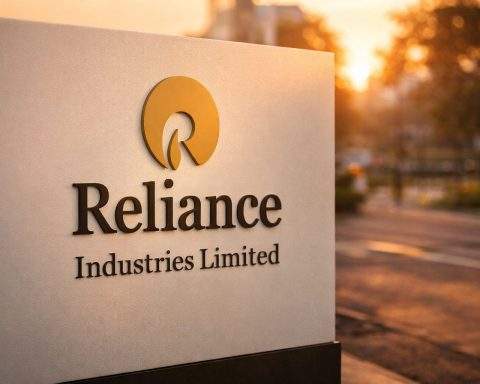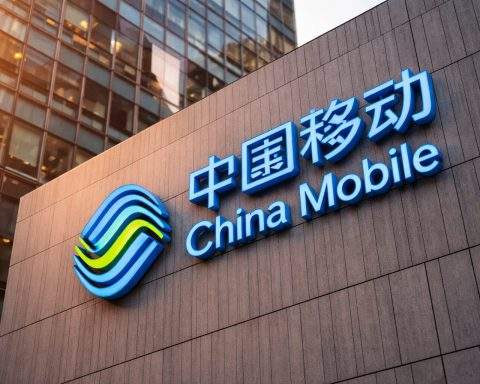- Rapid rollout: Apple released iOS 26.0.1 only two weeks after the debut of iOS 26. The update targets iPhone 11 and later devices along with iPadOS 26.0.1 for newer iPads and includes a corresponding tvOS 26.0.1, watchOS 26.0.2 and macOS Tahoe 26.0.1 release 1 .
- Bug fixes: The main focus is to fix early‑release bugs affecting the iPhone 17 and iPhone Air. Apple’s release notes list solutions for Wi‑Fi and Bluetooth disconnects, cellular network failures, camera artifacts under some lighting conditions, home‑screen icon tint issues and a VoiceOver accessibility bug 2 .
- Security patch: iOS 26.0.1 plugs a security hole (CVE‑2025‑43400) in the FontParser framework that could cause apps to crash or allow arbitrary code execution. Apple says improved bounds checking prevents malicious fonts from causing memory corruption 3 .
- Remaining issues: While the update fixes several problems, reviewers and users report persisting issues such as Face ID failures, battery drain and overheating, CarPlay disconnects and app crashes Geeky Gadgets 4 .
- Expert advice: Cyber‑security researchers warn that although the vulnerability patched in 26.0.1 hasn’t been exploited in the wild, updating promptly is wise. At the same time, experts suggest those on older, stable versions like iOS 18.7.1 wait for iOS 26.1 if reliability is a priority Geeky Gadgets 5 .
- Upcoming 26.1 features: iOS 26.1 is expected later in October and is rumoured to bring extended Apple Intelligence features to more languages, live translation for AirPods, a refined Photos scrubber, redesigned Calendar and further bug fixes 6 .
Introduction
The release of iOS 26 this autumn marked Apple’s most ambitious iPhone software overhaul since iOS 16. It introduced the new “Liquid Glass” interface, system‑wide customisation, improved widgets and the first wave of on‑device generative AI features collectively branded as Apple Intelligence. Unfortunately, the debut was marred by reports of buggy behaviour on the new iPhone 17 series—intermittent Wi‑Fi and cellular drop‑outs, camera glitches, blank icons and even Face ID failures. In response, Apple rushed out iOS 26.0.1, a minor update that aims to steady the ship while users await the more substantial iOS 26.1. This article examines what the patch addresses, which problems persist, and what’s on the horizon.
What iOS 26.0.1 Fixes
Connectivity issues on iPhone 17
Users of the new iPhone 17 and iPhone Air reported that their devices frequently disconnected from Wi‑Fi or Bluetooth networks and sometimes refused to join a cellular network after leaving airplane mode or moving between areas. Apple’s release notes for 26.0.1 confirm that the update “fixes an issue that may cause Wi‑Fi or Bluetooth to disconnect for iPhone 17 and iPhone 17 Pro models, and addresses an issue where iPhone 17 models might not connect to the cellular network after leaving Airplane Mode” Macrumors. These improvements should reduce dropped calls and unreliable streaming.
Camera artifacts and user‑interface glitches
Early adopters also noticed odd green or purple artifacts in photos or video taken under certain lighting conditions. The update resolves these camera artifacts on iPhone 17 models and the iPhone Air Macrumors. Another fix addresses a home‑screen customisation bug where icons would appear blank after applying a custom tint. VoiceOver—a key accessibility feature—was inadvertently disabled for some users; the update re‑enables it 2 .
Security fix
Alongside the bug fixes, iOS 26.0.1 patches a security vulnerability in the operating system’s FontParser. According to Apple’s security notes, an out‑of‑bounds write could be triggered by processing a malicious font, leading to app termination or code execution. Apple credits an anonymous researcher for reporting the flaw and says it improved bounds checking to mitigate the risk Apple. Cyber‑security analyst Adam Boynton from Jamf told Forbes that although the vulnerability “appears to require significant exploitation effort, any flaw in core frameworks is concerning and should be patched promptly.”
tvOS and cross‑platform updates
The update cycle also touched other platforms. tvOS 26.0.1 introduces a profile switcher to allow multiple family members to quickly change accounts, refines the liquid glass aesthetic on Apple TV, improves audio/video sync and stabilises YCbCr HDMI output Geeky Gadgets. It enhances streaming app compatibility and adds new aerial screensavers highlighting India Geeky Gadgets. watchOS 26.0.2 and macOS Tahoe 26.0.1 fix minor bugs, while iPadOS 26.0.1 resolves an issue where the floating keyboard could disappear when attempting to enter text 2 .
Problems That Remain
While 26.0.1 addresses pressing connectivity and camera bugs, numerous early‑release issues persist. The tech‑site Geeky Gadgets notes that some users still experience Face ID instability, battery drain and occasional crashes of third‑party apps Geeky Gadgets. MacObserver adds that the update “skips the big battery and CarPlay bugs,” highlighting continued battery overheating, CarPlay disconnects, Calendar search glitches and Face ID lag with the always‑on display 4 .
A separate thread revolves around the Face ID failure. Reports on Apple forums describe Face ID refusing to recognise users after updating to iOS 26. PhoneArena explains that one workaround involves turning off Stolen Device Protection in Settings, force‑restarting the device and then resetting Face ID; after verifying that Face ID works, the user should re‑enable Stolen Device Protection Phonearena. Apple has not acknowledged this bug publicly, so many are waiting for 26.1 to offer a permanent fix.
Should You Update Now or Wait?
The decision depends on what version you’re running and how you use your device. Security experts generally recommend installing 26.0.1 because of the FontParser vulnerability, even though the flaw has not been exploited in the wild. Sean Wright, a security researcher with Featurespace, told Forbes that attackers could potentially craft malicious fonts to exploit the bug, so patching is prudent even if the likelihood of attack is low 7 .
For those still on iOS 18, the calculus is different. Geeky Gadgets’ comparison between iOS 18.7.1 and iOS 26.0.1 notes that the older 18.7.1 release offers superior stability, battery life and third‑party app compatibility, making it a safer choice for older devices Geeky Gadgets. If you rely on mission‑critical apps or can’t afford unexpected reboots, you might wait until iOS 26.1. Likewise, MacObserver suggests delaying if battery drain, CarPlay issues or Face ID lag would hinder your use 4 .
For iPhone 17 owners already running iOS 26, however, updating is advisable. The connectivity, camera and VoiceOver fixes directly address the most severe problems. Additionally, Apple’s new home‑screen customisation and Liquid Glass features rely on iOS 26 architecture, so remaining on iOS 18 means missing out on those visual and functional changes.
Looking Ahead: iOS 26.1 and Beyond
Apple historically releases x.1 updates about a month after a major version. 9to5Mac notes that based on past patterns, iOS 26.1 is likely to arrive in late October 9To5Mac. The update is expected to expand Apple Intelligence features, adding new languages and enabling Live Translation for AirPods. It may also refine the Photos interface with a scrubbing video timeline, overhaul Calendar with a simpler view and allow new swipe gestures in Apple Music 9To5Mac. Most importantly, 26.1 should tackle remaining bugs—battery optimisation, CarPlay reliability, Face ID stability, and app compatibility.
Longer term, Apple plans to deliver the full suite of Apple Intelligence functions—real‑time summarisation, advanced image editing and cross‑app automation—once device‑side processing capacity catches up. Many features remain in beta, and some require the M3 or A19 chip found in the iPhone 17 Pro and MacBook Air. The company has promised to expand support to more languages and countries in subsequent releases.
Conclusion
iOS 26.0.1 is a small but necessary patch for early adopters of Apple’s boldest software overhaul in years. It resolves the most disruptive iPhone 17 issues and plugs a potentially serious security hole. Yet it does not cure all ills. Early reports indicate persistent battery drain, Face ID and CarPlay problems and occasional app instability. If you are already on iOS 26, updating immediately is advisable; if you remain on iOS 18 or value stability above new features, you may wish to wait for iOS 26.1. As always, back up your device before updating, and monitor Apple’s release notes and the tech press for emerging issues.
With iOS 26.1 on the horizon promising additional bug fixes and new AI‑powered features, Apple fans can expect rapid iteration over the coming months. Whether iOS 26 will achieve the stability and polish of its predecessor remains to be seen, but 26.0.1 represents a step in the right direction.