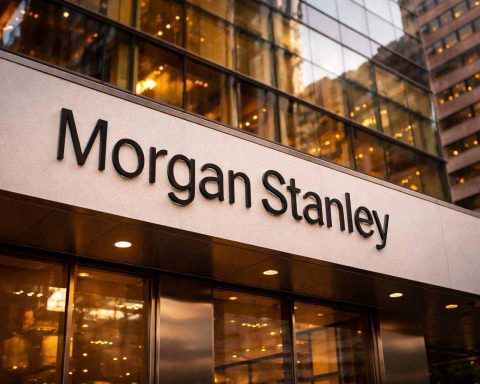On November 18, 2025, Google is transforming its AI video editor Google Vids with free Gemini features for all Gmail users and a new Veo 3.1 “ingredients‑to‑video” upgrade for Workspace and Google AI subscribers. Here’s what’s new, who gets it, and why it matters for creators and businesses.
Google turns Google Vids into a mainstream AI video tool
Google is pushing hard into AI video — and today, November 18, 2025, is a big milestone.
Two major changes are rolling out around Google Vids and Gemini:
- Key Gemini-powered editing features in Google Vids are now free for anyone with a Gmail account. 1
- A new Veo 3.1–powered “ingredients‑to‑video” workflow, branded as Veo in Vids, lets businesses turn up to three images plus a prompt into polished 8‑second clips. 2
These updates sit on top of October’s launch of Veo 3.1, Google DeepMind’s latest generative video model with more realistic visuals, richer audio and tighter narrative control, available via the Gemini API, Gemini app, Flow and other tools. 3
Together, they signal a clear shift: AI video is no longer just for pros or paying Workspace customers — it’s becoming a default capability across Google’s ecosystem.
What’s free today: Gemini AI features in Google Vids for all Gmail accounts
In a new product blog, Google confirms that several Gemini-powered tools in Google Vids are now available at no cost to anyone with a Gmail address. 1
According to Google and early coverage from outlets like Digital Trends and Neowin, the free tier now includes: 4
- AI voiceovers – Automatically generate narration for your video from text.
- Transcript trimming – Clean up recorded audio by cutting silences and filler words in one click.
- AI image editing – Enhance or tweak visuals directly inside Vids using Gemini-powered image tools. 1
Previously, these capabilities sat behind paid plans. Now, if you have a standard Google account, you can log into Google Vids on the web, drop in footage or images, and start using these AI helpers without upgrading to Workspace or a Gemini subscription. 1
What still costs money?
Google is not giving everything away. Reporting and Google’s own messaging indicate that the following remain premium features: 4
- Text‑to‑video generation with Veo (including Veo 3 / 3.1) inside Vids
- AI avatars for talking presenters
- Advanced storyboarding and some higher-end creative tools
In other words, the free tier is focused on editing and polishing — not full-on generative video from scratch.
For creators, that’s still a big step: you can shoot on your phone, then let Gemini handle the cleanup and visuals inside Vids without paying extra.
Veo in Vids: Veo 3.1 “ingredients‑to‑video” arrives in Google Workspace
Parallel to the free features, Google is introducing a more advanced capability aimed squarely at business and education users: Veo in Vids, powered by Veo 3.1.
The official Google Workspace Updates blog describes a new “ingredients‑to‑video” feature in Google Vids that lets you: 2
- Pick up to three images (product shots, logos, characters, etc.)
- Write a short, instructive prompt
- Have Veo generate an 8‑second video clip that keeps subjects, characters and objects consistent
Google suggests use cases like: 2
- Brand intros and logo animations
- Product highlight clips for marketing
- Training and onboarding videos where the same character appears across multiple shots
Japanese tech site Jetstream’s coverage underscores that Veo in Vids is positioned as a premium tool: it’s available for Google Workspace customers and for higher-end consumer subscriptions such as Google AI Pro and AI Ultra — even as the more basic Gemini tools in Vids go free for regular Google accounts. 5
Rollout schedule and who gets it
From the Workspace team’s announcement: 2
- Rapid Release domains (admins who opt into early features):
- Gradual rollout began November 12, 2025 (up to 15 days for full visibility).
- Scheduled Release domains:
- Full rollout starts December 3, 2025 (1–3 days for visibility).
Availability spans a wide range of Workspace tiers, including:
- Business Starter / Standard / Plus
- Enterprise Starter / Standard / Plus
- Essentials and Enterprise Essentials tiers
- Nonprofits
- Education plans such as Education Plus and Teaching and Learning add-on, plus Google AI Pro for Education 2
Veo 3.1–based generative features are also available to Google AI Pro and Ultra subscribers and certain Gemini business offerings. 2
Google notes that for some lower-priced tiers, generative AI access in Vids is available only “for a limited time,” at least through May 31, 2026, which hints at ongoing experimentation with pricing and packaging. 2
How it ties into the Gemini app’s “visual ingredients” feature
Today’s Vids news doesn’t exist in isolation. It builds on a broader rollout of image‑guided video generation across Google’s AI stack.
On November 14, 9to5Google reported that the Gemini app now lets users upload up to three reference images — called “visual ingredients” — to guide Veo-powered photo‑to‑video clips. 6
A few key details from the Gemini side:
- You can feed Veo images of characters, objects, styles or scenes.
- Veo uses those images to maintain character consistency, apply style transfer, and keep world‑building coherent across shots. 6
- The feature, branded “Ingredients to Video,” first appeared in Google’s Flow video tool and is now rolling out inside the Gemini app for Google AI Plus, Pro and Ultra subscribers. 7
Android Central’s coverage adds that this mode was announced alongside Veo 3.1 and emphasizes that it makes Veo video generation less dependent on long, complex text prompts — you can “nudge” the model visually instead. 7
Today’s “Veo in Vids” ingredients‑to‑video release essentially brings that same concept into Google Vids, but tuned for Workspace scenarios like branded intros, explainer clips and internal comms.
Veo 3.1 in the background: why this model matters
Under the hood, both the Gemini app’s Ingredients to Video feature and Veo in Vids are powered by Veo 3.1, Google’s latest text‑ and image‑to‑video model.
According to Google’s AI and developer blogs, Veo 3.1: 3
- Is available in paid preview through the Gemini API, Google AI Studio and Vertex AI
- Powers video generation in the Gemini app and in Flow, Google’s AI filmmaking environment
- Improves on earlier Veo versions with:
- More realistic video output
- Better audio generation that can match dialogue, sound effects and ambience
- Greater control over narrative structure, camera movement and scene pacing
By letting Vids users tap Veo 3.1 via a guided UI, Google is trying to hide the complexity of prompt engineering behind familiar creative workflows: upload images, type a short brief, get a clip.
What this means for creators, marketers and educators
Put together, today’s updates shift Google Vids from a nice-to-have Workspace perk into something closer to a default AI video tool that lives alongside Docs, Slides and Drive.
For casual creators and small businesses
If you only have a Gmail account, you now get: 1
- Clean audio without editing skills – Transcript trimming auto‑removes pauses and “ums”.
- Built‑in AI voiceovers – Ideal for short promos, birthday videos, YouTube intros or social clips.
- AI image touch‑ups – Make thumbnails, screenshots or product shots look more polished.
Crucially, this happens without needing to learn pro tools like Premiere or Final Cut — or pay for a dedicated AI video editor.
For companies and institutions
On the premium side, Veo in Vids + ingredients‑to‑video mean: 2
- Faster production of on‑brand short clips for campaigns, onboarding, training and support.
- Reusable visual ingredients (logos, mascots, product renders) that keep videos consistent.
- A bridge between Gemini, Flow and Workspace, so teams can ideate in Gemini, refine in Flow, then assemble final outputs in Vids and Slides.
Combined with the earlier addition of AI avatars and consumer access to Vids, Google is clearly positioning the product as a competitive answer to AI video platforms from OpenAI, Runway and others — but tied tightly into the existing Google Workspace stack. 8
How to try the new Google Vids features
Here’s how different users can get started:
If you have a regular Gmail account
- Go to Google Vids in your browser and sign in with your Google account. 1
- Create or open a project.
- Look for Gemini-powered tools such as:
- AI voiceover
- Transcript trimming / cleanup
- Image editing
- Apply them to existing videos, screen recordings or image sequences.
You’ll not see Veo 3 / 3.1 text‑to‑video or advanced avatar / storyboarding features unless you’re on a paid plan. 4
If you’re a Workspace or Google AI subscriber
- Confirm your domain type (Rapid Release or Scheduled Release) in the Admin console. 2
- In Google Vids, look for Veo‑powered generation or an “ingredients‑to‑video” option.
- Upload up to three images, write a concise prompt describing what should happen, and generate an 8‑second clip. 2
- Use those clips as intros, transitions or b‑roll inside longer videos.
If you also subscribe to Google AI Plus / Pro / Ultra, you can experiment with similar Ingredients to Video behavior directly in the Gemini app, then bring those ideas back into Vids. 7
The bigger picture: Google is normalizing AI video
Today’s announcements tell a clear story:
- AI editing tools are becoming free table stakes — Google is comfortable giving away powerful helpers like voiceovers and smart trimming to grow adoption. 1
- High‑end generative video remains a premium differentiator — Veo 3.1, ingredients‑to‑video and full text‑to‑video workflows are still tied to Workspace tiers and AI subscriptions. 2
- “Ingredients” is becoming the new prompt — letting creators steer AI video with reference images instead of only text is emerging as a core interaction pattern across Gemini, Flow and now Vids. 6
For creators and organizations watching the AI video arms race, the takeaway is simple: if you’re already in the Google ecosystem, you now have far fewer excuses not to experiment with AI‑assisted video.