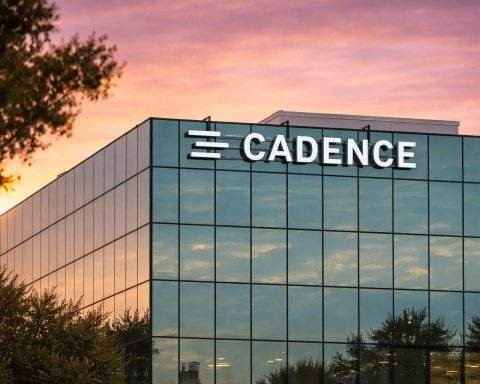- OpenAI DALL-E 3 is OpenAI’s chat-integrated text-to-image model, available with ChatGPT Plus for $20/month or free (limited) via Bing.
- Midjourney Version 7, released in April 2025, provides four variations per prompt with upscaling; Basic $10/month, Standard $30/month, and Pro $60/month.
- Adobe Firefly integrates with Photoshop, Illustrator, and Express, offers 25 free credits per month, and paid plans from about $10.74/month, featuring Generative Fill and 3D texture generation.
- Stable Diffusion is free and open-source, runnable locally on consumer GPUs, with versions 1.5, 2.1, and the SDXL line, plus numerous third-party tools.
- Ideogram excels at text-in-image accuracy with versions from 2.0+ to 3.0, includes a built-in editor and Batch Generation, and offers a free tier.
- Leonardo AI provides free daily tokens (150 fast credits per day) and paid plans from $10 to $24 per month, plus multiple models and Dream Lab for custom training.
- Meta AI Image Generator launched in late 2024 and is embedded in Facebook, Instagram, and WhatsApp, producing watermarked images with simple prompts.
- Reve Image 1.0 launched in March 2025, is noted for best-in-class prompt adherence, typically outputs four images per prompt, and uses a credit system with 100 free credits to start and 20 daily credits (500 credits for $5).
- FLUX.1, released in late 2024 by Black Forest, is an open-source diffusion model with an Apache 2.0 license for the Schnell variant and is gaining traction as a higher-quality open alternative to Stable Diffusion.
- Recraft, with its V3 model, offers an Infinite AI Artboard design toolkit including text rendering, frames, SVG export, 50 free credits per day, and a Basic plan at $12/month.
AI image generation has surged in 2025, with powerful new tools and upgrades that make creating stunning visuals from text easier than ever. From hyper-realistic photo renderings to imaginative art and graphic designs, the latest text-to-image AI generators are pushing creative boundaries. Below we rank the top 10 AI image generators of 2025 – each with unique strengths, features, and use cases. Whether you’re an artist, marketer, game designer or casual creator, these unbelievable AI image tools are must-try for their innovation and capabilities.
To kick things off, here’s a comparison table summarizing key aspects like pricing, customization level, and ease of use for our top 10 picks:
| AI Image Generator (2025) | Pricing Model | Customization Level | Ease of Use |
|---|---|---|---|
| 1. OpenAI DALL-E 3 (via ChatGPT/Bing) | Included in ChatGPT Plus ($20/mo); Free via Bing (limited) Eweek | Medium: Conversational edits, multiple styles, no fine-tuning | Very Easy: Chat interface, beginner-friendly |
| 2. Midjourney (v7) | Paid subscriptions from $10/mo (no free trial) Eweek | High: Many parameters (versions, upscaling, etc.) | Moderate: Uses Discord or web app, some learning curve |
| 3. Adobe Firefly | Free 25 credits/mo (watermarked); Paid from ~$10.74/mo Eweek | Medium: Integrated editing tools (generative fill, 3D) Eweek | Easy: Smooth for Adobe users (web, Photoshop) |
| 4. Stable Diffusion | Free: Open-source (local or hosted) Eweek | Very High: Full model control, fine-tuning available | Advanced: Technical setup locally; easier via third-party UIs |
| 5. Ideogram | Free tier (limited); Paid from ~$8/mo Eweek | Medium: Special text rendering, canvas & batch tools | Easy: Simple web interface, prompt-based |
| 6. Leonardo AI | Free tokens daily; Paid plans from $10–24/mo Eweek | High: Multiple models (fantasy, anime, etc.), fine controls Eweek | Moderate: Feature-rich web app (mobile apps available) Eweek |
| 7. Meta AI (Image Generator) | Free: Integrated in Facebook/IG/WhatsApp (watermarked) Eweek | Low: Basic prompts only, no advanced settings | Very Easy: Chatbot style interface in social apps |
| 8. Reve Image 1.0 | Free 20 credits/day; Extra credits $5/500 Zapier | Medium: Excellent prompt accuracy, fewer editing tools Zapier | Easy: Web-based prompt input, fast outputs |
| 9. FLUX.1 | Free: Open model (non-commercial license) Zapier via platforms | High: Next-gen Stable Diffusion alternative, open customization | Moderate: Emerging tool – used via third-party apps (NightCafe, etc.) |
| 10. Recraft | Free 50 credits/day; Paid from $12/mo (1,000 credits) Zapier | Very High: Extensive design controls (styles, text placement) Zapier | Moderate: Many features available; slight learning curve |
Below, we rank and review each tool in detail, including an overview, features, strengths and weaknesses, image quality, use cases, pricing, platform compatibility, 2025 updates, target users, and real-world examples where available.
1. OpenAI DALL-E 3 – Conversational Creative Powerhouse
Overview & Key Features:DALL-E 3 is OpenAI’s latest text-to-image model, now deeply integrated with ChatGPT for a conversational image generation experience. It excels at understanding complex, detailed prompts and producing highly coherent images Eweek. DALL-E 3 can create both photorealistic visuals and artistic illustrations with much better prompt adherence than its predecessors. A standout feature is the ability to edit images via text instructions inside ChatGPT – you simply describe changes and the AI refines the image accordingly Eweek. This seamless loop of generating and editing makes DALL-E 3 extremely flexible for creative workflows.
A photorealistic scene generated by DALL-E 3 from a detailed prompt, demonstrating its high-quality output and coherence in complex details. DALL-E 3’s image quality is top-notch – it often produces lifelike lighting, textures, and consistent details even with intricate prompts. Customization is moderate; while you can’t fine-tune the underlying model yourself, the ChatGPT integration allows iterative refinements (e.g. asking for a different style or minor adjustments) in plain language. This conversational approach lowers the barrier for newcomers and speeds up the creative process.
Strengths:
- Strong prompt understanding: Handles lengthy, specific descriptions with high fidelity 1 .
- Photorealism and variety: Excels at realistic images and can mimic various art styles on demand.
- ChatGPT-driven editing: Unique ability to tweak parts of an image through natural language instructions Eweek, enabling on-the-fly customization.
Weaknesses:
- No free native version: Requires a ChatGPT Plus subscription ( ~$20/month) for unlimited use; otherwise, only limited free access via Bing Image Creator 2 .
- Closed ecosystem: Lacks the community remix culture of open models – outputs and usage are gated by OpenAI’s platform and content policies.
- Prompt filtering: Strict filters may block certain creative prompts (to avoid NSFW or copyrighted content), which can sometimes hinder experimentation.
Use Cases: DALL-E 3 is a great all-around generator useful for marketing materials (product photos, ad creatives), concept art and design prototyping, blog or social media illustrations, and brainstorming visual ideas with the help of ChatGPT. Its ease of use makes it popular for business users integrating AI images into presentations or for content creators quickly generating visuals. The ability to generate and edit in one place is valuable for designers refining an image (for example, changing a background or an object’s color by prompt).
Pricing & Availability: DALL-E 3 is included with ChatGPT Plus (no extra cost beyond the $20/month subscription, which also provides GPT-4 access) Eweek. OpenAI’s enterprise users and Microsoft’s Bing users also have access – notably, Bing Image Creator offers DALL-E 3 generation for free, though with rate limits and slightly lower resolution. There is currently no completely standalone free tier of DALL-E 3 outside of Bing’s implementation. For commercial use, ChatGPT Enterprise or OpenAI’s API (when available for DALL-E 3) would provide licensing options.
Platform Compatibility: You can use DALL-E 3 through web interfaces – primarily via ChatGPT (web or app) and Bing. There’s also an API in limited beta (as of 2025) for developers to integrate DALL-E 3 into their own apps or workflows. The ChatGPT integration works on desktop and mobile, making it very accessible. There is no separate installable software; everything runs on the cloud through OpenAI’s services.
Notable 2025 Updates: DALL-E 3 itself launched in late 2023, and in 2025 it remains OpenAI’s flagship image model. The big update was its deep integration with ChatGPT allowing conversational image generation (a first of its kind approach) Eweek. Throughout 2024 and early 2025, OpenAI improved DALL-E 3’s prompt adherence and safety features, and it continues to refine the editing-by-prompt capabilities. In 2025, OpenAI also enabled higher resolution outputs and variation tools in ChatGPT, making DALL-E 3 even more useful for high-quality graphics. We might see hints of an upcoming DALL-E 4, but as of mid-2025 DALL-E 3 is state-of-the-art and widely adopted in platforms like Bing and ChatGPT.
Target Users: DALL-E 3 is ideal for casual users and professionals alike who want quick, high-quality images with minimal hassle. Non-artists appreciate the simplicity (just describe what you need), while professionals use it for rapid prototyping and concept development. It’s especially useful for content marketers, bloggers, product designers, and creative directors who need to generate visual ideas and then fine-tune them collaboratively. For those already using ChatGPT in their workflow, DALL-E 3 is a natural extension to add visual creation to the mix 3 .
Real-World Adoption: Many businesses have started integrating DALL-E 3 for generating marketing imagery and ad mockups. For example, publishers use it to create blog post header images on the fly, and e-commerce startups generate concept product photos without costly photoshoots. Microsoft’s integration of DALL-E 3 into products like Designer and Bing means millions of users have tried it to create everything from greeting card art to social media posts. Its images (with watermarks) have also flooded social platforms via Bing’s free tool, showing the broad adoption of AI-generated art in daily communications.
2. Midjourney – Best for Artistic, High-Quality Images
Overview & Key Features:Midjourney has solidified its reputation as the go-to AI image generator for artistic and visually stunning results. It consistently produces images that feel like works of art, with rich textures, vibrant colors, and well-composed scenes Eweek. Midjourney runs as a service primarily through Discord (by chatting with a bot) or via a web app interface. It offers powerful creative control: every prompt generates four variations by default, and users can upscale their favorite or request tweaks/remixes to further refine the style Eweek. Advanced parameters allow adjustments to aspect ratio, image quality, stylization, and more, giving experienced users fine-grained control over the output. Midjourney’s iterative approach (variations and upscaling) encourages exploration and often yields unexpected, imaginative visuals.
Image Quality & Customization: As of 2025, Midjourney’s output quality is top-tier – often photorealistic enough to be mistaken for real photos, yet it also excels at surreal or painterly styles. Midjourney’s Version 7 model (released April 2025) brought further improvements: it handles text in prompts with stunning precision and generates images with richer textures and more coherent details (especially for tricky elements like human hands and faces) Midjourney. This update also introduced new features like Draft Mode and Omni-Reference for blending multiple images or styles Midjourney. In terms of customization, Midjourney allows setting different model versions (you can still use V5, V6, etc.), switching quality levels, and leveraging community-created parameter presets. While you cannot train your own custom model on Midjourney’s cloud, the breadth of built-in options and the model’s versatile training mean you can achieve a wide range of looks from anime-style illustrations to cinematic landscapes.
Strengths:
- Superb image quality: Often produces the most polished, imaginative, and high-resolution art of any generator, suitable for professional use 4 .
- Artistic versatility: Known for painterly, cinematic styles; great at lighting, atmosphere, and stylized compositions that require creative flair.
- Robust toolset: Features like multi-image blending, stylize/chaos parameters, tiling, upscaling, pan/zoom, and the new editor give users many ways to experiment and perfect images. The community aspect (gallery and public feed) inspires with examples and prompt ideas.
Weaknesses:
- No persistent free version: Midjourney no longer offers an open free trial – access requires a subscription (Basic plan ~$10/month and up) Eweek Eweek. This paywall can be a barrier for casual dabblers.
- Uses Discord (less intuitive): New users might find the Discord bot interface confusing initially. Though a web interface exists, much of the community and workflow still runs through Discord chats, which is unconventional and can feel less straightforward than a dedicated app.
- Public by default: Images generated (on standard plans) are visible to the community gallery by default Eweek. While this fosters collaboration, it means you must pay for the Pro plan if you want privacy for proprietary projects. Also, Midjourney has content rules and filters (with some censorship on certain subjects), which some users find limiting for artistic freedom.
Use Cases: Midjourney is hugely popular among digital artists, concept illustrators, and designers who use it to brainstorm visuals or even as final artwork. It’s used in gaming and entertainment for concept art – e.g. generating characters, environments, or storyboards. Marketers and creatives use Midjourney for album covers, posters, book illustrations, and social media visuals where a strong artistic style is desired. Its ability to produce hyper-detailed fantasy or sci-fi scenes makes it a favorite in the game development and tabletop RPG community for quickly visualizing worlds. Even businesses use it to generate creative assets or mood board imagery when a more artful or unique style is needed that stock photos can’t provide.
Pricing Model: Midjourney is a paid service. The Basic plan starts at $10/month (billed annually) which gives a limited number of generation minutes, while the Standard plan ($30/month monthly, or $24/month annually) offers more generations and faster queues Eweek. The Pro plan ($60/month) provides the highest generation time, priority processing, and the option to keep images private. There is no free unlimited use; occasionally Midjourney has opened brief free trials, but these have been suspended due to high demand Eweek. For most new users, joining on a monthly plan is how you “try” Midjourney. Commercial use is allowed for paid subscribers, which is important for professionals using the outputs in projects. Platform-wise, Midjourney is accessed through Discord (bot commands) or the Midjourney web app (which still requires logging in with Discord). There’s no standalone mobile app, but Discord can be used on mobile to create images on the go.
Notable 2025 Improvements: The introduction of Midjourney V7 in early 2025 has been a game changer – it significantly improved prompt comprehension and detail fidelity, fixing prior quirks like distorted hands Midjourney. Midjourney has also been rolling out more interactive features: an improved web editor (allowing you to modify and re-prompt parts of an image) and features like “zoom out” and “pan” to extend images beyond their original frame. The community features have grown too – by 2025 Midjourney’s community showcase and weekly themed challenges are a vibrant part of the experience, providing inspiration and a sense of competition in creating the best AI-derived art.
Target Audience:Artists and designers who want the highest quality AI art are Midjourney’s core users. It’s also great for hobbyists who enjoy exploring visual creativity (the community aspect makes it fun to use even if you’re not a pro). Advertising agencies, game studios, filmmakers, and illustrators have adopted Midjourney to rapidly prototype visuals. Essentially, if you need visual originality and aesthetic quality and are willing to invest time in crafting prompts, Midjourney is the top choice. It may be less immediate for ultra-casual users (compared to DALL-E or Firefly), but for those who value artistic control and quality and don’t mind a bit of learning, Midjourney is unrivaled.
Real-World Examples: Midjourney artwork has appeared on magazine covers, music album art, and in countless online publications. For instance, marketing teams have used Midjourney to generate campaign visuals in various art styles, which are then refined by human designers. Game developers use Midjourney to mock up character concepts or even background art. One notable example: a board game project used Midjourney to create illustrations for cards and lore imagery, speeding up what would have been a costly art process. The public Midjourney community feed itself is a showcase of real-world creativity – you can see users generating everything from architectural designs and logo ideas to fantasy landscapes for novels, underscoring how broadly applicable this tool has become.
3. Adobe Firefly – Best for Integrated Creative Workflows
Overview & Key Features:Adobe Firefly is Adobe’s venture into generative AI, designed to integrate seamlessly with the Adobe Creative Cloud ecosystem Eweek. It is tailored for graphic designers, illustrators, and marketing professionals who are already using tools like Photoshop, Illustrator, and Adobe Express. Firefly can generate images from text prompts like other AI tools, but its real power is the integration with Adobe’s editing capabilities. For example, in Photoshop you can use Firefly’s Generative Fill to magically fill in or expand parts of an image based on a prompt Eweek. Firefly also supports generative expansions, background replacements, and style variations directly on the canvas. In 2025, Firefly introduced 3D scene generation and other multimedia features, signaling that Adobe is expanding it beyond just 2D images Eweek. A major selling point: Firefly’s training data consists of licensed and public domain images, meaning the outputs are safe for commercial use with minimal legal worry about copyrights 5 .
Image Quality & Customization: Out-of-the-box, Firefly’s results are good, but sometimes not as imaginative or hyper-detailed as Midjourney or DALL-E for complex artistic prompts Eweek. Adobe has intentionally tuned Firefly to avoid certain styles (to prevent copying artists) and to produce usable images that might need less post-edit cleanup. The images can occasionally look a bit “stock photo” or flat in composition for very elaborate scenes Eweek. However, Firefly shines when you use it as part of the creative workflow: generate a base image and then you have all of Adobe’s tools to touch it up. Its content-aware editing and text effects on images give a high degree of customization within a familiar UI. You can, for instance, generate an object (like a tree or a cloud) and then move it around or stylize it further in Illustrator or Photoshop. Firefly also includes presets and styles to quickly apply different looks (e.g. make a generated image resemble a watercolor or pencil sketch). In terms of platforms, you can access Firefly via a web app (firefly.adobe.com) and through integrations in Photoshop, Illustrator, Adobe Express, and even a new Firefly mobile app (introduced in 2025 for on-the-go ideation).
Strengths:
- Adobe integration: Unmatched if you work with Adobe tools – you can generate, then edit seamlessly in Photoshop/Illustrator without leaving your project Eweek. Great for creating composites, mockups, and enhancing existing designs.
- Commercial-safe output: Because it’s trained on vetted images, businesses feel more confident using Firefly-generated art (Adobe even offers IP indemnification for enterprise users). No need to worry about accidentally borrowing from unlicensed artworks 5 .
- User-friendly for designers: The interface is intuitive, with slider controls and options that feel like other Adobe filters. It’s designed so even non-AI experts can quickly apply generative effects (e.g., “fill this area with a neon cityscape at night”) and get reliable results. Also, multi-modal features like text effects (generating stylized text as an image) and 3D texture generation are built-in.
Weaknesses:
- Limited creativity as a standalone: For purely imaginative text-to-image tasks (say you prompt a complex fantasy scene), Firefly might not match the vividness or accuracy of Midjourney or DALL-E Eweek. It sometimes misses finer prompt details (e.g., in tests it failed to include a small sign in a scene that other models added) 6 .
- Credit-based usage: The free plan is very limited (25 generations per month with watermark) Eweek. Serious use requires a paid subscription, which, while not too expensive, is an added cost unless you already have certain Adobe plans.
- New tool learning curve: While integrated, Firefly’s generative features are still new. Seasoned Adobe users might need time to understand Firefly’s capabilities and quirks (for example, phrasing prompts well, or the fact that some highly specific prompts may be disallowed or produce generic results due to the training set). Also, it currently focuses on images and text effects; other media like full video or audio generation are in their infancy.
Use Cases: Adobe Firefly is ideal for graphic design and marketing content creation. Common use cases include: generating background images or scenes to drop into a brochure or flyer, using Generative Fill to extend or change a photo (great for product photography – e.g., extend the backdrop, remove unwanted objects), creating concept art for advertising campaigns directly in Photoshop, or quickly making variations of an image to A/B test in marketing. It’s also useful for brand creatives – for instance, creating textures, patterns, or even logo-esque icons with AI and then perfecting them manually. Firefly’s text-to-image with text rendering can be used to make stylized typography for posters or social media (imagine text made of flowers, etc.). Because it ensures content is commercially safe, large companies are experimenting with it for content generation at scale (like generating dozens of social media ad images tailored to different demographics, then having designers refine them).
Pricing & Availability: Firefly was in beta for free in 2023, but in 2024 Adobe moved to a credit-based model. Adobe provides 25 free generative credits per month to all Creative Cloud subscribers (images generated with the free tier come watermarked) Eweek. Beyond that, you can subscribe to Firefly Premium which is roughly $10.74/month (or included if you have certain Creative Cloud plans) Eweek. There’s also a higher tier (around $32/month) for heavy users or teams with much larger credit allocations Eweek. Firefly’s web app can be used by anyone with an Adobe ID, but to get high-resolution downloads and priority processing you need the paid plan. The integration in Photoshop and other apps requires those apps (which themselves are paid products). Essentially, if you already pay for Adobe Creative Cloud, Firefly is either included or available at a small add-on cost – making it a no-brainer to at least try for those users.
Notable 2025 Updates: In 2025, Adobe has expanded Firefly’s capabilities. They launched Firefly 2 with improved image quality and a broader range of styles, and introduced a Firefly mobile app to allow users to generate moodboards and draft designs from their phones Adobe Adobe. Firefly’s “Generative Fill” became a official feature in Photoshop 2024 after its beta, demonstrating improved speed and accuracy in filling backgrounds and context (now even supporting higher resolution fills). Adobe also showcased Firefly’s 3D generative abilities – for instance, generating 3D object materials or environment backdrops for Adobe Dimension. Another 2025 addition is Firefly’s integration with Adobe Express (the online design tool), where users can one-click generate variations of their flyer or social post designs. These updates show Adobe’s commitment to making Firefly a multi-purpose generative engine across different media types, all tied together for Creative Cloud users.
Target Users: The target audience for Firefly is creative professionals and businesses who are already invested in Adobe’s ecosystem – e.g., graphic designers, art directors, marketing teams, and freelancers in creative industries. It’s also suitable for beginners or content creators who might find standalone AI tools intimidating; Firefly provides a more controlled environment (with Adobe’s UX polish) to experiment with AI art. Enterprises concerned about legal use of AI images also gravitate to Firefly due to Adobe’s clear licensing. In short, if you need to integrate AI image generation into a professional design workflow or corporate content pipeline, Firefly is tailored for you.
Example Adoption: Several advertising agencies have started using Firefly in production – for instance, generating multiple ad banner variants and then refining them in Illustrator. Magazine creative teams have used Firefly to extend backgrounds of cover photos or create thematic graphical elements on-demand. One notable example: during Adobe MAX 2024, creative demos showed how Firefly helped create an entire promotional campaign (posters, social media images, a 3D product mockup) for a fictional brand in a fraction of the time, with designers guiding the AI and then polishing the outputs. This exemplifies Firefly’s role: not necessarily replacing the designer, but accelerating the ideation and production of visuals within a familiar toolset 7 .
4. Stable Diffusion – Best for Customization and Open-Source Control
Overview & Key Features:Stable Diffusion stands out as the open-source maverick of AI image generators Eweek. Unlike proprietary models, Stable Diffusion’s model weights were released publicly, allowing anyone with the technical chops to run it on their own hardware or modify it. This openness has led to a thriving community of developers and artists extending and fine-tuning the model for specialized purposes. Stable Diffusion is extremely flexible: there are numerous versions (1.5, 2.1, etc., with a 3.0/3.5 in development), and you can choose different fine-tuned models (for example, models specifically trained for anime art, or photorealistic portraits, etc.). Key features include the ability to do in-painting and out-painting (fill in parts of an image or extend it beyond its original borders), and the capacity to be run locally on consumer GPUs, meaning you’re not tied to any cloud service Eweek. Many third-party tools incorporate Stable Diffusion – from simple web apps to Photoshop plugins – making it one of the most widely accessible AI image generators under the hood.
Customization & Control: This is where Stable Diffusion shines brightest. Because it’s open-source, users can train their own custom models or embeddings (e.g., use DreamBooth or LoRA to teach the model a new concept or a specific person’s face). You have full control over parameters like diffusion steps, guidance scale, resolution (limited only by your hardware), and more. There is a profusion of user-made models and checkpoints – for instance, models that specialize in landscapes, or a model fine-tuned on a particular artist’s style (legal and ethical debates aside). Tools like Automatic1111’s Stable Diffusion WebUI give a powerful interface for local use with features like prompt weighting, image-to-image generation, and batch processing. In short, Stable Diffusion is the playground for power users who want to squeeze every ounce of possibility out of text-to-image AI.
Strengths:
- Completely free & local: Anyone can download Stable Diffusion and run it for free on their own PC (or use community-run free services). This gives privacy (your images don’t go to a third-party cloud) and freedom to create without usage limits 2 .
- Highly customizable: You can tweak it, extend it, or integrate it into other software. Thousands of community models and plugins exist. For example, you can blend models or use one model’s style with another’s content. No other generator offers this level of algorithmic freedom.
- Broad platform availability: Stable Diffusion is available on many platforms – from web apps like NightCafe, DreamStudio, Mage, RunDiffusion to mobile apps and even some offline smartphone apps. There’s a healthy ecosystem of GUIs and APIs. If one interface doesn’t suit you, you can try another. Many platforms offer free trial credits to generate images with Stable Diffusion Eweek, making it easy to experiment.
Weaknesses:
- Technical complexity: Running or fine-tuning locally requires some tech know-how and a decent GPU. Even using third-party Stable Diffusion interfaces can be less straightforward than a polished proprietary app – there are many versions and settings which can overwhelm newcomers 8 .
- Inconsistent moderation: Because anyone can use it, some public Stable Diffusion-based services might show or allow generation of NSFW or disturbing content. There isn’t a universal content filter unless imposed by the platform (and some smaller ones may not filter strictly) Eweek. This “Wild West” nature means the quality of experience and ethics can vary.
- Quality variance: While Stable Diffusion can produce high-quality art (especially with fine-tuned models), out-of-the-box it might require more prompt engineering to get great results. Proprietary models like Midjourney have an edge in certain complex scenarios due to specialized training or larger model sizes. That said, the latest community models and SD v3.x have narrowed this gap considerably. Still, achieving exactly what you want might need trying different models or manual tweaking.
Use Cases: Stable Diffusion is the toolkit of choice for developers and AI enthusiasts building their own applications – for instance, creating an AI art generator app or integrating image generation into games. It’s also favored by artists who want to experiment with AI-assisted art beyond the confines of a single style. For example, a graphic artist might use Stable Diffusion locally to generate patterns or concept art, then blend and edit them manually. Researchers and students use Stable Diffusion to learn how diffusion models work, given they can inspect the code and model. Another use case is any scenario needing specific fine-tuning: e.g., an e-commerce company might fine-tune Stable Diffusion on their product images to generate new product photos or variants; or an individual might train it on their face to create AI avatars. Animation and video: using Stable Diffusion image-to-image on video frames (with tools like Deforum or Runway) is another creative application. Essentially, if you have a custom generative idea, Stable Diffusion enables it – from generating architectural designs, to historical figures, to entirely abstract art installations.
Pricing & Accessibility: The core Stable Diffusion model is free and open-source. You can download it (a few GB) and run it on your own GPU. If you don’t have the hardware, many online platforms let you use Stable Diffusion on the cloud. Some are free (with limits or watermarks), others are paid or credit-based. For example, Stability AI’s own DreamStudio offers a smooth web UI where you buy credits (e.g. ~$10 for 1,000 generations). NightCafe and others provide a limited number of free generations per day and then paid credits thereafter. There are also community-hosted versions on services like Hugging Face where small-scale use can be free. In summary, you have options: either invest in a capable PC and run SD for free, or pay a bit on a per-image basis on a website. The cost tends to be modest compared to subscription-only models – and competition keeps it user-friendly (many give free trial credits 9 ).
Notable 2025 Developments: Stable Diffusion’s journey in 2024–2025 has been eventful. Version 3.0/3.5 of the model was released with improvements in image quality and prompt fidelity, though it hasn’t yet overtaken the popularity of the earlier 1.5 model in the community Zapier. Stability AI, the company behind SD, faced some turbulence in 2024 (financial and organizational issues) Zapier. Interestingly, many of the original developers spun off to form a new company and released FLUX.1 (covered later) as an alternative model. Despite this, Stable Diffusion’s community has kept innovating: new fine-tunes and tools appear monthly. In 2025, we’re seeing better UI experiences (like Automatic1111’s interface becoming more user-friendly and forks like InvokeAI focusing on ease of use). Stability AI has also launched an SDXL (Extra Large) model with higher parameter count for improved detail, and there’s ongoing work in combining SD with other modalities (like controllable generation using depth maps or sketches). All these ensure that Stable Diffusion remains a cornerstone of the generative AI landscape in 2025.
Target Users: Stable Diffusion is perfect for tech-savvy creators, developers, and those who demand control. If you love tinkering and want to push AI generation to its limits, SD is for you. It’s also great for organizations that need an in-house solution – for example, a company that can’t use cloud services for confidential images can deploy Stable Diffusion on their own servers and even train it on their proprietary data. Artists who dislike the “one-size-fits-all” approach of closed AI tools often gravitate to Stable Diffusion to carve out their niche styles. Additionally, because it’s cost-effective, hobbyists and students often start with Stable Diffusion to learn and create without financial barriers.
Real-World Adoption: Many independent AI art sites (from artbreeder-like apps to avatar generators) run on Stable Diffusion under the hood due to its permissive license. It’s also being used in film and media – for example, some video production teams use Stable Diffusion for generating backgrounds or concept art cheaply. There have been cases where marketing agencies fine-tuned Stable Diffusion on a specific art style to generate on-brand illustrations for a client. On a lighter note, communities on Reddit and Discord share “model mixes” where they blend two or more fine-tuned SD models to get a unique style – a practice only possible because of SD’s open ecosystem. All told, Stable Diffusion in 2025 powers a significant portion of the AI imagery you see, especially whenever customization or cost is a factor Eweek 10 .
5. Ideogram – Best for Text-in-Image Accuracy
Overview & Key Features:Ideogram is a newcomer (launched in late 2023) that quickly gained acclaim as the AI image generator that can actually handle text in images. If you’ve used other generators, you know they often produce gibberish when you ask for signs, logos, or any readable text. Ideogram’s latest algorithm (v2.0+ to v3.0) has largely cracked this problem, making it possible to generate images that include legible, correct text Eweek. For example, if you prompt Ideogram with “a storefront with a sign that says ‘Fresh Produce’,” it will reliably render the sign with those words – something most competitors struggle with. Beyond text, Ideogram is a well-rounded image generator too. It has an intuitive web app interface with useful features like a built-in image editor (to touch up or modify outputs) and the ability to use an input image as a starting point for variation Zapier. In 2025, Ideogram added a Canvas feature (in beta) which allows users to arrange multiple generated elements or expand images in a more free-form design space Eweek. They also offer a “Magic Prompt” tool – you provide a simple prompt and it auto-expands/describes it in more detail for a better result Eweek Eweek, which is handy if you’re not sure how to phrase things.
Image Quality & Customization: The quality of Ideogram’s images is on par with top-tier models – in tests, it’s been rated close to Midjourney in overall visual quality Zapier. It handles a variety of styles (photo, illustration, etc.) quite well. Where it truly shines is any scenario where text must be part of the image: posters, memes, product labels, book covers – Ideogram can generate these with convincing typography and correct spelling. Customization options in Ideogram’s interface include standard parameters like aspect ratio and the number of variations. The new Batch Generation feature even lets you upload a spreadsheet of multiple prompts to generate a whole set of images at once Zapier, which is great for productivity (think generating a series of social media graphics with different text in each). While you can’t fine-tune the model yourself (it’s not open-source), Ideogram’s development is actively focused on design community needs – for instance, the canvas tool and text accuracy show they listen to what graphic designers want from AI.
Strengths:
- Best at embedding text: Unmatched ability to produce images with readable and accurate text (signs, captions, logos). This opens up use cases like never before – making mockups of posters, ads, or website screenshots with actual dummy text that isn’t gibberish 11 .
- Designer-friendly features: The inclusion of an editor and canvas means you can do more than just get a single image – you can iterate and compose with Ideogram. The Magic Prompt is great for newbies to improve prompts. Overall, it’s built with a graphic design mindset (batch generation for repetitive tasks, etc.) 12 .
- Free tier availability: Unlike some competitors, Ideogram offers a free tier (with limited weekly credits) Eweek, so you can try it out extensively before deciding to subscribe. Even the paid plans are relatively affordable for the capabilities you get.
Weaknesses:
- Public gallery default: Similar to Midjourney, images generated on the free plan are public by default on Ideogram’s gallery Eweek. Only paid users can keep their images private. This might be a concern if you’re designing something confidential.
- Still evolving: Being a newer service, Ideogram’s features like Canvas were (as of early 2025) in beta – meaning there might be some limitations or bugs as they develop these tools Zapier. The community and resources around Ideogram are smaller than those for Stable Diffusion or Midjourney, so prompt tips or custom model options are not as vast.
- No fine-tuning by users: You have to rely on the model as provided – if Ideogram fails on a very niche request, you can’t train it on your own data (whereas with Stable Diffusion you could). In practice, though, it handles most common scenarios well, and the company seems to be updating it frequently.
Use Cases: Ideogram is a dream tool for marketers, advertisers, and graphic designers who need AI-generated visuals that include text – for instance, generating a social media ad with the product name on the image, or a mock movie poster complete with title text. It’s also useful for branding and logo ideation: you can attempt to generate logo concepts that actually have your brand name visible. Meme creators and content creators might use Ideogram to create meme templates or YouTube thumbnails where text on the image is key. Another use case: presentations and slides – you could have Ideogram generate an infographic-style image with labels or a cover slide with stylized text. Essentially, any scenario where combining text and imagery is needed, Ideogram provides a one-stop generation instead of having to composite things manually later.
Pricing & Plans: Ideogram’s free tier grants a small number of credits per week (around 10 credits/week as of 2025) Zapier, which is enough to test out a few prompts. The paid plans range from Basic (~$7–8/month) for increased credits and full resolution downloads, up to Pro ($48–60/month) for heavy users and teams Eweek. For example, the Basic plan might give 400 priority generations per month, the Plus around 1500, and Pro even more, along with features like private generations and priority in the queue. They also have a Team plan for multi-user collaboration Eweek. These subscriptions are reasonably priced compared to some rivals, aligning with Ideogram’s focus on being accessible to independent creators and small businesses. The platform itself is web-based, so no installation needed – just go to ideogram.ai, and you can generate images on any device with a browser.
Notable 2025 Updates: In early 2025, Ideogram rolled out version 3.0 of its model, further improving text rendering and overall image fidelity Zapier. The Canvas beta was introduced, which is a major step toward making Ideogram not just an image generator but a lightweight design suite. They also added Batch Generation by popular demand, acknowledging that content creators often need to produce assets in bulk. We may see Ideogram expanding to allow some light customization (perhaps uploading your own font for text, or other design-centric controls). As of mid-2025, the development trajectory suggests Ideogram is focusing on collaborative and iterative design features – potentially positioning itself as an AI assistant for graphic design tasks, not just single-image output.
Target Audience:Content creators, social media managers, and graphic designers who need quick visuals with text will find Ideogram tailored to their needs. It’s also good for small businesses that want to create promotional graphics without hiring a designer – e.g., making a quick flyer with the event name on it. Educators or students could use it to make posters or presentation graphics. Essentially, if you have limited design skills or time, Ideogram can generate a polished graphic with the text included, saving you the step of adding text in a separate program. It’s less targeted at pure artists or photorealism enthusiasts (though it can do photorealism well), and more at practical design use cases.
Real-World Example: A startup needed to create several banner images for a campaign, each featuring a different product name and slogan on the image. Using Ideogram’s batch mode, they uploaded a list of product names and got a set of banner designs with the correct text on each, which they then lightly edited and used – a process that took hours instead of days. In another case, a YouTuber used Ideogram to generate multiple thumbnail options for a video, each with the title text rendered in a creative style (flames, 3D block letters, etc.), helping them A/B test which thumbnail attracted more clicks. Such examples show Ideogram carving out a niche where text + image matters.
6. Leonardo AI – Best for Creators and Diverse Art Styles
Overview & Key Features:Leonardo AI is an AI image generation platform popular among digital artists, game designers, and creative professionals. It started as a well-made web wrapper around Stable Diffusion models, but has since evolved with its own advancements Eweek. Leonardo offers an array of preset models catering to different styles – from fantasy and sci-fi art (its forte) to anime and realism Eweek. One highlight is Leonardo’s proprietary “Phoenix” model (Phoenix v1.0 and v0.9) which is tuned for high-quality outputs. The platform also features DreamBooth training (called “Dream Lab”) that allows users to train custom models on their own images (e.g., to insert a specific character or style) Eweek. Leonardo’s interface is rich with options: you can select models or let the system pick the best, adjust prompt weight, choose from various aspect ratios, and even generate images with transparent backgrounds, which is incredibly useful for designers layering AI-generated elements into composite graphics Eweek. Collaboration and community are also part of Leonardo – users can share models and prompts, and there’s a library of community-generated models you can try.
Image Quality & Customization: Leonardo AI’s quality is excellent, especially for concept art, video game assets, and illustrations with a fantasy or concept-art vibe. The images are detailed and it often excels at things like character design or environment art. Because it offers multiple models, you can pick one that best suits your prompt (for instance, their “Leonardo Creative” model might give a more artistic interpretation, while “Leonardo Select” might aim for realism). The level of control is high: you can control guidance, number of diffusion steps, tiling, etc., if you want to fine-tune the generation process. There’s also an upscaling feature to enhance image resolution and a canvas (beta) for doing outpainting or arranging compositions. Leonardo’s UI is arguably more complex than something like DALL-E’s, but that’s by design – it caters to power users who want to tweak settings. They even have an API and recently launched mobile apps for Android and iOS Eweek, extending its accessibility.
Strengths:
- Multiple specialized models: Leonardo gives you access to about 13 different models/presets, including Phoenix (realism), Anime, and others Eweek. This means one platform can produce a variety of styles without you having to switch tools. It’s great for creators who dabble in different genres.
- Custom model training: The Dream Booth feature (Dream Lab) lets you upload a set of images (say, of a character or your own art style) and fine-tune a model. This is invaluable for game devs or artists wanting consistency for a project (e.g., generate many characters in the same style or the same imaginary world) 13 .
- Generous free tier & pricing: Leonardo has a free tier with 150 “fast credits” per day Eweek, which is quite generous for casual use. The paid plans (Apprentice ~$10, Artisan ~$24, Maestro ~$48 monthly) scale up usage limits Eweek. The free allowance means even those without a budget can utilize the platform heavily, and it drew a large user base because of this.
Weaknesses:
- Learning curve: With great power comes a bit of complexity – new users might feel overwhelmed by all the options and the busy interface. It’s not as plug-and-play simple as, say, Bing Image Creator. There are galleries, model choices, token systems… It’s fantastic for experienced users, but beginners might need to read tutorials to fully leverage it 14 .
- Crowd-sourced models’ quality varies: While it’s cool that you can try community models, their quality is not guaranteed and some may produce inconsistent results. Also, using others’ models might come with licensing or ethical considerations if they were trained on unvetted data (Leonardo tries to manage this, but community content can vary).
- Free plan images are public: Similar to others, if you’re on the free plan, the images you generate are public and visible to the community (and possibly used to further train models). Only paid subscribers can opt to generate privately Eweek. This is a minor issue unless you’re working on confidential projects.
Use Cases: Leonardo AI is especially beloved in the gaming and concept art community. Indie game developers use it to generate concept art for characters, weapons, landscapes, and even textures or sprites. Artists use it as a brainstorming buddy – e.g., generate some fantasy creature ideas and then paint over them. The transparent background feature means you can generate assets (like a character or object) and directly drop it into your artwork or game. Comic artists and storytellers might use it to visualize scenes or create reference images for difficult angles. Leonardo has also been used in interior design/mockups (imagine generating different styles of a room with certain furniture), since it can produce consistent perspective and lighting when guided well. And with the mobile app, content creators can generate images on the go for their social media posts or creative inspiration.
Pricing & Access: As mentioned, Leonardo’s pricing is quite user-friendly. The free tier resets daily with 150 fast generation tokens (fast tokens yield quicker results). If you run out, there are “slow generations” you can still do, or you wait for the next day. Paid plans (Apprentice, Artisan, Maestro) increase your daily limits and also allow features like private mode, more concurrent generations, higher priority in the queue, etc. Eweek. The platform is web-based at leonardo.ai, so any modern browser works. They introduced mobile apps in late 2024, so you can log into your account on mobile and use your credits there as well – a unique offering since most generators are web-only. There’s also an API for developers (likely an extra cost) if you want to integrate Leonardo’s models into your own software. Leonardo was acquired by Canva in mid-2024 Eweek, which suggests we might see its tech appearing inside Canva’s design tools as well, bringing those generative models to a massive user base.
Notable 2025 Updates: In 2025, one big change was the Canva acquisition which bolstered Leonardo’s resources Eweek. They’ve improved their Phoenix model (the Phoenix 1.0 model is one of the top choices for quality now). Also, Leonardo started offering video generation (motion) on a limited basis – a feature called “Animate” or similar where you can generate short motion sequences from prompts. Their focus remains on quality and control; expect them to roll out Leonardo 2.0 models that push image fidelity further. Integration with Canva means Leonardo’s features might start surfacing in Canva’s interface for design users, effectively merging generative AI with mainstream graphic design workflows. Leonardo’s team has also been active in addressing user feedback, so features like better UI, prompt suggestion tools, and even collaborative features for teams were added or improved in 2025 14 .
Target Users:Artists, illustrators, game developers, and power users are the primary audience. If you have a project (like developing a game or a comic book) and need a consistent stream of visuals, Leonardo is a great ally. It’s also suitable for AI enthusiasts who want more control than DALL-E offers but maybe a more managed experience than running Stable Diffusion on your own. The addition of mobile means it’s reaching out to general creatives and influencers who might want to make stylish AI art for their content. Also, because of the Canva link, a lot of designers who use Canva or similar tools might indirectly become Leonardo users. In essence, Leonardo serves those who want high-quality images with control, without coding, and possibly need consistency across many images (like a cohesive style).
Real-World Example: A tabletop RPG creator used Leonardo to generate dozens of character portraits and landscapes for their campaign guide, leveraging the fantasy models and training their own model to reflect their world’s unique style. They saved countless hours of manual drawing, using the AI outputs as a base and then applying final touches themselves. In another case, an indie game studio prototyped their game’s art by generating concept pieces for each level and character using Leonardo – this helped pitch the game’s vision to investors without hiring a concept artist for each piece. Also worth noting, given the Canva acquisition, some small business owners who make marketing materials on Canva have started using Leonardo (via Canva’s interface) to generate unique graphics – e.g., a yoga studio owner creating a flyer can ask the AI for a “watercolor-style lotus flower” and get a custom image without having to search stock libraries.
7. Meta AI (Image Generator) – Best for Social Media & Casual Creation
Overview & Key Features:Meta AI’s Image Generator is the AI image feature integrated into Meta’s platforms (Facebook, Instagram, WhatsApp) via the Meta AI assistant. Launched in late 2024, Meta’s generative image tool is powered by the company’s Llama 3 large language model combined with diffusion model techniques Eweek. It essentially works like a chatbot: you can message the Meta AI assistant with a prompt like “Draw me a picture of X” and it will generate an image within the chat. This makes AI image creation extremely accessible to the average user – no separate app or technical knowledge needed. Key features include a variety of stylistic filters (you can ask for a “cartoon style” or “realistic photo” etc.), and because it’s a conversational AI, you can also have a back-and-forth: e.g., “make it brighter” or “add a hat to the person,” and it will try to refine the image. All generated images come with a subtle watermark (the Meta logo) to indicate AI-generated content.
Image Quality & Customization: Meta AI’s image quality is decent, though not on the level of Midjourney or DALL-E for complex or highly artistic prompts. It’s optimized for fun and quick creations to share on social media. Photorealistic outputs are possible but often you’ll see minor artifacts or a slightly simplistic look compared to the cutting-edge models. It does well with straightforward prompts and can produce cute illustrations, simple art, or meme-style images reliably. Customization beyond the prompt is somewhat limited – you don’t have advanced settings to tweak. However, because it’s integrated with a conversational agent, your customization comes from iterative prompting: you can ask Meta AI to change colors, add/remove elements, or try different styles in a dialogue, which is an intuitive way for casual users to refine an image. There’s no deep control like choosing checkpoints or setting guidance scales; Meta AI keeps it high-level. One notable aspect is integration – since it’s in apps people use daily, you can easily generate an image and share it or post it directly on social media, making the whole process frictionless for end-users.
Strengths:
- Ubiquitous and free: Millions of users have access to it in apps they already use (FB, Instagram, WhatsApp) at no cost Eweek. This lowers the barrier to entry for AI image generation dramatically – no sign-ups or new apps needed.
- Conversational and easy: Even users who don’t know how to write formal prompts can just chat (“make a picture of a puppy on a skateboard”) and get results. It’s very beginner-friendly and feels like talking to a friend, which encourages experimentation.
- Instant sharing: Because it’s built into social platforms, it’s great for creating content to share in situ. Want a funny image for a group chat or a quick custom graphic for your Facebook post? Just ask Meta AI and send it. This real-time utility is something other generators (which might require going to a separate site, then downloading, then sharing) can’t match as smoothly.
Weaknesses:
- Watermarked outputs: All images have a Meta watermark and possibly an AI label Eweek. This is good for transparency but means you wouldn’t use these images for any professional or commercial purpose since the watermark can be obtrusive (and removing it would violate terms).
- Limited artistic control: It’s not aimed at professional artists. You can’t specify aspect ratio or get four variations or anything like that. If the image isn’t what you hoped, you mostly just retry with a revised prompt. There’s also a cap on quality and resolution – images are usually relatively small and optimized for screen viewing, not printing or high-res needs.
- Content and usage limits: Meta likely imposes strict content filters (no NSFW, violence, etc. beyond community standards) and may limit how many images you can generate in a short period to manage load. It’s a free service attached to a social account, so misuse can lead to bans. Also, it’s more of a fun utility than a serious creation tool – the outputs might not be suitable for use outside casual sharing, especially since the AI often errs on the side of caution with fairly generic results.
Use Cases: The primary use cases for Meta’s image generator are casual and social. For example, making a personalized birthday image to post on a friend’s wall (“Happy Birthday [Name]” written in sand or in balloons, etc.), creating humorous memes or inside jokes in group chats, visualizing an idea during a conversation (if someone says “imagine if cats could fly,” you could literally conjure that image to amuse everyone). It can also act as a quick sketch tool – need to visualize a quick concept while chatting without leaving the app, Meta AI can help. For small businesses with a Facebook page, it could be used to create quick visual content or ads, though the watermark and T&C might limit business use. In educational or family contexts, kids and parents could use it as a playful way to generate story illustrations or just have fun (with supervision). Essentially, it’s used whenever someone wants an image right now within the flow of conversation or posting, without caring about high fidelity or ownership.
Pricing & Availability:It’s completely free to use for anyone with an account on the supported platforms. Meta’s strategy is to provide it as a feature to keep users engaged on their platforms. There’s no paid tier; however, the cost is indirectly subsidized by Meta’s ecosystem (and possibly by collecting data from how people use the AI to further improve their models). Because of this, there’s no official commercial license – using it for ads or external projects might be against the terms, as Meta likely views the output as partly theirs (especially with that watermark). Availability is across Facebook (Messenger), Instagram (DMs), WhatsApp, and also via the Meta.ai website for those who want to try it outside the apps. It’s constantly online (subject to any server load issues), but as of 2025 it’s been pretty robust. The integration is smooth: for example, on Instagram, you can open a chat with @metaai and just start generating images.
Notable 2025 Improvements: Since its launch, Meta has been improving the image generator’s capabilities. They’ve likely upgraded the underlying model to be more efficient and perhaps given it a bit more understanding of complex prompts. One update was adding more styles/filters, such as “Comic style, Realistic, Retro, Fantasy,” etc., which users can specify to guide the AI’s look. Also, after initial feedback, Meta improved how the AI handles faces and people (to avoid the awkward distortions early versions had). They’ve also expanded language support – by 2025 you can prompt in multiple languages and it will generate appropriate content (a plus given Facebook’s global user base). Because Meta AI is part of a chatbot that can also fetch real-time info and answer questions, it might integrate knowledge like generating an image based on trending topics or using recent information. For example, during big events or holidays, the AI might be tuned to better generate relevant themed content (like fireworks on New Year’s, etc.). These iterative improvements keep it fresh for users.
Target Users:Everyday social media users are the clear target. If you use Messenger or WhatsApp regularly, you are the audience – not tech enthusiasts or artists particularly, just anyone who might say “wouldn’t it be cool if I could see this idea as a picture.” It’s meant to be a fun, engaging feature to make chats and posts more lively. Teens making memes, friends sharing inside jokes, families creating cute images, even influencers who want to quickly prototype an idea for a story post – all fall under the target demographic. It’s not aimed at professional creators or those who need images for serious use cases. In fact, the watermark and likely somewhat lower quality ensure that it stays in the casual lane. For Meta, it’s more about increasing engagement and keeping users in their apps longer with a new toy.
Real-World Example: One example: during Halloween 2024, users flooded Instagram with AI-generated costume ideas and spooky scenes made with Meta AI (because it was novel and easy to do so within the app). Another scenario: a small online community on Facebook created a storytelling thread where one person would write a short scene and generate an accompanying image with Meta AI, and the next person would continue – a fun collaborative use of quick AI art. On WhatsApp, some have used it to generate playful stickers or images to wish good morning in creative ways to their groups. These examples underline how Meta’s generator has been embraced as a quick, entertaining tool for visual expression in everyday digital life 15 .
8. Reve Image 1.0 – Best for Unbeatable Prompt Adherence
Overview & Key Features:Reve Image 1.0 burst onto the scene in March 2025 as a new AI image model that took everyone by surprise Zapier. It immediately gained attention for its incredible accuracy in following prompts – earning it a reputation as the model with best-in-class prompt adherence Zapier. In plain terms, if you describe a complex scene with multiple specific elements, Reve is remarkably good at getting all those details right. For example, if your prompt is “a warrior holding a sword and a wizard holding a staff standing on a hill,” many models might mix up who holds what, but Reve will place the correct items with the correct characters Zapier. This fidelity to the prompt’s instructions is a standout feature. Reve’s interface (available at reve.art) is a web-based generator, currently somewhat basic but effective: you input your text prompt, choose a style or aspect ratio if you like, and generate. It typically produces four images per prompt (like Midjourney) to choose from Zapier. In addition to accuracy, Reve Image 1.0 is known to handle different styles well (photo, painting, etc.) and is also quite capable with photorealism and even rendering text in images to a degree (though Ideogram still has the edge on text). It’s a closed-source model but offers an API for developers to integrate its capabilities.
Image Quality & Customization: The quality of images from Reve is high – on par with other top models in terms of resolution and detail. It doesn’t have a fancy editing suite or inpainting yet; it’s more focused on generating exactly what you ask for in one go. Users have noted that Reve’s outputs are often very coherent: fewer random artifacts, and if you ask for a certain style or lighting, it usually nails it. For customization, Reve doesn’t expose a lot of tweakable parameters to end users (especially compared to Stable Diffusion-based tools). It’s more like “enter prompt, possibly select a general style (like a category: fantasy, realistic, anime, etc.), and generate.” The philosophy seems to be that the model itself is smart enough to not need heavy user guidance. One limitation is with editing or refining – you can’t easily say “that last image, but change this detail” except by re-prompting. Reve is also relatively new, so it doesn’t have features like multi-image composition, outpainting, etc., yet. But for what it does (taking a complex prompt and giving you an accurate image), it’s arguably the best currently. It also tends to handle lighting and perspective consistently with the prompt description, which adds to the realism.
Strengths:
- Unmatched prompt adherence: This is the big one – Reve sticks to your script exceedingly well Zapier. It reduces the frustration of getting random or wrong elements in the scene. This is especially valuable for professionals who need the image to match a concept (like storyboarding a scene with specific items and actions).
- Credit-based free usage: Reve brought back the somewhat old-school credit model. You get 100 free credits to start and then 20 credits per day for free Zapier. Each image costs a credit (note: by default it generates 4 images per prompt, so that’s 4 credits used, but you can adjust to 1 image/prompt to conserve). This means you can use it daily without paying, which is generous in a time when many top models require subscriptions. If you need more, the pricing is straightforward: packs like 500 credits for $5 Zapier, which is quite affordable per image.
- Multi-style proficiency: Despite being new, it doesn’t just do one thing well; testers found it performs strongly across photorealism, various art styles, and even does a decent job with legible text overlays Zapier. It’s a good all-purpose generator, with the prompt-following being the cherry on top.
Weaknesses:
- Limited editing/iteration tools: Reve is a one-shot generator for now. If the image is almost what you want but needs tweaks, you likely have to prompt again or edit it externally. It’s not as interactive as DALL-E 3’s ChatGPT integration or Midjourney’s remix feature in this regard 16 .
- Public gallery and privacy: Images generated on Reve are public by default (unless that changed with a paid option) Zapier. Similar to others, if you’re on free credits, your outputs might appear in a community feed. This might be a consideration if you’re generating sensitive or unique concept art.
- Emerging ecosystem: As a very new model, it doesn’t yet have the rich community tutorials, third-party integrations (beyond their own API), or extensions that older models do. Being new also means there could be some quirks or less-known failure cases that get discovered over time. Also, just weeks after its launch, it was surpassed on some leaderboards by another model (GPT-4o, presumably a variant of GPT-4 used for image generation) Zapier, reminding that competition is fierce and Reve might need continuous updates to stay on top.
Use Cases: Reve is excellent for precise creative work. Think of scenarios like: an author wants to generate a book cover scene with very specific elements (“a red-haired heroine in a green cloak stands by a dragon under a crescent moon”) – Reve will likely place all those elements correctly without trial-and-error. Or a marketing team needs a concept image with specific product placements (“a can of soda on a beach towel with surfers in the background and a clear brand name in the sky”). For storyboarding or concept visualization in film/animation, where each frame has detailed instructions, Reve could be used to get quick visual drafts that match the script direction closely. Educators or students could also use it to generate illustrations for materials where certain details are required (e.g., “a cell diagram labeled with X, Y, Z”). Additionally, since it’s affordable and prompt-accurate, graphic designers might use it when they have very clear client requirements and want to minimize the back-and-forth of regenerating images hoping the AI “gets it right.”
It’s also a strong candidate for game concept art where scenes often have multiple characters or props – you can trust Reve to keep track of who’s who in the image. And for everyday users, it’s just less frustrating: if you have a very vivid idea you want to see, Reve reduces the chance of random mistakes in generation.
Pricing & Access: As mentioned, Reve is free to try with daily credits, making it one of the more accessible cutting-edge models. If you need more, the credit packs are cheap (basically $1 per 100 images at default settings, since $5 buys 500 credits and one prompt yields 4 images by default) Zapier. There’s no subscription; it’s a pay-as-you-need model which some users prefer over monthly bills. The platform is currently web-based (preview.reve.art) and doesn’t require installation. You just sign up with an email and start generating. The API is a plus for developers – they could integrate Reve’s model into their apps or games, potentially paying per image via the credit system. One thing to note: because it’s new, servers might occasionally queue tasks if demand is high, though the daily free allotment ensures not everyone is slamming it 24/7.
Notable 2025 Updates: Given that Reve Image 1.0 emerged in 2025, we can expect future updates like Image 2.0 or improvements based on user feedback. The initial buzz was extremely positive; to maintain that, the developers might add features such as an edit mode, variation generation (so you don’t always have to use multiple credits for four images if you only want slight tweaks), and better UI. It might also expand style presets or introduce something like a “Reve Studio” with basic editing or inpainting. As of mid-2025, it holds a top spot in prompt accuracy, and any update would likely focus on enhancing image realism and resolution further, to compete head-on with Midjourney’s artistry and DALL-E’s integration strengths. We’ll also watch if it remains credit-based or eventually offers subscriptions for heavy users.
Target Audience:Artists and creators who are detail-oriented will love Reve. Also, those who might have been frustrated with other AIs not following instructions will gravitate to it. It’s good for professionals with specific needs (advertisers, concept artists, etc.) as well as hobbyists who simply want the AI to “do exactly what I imagine.” Since it’s easy to use and free daily, even casual users who hear about its accuracy might try it for fun scenarios (“let’s test it with a crazy detailed prompt!”). But I suspect the core user base will become those in creative fields who need reliable outputs. If you think of the AI image generation process as a spectrum from playful exploration to precision tool, Reve leans toward being a precision tool.
Real-World Example: Shortly after launch, Artificial Analysis (a benchmarking site) ranked Reve Image 1.0 at the top of their leaderboard for image models, until an updated GPT-4-based model took the lead a few days later Zapier. This indicates how well Reve performed in standardized tests. In a more anecdotal vein, a D&D dungeon master used Reve to generate scenes from their campaign, each with multiple characters and specific details (like “the elf king in blue armor sits on a golden throne while two guards stand at the door”) – and found that Reve consistently put the right outfits on the right characters and captured the scene as described, something they struggled with using Stable Diffusion or Midjourney without lots of prompt nudging. Stories like this show Reve’s potential in any domain where getting the details right matters more than pure creative interpretation 17 .
9. FLUX.1 – Next-Gen Open Model (Stable Diffusion Alternative)
Overview & Key Features:FLUX.1 is a new AI image generation model introduced by a team known as Black Forest (formed by researchers who previously worked on Stable Diffusion) Zapier Zapier. Essentially, it’s positioned as the spiritual successor or alternative to Stable Diffusion – aiming to address SD’s shortcomings and do so without the organizational “drama” that Stability AI experienced Zapier. FLUX.1 was first released in late 2024 as a series of models, and by 2025 it’s gaining traction among the AI art community. In testing, FLUX.1 has been noted to produce even better outputs than the older Stable Diffusion versions for many prompts Zapier. It’s still a diffusion model, so usage is similar: you give a text prompt and it generates images via the diffusion process. Key features include a strong understanding of complex prompts, good coherence in scenes, and improved handling of things like human anatomy (hands, faces) compared to earlier models. Another key point: FLUX.1 is released with an open license (the smaller model “FLUX.1 Schnell” under Apache 2.0, and a larger model available for non-commercial use) Zapier. This means the community can use, run, and even fine-tune FLUX.1 freely, similar to Stable Diffusion’s ethos. Many platforms that supported Stable Diffusion (like NightCafe, Civitai, etc.) have added FLUX.1 as an option given its quality boost.
Image Quality & Customization: FLUX.1’s image quality is top-tier among open models – users often find it generates more detailed and aesthetically pleasing images out-of-the-box than SD 1.5 or 2.1 did. In particular, FLUX.1 seems to have been trained or fine-tuned to fix some persistent problems (for example, it’s better at getting text correct than older SD, though not as good as Ideogram or Recraft specialized models). It also handles diverse styles well; you can prompt for a pencil sketch or a cinematic photograph and FLUX responds accordingly. Because it’s open, you have full customization: you can run it locally, adjust all the diffusion settings, fine-tune it on new data, etc. Already, people have started making custom FLUX-based models (like FLUX anime style, etc.). Essentially, any customization or pipeline you had for SD can likely be applied to FLUX.1. One thing to note: being newer, it might be heavier computationally, so local use could require slightly more powerful hardware depending on model size. But for the end user, if you’re using it through a web app, you just enjoy the better outputs. It’s also worth noting that the team might release iterative versions (FLUX 1.1, FLUX 2, etc.) as they progress, so the model can keep improving.
Strengths:
- Quality boost for open model: FLUX.1 in many cases outperforms Stable Diffusion’s widely available models in sharpness, detail, and following prompts Zapier. It’s basically the new gold standard for free models, meaning you can get near Midjourney-level results without a subscription, using an open-source model.
- Open and flexible: The licensing is very permissive (Apache 2.0 for one variant), encouraging adoption and integration Zapier. Developers have freedom to incorporate it into products, and artists can use it without worrying about usage rights, as long as they mind the non-commercial clause on the largest version. It’s also part of a healthy community effort – the vibe is similar to early SD days, with lots of community sharing of prompts and results for FLUX.1.
- Less “drama”: While not a technical feature, it’s a point often mentioned: the people behind FLUX.1 are focused on the tech, learning from Stability AI’s mistakes (where rapid releases and PR issues caused some trust erosion). So, FLUX.1 comes with clearer documentation, and the creators are engaging positively with the community. This means it might see more stable development and better support from AI enthusiasts moving forward.
Weaknesses:
- Not yet as ubiquitous: Stable Diffusion is everywhere and integrated into countless tools; FLUX.1, being newer, is still rolling out. Some platforms have it, but not all – though that’s changing quickly. You might need to find which services or repos support it, or manually set it up, which is a bit of extra effort for now 18 .
- Emerging, not fully tested: As a fresh model, there might be edge cases where FLUX.1 doesn’t perform as expected. Perhaps certain art styles or niche subjects were not as well represented in training. Community testing is ongoing, so minor quirks could appear (just as SD had to iterate to fix things). For example, is it as good at certain technical illustrations or obscure cultural subjects? Time will tell.
- License split (commercial vs non-commercial): There are two versions: a smaller fully open version (Schnell) and a larger one that’s non-commercial use only Zapier. This might confuse some users or limit use in commercial products unless they negotiate a license. It’s a minor point, but if you’re a company wanting to use the best FLUX model in a paid product, you’d need to ensure you’re allowed or stick to the smaller variant.
Use Cases: FLUX.1 can do essentially everything Stable Diffusion did, but better. So all those use cases – concept art, design mockups, character creation, etc. – apply here. Specifically, since it’s considered an upgrade to SD, many who wanted to use SD for professional or creative projects might prefer FLUX for the improved fidelity. It’s great for developers and startups: if someone is building an app (like an AI art generator, or an image feature in a larger app), they might choose FLUX.1 as the engine to stand out with better quality while still being open-source. Artists who run local AI for their workflow might switch to FLUX to generate base images or textures with fewer artifacts. Also, platforms like NightCafe and Leonardo already have users generating thousands of images – with FLUX.1, their users can simply get better results without changing their habits, which is a win for those communities Zapier. In short, any scenario where you’d use Stable Diffusion or other open models, you’d likely use FLUX.1 for superior output.
Pricing & Accessibility: As an open model, FLUX.1 is free to use. If you have the hardware, you can download it and run it locally (with the usual caveat of needing a decent GPU for quick generation). If you prefer online, many AI art websites now offer FLUX.1 alongside SD – often at the same pricing (credits or free quotas). For example, some might give a few free FLUX generations per day or include it in their pro plans. Since the model’s license allows wide use, I anticipate it being standard in most open-gen apps. As of now, usage might be a tad less widespread than SD, but given its momentum, it’s rapidly becoming equally accessible. There’s no official “FLUX.1 service” you pay for (at least not in mid-2025) – the creators likely rely on community distribution and possibly enterprise partnerships for revenue. So from a user perspective, it’s basically a superior free option. If you want a guaranteed high-power experience, some cloud providers might let you rent time on GPUs with FLUX preloaded.
Notable 2025 Updates: FLUX.1 is already an update in itself. Over 2025, we might see FLUX 1.1 or FLUX 2.0 with enhancements or larger training sets. The community around it is quickly doing what they did with SD: expect fine-tuned FLUX models for specific aesthetics or industries. Black Forest (the team) might also be working on improved versions or related tools (like maybe a text-to-image-to-video pipeline, or better inpainting specifically for FLUX). The mention of “Schnell” (which means “fast” in German) for the smaller model implies they might also optimize for speed, which could be beneficial for real-time or high-volume uses. A key storyline is that FLUX.1 emerged after Stability AI’s turmoil – if Stability releases a Stable Diffusion 3 or 4, we’ll see a bit of a race. But for now in 2025, FLUX.1 is the exciting new open kid on the block with a lot of momentum and community goodwill 19 .
Target Audience:AI developers and advanced users who champion open-source are definitely the target. They probably followed the news of Stability’s team moving to FLUX and were eager to try it. Also, any platform that had embraced SD will target their users with FLUX’s capabilities – effectively targeting the entire user base of open-source AI art fans. For less technical users, they might not explicitly know they’re using FLUX, just that the quality on their favorite site got better. But if you’re a hobbyist who perhaps didn’t want to pay for Midjourney and was using free SD tools, FLUX is aimed at you – giving you better results for free to keep the open-source movement thriving. It’s also implicitly targeted at researchers and AI practitioners: having a new open model means new experiments and academic work can be done without needing permission from a company.
Real-World Example: NightCafe, a popular AI art site, integrated FLUX.1 and users immediately noticed improved outputs – some users reported preferring FLUX.1 images over what they got from SD or even DALL-E in certain cases. Another example: a community on Civitai (a hub for model sharing) rapidly started uploading custom FLUX.1 checkpoints fine-tuned for things like better anime style or specific artist emulations – within weeks of release, dozens of FLUX variants appeared, showing the community’s rapid adoption. This mirrors Stable Diffusion’s explosive ecosystem growth, indicating that FLUX.1 has quickly been embraced as the new default model to build on for the open AI art world Zapier 20 .
10. Recraft – Best for Graphic Design & AI-Driven Creative Suites
Overview & Key Features:Recraft is a powerful AI image generation platform that goes beyond just creating pictures – it’s more like an infinite AI artboard and design toolkit. While many AI generators focus on a single image from a prompt, Recraft aims to provide a full suite of creative tools integrated with AI. It can certainly do normal text-to-image generation (and its model, Recraft V3, is top-notch in quality), but it also offers features like an AI vector generator, logo and icon creation, mockup generation, image upscaling, background removal, and even an AI eraser for unwanted elements Recraft Recraft. Essentially, Recraft is positioned as an AI-powered alternative to doing a lot of design tasks manually. One headline feature of Recraft V3 is its unparalleled ability to generate images with long text – not just a word or two, but full phrases or sentences rendered correctly in the image Recraft. This means you can prompt it to create something like a poster with a slogan, and the text will appear exactly as requested, properly placed and spelled (a huge differentiator) Recraft. Recraft also introduces the concept of frames and styles: you can create a frame (canvas) with a certain aspect ratio, add text fields in specific positions, choose color palettes, and then have the AI generate an image that respects that layout Recraft. This level of layout control is a game-changer for designers who want consistent visual identity across multiple assets.
Image Quality & Customization: Recraft’s image model is excellent – it can produce photorealistic images, imaginative art, and crucially, cohesive sets of images with a unified style Zapier. One of its standout capabilities is generating an entire set of images that share the same style and color theme from one set of prompts Zapier. For example, you could generate a series of social media graphics or product images that all look consistent (very handy for branding). Recraft also allows exporting images not just as JPEG/PNG but as SVG vectors when possible Zapier, which is amazing if you created something like a logo or icon – you get a scalable version. The platform gives you a lot of control: you can fine-tune styles, colors, and there are many “artistic controls” to dial in the output Zapier. Additionally, after generating images, you can use integrated tools to in-paint or out-paint, combine multiple AI elements into a single composition, adjust images (brightness, contrast, etc.), and remove backgrounds all without leaving Recraft Zapier. It’s aiming to be a one-stop-shop for design needs, with AI at its core. The collaboration features (like workspaces, sharing, exporting to Photoshop/Illustrator) make it feel more like a creative software suite than just an AI toy 21 .
Strengths:
- Unparalleled text rendering in images: Recraft V3 is arguably the best in the world at handling long text in images, outdoing even Ideogram and others in that domain Recraft. This means for things like flyers, ads, web designs with lorem ipsum, etc., Recraft can generate those with correct, readable text 22 .
- Integrated design toolkit: It’s not just about one image. Recraft lets you create multi-image projects, maintain style consistency, and directly perform design edits (like background removal or combining images) in one interface Zapier. This streamlines the workflow for someone making a full set of graphics.
- Power + Flexibility: Zapier’s review called it “the most impressive app” due to both its powerful model and the surrounding tools Zapier Zapier. You can generate pretty much whatever you want – from a realistic photo to a vector logo – and then refine it. The option to export to industry-standard formats or continue editing in Adobe apps is a huge plus for pros 23 .
Weaknesses:
- Slightly higher complexity: All those features mean Recraft can be a bit overwhelming for new users Zapier. It’s more complex than a simple text prompt interface. If someone just wants a quick image, Recraft might feel like using a full design software – which is powerful, but requires some learning to utilize fully.
- Not entirely free for heavy use: While it has a free tier (50 credits/day) Zapier, to unlock its full potential (higher resolution, commercial rights, priority, etc.) you’ll need a paid plan. The pricing is reasonable for what you get (Basic starts at $12/month) Zapier, but casual users might not want to pay and might not need all those features.
- Less known mainstream: Recraft is feature-packed but doesn’t yet have the name recognition of Midjourney or DALL-E in popular culture. It might not have as large a community sharing prompts or giving tutorials (though it does have a Discord and gallery). That means fewer readily available resources for troubleshooting or learning, although that’s changing as it gains popularity.
Use Cases: Recraft is perfect for graphic designers, marketers, and brand creatives. Use cases include: creating an entire brand kit (logo, social media posts, banner images, business card mockups) with AI assistance, ensuring everything has a consistent style. It can be used for web design prototypes – e.g., generate hero images with the right text, create icons, generate section backgrounds, all consistent in style, and export them for a demo site. Product design and marketing: you can generate product images on various backgrounds, packaging mockups with your product name on them, etc., using the text capability and mockup generator Recraft Recraft. For content creators who need lots of assets (YouTube channel art, thumbnails, merch designs), Recraft can handle the variety of outputs while keeping a unified visual theme. Even things like generating print materials (posters, t-shirt designs, album covers) are feasible because of the high quality and text support. Essentially, if it’s a design task that involves images and text and usually multiple coordinated pieces, Recraft is tailored for that scenario.
Pricing & Platform: Recraft offers a free tier with up to 50 credits per day Zapier, which is decent for trying it out or doing small projects. Paid plans start at $12/month (Basic) which gives 1,000 credits/month plus additional features like commercial use rights and more control Zapier. There are higher tiers (Pro, etc.) for more credits and collaboration features. The pricing is in line with a SaaS design tool rather than just an image generator, which makes sense given its capabilities. As for platform, Recraft is currently web-based (no install needed) and it has an API for certain features, suggesting integration potential. There’s mention of it being an “Infinite AI Artboard”, which implies a robust web app interface where you can arrange and manage elements (not just a simple form). They also have a Discord community for support and idea sharing. The team behind Recraft is actively adding features, so paying users can suggest improvements too. The service likely updates regularly (e.g., they might have added Firefly-like generative fill or other new tools as AI tech evolves).
Notable 2025 Updates: Recraft V3 (the current model) was a significant improvement in text handling. In 2025, Recraft has been expanding its design capabilities – e.g., adding the frame-based prompting (where you can position text boxes and image placeholders and have the AI fill it) Recraft. They also compare themselves with others and apparently lead the Hugging Face text-in-image leaderboard, showing their focus on being at the cutting edge Recraft. We can expect Recraft to possibly introduce team collaboration features (multiple users working on a project), more template-based generation for common design types (like a template for a YouTube thumbnail where you just change the text and get new image, etc.), and maybe even branching into AI-generated video or animations for design. But core updates will likely revolve around improving the model further (maybe Recraft V4 in development) and adding more convenience features for designers (like direct publishing to certain platforms, etc.). Their 2025 roadmap likely emphasizes making the tool indispensable for creators who want AI integrated into their workflow, not just as a novelty.
Target Audience:Professional designers and agencies who want to leverage AI to speed up their workflow without sacrificing control. Also small businesses and startups that can’t afford big design teams – they can use Recraft to generate high-quality visual materials and iterate on branding quickly. Even freelancers or content creators who do a bit of everything (graphic design, social media, video thumbnails) would find Recraft extremely useful. It might not be aimed at the ultra-casual meme maker (that’s overkill), but rather at serious users who want to produce polished graphics. Interestingly, because of its user-friendly interface relative to its power, educators and students in design might use it to learn and prototype designs – it’s like giving a design student a supercharged tool to explore ideas fast. In summary, if someone’s goal is to create designed visuals (with layouts, text, multiple assets) rather than just singular art pieces, Recraft is the target solution.
Real-World Example: A marketing team for a new app used Recraft to generate a unified set of promotional images: app screenshots mocked up onto device frames, a header image with the app name rendered in a stylish font over a relevant background, and a series of social media posts all carrying the same color scheme and style (they set the style once and generated multiple outputs) Zapier. This would normally take a designer many hours; with Recraft they got rough drafts in a day and then polished them for final use. In another example, a freelance designer had to pitch logo ideas to a client – instead of sketching by hand or using just their imagination, they described the logo concepts to Recraft (including the company name text) and got several crisp logo options as SVGs, which they then fine-tuned in Illustrator. The client was impressed with the quick turnaround and variety, demonstrating how Recraft can augment a designer’s creativity and productivity 24 .
Sources: The information above is compiled from the latest reports, reviews, and official updates on these tools in 2024–2025. Key insights and factual details were verified with sources such as eWeek’s “Best AI Image Generators 2025” Eweek Eweek, Zapier’s 2025 AI generator roundup Zapier Zapier, and official documentation (e.g., Midjourney’s version 7 release notes Midjourney, Recraft’s own blog on text generation Recraft). These sources ensure that the descriptions of features, pricing, and 2025 updates are accurate and up-to-date for each tool. The rapidly evolving nature of AI means these tools are constantly improving, but as of mid-2025, the above represents the state-of-the-art top 10 AI image generators you should definitely try.