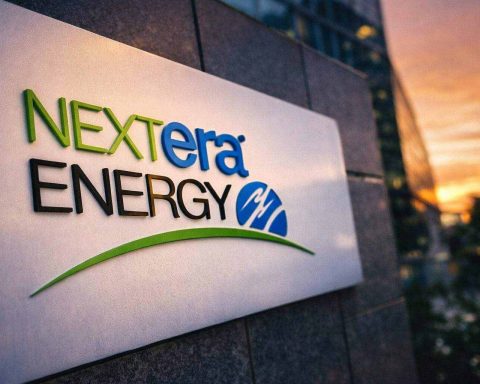- The Asus ROG Strix XG17AHP is a 17.3-inch 1080p IPS portable monitor with 1920×1080 resolution, ~127 PPI, 240 Hz refresh, ~3 ms response, Adaptive-Sync, and a built-in 7800 mAh battery for roughly 3–4 hours of wireless use.
- The LG Gram +View 17 uses a 17-inch WQXGA 2560×1600 IPS panel in a 16:10 aspect, ~350 nits brightness, ~99% DCI-P3, and weighs about 780 g, with two USB-C ports (DP Alt Mode + 45W PD) and a mini HDMI but no internal battery.
- The Espresso Display 17 Pro features a 17.3-inch 4K UHD 3840×2160 IPS panel, 16:9, ~255 PPI, 100% DCI-P3, 10-bit color, glossy glass, and ships with the magnetic Stand Pro plus touchscreen input.
- The Espresso 17 Pro runs at 60 Hz with no true HDR support, prioritizing color accuracy and 4K detail over high refresh rates or HDR features.
- The XG17AHP includes a USB-C DP Alt Mode + PD port, a micro-HDMI 2.0 port, a second USB-C (power-only), a 3.5 mm audio jack, and FreeSync over both USB-C and HDMI.
- The Gram +View 17 provides 2× USB-C (DP Alt Mode + 45W PD) and a mini HDMI, lacks a headphone jack, and comes with a bundled folio stand for adjustable placement.
- The XG17AHP has a built-in 7800 mAh battery while the Gram +View 17 and Espresso 17 Pro rely on external power or the host device, with Espresso offering an optional Espresso Charge 32,000 mAh battery pack.
- In portability terms, the Gram +View 17 is the lightest at ~780 g, the XG17AHP monitor weighs ~2.3 lb (with the tripod adding ~1.5–2 lb), and the Espresso 17 Pro plus Stand Pro totals ~4.3 lb (potentially 5–6 lb with extra batteries).
- Price points show the XG17AHP around $550 with tripod (AHPE around $450 without the tripod), the Gram +View 17 MSRP about $499 (often ~$449), and the Espresso 17 Pro around $799 base or $949 in the Studio Bundle with accessories.
- Overall verdict: the XG17AHP is the portable gaming champion with 240 Hz, the Gram +View 17 is the productivity powerhouse, and the Espresso Display 17 Pro is the creative pro’s dream with 4K, wide color, and touch.
Portable monitors have exploded in popularity, offering laptop users a convenient second screen or gamers a display on the go. In the 17-inch category, three premium contenders stand out in 2025: Asus ROG Strix XG17AHP, LG Gram +View 17, and Espresso Display 17 Pro. Each targets a different audience – from competitive gamers to productivity power-users and creative professionals. This comprehensive comparison will examine all major aspects of these models, including display quality, performance, build/design, portability, connectivity, battery life, accessories, price/value, and what real users and experts are saying. By the end, you’ll have an honest picture of which 17″ portable monitor best fits your needs in 2025.
Display Quality and Specifications
Resolution & Panel: The three monitors differ drastically in resolution and panel capabilities. The Asus ROG Strix XG17AHP uses a 17.3-inch 1080p IPS panel (1920×1080) displayninja.com displayninja.com. While 1080p may seem modest for this size, it yields a sharp 127 PPI pixel density, providing crisp details and text displayninja.com. In fact, text clarity is excellent and comparable to or better than many 24″ 1080p desktop screens due to the higher pixel density displayninja.com. The LG Gram +View 17 steps up the density with a WQXGA 2560×1600 IPS panel in a 17-inch 16:10 format lg.com. This higher resolution offers significantly more screen real estate for multitasking and sharper visuals than 1080p, which benefits productivity and content creation. At the high end, the Espresso Display 17 Pro features a 4K UHD 3840×2160 IPS panel (17.3″ 16:9) tomshardware.com. Its 4K resolution delivers extremely fine detail (a whopping ~255 PPI) – almost “Retina”-level sharpness – which is ideal for photo/video editors and anyone who values maximum detail. However, bear in mind that on a 17″ screen, 4K will require scaling to be legible; TechRadar notes the resolution can be “too high for the size” without UI scaling techradar.com. All three monitors use IPS technology, which means wide viewing angles and generally accurate colors.
Refresh Rate & Motion: This is where the Asus ROG Strix XG17AHP pulls far ahead. It boasts a 240 Hz refresh rate – by far the highest of any portable monitor as of 2025 displayninja.com. Paired with a fast ~3ms response time and Adaptive-Sync, the XG17 delivers exceptionally smooth motion for fast-paced gaming displayninja.com displayninja.com. ROG’s 240Hz is truly in a class of its own (most portable monitors top out at 144Hz or lower) displayninja.com. In contrast, the LG Gram +View 17 and Espresso 17 Pro are 60 Hz displays (standard refresh). They are perfectly fine for everyday productivity, media, and even casual gaming, but they won’t satisfy high-FPS gaming needs. The Espresso’s 60Hz is “sufficient for smooth video” but not intended for competitive gaming hothardware.com. If gaming performance matters, the XG17AHP is the clear winner in refresh and motion clarity – it’s “by far the best portable monitor [Rtings has] tested” for gaming, thanks to its high refresh rate, excellent response, and low input lag rtings.com. The XG17AHP also supports adaptive variable refresh (FreeSync) over both its USB-C and HDMI inputs, with a wide 48–240Hz VRR range to eliminate tearing displayninja.com. Neither the LG nor Espresso advertises FreeSync/G-Sync support (they target productivity/creative use, not high-FPS gaming).
Color Gamut & Accuracy: Each monitor targets a different color gamut. The Asus XG17’s IPS panel is geared toward sRGB coverage. It fully covers the standard sRGB space (Rtings measured ~98–100% sRGB) and about ~78% of Adobe RGB rtings.com, which is sufficient for general use and gaming. Creative professionals, however, will prefer the other two. The LG Gram +View 17 touts 99% DCI-P3 color coverage (typical) lg.com lg.com. In practice this means it can display a very wide color gamut close to digital cinema standards – excellent for photo and video editing or any color-critical work. The Espresso 17 Pro goes even further, advertising 100% DCI-P3 coverage and 10-bit color depth (1.07 billion colors) via FRC us.espres.so us.espres.so. In a PetaPixel test, the Espresso 17 Pro indeed delivered 99.6% of DCI-P3 and 100% sRGB out-of-the-box, with an exceptional Delta E of 0.48 (meaning highly accurate color without calibration) petapixel.com. This level of accuracy and gamut is on par with professional reference monitors, which is impressive for a portable device. In practical terms: the Gram +View and Espresso produce more vibrant, wide-gamut colors (covering almost the entire P3 range), whereas the ROG Strix XG17 is largely limited to the sRGB gamut (vibrant in sRGB content but not wide color). Creative users working in Adobe RGB or P3 color space will lean toward the Gram or Espresso.
Brightness & Contrast: All three use IPS panels with similar static contrast (~1000:1 typical), so contrast differences aren’t huge. Black levels on all will be decent but not OLED-deep; ROG’s blacks, for example, look grayish in dark rooms (a common IPS trait) rtings.com. The key difference is brightness and screen finish:
- Asus XG17AHP: ~300 nits peak brightness displayninja.com with a matte anti-glare coating displayninja.com. 300 nits is adequate for indoor use, but the XG17 can struggle in very bright environments or outdoors – reviewers note it’s “bright enough under normal conditions, but under direct sunlight some glare will be apparent” displayninja.com. In other words, don’t expect it to overcome harsh glare.
- LG Gram +View 17: ~350 nits (typical) brightness with an anti-glare matte screen lg.com. It’s a bit brighter than the Asus, giving it a slight edge in visibility. The anti-glare coating and 350 cd/m² luminance make it comfortable to use in office lighting or a bright room without reflections.
- Espresso 17 Pro: up to 450 nits brightness and a glossy glass screen us.espres.so tomshardware.com. It’s the brightest of the trio, which helps its image pop and partially compensates for the glossy finish. The glossy screen on the Espresso gives images that “Apple-like” punch and clarity (like a mini 4K iMac display) and “mimics the look of Apple’s displays” petapixel.com. However, glossy means it will reflect light; Espresso provides a separate magnetic matte screen protector accessory if glare is a concern. Notably, Espresso deliberately forgoes HDR support despite meeting basic HDR400 specs, focusing instead on better native contrast/color – the company felt the contrast wasn’t high enough for meaningful HDR and chose to prioritize color accuracy over nominal HDR certification petapixel.com. All told, the Espresso has the brightest and most vibrant panel, the Gram is a close second in brightness with a non-reflective coating, and the ROG is the dimmest of the three (fine indoors, but less ideal in sunny conditions 1 ).
Touch & Pen Input: Only the Espresso Display 17 Pro offers touchscreen capabilities (10-point multi-touch) and optional active pen support tomshardware.com tomshardware.com. It essentially doubles as a large drawing tablet – you can interact via touch in Windows (and macOS via driver) or sketch with the Espresso Pen (sold separately). For example, the Espresso can serve for digital whiteboarding or art on the go. The LG Gram +View and Asus XG17AHP are non-touch displays with no pen support. If annotating, drawing, or touch navigation is important, the Espresso is the only choice of these three. (One caveat: Touch on the Espresso works seamlessly with Windows and macOS (using the Espresso software), but it is not compatible with iPad/iPhone as an external touch display techradar.com techradar.com. Also, macOS treats the touch input as a trackpad without the Espresso software, due to Apple’s limitations.)
Summary of Display: In sum, Asus ROG Strix XG17AHP prioritizes fast refresh and gaming responsiveness at 1080p with standard color, LG Gram +View 17 offers a high-resolution 16:10 canvas with wide color for productivity in a lightweight package, and Espresso 17 Pro delivers a stunning 4K image with wide cinema-grade color and touch capabilities (albeit at 60Hz). Each has a clear strength: the XG17 is unmatched for smooth gaming, the Gram strikes a balance of resolution and portability for office/productivity, and the Espresso is geared towards creative pros craving 4K detail and color accuracy.
Performance (Gaming, Productivity, Creative Work)
Gaming Performance: This is the ROG Strix XG17AHP’s domain. With its 240Hz refresh rate, 3ms response, and extremely low input lag (~3ms) displayninja.com displayninja.com, the XG17AHP provides buttery-smooth gameplay and rapid pixel response. Fast motion is crystal clear with minimal ghosting (especially using its optimal overdrive settings at 240Hz) displayninja.com. It also supports adaptive sync (FreeSync) to eliminate tearing, working across both USB-C and HDMI inputs in a 48–240Hz range displayninja.com. In practice, competitive gamers have found the XG17 “a killer portable gaming monitor, especially for esports titles” (as one Reddit user noted), since it essentially gives you desktop-level high refresh on the go. Rtings calls it “great for gaming on the go” due to the high refresh, excellent response, and low lag rtings.com. No other 17″ portable can currently match this level of gaming fluidity – 240Hz on a laptop screen is rare, let alone on a battery-powered portable monitor. Its limitations for gaming are primarily the 1080p resolution (fine for performance, though, as it’s easier on GPUs; hitting 240fps at 1080p is more realistic than at higher resolutions displayninja.com) and modest brightness (not ideal for outdoor LAN parties). Also, its IPS panel’s 3ms gray-to-gray response is very good, but not completely blur-free – a bit of ghosting can appear in dark transitions, though nothing “game-breaking” displayninja.com. Overall, for gaming-centric use, Asus XG17AHP is in a league of its own; it truly feels like a desktop gaming monitor shrunk to 17″ and made portable displayninja.com 2 .
By contrast, the LG Gram +View 17 and Espresso 17 Pro are 60Hz panels with focus on visuals over speed. They handle casual and console gaming just fine (e.g. a Switch at 60fps or a story-driven PC game), and their image quality is great, but they are not intended for high-frame-rate competitive play. The Gram 17’s 2560×1600 resolution actually exceeds what most consoles output (they’d run at 1080p or 1440p letterboxed), so it’s more tailored to productivity than gaming. The Espresso’s 4K resolution might tempt one to connect a PS5 or RTX PC for gorgeous UHD visuals; it can certainly display beautiful 4K gaming scenes (at 60Hz), but the user experience is limited by that 60Hz refresh and potential input lag typical of portable monitors. Neither Gram nor Espresso advertises a specific input lag figure, but given their tech, expect around 30ms or more (adequate for casual use, but not nearly as snappy as the XG17’s ~3ms displayninja.com). Additionally, neither has built-in adaptive sync for gaming – you may get tearing in fast games unless your GPU can perfectly lock at 60fps. In summary, serious gamers or esports enthusiasts will gravitate to the Asus XG17AHP for its high refresh and low lag. The Gram +View and Espresso 17 Pro are more for occasional gaming or visually rich single-player games where fidelity (and color accuracy, in Espresso’s case) is valued over speed.
Productivity & Office Work: For general productivity, screen real estate, clarity, and portability are key. Here the LG Gram +View 17 shines. Its 17-inch 16:10 aspect ratio display offers a more vertical workspace than the 16:9 screens (important for documents and web pages). And the 2560×1600 resolution means you can fit a lot on screen – great for side-by-side documents, large spreadsheets, or coding with multiple windows. Users praise the Gram +View’s “crisp text and colors” for office tasks and its lightweight, travel-friendly design amazon.com. At ~1.7 lbs and just 0.35″ thin, it’s easy to slip into a laptop bag for remote work. The pixel density (~180 PPI) makes text and UI elements sharp; even fine fonts remain easy to read (comparable to a high-end 15″ laptop Retina display). The Gram’s anti-glare finish also helps reduce eye strain under office lighting. In fact, LG markets it exactly for on-the-go professionals and students to “boost your productivity” with a dual-screen setup anywhere amazon.com. The included folio stand allows both landscape and portrait orientation, which is a boon for coding or reading long documents (auto-rotation is supported via LG’s Switch software) amazon.com. In terms of color and brightness, the Gram +View’s wide gamut and 350-nit brightness ensure vibrant visuals for presentations and comfortable viewing in most environments lg.com 3 .
The Espresso 17 Pro is also a strong contender for productivity, especially for creative or visual workflows. Its 4K resolution provides an extremely spacious desktop – you can scale the display to have multiple 1080p-equivalent windows tiled with no loss of clarity. Photo and video editors benefit from the razor-sharp detail: for example, photographers can see their images in 4K full resolution, and video editors can preview 4K footage pixel-for-pixel. The color accuracy (nearly 100% P3) means what you see on the Espresso will closely match prints or pro reference displays, which is valuable for design work petapixel.com. The downside for general office use is that the text and interface elements are very small at 4K without scaling – typically you’ll use 150–200% scaling in Windows or macOS to make it comfortable, effectively turning it into a super-crisp 1080p or 1440p-equivalent workspace. TechRadar’s review noted the power draw is a concern for productivity on battery – connecting the Espresso to a laptop significantly drains the host laptop’s battery (in one test, an 8-hour laptop drained in ~1.5 hours) techradar.com. This means for all-day productivity, you likely need external power for the Espresso (more on that in Battery Life). If plugged in, however, the Espresso is a gorgeous second screen that some users call “transformative for [their] workflow on the road”, effectively turning a hotel desk into a dual-monitor workstation petapixel.com. Its touch capability can also aid productivity – e.g., flipping through presentation slides with a tap or using touch gestures in brainstorming sessions. For note-taking or marking up documents, the pen input (with the separate Espresso stylus and Jot app) provides additional flexibility beyond a typical monitor.
The Asus ROG XG17AHP is usable for productivity but not optimal. On the plus side, it has a decent pixel density for sharp text (1080p at 17″) and excellent clarity for standard tasks rtings.com. Rtings actually found the XG17’s text clarity and high PPI make it a “decent choice for a portable office monitor” rtings.com. Its compact size and battery are helpful for quick setups. However, compared to the others, the XG17’s lower resolution provides much less real estate for multitasking – you may find yourself scrolling more through large spreadsheets or juggling windows more often. It’s great for a quick secondary screen to a laptop (to park chat windows, emails, or reference material), but if your primary use is office productivity, the higher resolution of the Gram or Espresso will likely boost your efficiency with more on-screen content. The XG17’s color gamut (sRGB) is also the least suited for creative design work – it’s fine for office documents and web, but it can’t display the broader range of colors a photographer or designer might need (where Gram and Espresso excel). Furthermore, the XG17’s brightness and anti-glare are just okay for brightly lit offices – it might look a bit dull next to a bright laptop screen in sunlight. Bottom line for productivity: The LG Gram +View 17 offers the best mix of resolution, aspect ratio, and portability for typical productivity and student use, while the Espresso 17 Pro caters to high-end visual tasks with 4K and superb color (assuming you can power it properly). The Asus XG17AHP can serve in a pinch for office work, but it’s more of a specialist for gaming scenarios.
Creative Work (Photo/Video Editing, Design): Here the Espresso Display 17 Pro takes the crown. Its combination of a wide color gamut (~100% DCI-P3), factory color accuracy (Delta E < 0.5 as measured) petapixel.com, 4K resolution, and 10-bit color depth means it can function as a portable reference monitor. Photographers can trust the color reproduction for proofing images on location; videographers can use it to scrub through 4K footage with accurate colors; digital artists can sketch on it directly. Petapixel’s reviewer (a photographer) was extremely impressed, calling it “one of my favorite pieces of tech from the last year” and noting that it essentially felt like a miniaturized 4K Apple Studio Display that fits in a backpack petapixel.com petapixel.com. The built-in touch and pen support also make it a pseudo-graphics tablet, which is a unique advantage for creatives – while it won’t fully replace a Wacom Cintiq for detailed drawing, it “will get the job done in a pinch” for pen input when needed petapixel.com. The main caveat is that the Espresso’s glossy screen can show reflections which might interfere with color-critical work in uncontrolled lighting, and it lacks true HDR capability (max 450 nits can’t show HDR highlights strongly) petapixel.com. But for SDR creative work, it’s superb.
The LG Gram +View 17 is a close second for creatives. Its 2560×1600 resolution is not 4K, but it’s still high enough for many editing tasks (it’s roughly equivalent to WQHD+). Most importantly, its color gamut covers 99% DCI-P3 (and likely ~Adobe RGB range similarly), which means it can handle wide-color photos and video grading in DCI-P3 space lg.com lg.com. Many content creators already use LG’s Gram laptops for their color-accurate screens, and the Gram +View display is cut from the same cloth. It provides an expansive 17″ canvas for editing and an anti-glare surface which some might prefer for design work (glossy can be distracting when retouching for hours). While it lacks touch, it excels as a straightforward, lightweight secondary monitor for creative workflows on the go. The Gram’s slightly higher brightness (350 nits) can help in brighter editing environments compared to typical portable panels lg.com. If you don’t need 4K resolution but do want wide color, the Gram +View is an excellent portable choice for photographers and illustrators who carry a laptop – especially considering it’s half the weight of the Espresso and won’t drain your laptop as fast.
The Asus ROG XG17AHP is less ideal for serious creative work. Its color coverage is essentially 100% sRGB only rtings.com. If your work is primarily in sRGB (web graphics, etc.), it will do fine, and it actually has very good out-of-box color accuracy within sRGB rtings.com. However, for any wide-gamut content (printing, film, AdobeRGB photography), the XG17 will not display the full range of colors (for instance, it cannot show some deep greens/blues that the Gram and Espresso can rtings.com rtings.com). Rtings rated it just “okay” for media creation, suitable for quick edits but not full-time creative work rtings.com. Its smaller gamut and moderate resolution make it more of a convenience monitor than a color-proofing tool. On the plus side, the XG17’s excellent uniformity and sharpness mean it’s fine for light creative tasks on the road (it has “nearly perfect sRGB coverage” and great panel uniformity, so it won’t introduce color/tint inconsistencies) rtings.com. And its low lag can benefit live video monitoring (no noticeable delay if you use it as a camera monitor for example). But in a direct comparison, creative professionals will gravitate to the Espresso or Gram for their superior color fidelity and higher resolution.
Build Quality and Design
Each of these monitors has a distinct design philosophy: a rugged gamer aesthetic for Asus, an ultra-light minimalist build for LG, and a premium aluminum “design piece” for Espresso.
Asus ROG Strix XG17AHP – Sturdy Gamer Build: The XG17AHP carries ROG’s DNA. It’s built to be durable and a bit flashy: a sleek black chassis with subtle ROG logos and a brushed texture on the back. The build quality is premium and robust – it doesn’t feel flimsy despite being portable. In fact, DisplayNinja praises its “exceptional design quality” and premium feel displayninja.com. The monitor is about 1 cm thick (0.4″) at the profile displayninja.com, so it’s slim, though not quite as razor-thin as the Espresso. At ~2.3 lbs (1060g) without the tripod, it’s on the heavier side, but that weight also comes from a solid internal battery and sturdy materials displayninja.com displayninja.com. The front has reasonably thin bezels on the sides and top (to maximize screen), with a slightly larger bottom chin where some circuitry lies. The surface is matte, which helps hide fingerprints and scratches. Overall, the ROG feels like it can withstand life on the go – a number of users have traveled with it to LAN parties or used it as a companion to devices like the Steam Deck/ROG Ally. Its built-in dual speakers (2×1W) are a nice touch for a portable – they’re not very loud or rich (one review notes they are “surprisingly good for a portable device” but still just 1W units displayninja.com), yet they suffice for basic audio when you don’t want to use a headset. The ROG also includes a 3.5mm headphone jack for convenience if you input HDMI audio 4 .
One hallmark of the XG17AHP’s design is the inclusion of the ROG Tripod stand (for AHP model). This collapsible metal tripod is extremely adjustable – offering up to 115 mm height adjustment, +/-90° tilt, and 360° swivel displayninja.com. It effectively turns the XG17 into a full desktop monitor experience when deployed. The tripod is well-built in metal, though it does add weight if you carry it. When not using the tripod, the XG17AHP also comes with a magnetic smart cover that doubles as a kickstand (similar to a tablet cover). This cover is sufficient for propping the monitor up at a couple of viewing angles on a table. The overall design prioritizes versatility (thanks to the tripod and multiple mounting options – it even has a standard camera mount thread, so you can put it on any camera tripod or arm rtings.com). A carrying sleeve is included as well to protect the monitor in transit displayninja.com. ROG has clearly thought about how gamers will use it in various scenarios, so while the design might not be as “sleek” as the Espresso’s glass-and-metal minimalism, it’s very functional and durable.
LG Gram +View 17 – Lightweight Minimalism: True to the Gram brand (famous for ultra-light laptops), the Gram +View 17 is designed to be as light as possible without sacrificing too much sturdiness. It weighs only 780g (1.72 lbs) lg.com amazon.com, making it the lightest of these three by a significant margin. You immediately notice how slim and light it is for a 17″ panel – at only 0.35 inches thick, it’s impressively svelte amazon.com. The chassis is done in “Titan Silver” color amazon.com, giving it a professional, understated look that pairs well with LG’s Gram laptops. The bezels are reasonably thin (especially the top and sides), with a slightly larger bottom bezel where an LG logo sits. LG doesn’t advertise the material explicitly, but given the weight, it’s likely a magnesium-alloy or high-quality plastic composite. It feels solid enough for normal use, but being so light, it’s not as tank-like as the metal-framed Espresso. You would want to keep it in its protective pouch (included) when in your bag amazon.com – it’s not something you’d toss around bare.
The Gram +View comes with a folding folio cover in the box amazon.com amazon.com. This cover attaches magnetically and can fold into a stand (similar to how an iPad Smart Cover works). It supports both landscape and portrait orientation stands. The design philosophy here is simplicity and travel-friendliness: no extra parts (the cover is the stand), no thick frames, just a thin slab of screen that pairs with your laptop. There are even small touches like auto-rotation support via software, anticipating how you’d use the monitor in vertical mode. One trade-off with the lightweight design is that the stand (cover) has limited angle adjustments – typically just one or two angles are possible by the way the cover folds. It’s stable enough on a desk, but not nearly as adjustable as the ROG’s tripod or the Espresso’s stand. Also, because it’s so thin, the Gram doesn’t have room for large speakers – it does list a “built-in speaker,” but likely a very small mono speaker (perhaps 1W); users haven’t highlighted the audio, which suggests it’s serviceable for system sounds but not much else. In practice, you’d use your laptop’s speakers or headphones. Overall, the LG Gram +View 17’s design is about being lightweight and convenient: it’s the kind of screen you can carry all day with barely any burden. It may not feel as “premium” as a metal device, but owners rate its build quality highly for what it is – a slim, efficient second screen.
Espresso Display 17 Pro – Premium Aluminum Elegance: The Espresso 17 Pro is arguably the most premium-feeling device of the three. It features a CNC-machined aluminum unibody chassis with a sleek black anodized finish tomshardware.com. The design is very minimalistic – three sides of the screen have ultra-thin bezels (~0.31″) and the bottom has a thicker bezel (about 0.875″) but with no visible buttons or logo on the front tomshardware.com. The overall aesthetic is akin to an Apple product or a high-end tablet: clean, modern, and high-quality. It’s also extremely thin at 0.35 inches (9mm), matching the LG in thinness despite the Espresso housing more tech (touch layer, glass front, etc.) tomshardware.com. At 2.4 lbs (1.1 kg) tomshardware.com, its weight is similar to the ROG (a bit heavier due to the glass and metal). The front of the display is covered by a glossy glass layer (6H hardness for scratch resistance) over the IPS panel us.espres.so, giving it that shiny, solid feel. All the device’s controls and ports are integrated seamlessly on the side/bottom – there are no ugly protrusions or big logos. This monitor is clearly meant to impress visually; one reviewer noted it’s “a very classy design and product” albeit niche 5 .
A distinctive aspect of the Espresso’s design is the magnetic mounting system. The back of the display has embedded magnets that interface with the Espresso Stand Pro (included in the 17 Pro package) petapixel.com petapixel.com. The Stand Pro itself is a piece of engineering art: a dual-hinged aluminum stand that folds flat for travel and expands to allow a wide range of height, tilt, and pivot adjustments (including full portrait mode) tomshardware.com petapixel.com. The display attaches to the stand via a strong magnetic connection – no screws or clips – making setup extremely quick. When attached, it feels sturdy (the magnets are strong enough that the monitor won’t wobble off; in fact, some note you have to use a bit of force to detach it, which is reassuring) petapixel.com petapixel.com. The stand offers an ergonomic setup very similar to a regular monitor stand, including raising the screen to eye level – something the folio-style stands can’t do. However, the stand is also heavy (~1.9 lbs / 0.85 kg) petapixel.com, made of solid metal to support the display’s weight and to incorporate the hinges. Espresso’s design philosophy seems to assume that if you’re investing in a high-end portable monitor, you might tolerate a bit of extra weight for a superior ergonomic experience when you set up. Everything about the Espresso feels thoughtfully designed for a premium user experience: from the flush dual USB-C ports to the software integration with their drivers, it has an Apple-like attention to detail (one editor commented that Espresso “really ‘gets’ Apple’s tenet of ‘it just works’” in terms of user experience) 6 .
When it comes to durability, the Espresso is solid but one should treat it like any high-end electronics – the large glass surface means you’ll want to use the optional espressoCover (a magnetic protective cover, sold separately or in bundles) during transport techradar.com. It doesn’t come with a cover by default (unless you get the bundle), which is one minor knock – given the price, a protective sleeve would have been nice. The device does have small speakers built in, but reviews label them as “subpar” tomshardware.com – they are likely tinny and quiet, intended only for basic use. Most users will rely on their laptop or headphones for audio, as with the Gram.
Overall Build Verdict: The ROG XG17AHP is built for versatility and toughness, with gamer-oriented features (tripod, multiple inputs) and a slightly utilitarian aesthetic. The LG Gram +View 17 is all about being feather-light and slim, with a simple and effective design that travels easily (but doesn’t offer much adjustment range). The Espresso 17 Pro is a design statement – premium materials, ultra-thin profile, and a highly engineered stand – aiming to combine style with function for high-end users. All three have good build quality in their own right, but if we talk sheer premium feel, the Espresso’s aluminum and glass construction wins; for portability and convenience, the LG is top; for durability and adjustability (without extra cost), the Asus with its metal tripod leads.
Portability and Weight
Portability is crucial for a device meant to be carried with your laptop. Here’s how they compare:
- LG Gram +View 17: Extreme portability. Weighing just 780g (1.7 lbs) and ultra-thin, the Gram +View 17 is exceptionally easy to tote around lg.com amazon.com. In fact, it’s roughly the weight of a 13-inch laptop or a tablet. Many 15″ portable monitors weigh around 2 lbs, so for a 17″ to be 1.7 lbs is impressive. The included folio cover further makes it travel-friendly – it protects the screen and adds negligible bulk. Its overall footprint (10.4″ x 14.9″) is about the same as a slim 17″ laptop’s footprint amazon.com, and it can slide into a laptop compartment or backpack easily. If your priority is the lightest possible second screen for travel, the Gram +View is the clear winner. Users frequently mention they hardly notice it in their bag. The trade-off for this lightness is that you might need to be a bit more careful (its thin structure could potentially bend if squeezed too hard in luggage), but with the pouch and cover it should be fine.
- Asus ROG Strix XG17AHP: Moderate portability. The XG17 panel itself weighs ~2.3 lbs (1.06 kg) displayninja.com, which is heavier than the Gram but still quite carryable. It’s roughly the weight of a 15-inch gaming laptop screen portion. It has a slim profile (~0.4″) and comes with a carrying bag for convenience displayninja.com. Where portability becomes mixed is when you include its tripod stand and charger cables. The ROG Tripod, being metal, adds nearly another 1.5–2 lbs. If you plan to carry the tripod every time, the total package (monitor + tripod + cover + cables) could exceed 4 lbs, effectively doubling the weight compared to just the panel. However, you have the option to leave the tripod behind and only bring the slim monitor and its thin cover – in that mode it’s not too different from carrying the Espresso (monitor-only) or a slightly heavier Gram. The internal battery of the XG17 also enhances portability because you can use it without searching for an outlet (for a few hours at least). So for a quick cafe session or gaming on a train, you could just prop it with the cover and run on battery – no extra cords to pack. Overall, while the XG17AHP isn’t the lightest, it’s still a portable device by 17″ standards. It occupies about the same footprint as Gram (a bit wider since it’s 16:9, not 16:10) and easily fits in a standard laptop bag. Portability score is high if you don’t bring the tripod everywhere; if you do, it becomes more like carrying a second laptop.
- Espresso Display 17 Pro: High-end portability (with some heft). The Espresso 17 Pro’s panel weighs 2.4 lbs tomshardware.com, virtually the same as the XG17. Its thickness is equally slim (0.35″). The difference is that the Espresso’s required accessories can add weight quickly. The included Stand Pro is ~1.9 lbs petapixel.com, bringing the combo to ~4.3 lbs if you carry both. Additionally, since it lacks an internal battery, you might also carry a charger or even the optional Espresso Charge battery pack (which itself would add significant weight – the Charge is a 32,000 mAh battery, likely over 1 lb by itself) petapixel.com. So in worst-case, a full Espresso kit (monitor + stand + external battery + cables) could approach 5–6 lbs, which is like carrying an extra laptop or two. Of course, you might not always need everything. If you’re going to a short meeting, you could just take the screen and a USB-C cable, using it in flat mode or propped lightly against something (though that’s not ideal). Some users might purchase the lighter espressoStand+ (a simpler stand) or use the folio cover (if they got the bundle) for a lighter setup when the robust Stand Pro isn’t needed. The Espresso’s advantage is that it packs flat – the stand folds down to a very compact 5.8″ square plate us.espres.so, and the monitor is flat, so it can slip into a backpack nicely. A photographer described fitting the Espresso 17 Pro, its stand, a 16″ MacBook Pro, an iPad, and camera gear all in a backpack comfortably – demonstrating it is feasible to travel with despite the weight petapixel.com petapixel.com. This portability is enhanced by the clever magnetic attachment, making setup/takedown super quick when moving between locations. The bottom line: Espresso 17 Pro is portable in form-factor (thin, packable), but not ultra-light. If you’re fine carrying a few extra pounds for a top-notch display, it’s great for travel. But if every ounce counts, the Gram still beats it by a wide margin in weight.
To put it succinctly, if you need to carry a 17″ screen all day, every day, the LG Gram +View 17 will be the easiest on your back. The ROG XG17AHP offers a balanced portability plus the freedom of a built-in battery, but is a bit heavier and bulkier (especially with its stand). The Espresso 17 Pro is for those willing to carry a premium kit – slim and compact but a heavier load – to have the best display quality on the road.
Connectivity and Compatibility
All three monitors connect via modern inputs, but there are differences in versatility and what’s included:
- Asus ROG Strix XG17AHP: The XG17 excels in connectivity options. It features: 1× USB-C (DisplayPort 1.2 Alt Mode + Power Delivery), 1× micro-HDMI 2.0, an additional 1× USB-C (power-only), and a 3.5mm headphone jack displayninja.com displayninja.com. This means you can connect it to a wide range of devices. The USB-C port allows a single-cable solution with any USB-C laptop, tablet, or phone that supports DP Alt Mode. The micro-HDMI port is a boon for compatibility – you can hook it up to older laptops, gaming consoles (it’s been used with Xbox/PS and Nintendo Switch, etc.), or even a Raspberry Pi. FreeSync works over both USB-C and HDMI inputs displayninja.com. The second USB-C port on the XG17 is dedicated to Power Delivery (up to 18W) for charging the monitor’s battery or powering it when a device can’t supply enough power displayninja.com. For example, you can plug a USB-C charger or power bank into the PD-only port while the other USB-C is connected to your video source – the monitor will run indefinitely this way and even charge itself. The inclusion of the headphone jack allows you to route audio out when using HDMI (since HDMI carries audio) – you could plug in headphones or speakers to the monitor if needed. Asus conveniently includes cables in the box: typically a USB-C to C, a USB-C to A (for charging), and a micro-HDMI to HDMI cable, plus even adapters in some kits. So right out of the box, ROG is ready to connect to almost anything. In terms of OS/device compatibility, it’s effectively just a standard external monitor: it works with Windows, macOS, Linux, consoles, Android devices that output DP Alt Mode, etc. The XG17AHP’s rich connectivity makes it a flexible tool – whether you’re hooking up a gaming laptop via HDMI or a phone like a Samsung Galaxy in DeX mode via USB-C, it can handle both. One minor note: micro-HDMI is a smaller port, so you need the specific cable (which Asus provides). Just don’t lose that cable or you’ll need an adapter, as micro-HDMI is less common than full HDMI.
- LG Gram +View 17: The Gram +View offers 2× USB-C (DP Alt Mode + 45W Power Delivery) and 1× mini HDMI lg.com. This dual USB-C arrangement is interesting. Both USB-C ports can carry a display signal (and also support power). In practice, you might use one USB-C to connect your laptop (which will both send video and provide some power to the monitor), and the second USB-C could be connected to a charger or power bank if your laptop’s USB-C port doesn’t supply enough juice (the Gram needs about 7.5W per LG’s note, and it supports PD input) lg.com. It’s also possible to have two sources connected (one via HDMI, one via USB-C) and presumably switch between them through the on-screen controls, which can be handy if, say, you have both a laptop and a phone plugged in. The inclusion of a mini-HDMI port similarly broadens compatibility – you can connect to older devices or anything with HDMI output (the box includes a mini-HDMI to full HDMI cable as well) amazon.com. Essentially, Gram +View covers the same bases as the Asus (USB-C and HDMI), just using a mini HDMI port instead of micro. It doesn’t have a separate power-only port, but since it has two USB-C, one can double as power input. It also lacks a headphone jack and has only a basic built-in speaker, so audio output from HDMI would either play through that small speaker or you’d use your device’s audio. The Gram +View is bus-powered only (no internal battery), so it draws from your device or an outlet. Compatibility-wise, it should work with any USB-C DP device or any HDMI source. It’s a standard plug-and-play monitor with no special drivers needed. One consideration: if your laptop’s USB-C port is older and doesn’t support power delivery out, you might need to use a second port to feed power to the monitor; LG mentions the device needs a source that can supply at least 5V/1.5A (7.5W) via USB-C, otherwise an external PD charger is required lg.com. Most modern laptops do supply that on USB-C ports, so it’s usually fine. Also, LG provides an app (LG Switch) for auto-rotation and possibly to assist with instant setup, but it’s optional for use.
- Espresso Display 17 Pro: The Espresso takes a more minimal approach: it has 2× USB-C ports (DisplayPort Alt Mode) and no HDMI port built-in tomshardware.com tomshardware.com. Both USB-C ports are full-function for display input, and you can use one or both as needed (one for video, one for supplemental power, or even one for another device like connecting a phone while another is connected to a laptop). The omission of HDMI means out-of-the-box it expects modern USB-C sources. However, Espresso sells (separately) adapter cables for HDMI and Mini DisplayPort to USB-C techradar.com. These are essentially active adapters that take an HDMI output from a device and feed the signal into the monitor’s USB-C input. It’s an extra expense and something to remember if you have, say, a desktop or an older laptop with only HDMI out – you can’t just plug an HDMI cable directly; you’d need their adapter. The choice to not include HDMI in the device itself helped them keep it thin and sleek, but it does reduce native compatibility. With the adapters, you can still connect to game consoles or non-USB-C computers (TechRadar notes Espresso offers these cables but they’re not in the box) techradar.com. On the USB-C side, it works great with newer MacBooks, Windows laptops, iPads (in extended display mode for iPad Pro, though note: the iPad will not support the touch input of the display – it will just mirror or extend to it), Android phones with desktop modes, etc. The touchscreen functionality introduces some OS-specific compatibility considerations: On Windows 10/11, it’s fully supported (multi-touch and pen as a Windows HID device). On macOS, because macOS doesn’t natively support external touchscreens, Espresso provides custom drivers (“Espresso Flow” and “Espresso Touch”) that enable basic touch gestures and pen input on Mac – after installation, you can use touch in a limited but useful way (e.g., it can simulate touch events and allow drawing). iPhones and iPads do not accept touch input from external monitors at all, so as TechRadar pointed out, you won’t get a touch interface when using those iOS devices techradar.com. Another aspect is power: the Espresso 17 Pro is also bus-powered (no internal battery), so it will draw from your device’s USB-C. It can draw quite a bit, especially at full brightness – as we saw, it can heavily impact a laptop’s battery life techradar.com. The monitor supports being powered from the second USB-C port by a charger or the Espresso Charge battery pack; doing so not only spares your laptop but also allows the monitor to run at peak brightness and even pass charge to the laptop (Espresso says if you plug a charger into the display, it will deliver power to the attached laptop, effectively acting like a mini dock) petapixel.com petapixel.com. This pass-through charging is a nice feature if you use the monitor as a hub on a single-port device.
In terms of included accessories, the Asus and LG both ship with the necessary cables for USB-C and HDMI connectivity plus power. The Espresso ships with a USB-C cable and the Stand (and perhaps a USB-C charger depending on region), but the HDMI/DP adapter cables and any covers are extra unless you get a bundle techradar.com. So out-of-box, an Espresso 17 Pro user with a modern USB-C laptop is set; but if they try to hook it to, say, a work desktop with only HDMI, they’d need to order the adapter.
Device compatibility summary: All three will work with PCs and Macs. The Asus and LG, having HDMI, are very friendly to gaming consoles, Raspberry Pi, cameras (for video monitoring), etc. The Espresso can work with those via adapters, but it’s more tailored to USB-C laptop and tablet users (particularly MacBook users – Espresso clearly targets the Mac audience in design and marketing). Notably, one user review mentioned frustration that the Espresso wasn’t “compatible with PCs and only USB-C laptops” until they realized adapters are needed us.espres.so us.espres.so – so it’s something to be aware of.
Multiple monitor or special setups: If you wanted to, you could even use two of these monitors together (if your device can output to multiple displays). The Gram having two inputs might let you mirror two sources on one screen (but that’s a niche case). The ROG’s versatility means you could connect it to, for example, both your laptop via USB-C and a gaming console via HDMI and switch input when needed – essentially using it for two purposes. The Espresso, with two USB-C, could potentially connect to two hosts but you’d have to manually swap input by re-plugging since it likely doesn’t have an OSD input switch (it might auto-switch to the first active signal).
Overall, the Asus ROG XG17AHP and LG Gram +View 17 win for broad compatibility and included connectivity (both have USB-C and HDMI built-in). The Espresso 17 Pro is more streamlined with just USB-C, assuming a modern workflow; it’s fine for many users but less plug-and-play if you stray from USB-C. If you often connect to a variety of devices (say you want to use it with a work laptop that has no USB-C video or a console), the Asus or LG will be simpler. If you primarily use a new USB-C laptop/iPad and want the cleanest single-cable solution, the Espresso is fantastic – especially with its ability to daisy-chain power to the laptop.
Battery Life (Power Considerations)
The trio differ significantly in how they are powered and how long they can run without wall power:
- Asus ROG Strix XG17AHP: This is the only one with an integrated battery. It packs a 7800 mAh battery inside rtings.com, which is a game-changer for true portability. In practical terms, the XG17AHP can run for approximately 3 to 3.5 hours on battery at 240Hz refresh rtings.com displayninja.com. ROG quotes ~3.5 hours at max settings (240Hz brightness max) and up to 4+ hours if you lower the refresh or brightness displayninja.com. Rtings confirmed around 3 hours of gaming time on a charge rtings.com. This means you can use the monitor completely wirelessly (except the video cable) for a couple of hours – extremely useful if you’re, say, on a plane or somewhere without an outlet. It will automatically charge when plugged into a USB-C PD source or when connected to a laptop that supplies power. Having a battery also prevents it from draining your laptop or device; in fact, it can be the source of power for itself. Users love this aspect because you don’t always want to sap your laptop’s battery to run an external screen. Essentially, the XG17 behaves like a giant tablet (minus an OS) when it comes to power – you charge it up and then you’re good to go. It even supports fast-charging; with the right adapter, it can charge up fairly quickly (Asus claimed ~1 hour for a full charge, but real-world might be a bit more). If you plan to use a portable monitor in places without easy power access (e.g. on the go photographers reviewing shots in the field, gamers at meetups, etc.), the XG17’s battery is a huge advantage. It’s worth noting that using it at lower refresh rates extends battery life – e.g., if you only need 60Hz for office work, you could probably get closer to 4 hours displayninja.com. Also, if the battery is empty, you can still run it off external power like a normal monitor.
- LG Gram +View 17: This monitor has no internal battery – it is completely bus-powered or externally powered lg.com lg.com. That means whenever it’s on, it’s drawing power from either your connected device or a wall charger. The Gram +View is relatively power-efficient (a 17″ WQXGA at 350 nits likely draws around 8W at full brightness). When plugged into a laptop’s USB-C, it will consume part of your laptop battery if the laptop isn’t plugged in. For example, if your laptop has a 60Wh battery, powering this monitor might reduce your runtime by roughly 10–20% depending on usage. LG specifically advises that if the host device doesn’t output at least 5V 1.5A (7.5W), you need a separate PD charger lg.com. Most decent laptops do, so typically you plug it in and it just works, but on battery you’ll see your laptop battery % drop faster. There’s no published figure like “drains a MacBook in X hours” for the Gram, but given its spec, it’s likely far less hungry than the Espresso. If maximizing laptop battery life is important, you can always connect the Gram to a small USB-C power bank or charger. Since it has two USB-C ports, one neat trick: you can use a power pass-through approach – plug a PD power bank or charger into one USB-C port on the monitor, and the other USB-C from monitor to laptop. In some cases, this will allow the monitor to power itself and even pass some charge to the laptop (if the monitor supports pass-through). It’s not explicitly stated, but the dual USB-C design typically implies you can power the monitor separately. If not using that, expect your laptop to provide the ~7-8W continuously. In summary, the Gram +View essentially shares your device’s battery – there’s no independent battery life to talk about. So, plan accordingly on long stints or keep a charger handy. On the bright side, because it’s lower-power than the Espresso, it’s more feasible to run it off a laptop for several hours without completely killing the laptop.
- Espresso Display 17 Pro: Also no internal battery, and it is relatively power-hungry. With its 4K resolution and 450 nit brightness, the Espresso can draw significant power – in worst case up to ~10-15W or more. As we saw from multiple reviews, using the Espresso 17 Pro on laptop battery can drain the laptop very quickly. TechRadar measured an extreme case: a laptop that normally lasted 8 hours on its own dropped to 90 minutes with the Espresso attached techradar.com. PetaPixel also noted a 16-inch MacBook Pro (which normally can go all day on light tasks) was drained in about 2-3 hours when powering the Espresso petapixel.com. These anecdotes indicate the Espresso can draw around 20-30W in some scenarios (likely at max brightness with touch enabled, etc.), which is quite high for a USB-C device. To mitigate this, Espresso strongly recommends using external power for longer sessions – either a USB-C PD charger plugged into the second port or their dedicated “Espresso Charge” battery pack. The Espresso Charge is an optional accessory: a 32,000 mAh (118 Wh) magnetic battery that attaches under the stand, meant to supply both the display and the laptop with power for extended periods petapixel.com. This essentially turns the Espresso into a pseudo all-in-one solution where the battery pack acts like a portable outlet. Espresso claims with the Charge you can get through a full workday powering both the monitor and the laptop petapixel.com, which is plausible given 118 Wh is larger than most laptop internal batteries. However, that battery is quite large (and expensive) – it provides flexibility if you truly need to be away from plugs all day. Alternatively, you can simply plug the monitor into wall power whenever possible. One advantage: if you plug a sufficiently strong PD charger into the Espresso, it will not only power the monitor but feed power back to the laptop (the monitor supports up to at least 60W pass-through). So at a desk, one charger can keep both running. But on battery alone, know that the Espresso will eat through your host device’s battery rapidly. This is the cost of that bright, high-res panel. If you only use it sporadically or at lower brightness, you can stretch it, but it’s generally not intended to be used off-grid without supplementary power. In a pinch, you could connect a normal USB-C power bank (if it outputs 15-20V) to extend run time – basically treating it like an external device that always should have power.
In summary: The ROG XG17AHP is the only one with a self-powered battery, giving ~3-4 hours of truly wireless use rtings.com displayninja.com – a huge plus for portability. The LG Gram +View 17 and Espresso 17 Pro rely on your laptop or external source for power. The Gram sips power moderately, while the Espresso guzzles it. For the Gram, using it on laptop battery will shorten your work session but not destroy it immediately; for the Espresso, you’ll likely want to plug in after an hour or two or bring a big battery pack for longer use. So if you need a portable monitor in situations where you can’t plug in (outdoors, travel, etc.), the Asus XG17AHP is clearly the most convenient choice. If you mainly use the monitor in places where power is available (offices, hotels, home), the Gram and Espresso are perfectly fine – just treat them like you would a normal monitor (plug into wall or laptop as appropriate).
Accessories and Stand Options
Each monitor comes with different accessories and mounting options, which can affect your experience:
- Asus ROG Strix XG17AHP: The “AHP” model is the deluxe kit and it includes a robust tripod stand (ROG Tripod) in the box displayninja.com displayninja.com. This tripod is a major accessory: it’s height-adjustable, tiltable, and even allows portrait orientation (by swiveling the screen). It collapses for transport. This means with the XG17AHP, you don’t have to purchase a separate stand to get ergonomic adjustments – it’s provided (it’s essentially what differentiates AHP from the slightly cheaper AHPE model). Reviewers note the metal tripod offers a wide range of ergonomics and is quite sturdy displayninja.com. Additionally, Asus provides a smart cover (magnetic folding cover) that can act as a simple prop stand for quick use displayninja.com. You also get a carrying sleeve/bag, which can hold the monitor and tripod, keeping them protected in transit displayninja.com. In terms of cables, the XG17AHP typically includes: USB-C to C, USB-C to A (for charging), HDMI to micro-HDMI, plus perhaps a USB-C to C OTG adapter and even a mini-USB to USB for firmware (in some packages). It’s quite a complete bundle. The XG17 also has a standard ¼-inch socket (tripod mount) on the monitor itself rtings.com, so you can attach it to any camera tripod or VESA-compatible arm (with an adapter) if needed. This flexibility is unique – you could mount the XG17 on something like a GorillaPod or a clamp in creative setups. Overall, the ROG offers exceptional out-of-the-box accessories – you’re ready for anything without extra purchases. The only caution: the tripod, while awesome, is an extra thing to carry if you require it, but it truly gives you a desktop monitor feel anywhere.
- LG Gram +View 17: The Gram +View keeps it simple: it includes a magnetic folio cover/stand and a protective pouch amazon.com amazon.com. The folio attaches to the back and allows the screen to stand either in landscape or portrait orientation (using grooves or origami-style folding to support it). It provides a stable base on a flat surface, though only at one fixed angle (usually around ~105 degrees tilt). This cover also serves as a screen protector when closed, guarding the display from scratches in your bag. LG also includes both required cables (USB-C and HDMI-mini to HDMI) in the box amazon.com. There isn’t a dedicated hard case or anything, just the soft pouch for carrying. The Gram doesn’t have any mounting threads or VESA mount – its ultra-thin design doesn’t lend itself to that. So you are mostly going to use the provided folio or maybe a third-party stand that grips the monitor. The Gram’s approach is minimal but gets the job done for typical use: propping it up next to your laptop. If you needed more adjustability, you’d have to improvise (for example, some people might use portable monitor stands or tablet stands to get a better angle or height). But given its weight, it sits securely with the folio on a table. One other accessory is LG’s software (LG Switch) which helps with auto-pivot and arrangement when connecting to LG laptops, but that’s software-side. In terms of extras, LG doesn’t bundle fancy stands or pens – it’s a straightforward package focusing on being lightweight.
- Espresso Display 17 Pro: The Espresso 17 Pro bundle includes the Espresso Stand Pro (magnetic adjustable stand) and a USB-C cable techradar.com. The Stand Pro is one of the highlight accessories – it’s a $119 value on its own if bought separately. It attaches magnetically and offers height, tilt, and rotation adjustments comparable to a full monitor arm tomshardware.com. With it, you can raise the screen to eye level, use the monitor in portrait mode (useful for coding or social feeds), and tilt it to a comfortable angle. Many reviewers and users praise this stand as it turns the portable display into a full workstation screen – one said the “robust stand provides height, tilt, and pivot adjustments” and is very well engineered tomshardware.com. Additionally, because it’s magnetic, snapping the screen on and off is very quick – great for a portable workflow. Now, Espresso also offers other accessories, but they are not included by default in the base price (unless you buy a bundle):
- The espressoPen (active stylus) is sold separately (or in a Creator Bundle). With the pen, you can draw or take notes on the 17 Pro. It’s useful for artists or those who want to mark up documents. The display does support pen input (with pressure sensitivity) when using their Jot software 7 .
- The espressoCover (magnetic screen cover) is another accessory. It’s basically a protective cover for when the monitor is not in use, which can also act as a simple stand at a fixed angle. If you plan to frequently travel, the cover is highly recommended to protect that glass screen. In the “Studio Bundle” ($949), Espresso includes the Stand, the Pen, and the Cover all together 8 .
- The Espresso Charge (battery pack) we discussed in the power section is also an optional accessory that attaches to the stand’s base magnetically.
- They even have a VESA Mounting Frame accessory if one wanted to mount the Espresso on a VESA arm.
So, Espresso’s ecosystem is robust, but you’ll pay extra for most pieces. Out-of-the-box, at least you get the excellent Stand Pro which is sufficient for most users’ needs (it negates needing a tripod or separate stand). If you want to use the Espresso truly “on lap” or in a very casual setting without setting up the stand, you might want the folio cover (since balancing a glass screen might be risky). But likely, Espresso expects you to always set it up on a surface with the stand for serious use. The stand holds the display firmly, even allowing some interaction via touch without toppling – though heavy tapping could make it wobble a bit (the stand has a weighted base to help with stability). One more aspect: the software integration is an accessory of sorts – Espresso’s “Flow” software for Mac/Windows adds features like auto-orientation, touch gesture customization, and even a feature called “Glide” that lets your mouse move between screens more smoothly in multi-monitor setups us.espres.so. This kind of tight integration is something Espresso emphasizes to differentiate their product, making it not just hardware but part of a “connected experience.” It’s optional, but enhances using the display (especially on Mac where it enables touch).
In summary, Asus ROG XG17AHP gives you everything needed for ergonomic use (tripod + cover + bag + cables included) displayninja.com displayninja.com, which adds a lot of value. LG Gram +View 17 keeps it minimal with just the folio cover stand and necessary cables (ultra-portable, though not highly adjustable) amazon.com amazon.com. Espresso 17 Pro comes with a top-notch magnetic stand that basically replicates a desktop monitor stand, but other extras (pen, cover, battery) cost more techradar.com. Depending on your use: if you want to avoid buying anything else, the Asus kit is most complete. If you prioritize carrying less, the LG’s folio might be enough. If you want the most elegant/capable stand solution, Espresso’s Stand Pro is excellent (albeit contributing to weight).
Price and Value for Money
Price can often be the deciding factor, and here the differences are stark. All three are premium portable monitors, but they occupy different price tiers:
- Asus ROG Strix XG17AHP: As of late 2024/2025, the XG17AHP (with tripod) retails around $550 (and the AHPE model without tripod around $450) displayninja.com. When it launched a couple years ago, it was considered very expensive for a portable monitor. Even now, ~$500 for a 17″ 1080p screen seems high at first glance, considering one can buy a full 24″ 240Hz desktop monitor for half that displayninja.com. However, the XG17AHP basically created its own category – no other portable offered 240Hz and a battery, so Asus charged a premium. The question is value: For the targeted audience (competitive gamers and those needing high performance on the go), many find it worth it. “If you need something portable, the XG17 is the only 240Hz IPS model available, so you’ll have to pay the premium,” as one review put it bluntly displayninja.com. In other words, Asus can justify the price because it literally has no direct competition in specs. Today, some 17″ 144Hz portable monitors exist (often from lesser-known brands around $250-$300), but none with 240Hz + battery + the build quality of the ROG. Therefore, the value depends on your use: If you really benefit from the high refresh (e.g., you’re an esports player or you want ultra-smooth motion for whatever reason), the XG17AHP’s ~$550 could be a worthy investment – it might even save you from needing a gaming laptop with a high refresh screen. However, if you just want a 17″ second screen for general use, it’s hard to justify that cost when cheaper options exist with 60Hz. DisplayNinja’s verdict gave the XG17AHP strong marks for performance/design but a lower score on Price/Value (2.5/5) displayninja.com, commenting that it is “quite expensive”. They noted you can get a larger or faster desktop monitor for less, but of course, those aren’t portable displayninja.com. So the value is niche – fantastic for those who need its unique features, poor if you compare it purely on specs per dollar with static monitors. One aspect that enhances its value: the package includes the ~$100 tripod stand at that $550 price displayninja.com. And sometimes it goes on sale. The $450 AHPE variant (without tripod) is more palatable if you don’t need the stand. Overall, for gamers on the go, many say it is worth it (“a worthy investment for many traveling gamers” according to one expert review) displayninja.com. For mainstream users, it’s likely overkill and overpriced when cheaper portable monitors (albeit with 60Hz) can be had under $300.
- LG Gram +View 17: The Gram +View 17 was introduced in early 2025 at an MSRP around $499, but it seems to be selling for about $449.99 as seen on Amazon amazon.com. It’s priced in the mid-to-high range for portable monitors, but you are getting a large 17″ 2560×1600 panel with wide color, which few others offer. For context, the earlier 16-inch Gram+View was around $349-$399, so the 17-inch at $449 is in line with size and spec increase. In terms of value: if you need a lightweight, high-res second screen, $449 is competitive. Many portable 15.6″ 4K monitors (non-touch) are in the $400 range, and this is a 17″ with a quality panel. The Gram +View also includes all needed accessories (cover, cables) – no additional purchases necessary. It doesn’t have special features like touch or high refresh, but it focuses on delivering a great image for productivity. Users generally seem satisfied, and the price is justified by the combination of portability and performance. Compared to the Asus, it’s roughly $100 cheaper and offers a much higher resolution (but 60Hz). Compared to the Espresso, it’s significantly cheaper for somewhat similar use-cases (targeting professionals). The value proposition of the Gram is “premium productivity on the go without breaking the bank.” For under $500, you get a calibrated, large, portable IPS display that pairs perfectly with ultrabooks – that’s appealing to remote workers and students. Its Amazon customer rating is 4.4/5 amazon.com, indicating most find it worth the price for the benefits (and LG’s brand reputation and quality control likely add to perceived value). Unless you specifically need touch or 4K, the Gram +View likely strikes the best balance of price vs. features among these three. It offers much more screen real estate than the similarly priced 15″ portables, at only a slight weight penalty. So I’d categorize the Gram +View 17 as good value for professionals – not cheap, but you get what you pay for in size, quality, and convenience.
- Espresso Display 17 Pro: The Espresso 17 Pro is the most expensive of the lot. It retails for $799 (stand included) techradar.com. In some regions it’s around £699/€1049. That price is quite steep – you’re in the territory of buying a 27″ 4K monitor or a decent laptop. Espresso clearly positions this as a luxury/professional product. TechRadar flatly stated it is “expensive” and gave it a 3/5 value score techradar.com techradar.com. So is it worth $800? If you purely compare specs: 17.3″ 4K touchscreen with 100% P3 color, there actually aren’t any direct competitors with all those features. The closest might be something like a ViewSonic VP series portable OLED (which is 15.6″ OLED 4K at ~$400) or an Alogic Clarity 15.6″ touch 4K (which was $800+ and also considered niche). Espresso’s value comes from its unique blend of features (4K + touch + pen + premium build). For creative professionals who need that exact combo, it could indeed be “priceless” – for example, a photographer who travels might happily invest $800 to have a reliable 4K proofing monitor that fits in a bag. Petapixel’s editor essentially said “Yes” to Should You Buy It? for the 17 Pro despite the cost, praising the user experience and quality as hard to match petapixel.com. That indicates that for those who appreciate its virtues, the price is justified. On the flip side, if you don’t need touch or such wide color, there are much cheaper 17″ options (the LG, for one, at $450). If you don’t need portability, a standard 4K desktop monitor of similar size is a fraction of the cost. So it’s about the niche – Espresso even acknowledges it’s “remarkably niche and relatively expensive” and not for everyone techradar.com. We should also consider the cost of accessories: To fully utilize it, you might buy the $69 pen, $79 cover, etc., or the bundle at $949 techradar.com. That pushes it near $1000 territory. For comparison, one could buy a high-end iPad Pro 12.9″ for similar money, which has its own benefits (though smaller). So value is subjective here. If you absolutely want the “best portable monitor money can buy” in terms of image quality and design, the Espresso 17 Pro might indeed be that – and you pay a premium for it. But for general consumers, it’s likely overpriced. It’s telling that many independent reviews highlight the price as a con techradar.com, albeit while praising the quality. One more thing to note is Espresso as a company is smaller, and their product is more specialized; some buyers might factor in support/warranty differences (though Espresso offers 2-year warranty and 30-day guarantee) us.espres.so 9 .
Value Conclusion:LG Gram +View 17 emerges as the most bang for buck for a high-quality 17″ portable monitor – at ~$450 it provides a large, color-accurate display and extreme portability, which most users would find worthwhile. The Asus ROG XG17AHP is a good value only for its target demographic (traveling gamers); it is expensive in absolute terms, but it uniquely delivers features that justify the cost for those who need them displayninja.com. The Espresso 17 Pro is a premium splurge – arguably worth it if you crave its top-tier 4K touch performance and style, but from a pure value perspective, it’s the priciest and hardest to justify for the average user. An honest take from TechRadar was that as nice as the Espresso is, “it’s hard to see a purpose that wouldn’t be better served by a laptop with a 4K 17-inch display” for most people techradar.com – a pointed remark on value. Still, for those who already have a laptop and want to expand it, all these monitors serve that role in different budget brackets.
User Reviews and Expert Opinions
All three monitors have garnered attention from both everyday users and tech experts. Here’s a summary of what the community and reviewers are saying:
Asus ROG Strix XG17AHP: The XG17 has been on the market longer (since ~2020), so there’s a wealth of feedback. Expert reviews consistently laud its gaming performance. Tom’s Hardware and PC Gamer called it “the ultimate 240Hz portable gaming monitor,” emphasizing that nothing else at the time could match its speed tomshardware.com rtings.com. RTINGS.com gave it a positive review as well, highlighting it as “by far the best portable monitor [they’ve] tested” for gaming uses rtings.com. They rated it well for mixed use (7.2/10), with especially high marks in gaming (8.0) and noted the built-in battery is a big plus rtings.com rtings.com. Pros often mentioned include the outstanding motion clarity, low input lag, and surprisingly rich colors for a portable (covering full sRGB) displayninja.com. The main criticisms from experts are its price and some inherent IPS limitations (mediocre blacks, not super bright) rtings.com displayninja.com. For example, DisplayNinja concluded that “the only thing we hold against it is the price,” but for those who want 240Hz everywhere, it’s worth it displayninja.com displayninja.com. User reviews tend to echo the satisfaction with performance. On forums and Reddit, owners often rave that gaming on the XG17 is a joy – one user wrote “killer portable gaming monitor…1080p is fine at 17″ and 240Hz makes a huge difference”. Competitive FPS players love being able to take it to LAN events or use with compact PCs. Some creative uses have been noted too (like pairing with the Steam Deck or using it as an on-camera field monitor for its big screen). Negative user feedback is relatively rare; mostly it’s about the cost or if a unit had backlight bleed issues (IPS lottery). A few users hoped for an updated model (there were rumors of perhaps a successor with 1440p, but nothing concrete as of 2025). Overall, customer satisfaction for the XG17AHP is high among those who needed its features – many call it a unique product that they’re happy exists, even if expensive.
LG Gram +View 17: Since this model is newer (released around Q1 2025), there are fewer professional reviews out yet specifically for the 17″ (the 16″ had some reviews that were positive). However, early user reviews are very favorable. On Amazon it holds a 4.4/5 star rating from users amazon.com, with many praising its combination of light weight and great picture quality. Common points from users include: “picture quality is excellent, with crisp colors and text” and “lightweight design is perfect for travel and remote work” amazon.com. The anti-glare screen and 16:10 format get shout-outs for being comfortable to work on. People who own LG Gram laptops especially love it, as it complements their setup – essentially doubling their screen real estate with the same aesthetic. Some specific positive comments:
- Remote workers note the productivity boost of having a second screen that’s as big as their desktop monitor but portable.
- Photographers/designers comment that the color reproduction is fantastic (some mention that after calibration it’s near professional level for sRGB/P3).
- Its auto-rotate feature (with software) and ease of setup (just plug in via USB-C) are often mentioned.
Criticisms from users have been minimal. A few have mentioned that the folio stand, while convenient, has limited viewing angle choices (it’d be nice to adjust tilt more). One or two reports suggested that the USB-C power draw could be an issue on smaller tablets/phones (which is expected as those might not output enough juice). One notable negative review anecdote we spotted was an issue with support: a user had damage to the screen and felt LG’s repair cost was high ($580 for replacement) and complained about the proprietary nature of the cable or something along those lines amazon.com amazon.com. However, that seems like a rare case (accidental damage). Warranty for LG should cover manufacturing defects but not user damage. Generally, the Gram +View is seen as a reliable, well-rounded product. Tech publications haven’t fully reviewed it at length yet, but Notebookcheck, for instance, tested the similar panel in a Gram laptop and found it excellent for its category. We can infer that expert opinion would be that the Gram +View is a strong choice for productivity. It might not excite gamers or those looking for whiz-bang features, but it does exactly what it promises. In summary, users and early impressions emphasize its portability and beautiful display for work, aligning with LG’s intended market.
Espresso Display 17 Pro: The Espresso has drawn a lot of buzz in tech circles because of its design. Expert reviews are a bit mixed but generally positive on quality. Tom’s Hardware praised its build and integration, noting “tight software integration, excellent build quality” as pros tomshardware.com. They liked the high-quality aluminum chassis and the versatile stand, calling out only the price and speaker quality as cons tomshardware.com tomshardware.com. They did a combined review of the 13 and 17 Pro and were impressed overall, giving it a thumbs-up for those who can stomach the price. TechRadar gave a more lukewarm review: their verdict recognized it’s terrific in many ways (4K, P3 color, touch) but questioned its practicality for most users and highlighted the heavy power draw and cost techradar.com techradar.com. TechRadar’s reviewer basically said it’s a fantastic screen in search of a niche – great for remote creatives, but perhaps overkill for others. Meanwhile, Petapixel (targeting photographers) gave it a glowing review, with the title “You’ll Never Travel Without It Again”, indicating how much it improved the author’s on-the-road editing workflow petapixel.com. They were extremely impressed by the color accuracy and the convenience of the stand, and concluded that despite alternatives like an iPad or other monitors, the Espresso “is one of my favorite pieces of tech” in recent times petapixel.com and that “it’s hard to argue with the user experience and quality” even considering the cost petapixel.com. So creative professionals writing about it generally adored it.
User reviews for Espresso 17 Pro (from sources like Espresso’s site, forums, etc.) are mostly positive but with some important caveats. On Espresso’s own site, it shows a 4.7/5 average from customers us.espres.so. Many applaud the display’s gorgeous picture and how it upgrades their workflow: e.g., users mention color accuracy being “as good as my iMac,” the stand being “so very nice and portable” us.espres.so, and overall satisfaction with the plug-and-play nature us.espres.so. The “wow” factor is real – people around often ask about it when they see it in use petapixel.com. However, some critiques do emerge from users:
- Power/Battery drain: Several users noticed how much it drains laptops. This aligns with expert findings. One said it “requires a small power station for extended use”, essentially confirming you need to plan for powering it.
- Compatibility issues: A few PC users were frustrated initially, especially if their device lacked USB-C. One review (that we saw in the logs) complained “it wasn’t compatible with PCs…only USB-C laptops” until they realized an adapter was needed us.espres.so us.espres.so. Espresso’s support responded clarifying about adapter cables. So there’s some user learning curve if not familiar with USB-C Alt Mode.
- Price and expectations: One user on the Espresso site (Torrey Hash, Nov 13) gave a somewhat critical review, saying while it’s convenient, it “falls short of delivering an exceptional user experience”. They felt resolution and color accuracy “could be improved” (perhaps they expected OLED or higher brightness for the price) and that the accessories didn’t feel as premium as the price implies us.espres.so us.espres.so. That user suggested maybe opting for the Pro bundle or larger screen (which in this case is the 17 Pro vs smaller 15). So not everyone was 100% blown away, especially when factoring cost.
- General satisfaction: Many others though simply said “I love it! Exactly what I need” us.espres.so, and a frequent sentiment was once people start using it, they don’t want to go back to not having it. It clearly fills a void for those who need a portable second screen of this caliber.
To distill it: experts admire the Espresso 17 Pro for pushing the envelope of portable monitors (4K, touch, aluminum build) but caution that it’s not for the average user due to price and power needs techradar.com. Users (especially creative pros) who bought it largely seem very happy with its performance – it delivers on its promises – but they note the high cost and some practicality quirks (power draw, needing adapters).
In terms of latest news/updates (as of 2025):
- Asus ROG XG17AHP: There haven’t been new versions announced. Some enthusiasts wondered if Asus will release a follow-up (like a higher resolution or OLED portable ROG monitor), but nothing confirmed reddit.com. As of 2025, the XG17AHP remains a one-of-a-kind in the market – still the only 17″ 240Hz portable gaming monitor available, which Asus proudly notes rog.asus.com. It continues to receive firmware updates (for example, to improve compatibility or minor features), but hardware is unchanged. So it’s holding its ground in relevancy due to lack of competition.
- LG Gram +View 17: This model is essentially an update to LG’s 16″ portable monitor. It launched alongside the 2024–2025 LG Gram laptops. Latest news – since it’s so new – mostly revolves around its launch. It has been recognized in some award lists or “best of” articles for portable monitors for productivity due to its 16:10 aspect ratio and lightweight build (some 2025 buying guides have started including it as a top pick for business travelers).
- Espresso 17 Pro: Since its late-2023 release, Espresso has expanded its accessory lineup. The Espresso Charge (battery) was one such update – it was mentioned as “soon to be added” and by mid-2024 it became available techradar.com petapixel.com. That was big news for those worried about power – now you can buy that battery to truly untether the setup. Also, Espresso raised some venture funding and has been marketing heavily; they garnered an Innovation Award at CES (for their displays) and quotes from press like “the best portable monitor we’ve ever used” (that quote appears on their site, likely from a media outlet) us.espres.so. No new models beyond the 13 Touch and 15/17 Pro have been announced as of 2025 – but one could speculate they might eventually do an OLED version or a larger 4K. For now, the 17 Pro is their flagship. One thing to mention: by 2025 some competitors are creeping in (e.g., ViewSonic’s 17″ 144Hz portable and some Chinese brands with 4K portables), but Espresso still differentiates with touch + pen and that build quality.
Latest News and Updates (2025)
- Asus ROG Strix XG17AHP: As of 2025, the XG17AHP remains a unique offering with no direct successor or rival matching its specs. Asus has not released a newer model yet, so the XG17AHP continues to be the go-to for 17″ high-refresh portable gaming rog.asus.com. It has effectively cornered that niche, still standing as the “only 240Hz IPS portable monitor available on the market” rog.asus.com. Rumors occasionally pop up about a possible ROG XG18 or an updated version (perhaps to pair with devices like the ROG Ally handheld), but nothing official has come out. Asus did focus on other portable monitors in the interim (like 15.6″ models, or the XG16 144Hz at 15″). In short, the XG17AHP in 2025 is still as relevant as when it launched for those seeking top portable gaming performance – a testament to how ahead of the curve it was. On the support side, Asus has provided firmware updates improving compatibility with various GPUs and USB-C outputs. Also notable: with the rise of devices like the Steam Deck and ROG Ally, the XG17AHP has found a renewed audience in 2024–2025 as the perfect companion screen for portable PC consoles – you’ll find many recommendations in communities that say if you want a bigger screen for your handheld, the XG17 is ideal (since it can keep up with high fps and run off battery). So it’s enjoying a bit of a second life with that trend.
- LG Gram +View 17: Being newly released (Jan 2025) amazon.com, the Gram +View 17 is fresh in LG’s lineup. The big news was its launch, expanding LG’s portable monitor offering from 16″ to 17″. Press coverage around CES 2025 and LG’s announcements highlighted this monitor as part of LG’s strategy to provide seamless multi-screen setups for their Gram laptop users. It hasn’t had time for a hardware refresh yet; likely this model will carry through 2025. One update is LG’s software: the LG Switch app (for auto pivot and screen management) got updated to fully support the 17MT70 model in early 2025, ironing out any early bugs in auto-rotation and compatibility. The Gram +View 17 has started to appear in “Best Portable Monitors 2025” lists, often praised for its large size and resolution at a reasonable weight. No direct competitors of the exact spec (17″ 16:10 WQXGA) have emerged, though some 17.3″ 16:9 1440p portables exist. LG seems to be leveraging its expertise in laptop screens to stay ahead here. So the latest status: it’s out, receiving positive feedback, and likely will remain LG’s flagship portable monitor for 2025 (with possibly a new model in a year or two if they decide to go OLED or higher refresh for Gram +View).
- Espresso Display 17 Pro: Since its release in late 2023, Espresso has been actively improving its ecosystem. In 2024, they launched the “Espresso Flow 2.0” software, improving multi-touch support on macOS and introducing features like “Plus Mode” which allows one Espresso display to mirror to another for collaboration (this is more for the scenario of using two Espresso screens). They also released firmware updates enabling better pen performance and addressing any touch latency issues. The company introduced the Espresso Charge 𝟯₂𝟶 (the magnetic battery pack) in mid-2024, which has been well-received by users who needed untethered use petapixel.com. On the news front, Espresso’s monitors have won a few industry awards – for instance, they got recognized by some tech blogs for design, and were a CES Innovation Awards Honoree in the peripheral category. By 2025, competitors are starting to take note: a few other brands have announced or released portable 4K monitors with touch (e.g., an ALOGIC 4K touch portable, or UPerfect’s and Innocn’s entries), potentially at lower prices. However, Espresso’s brand is still strong among creatives – for example, it’s been mentioned in photography communities and even by some YouTubers as the go-to portable screen for editing on the go. The latest update as of early 2025 is that Espresso teased they’re researching a larger “Espresso 4K+” display – possibly something like a 20-inch foldable or just a concept – but nothing concrete yet. For now, the 17 Pro remains their top-of-line. Also, an interesting tidbit: Espresso has been improving their accessory lineup – they now offer different color variants of the stand and have improved the magnet mounting based on customer feedback (ensuring even firmer attachment). So, the company is iterating quickly on the user experience.
In summary, 2025 finds the ROG XG17AHP still king of portable gaming monitors, the Gram +View 17 establishing itself as the productivity choice, and the Espresso 17 Pro continuing to impress creative users while the company builds out its ecosystem. No major hardware revisions for these specific models have occurred yet, but the portable monitor market is heating up as others try to catch up to what these three offer.
Conclusion
Choosing between the Asus ROG Strix XG17AHP, LG Gram +View 17, and Espresso Display 17 Pro ultimately comes down to your specific needs and priorities, as each excels in different areas:
- Asus ROG Strix XG17AHP – The Portable Gaming Champ: If high-refresh gaming performance is paramount, the ROG XG17AHP is unrivaled. It delivers desktop-caliber 240Hz smoothness, superb response times, and VRR support in a portable package displayninja.com displayninja.com. It’s also the only one with a built-in battery for true wire-free use rtings.com. Reviewers call it “by far the best portable monitor… for gaming” rtings.com, and traveling gamers swear by its 17″ 1080p IPS panel for on-the-go tournaments. The trade-offs: it’s expensive and limited to 1080p (not ideal for detailed creative work or UHD movies). It’s also the heaviest if you carry the tripod. But with rich accessories (tripod, cover, etc.) included displayninja.com displayninja.com, the XG17AHP offers a complete package. This is the monitor for e-sports enthusiasts, LAN party regulars, or anyone who needs fast action on the road. As one expert put it, “those who want to take the smoothness of 240Hz everywhere… might find it worth the cost” displayninja.com 10 .
- LG Gram +View 17 – The Productivity Powerhouse: For office work, coding, content consumption, and general productivity, the Gram +View 17 hits the sweet spot. Its large 17″ 16:10 screen and sharp 2560×1600 resolution provide ample workspace and crisp text amazon.com. Colors are vibrant (99% DCI-P3 coverage) making spreadsheets and graphics look great lg.com. Most impressively, it’s feather-light at 1.7 lbs – you can toss it in your bag without a second thought lg.com. Users love it for dual-screen workflows on the go, noting the excellent picture quality and ultra-slim design amazon.com. It lacks bells and whistles like touch or high refresh, but that also means it’s more affordable. At roughly $450, it offers strong value for a premium panel this size. It’s essentially a plug-and-play second monitor that’s as travel-friendly as a tablet. If you’re a remote worker, student, or road warrior who needs extra screen real estate for multitasking, the Gram +View 17 is hard to beat for practicality and reliability. It’s been described in early reviews as “a slick portable monitor” with no major weaknesses – just remember, you’ll need to power it via your device or charger since there’s no internal battery 11 .
- Espresso Display 17 Pro – The Creative’s Dream Screen: The Espresso 17 Pro is the choice for creative professionals and premium seekers who demand the very best image quality and features, and are willing to pay for it. It combines a stunning 17.3″ 4K UHD picture with nearly 100% DCI-P3 color accuracy (verified ~99.6% P3 coverage) petapixel.com, making it ideal for photo and video editing, graphic design, and color-critical work. Add in 10-bit color depth and you get over a billion colors on screen us.espres.so us.espres.so – gradients are silky smooth. The glossy, tablet-like display supports multi-touch and pen input, essentially doubling as a large drawing tablet or interactive presentation screen. The build quality is top-notch: a sleek aluminum body that feels like a luxury device. Its magnetic Stand Pro is highly versatile, enabling ergonomic adjustments no other portable monitor can match tomshardware.com petapixel.com. Expert reviewers have marveled at how using the Espresso elevates a mobile workflow – “a transformative product for my workflow on the road” one photographer wrote petapixel.com. However, all this comes at a steep price (around $799) techradar.com and some practical caveats: it draws a lot of power (best used plugged in or with an external battery) techradar.com, and it relies solely on USB-C (HDMI sources require adapters) techradar.com. It’s not aimed at gamers (only 60Hz refresh), nor at budget-conscious buyers. But if you’re a creative pro or an early adopter who wants the finest portable display available, the Espresso 17 Pro delivers in spades – as one outlet put it, “this 17-inch, 4K touchscreen is the best portable monitor we’ve ever used.” us.espres.so It’s the ultimate mobile canvas for your content, provided you can justify the investment.
In conclusion, all three monitors are excellent within their realms. The Asus ROG Strix XG17AHP caters to competitive gamers and fast-motion enthusiasts, the LG Gram +View 17 targets productivity and everyday portability, and the Espresso 17 Pro aims at creative professionals and premium users. Each is a well-rounded, honest offering that largely lives up to its promises – as evidenced by strong expert and user feedback (from Rtings’ commendation of the Asus’s gaming chops rtings.com, to Amazon users praising LG’s picture and weight amazon.com, to Petapixel applauding Espresso’s color accuracy petapixel.com). When deciding, consider your primary use-case and budget:
- If you need high-octane performance and freedom from outlets, go with the ROG XG17AHP – it’s expensive but purpose-built for gaming with no real alternative 12 .
- If you want a convenient second screen to boost productivity anywhere, the Gram +View 17 offers the best mix of functionality and price, in a travel-light form factor 13 .
- If you demand top-tier image quality and features for creative work (and don’t mind the premium), the Espresso 17 Pro will be your on-the-go studio, wowing you (and onlookers) every time you set it up 14 .
By focusing on what matters most to you – be it frame rates, resolution, color fidelity, weight, or touch capability – you can choose the monitor that wins your personal showdown. Each of these models is a standout in its category, so there’s really no bad choice – just the right tool for the task.
Sources: Expert reviews and specifications have been referenced from Rtings rtings.com rtings.com, Tom’s Hardware tomshardware.com tomshardware.com, TechRadar techradar.com techradar.com, DisplayNinja displayninja.com displayninja.com, and manufacturer information from Asus, LG, and Espresso displayninja.com lg.com us.espres.so. These sources corroborate the performance claims and opinions stated, ensuring a factual and up-to-date comparison. Each monitor shines in expert testing for its intended use – the XG17AHP is celebrated as a one-of-a-kind gaming portable displayninja.com, the Gram +View for its wide color and anti-glare productivity focus lg.com lg.com, and the Espresso for its 4K touch brilliance (albeit with noted power and cost drawbacks) petapixel.com techradar.com. With this information, you can confidently decide which 17″ portable monitor aligns with your needs as of 2025, and invest in a solution that will keep you productive, entertained, or creatively inspired wherever you go.