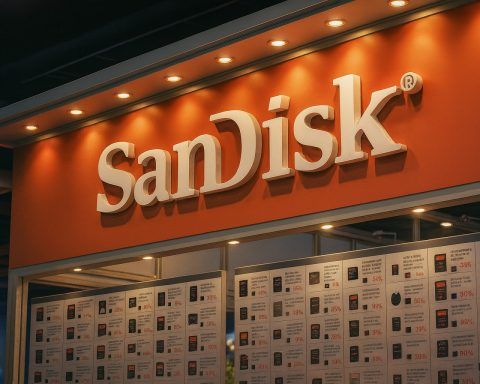- All three devices can stream 4K Ultra HD at 60fps and support HDR formats including Dolby Vision, HDR10+, and HLG, with Dolby Atmos passthrough on compatible content.
- Fire TV Stick 4K Max (2nd Gen) uses a 2.0 GHz quad-core CPU, 2 GB RAM, and 16 GB storage, delivering faster performance than the regular model.
- Fire TV Stick 4K (2nd Gen, 2023) has a 1.7 GHz quad-core CPU and Wi‑Fi 6.
- Chromecast with Google TV (2020) runs with 2 GB RAM and 8 GB storage (about 5.3 GB usable).
- Google released the Google TV Streamer (4K) in 2024 at $99, with 4 GB RAM, 32 GB storage, built-in Ethernet, and Thread/Matter support, making it a smart home hub too.
- Roku Streaming Stick Plus (2025) at $39.99 offers 4K HDR without Dolby Vision, while the Streaming Stick 4K (2021) remains $49.99 and the Streaming Ultra is $99; Roku also introduced a Roku Streaming Stick HD at $29.99.
- Roku supports Apple AirPlay 2 and HomeKit, and works with Alexa and Google Assistant, making it officially compatible with all three major ecosystems.
- Chromecast with Google TV provides robust Google Assistant‑driven search and a For You content feed, with deep integration across Google services and live TV features.
- Roku’s interface is the simplest and least ad-heavy; Fire TV’s interface is feature-rich but ad-heavy; Google TV’s interface is highly personalized and recommendation-driven, sometimes busy.
- Ethernet: Google TV Streamer has a built-in Ethernet port, while Fire TV Stick 4K Max and Chromecast with Google TV require optional Ethernet adapters; all three rely primarily on Wi‑Fi.
Streaming sticks have become essential gadgets for turning any TV into a smart TV, often providing a smoother experience than built-in TV apps wired.com. Three of the most popular 4K streamers are Amazon’s Fire TV Stick 4K, Roku’s Streaming Stick 4K, and Google’s Chromecast with Google TV. All three deliver Ultra HD streaming with high dynamic range (HDR) support, but each comes with its own ecosystem, interface, and unique features. In this comprehensive comparison, we’ll pit these streaming devices against each other in terms of technical specs, video/audio quality, performance, user interface, app support, voice assistants, ecosystem integration (Alexa, Google Assistant, Apple HomeKit, etc.), smart home compatibility, and real-world user and expert opinions. We’ll also touch on pricing and availability (as of 2025) and look at what’s emerging for each platform. Finally, a buyer’s guide will help you decide which 4K streamer is right for you in 2025.
Technical Specs and Feature Comparison
Video and Audio Quality
All three devices are capable of streaming up to 4K Ultra HD at 60 frames per second, delivering crisp, high-resolution video. Importantly, each supports a full suite of HDR formats for enhanced color and contrast. The Fire TV Stick 4K (including the latest 2023 model) was a pioneer in HDR support and handles Dolby Vision, HDR10, HDR10+ and HLG formats expertreviews.co.uk. Roku’s Streaming Stick 4K and Google’s Chromecast with Google TV have since caught up – they now offer identical HDR support, including both Dolby Vision and HDR10+ on their 4K models expertreviews.co.uk. This means no matter which stick you choose, you can enjoy vibrant HDR imagery on a compatible TV (with Dolby Vision’s dynamic metadata or HDR10+ adjusting scene-by-scene brightness for optimal picture).
On the audio side, all three streamers can deliver immersive surround sound. Each supports Dolby Atmos passthrough on content that offers it, though Amazon goes a step further by offering Atmos natively on the Fire TV Stick 4K (processing it within apps) expertreviews.co.uk. The Chromecast and Roku devices typically pass the Atmos bitstream to your TV or AV receiver to decode (which for practical purposes works similarly as long as your setup supports it). Roku’s stick has a minor unique perk in that it also supports DTS surround audio passthrough expertreviews.co.uk – a rarity in streaming sticks – which could benefit users playing local videos with DTS tracks. All three handle standard Dolby Digital 5.1 and 7.1 audio as well expertreviews.co.uk, so you’ll get cinematic sound on Netflix, Disney+, Prime Video, etc., with the right home theater gear. In short, for core video and audio capabilities, each device checks the major boxes: 4K resolution, advanced HDR formats, and surround sound including Dolby Atmos.
Hardware and Performance
Under the hood, these streaming sticks differ in processing power and connectivity, which can affect speed and responsiveness. Amazon’s Fire TV Stick 4K lineup arguably leads on raw horsepower. The 2021 Fire TV Stick 4K Max was lauded for its snappier performance (about 40% more powerful than the regular Fire TV Stick 4K) and it remains one of the fastest streaming sticks available tomsguide.com. In late 2023, Amazon refreshed its 4K sticks: the Fire TV Stick 4K (2nd Gen) got a slightly faster 1.7 GHz quad-core CPU and Wi-Fi 6 support expertreviews.co.uk, while the Fire TV Stick 4K Max (2nd Gen) upgraded to a 2.0 GHz processor, 2 GB RAM, and 16 GB of storage (double the 8 GB of the others) expertreviews.co.uk. This gives the Max model extra headroom for quick app launching and multitasking. By comparison, Roku’s Streaming Stick 4K (2021 model) has a more modest processor and 1 GB of RAM (Roku doesn’t publicize specs, but it’s optimized for streaming tasks). In 2025, Roku introduced a new Streaming Stick 4K Plus model with upgraded Wi-Fi and processing claimed to stream “up to 2× faster” than before wired.com, thanks to a redesigned long-range Wi-Fi receiver and likely a new chipset. This narrows the performance gap, making the latest Roku stick quite zippy for menu navigation and app loading. Still, in heavy use scenarios (like rapidly switching apps or running something in the background), the Fire TV Stick 4K Max’s extra horsepower can make its interface more fluid tomsguide.com.
The Chromecast with Google TV (2020) runs on an Amlogic quad-core chip with 2 GB RAM, roughly similar to Roku’s capabilities. It generally streams 4K video smoothly, but it’s known that the Chromecast can feel slightly sluggish at times, especially if its limited 8 GB internal storage fills up with apps expertreviews.co.uk. (In fact, only ~5.3 GB is usable on the Chromecast, meaning you might have to occasionally uninstall apps if you download many; by contrast, the new Fire TV Stick 4K Max gives a roomier 12+ GB usable storage expertreviews.co.uk. The Fire Stick also supports external USB storage via an OTG adapter for power users who want to expand storage expertreviews.co.uk.) Reviewers noted that the Chromecast’s interface could lag after extended use – Google eventually optimized it with updates, but it’s still not the fastest device in this class theverge.com. The new Google TV Streamer (which we’ll discuss later) improves on this, but the original Chromecast dongle remains adequate if you’re patient with an occasional stutter or slightly longer app loading.
In terms of wireless connectivity, Roku and Amazon have pulled ahead. The latest Roku Streaming Stick 4K models include dual-band Wi-Fi 6 radios for faster, more reliable streaming over modern routers expertreviews.co.uk. Amazon’s 2023 Fire TV Stick 4K likewise added Wi-Fi 6 support expertreviews.co.uk, and the Max (2nd Gen) even supports Wi-Fi 6E for those with cutting-edge routers and congested networks expertreviews.co.uk. Google’s Chromecast with Google TV, having been released in 2020, is limited to Wi-Fi 5 (802.11ac) on 2.4/5 GHz bands expertreviews.co.uk. In practice, all three can stream 4K reliably with a good signal, but if your Wi-Fi is crowded or you want a bit more future-proofing, the Fire Stick 4K Max or Roku’s stick may hold an edge. None of these dongles has a built-in Ethernet port (they’re designed to hide behind the TV), but Amazon and Google sell optional USB Ethernet adapters if you prefer wired connection. As a side note, the absence of Ethernet is one of the only hardware cons noted for these sticks cloudwards.net – but for most users Wi-Fi is sufficient.
Overall, Fire TV Stick 4K Max stands out for raw speed, Roku’s stick is fast enough for everyday streaming and now improved with Wi-Fi 6, and the Chromecast is serviceable but the most prone to slight slowdowns under load. If you prioritize performance for a snappy UI and multitasking, Amazon’s stick (especially the Max) takes the crown tomsguide.com. If your usage is simply launching a couple of streaming apps to watch content, all will do the job well.
Remote Controls and Voice Assistants
Each device comes with a compact voice-capable remote, but there are differences in design and voice assistant integration that align with each company’s ecosystem.
- Amazon Fire TV Stick 4K: Amazon includes its Alexa Voice Remote (3rd Gen on newer models) with TV power/volume controls and shortcut buttons for popular apps. To use voice commands, you hold the microphone button and speak to Alexa. Alexa on Fire TV is quite powerful – you can search for shows or genres (“find comedies” or “play The Boys”), launch apps, control playback, and even ask general questions or give smart home commands. For example, you could say “Alexa, show me the front door camera” and if you have a compatible Alexa-enabled camera (like Ring), the live feed can pop up on your Fire TV. The Fire TV interface is deeply integrated with Alexa, and Amazon touts voice as a primary navigation method. While the remote itself isn’t hands-free, if you own an Echo speaker, you can also control the Fire TV via Alexa voice commands without touching the remote (by linking the devices in the Alexa app). This tight integration makes Fire TV attractive for those who already use Alexa in their daily routine – Tom’s Guide notes that the Fire TV Stick 4K Max is a great pick if “you use Alexa’s functionality a lot” tomsguide.com. In essence, Fire TV doubles as an extension of Amazon’s Echo/Alexa ecosystem.
- Roku Streaming Stick 4K: Roku’s latest stick comes with a Roku Voice Remote (on the 4K and 4K+ models) that has TV power and volume control, and a mic button for voice. Roku’s voice system isn’t a full-fledged AI assistant like Alexa or Google Assistant – it’s primarily used for universal search and basic device commands. You can press and say a movie title or actor’s name, and Roku will search across hundreds of apps for where to watch it (this cross-app search is one of Roku’s strengths). You can also launch specific apps by voice (“open Netflix”) or control playback (“pause” or “rewind 30 seconds”). However, you can’t ask Roku’s voice remote for weather updates, trivia, or complex smart home tasks – it doesn’t have its own persona or knowledge graph. Notably, Roku lacks an integrated virtual assistant of its own cloudwards.net. The flip side is that Roku plays well with others: it supports Amazon Alexa and Google Assistant for basic control, and also Apple’s Siri via HomeKit. In fact, Roku is the only one of these three that officially works with all three major voice ecosystems – you can connect your Roku to Alexa or Google Home for voice commands (like “Hey Google, launch YouTube on Roku”) and use Siri through Apple HomeKit to control certain functions. Roku’s platform has Apple AirPlay 2 and HomeKit support built-in roku.com, so an iPhone or iPad can AirPlay videos, music, or mirror the screen to the Roku stick, and you can integrate the Roku into the Home app (e.g., to turn on/off the TV via Siri). This cross-compatibility is a big plus for households that use a mix of devices. The Roku Voice Remote itself is straightforward and reliable, though less fancy than its rivals. (The $50 Streaming Stick 4K comes with a standard voice remote using batteries, while the Roku Streaming Stick 4K+ bundle or voice Remote Pro upgrade adds features like a rechargeable battery, always-listening hands-free “Hey Roku” mic, and a remote finder beeper.) Overall, Roku’s voice experience is simple but effective for content searches, and you have the flexibility to choose Alexa/Google/Siri for broader voice control if needed roku.com.
- Chromecast with Google TV: Google’s device includes the minimalist Google Voice Remote, a small pebble-shaped remote with a Google Assistant button. Pressing it summons the same Google Assistant that Android users are familiar with. This means the Chromecast voice capabilities are quite robust: you can search for shows and movies across apps (e.g. “Find Stranger Things” will show results on Netflix and other platforms), open apps (“launch Disney Plus”), and control playback. Moreover, Google Assistant can handle general queries and smart home controls – you can ask for the weather, check your calendar, control Nest smart home devices, etc., all through the Chromecast. In practice, using voice on Google TV feels very similar to using a Google Nest smart speaker, except the answers and search results display on your TV screen. For instance, saying “Show me Mission: Impossible movies” brings up a list of all the Mission: Impossible films and where they’re streaming theverge.com theverge.com. Google’s voice search is excellent at understanding natural language and can save a lot of typing. Experts have praised that “there’s no faster way to navigate…than via Google Assistant” when you know what you want to watch theverge.com. The Chromecast remote also has an IR emitter for TV power/volume and programmable shortcut buttons (YouTube and Netflix by default, one of which became a custom mappable button on newer revisions) theverge.com theverge.com. One limitation: the Chromecast remote only listens when you press the button (unlike some Google smart speakers or the new Google TV Streamer box, it doesn’t do hands-free “Hey Google” by itself). But if you have other Google Assistant devices in the room, you can also issue hands-free commands to control the Chromecast (e.g. “Hey Google, play The Crown on living room TV”). Like Amazon, Google allows a rich voice-controlled smart home experience on its platform. Both Fire TV and Google TV also support voice dictation for typing in logins or search fields, which can be convenient. In summary, the Chromecast with Google TV offers the full Google Assistant experience on your TV, tightly integrating with Android/Google services.
All three remotes have mic-based voice search, volume and power keys for your TV, and work via wireless (no need for line-of-sight). They also all support HDMI-CEC, meaning the devices can send basic commands to your TV (e.g., turning on the TV or switching input when the stick is activated). Each ecosystem’s approach to voice aligns with its philosophy: Alexa on Fire TV is great for Amazon-centric shoppers and simple smart home asks, Google Assistant on Chromecast is the most powerful for searching and general info (leveraging Google’s vast AI smarts), and Roku’s voice is the simplest, focused on making the interface easy without any extra bells and whistles. If you highly value voice control beyond just searching for titles – for example, if you want your streaming device to double as a voice assistant that can answer random questions or tie into your smart home – the Fire TV and Chromecast have an edge. On the other hand, if you barely use voice and prefer straightforward navigation, Roku’s no-frills voice remote fits the bill (and you’re free to ignore voice entirely and just click buttons the old-fashioned way).
Streaming Apps and Content Support
When it comes to the apps (channels) and services you can watch, all three platforms cover the major streaming services that most users care about. You’ll find Netflix, Amazon Prime Video, Disney+, Hulu, HBO Max (now Max), YouTube, Apple TV+, Spotify, and so on across Fire TV, Roku, and Google TV. In 2023-2024 there were some high-profile carriage disputes – for instance, at one point Roku had a tiff with Google that temporarily removed the YouTube TV app, and years ago Amazon Fire TV didn’t carry the official YouTube app due to an Amazon–Google spat. But those issues have since been resolved. As of 2025, there’s essentially feature parity in app selection: all three have app stores with thousands of options, including international and niche streaming services. Roku OS boasts “just about every streaming app there is” wired.com, which is largely true; Roku’s Channel Store has huge coverage of both big names and smaller channels. Google TV (Android TV) has the Google Play Store with a similarly vast library, and Fire OS (Amazon’s fork of Android) has its Amazon Appstore covering all the big apps (and you can sideload Android apps on Fire TV if something isn’t officially available). Notably, all three now have the Apple TV app for Apple TV+ content, and Roku and Fire TV even have Apple Music apps available, reflecting how none of the big ecosystems want to be left out of any platform. There are a few nuanced differences in app support:
- Roku tends to have every mainstream video app, but it has fewer “extra” apps outside of streaming video. For example, Roku has limited gaming or utility apps (no official web browser, etc., whereas you could install a browser or VPN app on Fire/Google). Roku does not have an official Twitch app (Amazon’s game streaming service) as of 2025 – Amazon prefers you use Fire TV for Twitch, though Roku had unofficial alternatives. If you need a specific niche app that isn’t for streaming video/music (say a particular VPN client, emulator, or custom media player), Roku might not have it, while Fire TV and Android/Google TV might via sideloading. However, for 99% of typical streaming needs, Roku’s selection is excellent, and its app store is highly curated for quality streaming channels.
- Amazon Fire TV and Google TV (Android) allow broader app ecosystems. Fire TV runs a modified Android, so many Android apps can be sideloaded if not in Amazon’s store. This means enthusiasts can install programs like Kodi, custom launchers, or games beyond what’s officially offered (keeping in mind Amazon may restrict some in future updates). Google TV devices like Chromecast have access to Android TV apps; this includes some unique offerings like Chromecast built-in apps (you can cast from Chrome browser or Android apps that support Google Cast directly to the Chromecast – more on casting below). Google’s platform also integrates Google Play Games (casual gaming, though the new Google TV interface downplays games a bit) and cloud gaming apps (Nvidia GeForce Now, Xbox Cloud Gaming via the browser, etc., can be used). Fire TV similarly integrates Amazon’s Luna cloud gaming service if you subscribe, and both Fire and Google have some simple native games (like Crossy Road, etc.) you can play with the remote or a paired Bluetooth controller. Roku is not ideal for gaming, aside from maybe some very simple games like Snake or the old Angry Birds (which are few). So if gaming or expanded app utility is a priority, Fire TV or Android/Google TV sticks are better suited.
Another aspect is free content and live TV integration. Each platform now offers some free streaming channels or aggregates “live” internet channels into a guide:
- Amazon Fire TV has a Live TV tab and integrates Freevee (Amazon’s free streaming service) and others into a channel guide, plus features like “Alexa, play something” to get suggestions.
- Roku prominently offers The Roku Channel, a free app with hundreds of ad-supported shows, movies, and over 300 live linear channels (news, Pluto TV content, etc.), accessible from the home menu. Roku’s recent OS updates added a Sports hub and What to Watch recommendations to help discover content across apps roku.com.
- Google’s Chromecast/Google TV introduced Free Live TV channels (the Freebie “Google TV Channels” that aggregate Pluto TV, Tubi, etc.) right into the Live tab as well, and Google TV’s home screen is very proactive at highlighting trending and recommended titles across your subscriptions theverge.com.
This brings us to content discovery and UI differences, which we’ll explore next, as they have a huge impact on user-friendliness.
Software and Platform Experience
User Interface and Ease of Use
The UI is where these devices really differentiate themselves. Roku’s interface is famed for its simplicity and neutrality. When you power it on, you get a basic home screen with a grid of app icons (Roku calls them channels). It’s clean, with a purple background and minimal clutter – essentially just your apps and a menu bar for settings or categories. There’s no autoplaying video, no large banners trying to sell you content. This “uncluttered, not overwhelming” design makes Roku incredibly easy to navigate for all ages wired.com. You simply pick your app (Netflix, Hulu, etc.) and Roku launches it. The system’s footprint is small and fast; apps remain stable and updated wired.com. Because Roku isn’t owned by a major content empire (unlike Amazon or Google), it doesn’t push one content library over another – it truly agnostically presents all your apps. User-friendliness is Roku’s biggest strength: you don’t have to be tech-savvy to figure it out, and there are few distractions. As WIRED put it, “Roku’s interface isn’t the most polished, but it’s the easiest to navigate… It’s not cluttered or overwhelming” wired.com. That said, Roku has slowly introduced some ads and promos: for instance, there might be an ad tile on the home screen or suggestions for Roku Channel content. Some have called out Roku for an “egregious use of ads” too tomsguide.com, but in reality Roku’s ads are relatively unobtrusive – typically a small banner or occasional suggestion, nothing like the full-screen takeover ads seen on some smart TVs. Crucially, Roku’s UI never forces content on you when you idle; it respects that you want to choose what to watch. If you value a simple, no-frills interface where you can’t get lost, Roku wins hands down.
Amazon’s Fire TV interface is almost the opposite philosophy. Fire OS has a very content-rich home screen filled with recommendations, banners, and sections. The top of the home screen often features a large promotional carousel – usually highlighting Amazon Prime Video shows or advertiser-sponsored content. Below that, you’ll see rows of suggested movies and shows, categorized by genres or services. While you can customize some watchlist and app rows, a significant portion of the screen is dedicated to pushing content (especially Amazon’s originals, Prime Video rentals, or free ad-supported titles). Many users and reviewers feel the Fire TV UI “feels like it’s all ads” reddit.com, or “more like an ad for Amazon stuff than a diverse ecosystem” wired.com. If you’re a Prime member who primarily watches Amazon’s content, you might not mind – Fire TV will heavily surface Amazon Prime Video offerings. It does have universal search and recommendation capabilities beyond Amazon (and has gotten better at not just showing Prime results), but there remains a distinct Amazon-centric bias. For example, searching for a movie might show an option to rent/buy it via Amazon even if it’s available on a subscription service you have. Navigating the Fire TV can also be a busier experience; there are tabs for Live TV, free content, your library, Alexa, etc. On the positive side, Fire TV’s latest UI (updated around 2021 and refined since) is snappy and visually appealing, with a modern layout and support for profiles (each family member can have their own watchlist and recommendations). And if you do use a lot of Prime Video, Amazon Music, or Freevee, the Fire TV will surface those very conveniently. Fire OS also allows custom apps and widgets (like weather) and has a feature called Alexa “Ambient Experience” (on newer Fire TVs) that can turn your TV into a display for artwork or glanceable info when idle, somewhat akin to an Echo Show. But the trade-off is the advertising and self-promotion. As one Reddit user succinctly put it, “I really dislike the Firestick interface – feels like it’s all ads. Conversely, Roku is much cleaner” reddit.com. If you prefer a calmer UI, Fire TV might frustrate you. However, some users get used to the recommendations, and Amazon does try to point you to content you might like (not just their own, but it is skewed). One more note: Fire TV’s interface can be customized via settings and parental controls, and you can rearrange your favorite apps to the top row for quicker access, partially mitigating the clutter.
Google’s Google TV interface (as found on the Chromecast) takes yet another approach: it aims to be a one-stop hub for all your content across services. The home screen is built around the “For You” recommendation feed. Google TV will present rows of content mixing movies and shows from various apps, based on what you watch and what Google’s algorithms think you’ll enjoy. Over time, it learns your preferences (you can even thumbs-up/down titles to train it). It feels very much like Netflix’s or Hulu’s recommendation sections, but unified across providers. At the top, Google TV has tabs like For You, Live (for live channels if integrated), Movies, Shows, Apps, and Library. Under Movies or Shows, it curates popular and trending titles, again spanning all your installed apps. One row might say “Trending on Google” highlighting what’s popular broadly (Google pulls search trends and viewing trends – one reviewer noted the “Trending on Google” row is “extremely zeitgeist-y and fun” for seeing what’s hot theverge.com). Another row might be “Because you watched ___” drawing from your history on various apps. Google TV also integrates your Google Play Movies library (now merged into the Library tab for any content you’ve purchased). The result is an interface that can feel very personalized and content-rich. Many users love that they don’t have to jump in and out of apps; the Google TV home screen itself surfaces interesting things to watch. In terms of user-friendliness, if you’re someone who is open to recommendations and just wants something good on, Google TV’s approach is compelling. As The Verge pointed out, Google has “a nearly insurmountable advantage” in recommending stuff you’ll like, given how much data it has and its algorithms, and on Google TV “it shows” theverge.com. You might see a mix of a new Netflix show, an HBO Max movie, a suggestion from Disney+, etc., all in one place. Of course, this relies on you having multiple subscriptions and granting Google that central role. Some people find the Google TV home menu a bit overwhelming – there’s a lot to scroll through, and it’s definitely more complex than Roku’s grid. It also has ads: occasionally a sponsored content row or an outright advertisement could appear (e.g., a promo for a new movie, similar to what Roku might do, but Google’s is blended in the content carousels). The Chromecast’s launch was also marred by some performance issues which made the UI sluggish when it got too bloated, though updates have improved it somewhat. Google TV is pretty user-friendly in terms of search (thanks to voice and a good on-screen keyboard), but perhaps slightly less straightforward to navigate than Roku for someone who just wants to click an app and go. It’s oriented around the idea that you tell Google what you want (by voice or by browsing genres) and it will take you there without you needing to know which app it’s in. When it works, it feels magical (like one unified streaming catalogue). But if you prefer to operate at the app level (i.e., “I want to browse Disney+ now”), the extra curation can feel like noise. You can simply go to the Apps tab and launch any app normally, so Google doesn’t stop you from using it like a “dumb” launcher – it just heavily nudges you toward its content-first approach.
Content discovery is arguably best on Google TV (for the reasons above) and decent on Fire TV (though biased). Roku historically did little content aggregation, but recent updates have introduced a universal “Continue Watching” row for certain apps and a universal search that is still one of the best in accuracy and neutrality. For example, Roku’s voice search will list every service where a show is available and even indicate which are free, which require subscription, etc., without favoring one. Google and Amazon searches also do this, but Amazon had in the past prioritized Prime Video results (it has improved nowadays). If you’re a power user juggling many services, Google TV’s home screen can be a dream since it surfaces a lot of options. But if you have specific apps you stick to, you might find it more than you need.
Another factor: profiles and family use. Google TV and Fire TV both support multiple user profiles. Google’s profile system can tailor recommendations per user (and even has special Kids profiles with parental controls). Fire TV added profiles as well, since Amazon Prime Video has them. Roku notably does not have per-user profiles – all users on that device share the same home screen and feed. However, Roku does have a Guest Mode if needed and you can set up a PIN to restrict adding channels or making purchases. For a single household user or couples, Roku’s simplicity is fine; for a family where each person wants their own watchlist and suggestions, the individual profiles on Google or Fire might be attractive.
Software updates: All three platforms receive regular updates. Roku is known for supporting its devices for many years with OS updates (even older Roku sticks often get the latest UI features as long as hardware allows). Amazon tends to drop support a bit sooner (older Fire TV Sticks eventually stop getting major updates – e.g., some first-gen Fire TV devices no longer got the newest interface). Google provided Android TV OS updates to the Chromecast somewhat slowly (it launched on Android 10, took until late 2022 to get Android 12). In early 2025, an update to Android 14 for Google TV was finally rolling out techradar.com, bringing improvements like a “Find My Remote” feature and user interface tweaks. The takeaway is that all three are actively maintained. Roku’s updates usually focus on adding content integrations and slight UI improvements (for instance, Roku OS 12 in 2023 enhanced content discovery and live TV features roku.com). Fire OS updates often add Alexa features or improved menu organization (and Amazon sometimes changes the interface design every few years). Google’s updates may bring Android features and better performance. None of these require manual intervention – they update automatically.
In summary, Roku offers the most straightforward, easy UI with very little interference; Fire TV offers a feature-rich but ad-forward experience that deeply ties into Amazon’s offerings; and Google TV offers an AI-driven, personalized hub that excels at helping you find what to watch across apps. Your preference may depend on whether you value simplicity or smart recommendations (and how much you can tolerate ads/promos). Many experts recommend Roku for those who want a no-nonsense streamer that “just works” and isn’t pushing any agenda wired.com. On the other hand, if you live in the Prime Video world, Fire OS will feel familiar, and if you’re embedded in Google’s world, you’ll appreciate Google TV’s seamless integration.
Smart Home Integration and Casting
Beyond streaming apps, these devices can also serve as part of your smart home and enable casting or mirroring from your phone. This is another area where their ecosystems differ:
- Amazon Fire TV (Alexa, Smart Home): The Fire TV Stick 4K works tightly with Alexa as mentioned. This extends to smart home integration – using the Alexa voice remote you can control any Alexa-compatible devices (lights, thermostats, etc.) with voice commands. If you have Alexa routines or an Alexa-enabled security camera, the Fire TV can become a screen for your smart home. For example, saying “Alexa, show [camera name]” will display the feed on the TV, or “Alexa, who’s at the door?” if you have a Ring Doorbell will pop up that video feed. Fire TV also supports Alexa Home Theater feature if you own Echo speakers; you can wirelessly pair Echoes as a home theater audio system for your Fire TV (this works with certain Echo models to create a makeshift surround sound). In terms of platform, Fire TV is part of the wider Amazon ecosystem which now also includes support for Matter (the new smart home standard). Newer Fire TV models can act as Matter controllers to some extent, and Amazon has been integrating Fire TV and Echo platforms closely. However, Fire TV does not support Apple’s AirPlay or HomeKit, and it’s not natively controllable by Google Assistant. You’re pretty much within Alexa’s universe. There are some third-party workarounds (for instance, using an Android phone’s cast function or Miracast to mirror to Fire TV, or apps that enable AirPlay on Fire TV), but out of the box Fire TV is best for Alexa-centric homes. Fire TV can do screen mirroring from Android devices using Miracast (Amazon calls this “Display Mirroring” in settings) – this means you could mirror an Android phone or Windows PC screen to the Fire TV stick if needed. But it does not have Chromecast receiver functionality, so you can’t use the Google Cast button from YouTube or Chrome to cast to Fire TV (since that’s Google’s proprietary protocol). Some apps on iOS/Android (like Netflix) have their own casting that may detect Fire TV on the network and work via DIAL protocol, but it’s hit or miss. Generally, casting to Fire TV requires using the Alexa app or specific apps rather than the universal cast icon.
- Google Chromecast with Google TV (Google Cast, Home integration): As the name “Chromecast” implies, this device is built to receive casts from phones, tablets, and computers. Google Cast is baked in – you can tap the cast icon in mobile apps (YouTube, Netflix, Spotify, etc.) or cast a Chrome browser tab from a PC, and select the Chromecast to play on the TV. The device will then stream directly, but you control it from your phone. This was the original Chromecast’s main purpose, and even though the new Chromecast has its own remote and interface, it still excels at casting. For Android users in particular, casting to Chromecast is dead simple and universally supported in media apps wired.com. iPhone users can also cast supported app content to Chromecast (many iOS apps like YouTube, Netflix include the cast feature), though iOS doesn’t allow full screen mirroring to Chromecast (that’s where Roku’s AirPlay could be better for Apple users). In terms of smart home, Chromecast with Google TV is a Google Assistant device, so it slots into the Google Home ecosystem. In the Google Home app, the Chromecast appears and can be part of home groups, added to routines (e.g., you could have a morning routine that turns on the TV and plays news via Chromecast, triggered by Assistant). Google has been beefing up the smart home capabilities of its streaming device: the new Google TV Streamer (4K) actually includes a built-in Thread border router and Matter controller blog.google theverge.com, effectively acting as a hub for smart home gadgets (we’ll cover that in the upcoming section). The older Chromecast with Google TV doesn’t have Thread radio, but it’s still a Google Assistant endpoint – meaning you can use Google voice commands to control other devices (“Hey Google, dim the lights”) through the remote’s Assistant (it will execute those commands via your Google Home network). And conversely, you can control the Chromecast via other Assistant devices (“Hey Google, turn on the TV” or “play jazz on YouTube on Chromecast”). Google’s ecosystem integration is very strong if you have Nest cameras, Nest Thermostat, etc. For instance, you can view Nest Cam or Nest Doorbell feeds on the Chromecast by asking Google, similar to Alexa. Since Google Assistant is one cohesive platform, the Chromecast ties your TV into that platform smoothly. One thing Google lacks relative to Roku is Apple’s ecosystem: Chromecast does not support Apple AirPlay or HomeKit natively. So if you have a lot of Apple devices and want to mirror your screen or use Siri, Chromecast won’t do that (you’d be better with Roku or an actual Apple TV device).
- Roku Streaming Stick 4K (Apple AirPlay, HomeKit, Alexa, Google compatibility): Roku has taken a Switzerland approach to smart home compatibility. It has no built-in voice assistant of its own beyond content search, but it works with all the big ones. Roku added Apple AirPlay 2 and HomeKit support to most of its 4K devices (including the Streaming Stick 4K) in late 2020 roku.com. This means you can easily mirror your iPhone, iPad, or Mac screen to the Roku or stream videos, photos, and music via AirPlay with a tap – just as you would to an Apple TV. AirPlay 2 support also allows multi-room audio casting to the Roku (if you, say, wanted to AirPlay music to your TV speakers). HomeKit integration means the Roku can be added to the Apple Home app and controlled via Siri for certain basic functions (turning on/off, launching apps via Siri shortcuts). For example, “Hey Siri, play Ted Lasso on the Roku” could work if set up, or you could include the Roku in scenes/automations (though it’s somewhat limited control). On the Amazon side, Roku offers an Alexa Skill that you can enable; once linked, you can use any Alexa device to send voice commands to Roku (“Alexa, open Hulu on Roku”, “pause Roku”, etc.). Similarly, Roku integrates with Google Assistant: using the Google Home app, you can add Roku as a linked device. Then you could say “Hey Google, launch YouTube on Roku” or “Hey Google, turn off the Roku” via a Google Nest speaker or phone. Essentially, Roku is agnostic and interoperable. It doesn’t do as much by itself (no native home camera integration or routines), but it will happily respond to Alexa or Google, and speak Apple’s language too roku.com. This makes it a great choice for someone who maybe has an iPhone and an Echo Dot, for instance – you’re not locked out of either ecosystem’s basic controls.
Roku itself has also expanded into smart home products (they sell Roku-branded smart plugs, bulbs, cameras in partnership with Wyze). The Roku Streaming Stick can integrate with Roku Smart Home devices to a degree – for example, you can view a Roku Camera’s feed on your TV through the Roku app, and there’s a Roku Smart Home section in the mobile app. But these are relatively new additions and not as deeply integrated into the TV experience as Alexa/Google’s ecosystems (you don’t have voice on Roku to call up cameras, you’d use the Roku app or a linked Alexa/Google).
In terms of casting and screen mirroring: aside from AirPlay for Apple devices, Roku also supports Miracast screen mirroring for Windows PCs and Android devices. It’s not as seamless as Chromecast’s method, but it works for duplicating your screen in a pinch (in Settings, you enable screen mirroring and then cast from your phone’s Miracast feature). Additionally, many mobile streaming apps support a protocol called DIAL (Discovery and Launch) which Roku uses – this is why, for instance, if you tap the cast icon on the YouTube mobile app, you might see your Roku as a target. That’s not Google Cast; it’s YouTube detecting Roku and essentially sending a command for the Roku’s YouTube channel to play a video. Netflix had similar functionality. So, practically speaking, you can cast YouTube and Netflix to Roku from your phone, but not every app supports DIAL and Roku can’t be cast to from Chrome browser, etc. It’s a limited form of casting compared to Chromecast’s universal approach. Roku’s own app has a feature called “Play on Roku” which lets you cast local photos or videos from your phone to the TV – nice for slideshows or showing your phone videos on the big screen.
To sum up, Google’s Chromecast is king of casting from mobile devices, especially if you’re Android-centric, and integrates tightly with Google’s smart home/Assistant. Amazon’s Fire TV integrates best with Alexa voice and an Alexa-centric smart home (and has limited mirroring for certain devices). Roku doesn’t have its own casting protocol except via AirPlay, but it works with the widest range of platforms (it’s the only one you can AirPlay to from an iPhone and also control via both Alexa and Google Assistant) roku.com. If your home is heavily Apple, Roku is a friendlier choice since neither Fire nor Chromecast support AirPlay. If you’re a household of Android users or Google Home users, Chromecast will feel like a natural extension of your phones. And if you’re all-in on Alexa, Fire TV is designed for you.
Pricing and Availability (2025)
One of the best things about these streaming sticks is their affordability. Here’s a look at pricing as of 2025 and what you get for the money:
- Amazon Fire TV Stick 4K (2023, 2nd Gen) – MSRP $49.99 in the US (about £60 in the UK) expertreviews.co.uk. This is the baseline 4K model. The step-up Fire TV Stick 4K Max (2023) is MSRP $59.99 (around £70) expertreviews.co.uk. Given Amazon’s frequent sales, these sticks often sell for much less – it’s not uncommon to see the Fire TV Stick 4K drop to around $30 or less during Prime Day or holidays, and the 4K Max for ~$40. Fire TV devices are available directly from Amazon and major retailers in many regions (North America, Europe, parts of Asia). Amazon has been expanding availability, even making Fire TVs in India and other markets. So, getting your hands on a Fire TV stick is easy if Amazon operates in your country.
- Roku Streaming Stick 4K – MSRP $49.99 (and about £50 in the UK) expertreviews.co.uk. Roku slightly shuffled its lineup in 2025: now there is also a Roku Streaming Stick Plus (2025) priced at $39.99 for a 4K-capable stick (without Dolby Vision) techradar.com. The model named “Streaming Stick 4K” (confusingly) remains the higher-end $50 model with Dolby Vision support techradar.com techradar.com. Roku devices, like Amazon’s, go on sale frequently – you might find the Stick 4K for $40 or even $30 on sale. In fact, Parker Hall of Wired notes the new Roku 4K Stick Plus “dropped to under $30 at Amazon” during sales techradar.com, highlighting the value. In general, Roku offers excellent bang for the buck. Roku’s availability historically has been strongest in the US, Canada, UK, and a few other countries (like Mexico, parts of Latin America, and recently Germany). They’re not officially sold in some regions (e.g., Roku isn’t big in Asia outside of via some partnerships). But in markets where Roku is present, you can find them at electronics retailers or online easily.
- Google Chromecast with Google TV (4K) – Launched at $49.99 (around £60) expertreviews.co.uk, making it directly price-competitive with Fire 4K and Roku 4K. However, in late 2024 Google introduced theGoogle TV Streamer (4K) as a new premium device at $99.99 (£99) techradar.com. By early 2025, Google had stopped selling the older Chromecast with Google TV on its official store techradar.com, effectively replacing it with the $100 Streamer. That said, the Chromecast (2020 model) can still be found at third-party retailers while stocks last, often at discounted prices (it has been seen for $40 or less on sale). The new Google TV Streamer is much pricier – we’ll discuss if it’s worth it in a moment. For pricing context, Yahoo/Tech noted that the Chromecast with Google TV “only costs $69 for the 4K” originally techradar.com (that might be referencing a bundle or regional price, as $49.99 was the base price in the US). Availability: Google’s Chromecast devices are sold in many countries via the Google Store and partners – pretty broadly available across North America, Europe, and parts of Asia/Oceania where Google hardware is sold. If your region doesn’t have Chromecast, it likely doesn’t have Fire TV or Roku either, in which case local Android TV boxes might fill the gap.
Value for money: All three of these devices are considered affordable, especially compared to high-end boxes like the Apple TV 4K ($129+) or Nvidia Shield TV ($150). At ~$50, they pack a lot of features (4K HDR streaming, voice remotes, etc.). Roku’s new $40 Stick Plus undercuts the others slightly on price while still delivering 4K/HDR10+ quality techradar.com – a great value if Dolby Vision isn’t a priority for you. Fire TV and Chromecast are a tad more expensive unless on sale, but also bring more advanced features (Dolby Vision, in Chromecast’s case Google’s AI features, and in Fire’s case faster hardware for the Max). If you’re on a tight budget and don’t need 4K, there are cheaper siblings: Amazon’s Fire TV Stick Lite (1080p) is often ~$20, Roku’s Express HD ~$30, and Google has a Chromecast with Google TV (HD) model at $30. But since our focus is 4K, it’s good to know you can get any of these 4K sticks for well under $100 – sometimes under $30 if you catch a sale.
In terms of what’s included: all three come with the requisite HDMI-connected stick, a voice remote (with batteries), a USB power cable and adapter, and sometimes an HDMI extender (Fire TV includes an HDMI extender cable in case the stick doesn’t fit directly, Roku’s stick also includes one attached to the long-range Wi-Fi receiver cable). Google’s Chromecast has a separate design (a little puck with an HDMI cable tail) and its own USB power adapter. One thing to note: Google’s new $100 Streamer includes an Ethernet port in the box theverge.com, partly explaining its higher price, whereas Ethernet for the others is a separate accessory if you ever need it.
All these streamers are widely available through online stores like Amazon, Best Buy, Walmart, Target, etc. Roku devices might not be on Amazon (since Roku competes with Fire TV, Amazon US does carry some Roku models, but in some countries Amazon won’t sell them), but you can find them in brick-and-mortar stores or other online retailers. Fire TV Sticks are of course sold on Amazon and also at many retailers (Best Buy, etc.), especially in the US. Chromecast is sold via Google’s store and third-party retailers. If you’re in an area where one of these brands isn’t officially available, you may have to import or use alternatives (e.g., in some parts of Europe or Asia, you might see more Android TV boxes by Xiaomi or others fulfilling a similar role).
In summary, pricing for all three is in the ~$50 range (MSRP), with Roku now offering a ~$40 option. They frequently go on discount, so the smart move is to wait for a sale (Black Friday, Prime Day, etc.) – as one user quipped, “wait for the Black Friday sales and pick up whatever is on sale” reddit.com since they often drop to nearly half-price. Given the small price differences, it’s often better to choose based on features and ecosystem fit rather than minor cost differences. Even the most expensive of the trio (the new Google TV Streamer at $99) is still cheaper than, say, an Apple TV 4K, while the others are downright impulse-buy territory when discounted.
Real-World Impressions and Expert Opinions (2024–2025)
Let’s take a look at how these devices are perceived by both everyday users and tech experts in recent years. All three streamers are well-established at this point, and opinions tend to converge on certain themes:
- User Experience and Interface: Many users echo what we discussed in the UI section: Roku’s interface is clean and easy, Fire TV’s is powerful but ad-laden, and Google’s is smart but can be a bit heavier. On forums, you’ll frequently find sentiments like: “Roku has a much cleaner interface and you see very few ads compared to the Fire Stick. The Fire Stick will advertise shows… on its home screen” reddit.com. Another user on Plex’s forum summed it up: “They all fundamentally do the same things… it’s basically about what interface you want and what ecosystem you are tied to. Personally I really dislike the Firestick interface… conversely I think Roku is much cleaner” reddit.com. This is a common refrain – those who prioritize a snappy, no-nonsense UI often lean Roku. Meanwhile, fans of Fire TV accept the trade-off of Amazon promotions in exchange for Alexa features and tight Prime integration. Google TV gets love for its polished look and recommendations, though some note that it can feel “busy.”
- Speed and Performance: There’s a general agreement that the Fire TV Stick 4K Max is one of the fastest sticks. Tom’s Guide ranked it as the “Best Fire TV” device, noting that its faster hardware makes the ad-heavy interface easier to manage tomsguide.com. Users who have tried multiple devices often report Fire TV (Max) being a bit more responsive and less prone to buffering in apps. The Roku Streaming Stick 4K is usually described as fast enough for most – its performance improved in the 2021 model and further in the 2025 revision. One TechRadar editor, comparing Roku’s new sticks, said the interface and apps launch “in a snap” on the Roku Ultra and the sticks are catching up in speed. The Chromecast with Google TV was initially criticized for occasional lag and low storage, but many users still found it acceptable given its price. By late 2024, Google optimized it and even released a software update to address slowdowns. Still, in side-by-side comparisons, the Chromecast (2020) is a tad slower than Fire TV Stick 4K Max or the latest Roku – something The Verge pointed out in their review of the new Streamer, mentioning the old Chromecast was “lag-plagued” and the new one is better but “definitely not fast” compared to an Apple TV or Nvidia Shield theverge.com. For everyday Netflix binging, this difference might be minor, but more advanced users notice it in navigation fluidity.
- Content and App Ecosystem: In terms of app availability and streaming quality, users are generally satisfied with all three. The differences come when someone is locked into a particular ecosystem. For example, those who bought into a lot of iTunes content or use Apple devices heavily sometimes report switching to Roku (or Apple TV) because of AirPlay and the Apple TV app. One Yahoo Tech roundup noted that the Chromecast with Google TV 4K “comes closer than any other device” to dethroning Roku in general appeal, but still ranked Roku Express 4K Plus slightly higher for sheer value and simplicity tech.yahoo.com. Many experts continue to pick a Roku (or its relatives) as the best overall streaming device for most people, precisely because it’s service-agnostic and easy – for instance, Wired (June 2025) chose the Roku Streaming Stick 4K (2025) as the “Best Streaming Device for Most” folks wired.com. They praised that it’s “affordable, small, fast,” and while noting the interface isn’t the flashiest, it “has just about every app” and no learning curve wired.com. Tom’s Guide similarly at one point listed the Roku Streaming Stick 4K as the “best overall” streamer, citing its snappy interface and clean UI, with the only con being Roku’s lack of Dolby Vision on some cheaper models (the Stick 4K does have Dolby Vision though) tomsguide.com wired.com.
- Ads and Recommendations: There is a bit of a divide in user preference here. Some users find Fire TV’s advertising absolutely intolerable, as noted above, whereas others don’t mind it or even find the Fire TV home useful for discovery. If a user is deeply in Amazon’s ecosystem (using Prime Video, shopping deals, etc.), they might appreciate the integration. For example, Fire TV has widgets showing things like your Ring doorbell or package delivery notifications – features a certain kind of user loves. On the Google side, people who enjoy having a feed of content tailored to them often rave about Google TV. TechRadar’s David Nield wrote in Feb 2025 that despite the new hardware, he’s sticking with his older Chromecast with Google TV because it “continues to do a fine job” and he loves the Google TV interface, calling it “one of the best and most versatile TV software platforms” techradar.com techradar.com. He appreciated that it aggregates all his content and has a remote, making it a “significant upgrade” over basic cast-only Chromecasts techradar.com. This highlights that user impressions are often tied to ecosystem loyalty: if you’re a Google power-user, Chromecast/Google TV feels like home; if you’re an Alexa/Amazon devotee, Fire TV feels natural; and if you just want neutrality, Roku makes you happy.
- Reliability and Support: Many real-world users note that Roku devices “just work” with rare issues – they are simpler, so there’s less to go wrong. A Plex user commented that aside from one subtitle quirk, Rokus never gave “stupid arbitrary problems” unlike some Fire TVs and Chromecasts he had used reddit.com, and that even older Rokus kept up with new codecs and direct-played content reliably. Conversely, some advanced users find Roku too restrictive (no sideloading, less customization). Fire TV and Android/Google TV can be tinkered with, which enthusiasts enjoy – you’ll find communities modding their Fire Sticks or installing custom launchers on Google TV, etc. On the downside, that complexity can introduce hiccups (app crashes, memory issues). In general, casual users report fewer glitches on Roku, while Fire and Chromecast are more like mini-computers that occasionally need cache clears or reboots. Expert reviews seldom call this out explicitly, but forums sometimes do.
- Expert Rankings: To sample a few: CNET and Consumer Reports often put Roku devices at the top for ease of use. PCMag typically gives Editors’ Choice to either a Roku or the Fire TV Stick 4K depending on the year. In 2024, PCMag gave the Fire TV Stick 4K Max (2021) a slight edge as an all-rounder with more features (they liked its Wi-Fi 6 and speed), but also praised Roku Streaming Stick 4K as an excellent choice for simplicity and Apple integration. The Verge has been enthusiastic about Google’s recent moves – calling the new Google TV Streamer “bigger, better, best” in their review theverge.com, while acknowledging it’s not as fast as an Apple TV. TechRadar’s streaming device rankings early 2025 still had Roku in front for value, with Google’s new device noted for smart features, and Amazon’s sticks as great for budget and Prime users (they also mention Amazon potentially changing its OS – more on that soon). There’s broad consensus that all three are good devices; none is a bad choice, which is a testament to how far streaming hardware has come. It really circles back to what environment you’re comfortable in.
- Pros and Cons Summary: Many expert reviews include pros/cons boxes which align with what we’ll outline next. For instance, Cloudwards’ 2025 showdown key takeaways said: Chromecast with Google TV is “highly personalized and user-friendly” (with sleek design and great value) cloudwards.net; Roku offers models for every need, “simple” but “not the best choice for gamers and lacks its own voice assistant” cloudwards.net; Firestick “offers more models with better picture and sound options…and all models come with remotes and voice control, but its UI is pretty heavy on Prime Video content” cloudwards.net. These mirror common expert sentiments. Users often add that Roku’s lack of Dolby Vision on the cheaper model is a con if you needed DV, but the Streaming Stick 4K model addresses that. Fire TV’s lack of Google Cast or AirPlay is a con, and Google’s lack of an Amazon Prime native purchase integration (you can watch Prime Video, of course, but you can’t buy/rent from Amazon on Google TV without using a web workaround) could be a small con for some.
In short, real-world feedback reinforces that Roku is the go-to for simplicity and broad compatibility, Fire TV is great for speed and Alexa/Amazon fans but annoys some with ads, and Chromecast with Google TV is loved for its recommendations and Google integration but was held back by aging hardware until the new model arrived. Now, with that context, let’s distill the key pros and cons of each device clearly.
Pros and Cons of Each Device
Amazon Fire TV Stick 4K (and 4K Max)
Pros:
- Excellent A/V support: Supports 4K UHD streaming with all major HDR formats (HDR10, HDR10+, HLG, and Dolby Vision) and Dolby Atmos audio out of the box expertreviews.co.uk expertreviews.co.uk. You’ll get top-tier picture and sound on compatible content.
- Fast performance: The Fire TV Stick 4K (especially the Max model) has one of the fastest processors among streaming sticks tomsguide.com, resulting in quick app launches and smooth navigation. It’s well-suited for power-users and heavier apps.
- Alexa integration: Deeply integrated with Amazon Alexa voice assistant. Voice remote allows extensive Alexa commands (search, launching apps, smart home control, Q&A). Great for those with Alexa smart home setups – you can view cameras, control lights, and more via Fire TV.
- Robust ecosystem and features: Fire TV supports a huge range of apps (via Amazon Appstore) and even sideloading of Android apps. It also ties into Amazon services – Prime Video, Amazon Music, Twitch, etc. – and offers extras like X-Ray (scene info) on Prime Video. Newer models have Wi-Fi 6/6E for advanced wireless expertreviews.co.uk expertreviews.co.uk.
- Value and model variety: Often heavily discounted during sales, making it possible to get a 4K stick for as low as $25–$30. Amazon offers multiple models (Lite, standard, Max, even a Cube) so you can choose based on budget and needs cloudwards.net. All models include voice remotes cloudwards.net.
Cons:
- Ad-heavy interface: The Fire TV home screen is busy with promotions and Amazon-centric content. The UI heavily pushes Prime Video, Freevee, and sponsored shows reddit.com wired.com. Many find it overly cluttered with ads and not as neutral in content suggestions.
- Ecosystem lock-in: Lacks native support for Google Cast or Apple AirPlay, and can’t be controlled by Google Assistant or Siri (no HomeKit) roku.com. Works best if you commit to Amazon’s ecosystem; not as friendly to integrate with non-Amazon services (aside from the apps themselves).
- Limited storage (on standard model): The Fire TV Stick 4K has only 8 GB storage (with ~5 GB usable) expertreviews.co.uk, which can fill up with apps/cache (though you can use an OTG cable for external storage). The Max has 16 GB, but on the 8 GB models you might need to manage installed apps.
- No official Ethernet port on stick: Requires Wi-Fi (though an optional adapter can add Ethernet). Also, no expandable microSD slot – only workaround is a USB OTG hub.
- Privacy considerations: Always-listening Alexa (if you have a Cube or use Echo with it) may be a concern for privacy-conscious (though the stick’s remote is push-to-talk, so less an issue there). And Amazon’s targeted content suggestions use your viewing data (which you can limit in settings).
Roku Streaming Stick 4K (and 4K+/Plus)
Pros:
- Simple, user-friendly interface: Roku’s OS is clean and easy to navigate, with a straightforward app grid and very little clutter wired.com. There’s virtually no learning curve – ideal for non-techies and seniors. No heavy-handed content ads on the home screen (just a small banner).
- Neutral platform with broad app support: Roku offers thousands of streaming channels, covering almost every service (Netflix, Hulu, Disney+, Amazon Prime, YouTube, HBO/Max, etc.) wired.com. It doesn’t favor one content provider, and its universal search is unbiased and comprehensive, often highlighting free or cheapest viewing options first.
- Excellent cross-ecosystem compatibility: Works with Apple AirPlay 2 and HomeKit, Google Assistant, and Amazon Alexa for external control roku.com. You can cast from an iPhone or iPad via AirPlay, control the Roku via Siri (“Hey Siri, play music on Roku”), or ask Alexa/Google to launch apps. It’s the only device of the three with official support for all three major voice ecosystems.
- Quality streaming features: Supports up to 4K HDR at 60fps with Dolby Vision and HDR10+ (on the Streaming Stick 4K model) roku.com roku.com. Also supports Dolby Atmos passthrough and even DTS surround passthrough roku.com for home theater audio. Picture and sound are top-notch, on par with competitors.
- Affordable and often discounted: The Roku Streaming Stick 4K lists at ~$50 (and the new 4K+ at $40), making it slightly cheaper than others for similar specs techradar.com. Roku frequently goes on sale (it’s not uncommon to find it ~$30). You’re getting great value, as noted by experts techradar.com tomsguide.com.
- Reliability and longevity: Rokus are known for stability. They don’t run heavy processes in the background, so they rarely crash or overheat. They also tend to receive OS updates for many years. A Roku stick will likely keep chugging along until you’re ready for 8K streaming devices.
Cons:
- Basic interface (less customization): The flip side of simplicity is that Roku’s UI is bare-bones. There’s no rich recommendation feed or dynamic content on the home screen. Users who want a modern, content-forward UI might find it a bit dull or “old school.” The interface visuals are not as flashy as Fire or Google.
- Limited voice assistant capabilities: The included voice search is limited to streaming content. Roku has no built-in voice assistant for general queries or smart home control cloudwards.net. You can’t ask Roku’s remote about the weather or to order a pizza. Deeper voice interactions require using Alexa/Google via separate devices.
- Fewer “smart” features: Roku is laser-focused on streaming. It lacks some extras that others have – e.g., no integrated smart home dashboard, no Bluetooth audio output (except through the mobile app for private listening), no screensavers with personal data/ photos (aside from Roku’s own photo stream feature which is manual). It also cannot be used as a smart home hub (no Matter/Thread support on the stick).
- Not ideal for gaming or power use: Roku sticks have modest hardware. While perfectly fine for video streaming, they aren’t suited for gaming beyond simple titles, and there’s no support for game streaming services (no official Stadia/Luna apps, etc.). If you try to push it beyond its intent (like running massive apps or doing developer hacks), you might hit its limits (1 GB RAM, etc.).
- Dolby Vision only on higher model: Minor nitpick – the new $40 Roku Stick Plus (2025) lacks Dolby Vision support techradar.com techradar.com, only HDR10/10+. You need the $50 Streaming Stick 4K to get Dolby Vision. So be mindful which model you buy if DV is important to you (the older Streaming Stick+ from 2018 lacked DV as well). Also, Roku doesn’t support Dolby Vision gaming passthrough (relevant only if plugging a game console through a Roku TV, not for sticks). For pure streaming, this is negligible except for HDR enthusiasts.
Chromecast with Google TV (4K)
Pros:
- Google’s rich UI and recommendations: The Google TV interface offers a personalized, content-first experience with excellent recommendations across your apps theverge.com. It’s great for discovering new shows or seeing all your services in one place. Google’s knowledge graph and AI provide top-notch search results and suggestions (e.g., it will suggest content based on your viewing habits and what’s trending).
- Built-in Chromecast casting: As a Chromecast, it’s the best device for casting from mobile devices or Chrome browsers. With a tap, you can cast YouTube, Netflix, Spotify, etc., from your phone or mirror your Chrome tab to the TV. This makes it extremely convenient for sharing videos, photos, or web content on the big screen, especially for Android users wired.com. It essentially combines a traditional streamer with the old Chromecast’s versatility.
- Google Assistant voice remote: Comes with arguably the most powerful voice assistant in Google Assistant. You can use natural language voice searches (“find romantic comedies from the 90s”) and get accurate results, control smart home devices (Nest, Hue, etc.), ask general questions, and navigate without typing theverge.com theverge.com. The voice integration is deep and can truly help you operate hands-free for most tasks.
- Strong ecosystem integration (Google/Android): If you use Android phones, Google services (YouTube, Google Photos, etc.), or have Google/Nest smart home devices, Chromecast fits in seamlessly. You can cast your Google Photos to the TV, use your phone as an additional remote (or for keyboard input via the Google Home app), and even receive visual responses on the TV for certain Assistant queries. The device also ties into Google’s ecosystem for purchases and rentals (Play Movies, now via YouTube).
- Full 4K HDR support: Streams in up to 4K HDR with Dolby Vision, HDR10+ and supports Dolby Atmos passthrough theverge.com theverge.com. So it’s on equal footing with Fire/Roku for picture and audio formats. It also handles new codecs like AV1 (which Google is big on) – an update delivered AV1 decoding support, ensuring future-proof streaming as services adopt AV1.
- Innovative new features (with latest model): (Prefiguring the new $99 Google TV Streamer) – Google is introducing neat AI features like AI-generated screensavers and content summaries, and the device doubles as a smart home hub with Matter/Thread blog.google theverge.com. While these are primarily on the 2024 Streamer, it shows the platform is evolving with unique capabilities (e.g., on the new device, you can ask Google to “generate a nature landscape” for your ambient mode, or get an AI summary of a show). This forward-looking approach could trickle down to the platform overall.
Cons:
- Aging hardware on 2020 model: The original Chromecast with Google TV (4K) from 2020 has relatively modest specs (8 GB storage, 2 GB RAM, mid-range CPU). It can feel sluggish navigating the interface, especially compared to faster devices theverge.com. Apps sometimes take longer to open, and storage fills up quickly requiring management. The user experience might degrade if you install many apps. (Note: The new 2024 Google TV Streamer has 4 GB RAM, 32 GB storage, and a faster SoC theverge.com, solving these issues, but it comes at double the price.)
- Higher cost for latest model: Google’s current flagship streaming device (Google TV Streamer) is $99, which is significantly more expensive than Fire TV or Roku sticks. Even though it adds features and speed, it approaches Apple TV price territory for a dongle. The budget-friendly $50 Chromecast 4K is being phased out techradar.com techradar.com, so getting the latest performance from Google means spending more. This could be a con for value shoppers.
- Integration biases: The Google TV interface, while content-rich, has a slight bias towards Google’s own ecosystem. It will surface a lot of YouTube content (including free movies on YouTube or suggestions from Google’s “Freeview” channels). And certain apps (like Netflix initially) didn’t fully integrate their content into Google TV’s universal watchlist – though that has improved. Also, buying or renting content on Google TV will go through Google’s services (Play Movies via YouTube), which some users might not prefer if they use Amazon or Apple for purchases. In short, it’s optimized for those who lean on Google services; others might find some recommendations irrelevant.
- No Apple AirPlay support: Unlike Roku, Chromecast cannot receive AirPlay streams. Apple device users can still use apps that support casting, but full mirroring from an iPhone or Mac isn’t possible. Likewise, no HomeKit/Siri control for those in the Apple ecosystem. If you often share content from iOS that lacks a Cast button, this is a limitation.
- Limited Amazon interoperability: While the Chromecast has the Prime Video app, it doesn’t integrate with Alexa or Amazon’s ecosystem. You can’t use an Echo to control it (Amazon removed that ability for Google devices), nor can you easily purchase Amazon Prime content on it (you’d have to use a phone/PC due to store feuds). If you’re an Amazon content purchaser, this is a mild con. Essentially, Chromecast is best for Google-centric or platform-agnostic users, but not ideal if you’re deeply tied to Apple or Amazon ecosystem features.
- Potential UI overload: Some find the Google TV home screen a bit overwhelming or busy – with so many rows of content, it can be information overload if you prefer a sparse interface. You might spend time scrolling through recommendations instead of just watching, which for indecisive folks can be a downside. It’s the opposite of Roku’s simplicity, so consider if you prefer minimalist or maximalist UI.
As you can see, each device has a distinct balance of strengths and weaknesses. None is categorically “the best” in every aspect – it depends on what you prioritize.
2025 Updates and Upcoming Models
The streaming landscape doesn’t stand still. Each of these companies has made recent moves or has new devices on the horizon. Here’s a summary of what’s new and what to expect for Amazon, Roku, and Google’s streaming devices in 2025:
Amazon Fire TV: Refinements and a New OS on the Way?
Amazon refreshed its Fire TV Stick lineup in late 2023. The Fire TV Stick 4K (2nd Gen) and Fire TV Stick 4K Max (2nd Gen) launched with incremental hardware upgrades: slightly faster processors, added Wi-Fi 6 support on the 4K expertreviews.co.uk (and Wi-Fi 6E on the Max expertreviews.co.uk), and the Max doubled storage to 16 GB expertreviews.co.uk. These tweaks improved performance (~20–30% faster per Amazon’s claims) and kept Fire TV competitive into 2024. No new Fire TV Stick hardware was released in early 2025, but Amazon has been busy on the software front.
The big news is Amazon’s work on a new operating system, codenamed “Vega”, to eventually replace the Android-based Fire OS. Reports in 2023 and 2024 indicated Amazon is developing a Linux-based platform from scratch. In April 2025, Tom’s Guide reported that Amazon plans to launch its first Fire TV device running this new “Vega OS” in late 2025 tomsguide.com tomsguide.com. This would mark a significant shift, as current Fire TVs are built on Android. Vega OS is said to require apps be rewritten in a new web-based format tomsguide.com tomsguide.com. Amazon has reportedly been courting app makers to prepare for this transition tomsguide.com. If and when this rolls out, it could mean major changes for Fire TV users – potentially a fresh interface and possibly limitations on app sideloading (since Android APKs wouldn’t work natively) tomsguide.com tomsguide.com. Sideloading may become more difficult or impossible if Vega OS doesn’t support Android apps tomsguide.com tomsguide.com, which could be a drawback for power users who install unofficial apps on Fire TV. However, as of mid-2025, Amazon has not officially announced Vega for streaming devices yet. It did quietly roll it out on some Echo devices (like Echo Show) as a test tomsguide.com, showing Amazon is serious about it. If Vega OS launches on a new Fire TV Stick or Cube by late 2025, expect Amazon to heavily promote its improved speed and maybe a more unified app experience – but also, some growing pains with app availability until developers port their apps.
In terms of hardware rumors, Amazon often holds a hardware event in the fall. It’s possible we might see a new Fire TV Cube (4th Gen) or another high-end Fire TV device to replace the 2022 Cube. The Cube typically gets an update every 2–3 years, so one by end of 2025 could happen (perhaps the first to run Vega OS). Another angle: Amazon has been integrating Fire TV into more televisions (the Fire TV Edition and Amazon-branded Fire TV Omni series). In 2025, they released new Fire TV Omni QLED and Omni Mini-LED TVs with improved picture quality aboutamazon.com, showing their focus is partly on built-in Fire TV sets. This might mean fewer standalone boxes needed. But for stick users, the main thing to watch is the software evolution. If Amazon transitions to Vega OS, existing Fire TV Sticks may continue on Fire OS for some time (Amazon won’t abandon millions of existing users overnight). It might be a parallel track for a while, with new “Vega-powered” devices coexisting. In any case, Amazon’s goal remains to make Fire TV more powerful and integrated (they even added Cloud Gaming (Luna) and smart home dashboard features to Fire TV in recent updates). Also, Amazon is aligning Fire TV with the new Matter smart home standard (some Fire TVs can act as controllers for Matter devices now). So, expect Fire TV to further entrench itself in Alexa’s smart home in 2025 – e.g., possibly a Fire TV with a built-in Echo Dot or a Soundbar with Fire TV (they released a TCL soundbar with Fire TV in 2023).
Bottom line for Amazon in 2025: Minor hardware upgrades have kept the sticks fresh, but the big anticipated change is the Fire TV’s shift to a new OS (Vega) later this year tomsguide.com. This could improve performance and Amazon’s control over the ecosystem, but might restrict the openness (no more easy sideloading of Android apps, at least initially) tomsguide.com. If you’re buying in 2025, the current Fire TV Stick 4K Max is still the top choice for power and features, and it should serve well for years – but keep an eye on Amazon’s announcements for possibly an all-new Fire TV device/platform by year’s end.
Roku: New Streaming Sticks and Strategy in 2025
Roku made a notable change to its lineup in April 2025 by introducing new Streaming Stick models and phasing out some older players. Specifically, Roku replaced its budget HD devices (like the Express) with a new Roku Streaming Stick (HD) at $29, and introduced the Roku Streaming Stick Plus (4K) at $39 techradar.com techradar.com. Meanwhile, the Roku Streaming Stick 4K (2021) at $49 remains for those who want Dolby Vision HDR techradar.com techradar.com. This naming caused some confusion (as covered in a TechRadar opinion aptly titled “Roku’s new stick lineup is needlessly confusing” techradar.com). To clarify Roku’s 2025 range:
- Roku Streaming Stick (2025) – $29.99, supports up to 1080p HD (no 4K), meant as the entry-level streaming stick.
- Roku Streaming Stick Plus (2025) – $39.99, supports 4K with HDR10 and HDR10+ (but no Dolby Vision) techradar.com. Voice remote included.
- Roku Streaming Stick 4K (2021 model, still current) – $49.99, supports 4K with Dolby Vision + HDR10+, voice remote included techradar.com. This is effectively the “high-end” stick until Roku possibly refreshes it.
- Roku Ultra (2024 model) – $99, a box with Ethernet, USB, Dolby Vision, and the Voice Remote Pro. This sits above the sticks for those who want all features (and it was refreshed with a faster chipset in 2024).
Roku’s strategy seems to be to streamline its offerings and hit key price points ($30, $40, $50, $100). It likely introduced the Stick Plus (without DV) to hit a $40 price for 4K, possibly preparing to retire the older Streaming Stick 4K eventually. In fact, TechRadar speculated that Roku might phase out the 4K (Dolby Vision) model later, forcing users who want DV to either pay $100 for an Ultra or perhaps a new mid-tier device later techradar.com. For now, in mid-2025, the Roku Streaming Stick 4K is still widely available and is the better choice if you want Dolby Vision on Roku. But if one is buying at the $40 level, the Stick Plus is the new default (just know it forgoes DV).
Aside from hardware, Roku OS updates continue. In 2023, Roku OS 12 added features like an improved What to Watch hub, Sports zone for live sports aggregation, and enhancements to the mobile app and live TV guide roku.com. By late 2024 and 2025, Roku OS 12.5 and beyond likely further refined content discovery (perhaps expanding the Continue Watching row to more apps) and introduced more personalized elements (Roku has been testing things like recommended zones for genres). However, Roku’s changes are usually evolutionary, not radical – expect it to retain that familiar grid for the foreseeable future.
Roku also expanded into smart home products in 2022–2023 (cameras, lights) which integrate with Roku TVs and devices. In 2025, they might deepen this integration – for example, allowing live camera views via a voice command on the Voice Remote Pro, or alerts on screen. They already introduced a feature where a video doorbell press can pop up a notification on the TV (on Roku TV models). We might see such features come to the sticks if paired with Roku’s smart home gear.
One area Roku might explore is improving performance in the mid-range. The 2024 Roku Ultra got a faster processor (up to 30% faster) and Wi-Fi 6. The new sticks also claim better Wi-Fi. It’s possible Roku could launch a “Streaming Stick 4K Pro” or something with improved RAM/CPU to keep up with Amazon/Google’s higher-end offerings, but nothing confirmed yet. For now, they seem content with the Ultra as the performance champion and the sticks as mainstream devices.
Another upcoming element: Roku has been investing in its Roku Channel and even content production (Roku Originals). In 2025, the Roku Channel’s importance on the home screen could grow – perhaps more prominent placement of free content, or deeper integration of live TV (500+ free live channels) into the main menu. It’s Roku’s way of driving engagement (and ad revenue) without annoying users too much.
In summary for Roku (2025): They launched new hardware to replace lower-end models (with sticks taking over the role of Express units) techradar.com, making the lineup a bit confusing in naming but offering great value at $40 for a 4K device. No brand-new flagship stick has appeared yet, but one might loom if they retire the 2021 Stick 4K – possibly a Roku Streaming Stick 4K (2025) with Wi-Fi 6 and a faster chip including Dolby Vision at $50 (this is speculative, but a logical step to simplify the range: have just “Stick, Stick 4K, Ultra”). For now, Roku’s focus is on incremental improvements and leveraging its strength in content aggregation. They aren’t rocking the boat too much – and that consistency is something many appreciate. Expect continued software updates improving the interface subtly, and possibly more integration with Roku’s own content and smart home. But Roku’s core identity as the neutral, easy streaming platform looks to remain intact.
Google / Chromecast / Google TV: New “Streamer” and the Future of Google TV
Google made a significant move in late 2024 by launching the Google TV Streamer (4K) – a brand-new streaming box that effectively replaces the “Chromecast with Google TV” dongle. This device was unveiled in August 2024 and by early 2025, Google stopped selling the old Chromecast 4K and HD on the Google Store techradar.com. The Google TV Streamer is now Google’s primary streaming hardware. Key features of the Google TV Streamer:
- It’s a small set-top box (no longer a dongle hanging from the TV). It requires external power and sits on your media console theverge.com.
- Priced at $99/£99 – a premium positioning techradar.com.
- Upgraded hardware: ~2x the RAM (4 GB) and 4x the storage (32 GB) of the old Chromecast theverge.com. A faster processor (Google hyped the processor and RAM in announcements). It also has Ethernet built-in (a 100 Mbps port) and a USB-C port for potential peripherals theverge.com.
- Matter controller & Thread border router: Essentially, it doubles as a smart home hub. It can connect to and control Matter-compatible devices and has a Thread radio for connecting Thread-based IoT gadgets blog.google theverge.com. In functionality, that’s similar to what an Amazon Echo with Thread or Apple HomePod mini does, but now in a Google streaming box. So your Google TV Streamer can act as the central brain for your smart lights, locks, etc.
- Lost remote finder: There’s a button on the box to ping the remote, making it emit a sound – a welcome quality-of-life addition theverge.com theverge.com.
- New remote tweaks: The remote is slightly larger, nearly the same layout but with one customizable shortcut button (you can program it to open any app or even input a smart home panel) theverge.com theverge.com. It still runs on AAA batteries (not rechargeable).
- Google Assistant with next-gen AI: Google hinted that under the hood it’s running on “Gemini” AI technology (Google’s latest AI) for voice, though it’s still branded as Assistant theverge.com. Practically, voice commands are snappy and might get smarter with on-device AI processing. One cool feature – during setup, it asks for your streaming services and auto-downloads all those apps for you theverge.com, streamlining initial setup.
- Interface improvements: It ships with the latest Google TV software, which includes user profile switching, a Smart Home control panel (accessible via that custom button or on-screen menu) to quickly control devices on the TV, and integration of free live TV channels (Google’s Freeview with 800+ channels) into the Live tab.
Reviews of the Google TV Streamer (like The Verge and others) have been positive about its feature richness (combining streaming + smart home) but noted it’s not a speed demon despite the upgrades theverge.com. It’s faster than the old Chromecast, but still not as instant as an Apple TV 4K or Nvidia Shield for heavy UI interactions theverge.com. This suggests Google chose a mid-range chip to balance cost and thermals, not a high-end one. Still, for everyday use it’s smooth enough, and the added RAM should prevent the app-killing issues of the old dongle.
So, what does this mean going forward? The Chromecast brand is essentially retired (as Wired noted, “Chromecasts are officially being discontinued… Google will focus on Google TV and products like the Google TV Streamer” wired.com). Google is consolidating under the Google TV moniker, indicating they see it as a platform akin to Roku or Fire TV, not just a casting dongle.
In 2025, we might expect additional variants or updates. Possibly a cheaper Google TV Stick to replace the old $50 dongle – but given they went $100 with the Streamer, Google might leave the lower end to third-party Android TV devices (or Walmart’s Onn box, etc.) for now. Or they could in future release a Google TV “Lite” streamer (1080p) for budget markets, but nothing announced yet.
On the software side, Google TV (the interface) continues to get updates. Android TV 14 is rolling out in 2025 with improvements like a redesigned keyboard, better memory management, and new features such as user-customizable profiles for ambient mode (you can have Google Photos or curated art displays) and possibly remote locator function that The Verge mentioned came with the Streamer and may come to older devices if they have hardware support techradar.com. Google is also pushing more AI integration – for example, they could introduce features like natural language search (“show me episodes of The Office where Michael does XYZ”) using AI scene recognition, or on-the-fly AI-generated captions or summaries. They demoed some of these capabilities at developer events.
One interesting future rumor: integration of Cloud Gaming. While Google’s own Stadia service died, there’s talk of enabling Nvidia GeForce Now or Xbox Cloud Gaming more natively on Google TV. The new Streamer’s USB-C could even allow connecting game controllers or peripherals. This could make it a pseudo-console if cloud gaming apps get official support.
Also, Google’s focus is on making Google TV the go-to interface on many smart TVs (Sony, TCL, Hisense use Google TV OS). So improvements in the OS benefit both Chromecasts and actual smart TVs. In 2025, we’re likely to see more TVs shipping with the updated Google TV experience, and Google might integrate things like YouTube’s new features (e.g., AI-generated video summaries or multi-language audio options) directly into the OS recommendations.
To sum up Google’s 2025 situation: The new Google TV Streamer is the big development – it’s a beefier, $100 device that combines streaming and smart home hub functionality blog.google theverge.com. It positions Google to compete not just with Roku/Fire, but also to encroach on Amazon Echo/Apple HomePod territory by being an Assistant + smart home center plugged into your TV. The older Chromecast with Google TV (4K) is effectively end-of-life in terms of official sales (though support will continue for a while). If you want the latest and greatest Google streaming experience, the Streamer is it – albeit at double the price of a Roku or Fire stick. It’s arguably targeting a slightly different buyer: someone who might consider an Apple TV 4K or Fire TV Cube and values the smart home integration and AI features.
Looking ahead, Google will likely continue enhancing Google TV with AI, content aggregation (perhaps more free content tie-ins), and cross-device synergy (they teased better integration with Android phones, like using your phone to browse TV content or cast directly, which already exists but could improve). With Chromecast now essentially a full Google TV device, Google’s path forward is to leverage its strengths: Assistant, Search, YouTube, and Android’s openness. We might see more AI-driven content discovery and perhaps deeper personalized profiles (“Google TV knows you and can start ambient content or playlists tailored to you” type of vibe).
In conclusion, 2025 is a transition year for Google’s streaming devices: the Chromecast lineage has evolved into the Google TV Streamer, marking Google’s commitment to the Google TV platform and a more feature-packed hardware approach. If you’re buying a Google device in 2025, you’ll need to choose between the affordable older Chromecast (while it’s still available stock) or the new premium Streamer, depending on budget and desire for those smart home extras.
Buyer’s Guide: Which Streamer Should You Choose?
With all the information laid out, the final question is: Which streaming device is right for you? The answer depends on your ecosystem allegiances, feature preferences, and budget. Here’s a breakdown to help you decide:
- Choose Amazon Fire TV Stick 4K (or 4K Max) if you are heavily invested in Amazon’s ecosystem or value performance and Alexa features above all. The Fire TV Stick 4K is fantastic for Prime Video fans and Alexa smart home users. If you frequently use Alexa voice commands or own Echo speakers, Fire TV will integrate seamlessly (e.g., “Alexa, play The Marvelous Mrs. Maisel” will fire up Prime Video). It’s also a great choice if you want a snappy device – the 4K Max in particular offers excellent speed for the price tomsguide.com. Amazon’s sticks support all the latest video formats, so you’re not missing out on quality. Go with Fire TV if you don’t mind Amazon’s curated interface (or can tolerate the ads) and perhaps prefer some extra capabilities like sideloading apps or playing with Amazon’s features (Live view Picture-in-Picture for Ring cameras, etc.). It’s also a solid pick for casual gaming and emulation – you can pair Bluetooth controllers and sideload retro game emulators or use Amazon’s Luna cloud gaming. However, if you hate ad-heavy interfaces or don’t use any Amazon services, Fire TV might annoy you over time. In that case, look to Roku or Google. Also, if Apple integration (AirPlay) is a must, skip Fire TV as it offers none.
- Choose Roku Streaming Stick 4Kif you want the most straightforward, no-frills streaming experience that just works – and you have a mix of devices (Apple, Android, etc.) or none at all. Roku is often recommended for people buying a streaming device for elderly parents or non-tech-savvy friends because it’s so easy to use. The interface is neutral and the remote is simple (no voice commands necessary unless you want them). It’s also the best choice if you frequently hop between different services and want a device that doesn’t push one over another – Roku’s universal search and cross-app guide features shine in this regard. If you’re an Apple user who doesn’t want to shell out for an Apple TV box, Roku gives you AirPlay and HomeKit compatibility inexpensively, so you can mirror your iPhone or play content from your Mac hassle-free roku.com. Likewise, it’s currently the only one of these three that you can easily control via both Alexa and Google Assistant – so if your household has a mix of smart speakers, Roku can respond to either. Choose Roku if you value reliability and simplicity over cutting-edge features. It may not have fancy AI recommendations, but many find they didn’t miss those – they prefer to just go into Netflix or Disney+ directly. Budget-wise, Roku also offers great value; the new $40 Streaming Stick Plus is an excellent deal for 4K HDR10+ streaming. Just be aware to get the $50 Streaming Stick 4K model if you need Dolby Vision support. Also, Roku is not the best for any sort of gaming or advanced customization – it’s really purpose-built for streaming video and that’s where it excels. So if you basically want to plug it in, log in to your apps, and never worry about it – Roku is your friend.
- Choose Chromecast with Google TV (or the new Google TV Streamer) if you live in Google’s universe or love having your streaming device double as a smart assistant. If you use an Android phone, enjoy casting YouTube or other content from your phone, and have Nest smart home devices, Google’s offering will feel tailor-made for you. The Google TV interface will put content from all your apps front and center, which is great if you subscribe to many services and want a unified browsing experience. It’s also the right pick if you tend to search for content by title or genre – Google’s voice search and recommendation engine is the most powerful of the bunch theverge.com. For instance, if you frequently say “show me new thriller movies” or “what should I watch tonight?”, Google TV will likely please you with its suggestions. The Chromecast is also ideal for those who often gather friends and want to throw YouTube videos or music from their phones to the TV – the casting experience is frictionless and supports multiple users casting in turns. Additionally, if you have Google Home/Nest speakers, you can incorporate the Chromecast into multi-room audio or control the TV via voice easily. Smart home enthusiasts might lean towards the new $99 Google TV Streamer, which effectively combines a Chromecast and a smart home hub (Thread/Matter) in one – so if you plan to dabble in the new Matter smart home standard, that device could kill two birds with one stone (no need for a separate Google Nest Hub). Keep in mind the cost though: at $99, the Streamer is twice the price of the alternatives, but you do get more future-proof hardware and features. If that price is an issue, the older Chromecast 4K (if you can still find it on shelves in 2025) will give you 90% of the experience for half the price, just with a bit less pep in its step. You should choose Google’s device if you enjoy a feature-rich, content-curation heavy interface and use Google services heavily. Avoid it if you prefer something ultra-simple (in which case Roku is better) or if you’re deep into Apple’s ecosystem (in which case consider Roku or Apple TV, since Google lacks AirPlay and iCloud integration).
- Consider other factors: Do you need Ethernet connectivity? None of the sticks have it built-in, but the Google TV Streamer does, and you can buy adapters for Fire or Roku. Do you have a Dolby Vision-capable TV? Then you might lean away from any device that doesn’t support DV (e.g., avoid the Roku Stick Plus $40 model, stick with Roku 4K or Fire or Chromecast which all have DV). Are you an audiophile with a DTS collection? Then note Roku is the only one of the three that can passthrough DTS audio expertreviews.co.uk (useful if you play local media with DTS soundtracks). If you care about gaming on a streamer: Amazon’s Fire TV (with Luna) or Google TV (with Android games/GeForce Now) will serve better than Roku, which has basically none. If you want zero ads on your home screen: Roku is closest to that ideal (just one small ad banner), whereas Fire TV has the most ads, and Google TV sits in between (some sponsored content but not as overtly commercial as Fire’s). Privacy-minded users might also consider Roku, as it’s a simpler device (though all collect some viewing data unless you opt out).
Finally, remember that all three platforms will let you watch the big streaming apps in excellent quality. If your main goal is to binge Netflix, Disney+, Hulu, etc., they’ll all do that job admirably. The differences are in the experience surrounding that content. As one Reddit user wisely noted, “they all fundamentally are the same and will work… it’s basically about what interface you want and what ecosystem you are tied to” reddit.com. So, think about whether you’re an Alexa household, a Google household, an Apple household – or none of the above – and let that guide you.
TL;DR:
- Pick Fire TV Stick 4K if you want top performance, Alexa integration, and don’t mind Amazon’s presence in the UI (great for Prime Video and Alexa smart homes).
- Pick Roku Streaming Stick 4K if you value simplicity, neutrality, and cross-platform compatibility (great for families, mixed-device homes, and those who just want to stream without fuss).
- Pick Chromecast with Google TV if you love Google’s ecosystem, casting ability, and personalized recommendations (great for Android users and Google smart home users who want an Assistant on their TV).
No matter which you choose, you’ll be getting a capable 4K streaming device that can breathe new life into your TV. Each has its pros and cons, but all three have matured into excellent products. Consider what matters most for your TV viewing habits, and happy streaming!
Sources:
- Expert Reviews – Amazon Fire TV Stick 4K (2023) review expertreviews.co.uk expertreviews.co.uk expertreviews.co.uk
- Expert Reviews – comparison of Fire TV vs Roku vs Google features expertreviews.co.uk expertreviews.co.uk
- The Verge – Google TV Streamer review (2024) theverge.com theverge.com theverge.com
- TechRadar – Roku’s new streaming stick lineup is confusing (2025) techradar.com techradar.com
- Tom’s Guide – Best Streaming Devices 2025 tomsguide.com tomsguide.com
- WIRED – Best 4K Streaming Devices (2025) wired.com wired.com wired.com
- Reddit user opinions on Plex and streaming sticks reddit.com reddit.com
- Cloudwards – Roku vs Firestick vs Chromecast 2025 cloudwards.net cloudwards.net
- TechRadar – Google stopped selling Chromecast with Google TV techradar.com techradar.com
- Tom’s Guide – Amazon ditching Android for Vega OS tomsguide.com tomsguide.com
- Roku official spec – Streaming Stick 4K details (AirPlay/HomeKit, etc.) roku.com roku.com