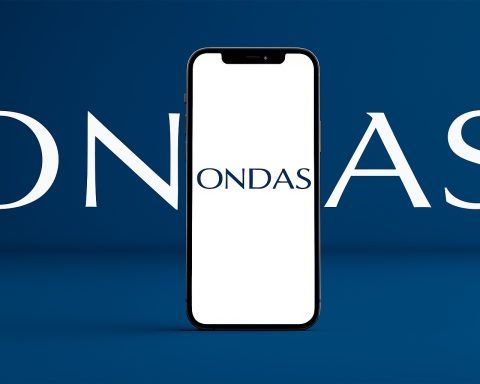- Assistant Out, Gemini In: Google is replacing the old Google Assistant with its new Gemini AI across all Google Home devices, from speakers and displays to cameras and doorbellswired.com. The wake phrase “Hey Google” remains, but now it summons Gemini’s more advanced, conversational intelligencewired.com. Users will even get to choose from 10 new, natural-sounding voices for the assistantwired.com, making interactions feel more human.
- Smarter, More Natural Commands: Gemini enables free-flowing, contextual conversations instead of rigid commands. You can ask follow-up questions without repeating the subject, and Gemini will remember the contextandroidauthority.com. For example, if you ask why an appliance isn’t working and then follow up with “What should I check next?”, Gemini knows you’re still talking about that applianceandroidauthority.com. You can also string multiple requests together (e.g. “lock the doors and turn off the lights and TV”) in one breath, which wasn’t possible with the old Assistantwired.com. There’s even a new continuous conversation mode called “Gemini Live” on select devices that lets you chat back-and-forth without repeating “Hey Google” each timewired.com.
- Redesigned Google Home App: Accompanying the AI upgrade is a completely redesigned Google Home app built for Gemini’s capabilitiesblog.google. The new app is faster and more reliable – Google says it launches 70% quicker and crashes 80% less often after months of stability improvementswired.com. It features a simplified layout with three main tabs (Home, Activity, Automation) and a persistent “Ask Home” search bar for querying your home in natural languagewired.com. For instance, you can type or ask, “What happened at home while I was out?” and get a summary of events (deliveries, visitors, device usage, etc.) from Geminiwired.com. The overhauled app also brings 6× smoother camera controls, easier one-handed use, and finally unifies controls for older Nest devices, completing Google’s long migration from the legacy Nest appwired.comwired.com.
- New Nest Hardware Built for Gemini: Google unveiled a new generation of Nest devices engineered to leverage Gemini’s AIblog.google. These include upgraded Nest Cam Indoor and Outdoor cameras (now 2K resolution) and a 2K Nest Doorbell, which offer sharper video (up from 1080p) and better sensors to feed Gemini more data for analysiswired.com. Thanks to Gemini, these cameras can generate far more descriptive alerts – e.g. instead of a generic “motion detected,” you might get an alert that “a delivery driver is placing a package on the porch”wired.com. Google also announced an upcoming Google Home Speaker ($100) – its first smart speaker built specifically with Gemini in mind – for more natural voice interactionswired.com. (The new cams and doorbell are available now, while the Google Home Speaker launches in early 2026wired.com.)
- Old Devices Not Left Behind: In a rare move, Google is updating every Google Home/Nest device from the past decade to support Geminiwired.com. From the original 2016 Google Home speaker to first-gen Nest Cams, almost all existing gear will get the AI upgrade via a free software updatewired.com. This shows a “refreshing level of commitment” by Google to its users and fights the company’s “Google Graveyard” reputation of abandoning products9to5google.com. Google’s Head of Home & Nest, Anish Kattukaran, admits they rewrote “millions of lines of code” so older hardware could run the new AI – opting to support users’ investments rather than force all-new hardwareandroidauthority.com. (Only a few obsolete models like certain early Nest thermostats won’t make the cutandroidauthority.com.)
- Partnering for Cheaper Smart Homes: To broaden its ecosystem, Google is partnering with third parties for more affordable smart home gadgets. Walmart’s ONN brand, for example, is launching a budget-friendly $23 indoor smart camera and $50 video doorbell that integrate directly into the Google Home appwired.com9to5google.com. This is a big deal – historically, Google’s own Nest hardware was pricey and somewhat limited in variety. Now, by teaming up with partners, Google can offer low-cost alternatives without sacrificing integration or security (Google will handle the video storage/processing for these third-party devices, alleviating concerns about how such cheap devices manage your data)9to5google.com.
- New Subscription Model (Goodbye Nest Aware): Alongside the hardware, Google rolled out a new Google Home Premium subscription service, replacing the old Nest Aware planswired.com. Some of Gemini’s coolest capabilities will require a paid tier, essentially locking advanced AI features behind a subscription paywall. Google Home Premium Standard ($10/month) includes Gemini’s core features on all your devices: the new AI assistant, Gemini Live mode, voice-automated routines, plus 30 days of event video history with AI-based alerts and familiar face detectionwired.com. The higher Premium Advanced tier ($20/month) adds exclusive perks like the Ask Home query feature, AI-generated notifications/descriptions for camera events, the nightly Home Brief summary, and extended video history (60 days of events or 10 days of continuous recording)wired.com. Notably, these Premium tiers are also bundled with Google’s broader AI subscription plans (the Standard tier is included in Google AI Pro, and Advanced in Google AI Ultra)wired.com.
- Built on a Decade-Long Vision: Google frames this entire overhaul as the “next era of Google Home,” finally making good on promises from when the platform launched in 20169to5google.com. Back then, Google Home was pitched as an “ambient computing” assistant to enhance daily life, but the reality fell shortwired.com. Voice assistants like Assistant and Alexa could tell you the weather or set a timer, but they weren’t truly conversational or proactive as envisionedwired.com. “The AI at the time…was the limiting function,” Kattukaran says, explaining why the original Google Home never lived up to its hypewired.com. With modern large language models, that vision of a helpful, conversational home assistant is finally becoming feasible. Google’s goal remains giving people “a partner in their home” that can act as an extension of themselves to make life easier – and now “Gemini is well-positioned to do that,” Kattukaran insistswired.com.
- Amazon Alexa Comparison: Google’s approach starkly differs from Amazon’s strategy with Alexa. Just one day before Google’s announcement, Amazon unveiled its own next-gen Alexa AI (“Alexa LLM” or Alexa+), but said the fastest way to get it is to buy new Echo devices that ship next year. Google, in contrast, is prioritizing existing device owners first, rolling Gemini out to old hardware via updateswired.com. This could give Google a goodwill boost among users who feel burned by constant hardware upgrade cycles. Even the new $100 Google Home Speaker isn’t coming until 2026, whereas all eligible current speakers and cameras will start getting Gemini AI in early access this monthwired.com. (Users can sign up in the Home app’s settings to try the early-access Gemini as it rolls outandroidauthority.com.)
- Cautious Optimism – But Trust Must Be Earned: The news of Gemini’s arrival has sparked excitement – it promises to finally deliver the smarter home we were promised, with richer features from AI9to5google.com. Tech observers note this could fix many of the frustrations of a “crumbling” Google Assistant, from misheard commands to limited functionality9to5google.com. However, veteran users are understandably skeptical after years of glitches, laggy software, and Google’s tendency to kill off products. Many have expressed “fear of product abandonment” – essentially, they worry Google might not stick with this initiative long-termandroidauthority.comandroidauthority.com. Some burned customers point to closets full of bricked Nest gadgets and discontinued services as evidence; one frustrated user quipped, “I have a thousand dollars of paperweights” from defunct Google home hardwareandroidauthority.com. Others are nervous that Gemini could make basic controls worse, noting that on phones the new AI has sometimes been slower and less reliable for simple tasks than old Assistant wasandroidauthority.com. This early anxiety highlights that Google must not only launch impressive features, but also maintain their quality over time.
- Google Acknowledges the Challenge: Google’s smart home team openly admits they have a trust deficit to overcome. Kattukaran, Google’s Home & Nest product chief, said he understands users’ skepticism after past performance issuesandroidauthority.com. He noted that the team has taken feedback to heart and has been engaging with the community on forums like Reddit to rebuild goodwillandroidauthority.com. “Trust isn’t earned in a single day,” he emphasized – it will take consistent action and improvement over months and yearsandroidauthority.com. The company points to its multi-year effort of unifying Nest devices into the Home app and the willingness to rewrite core systems for Gemini as signs of its commitmentandroidauthority.comandroidauthority.com. Importantly, Google’s decision to upgrade old devices en masse (rather than quietly phasing them out) has been received as a positive sign that Google is invested in long-term support9to5google.com. If Google can continue rolling out updates and communicating transparently, it stands a chance to “re-earn trust over time through concerted action,” as Kattukaran put itandroidauthority.com.
Gemini Replaces Assistant: A New AI “Brain” for Your Home
After nearly a decade, Google is pulling the plug on the original Google Assistant in its smart home products and swapping in something far more powerful. Gemini, Google’s latest conversational AI, will now handle voice interactions on Google Home speakers, displays, and other deviceswired.com. The trigger phrase “Hey Google” stays the same, but everything behind it is new – instead of the old scripted Assistant, you’ll be talking to a modern large language model that understands natural language and contextwired.com.
Google Assistant debuted in 2016 as an answer to Amazon’s Alexa, sparking a “voice assistant war” in techwired.com. For a while, these assistants were hyped as the next big thing. But progress stalled; most people ended up using them for basic queries and simple commands, finding their capabilities limited. Now, thanks to advances in AI, LLMs (large language models) have revived the category by enabling more fluid, human-like conversationswired.com. You no longer have to speak in stilted, preset phrases – you can talk to Gemini more like you’d talk to a person, and it will do a better job understanding your intent.
One tangible example of this evolution is how you create smart home routines. In the past, setting up an automated routine (say, locking doors and turning off lights at night) required tinkering with an app or remembering exact voice commands. With Gemini, you can simply ask in one breath: “Hey Google, every night at 9 PM, turn on the sound machine, close the shades, and dim the lights.” The AI can parse that complex request and set the whole thing up for youwired.com. This kind of natural language programming of routines is a major quality-of-life upgrade for the average user.
Under the hood, Google has tailored Gemini specifically for the home context. Interacting with a home assistant is different from using an AI on your phone or PC. It’s an ambient, shared environment: multiple people (spouse, kids, guests) might be giving commands, and the device needs to respond from across the room amid background noisewired.comwired.com. According to Kattukaran, the Gemini AI for Home has been “optimized for the unique context of your home” – a place where you’re moving around, doing tasks, and where the AI needs to serve everyone in the household seamlesslyblog.googlewired.com. This includes making the assistant sound more natural and personable. Users will have a choice of 10 distinct voices for Google’s AI (versus the few robotic voices of old), so you can pick one that fits your preferencewired.com. The idea is to make interacting with Google Home feel less like issuing commands to a machine and more like conversing with an aide or butler in your house.
Critically, Google is not forcing you to buy new hardware to experience Gemini’s benefits. Every Google smart speaker, smart display, camera or doorbell released in the last 10 years is slated to get the Gemini upgrade in the coming weekswired.com. This is rolling out as an Early Access program starting in October 2025, where users can opt in via the Google Home app to try Gemini on their devices ahead of a full public releasewired.comandroidauthority.com. Google says even the original first-gen Google Home speaker from 2016, the old Nest Cam from 2016, and everything in between will support the new AIwired.com. By choosing to “rip off the band-aid” and rebuild the system for Gemini, rather than apply endless minor fixes to the aging Assistant, Google hopes to deliver a truly next-gen experience that just wasn’t possible beforeandroidauthority.com.
The only exceptions are a few very old devices that simply can’t handle the new AI. Google acknowledged that some early Nest Thermostats built on obsolete platforms won’t get the updateandroidauthority.com. Third-party Google Assistant devices (like those made by Lenovo or JBL a few years back) also aren’t supported, especially since many of those were discontinued or not updated by their manufacturerswired.com. But by and large, if you’ve bought into the Google/Nest ecosystem at any point in the last decade, your gadget is included in this Gemini upgrade wave. This all-in support strategy is almost unprecedented in the smart home industry – and it directly addresses a major gripe from users about “forced obsolescence.” As 9to5Google’s Ben Schoon pointed out, updating a decade’s worth of devices “sets the tone for all future hardware” and shows a commitment to longevity that we “don’t see often enough in tech.”9to5google.com It’s a strong counter-narrative to the cynics who joke about Google’s habit of killing products; for once, Google is breathing new life into old hardware rather than abandoning it.
Talking to Your Home Becomes More Natural
So what exactly does Gemini for Home enable that the old Assistant couldn’t? In a word: conversation. Google’s goal is to move from simple one-off voice commands to more natural, back-and-forth collaborations with your smart homeblog.google. With Gemini, the system can maintain context over multiple exchanges. This means you don’t have to repeat the subject or your device names every time you ask a follow-up question. For example, you might say, “Hey Google, why is my dishwasher not draining?” After Gemini answers with some troubleshooting steps, you could continue with, “The filter looks clean, what should I check next?” – and Gemini will understand you’re still talking about the dishwasherandroidauthority.comandroidauthority.com. In the past, Google Assistant would likely get confused or force you to restate the whole problem.
Another big improvement is free-form conversational mode. Google introduced something called “Gemini Live”, which you can invoke by saying “Hey Google, let’s chat.” In Live mode, the assistant goes into an open conversation session – the usual “Hey Google” hotword is no longer required for each interactionandroidauthority.com. You can speak naturally, pause, interrupt, or follow tangents, and Gemini listens continuously like a real dialogue partner. This feature is meant to make it feel “more like talking to a person than a voice assistant”androidauthority.com. It’s easy to imagine using this mode to brainstorm ideas, get step-by-step help on a project, or even entertain the kids with an interactive story.
However, Gemini Live will only be available on certain devices that have the hardware to support continuous conversations. Google says Live mode needs better microphones and noise suppression, so initially it’s limited to the newer or higher-end devices: the Nest Hub Max, Nest Hub (2nd gen), Nest Audio speaker, and the upcoming Google Home Speaker – essentially devices designed with advanced voice techwired.com. Other gadgets (like older minis or third-party Assistant speakers) will still get Gemini’s core intelligence and regular conversation abilities, but not this specific continuous mode, at least at first.
Even outside of Live mode, Gemini vastly improves how you issue commands and questions. The system is far more flexible about how you phrase things. With legacy Assistant, you had to memorize exact phrases or device names for certain actions (e.g. “turn on Kitchen Ceiling Light”). Now, Gemini understands more natural utterances. You could say something casual like “I’m about to cook, can you turn on the lights?” and the AI infers which lights to activate based on context (e.g. kitchen lights)androidauthority.com. You can also combine multiple requests or specify exceptions in one go, like “Turn off all the lights except the kitchen, and lock the front door.” The old Assistant would likely balk at such a complex string, but Gemini can parse it and execute the multiple actions properlyandroidauthority.com.
This conversational prowess extends to querying your home for information. Google added a new voice query feature called “Ask Home” in the app (and as part of the premium subscription, more on that later)wired.com. It lets you ask natural questions about the history or status of your smart home. For instance, “Did I have any visitors today?” or “How long was the AC on last week?” Gemini can search through camera footage, sensor data, and logs to answer in plain languagewired.comandroidauthority.com. One example Google gives: if you ask “What happened while I was out?” the assistant might summarize that two packages were delivered and your kids got home from school, based on the smart doorbell and camera events it detectedwired.com. You can even ask something like “How many hours of TV did I watch this weekend?” – a question few people would bother to track manually, but the AI can calculate it from your smart TV or Chromecast usage logswired.com. This kind of personalized insight shows how a home AI could go beyond just reacting to commands, and actually start proactively informing or coaching you (e.g., letting you know if you’ve left the TV on too long, for example).
To prevent the conversation from getting too casual or going off the rails, Google has also built safety guardrails into Gemini for Home. While details are under wraps, the company has hinted at measures to ensure the assistant remains family-friendly and privacy-conscious on shared devicesandroidauthority.com. That likely means content filtering (so it won’t respond inappropriately if a child asks something) and possibly voice recognition to distinguish different household members’ profiles. Google is positioning Gemini as a helpful collaborator rather than a know-it-all chatbot, so it is likely to stay within certain bounds – especially given it can control physical devices in your home.
The New Google Home App: Faster, Simpler, and AI-Powered
All these AI smarts required an overhaul of the primary interface people use to manage their devices: the Google Home app. Google has completely redesigned the Home app for the Gemini erablog.google, making it a one-stop control center for both the new features and the old Nest gearblog.google. If you’ve used the Home app in recent years, you’ll notice a significant facelift and (hopefully) smoother performance.
First, Google addressed the app’s notorious stability and speed issues. Users have long complained about the Google Home app being sluggish, crashing, or taking ages to load camera feeds. Google claims the latest update delivers a 70% faster startup time and 80% fewer crashes – a dramatic improvement in reliabilitywired.com. They’ve optimized battery and memory usage as well, so the app should feel lighter on your phonewired.com. For example, scrubbing through security camera footage is six times smoother than before, and you now get an instant preview image of the last recorded event while the live view loadswired.com. In short, the app is catching up to the responsiveness users expect, which is crucial for rebuilding trust (a buggy app controlling your locks and cameras is nobody’s idea of fun).
In terms of layout, the new Home app simplifies navigation into three main tabswired.com:
- Home Tab: This is your personalized dashboard. It shows your favorite devices at a glance – and you can customize which devices or groups appear here for quick accesswired.com. You can also swipe into various sub-dashboards (lights, thermostats, cameras, etc.) from this tab, making it easy to control everything in one place. The design has been cleaned up to be more intuitive and friendly to one-handed usewired.com.
- Activity Tab: This acts as your home’s timeline. It logs important events (motion alerts, doorbell rings, thermostat changes, etc.) and now comes with daily summaries generated by Geminiwired.com. At the top of the Activity feed, you might see a Home Brief – a feature where Gemini provides an end-of-day recap, like “Today: a package was delivered at 2:17 PM, Alice adjusted the thermostat at 5:45 PM”wired.comwired.com. The Activity tab also has powerful filters so you can drill down into specific types of events or specific devices, which is helpful if you’re trying to find out when something happened.
- Automation Tab: This section consolidates all your routines, schedules, and automated actionswired.com. What’s new is that you can now create and manage these automations conversationally using Gemini. There’s less need to dig through menus and script multi-step routines yourself – you can just tell the assistant what you want to automate, and it will set up the routine for youwired.comwired.com. The app then displays your automations in chronological order (e.g., “Sunset: porch lights turn on; 9:00 PM: doors lock”), so you can see your home’s schedule at a glancewired.com. This is far more approachable for average users than the old way, which often required some tech-savvy or patience to configure.
One of the headline additions in the app is the “Ask Home” bar – a persistent search/query field at the top of the interfacewired.com. It’s essentially the text-based cousin of talking to Gemini. You can type any question or command here in natural language, and Gemini will respond or take action. This is useful for times when you can’t talk out loud (or don’t want to disturb others) but still want to harness the AI. For example, you could type “Show me when the front door was last opened” or “Is the living room window open right now?” and get an answer without having to manually check each device’s status. It blurs the line between a traditional search bar and an AI chat box, right within your home control appwired.com.
The redesign also reflects Google’s progress in merging the Nest ecosystem fully into Google Home. Google has spent the past few years transitioning features from the old Nest app (which longtime Nest users had to use for certain cameras and thermostats) into the Google Home app. With this update, Google says that integration is essentially complete – the Home app now supports all the controls and settings for previous-generation Nest devices that once lived in the separate Nest appwired.comwired.com. While Google isn’t deleting the classic Nest app just yet (some users still like it and might need it for niche cases), new users can do everything in one app, which is the future. This unification is part of why users might give Google a second chance: it shows the company is willing to invest in a cohesive experience rather than juggling half-migrated products.
New Devices for the Next Era: 2K Cameras, Doorbell, and a Coming Smart Speaker
No major platform reboot would be complete without some new hardware to show off – and Google delivered a slate of new Nest devices built with Gemini in mindblog.google. These devices were announced alongside the Gemini for Home launch and are engineered to take full advantage of the new AI capabilities.
Nest Cam Indoor 2K and Outdoor 2K:
Google’s popular security cameras got a substantial upgrade. The new Nest Cam Indoor and Nest Cam Outdoor both bump the resolution from 1080p to 2K (at 30 frames per second with HDR support)wired.com. This higher resolution isn’t just about sharper videos; it actually helps the AI. With more pixels and detail, Gemini can analyze footage with greater accuracy – for example, it might identify a package label or recognize a familiar face from farther away. Google says the new models have larger image sensors and improved image quality to enable “a new level of AI-powered understanding” of what the camera seesblog.googlewired.com.
In practical terms, the 2K resolution means if you get an alert about something, you can zoom in 6× digitally and still make out details like license plate numbers or faces more clearlywired.comwired.com. The cameras also come in new colors (Snow, Hazel, and even a bold red called “Berry” for the indoor cam) to better match home decor, a nod to current interior design trends favoring pops of colorwired.comwired.com. (Google’s Kattukaran noted it’s uncommon to see a bright red security camera, but they wanted to offer a statement option for those who want itwired.com.)
Despite the jump to higher-res video, the new cams stick with dual-band Wi-Fi 5 rather than Wi-Fi 6 or 7wired.com. Google reasoned that most people’s networks can handle 2K streaming (which needs about 3–4 Mbps per stream) without requiring the latest Wi-Fi standardwired.com. Still, you’ll want a good router and signal if you plan to use multiple 2K cameras simultaneously.
One interesting twist: Google is also partnering with Walmart’s budget ONN brand to offer even cheaper camera options that work with Google Homewired.com. Walmart will sell a very affordable 1080p indoor camera for around $23, and a video doorbell for about $509to5google.com. These undercut Google’s own Nest Cam prices dramatically (a quarter of the price of the Nest Cam Indoor). Yet, unlike random cheap cameras that might need their own apps, these ONN devices will be fully integrated into the Google Home app and support many of the same AI features. It’s an expansion of the Nest ecosystem in a more open direction – Google provides the software and cloud smarts, while partners provide the hardware variety and low-cost options. For consumers, it means you could outfit your home with smart security on a smaller budget without leaving the Google Home universe.
Nest Doorbell 2K:
The new Nest Doorbell (2K wired) also saw improvements geared for AI and usability. Its resolution jumps to 2K like the cameras, but equally important is a change in aspect ratio and field of viewwired.com. The doorbell now has a 166° vertical field of view (up from ~152° before) and a 1:1 square-ish video feed, which means you can see visitors head-to-toe and also see packages left on the doorstep in the same framewired.com. Google realized that capturing that package on the ground was crucial – so the camera is now better at showing both a tall person and items on the mat.
When the doorbell sends you a motion alert, the system will automatically zoom in on the action in the notification previewwired.com. For instance, if a person is at the edge of the frame, the notification will crop to highlight them. You can still view the full 166° image and manually zoom/crop to your liking in the app, but the AI tries to highlight what matters most by defaultwired.com. All these tweaks mean when Gemini analyzes the doorbell footage, it has a better “picture” to work with – literally and figuratively – to describe events to you (like noting that “FedEx dropped off a package” rather than just saying a person or motion was detectedwired.com).
The new wired Doorbell comes in three colors (Snow, a gray Hazel, and a light Linen) though availability is initially limited to the US and Canadawired.com. It’s priced around $180, putting it at the higher end of smart doorbells – which is why the Walmart ONN partnership for a $50 doorbell is notable for budget buyerswired.com9to5google.com.
Google Home Speaker (Gemini Edition):
Finally, Google announced a brand-new Google Home Speaker – essentially a next-gen smart speaker designed from the ground up for Gemini’s capabilitieswired.com. This is the first new speaker to carry the Google Home name since the original 2016 model (Google had shifted to Nest branding for speakers in recent years). The device is priced at $100 and looks to be targeting a sweet spot between the small Nest Mini and the larger, pricier Google Home Max (which was discontinued).
What makes this speaker special is that it’s “built specifically for Gemini”blog.google. In practical terms, that likely means it has upgraded microphones, processors, and maybe other sensors to better facilitate the advanced AI interactions. As mentioned earlier, this speaker will support Gemini Live’s continuous conversation mode, whereas many older speakers cannotwired.com. Google wants this to be the showcase device for how fluid and natural talking to your AI assistant can be when hardware isn’t a limiting factor. It’s also reasonable to expect top-notch audio quality for responses, since part of making a conversational assistant feel natural is having clear, human-like voice output.
However, eager users will have to wait a bit: the Google Home Speaker is not launching until early 2026wired.com. Google gave itself a longer runway to finish this product, possibly because nailing the hardware integration with Gemini is crucial. In the meantime, all the current Google/Nest speakers (from the Nest Mini up to the Nest Hub Max) will handle Gemini’s arrival just fine, albeit without features like Live mode on the lower-end models.
It’s worth noting that launching Gemini on old devices first and the new flagship speaker later is a bold reversal of the usual playbook in the tech industry. Typically, companies announce a shiny new gadget and say “if you want the latest software experience, buy this new device.” Google is doing the opposite: here’s the new experience on what you already own; the new hardware will enhance it further, but it’s optional. This strategy may win goodwill from consumers fatigued by yearly hardware upgrades – and it emphasizes that Google’s priority is the platform and AI services, not just selling new speakers.
From Nest Aware to Home Premium: A New Subscription Landscape
While many of Google Home’s improvements will be free, Google is also looking to monetize the more advanced AI capabilities through a revamped subscription model. The old Nest Aware plans (which offered camera video history and some intelligent alerts for a monthly fee) are being phased out. In their place, Google introduced Google Home Premium, which comes in two tiers and gates certain Gemini features behind a subscriptionwired.com.
The standard Google Home Premium plan costs $10 per month (or $100 per year)wired.com. Subscribers at this level get full access to Gemini for Home on all compatible devices, meaning the advanced AI voice features are enabled across your speakers, displays, cameras, etc. This tier also unlocks Gemini Live continuous conversations on supported hardware, and the new voice-driven Automation features (so you can create complex routines by just speaking). In addition, it includes what used to be Nest Aware’s main draws: 30 days of event video history for all your Nest cameras, intelligent alerts (like people, package, animal detection), and familiar face recognition on cameraswired.com. Essentially, it bundles the legacy Nest Aware features with the new AI assistant features.
The higher tier, Google Home Premium Advanced, runs $20 per month (or $200 per year)wired.com. It includes everything in the Standard tier, plus a few exclusive tricks. Notably, the Advanced plan is required for the Ask Home feature in the app – so if you want to ask natural language questions about your home (“When did the garage door last open?” etc.), you’ll need this planwired.com. Advanced also includes the AI-generated Notifications and Descriptions (those rich alerts that say who or what was seen, not just generic motion alerts) and the Home Brief daily summary featurewired.com. On the video side, it doubles your camera history to 60 days of events, or if you have wired cameras that support continuous recording, it gives you 10 days of 24/7 video history stored in the cloudwired.com. In other words, this tier is for power users who want the maximum AI insight and video coverage from their smart home.
Google is also tying these Home Premium plans into its broader AI subscription offerings. The company recently launched Google AI Pro and Google AI Ultra, which are higher-priced bundles that include access to its generative AI tools across various products (like AI features in Gmail, Photos, etc.). Google revealed that Google AI Pro will include Home Premium Standard, and Google AI Ultra will include Home Premium Advanced, at no extra costwired.com. So if someone is already paying for Google’s top AI services, their home’s AI features are covered too. This cross-service bundling could encourage adoption by adding value to the larger subscription or vice versa.
For users, the shift to Google Home Premium means that some features which feel like natural evolutions of the smart home experience (like those detailed camera alerts and the ability to query your home’s history) are not included in the “free” experience. This has drawn some mixed reactions – on one hand, the core promise of Gemini (better voice commands and basic AI responses) is free for everyone on existing devices, which is good. On the other hand, if you want the full “helpful home” that Google is advertising (with proactive insights and advanced monitoring), you’ll have to pony up for a subscription, much like you did with Nest Aware before.
The good news is that the base level of functionality even without a subscription should still be improved over the old status quo. Basic commands, routine creation, contextual Q&A, etc., will work without payingwired.com. The subscription is about the extras – longer video history (beyond 3 hours of event clips, which non-subscribers get), the fancy alerts, and the deeper analytics. It’s comparable to how Amazon runs its Alexa and Ring ecosystems: you get basic voice assistant features and live camera viewing for free, but need a paid plan for extended history and smart alerts.
Rebuilding Trust: Can Google Win Back Smart Home Users?
Perhaps the biggest question looming over this Gemini-powered reboot is not what it does, but whether users will trust Google enough to come back (or stay) for the ride. Google’s smart home journey has been rocky in recent years. They’ve launched and killed off products (the Nest Secure alarm system, the original Dropcam service, Google Home Max speaker, etc.), left software bugs lingering, and frustrated even loyal customers with ecosystem changes. This history has bred cynicism: a recent Android Authority poll found many tech-savvy users saying they’re “done” trusting Google with their smart home after being burned multiple timesandroidauthority.comandroidauthority.com.
A lot of the skepticism centers on “Google Graveyard” – the perception that Google has a habit of abruptly abandoning products or services. Users fear investing time and money into Google’s ecosystem only to have it dismantled or neglected. As one commenter put it, “Why on earth would ANYBODY EVER trust Google not to abandon something… Fool me once…”androidauthority.com. Others recount how devices they bought turned into useless “paperweights” after Google pulled supportandroidauthority.com. This legacy of inconsistency is a high hurdle for Google to overcome if it wants to win back these jaded customers.
Google appears to be well aware of this trust deficit and is trying to address it head-on with the Gemini launch. In an interview, Google’s Home & Nest CPO Anish Kattukaran openly acknowledged past mistakes, admitting that performance and reliability fell short and that the frustration from long-time users is justifiedandroidauthority.com. He said the team has been listening intently to feedback – even engaging on platforms like Reddit and X (Twitter) where enthusiasts often vent – to understand what needs to be fixedandroidauthority.com.
One major trust-building move, as discussed, is the commitment to update old hardware instead of forcing new purchases. This directly combats the “they’ll just abandon my device” fear. Rolling out Gemini to a 2016-era speaker is practically unheard of in the gadget world, and it signals that Google is trying to shed the throwaway tech mentality. Schoon at 9to5Google noted it’s “a refreshing level of commitment” and argued that combined with Google’s new 7-year update policy for Pixel phones, Google is making some of the strongest long-term support promises in the industry right now9to5google.com.
Still, words and even one-time updates only go so far. Trust will ultimately be regained through consistent performance and follow-through. Users will be watching: Does the new Google Home app actually stay stable for months on end without new bugs? Will Google issue timely fixes when issues arise? Will Gemini avoid the pitfalls of its predecessor (like the infamous slow or unresponsive Google Assistant routines)? And will Google stick with this platform for more than a year or two?
There are reasons for cautious optimism. The features being rolled out show that Google has doubled down on meaningful improvements. For example, using AI to generate detailed camera alerts and allow natural language search of footage is genuinely useful9to5google.com – it’s not just a gimmick, it’s something that could make homeowners safer and more informed. Similarly, making voice commands more forgiving and conversational can alleviate daily frustrations that caused many to give up on voice control in the first place. These are real pain points being addressed by cutting-edge tech. As one commentator put it, “The past few years have been ‘AI this, AI that,’ but Google is proving it actually knows how to use AI with these latest announcements.”9to5google.com In other words, the company isn’t just slapping a chatbot onto a speaker for hype – it’s identifying where AI can make the smart home tangibly better and implementing it.
Another positive sign is that Google is embracing openness and partnerships more than before (with things like Matter support for smart home standards, and the Walmart device partnership). A richer, more inclusive ecosystem can help reduce the fear that buying into Google Home means being stuck if Google wavers. If more third-party brands and developers invest in Google’s platform because of Gemini’s capabilities, it could create a network effect that keeps the ecosystem healthy.
Nonetheless, Google has to execute almost flawlessly to win back the doubters. Even Kattukaran admits it’s not an overnight fix – “trust isn’t earned in a single day”androidauthority.com. It will likely take a year or two of steady improvements, reliable service, and transparent communication to convince burnt users that “this time is different.” The early-access period for Gemini will be a crucial test. If early adopters come away impressed – saying that their old speakers feel “born again” with new responsiveness, or that their cameras magically got more useful – that buzz will help bring back positive word-of-mouth. On the flip side, if the early builds of Gemini are slow, glitchy, or introduce new problems (for example, if the AI misidentifies things humorously or fails to execute commands correctly), it could reinforce the skeptics’ stance that Google always over-promises and under-delivers.
Conclusion: A Turning Point for Google Home
Google is positioning the Gemini upgrade as the start of a “next era” for Google Homeblog.google – essentially a do-over for its smart home ambitions with AI at the core. It’s hard to overstate how significant this shift is. In many ways, it’s Google’s answer to the current AI moment, applied to a space that desperately needed a jolt of innovation. The combination of broad device updates, genuinely smarter features, new hardware, and a revamped app all at once is a bold and comprehensive approach.
If successful, this revamp could fulfill the vision Google pitched nearly a decade ago: a home assistant that isn’t just a voice search tool, but a helpful, context-aware companion that makes daily tasks easier and ties your smart gadgets into a cohesive, intelligent whole9to5google.com. As one journalist noted, “looking back at 2016’s Google I/O… a lot of that initial vision is finally being paid off now.”9to5google.com Better late than never, perhaps.
There’s a lot on the line. Google isn’t just launching a new product; it’s asking for a second chance from consumers. The smart home market has also evolved – Amazon is pushing its Alexa AI forward, Apple is still working on improving Siri and HomeKit, and numerous startups offer point solutions for home automation. Google’s competitive edge could be this deeply integrated AI that works across a wide range of devices and services. But only if it works as advertised.
Early impressions from those briefed on Gemini for Home are encouraging. Many are excited about the possibilities of natural voice control and smarter alerts – things that truly move the needle in user experience. Even long-time critics are acknowledging that Google “has laid out a vision for the smart home that’s compelling and powerful”, and they’re eager to see it in action9to5google.com. One could say Google Home’s future “is brighter than ever,” provided Google delivers on these promises9to5google.com9to5google.com.
Ultimately, actions will speak louder than words (or AI voices). Over the coming months, users will get to test Gemini in their own homes. That is when Google’s grand plan meets reality. Success for Google looks like this: your 5-year-old Nest Hub suddenly handles your requests without the usual hiccups, your doorbell notifies you with useful details rather than cryptic alerts, and you find yourself talking to your Google Home naturally throughout the day because it’s actually helpful now. If a critical mass of users have that experience, Google could not only rescue its smart home ecosystem but leapfrog the competition by showing that AI isn’t just hype – it can make everyday life meaningfully easier.
On the other hand, any stumble could feed the narrative that Google’s smart home is cursed by inconsistency. Trust, once lost, is hard to regain. Google is effectively saying “give us another chance, we’ve changed.” In a few months’ time, we’ll know if Gemini truly marks a new beginning or just another chapter in an ongoing saga. For now, at least, Google is making all the right moves on paper – and cautiously hopeful users are watching, curious to see if the search giant can finally get the smart home formula rightandroidauthority.com9to5google.com.
One thing is certain: with AI as advanced as Gemini coming to devices old and new, the smart home is about to get a lot smarter. If Google can pair that intelligence with reliability and user-centric design, it might just win back the hearts (and homes) of those who had all but given up on it. As Google itself puts it, this is “just the beginning” of building a truly “helpful home”blog.google – now it’s up to Google to prove that those words carry weight in our living rooms and kitchens, not just in press releases.