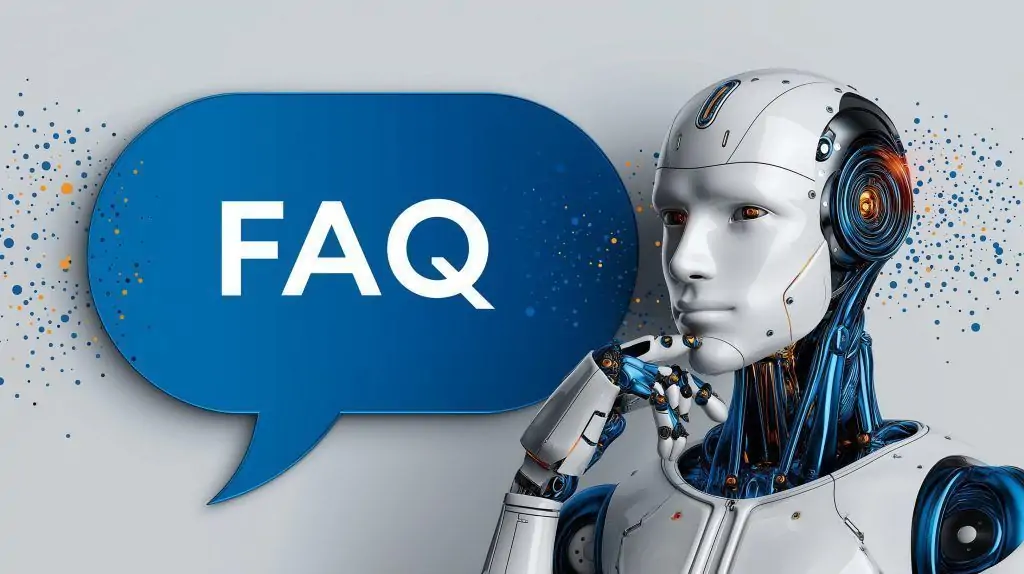- iOS 26, unveiled at WWDC 2025 and released in September 2025, introduces a Liquid Glass redesign with translucent, frosted-glass UI across the Lock Screen, Home Screen, and system apps.
- Live Translation translates real-time conversations in Phone, FaceTime, and Messages on-device across languages such as English, Spanish, Chinese, French, and German.
- Visual Intelligence lets you ask questions about content on your screen and take actions like finding similar items on Etsy, all processed on-device.
- Messages adds Genmoji and an Image Playground that generate AI-created stickers or images from emoji and text prompts.
- Call Screening for Unknown Numbers introduces a Screen Unknown Callers feature that transcribes the caller and prompts for identity before the call rings.
- Hold Assist lets iPhones wait on hold using on-device Siri and notifies you when a human answers.
- Live Voicemail gains AI-generated summaries at the top of voicemail transcripts.
- Unknown Senders 2.0 automatically sorts texts from unknown numbers into categories and blocks links in suspected spam to reduce phishing.
- Privacy improvements include Safari Intelligent Tracking Prevention extended to normal browsing, the WebKit Digital Credentials API with Wallet IDs, and the Passwords app showing previous passwords with change dates, plus additional health and photos protections.
- iOS 26 officially supports iPhone 11 series and newer (including iPhone 11/11 Pro, 12–17 and second/third-gen iPhone SE), excludes iPhone XS/XR, and launched in September 2025 after WWDC 2025.
Apple’s iOS 26 has finally arrived, delivering one of the most significant updates in the iPhone’s history. This newly released version isn’t just another annual refresh – it’s a complete overhaul packed with eye-popping changes. From a dramatic new design language that makes your screen look like “Liquid Glass,” to AI-powered features that make your iPhone smarter than ever, iOS 26 is a game-changer. Early beta previews already had tech experts buzzing, and now the finished release lives up to the hype with dozens of new features, performance enhancements, and privacy upgrades to explore. In this comprehensive report, we’ll break down everything that’s new in iOS 26 – including the hidden gems from the beta, expert commentary on Apple’s changes, how it compares to Android, and even a timeline of iOS’s evolution from version 1 through 25 that led to this moment. Get ready to dive in, because iOS 26 just reinvented the iPhone experience.
A Bold New Look: “Liquid Glass” Design Overhaul
One of the first things you’ll notice after installing iOS 26 is the totally revamped interface. Apple has introduced a “Liquid Glass” design language that touches nearly every corner of the OS apple.com apple.com. This aesthetic uses translucent, glass-like elements to make the UI feel alive and dynamic. App icons, widgets, and menus now have a clear, frosted-glass appearance that reflects colors from your wallpaper and surroundings, creating a sense of depth and motion across the screen apple.com apple.com. The Lock Screen and Home Screen are more vibrant and personal than ever – the clock numerals on the Lock Screen fluidly integrate with your wallpaper, even floating in front of your photo subject with a 3D effect as you move your phone apple.com 1 .
Apple’s software chief Craig Federighi has described the new look as “gorgeous” and “expressive,” yet still “instantly familiar” to iPhone users apple.com. The goal was to inject fresh personality without sacrificing the intuitive feel of iOS. Translucent blurs and vibrant colors now extend throughout system apps – for example, Safari’s toolbar, Music’s tab bar, and even notification banners have a glassy sheen. There’s also new icon customization: you can swap between light or dark icon styles, apply color tints, or even use completely transparent “clear” icons for a striking effect apple.com. All these touches make iOS 26 feel different at a glance, marking the biggest visual update since iOS 7’s famous flat redesign in 2013 theverge.com 2 .
<small>Above: iOS 26 introduces a Liquid Glass UI that adds translucency and depth system-wide. Apple completely reimagined the design, similar in impact to the iOS 7 redesign a decade ago theverge.com. The Lock Screen adapts dynamically to wallpaper content, and app icons can even take on a stunning clear glass look apple.com.*</small>
But Apple didn’t stop at cosmetics – usability tweaks accompany the redesign. Early betas of iOS 26 drew some criticism that the translucent effects were too extreme, so Apple responded by adjusting the interface for better legibility macworld.com. For instance, the Control Center’s background blur was increased in Beta 2 to make text and icons easier to see macworld.com macrumors.com. Navigation bars in apps like Music and App Store were also made more opaque by Beta 3 so that buttons stand out clearly macrumors.com. These refinements show Apple fine-tuning the balance between flashy visuals and everyday usability. Overall, the Liquid Glass design brings a fresh coat of paint that makes iOS feel new again – and it’s not just eye candy; Apple has opened APIs so third-party developers can tap into the new translucent materials and effects in their apps as well 3 .
Smarter Than Ever: Apple Intelligence and AI Integration
Beyond the visual overhaul, iOS 26 supercharges the iPhone with AI and machine learning features under the banner of “Apple Intelligence.” Apple has been weaving more on-device AI into iOS each year, and in 26 this really takes center stage. Perhaps the most jaw-dropping new capability is Live Translation baked directly into Phone calls, FaceTime, and Messages apple.com apple.com. If you call someone who speaks another language, your iPhone can now translate your conversation in real time – converting your speech and text messages on the fly, and even speaking aloud translated audio during calls apple.com 9to5mac.com. Impressively, all this is done with Apple-designed language models running privately on your device, so your multilingual chats stay confidential apple.com. Apple confirmed that Live Translation works across major languages (English, Spanish, Chinese, French, German, and more) and uses on-device intelligence rather than sending data to the cloud apple.com 4 .
Another AI-powered feature turning heads is Apple’s new Visual Intelligence. This extends the idea of Google Lens or “screen search” into iOS – you can now ask your iPhone questions about anything currently on your screen, and it will use AI to analyze the content and provide answers or actions apple.com. For example, if you’re looking at a photo of a product or a landmark, you can ask, “What is this?” or “Show me similar items on Etsy,” and get instant info or shopping results apple.com. Visual Intelligence can even recognize events or deadlines in an email or message you’re viewing and suggest adding them to your calendar automatically apple.com. Notably, Apple is leveraging advanced models (including partnerships with tools like ChatGPT) to power some of these intelligent on-screen queries apple.com. It’s all done in a privacy-focused way, according to Apple, but it shows the company embracing AI assistance more openly. Tech observers have pointed out that this is Apple catching up to things Android has offered – “Now on Tap” and Google Lens – yet doing it Apple’s way (on-device and integrated across apps).
The Messages app also gets a dose of generative AI fun with “Genmoji” and an Image Playground for creative expression. This lets users mix emoji and text descriptions to generate custom stickers or images – think of it as a built-in meme/emoji maker powered by AI. For instance, you could type a prompt blending several emoji and a phrase, and the Image Playground will create a unique sticker or picture for you. It’s a playful feature that shows Apple dipping into AI-generated content in a user-friendly way. Apple even added AI-generated message backgrounds and smart poll suggestions in group chats (you can quickly create polls in iMessage now) reddit.com. All of these run on the Apple Neural Engine in newer iPhones, showcasing the tight integration of AI capabilities throughout iOS 26.
“Experiences are more expressive and personal… And with powerful new Apple Intelligence capabilities integrated across the system, users can get things done easier than ever.” – Craig Federighi, SVP of Software Engineering at Apple, on iOS 26’s AI features 5
Behind the scenes, Apple has been investing heavily in AI to boost Siri and other services. Reports indicate the company is even exploring third-party AI models like Anthropic’s and OpenAI’s to enhance Siri’s intelligence geeky-gadgets.com. While Siri didn’t get a headline makeover in this update, these under-the-hood improvements suggest that more advanced Siri abilities (perhaps akin to ChatGPT-style interactions) could be on the horizon. In iOS 26 today, you’ll notice Siri can handle back-to-back requests more smoothly and benefits from the overall Apple Intelligence platform improvements introduced last year (in iOS 18, Apple first integrated a form of ChatGPT into Siri for certain tasks lifewire.com lifewire.com). The bottom line: the iPhone is getting a lot smarter about understanding context, language, and content, all while keeping your data private on the device. Apple is clearly responding to the AI wave in tech, ensuring iOS doesn’t get left behind the likes of Google Assistant or Samsung’s AI features.
Communication Upgrades: Phone, Messages, and FaceTime Reinvented
iOS 26 isn’t just pretty and smart – it also dramatically improves core communication apps. Apple gave the Phone app its biggest overhaul in years, and introduced features to tackle spam calls and endless hold times, taking a page from Google’s playbook. The Phone app sports a revamped layout: when you first launch it after updating, you’ll be prompted to try the new “Unified” design that merges Favorites, Recents, and Voicemail into a single “Calls” hub 9to5mac.com. (If you prefer the old-school tabs, you can stick with the Classic view – Apple actually lets you toggle between the new and old layout, an unusual bit of user choice in an Apple UI 9to5mac.com.) The new design, of course, incorporates Liquid Glass touches, but it’s the functional additions that steal the show:
- Call Screening for Unknown Numbers: Your iPhone can now automatically intercept calls from numbers not in your contacts and ask the caller to identify themselves before it ever rings on your end 9to5mac.com tomsguide.com. Think of it as having a personal assistant answer unfamiliar calls. The caller is prompted to say who they are and why they’re calling; you’ll then see a live transcription or hear that info, and only then decide to accept or decline. This feature, found under Phone settings as “Screen Unknown Callers,” is huge for blocking spam and robocalls. It’s essentially Apple’s version of Google Pixel’s Call Screen (where Google Assistant handles unknown calls) tomsguide.com tomsguide.com – a long-requested catch-up. As Tom’s Guide notes, iPhone users are thrilled to “finally” have this tool to keep “robocallers, spammers and other interruptions at bay.” tomsguide.com Early tests indicate Apple’s Call Screening works similarly to Google’s: it leverages the Live Voicemail infrastructure and Apple’s voice-to-text to converse with the caller and transcribe their response for you tomsguide.com. Conveniently, this doesn’t require the latest hardware or Apple’s AI chip – even older iPhones that support iOS 26 can use call screening, since it’s not gated behind the on-device Neural Engine features 6 .
- Hold Assist: Another headache solved – if you dial a customer support line and get put on hold, iOS 26’s Phone app will let you tap a new “Hold Assist” button. Your iPhone will then stay on the line for you and listen to the hold music, waiting until a human picks up 9to5mac.com. You’re free to go do other things. Once an agent finally answers, your phone will alert you to come back to the call 9to5mac.com. This is exactly like Google’s “Hold for Me” feature on Pixel phones, which has been a lifesaver since it launched in 2020 tomsguide.com. Apple’s implementation uses on-device Siri intelligence to detect when you’re no longer hearing automated messages. Many iPhone users have dreaded long hold times for years; now the phone’s AI will endure it for you. No more listening to cheesy elevator music for 45 minutes – iOS 26 will wait on hold, then ping you when a real person is on the line 9to5mac.com. It’s a quality-of-life upgrade that could save hours of frustration.
- Live Voicemail with AI Summaries: Apple introduced Live Voicemail in the previous iOS, which transcribes incoming voicemails in real time on your screen. In iOS 26, that feature gets smarter – voicemails will now come with AI-generated summaries at the top, giving you a quick gist of long messages 9to5mac.com. For example, if a client leaves a 2-minute voicemail, your iPhone might instantly summarize it as “Appointment reschedule to next Tuesday, please call back to confirm.” This helps you decide which messages to dive into fully. It’s another neat use of Apple’s on-device learning to save your time.
- Messages App: Custom Backgrounds and Polls: The Messages app (iMessage) sees a fun facelift as well. Apple added the ability to set custom chat backgrounds for your conversations reddit.com, so you’re no longer stuck with just light or dark bubbles – you can have a photo or gradient behind your group chat to add personality. They also finally integrated polls in iMessage: you can create a poll natively in a group chat (e.g. “Dinner at 7 or 8?” with options) and friends can vote right in the chat apple.com. This was a feature apps like Telegram and WhatsApp have had; now iMessage catches up for those quick group decisions. Apple’s implementation even uses AI to suggest poll options in some cases (it can recognize when you might be trying to make a group decision) 7 .
- Filtering Unknown Senders 2.0: For texts, iOS has long had an “Unknown Senders” filter. In iOS 26, Messages can now automatically sort texts from unknown numbers into a separate section and even categorize them (e.g. into Transactions, Promotions, junk, etc.) 9to5mac.com similar to email filtering. This is great for decluttering your Messages app. Plus, links in suspected spam texts are now automatically disabled for safety fastcompany.com fastcompany.com. If an unknown number texts you a link, iOS will put that message in a spam folder and render the URL as plain text, preventing an accidental tap on a phishing link fastcompany.com. You can still open it if you move it out of spam, but Apple wisely reduces the risk of one-click malware attacks via SMS fastcompany.com 8 .
- FaceTime and Video Messages: iOS 26 also brings improvements to FaceTime, including screening tools for FaceTime calls (similar to phone call screening) and the ability to leave video voicemails. If you FaceTime someone and they miss it, you can record a short video message for them to view later – a feature Apple highlighted in earlier updates and continues to refine. Additionally, a subtle but meaningful safety feature: FaceTime now has content detection to warn if inappropriate content is shown by someone’s camera during a call geeky-gadgets.com, an expansion of Apple’s communication safety tools using on-device analysis.
Overall, iOS 26 makes communicating on iPhone more efficient and more secure. Apple is directly addressing two of the biggest annoyances of modern phone use – spam calls and waiting on hold – while also adding convenience features that catch up with (or leapfrog) what Android and messaging rivals offer. As a result, your Phone and Messages apps feel next-gen. Tech experts are praising these changes: “iPhone users likely won’t care that Android had it first – they’ll just be happy not to be bothered by robocalls,” writes one Tom’s Guide editor about the new call screening tomsguide.com tomsguide.com. It’s a clear case of Apple listening to user pain points and finally delivering answers in iOS 26.
Faster, Smoother, and Longer-Lasting: Performance and Battery Improvements
Under the hood, Apple has worked to make iOS 26 snappier and more efficient than its predecessors. Early beta testers noticed some rough edges in the first developer beta (as is often the case), but by the second beta release Apple had significantly improved performance and stability “to a noticeable degree,” according to Bloomberg’s Mark Gurman macworld.com. Apps feel more responsive and crashes are rarer, addressing some initial bugs. Apple was “praised for ‘noticeable’ fixes to iOS 26’s performance and stability” in those beta updates macworld.com, suggesting that by the final release, the system is well-optimized. In short, if you held off installing iOS 26 until it was polished – good news, the kinks have been ironed out and it runs more reliably now 9 .
One of the headline features for battery-conscious users is the new “Adaptive Power” mode. Sitting alongside the traditional Low Power Mode in Settings, Adaptive Power uses intelligence to subtly extend your battery life throughout the day theverge.com theverge.com. When enabled, your iPhone will make “small performance adjustments to extend your battery life,” such as dimming the screen a bit sooner and allowing non-urgent background tasks to run a tad slower theverge.com. It can even proactively kick in Low Power Mode at 20% automatically theverge.com. This feature was first revealed in the developer beta, with Apple describing it as letting certain activities “take a little longer” in order to conserve juice theverge.com. In practice, it’s similar to Android’s Adaptive Battery on Google Pixel phones, which uses AI to throttle background apps you rarely use theverge.com. Apple’s version looks at how you use your phone and tries to squeeze out extra hours by toning down power-hungry processes accordingly. The Verge noted that this AI-powered battery optimization was hinted at by Gurman and finally showed up in iOS 26, closing the gap with Google’s approach theverge.com. If you’re someone who often finds yourself in the red before day’s end, Adaptive Power could be a welcome ally – it basically gives you smarter battery management without having to constantly toggle settings.
On the performance front, Apple always claims each iOS is the fastest ever, but there are tangible improvements here. Animations in the new Liquid Glass UI are smooth and springy, even on older supported devices (thanks to Apple’s tight hardware-software integration). Early testers report that even devices like the iPhone 11 run iOS 26 fluidly, with app launch speeds and multitasking on par or better than iOS 18. Apple’s continued focus on Metal and graphics optimizations means games and AR apps perform great too – in fact, iOS 26 adopts the new WebGPU technology in Safari for improved web graphics, enabling higher frame rates in web-based games while reducing CPU load macrumors.com macrumors.com. And if you’re a mobile gamer, Apple added a Game Mode (first seen in iOS 18) and new Apple Games app (in iOS 26) to boost performance during gameplay and organize your gaming experience, respectively. The new Apple Games hub doesn’t directly boost performance, but it does help you quickly jump into your favorite titles and even compete with friends in organized challenges, all while iOS ensures background processes won’t slow your game down apple.com 10 .
Importantly, Apple has extended support of iOS 26 to a wide range of devices while still delivering these performance gains. All iPhones from 2019 onward (iPhone 11 series and later, including the 2nd-gen iPhone SE) can run iOS 26 wired.com, meaning Apple is supporting devices about 6 years old – a testament to optimization. (The older 2018 models like iPhone XS and XR, which did get iOS 18, are not supported on iOS 26 wired.com, due to the more demanding nature of the new OS and AI features that rely on newer chips.) If you do have a compatible iPhone, you should see improved efficiency. Apple’s A-series chips and iOS 26 are tuned together, with memory management improvements that reduce app reloads and a refined scheduler that makes sure background tasks (like photo indexing or iCloud syncing) don’t hog resources when you need responsiveness. In fact, Apple addressed long-standing battery drain bugs and overheating issues during the beta cycle geeky-gadgets.com geeky-gadgets.com – by the public release, those issues have been largely resolved, delivering a “smoother and more reliable user experience” than even the final iOS 18 builds 11 .
All told, iOS 26 feels fast and lasts longer. It is clear Apple put effort into fundamentals like speed and battery life, not just flashy new features. The addition of Adaptive Power mode shows Apple is willing to borrow good ideas from Android for the benefit of users theverge.com. And the community feedback from beta testers (both developers and brave public beta users) was taken seriously – resulting in an OS that tech reviewer David Price lauded for making a “good start” at balancing the ambitious new design with the need for stability macworld.com macworld.com. If you were worried that the big redesign would slow your phone down, rest assured: iOS 26 is as snappy as ever, and maybe even more so once it learns your usage patterns and optimizes performance accordingly.
Privacy and Security: Keeping You Safe in New Ways
Apple has a reputation for strong privacy, and iOS 26 doubles down with even more features to protect your data and security. In this update, Apple introduced several quality-of-life enhancements that quietly shield you from threats like phishing, tracking, and unauthorized access. We’ve already mentioned a few – for example, Messages now disables links in texts flagged as spam so you don’t accidentally tap a malicious URL fastcompany.com. This feature essentially sandboxes any suspicious SMS/MMS by putting it in a “Junk” folder where the link can’t be clicked until you explicitly move the message out fastcompany.com fastcompany.com. It’s a small change that can have a big impact in stopping one-click malware attacks (which have grown more common via sketchy text links).
Safari in iOS 26 also gets beefed-up tracking prevention. Apple’s Intelligent Tracking Prevention has been enhanced so that advanced fingerprinting protection is now enabled for all browsing by default macrumors.com macrumors.com. Previously, some anti-fingerprinting measures (which hide device details like fonts, screen resolution, etc., to prevent advertisers from uniquely identifying you) were only fully active in Private Browsing mode. Now, Safari blocks known tracking scripts and fingerprinting techniques in normal browsing too macrumors.com macrumors.com. It will restrict scripts from reading identifying device data or using persistent cookies across sites macrumors.com. This means advertisers and data brokers have an even harder time profiling your iPhone usage as you surf the web. In addition, Safari supports the new WebKit Digital Credentials API which works with Wallet’s IDs – this allows websites to request verification of your age or identity via a digital ID from your Wallet, without you having to share personal info directly (for example, proving you’re over 21 to a website without revealing your full driver’s license details) macrumors.com macrumors.com. It’s an example of privacy-focused design: share only what’s necessary, and do it securely with biometric authentication (Face ID/Touch ID) for consent 12 .
Security improvements are also notable in the Passwords app, Apple’s built-in password manager (which became a standalone app in iOS 18). Now, the Passwords app can show you your previous passwords for a site, along with the dates you changed them fastcompany.com. This helps if you need to recall an old password or avoid reusing it – a small but handy feature for security hygiene. And on the Mac side (macOS 26), Apple is finally enabling FileVault disk encryption by default for all users fastcompany.com fastcompany.com. While that’s a Mac feature, it reflects Apple’s holistic approach this generation: all their OSes (iOS, iPadOS, macOS, watchOS, etc.) are version 26 and all gained new security enhancements. On iPhone specifically, iOS 26 will automatically require your permission (Face ID/Touch ID) before any accessory or computer can access data on the phone – an extension of USB Restricted Mode, meant to thwart forensic hacking tools. And Apple’s Communication Safety (which detects nudity in images for child accounts) now extends to content in video messages and other apps, providing broader protection for minors using iPhones.
Privacy for your personal data has also seen a boost. One subtle update: the Health app’s data can be locked behind Face ID now and certain sensitive photo albums (like Hidden and Recently Deleted) are locked by default. Apple is clearly looking to cover more bases where user data needs protection even from someone who might get physical access to your device.
Finally, it’s worth noting Apple’s overall philosophy: many of iOS 26’s marquee features are explicitly designed with privacy in mind from the ground up. The Live Translation feature, for example, runs entirely on device – keeping your conversations private while using AI to translate apple.com. Visual Intelligence searches your screen without sending the contents to a server. Even Siri’s improvements leverage on-device processing whenever possible. This continues Apple’s trend of differentiating from competitors by saying “our AI and analytics happen on your iPhone, not in a data center.” So while iOS 26 adds more cloud connectivity (like better iCloud Photo sharing, etc.), it also increases what’s done locally under your control.
Apple’s pro-privacy stance isn’t just marketing – it shows up in these concrete features that make it harder for bad actors to reach you and easier for you to stay in control of your information. A Fast Company review highlighted three big privacy gains in this update: the password history, spam link blocking, and broader use of encryption by default fastcompany.com fastcompany.com. They praised Apple for continuing an “annual tradition” of raising the security bar fastcompany.com, while also noting there are always more opportunities (no, we still can’t lock individual apps with Face ID natively – maybe next time). Even so, with iOS 26, your iPhone is more secure against both digital threats and snooping eyes than ever before.
iOS 26 vs. Android: How Does Apple’s Latest Compare?
Whenever Apple drops a big update, it’s natural to ask: how does it stack up against Android’s latest? In many ways, iOS 26 closes long-standing gaps – and even leapfrogs ahead in some areas – compared to Google’s mobile OS. Feature-for-feature, Apple has clearly been influenced by some of Android’s strengths and has put its own twist on them. Here are a few notable comparisons:
- Call Screening & Spam Protection: Android users (especially on Google Pixel phones) have enjoyed robust call screening for years, courtesy of Google Assistant. Apple finally caught up in iOS 26. As noted earlier, the iPhone’s new call screening works similarly to Pixel’s Call Screen, where a virtual assistant asks callers to identify themselves tomsguide.com tomsguide.com. Tom’s Guide bluntly states: “iOS 26 just stole these [call screening and hold-for-me] features from Android — and that’s great news.” tomsguide.com tomsguide.com iPhone users are thrilled to see Apple “playing catch up” on this front tomsguide.com. On the flip side, Apple’s implementation benefits from tight integration with iMessage’s spam filtering and on-device processing. One could argue iOS 26 edges out Android by unifying spam handling for both calls and texts at the OS level (Android relies on a mix of phone app features and third-party apps like Google’s Phone and Messages for similar filtering).
- “Hold Assist” vs Google’s “Hold for Me”: This is another catch-up moment. Pixel’s Hold for Me, introduced in 2020, set the bar for using AI to wait on hold during phone calls tomsguide.com. Apple’s new Hold Assist is basically the same concept tomsguide.com – and that’s a win for iPhone fans who envied Pixel users. Both work similarly and achieve the same goal. So here, parity is reached: iPhone and Android users alike can now avoid the pain of hold music. It’s worth noting that these features (call screening and hold assist) are still not standard on all Android phones – they’re mostly Pixel-exclusive or vary by manufacturer. Apple bringing it to every iPhone on iOS 26 (which includes many millions of devices worldwide) is a big deal for mainstream adoption of these AI call tools.
- Adaptive Battery vs Adaptive Power: Android has had “Adaptive Battery” since Android 9, leveraging AI to restrict background apps and extend battery life. Apple’s Adaptive Power in iOS 26 is a direct analogue theverge.com. Both aim to intelligently squeeze more life out of each charge by learning user habits. Google uses cloud AI and device learning combined; Apple’s approach is on-device and tied into its Low Power Mode triggers. Early impressions suggest both work well, but neither is magic – you might see modest improvements in battery longevity. It’s just good to see Apple finally implement this kind of feature, which Google itself has credited with significant reductions in background drain on Android devices 13 .
- Personalization and Theming: Android has long allowed extensive theming – especially with Android 12’s Material You, which automatically themes icon colors to match your wallpaper. With iOS 26, Apple takes a step in that direction: the updated app icons with optional color tints and clear effects apple.com echo what Android does with themed icons. iOS still doesn’t allow third-party icon packs or full-home screen launchers, but it’s inching toward more personalization (e.g. now you can freely reposition apps with less grid restriction, and even adjust icon size on the Home Screen, a feature introduced in iOS 18 lifewire.com lifewire.com). Material You on Android might still have the edge on dynamic theming, but Apple’s focus is on deliberate design choices like Liquid Glass which Android doesn’t have an equivalent for. Both OSes now embrace translucency and blur effects in their design (Android 12+ added lots of blur and transparency in notifications and control panels, much like iOS’s aesthetic). So design-wise, they’ve somewhat converged on a modern, frosted-glass look.
- Visual Lookup vs Google Lens: Apple’s Visual Intelligence that lets you search what’s on-screen is conceptually similar to Google Lens/Assistant’s “What’s on my screen?” feature. Google’s version has been around longer and is very powerful at recognizing objects, scanning QR codes, translating text in images, etc. Apple actually already had Visual Look Up in previous iOS versions (for identifying plants, pets, landmarks in your photos) and Live Text for copying text from images. iOS 26 merges and expands these into a more proactive tool that can act on any app’s content apple.com. It even integrates with third-party services (letting you search Etsy or Pinterest from a photo, for example apple.com). While Google Lens is still more feature-rich in some areas (it’s hard to beat Google’s search backend for identifying just about anything), Apple is catching up fast by infusing AI into core user flows. And one place Apple leapfrogs: doing it all on-device with privacy. Google Lens tends to send data to the cloud for analysis, whereas Apple’s approach is device-based when possible.
- CarPlay vs Android Auto: Interestingly, both Apple and Google did big car interface updates recently. Android Auto got a major redesign in 2023 with a split-screen widget-based home view tomsguide.com. iOS 26’s CarPlay now similarly offers a dashboard with widgets and Live Activities from your iPhone apps tomsguide.com. Both will show things like navigation alongside music controls and messages in a tiled layout. CarPlay’s new look, enhanced with Liquid Glass, arguably looks slicker (depending on taste) than Android Auto’s default. One advantage Apple has – coming soon – is deeper integration with the car’s instrument cluster (announced earlier as the next-gen CarPlay). But as of iOS 26, the experiences are comparable. Tom’s Guide notes that CarPlay’s widget update is “something similar” to Google’s, with the added benefit that CarPlay can show iPhone Live Activities (like live sports scores or ride-share status) which Android Auto doesn’t yet support tomsguide.com. So in some ways, CarPlay 26 might actually nudge ahead by incorporating those real-time notifications from phone to car display 14 .
In summary, iOS 26 makes the iPhone more competitive with Android than ever. Apple has closed gaps in spam call handling, battery management, and customization – areas where Android was traditionally ahead. At the same time, Apple pushed forward in privacy (an area it already led) and tightly integrated hardware/software features (like spatial computing ties with Vision Pro, which is another topic). For most users, the choice between iOS and Android will still come down to ecosystem preference. But it’s fair to say iOS 26 incorporates many of the “greatest hits” of recent Android versions while retaining that polished Apple touch. As one headline put it, “iOS 26 just stole these 3 big features from Android — and that’s great news” tomsguide.com. iPhone users get the best of both worlds: innovations pioneered on Android, now refined and built into iOS, all without having to switch platforms. And with Apple’s unified update (everything is “26” now), the integration across iPhone, iPad, Mac, and Watch is stronger – something Google is also trying to emulate with its ecosystem. The competition is benefitting users on both sides, and in 2025 the mobile OS race is closer than it’s been in a long time.
Device Compatibility and Release Timeline
Wondering if your device can handle iOS 26? Apple has aligned all its platforms’ version numbers this year (more on that quirk in a moment), and generally if you could run iOS 18 last year, you might be good for 26 – with a couple exceptions. Officially, iOS 26 supports iPhone models from the iPhone 11 series (2019) and newer wired.com. In practical terms, that means iPhone 11/11 Pro, iPhone 12/13/14/15 families, the iPhone 16 (2024) and the new iPhone 17 lineup (2025), as well as the 2nd and 3rd generation iPhone SE models. Devices older than that – namely the iPhone XS, XS Max, XR from 2018 – are not eligible for iOS 26 wired.com. Those models got iOS 18 but now fall off the support list, likely because their A12 chips lack some of the AI processing needed for features like Live Translation and Visual Intelligence. Apple typically supports iPhones for ~6 years, and this cutoff is in line with that policy (2018 to 2024 was six years of updates for the XR/XS). If you’re unsure about your model, you can check under Settings > General > About to see your Model Name and year.
On the iPad side, the equivalent release is iPadOS 26, and it supports most iPads from roughly 2019 onward as well. Notably, the old 7th-gen iPad (2019, A10 chip) is dropped wired.com. Newer iPads with at least an A11/A12 or M-series chip can update. Apple has also brought the Phone app to iPad and Mac with iPadOS 26 and macOS “Tahoe” 26 9to5mac.com 9to5mac.com, meaning you can take advantage of features like call screening and voicemail on those devices when they’re linked to your iPhone. It’s a nice continuity perk: your Mac and iPad can now essentially function as an extension of your iPhone’s calling capabilities, complete with the new UI.
As for the release timeline, Apple unveiled iOS 26 at WWDC 2025 in June, where it released the first developer beta apple.com. Developer betas (for registered developers) and later public betas (for adventurous users) ran through the summer. By July 2025, iOS 26 Beta 3 was out, and Apple had even announced that the first public beta would land in July (which it did) macrumors.com. Throughout this beta period, Apple iteratively refined features: Beta 2 in late June introduced the initial tweaks and feature additions after WWDC macrumors.com, and Beta 3 in July polished the design further (reducing some transparencies, adjusting colors, etc. macrumors.com macrumors.com). After about 5–6 developer beta builds and a couple public beta builds, Apple officially released iOS 26 to the general public in September 2025, coinciding with the launch of the new iPhone 17 series. This follows Apple’s usual pattern: announce at WWDC (June), beta test over summer, release in the fall.
Upgrading to iOS 26 is free for all compatible devices. Users received an OTA (over-the-air) software update prompt in Settings as the rollout began. Apple’s servers no doubt saw a flood of traffic on release day as eager fans downloaded the roughly 5+ GB update package. If you haven’t updated yet, it’s always wise to back up your device (via iCloud or a computer) before installing a major new OS, just in case. But rest assured, by now iOS 26 has proven stable in the wild, and any show-stopping bugs have been patched in minor follow-up updates (expect an iOS 26.0.1 or 26.1 with minor fixes soon after launch, as is typical).
It’s also worth explaining the version number jump: You might recall that last year we were on iOS 18, and suddenly we’re at 26. Did we skip a bunch of versions? Yes, Apple changed the naming scheme this year. To eliminate confusion and unify the ecosystem, Apple decided to synchronize all its OS versions to “26”, which represents 2026 (the coming year). Just like car models often use next year’s number, Apple is treating these as the 2026 editions wired.com wired.com. So the software that comes out in late 2025 is labeled 26. The previous iOS was 18 (2024’s release). There was no public iOS 19 through 25. Apple skipped those numbers entirely as a one-time adjustment to get iOS, iPadOS, macOS, watchOS, etc., all on the same number wired.com wired.com. macOS was at 14 last year; it jumped to 26 too. WatchOS was 10, now 26. It’s a bold renumbering, but Apple felt it made things consistent (and perhaps gives an aura of a big leap). So don’t worry – you didn’t miss eight versions of iOS overnight; it’s just a new naming convention. Going forward, we might expect iOS 27 for the 2026 release, and so on, aligning with the year. This also underscores that iOS 26 is the direct successor to iOS 18 in terms of features; the jump in number doesn’t imply it’s 15 years ahead of iOS 11 or anything like that. It’s mainly marketing and consistency across platforms.
In short, if you have an iPhone from late 2019 or later, you’re set to enjoy iOS 26. The update process is straightforward via Settings > Software Update. And once installed, you’ll be at the cutting edge of Apple’s software experience – which, as we’ve explored, is quite an exciting place to be this year.
Timeline: The Evolution of iOS from Version 1 to 25
To truly appreciate how far iOS 26 has come, it’s worth looking back at the journey from the original iPhone OS 1 through iOS 25 (well, 18 – with 19–25 skipped in name). Over the past 18 years, each iOS version introduced transformative features that shaped the iPhone experience we know today. Here’s a timeline of major iOS releases and the milestones they brought:
- iPhone OS 1 (2007): Debuted on the first iPhone, it introduced the multi-touch paradigm and core apps (Phone, Safari, Mail, iPod) that amazed the world. There was no App Store yet – all apps were built-in. This version set the foundation with visual voicemail, Google Maps (powered by an embedded Google Maps app), and the simple home screen grid. It lacked many basics (no copy-paste, no MMS), but it was revolutionary for its touch interface 15 .
- iPhone OS 2 (2008): A landmark release that brought the App Store and third-party apps lifewire.com. For the first time, developers could create native iPhone apps, kicking off the mobile app economy that now counts millions of apps. iPhone OS 2 also added Microsoft Exchange support for enterprise email, and introduced Core Location (GPS capabilities) since the iPhone 3G had just launched with GPS hardware.
- iPhone OS 3 (2009): Finally added Copy, Cut, and Paste functionality system-wide – a feature users had been clamoring for. Also brought MMS messaging to iPhone, spotlight search across the device, and landscape keyboard support in key apps. iPhone OS 3.1 later introduced Voice Control (pre-Siri voice commands) and iPhone 3GS’s video recording capability. It was the last version before the “iOS” rebranding.
- iOS 4 (2010): Apple renamed the OS to “iOS” with version 4. This was a big update featuring multitasking (app switching and background task support) and Home Screen folders to organize apps seamgen.com. iOS 4 also introduced the Retina Display graphics for iPhone 4, bringing high-resolution text and images. We also saw FaceTime video calling debut (iPhone 4 to iPhone 4 over Wi-Fi), and the Game Center app (Apple’s first foray into social gaming). Notably, iOS 4 dropped support for the original 2007 iPhone, illustrating Apple’s cadence of moving on to support newer hardware.
- iOS 5 (2011): A major update delivering features still crucial today. Notification Center was introduced, finally offering a unified drop-down for notifications (instead of intrusive pop-ups) theverge.com theverge.com. iMessage made its debut – Apple’s encrypted messaging service that unified SMS and data messages between Apple devices. iCloud launched alongside iOS 5, enabling cloud backup and sync of photos, documents, etc. to replace the old iTunes tether. iOS 5 also brought Siri (baked into iPhone 4S), marking the introduction of the voice assistant that Apple would continue to improve over the years. Other additions were Wi-Fi sync, deep Twitter integration, and the split keyboard on iPad. It was a huge update that made iOS much more robust and untethered.
- iOS 6 (2012): Remembered both for new features and one big controversy. On the plus side, iOS 6 gave us Passbook (precursor to Wallet, for tickets and coupons), FaceTime over cellular, panoramic photos, and Facebook integration. However, it’s infamous for Apple Maps replacing Google Maps as the default mapping app theverge.com. The launch of Apple’s in-house Maps was rough, with many inaccuracies – so much so that Apple CEO Tim Cook issued an apology, and it led to a shakeup in Apple’s executive team theverge.com. iOS 6’s Maps debacle set the stage for the changes in iOS 7. Aside from Maps, iOS 6 removed the YouTube app (users had to download the standalone app) and added features like Do Not Disturb and a revamped Mail app. It was the last skeuomorphic iOS version.
- iOS 7 (2013): Perhaps the most dramatic update in iPhone history until now. Complete visual redesign by Jony Ive’s team, replacing skeuomorphic textures with a flat, translucent design theverge.com theverge.com. Gone were the stitched leather and green felts; iOS 7 introduced vibrant colors, thin typography, and frosted-glass panels – design elements that remain in refined form through iOS 26. It was initially polarizing (some found it too sparse or bright), but it set the course for the modern iOS aesthetic theverge.com theverge.com. Functionally, iOS 7 added Control Center (quick toggles for Wi-Fi, Bluetooth, brightness, etc.) which felt revolutionary for users at the time theverge.com. It also introduced AirDrop for easy file sharing between devices theverge.com, and iTunes Radio (Apple’s first music streaming attempt). Multitasking was improved with a card-based app switcher. It’s no exaggeration to say iOS 7’s influence is still felt – as one designer noted, its elements like blurs, transparencies, and swipe gestures “became foundational parts of all Apple design today.” theverge.com 16 .
- iOS 8 (2014): Building on 7’s redesign, iOS 8 focused on openness and continuity. It enabled third-party keyboards for the first time, widgets in Notification Center, and Extensibility (allowing apps to share data and features with each other in limited ways). This meant you could use, say, a third-party photo editing extension right from the Photos app. Apple introduced HealthKit and the Health app, signalling a new focus on health tracking. HomeKit also launched for smart home integration. Perhaps the biggest iOS 8 feature was Continuity/Handoff – the seamless integration with Macs, so you could take phone calls on your Mac or iPad, or hand off an email draft between devices. iMessage got audio messages and the infamous predictive text bar. Family Sharing for iTunes purchases came too. All in all, iOS 8 made iOS more flexible and connected than ever.
- iOS 9 (2015): This was an “refinement” update emphasizing stability and performance (it even supported the older iPhone 4S to improve its experience). Still, it brought notable additions: Proactive Siri and search – your phone could now suggest apps or contacts at certain times, and Siri got better at context. A low power mode was added to extend battery life (providing up to an extra hour by throttling performance) geeky-gadgets.com. Apple Maps gained transit directions. On iPad, iOS 9 introduced Split View multitasking (run two apps side by side) and Picture-in-Picture video – huge productivity boosters for iPad users. iOS 9 also debuted News (Apple’s News app) and improved Notes with drawings and checklists. It wasn’t flashy, but it made iOS more mature and efficient.
- iOS 10 (2016): A fairly feature-packed release. The Lock Screen was redesigned with rich notifications and “Raise to Wake” (just lift your phone to see the lock screen). Apple completely overhauled iMessage with stickers, screen effects (balloons, confetti), tapback reactions, and even mini iMessage apps – suddenly Messages became a fun, expressive platform. Siri was opened to third-party apps for the first time (you could ask Siri to hail you an Uber, for example). Home, the dedicated HomeKit app, appeared to control smart devices. Apple Music and News got redesigns, and Photos gained Memories (automatic slideshow albums) along with advanced object search thanks to on-device machine learning. iOS 10 also introduced a big redesign of Apple Maps and the debut of HomePod support (though HomePod came later). It was all about making iOS more lively and convenient – and many of its Messages innovations have kept iOS sticky for users.
- iOS 11 (2017): A significant update especially for iPad users. It brought a desktop-like Dock to iPad, drag-and-drop between apps, and the Files app for file management – bringing the iPad closer to a laptop replacement wired.com. For iPhone, iOS 11 gave a new Control Center design (one-page, customizable toggles), introduced ARKit for augmented reality apps, and added Apple Pay person-to-person payments via iMessage. Siri got more natural voices and began translating languages. We also saw Animoji debut on iPhone X (using the TrueDepth camera). iOS 11 had a rocky start due to some bugs and performance issues, but Apple addressed many with subsequent updates. It set the stage for the future by requiring 64-bit apps (dropping all 32-bit app support).
- iOS 12 (2018): Another stability-focused release that surprisingly supported all the same devices as iOS 11 (Apple didn’t drop any that year). It aimed to make things faster – and succeeded, especially on older phones. iOS 12’s marquee features included Screen Time (detailed device usage and parental controls), Siri Shortcuts (user-defined or app-provided quick actions that Siri can run, kind of a simplified automation), and Grouped Notifications (finally, your lock screen didn’t become an endless list – notifications from the same app stack together). ARKit 2 enabled shared AR experiences. The Messages app got Memoji (personalized animated emoji avatars). There were also small tweaks like improved Do Not Disturb (bedtime mode) and a Measure app using AR. iOS 12 was well-received for boosting performance and adding just enough new toys to keep things interesting.
- iOS 13 (2019): A big update that split into iPadOS for iPads and iOS for iPhones/iPods. iOS 13 finally delivered Dark Mode across the system – a feature users had wanted for ages. Apps could now automatically switch to dark backgrounds at night, which was easier on the eyes (and OLED battery life). The Photos app got a huge overhaul with a new UI and powerful editing tools. Sign in with Apple debuted, offering a privacy-focused alternative to logging in with Google/Facebook lifewire.com. Maps got a “Look Around” feature (akin to Google Street View). Privacy saw improvements like allowing apps one-time location access and blocking Bluetooth/Wi-Fi scanning. Performance was optimized (Face ID unlock became faster). On the fun side, iOS 13 added more Animoji/Memoji options and stickers. It also introduced QuickPath swipe keyboard. However, iOS 13 had a bit of a bumpy release with many point updates to fix bugs – Apple was moving fast, perhaps too fast, and subsequently they slowed down the cadence to focus on quality.
- iOS 14 (2020): The home screen revolution! iOS 14 introduced Home Screen widgets that users could place among their app icons – bringing informative, resizable widgets (Weather, Music, Calendar, etc.) front and center, instead of hidden on the Today screen median.co. This dramatically changed how users customize their iPhones (some went all-out with aesthetic themes and widget setups). iOS 14 also added the App Library, an automatic organization of your apps at the end of home screens, which finally gave iOS an app drawer like Android has – reducing home screen clutter for many median.co. Other notable features: Picture-in-Picture came to iPhone for videos/FaceTime, Compact Call UI (calls no longer take over the whole screen), Compact Siri UI (Siri became a small orb overlay instead of full screen). Messages got pinned conversations and inline replies for group chats, and new Memoji styles. Apple Maps added cycling directions and EV routing. Privacy was a huge focus: iOS 14 required apps to ask before tracking you (App Tracking Transparency started here in an early form) and showed privacy “nutrition labels” on App Store listings. It also introduced orange/green indicator dots when the microphone or camera are in use. In sum, iOS 14 was one of the most feature-packed releases, often considered on par with iOS 7 in significance due to the widget/home-screen changes that embraced customization and further closed the gap with Android.
- iOS 15 (2021): Arriving amid the pandemic, iOS 15’s features reflected a world of remote work and virtual connection. FaceTime got a big upgrade: spatial audio, Portrait background blur, grid view, and FaceTime links to schedule calls (even friends on Android/Windows could join via web links). Apple introduced Focus modes as an evolution of Do Not Disturb – allowing users to create custom profiles (Work, Sleep, Personal, etc.) with allowed notifications and home screen setups. This helped people manage notifications overload by context. Live Text was a standout feature: the ability to OCR and interact with text in images (you could copy text from a photo, or call a number seen in a picture) – showcasing Apple’s AI chops. Notifications got a redesign with contact photos and a Notification Summary that bundles less important notifications to deliver at set times. Maps was overhauled with rich 3D city data and AR walking directions. Safari got a controversial redesign (address bar to the bottom) and support for web extensions. The Weather app gained immersive graphics. Privacy-wise, Mail Privacy Protection hid your IP from email trackers, and iCloud+ introduced Private Relay (an internet privacy service) and Hide My Email. All told, iOS 15 was about enhancing communication, reducing distraction, and adding polish across apps.
- iOS 16 (2022): Personalization took the spotlight. Customizable Lock Screens were introduced, letting users change font styles, add widgets, and create multiple lock screens tied to Focus modes apple.com. This was a massive hit – people could finally make their lock screen their own, with live weather wallpapers, emoji mosaics, photo shuffles, and more. Apple also added the ability to edit or unsend iMessages (within a short window), which was a highly requested feature for those regrettable typos apple.com. Similarly, Mail gained an undo send and schedule send. Another big one: Passkeys, Apple’s implementation of a passwordless future using Face ID/Touch ID to log into accounts (a technology based on WebAuthn). iOS 16 also introduced Live Activities, which are glanceable real-time notifications on the lock screen (like live sports scores, delivery tracking, etc.) that persist and update – now supercharged in iOS 26’s new design. The Fitness app became available to all iPhone users (even without an Apple Watch) to encourage activity tracking. iOS 16 also improved Dictation (letting you dictate and type simultaneously), added Safety Check (a tool for people in abusive relationships to quickly revoke location/app access granted to others), and brought improvements to Photos (iCloud Shared Photo Library to share a library with family). It was another hefty update that kept iOS moving forward on customization, safety, and modernizing communication.
- iOS 17 (2023): Filling in the gaps with nice-to-have improvements. Apple introduced StandBy mode, which turns an idle, charging iPhone into a smart display with clock, calendar, photo slideshows, and widgets – great on your nightstand lifewire.com. The Phone app in iOS 17 got Contact Posters, letting you create a custom image or Memoji to display on others’ iPhones when you call them (a fun personalization). Voicemails went live with Live Voicemail (transcription as someone leaves a message, which laid groundwork for 26’s call screening) 9to5mac.com. FaceTime added the ability to leave video messages and got new 3D reactions (like hearts or fireworks that appear on video). Messages got an easier UI with a plus menu for apps, search filters, and Check-In feature to auto-notify family when you arrive somewhere safely. iOS 17 also brought NameDrop, an AirDrop improvement to share contact info just by tapping phones lifewire.com. Speaking of AirDrop, it could now continue transfers over the internet if you moved out of range. The keyboard’s autocorrect was enhanced with a transformer model for more accurate predictions (though it famously gave some fun suggestions early on). Plus, the Journal app was announced (though it launched later), aiming to encourage daily reflection by suggesting moments to log. iOS 17 wasn’t as flashy as 16, but it nicely refined the communication experience and laid groundwork (like improved machine learning, etc.) for the bigger leaps to come.
- iOS 18 (2024): The last of the old numbering scheme, iOS 18 was previewed at WWDC 2024 lifewire.com and set the stage for Apple’s full dive into on-device AI. Its headline was the introduction of Apple Intelligence – a new platform integrated with Siri, leveraging advanced AI models (even mentioning ChatGPT integration) for features like text or image generation on-device lifewire.com. On supported iPhones (15 Pro and later), users could create AI-driven content and Siri got much smarter at multi-step tasks. The Photos app saw its biggest redesign ever with a new tabbed layout and AI-powered search and categorization (like automatically sorting photos by topics, recognizing pets, etc.). The Control Center was redesigned for the first time since iOS 11, allowing customization of toggles and offering different sizes for controls lifewire.com. iOS 18 also expanded Lock Screen customization: you could swap out the flashlight and camera shortcuts for other actions lifewire.com. The Home Screen got more flexible – users could even resize app icons and there was mention of a passcode-locked Hidden folder for apps lifewire.com. Core apps were enhanced: Mail added smart categories and email scheduling, Maps added detailed trail maps for hikers, and Messages got more tapback reactions and the long-awaited support for RCS messaging to play nice with Android texts lifewire.com lifewire.com. iOS 18 also introduced a Passwords app (spun out of Settings) and a Game Mode to prioritize CPU/GPU for games lifewire.com. It was a feature-packed release focusing on personalization, intelligence, and bridging some gaps (like RCS for texting). Notably, iOS 18 was the last version numbered sequentially – after this, Apple jumped to iOS 26 to align with the year.
- iOS 19 – 25: (Skipped) As mentioned, Apple changed the version naming after iOS 18. There were no public releases of iOS 19 through 25. In 2025, Apple went straight to iOS 26 wired.com to sync up with macOS, watchOS, and others, all numbered 26. This unorthodox jump was essentially a rebranding. Internally, you can consider iOS 26 as the next annual release after 18, incorporating what “iOS 19” would have been – but with a new number to mark the new unified era. Apple likened it to car model years: the 2025 release is labeled 26 because people will use it into 2026 wired.com. This means there is no “iOS 25” to speak of in terms of features; it’s simply the notional previous number before 26 if we hadn’t skipped. In our timeline, iOS 26 (2025) is the latest – bringing us full circle to all the features we’ve discussed in this article, from Liquid Glass design to AI translations and beyond.
As we reflect on this timeline, it’s truly astonishing to see the evolution of iOS. From a rudimentary OS that didn’t even have third-party apps or copy-paste, all the way to iOS 26 which leverages artificial intelligence and delivers desktop-class capabilities on pocket devices – the progress is immense. Over the years, Apple introduced, refined, and sometimes rethought features (we saw U-turns like the Maps fiasco turning into a now solid Apple Maps, or iOS 7’s rough edges smoothing out by iOS 9). Each generation built on the last: multitasking in iOS 4, Siri in iOS 5, App Store way back in iOS 2, flat design in iOS 7, widgets in iOS 14, lock screen personalization in iOS 16 – these were all milestones shaping user expectations. Many features we take for granted (like being able to pull down and search your phone, or send voice messages, or have a fitness tracker in your phone) all started as “new” in some iOS release noted above.
And Apple’s guiding philosophy has remained somewhat consistent: focus on integration, simplicity, privacy, and quality, while taking inspiration from the best ideas (whether they came from jailbreak tweaks, Android, or new tech breakthroughs). With iOS 26, we see Apple pushing into the next frontier – blending advanced AI with a human-friendly interface, and doing so in a characteristically Apple way (with a lot of emphasis on design and privacy). The timeline above highlights that journey of innovation. It’s a testament to how each iOS version – whether a flashy redesign or a behind-the-scenes refinement – set the stage for the next.
Conclusion
With iOS 26, Apple has delivered a tour de force update that propels the iPhone experience into the future while paying homage to the platform’s past. This release combines the visual wow-factor of a bold redesign (the likes of which we haven’t seen since iOS 7) with the practical substance of truly useful features addressing everyday pain points. Your iPhone now not only looks fresh and lively with Liquid Glass visuals, but it acts smarter and more helpful thanks to deep AI integration through Apple Intelligence. Tasks that used to be hassles – whether it’s screening annoying spam calls, translating a conversation with a foreign friend, or waiting on hold with the cable company – are now handled elegantly by iOS 26’s new capabilities. And Apple has done all this while doubling down on privacy and performance, ensuring that the new tricks don’t come at the cost of your data security or device speed.
Early impressions from users and experts alike have been overwhelmingly positive. Long-time Apple commentators are calling iOS 26 “the most significant iOS update in a decade,” noting how it reinvents core elements of the user experience and narrows the feature gap with Android in many areas tomsguide.com tomsguide.com. The inclusion of features that were “borrowed” from Android – and the introduction of plenty that are unique to Apple – means iPhone users get the best of both worlds in 2025. As WIRED observed, “Your iPhone and iPad will look significantly different when iOS 26 rolls out… [Apple’s] latest features are coming later this year” wired.com – and now that “later this year” is here, we can confirm iOS 26 indeed makes your device feel new again. And Macworld praised Apple’s responsiveness during the beta cycle, where noticeable performance fixes and usability tweaks showed Apple’s commitment to getting this big release right macworld.com 9 .
For Apple’s part, executives like Craig Federighi and others have emphasized that iOS 26 is about making the iPhone “even more personal, more expressive, and more helpful in daily life.” The introduction of features like personalized Contact Posters, creative Message backgrounds, and AI-generated stickers speaks to that personal touch, while under-the-hood technologies like Adaptive Power and advanced on-device translation make the iPhone more helpful and aware of our needs than ever. It’s a careful balancing act of whimsy and utility – something Apple historically excels at.
We’ve traveled through the history of iOS and seen how each chapter added to the story. With iOS 26, Apple is opening a bold new chapter – one where your iPhone’s interface is alive with glassy motion and your phone’s “intelligence” is a genuine selling point. And by renumbering to 26, Apple is symbolically wiping the slate clean for the next era of innovation. Looking ahead, we can anticipate that iOS 27 (and beyond) will continue this trajectory: expect even more AI-driven features (perhaps a full Siri overhaul with generative AI), further merging of augmented reality (with Vision Pro and iPhone synergy), and continued refinement of the user interface. The competition with Android will no doubt spur both platforms to new heights – and ultimately, users on both sides win.
iOS 26 is available now as a free update, and if you have a compatible iPhone, it’s absolutely worth the upgrade. Whether you’re an average user who just wants your phone to work better (with less spam, better battery, and easier communication), or a tech enthusiast excited to play with new toys (AI image generation in Messages, anyone?), iOS 26 delivers on all fronts. It’s the culmination of years of iOS evolution, and it charts an exciting path forward. As you explore its new features, one thing becomes clear: even 18 years since the original iPhone, Apple is still reinventing what an iPhone can do – and in iOS 26, it’s done so in spectacular fashion apple.com 5 .
Sources:
- Apple Newsroom – “Apple elevates the iPhone experience with iOS 26” (Press Release, June 2025) apple.com 5
- Apple iOS 26 Preview Site – Highlights of new features (Apple.com, 2025) apple.com 1
- Juli Clover, MacRumors – “Everything New in iOS 26 Beta 2 & Beta 3” (June–July 2025) macrumors.com 17
- David Price, Macworld – “Apple praised for ‘noticeable’ fixes to iOS 26’s performance and stability” (June 30, 2025) macworld.com 9
- Emma Roth, The Verge – “iOS 26’s new ‘adaptive power’ mode dials back performance to save battery” (June 9, 2025) theverge.com 13
- Michael Grothaus, Fast Company – “3 great new privacy and security enhancements in iOS 26” (June 14, 2025) fastcompany.com 8
- Ryan Christoffel, Here’s everything new for the Phone app in iOS 26 – 9to5Mac (July 8, 2025) 9to5mac.com 18
- Tom Pritchard, Tom’s Guide – “iOS 26 just stole these 3 big features from Android” (June 9, 2025) tomsguide.com 19
- Philip Michaels, Tom’s Guide – “iOS 26 call screening promises to keep spam callers at bay” (July 9, 2025) tomsguide.com 20
- Julian Chokkattu, WIRED – “The Top New Features in iOS 26 and iPadOS 26” (Jun 10, 2025) wired.com 21
- Jay Peters, The Verge – “Apple transformed the iPhone 10 years ago with iOS 7” (June 2, 2023) theverge.com 22
- Sam Costello, Lifewire – “The History of iOS, from Version 1.0 to 18.0” (Updated June 11, 2024) lifewire.com 23