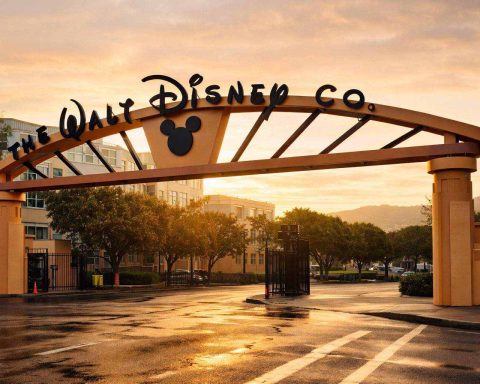- Pixel 9’s Add Me and Magic Editor enable inserting the photographer into a group shot and text-prompt–driven image edits, with guardrails and occasional misfires.
- In iPhone 16 running iOS 18, Apple Intelligence adds object removal and description-based photo search, while the Neural Engine powers Smart HDR, Deep Fusion, and Photonic Engine with most AI processing on-device for privacy.
- Galaxy S24 Ultra adds Generative Photo Edit that uses Google’s Imagen 2 in the cloud to add or remove elements in photos, and also offers on-device Live Translate for calls, though the edits can occasionally feel distracting when misapplied.
- On Pixel 9, Gemini AI runs on-device as Gemini Nano for everyday tasks, with heavier queries offloaded to cloud Gemini Pro, enabling fast on-device transcription.
- Pixel 9’s Recorder provides highly accurate on-device transcription, Apple’s iPhone 16 Live Voicemail and Voice Memos transcription are very clean, Samsung Galaxy S24’s Voice Recorder adds AI transcription and summarization offline, and tests crown Pixel for multi-speaker transcription.
- Apple Intelligence, Galaxy AI, and Pixel 9’s Gemini offer summarization of audio recordings, emails, and web pages, with Pixel delivering the most detailed web-page summaries and Apple often providing the most concise email summaries.
- Real-time translation is available with Samsung Galaxy S24 Live Voice Translate for on-device call translation, Google Interpreter Mode with offline translation on Pixel 9, and Apple Translate for offline two-person conversations, all of which work but remain imperfect.
- Adaptive Battery and Adaptive Brightness in Android, plus Apple’s Optimized Battery Charging and on-device app management, use AI to extend battery life and optimize performance via hardware AI cores.
- Generative tools include Galaxy S24 Compose to draft and adjust tone, Apple’s on-device sentence rewriting in Apple Intelligence, and Google’s rumored Assistant with Bard features, with many functions running in the cloud or hybrids.
- Industry commentary ranges from hype to realism, with The Verge calling AI smartphones a sideshow and a 2025 CNET survey finding only 11% of people upgrade mainly for AI features, while experts expect meaningful gains as models and hardware mature.
Smartphone makers are touting “AI-powered” features as the next big thing, from smarter cameras to on-device assistants. But how much of this is meaningful innovation versus marketing hype? In this report, we examine the AI capabilities in today’s top phones (Apple, Samsung, Google Pixel, Xiaomi, etc.), test real-world performance in key areas, and evaluate what’s done on-device vs. in the cloud. The bottom line: while AI is indeed bringing cool new tricks to phones, many of these features feel incremental – useful in some cases, underwhelming in others – raising the question of whether “AI in smartphones” is a genuine leap or just a buzzword.
AI Camera Enhancements: Smarter Photography or Gimmick?
Pixel 9’s “Add Me” feature uses generative AI to insert the photographer into a group shot (left). This clever tool worked in testing – though it’s not flawless – letting you capture everyone in the scene without asking a stranger for help wired.com wired.com.
Modern smartphones lean heavily on AI for photography. Computational photography algorithms—powered by machine learning—enhance images in ways older cameras couldn’t. For example, Google’s Pixel phones pioneered features like Night Sight for low-light photos and Magic Eraser to remove unwanted objects. The latest Pixel 9 series goes even further with generative AI: tools like “Add Me” can add a missing person (often the photographer) into a photo by merging multiple shots, and “Magic Editor – Reimagine” lets you alter an image via text prompts (e.g. change a sunny sky to stormy clouds) wired.com wired.com. These can produce impressive results with zero manual editing skills, effectively letting users “reshape reality” in their images wired.com wired.com. However, the tech isn’t perfect – testers found that generative edits sometimes misfire or look unnatural, especially when asked to modify people or complex scenes wired.com. Google itself put guardrails (e.g. it won’t radically alter a person’s appearance) and admits results can be “just plain bad” in some cases 1 .
Apple’s approach has been more about subtle AI enhancement. Every recent iPhone uses the Neural Engine in its chip to power features like Smart HDR, Deep Fusion, and Photonic Engine, which intelligently adjust lighting and detail. In 2024, Apple finally dipped into generative AI for photos: iOS added an object removal tool (catching up to Google’s Magic Eraser) and allows Siri to find images by description (e.g. “show my beach photos with Sarah”) aarp.org aarp.org. Samsung and Xiaomi also market AI-camera capabilities. Samsung’s Galaxy phones automatically recognize scenes (sunsets, food, etc.) and adjust settings; they even offer a “Single Take” mode that uses AI to capture and recommend the best shots and clips. On the new Galaxy S24 Ultra, Samsung introduced a “Generative Photo Edit” option that can add or remove elements in your pics – but this particular feature runs via cloud AI (Google’s Imagen 2 model) rather than on-device reddit.com. Reviews note that Samsung’s object-removal can work, but at times “you might end up with something even more distracting instead” of the original object theverge.com. In short, AI has undeniably improved mobile photography (especially in low light and post-processing), yet the flashier generative tricks can be hit-or-miss. They’re fun and sometimes useful, but not always reliable enough to use daily.
Voice Assistants and Personal AI: Evolving or Stalling?
Voice assistants were among the first “AI” features on phones – think Siri, Google Assistant, Samsung’s Bixby, and Xiaomi’s Xiao AI. Have they gotten smarter with the new wave of AI? Yes and no.
- Apple’s Siri: Apple has been comparatively cautious with AI. In iOS 18 (late 2024), they unveiled “Apple Intelligence” – essentially Apple’s take on next-gen AI integrated into the OS. This included a new glowing orb UI for Siri and the ability to carry out more complex tasks with App Intents (allowing Siri to control third-party apps for things like ordering food or posting updates) theverge.com. However, early users found “Siri is basically the same old assistant with a new coat of paint” theverge.com. Siri can now rephrase your texts in different tones and summarize notifications, but her core smarts and conversational abilities haven’t dramatically improved yet theverge.com. Apple’s advantage is privacy – processing as much as possible on-device – but this also means Siri’s AI model may be less expansive than cloud-based rivals. Apple is promising more to come (an update in 2025 is expected to let Siri take autonomous actions across apps) theverge.com aarp.org, aiming to catch up on what one might call “true AI assistant” functionality.
- Google Assistant: Google is pivoting its assistant to be more AI-centric. On the Pixel 9 phones, Google’s new “Gemini” AI has “assumed most of the duties of Google Assistant” aarp.org. In practice, this means Pixel users can invoke Gemini Assistant to do things like summarize webpages, draft messages, or answer questions with generative AI-style detail. Google’s vision (as described by analysts) is a very powerful on-device AI that can proactively help with tasks – “a much more personalized and proactive assistant” that might, for example, check your calendar and email to plan your day blogs.idc.com. We’re not fully there yet. The Verge’s reviewer notes that even with Gemini on board, today’s Google Assistant “still falls short of a true AI assistant” and feels like a grab-bag of demos rather than a seamlessly smart aide theverge.com theverge.com. That said, Google leads in voice recognition and language. Basic voice commands on Android work offline thanks to on-device speech models, and Google is expected to integrate its powerful Bard/PaLM2 models into the Assistant for complex queries (likely cloud-backed). On Pixel phones we tested, Assistant excelled at things like call screening spam callers and “Hold for Me” (where the AI waits on hold during a call) – practical AI-driven features that users truly appreciate.
- Samsung’s Bixby: Samsung’s assistant has not kept pace with Siri/Assistant and is often considered a minor player. Samsung did add some AI features to Bixby in recent phones – for instance, Bixby Text Call, which can answer calls for you with an AI voice and show you a live transcript (similar to Google’s Call Screen). And on the Galaxy S24, Samsung leverages on-device AI for Live Translate in calls, essentially letting two people converse in different languages with real-time transcription and translation theverge.com. (We tested this: it works adequately for simple conversations, though it can stumble with casual speech – at one point the Korean-to-English translator thought someone said “I am eating my chair”…she was actually talking about her cat, not munching on furniture theverge.com!). Overall, Bixby remains less popular; many Samsung users simply use Google Assistant. It’s telling that Samsung is partnering with Google (providing Gemini models on-device) rather than developing a distinct, competitive AI assistant of its own 2 .
- Xiaomi and Others: Xiaomi phones in China use the Xiao Ai assistant, which can control smart home devices and perform phone tasks with Mandarin voice commands. Xiaomi has touted AI features like camera scene detection and MIUI’s AI pre-loading (which learns your app usage patterns to speed up app launches). However, globally Xiaomi (and other brands like OnePlus, Oppo) often rely on Google’s AI offerings. Many are waiting to see if these manufacturers will integrate emerging local LLMs (large language models) into their UIs, but so far there’s no breakthrough assistant from them on the global stage.
Verdict: Voice assistants are slowly improving with AI, but the term “AI assistant” is ahead of reality. We’re not yet ordering pizza or managing our lives via a truly intelligent phone concierge as some hype promised theverge.com. The improvements are incremental – faster speech recognition, a bit more personalization, occasional ability to string together tasks – but not a revolution…at least not yet.
Transcription: Turning Speech to Text On-Device
One undeniably useful smartphone AI capability is speech transcription – converting voice audio into text. This is used in voice notes, voicemail, recordings, and more. It’s an area where on-device AI has made real strides.
All the major players now offer live transcription features:
- Google/Pixel: Pixels have a standout Recorder app that uses on-device AI to transcribe audio and even tag different speakers. It’s been lauded for its accuracy and works offline. In our tests, the Pixel (using the latest model on the Pixel 9) produced one of the most accurate transcripts of prepared speech, correctly capturing phrases with proper punctuation in a clear format tomsguide.com tomsguide.com. One minor quirk: in a test reading of the Gettysburg Address, Pixel’s transcription incorrectly thought two people were speaking when it was just one voice (it misidentified the single narrator as multiple speakers) tomsguide.com. Despite that, it nailed most words and later tests showed Google’s models excel with multiple speakers compared to rivals.
- Apple: Apple integrated speech-to-text in features like Live Voicemail (which transcribes callers’ messages in real time on your iPhone’s screen) and in iOS 18, Voice Memos can be transcribed. Apple’s dictation (voice typing) has also improved with its neural engine. In direct comparisons, the iPhone’s transcripts are extremely clean – one review found Apple had the fewest misheard words and the most natural punctuation out of iPhone, Pixel, and Galaxy tomsguide.com tomsguide.com. For example, iPhone correctly handled tricky phrases that others garbled. However, a downside is that Apple doesn’t yet have a convenient built-in way to get an automatic summary or segmentation by speaker in its Voice Memos – it focuses on getting the raw text right, and it does that well.
- Samsung: Samsung’s new Voice Recorder (Galaxy S24) gained AI transcription and even summarization. It works offline for many languages (you can download language packs) reddit.com reddit.com. In testing, Samsung’s transcriptions were decent but not as polished: one report noted “haphazard capitalization and oddly inserted commas” in Galaxy’s transcripts, meaning you might need to do some editing before sharing the text tomsguide.com. It also struggled with certain phrases (“nobly” became “nobleek,” etc.) more than Apple’s did tomsguide.com. Still, it’s a big step up for Samsung to even have this available offline. Not long ago, you’d need a third-party app or cloud service to transcribe – now it’s built into the phone.
In short, transcription AI on phones actually works and adds value. Students, journalists, or anyone who records meetings appreciate being able to search audio by text. Our tests crown Google’s Pixel as the overall leader (it won most categories in a Tom’s Guide face-off) tomsguide.com tomsguide.com, with Apple a close second – in fact, Apple won in a single-speaker transcription + summary test thanks to its accuracy and concise summary, but Google’s Pixel pulled ahead in multi-speaker scenarios and ease of use tomsguide.com tomsguide.com. Samsung’s implementation is serviceable and will likely improve as they iterate (they are using Google’s AI models under the hood for some of it). Importantly, all these happen on-device or in a hybrid manner, meaning you can transcribe even without internet and your audio isn’t always sent to the cloud – a win for privacy.
Summarization: Can Your Phone Boil Down the Gist?
AI-powered summarization is a newer smartphone trick. The idea: let the AI read a long message, article, or recording and give you the key points. This leverages large language models to understand context – and it’s one area where the term “AI” is truly merited, since it goes beyond a fixed algorithm. We tested several summarization features on iPhone 16 (Apple Intelligence), Galaxy S25 (Galaxy AI), and Pixel 9 (Gemini AI):
- Summarizing Audio Recordings: Apple and Google now offer AI summaries of voice recordings (Apple via the iOS Notes app, Google via the Recorder). In a test where each phone recorded the same speech, all three (Apple, Google, Samsung) produced accurate summaries of the famous Gettysburg Address. Notably, both Pixel’s Gemini and iPhone’s AI recognized the speech and distilled its key themes correctly, whereas Samsung’s summary was very brief (three bullet points) and missed some nuance tomsguide.com tomsguide.com. The iPhone’s summary was concise and on-point, which some might prefer, but the Pixel’s was more detailed. The reviewer actually preferred the iPhone’s brevity for that test tomsguide.com tomsguide.com. Overall winner: Apple, by a hair, for combining accuracy with brevity 3 .
- Multiparty Conversations: We simulated a conversation with multiple speakers. Here, Google’s Pixel shone – its summary correctly identified that the dialog was a comedic exchange (from Monty Python) and caught the gist of the joke, while Samsung’s and Apple’s did worse (Apple’s AI even issued a warning that the tool isn’t meant for dialogues, then produced a “discombobulated” summary) tomsguide.com tomsguide.com. Samsung’s summary picked up some points but also made an incorrect conclusion about the outcome of the conversation tomsguide.com tomsguide.com. Clearly, summarizing free-flowing conversation is hard for AI. In this test, the Pixel’s Gemini summary was the most accurate of the bunch tomsguide.com 4 .
- Summarizing Emails: Both Google and Apple now have features to summarize long email threads (Pixel’s Gmail app with Gemini, and iOS Mail with Apple Intelligence). We found both did an excellent job extracting the who/what/when of an email chain, including date, time, and location of an upcoming meetup from a messy thread tomsguide.com tomsguide.com. Samsung’s method was clunkier – it required using a web browser and produced a summary that missed the agreed date and place (pretty critical info!) tomsguide.com tomsguide.com. Pixel had an edge in convenience: you just tap a “Summarize” button in the email, whereas on iPhone you have to scroll to the top for the summary view tomsguide.com tomsguide.com. Winner: Pixel, for equal accuracy and better UX 5 .
- Summarizing Web Pages: If you’re on your phone and don’t want to read a whole article, AI can summarize it. Using a known article as a test, Pixel’s Gemini again gave the most substantive summary, capturing multiple key points and details, whereas Samsung’s was too short and high-level, and Apple’s was somewhere in between tomsguide.com tomsguide.com. The Pixel’s summary was detailed enough that the author quipped you could read it “and skip my article… and still get a good grip on what I had written” (though he humorously begged readers not to do that) tomsguide.com. In summarizing web content, more detail tends to be better, so Google’s approach won out here tomsguide.com 6 .
Summarization on phones is an impressive tech demo that sometimes proves genuinely useful – for instance, quickly catching up on a long email chain or getting meeting notes from a recorded call. Google and Apple are at the forefront, essentially running scaled-down chatGPT-like models on your device or with minimal cloud help. Samsung’s implementation lags a bit, with bullet-point style summaries that can omit details. Bear in mind, these features often require fairly new hardware – last year’s or this year’s flagships – because summarization AI is resource-intensive. They’re part of that “AI phone” promise that you need the latest chip to fully unlock aarp.org aarp.org. We’re impressed that it works as well as it does, but it’s not flawless. And as Apple’s case shows, the UI workflow matters too (burying a summary tool in a submenu means fewer people use it).
Real-Time Translation: Babel Fish in Your Pocket
One of the most practical promises of AI in smartphones is real-time translation – letting you communicate across languages. This has been a dream for years (Google Translate app, for example, offers conversation mode, but usually requires internet). Now, on-device AI is making real-time translation faster and more private:
- Samsung Live Voice Translate: The Samsung Galaxy S24 introduced a feature that can live-translate phone calls on-device. In a call, you speak your language and the phone outputs speech in the other language to the recipient (and vice versa), all in real time with captions reddit.com reddit.com. This is essentially a personal translator. In our trial, as noted above, it worked for simple dialogues (e.g. making a reservation in a foreign language), but when conversation got more casual or paused, it faltered. Notably, it mistranslated a colleague’s Japanese sentence about her cat “Petey” into the English phrase “I am eating my chair,” causing much laughter theverge.com. Such mistakes show the limits of the AI – context is hard! But for functional needs like “two people arranging an appointment with basic phrases,” the tool did the job. This all happens on-device (Samsung downloaded ~6GB of language packs for this) reddit.com, which means it could even work offline and your call audio isn’t sent to cloud servers. That’s amazing for privacy, considering the complexity of speech translation.
- Google Interpreter & Translate: Google’s solution has been the Interpreter Mode in Google Assistant, which can handle live translation in dozens of languages, but it traditionally relied on cloud translation. On the Pixel 9 and Android 14, Google also has an offline translation mode (using the Neural Engine/Tensor chip) for text and even some voice interactions. It’s not integrated into phone calls like Samsung’s, but you can use the Translate app or Assistant locally for in-person conversations. Google’s Pixel will also automatically caption videos or calls in your language (Live Caption with translation), although for full accuracy a network connection helps.
- Apple Translate: Apple’s Translate app (introduced in iOS 14) offers on-device mode for several languages. You can have two people speak into an iPhone and see text translations. It works entirely offline once you download the language packs, which is great for travel. Apple hasn’t extended this to phone calls or system-wide usage yet – it’s more manual. However, Apple’s focus on privacy means they likely will keep pushing offline translation. They did add Live Voice Mail (transcribing voicemails in your language) and you can even ask Siri, “Translate this to Spanish,” and it will do so using on-device models.
In real-world use, these translation features are imperfect but potentially game-changing. If you’re in a foreign country and can “get the gist” of a conversation or quickly ask for help via your phone’s AI, that’s immensely valuable – even if the grammar isn’t perfect. As one reviewer put it, AI that’s just “good enough is better than nothing” in these cases theverge.com. The marketing tagline “communicate with anyone, across languages, instantly” is a bit hypey (nuance and fluency still have a ways to go), but we found the term “AI-powered translator” isn’t pure fluff – it does work, just with caution needed for errors.
Battery and Performance Optimization: The Invisible AI
Some of the most impactful uses of AI in smartphones are the ones you don’t directly see. Case in point: battery life optimization. Both iOS and Android use machine learning to extend your battery by learning your habits:
- Android’s Adaptive Battery: Google introduced this in Android 9 (Pie) and has refined it since. The system learns which apps you use frequently and which you rarely open, then aggressively limits background power draw for the latter. Over time, it personalizes app standby patterns to squeeze more life out of each charge. According to one research study, Adaptive Battery could extend battery life by up to 30% by cutting off power-hungry apps when they aren’t needed tijer.org. It’s essentially an AI policy that replaces one-size-fits-all battery saver modes with a dynamic, tailored approach. Users likely don’t notice it working – except that perhaps their phone lasts a bit longer after a few weeks of “learning.” Similarly, Android’s Adaptive Brightness uses AI to auto-adjust screen brightness not just based on ambient light, but also your manual adjustments and preferences over time.
- Apple’s Optimized Battery Charging & Adaptive algorithms: Apple uses on-device AI to learn your daily charging routine. For instance, if you typically charge overnight, the iPhone will charge to about 80% quickly, then wait and top up to 100% right before you usually wake up – reducing the time the battery spends at 100%, which prolongs its health. This is AI in the sense of pattern recognition and prediction. Apple also quietly optimizes performance per app usage; for example, iOS can delay heavy background tasks (like indexing or iCloud sync) to times it predicts you won’t be actively using the phone, to save battery for when you need it.
- Chip-level AI for efficiency: Modern chips like Qualcomm’s Snapdragon and Apple’s A-series use AI cores to manage tasks more efficiently than general processing would. Thermal management and performance scaling often leverage AI – e.g., predicting when you’ll need a performance boost (opening a 3D game) versus when to coast at low power.
While these “AI optimizations” are not flashy, they are very real and benefit users daily. Notably, companies don’t always market these as AI, perhaps because adaptive batteries and charging sound like standard features now. But under the hood, these involve machine learning models. Bottom line: in terms of battery and speed, AI isn’t hype – your phone truly is learning and adapting to serve you better, even if you don’t realize it. If you’ve ever thought “hey, my phone’s battery life got better after the first week,” that’s likely the adaptive AI at work.
Generative Tools: Image and Text Creation On the Go
In the wake of the generative AI boom (think ChatGPT and DALL-E), smartphone makers have started adding on-device generative AI tools for text and images. We touched on image generation in the camera section (Pixel’s Magic Editor, Samsung’s generative fill). Beyond photos, there are other creative AI features:
- Text Generation and Rewriting: All three big brands have some form of this. On the Galaxy S24, Samsung’s keyboard has a “Compose” or “Writing Style” feature: you can type a draft and then have the AI tweak the tone (Professional, Casual, etc.) or even generate a full reply for you aarp.org aarp.org. It’s similar to the “Smart Reply” and “Smart Compose” features Google has in Gmail – but now built into the phone for any app. Apple’s approach with Apple Intelligence can rewrite your sentences too (say, shorten an email or make a text more polite), and it integrates in the iOS keyboard/Notes app. These use language models on-device. They work, though results are generally basic and sometimes a bit off or overly generic (as anyone who’s used Gmail’s suggested replies can attest). Still, for quick help drafting a message, it’s handy.
- Personal Assistants with Personality: There’s an emerging trend of more chatbot-like assistants on phones. While not fully mainstream yet, Google showed previews of an “Assistant with Bard” – essentially your Google Assistant turbocharged with a generative AI that can have extended conversations and do things like write summaries or find info across apps. Samsung has hinted at integrating ChatGPT or other AI chat into certain modes (for instance, a mode that can generate bedtime stories for kids on your phone). Xiaomi and others have launched localized AI chatbots (often in Chinese market phones) that can be used for Q&A or content generation. Right now, these are mostly cloud-based (requiring internet), and in many cases, you’d just use an app like Bing, ChatGPT, or Bard on your phone for the same result. No phone yet ships with a fully offline, general-purpose chatbot – the models are too large – but we expect hybrids soon (some initial queries handled locally, complex ones sent to cloud).
- AI-Generated Multimedia: Samsung’s new phones can create AI-generated wallpapers (you give a prompt and it makes a stylized background image). Google’s Android 14 added a feature to generate wallpapers via AI as well. These are fun extras – again, requiring cloud processing in Samsung’s case reddit.com reddit.com. We tried Samsung’s generative wallpaper tool, and while it produced some neat abstract art based on our prompts, it’s not necessarily better than just downloading a good photo. It’s more about personalization.
- Audio and Video AI: Google’s Pixel 8/9 introduced Audio Magic Eraser, which is a kind of generative AI for sound – it isolates unwanted sounds (like background noise, dogs barking) in your video and reduces them using AI blog.google blog.google. This worked surprisingly well in our tests; for example, we muffled loud traffic in a street video, making the spoken dialogue much clearer. It’s another case of AI making a previously complex editing task easy for anyone. There’s also Google’s experimental “Video Unblur” and frame interpolation (sharpening or smoothing video using AI). These are niche but show the trend: AI isn’t just text and photos; it’s creeping into all media on your phone.
Overall, these generative features do function as advertised, but their practical usefulness varies. Some, like tone-rewriting text or removing audio noise, are immediately helpful. Others, like creating artwork or chatbotting on your phone, can feel gimmicky or are things you’d typically do on a computer. A key consideration is that many generative functions rely on big AI models in the cloud due to their heavy compute needs. For instance, Samsung explicitly notes that Generative Photo edits require a network connection and even plans to possibly charge for cloud AI usage after 2025 (they’re free until then) reddit.com reddit.com. This indicates that the companies themselves know these features are expensive to run on servers. As phones get more powerful NPUs (neural processing units), some of this will shift on-device. In fact, industry forecasts predict a rapid growth of “GenAI-capable” phones – devices with chips robust enough (30+ TOPS in AI performance) to run large language models and diffusion image models locally blogs.idc.com blogs.idc.com. The Apple A17 Pro, Snapdragon 8 Gen3, etc., are in that category now blogs.idc.com. So we’re on the cusp of phones doing more generative AI without needing the cloud – which could make these tools faster and more private.
On-Device vs. Cloud: Why It Matters
One recurring theme in our analysis is whether AI tasks run on the device or on a cloud server. This distinction affects speed, privacy, and even the business model:
- Performance: On-device AI has the advantage of immediacy – no latency waiting for a round-trip to a server. For example, the Pixel’s on-device voice typing is blazing fast and works in airplane mode. On the other hand, on-device models are smaller and sometimes less capable than their cloud counterparts. We saw that Samsung’s on-device summarizer would only handle relatively short text, whereas using the online model lifted those limits (e.g. the keyboard’s AI could only process 500 characters offline, but 1250 characters with online mode, indicating the cloud model’s greater capacity) reddit.com reddit.com. Companies often design a hybrid approach: use the device for what it can handle, and fall back to cloud for heavier tasks. For instance, Apple’s Siri processes your voice locally (for speed and privacy) up until it needs to look up information online. Google’s Assistant will do basic commands (timers, opening apps) on-device, but if you ask it, “Who won the Best Picture Oscar in 1980?” it will query the cloud.
- Privacy: This is a big one. Apple heavily emphasizes that “AI features maintain user privacy” by keeping data on-device aarp.org. When your phone analyzes your photos to categorize them or transcribes speech to text, doing it internally means that data isn’t uploaded to some server where it could be stored or leaked. Apple and Google both now encrypt and handle sensitive AI tasks on-device whenever possible. In Apple’s case, even the new iOS 18 “personal voice” (which clones your voice with AI) and things like photo face recognition are on your phone only. Google, while cloud-first in many services, has followed suit in areas like the Pixel’s offline transcription and spam call screening – these happen locally so that, say, your voicemail audio isn’t being sent to Google’s servers. Samsung provides an “Advanced Intelligence” toggle that allows only on-device AI processing; if you enable it, any feature that needs online will simply not run reddit.com. The fine print on the S24 even warns that you get the best results with online processing (for certain features) reddit.com – so users must choose: maximal privacy or maximal performance.
- Examples: We noted earlier that Samsung’s new AI features split along device/cloud lines. The live call translation is on-device (for privacy and immediate response) theverge.com, while the fancy generative photo edits and text summaries use Google’s Gemini Pro and Imagen 2 in the cloud reddit.com. Samsung isn’t alone – even Google’s Pixel uses cloud help for some AI. The Pixel 9’s “Gemini” assistant has a local component (Gemini Nano), but if you ask it something beyond its scope, it will leverage online models (Gemini Pro) which are far more powerful. Apple’s upcoming features might try to be entirely on-device (because Apple can pack a huge model into the Neural Engine with optimization), but it remains to be seen if they achieve cloud-level sophistication without connecting to an Apple server.
In summary, on-device AI is ideal for user trust and quickness, and we’re seeing more of it as hardware improves. But cloud AI still plays a role when you need that extra muscle. From a hype perspective, companies might not always clarify which AI is running where. It’s worth noting: if an “AI feature” requires you to sign in or have a data connection, it’s likely cloud-based (e.g., Samsung’s generative features require a Samsung account and internet samsung.com reddit.com). If it works in airplane mode, it’s definitely on-device. Knowing this helps temper expectations – a truly AI-smartphone should ideally do most of its AI magic locally, whereas a phone that just fronts cloud APIs isn’t that fundamentally different from any other client device.
Hype vs. Reality: Are “AI-Powered” Phones Meaningful?
After exploring the current landscape, it’s clear that “AI” means many different things on smartphones – some of which meaningfully improve the experience, and some of which feel like marketing fluff. Here’s our assessment:
- Real, Useful Advances: Camera night modes and photo processing are genuine AI successes – today’s phones take far better photos because of AI/ML algorithms doing things like noise reduction, super-resolution zoom, and semantic understanding of scenes. Transcription and spam call screening AI have made phones more user-friendly. These are features people use regularly, even if they don’t realize AI is behind them. Battery and performance optimizations via AI quietly benefit everyone. In these areas, AI isn’t hype; it’s a technology working behind the scenes to make your device better.
- Works, But Niche: Summarization, live translation, generative editing – we’d put these in the bucket of “impressive, but not everyone will use daily.” They do work (as we’ve tested), yet many users might try them once and forget about them. As one tech reviewer noted after a year of AI-laden phone launches, “most users will find that these AI features fade into the background once the novelty wears off.” theverge.com In other words, you might show off to a friend how your phone can replace the sky in a photo or translate a conversation, but months later, you’re rarely invoking those tools in everyday life. They solve edge cases more than core needs.
- Marketing Overuse: The term “AI-powered” is undoubtedly thrown around too liberally. In 2024, every phone launch had executives proclaiming “AI is here, this is the AI phone you’ve been waiting for” theverge.com. The reality is that these phones are still smartphones, not some radically new category. A cynical take from The Verge put it bluntly: despite the proclamations, “AI on smartphones is still mostly a sideshow” theverge.com. Features are often disjointed – a bit of AI in the camera app, a bit in the keyboard, etc., rather than a transformative overhaul of how we use phones theverge.com. This fragmentation can make the AI label feel like a checklist item rather than a cohesive experience.
- Consumer Perspective: Data shows that consumers aren’t overwhelmingly sold on the AI buzz. A 2025 survey by CNET found only 11% of people upgrade their phone primarily for new AI features canada.shafaqna.com. The vast majority care more about basics like battery life, display quality, camera hardware, and reliability. If AI helps those things (better battery, better photos), great – but people don’t seem to be clamoring for “an AI phone” per se. In fact, year-over-year, interest in mobile AI features actually declined, even as Apple, Samsung, and Google piled on more AI in marketing canada.shafaqna.com. This suggests a lot of users see the AI talk as hype or at least not a selling point compared to tangible improvements.
- Expert Opinions: Many tech analysts believe the current AI phone features are just early steps. “For all the hype, [generative AI on phones] is still imperfect and in its earliest days. Early AIs simply don’t get everything right,” wrote veteran tech columnist Ed Baig aarp.org. The consensus is that the potential is huge – eventually our phones could act proactively and contextually smart (the sci-fi-like use cases of ordering pizza via voice, or seamlessly managing our schedule as described in the IDC theory theverge.com). But getting there will require integration and polish that’s not yet present. Right now, as Allison Johnson aptly said, “what we have feels like a collection of loosely associated tech demos” on our phones theverge.com. Conversely, some experts are bullish that these baby steps will lead to genuine breakthroughs. Creative Strategies analyst Tim Bajarin points out that AI can be a “game changer” for older users – finally making smartphones less confusing by giving contextual answers rather than just web links aarp.org. If you ask a future AI assistant on your phone a complicated question, it could explain in simple terms (something a Google search can’t easily do). That’s the promise companies are chasing.
So, is AI in smartphones “just hype”? Not entirely. It’s partly marketing hype, insofar as the term is slapped on everything (even features that existed but have been rebranded as AI). Many “AI” features today are evolutionary, not revolutionary. They make our phones incrementally better, not fundamentally different. However, there is substance beneath the hype: powerful neural chips in new phones, real on-device intelligence handling tasks that once needed cloud supercomputers, and a pathway toward more transformative uses. The current generation of AI phones hasn’t delivered a must-have, killer AI app that changes daily life for the average user. As one journalist quipped after testing several 2024 AI-centric phones, “the phone makers are crying wolf” – if a truly “smart” smartphone doesn’t arrive in the next year or two, people will tune out the AI chatter 7 .
Conclusion
AI is no longer a mere buzzword on smartphones – it’s built into almost every aspect of modern devices, from the camera to the battery to the voice assistant. Our testing shows that many AI-powered features do work: photos look better, voices get transcribed, translations happen on the fly, and your phone even learns your habits to serve you better. In these respects, AI is delivering real user benefits, albeit often in the background. At the same time, the industry’s labeling of every new tweak as “AI” does create hype. Much of the so-called AI magic feels incremental and sometimes gimmicky – nice to have, but not game-changing. There’s a gap between the grand vision of an “AI smartphone” (a truly intelligent companion that anticipates your needs) and the reality of 2025’s flagship phones, which “certainly don’t add up to an AI smartphone” just yet theverge.com.
In evaluating which AI features actually work, our verdict is: some are genuinely useful now (especially in photography and voice-to-text), others are promising but need refinement (generative edits, complex assistants), and a few are mostly marketing fluff. The term “AI-powered” on a spec sheet doesn’t guarantee a better experience for the user – you have to dig into each feature’s value. For now, consider AI a growing value-add to smartphones: it’s making good phones even better in gradual ways. Just don’t buy into the hype that any current model is a complete “AI revolution.” As the technology matures – and it is advancing quickly – we expect the meaningful uses of AI on phones to expand. In a year or two, today’s gimmicks might evolve into must-have tools. Until then, enjoy the genuinely helpful AI features your phone offers, and feel free to roll your eyes a bit at the marketing – your phone’s actual intelligence may vary.
Sources: Recent hands-on reviews and expert analyses were used to inform this report, including The Verge (Allison Johnson’s year-end assessment of 2024’s “AI phones” theverge.com theverge.com and Galaxy S24 Ultra review theverge.com theverge.com), Tom’s Guide tests of AI features across iPhone/Pixel/Galaxy tomsguide.com tomsguide.com, a CNET consumer survey canada.shafaqna.com, Wired’s dive into Pixel 9’s generative camera tools wired.com, and the AARP tech column on the new era of AI smartphones aarp.org aarp.org, among others. These provide a broad and up-to-date perspective on what’s hype and what’s real in the world of smartphone AI.