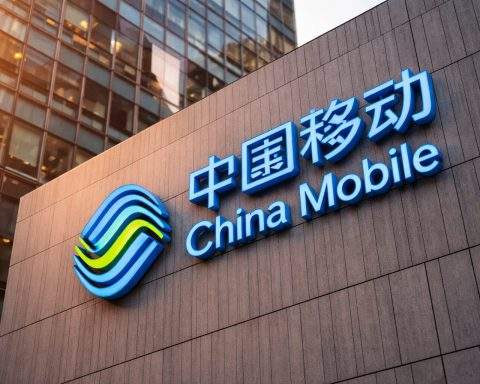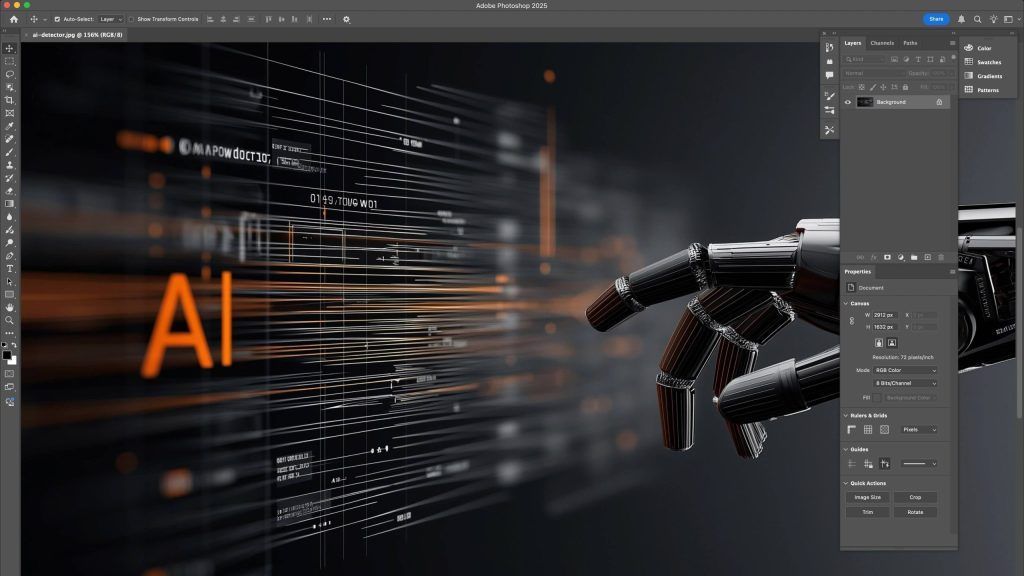- Canva serves 180+ million users, is used by about 95% of Fortune 500 companies, and acquired Leonardo in 2024.
- Leonardo AI has 19 million+ users, features a Phoenix model for photorealism, and includes a Real-time Canvas for sketch-to-image editing and AI-assisted refinements.
- Simplified claims over 15 million creators and positions itself as an all-in-one marketing platform combining design, AI writing, video editing, and social scheduling with Multi-Agent Workflows.
- Canva incorporated Leonardo’s technology behind the scenes after the 2024 acquisition, including use of the Phoenix image model in its Magic Studio.
- Leonardo’s collaboration features include Leonardo for Teams and private cloud deployment for enterprises, plus a community model library with user-trained styles.
- Canva’s AI suite includes Magic Design, Magic Write, Text-to-Image, Beat Sync, and Canva Code for mini-apps, signaling a broader AI-assisted design trajectory.
- Simplified’s AI Writer supports dozens of templates and multiple languages, its AI Video Generator turns scripts into short videos, and it offers AI Background Remover, AI Animation, and Multi-Agent Workflows.
- Collaboration capabilities differ: Canva enables real-time co-editing and brand governance via Brand Kit, while Simplified adds a Shared Content Calendar and client approvals, and Leonardo emphasizes team asset sharing via its enterprise options.
- Pricing snapshots: Leonardo offers a Free tier with about 150 tokens per day and paid tiers Apprentice $12/month, Artisan $30/month, Maestro $60/month (plus team options from around $24/seat); Canva offers Free, Pro $12.99/month, Teams around $14.99/month for five, Enterprise is custom; Simplified offers Free Forever, One plan about $24/month, Growth $85/month for five users, with further enterprise options.
- Future trajectories include Leonardo expanding models and video tools, Canva evolving into an all-in-one visual communication platform with Canva Code and Sheets, and Simplified pushing AI Workflows and multi-language optimization to automate end-to-end campaigns.
In the battle of AI-powered design platforms, three contenders have emerged – Leonardo AI, Canva, and Simplified – each promising to revolutionize how we create visual content. All three blend traditional graphic design with cutting-edge generative AI, but they target different users and excel in different areas. Canva is the established titan boasting 180+ million users and use by “95% of Fortune 500 companies” observer.com observer.com, while startup Leonardo AI has quickly amassed 19 million+ users with its “creative powerhouse” generative art toolkit techcrunch.com ts2.tech. Simplified, an all-in-one marketing platform, is catching up fast – it claims over 15 million creators on its platform simplified.com – by bundling design, copywriting, video editing, and social media management into one AI-driven package. Recent headlines tease exciting developments: Canva’s acquisition of Leonardo in 2024 ts2.tech and its Magic Studio AI suite launch, Leonardo’s new image models and video tools, and Simplified’s expansion into multi-agent AI workflows. So which platform comes out on top? Let’s dive into a comprehensive comparison of their features, AI capabilities, user experience, pricing, content libraries, collaboration tools, target use cases, and future roadmaps – with insights from experts and company insiders along the way.
Quick Comparison Table: Key Features at a Glance
To set the stage, here’s a side-by-side overview of Leonardo AI, Canva, and Simplified across core criteria:
| Criteria | Leonardo AI | Canva | Simplified |
|---|---|---|---|
| Overview & Focus | Generative AI platform for creating images & art (and some video) with advanced AI models. Originated for game assets; now broad creative use techcrunch.com. Acquired by Canva in 2024 ts2.tech. | Versatile graphic design suite for non-designers and pros alike. Drag-and-drop editor for everything from social posts to slides. Evolving into an AI-powered visual communication platform observer.com. | All-in-one content creation and marketing tool. Combines graphic design, AI writing, image & video editing, and social media scheduling. Built for efficiency – “replace all the single-purpose tools” in a team’s workflow economictimes.indiatimes.com. |
| AI-Powered Tools | Robust generative AI: multiple text-to-image models (e.g. proprietary Phoenix for photorealism ts2.tech), Realtime Canvas for sketch-to-image inpainting techcrunch.com, custom model training, 3D texture generation & even short animated videos. Highly customizable outputs with style presets, negative prompts, upscaling, etc. starryai.com starryai.com | Magic Studio AI suite: Magic Design (auto-generate layouts from prompts), Magic Write (GPT-powered copy assistant), Magic Edit/Erase (AI image editing), Text-to-Image generator (powered by Stable Diffusion/DALL·E, now enhanced by Leonardo’s models canva.com canva.com), Magic Translate, Beat Sync for videos, and even Canva AI chatbot to generate designs via conversation. New Canva Code turns prompts into mini-apps (interactive embeds) observer.com. | Wide AI toolkit: 50+ AI templates for writing (blogs, ads, social posts), an AI Image Generator (uses models like DALL·E, Stable Diffusion, etc. simplified.com), AI Video Generator (turn script to short video with stock footage and voiceovers), text-to-speech voiceovers, one-click background removal, and an AI Social Media assistant (captions, scheduling, analytics). Even offers an AI chatbot and new “AI Workflows” to chain tasks (e.g. generate text, create graphic, then schedule post automatically). |
| Graphic Design Features | Emphasis on AI-generated art and image editing. The AI Canvas editor allows layer-based tweaks, outpainting, inpainting, and fine control over every element ts2.tech ts2.tech. Suited for creating unique illustrations, concept art or game assets from scratch. Less about drag-and-drop layout; more “Photoshop on steroids” for AI art ts2.tech. | Drag-and-drop design editor with a vast array of fonts, shapes, icons, and stock photos. Thousands of customizable templates for all formats (Instagram posts, flyers, presentations, etc. joinsecret.com). Can produce multi-page documents, videos, and even websites. Not as feature-dense as Adobe for fine design, but covers most needs without steep learning curve joinsecret.com joinsecret.com. | Full-featured design and video editor in-browser. Offers templates for social graphics, presentations, video clips, and more (though fewer templates than Canva joinsecret.com). Supports basic layering, image editing, and video timeline cuts. The interface balances simplicity with power – you can design posts, then directly turn them into ads or videos. Slightly more complex UI than Canva due to more features (e.g. multi-format projects), but still approachable. |
| Templates & Assets | No traditional templates – users generate visuals via prompts. Asset library is community-driven: users share custom models and AI “prompts” rather than stock images. Comes with preset styles/filters and example prompts, but creativity starts from a blank canvas or text description. | Massive library: over a million templates and countless stock photos/graphics (via integrations like Pexels/Pixabay). Rich element libraries (illustrations, music, charts, etc.). Brand Kit feature for storing logos/colors. Third-party App Integrations allow inserting GIFs, maps, QR codes, etc. Canva is essentially a treasure trove of ready-made content to customize joinsecret.com joinsecret.com. | Offers thousands of templates across formats, but not as extensive as Canva’s. Provides a built-in stock photo library and icons (not as huge, some via integrations). The strength is less in pre-made templates and more in generating new content: e.g. use the AI writer to craft copy, then design a post around it in one flow. Integrates with stock resources and has a brand kit feature for consistency, though library depth is moderate joinsecret.com. |
| Collaboration | Enterprise collaboration features available. Leonardo’s enterprise plan introduced team workspaces, sharing of model presets, and private cloud deployment techcrunch.com. However, collaboration is not real-time design editing as in Canva; it’s more about sharing generated assets or custom models within a team. Focused on developers as well (API access for building into your pipeline). | Real-time collaboration is a core Canva strength. Teams can co-edit designs simultaneously in the browser, add comments, and resolve suggestions. Offers role-based access, version history, and workflows for approvals. Canva’s Brand Hub and template locking ensure brand consistency for enterprises. Used heavily by marketing teams and even as an internal design tool across large organizations observer.com. | Built for team workflow. Multiple users can work on a project at once and see changes live. Includes commenting and an approval system (with client view links for feedback). Has a social media content calendar that team members can jointly manage. As the founders put it, they wanted a space where “teams can come together [and] create more content – while spending less time and money” economictimes.indiatimes.com, replacing the need to jump between separate apps for design, copy, and publishing economictimes.indiatimes.com. |
| User Experience | Despite its powerful features, Leonardo is designed to be accessible to newcomers: a clean web interface with prompt boxes and sliders rather than coding. Users praise its balance of “simplicity and depth” – you can get quick results with minimal input, or tweak advanced settings for fine control ts2.tech ts2.tech. There is a learning curve in mastering prompt crafting and the myriad of options (and free token limits encourage upgrading ts2.tech), but it’s far easier than mastering Photoshop or coding your own AI models. | Canva’s hallmark is ease of use. Its interface is extremely intuitive – no design skills required. Everything is point-and-click or drag-to-position. The learning curve is practically flat for basic tasks: many users create decent designs within minutes of first use. Toolbars are straightforward, and the editor feels friendly, not technical joinsecret.com joinsecret.com. Advanced features (e.g. animations, data visualization) are available but tucked away to avoid overwhelming beginners. Overall UX is polished across web and mobile apps, enabling anyone to feel like a designer. | Simplified manages to pack a lot of functionality into a reasonably clean UI. It’s generally user-friendly even with its breadth of tools autogpt.net autogpt.net. The interface resembles Canva’s (canvas in the center, tool panels on the side) so Canva users will adapt quickly. However, because it does “everything,” new users might find there’s more to learn – from writing copy with AI to editing videos – resulting in a slightly steeper learning curve joinsecret.com. The platform does provide tutorials and an Academy for guidance. Once learned, the ability to do all tasks without switching apps is a UX win. |
| Pricing & Plans | Freemium model with token-based usage. Free tier: provides a daily quota of tokens (e.g. ~150 tokens/day) which lets casual users generate a handful of images for free ts2.tech. Paid tiers unlock higher limits and faster generation: Apprentice at ~$12/month (or $10/mo if billed yearly) gives more tokens and some private data features, Artisan at ~$30/mo (more capacity, higher resolution), and Maestro at ~$60/mo with priority access and maximum generation limits starryai.com. Custom enterprise pricing for API access or team seats (starting ~$24/seat) is also offered starryai.com. No strict paywall on image quality – even free users can create high-quality art, though in limited quantity. | Free plan: generous with thousands of free templates and graphics, but some premium content is watermarked. Canva Pro: ~$12.99/month (about $120/year) for 1 person stockphotosecrets.com – unlocks the full content library, premium templates, 100GB storage, background remover, and all Magic AI features. Canva for Teams: starts ~$14.99/month for up to 5 people (billed yearly) stockphotosecrets.com, includes collaboration and brand workflows. Enterprise plans are custom-priced (often ~$30/user/month) with advanced security, single sign-on, and unlimited seats. Notably, Canva’s free tier is fully usable for basic design, while paid plans add convenience and pro content. | Free Forever plan: includes 1 user, up to ~5,000 AI-written words/month, a few AI image and video generations, 3 social accounts linked, and 500MB storage simplified.com simplified.com. It’s enough to test the waters (and indeed free for unlimited time, not just a trial). Paid plans: Simplified One at ~$24/month (or $20/mo billed annually) for 1 user gives unlimited design projects, higher AI generation limits (e.g. 15,000+ words, more images/videos), and adds features like content scheduling in bulk autogpt.net. There’s also Growth plan ($85/mo annually) for 5 users and more social accounts, and Enterprise custom plans. In short, pricing is affordable relative to buying separate tools – the company pitches that you’re getting copywriting, design, video, and social tools in one subscription. |
| Target Audience | Creatives and developers who need AI-generated visuals or art assets with maximum control. This includes digital artists, game developers, concept designers, as well as marketers who want unique imagery beyond generic stock photos. Leonardo is ideal if generating high-quality, customized graphics is your main goal (e.g. an illustrator making book art, or a game studio prototyping visuals). It also appeals to AI enthusiasts who enjoy crafting prompts and experimenting with the latest models. Enterprise support makes it viable for companies wanting to integrate generative imagery into their products/workflows via API techcrunch.com techcrunch.com. | Anyone who needs to create visual content – especially non-designers. Canva is popular among small business owners, marketers, teachers, students, bloggers, and corporate teams for its quick learning curve. If you need to churn out social media posts, marketing materials, presentations, or flyers regularly (but you’re not a professional graphic designer), Canva is a perfect fit joinsecret.com. Large organizations (from nonprofits to Fortune 500) also use it to empower employees to make on-brand content without specialist software. Basically, Canva’s use cases range from a mom making a birthday invite to a Fortune 500 marketing team localizing global ad campaigns. | Content creators and marketing teams looking to streamline workflows. Simplified shines for social media managers, digital marketers, small agencies, and startups who juggle writing copy, designing graphics, and posting content autogpt.net. It’s great for a small business that doesn’t have separate tools or personnel for each task – e.g. a startup founder can draft a blog post, whip up accompanying graphics, and schedule it across socials all in one app. Freelancers and solopreneurs also benefit from the all-in-one efficiency. While beginners can use it, those who will love it most are users who appreciate integrating multiple content tasks in one place (and are willing to learn a bit more for that convenience). |
(Above: A high-level comparison of each platform. Next, we break down the details in each area.)
Graphic Design Capabilities
Leonardo AI – AI-First Art Generation: Leonardo doesn’t follow the traditional template-based design approach; instead, its strength lies in generating images and artwork from text descriptions and then allowing detailed edits. Think of it as an AI-powered art studio. You start by entering a prompt (e.g. “futuristic city skyline at sunset”) and Leonardo’s models swiftly generate custom images. From there, you can refine the output using its AI Canvas – an editor that supports layers, selections, and AI-assisted modifications. For example, you can erase a portion of the generated image and ask the AI to re-fill that region (inpainting), or extend the canvas to add new content beyond the original frame (outpainting) ts2.tech ts2.tech. This gives artists “complete control over every pixel” without leaving the app ts2.tech. Leonardo’s editing tools (brushes, eraser, upscaler, etc.) are comparable to basic Photoshop features, but supercharged by AI. Users can also apply preset “styles” or filters (called prompt elements) to quickly change an image’s look (for instance, make it more “cartoonish” or “cinematic”). However, Leonardo is not a page layout tool – you wouldn’t use it to assemble a multi-page brochure or a text-heavy flyer easily. It’s best for standalone visuals or assets (images, textures, illustrations) that you might then import into a design layout elsewhere. In summary, Leonardo’s design capability is about creating original graphics from scratch with AI and fine-tuning them, rather than arranging existing elements into polished layouts. The upside is enormous creative freedom; the trade-off is that it’s less straightforward for tasks like creating a business card or a slide deck where a pre-made template might save time.
Canva – Template-Driven Design for All: Canva takes a more traditional (and user-friendly) approach to graphic design, which is why it’s “celebrated for its ease of use and vast template library,” as one comparison put it joinsecret.com. When you open Canva, you’re greeted with thousands of ready-to-use templates: social media posts, posters, resumes, infographics – you name it. The design interface is WYSIWYG (“what you see is what you get”): you can drag text boxes, images, and shapes around with your mouse, apply fonts and colors from menus, and drop in stock photos or icons from the built-in library. Canva’s editor is robust enough for most lightweight design needs – you can adjust transparency, crop and resize images, add animations to elements, and even edit short videos with cuts and transitions. It also supports multi-page designs (great for presentations or e-books) and has recently added features like website design (one-page scrolling sites) and whiteboards. While Canva’s tools cover a huge breadth, they are not as deep in certain areas as specialized software. For example, you can’t do advanced photo manipulation with precision masking or brushwork (Photoshop still reigns there), and you can’t create extremely customized vector illustrations like in Adobe Illustrator. There are some constraints on how much you can deform or customize template elements beyond provided options joinsecret.com. That said, Canva constantly expands its capabilities: it now has basic layer ordering, grouping, and an array of effects (drop shadows, color filters) that were once considered “advanced.” Overall, Canva’s design DNA is template + customization – ideal for quickly producing professional-looking visuals without starting from scratch. It empowers non-designers to feel creative, while also allowing designers to save time by starting from a solid foundation.
Simplified – Versatile Design and Video Editing in One: Simplified’s design interface will feel familiar to Canva users – a drag-and-drop canvas with toolbar options – but it packs additional features that reflect its all-in-one toolkit nature. You can create typical graphic designs (social posts, ads, etc.) using its library of templates, and the experience of editing those (adding text, changing colors, moving things) is straightforward. Users often note that despite its breadth, “Simplified maintains an intuitive and easy-to-navigate interface” for design tasks joinsecret.com. What sets it apart is the integration of other media types: for instance, you could design a presentation and then utilize the AI video tools to add a voiceover or turn some slides into an animated video snippet. The platform includes a lightweight video editor that allows you to trim clips, add subtitles automatically with AI, and resize videos for different platforms – all within the same app. This means you can seamlessly move from creating a static graphic to producing dynamic content. Simplified also has one-click resizing (similar to Canva’s “Magic Resize”) to repurpose a design into different dimensions. One limitation noted in reviews is that Simplified’s template library, while solid, isn’t as extensive as Canva’s joinsecret.com – if Canva offers a template for virtually every niche, Simplified might have fewer options in some categories, requiring a bit more creation from scratch. However, Simplified compensates with its AI generation: if a template doesn’t exist, you might generate a starting image or copy with the AI and build from there. In essence, Simplified’s design capability is about flexibility – you can do graphics, videos, and more without leaving the platform – making it a potent tool for those who need various content formats quickly. It may take a newcomer a bit longer to explore all the features (since it’s multi-faceted), but for a power user, the ability to handle a whole campaign (text, image, video) in one place is a huge plus.
AI Superpowers: Generative Tools Comparison
One of the most exciting areas of comparison is how each platform leverages Artificial Intelligence. All three have embraced AI to extend what users can create, but they do so in different ways and to different extents.
Leonardo AI – Cutting-Edge Image Generation & Beyond: AI is Leonardo’s very foundation. The platform launched as a pure generative AI tool and continues to push the frontier of what AI can create visually. At its core, Leonardo offers a suite of custom-trained diffusion models for image generation. Unlike general models like DALL·E, Leonardo provides specialized ones tuned for certain styles: e.g. Anime XL for anime-style art, Lightning XL for general fast generation, and Phoenix – its flagship model geared toward photorealistic images ts2.tech. These models can output strikingly detailed artwork from a text prompt in a matter of seconds. An industry commentator described Leonardo as delivering “high-quality, AI-generated images with unparalleled speed and style” ts2.tech. Users also have access to community-trained models (similar to Stable Diffusion fine-tunes) like RPG for fantasy art ts2.tech. What truly sets Leonardo apart is the level of control it grants in generation. For instance, the Realtime “Live” Canvas feature lets you sketch a shape or outline and have the AI fill in the details in real time, combining your drawing and prompt – a capability the TechCrunch review highlighted as unique techcrunch.com. This interactive generation means you’re not just hitting “run” on a prompt and praying for a good result; you can iteratively guide the AI. Leonardo also supports image-to-image generation: you can feed an existing image to influence the style or content of the AI output. Additional AI tools in Leonardo’s arsenal include an AI Upscaler (to enlarge images without quality loss), a Transparent Background generator (to make PNG cutouts of generated objects) ts2.tech, and even a feature to generate 3D textures for game engines starryai.com starryai.com. Recently, Leonardo has dipped into AI video as well – offering a way to generate short looping animations or perform AI-driven video modifications (though this is still emerging compared to its image prowess). All these AI capabilities make Leonardo incredibly powerful for content creation, albeit oriented towards visual art. It’s frequently touted as a top alternative to AI art generators like Midjourney, even “rivaling Midjourney and DALL·E” in quality ts2.tech. The trade-off: you must engage with the AI (writing prompts, adjusting settings) to get results; it’s less about point-and-click simplicity and more about iterative creation. For those willing to delve into it, Leonardo can produce visuals that truly astound – from concept art and character designs to realistic marketing imagery – without needing any other software.
Canva – Magic Studio and the Era of “Design AI”: Canva might have started as a simple design tool, but it has rapidly infused AI across its platform, especially with the introduction of Magic Studio in late 2023. Canva’s approach to AI is very user-centric: features are designed to save time and spark creativity for everyday users. One standout is Magic Design, which allows you to generate a polished design from scratch just by describing what you need or by uploading an image for inspiration. For example, you can prompt “create a modern flyer for a summer music festival” and Magic Design will produce a set of flyer designs with appropriate imagery and styling – you then pick one and tweak it to your liking observer.com. It essentially does the initial creative heavy lifting. Similarly, Magic Write is Canva’s AI text generator, powered by OpenAI’s technology, which can generate copy ranging from social media captions to entire blog outlines (and as of 2025, it can even generate fully formatted documents with both text and graphics in Canva Docs) canva.com. For images, Canva integrated a Text-to-Image tool that uses generative models (initially Stable Diffusion, and now enhanced by Leonardo’s Phoenix model after the acquisition canva.com). This means within Canva, you can type “a panda riding a bicycle watercolor style” and get a set of images to insert into your design – no need to go to a separate AI art app. Another nifty feature is Magic Edit/Erase, which leverages AI to modify images: you can brush over part of a photo (say, a cluttered background) and either erase it cleanly or replace it by typing what you’d like there instead (e.g. “add a tree”). This is Canva’s answer to Photoshop’s generative fill – making complex edits simple for users. For videos, Canva has introduced Beat Sync (auto-aligning video clips to music beats) and has experimented with AI scene suggestions for video templates. And in a bold new move, Canva Code uses AI (with models like Anthropic’s) to generate mini-applications or interactive content from prompts canva.com canva.com – for instance, you could ask for a “pricing calculator widget,” and it will create one that you can embed in your design. While Canva Code is more about coding assistance, it signals Canva’s ambition to use AI for things beyond static design: making content interactive without needing a developer. It’s worth noting Canva’s AI features benefit from a lot of behind-the-scenes partnerships and technology: they have in-house AI models for certain tasks, use Leonardo’s image generation as mentioned canva.com, and integrate OpenAI’s GPT for text, plus Anthropic’s models for code and conversational AI. The result is an increasingly holistic AI design assistant. A user can literally ask Canva (via the Canva AI chatbot interface) to “brainstorm campaign ideas for a shoe launch and create Instagram posts for it,” and get a decent starting point for an entire campaign. In short, Canva’s AI is all about speed and convenience – reducing a task that might have taken hours (or required hiring a specialist) to a matter of seconds, all while keeping the user in control to refine the output. And importantly, Canva has been weaving these AI tools into its free tier wherever possible, making sure they are accessible to everyone (with Pro users getting the most advanced options).
Simplified – Content Automation with AI at Every Step: As an “AI marketing platform,” Simplified wears its AI on its sleeve. It doesn’t just have one or two AI features; it tries to inject AI assistance in almost every part of the content creation process. On the writing side, Simplified includes an AI Writer that can generate blogs, product descriptions, social media captions, ad copy, and more – very similar to specialized AI copywriting tools like Jasper.ai. You can choose from dozens of templates or writing tones, input a few keywords, and let the AI draft text for you. For instance, it can whip up a Facebook ad caption for a new cafe or generate a list of blog ideas for your industry. This is incredibly useful for marketers facing writer’s block or needing to produce a lot of copy quickly. Importantly, it supports multiple languages (the platform expanded language support as part of its growth economictimes.indiatimes.com economictimes.indiatimes.com), meaning you can generate content in Spanish, French, etc., which is great for global teams. On the visual side, Simplified has an AI Image Generator where you enter a prompt and choose from models like DALL·E 2, Stable Diffusion, or others to create an image simplified.com. While this is conceptually similar to Leonardo’s functionality, it’s integrated in a more guided way – often you’d use it to create a quick image to go along with your social post or blog header without leaving the editor. The results are decent for generic needs (like “an illustration of a happy customer”), though perhaps not as extensive in customization as Leonardo’s interface. For video, Simplified’s AI Video Generator can take a script or a blog post and automatically turn it into a short video: it will pick stock video clips or images that match the text, generate a voiceover using text-to-speech, and compile it into an explainer-style video simplified.com simplified.com. This is a bit like tools such as Lumen5 or Pictory.ai. It dramatically lowers the effort to produce basic video content (think social media videos or simple ads) – you could get a ready-to-post video in minutes. Beyond these, Simplified also has an AI Background Remover, an AI Image Enhancer, and even an AI Animation tool for adding simple motion to static images. Another innovation is Simplified’s AI Social Media assistant: it can analyze your drafted post and suggest improvements, optimal hashtags, or even the best time to publish based on engagement predictions. And we can’t forget the Multi-Agent Workflows – a very new feature where you can chain AI tasks. For example, you could set up a workflow that: generates a blog outline, writes the full blog, creates a featured image for it with the AI image tool, and then schedules it on your WordPress or social media – all automated. This hints at where Simplified is headed: not just one-off AI tricks, but fully automating multi-step content processes. As a commentary in Economic Times noted from the founders, the goal is to let creators do everything “in the same tab” without hopping between apps economictimes.indiatimes.com. In practice, Simplified’s AI tools might not always match the singular quality of dedicated AI products (for example, a dedicated video AI tool might produce slicker videos, and a dedicated writing AI might have more nuanced copy). But the appeal is integration: everything is right there, and the different AI functions can work together. This can dramatically speed up a workflow. A social media manager could conceivably go from zero to a complete campaign (several posts, images, captions, and a promo video) in a single afternoon using Simplified’s AI, which is pretty game-changing for productivity.
User Experience & Interface
How easy and enjoyable each platform is to use can be a deciding factor, especially for non-technical users or busy professionals. Here we compare the user experience, interfaces, and learning curves.
Leonardo AI: Given its power, Leonardo AI is surprisingly approachable. The interface is web-based and modern, with a dark theme artboard that puts your generated image front and center, and settings panels for prompts and model selection on the side. New users have noted that “the interface is… not intimidating” ts2.tech – you’re typically just filling in a text box (for your prompt) and hitting a generate button. There are advanced sliders (for things like image resolution, number of variations, prompt weighting) but you can ignore them at first and still get great results. Leonardo also provides tooltips, tutorials, and a “Leonardo Academy” with example prompts to help beginners get started. As users get more comfortable, they can explore features like the Canvas or model training, which do carry a learning curve. For instance, understanding how to fine-tune a model on your own images, or how to use ControlNet (to guide generation with poses or sketches), requires reading docs or community guides – these are more advanced concepts and not immediately obvious without some effort ts2.tech ts2.tech. However, for most casual use (type prompt -> get image -> minor tweak -> download image), Leonardo’s workflow is smooth. It’s when you push into the pro features that it starts to feel complex (understandably). One UX aspect to mention is the token system: free users get a limited number of tokens, which regenerate daily. Watching your token count can be a bit stressful if you’re experimenting heavily, and some have said the free 150 tokens/day may not be enough to fully explore everything ts2.tech. But the interface does a good job showing your usage and costs per generation, so at least you’re informed. Also, because Leonardo has a community feed where all free user generations are public by default, navigating privacy settings (if you want to keep your images private) is another small hurdle – by default you’re opted into sharing unless you subscribe to a paid plan that allows private generations. In terms of performance, Leonardo is quite snappy: images often generate in ~10 seconds, and the UI updates in real-time with progress. Overall, Leonardo’s UX balances simplicity and complexity – easy to get started with basic prompting, but with layers of sophistication revealed as you venture deeper. If your background is traditional design tools, Leonardo will feel like a different beast (more like a creative lab than a canvas editor), but if you’ve tried other AI tools, you’ll appreciate the polish and control Leonardo’s interface offers.
Canva: Canva’s user experience is frequently lauded as one of the best in tech for design novices. When Cameron Adams (Canva’s co-founder and CPO) says they focused on making design accessible to the 99% observer.com, the proof is in the product. The interface is bright, friendly, and highly visual. When you select a template, everything is editable by clicking on it – click text to edit text, click an image to move or replace it. In-place editing means you see exactly what you’ll get. The toolbar options are context-sensitive and simple: e.g. if you select text, you get font choices, size, color, alignment in a ribbon at the top. There are no complex menus or jargon – features are often labeled in plain language (a button that says “Add page” or “Animate”). For those unsure where to start, Canva’s onboarding is excellent. It often shows a short tutorial for new users, and the Explore tab suggests designs and inspiration. There’s also a search bar where you can type things like “Instagram template modern” and it will show relevant templates. This search-and-start workflow is very intuitive. Canva also offers design tips and template suggestions as you work, e.g. it might suggest “Try Magic Write to add text” or “Use Brand Kit to apply your brand logo” – gentle nudges that teach you features by doing. Because Canva has so many features now (video editing, presentations, etc.), one challenge has been keeping the UI uncluttered. Canva addresses this by logically segmenting features: there’s a top menu for switching between Design, Elements, Text, Uploads, etc., and within each, content is well-organized with thumbnails. Advanced features like AI tools are integrated seamlessly: for example, the Magic Edit and Magic Eraser tools appear when you click on a photo and choose “Edit photo” – they feel like just another simple option (with a sprinkle icon denoting magic). Similarly, the Canva AI chatbot is accessible via a button and opens a chat sidebar where you can ask for help or content – again, it doesn’t force itself on you but is there when needed. Collaboration-wise, the UX of having multiple people edit is smooth: you see collaborator cursors and a chat/comment side panel for communication. The learning curve for Canva is famously shallow: most people can pick it up and create something in their first sitting. As one reviewer succinctly put it, “Canva is known for its extremely user-friendly interface” joinsecret.com – you don’t need to read documentation; experimentation is encouraged and not punished. Plus, if you do want to upskill, Canva offers a Design School with free courses and tutorials right inside the platform. In summary, Canva’s UX is forgiving and empowering. It’s like having training wheels that you barely notice – you can’t really “mess up” terribly, and everything encourages you to try things out. It’s not an exaggeration to say Canva’s interface is a big reason for its mass adoption.
Simplified: Simplified sits somewhere between Leonardo and Canva on the UX spectrum, simply because it does more types of tasks (like Canva, it’s multi-purpose, but with additional AI complexities under the hood). The interface tries to keep things straightforward: when you’re in the design module, it feels much like using Canva – a canvas with drag-drop, templates on the left, properties on the right. When you’re in the writer module, it feels a bit like using Jasper or other AI writing tools – you have prompts and outputs. Simplified smartly separates these contexts but allows easy navigation between them. A top navigation bar lets you switch between Designer, Writer, Video, Social Media, and Project management sections. This modular approach prevents any single screen from feeling too overwhelming. As a new user, the initial impression is often “there’s a lot here, but it’s well-labeled.” The platform provides guided templates for AI tasks – for example, if you click on the AI Writer, you’ll see options like “Blog intro”, “Product description”, “Tweet generator” etc., so you’re not faced with a blank AI prompt box wondering what to do. Similarly, in the Video section, there’s a guide that asks if you want to create a video from text or add subtitles to an existing video. These flows make the AI features more approachable. The learning curve mainly comes in when you want to use multiple features together. For instance, you might generate some copy with the AI writer, then want to insert it into a design. Simplified allows this via a unified project structure (and the AI can auto-fill text boxes), but it requires understanding how the pieces connect. The developers anticipated this and have a number of tutorial videos and an in-app help center with step-by-step articles. Users have said that because Simplified has so many features, “new users might face a steeper learning curve… particularly when trying to utilize all its tools effectively.” joinsecret.com This is a fair assessment – mastering Simplified means mastering AI writing, design, and social scheduling, which traditionally are separate skills. Yet, each individual component is designed to be as easy as possible – it’s just the breadth that adds complexity. The interface is generally smooth, though occasionally a heavy task (like rendering a video or generating a lot of text) can cause a slight lag – not uncommon for web apps doing intensive AI work. A noteworthy UX feature of Simplified is its collaborative workflow: it has a content calendar view where you can see all your scheduled posts and assets in one place, which is great for a team to visualize the whole campaign. And you can toggle between calendar, copywriting, and design without feeling lost. In essence, Simplified’s UX aims to be the “command center” for content creation. It may not be quite as instantly intuitive as Canva for a total beginner, but it’s not far behind, and it brilliantly consolidates multiple tools into one coherent experience. Given a short adjustment period, most users can navigate it comfortably – and the payoff is fewer tabs open and a faster workflow once you know how to use it.
Content Libraries, Templates & Integrations
One key difference among these platforms is how much ready-made content and integration with external resources they offer. This can significantly affect your workflow – whether you start from scratch or from abundant pre-made assets.
Leonardo AI: As mentioned earlier, Leonardo doesn’t come with traditional libraries of templates or stock images, because the expectation is you will generate the images or assets you need. That said, it does have some community-driven resources. For example, Leonardo features a Community Feed where users share their generated images along with the prompts and model settings used. This acts as inspiration and a learning tool – you can find a look you like and see how it was achieved. You can also “remix” those prompts directly to try it yourself. Additionally, Leonardo has a section for community models (sometimes called “fine-tuned models” or “Lora” in diffusion parlance). These are custom AI models trained by users for specific styles or subjects – for instance, a model trained to generate images in the style of Van Gogh, or a model for cute fantasy creatures. Users can publish these and others can use them, effectively creating a library of styles/filters beyond the default models ts2.tech. This is a different kind of asset library: instead of stock graphics, it’s stock AI brains, if you will. By selecting a community model, you can produce images with that look without doing the training yourself. It’s an advanced feature, but very powerful for those in the know. In terms of integrations, Leonardo is more about output integration: it provides an API so that developers or companies can integrate Leonardo’s image generation into their own software or pipeline techcrunch.com techcrunch.com. For example, a game development platform could use the API to generate textures on the fly. But Leonardo doesn’t integrate with social media or publishing tools natively – it’s not made to push content to Instagram or such (you’d download your image and do that manually or via another tool). Think of Leonardo as a self-contained creative engine. One could imagine in the future deeper integration with Canva (given the acquisition) – and indeed, by 2025 Canva is using Leonardo’s image model behind the scenes canva.com, though from the user perspective in Leonardo’s own app, there isn’t an obvious tie to Canva yet. If you need stock photos or icons within Leonardo, the expectation is you’d generate them with a prompt (e.g. “icon of a cloud”) rather than search a built-in stock library. This generative approach is novel – you’re never stuck looking for the “perfect image” in a library; you try to make it. The flip side is, if you just need something very specific and straightforward, it might take a few tries to get the generation exactly right, whereas a quick stock photo search on Canva might yield it immediately. In summary, Leonardo’s strength isn’t pre-made content, it’s infinite content via AI. The platform assumes you want unique assets tailor-made for you. For many artists and creatives, that’s a dream come true. But if you’re someone who prefers tweaking an existing template or picking from a gallery of icons, Leonardo will feel sparse in that department.
Canva: Canva is arguably as much a content library as it is a design tool. It has hundreds of thousands of templates covering an enormous array of use cases. Need a tri-fold brochure for a real estate business? Canva likely has dozens of designs ready to drop your info into. The same for social media graphics aligned with seasons or trends – e.g., “New Year Sale” Instagram post templates, etc. This template library is one of Canva’s crown jewels and is continually expanding (with contributions from Canva’s own designers and community contributors). On top of that, Canva offers a huge library of stock photos (integrated from sources like Pexels, Pixabay, and paid stock for Pro users), illustrations and icons (some free, some Pro), videos and music tracks for video projects, and even things like charts or embedded content. Many elements are free, and premium ones are marked with a little crown symbol (accessible if you have Pro or by one-time purchase). The search function in Canva is very good – you can search for “birthday cake icon” or “meeting illustration” and get relevant visuals immediately. This speeds up design work since you’re not leaving Canva to hunt for assets elsewhere. As for integrations, Canva has an App Marketplace with dozens of plugins. Examples: you can import data from Google Sheets to create charts, insert a Google Map, retrieve images from Dropbox or Google Drive, or publish your design straight to social media platforms like Facebook, Instagram, or Pinterest via connected accounts. It even has integrations to schedule posts to social media (similar to Simplified’s scheduling, though Canva’s is a simpler content planner). In 2025, Canva also introduced integration with new mediums like import from Figma or export to platforms like Slack, showing an interest in playing nicely in larger workflows. One notable integration is Canva’s Print services – from within Canva you can order prints of your designs (t-shirts, business cards, etc.). Another is the Canva Developer API which allows external apps to generate designs via Canva or pull designs into other systems (used by companies to templatize design generation). With the acquisition of services like Pixabay/Pexels (free stock sites) and others like Smartmockups (product mockup generator) techcrunch.com, Canva has embedded a lot of content sources internally. So the experience is that you rarely need to leave Canva to get what you need. If anything, the challenge can be deciding which of the 1,000 templates to start with! The breadth of content also means whatever your brand or style, you can likely find pieces that fit – or use them as a base to build your own kit. For teams, Canva’s Brand Kit integration means you can apply your brand’s fonts/colors/logo to any template in one click, which is a huge time-saver. All told, Canva is the king of ready-made content – it dramatically lowers the effort to create something beautiful because half the work (the baseline design) is often done for you.
Simplified: Simplified also offers a library of templates and assets, though it is more modest compared to Canva’s abundance. You’ll find a selection of templates for common needs: social media posts, YouTube thumbnails, Facebook ads, Instagram Stories, presentations, etc. These templates are professionally designed and quite usable – for instance, a “modern startup pitch deck” presentation template, or a set of “sale announcement” animated social posts. Users appreciate that it covers the basics well. However, the volume of options is smaller. A review noted that “Simplified’s template library may be less extensive” than competitors like Canva joinsecret.com, which aligns with expectations given Canva’s head start and community contributions. For many use cases, Simplified will have something to start from, but if you have a very niche need, you might not find a template and have to design it using the tools (and possibly AI help). Simplified also incorporates a stock photo and video library within the app, likely via integrations with free stock providers. So you can search for an image of, say, “coffee shop” and get some photos to use as backgrounds. The platform also supports icon libraries and offers some illustrations, though these aren’t as exhaustive as Canva’s. The idea with Simplified is that if the library doesn’t have it, the AI can make it for you. Need an icon in a certain style? Try generating one with the AI image tool. This gives an alternate path to the same goal of not having to leave the app. Regarding integrations, Simplified is built to cover the end-to-end of content marketing, so its key integrations are with social media platforms and some web publishing. You can connect accounts like Facebook, Twitter (X), LinkedIn, Instagram, etc., and from Simplified’s interface directly schedule or publish content to those channels. It also has integration with platforms like Shopify or WordPress via Zapier for instance, enabling you to send content over to those systems. There’s a collaboration integration: you can invite team members and even clients via email to view or comment on projects (clients don’t need a paid account to just comment/approve, which is nice). While Simplified doesn’t have an app marketplace like Canva, it does have an API (in beta) and webhooks, so that tech-savvy teams can hook it into their workflows. The target audience being marketers, they’ve focused on making sure the last mile (getting the content out to the world) is integrated. For example, after using AI to create 30 social posts, you can schedule all of them in a calendar view and push them, all inside Simplified – no need for a separate scheduling tool. That integration of design+publishing is a major selling point. On the import side, you can bring in assets from your computer or perhaps cloud drives, but it’s not as deeply integrated with external content sources as Canva’s ecosystem. One area Simplified shines is team asset management: in the Projects section, you can organize assets into folders, and it supports version control of sorts (you can duplicate versions, leave notes). This isn’t exactly a content “library,” but helps larger teams keep track of their content pieces in one place, which is valuable when campaigns involve many files. To sum up, Simplified’s content library and integrations are built to keep a marketing workflow self-contained. It might not have as many doodads and widgets as Canva, but it has the crucial pieces to create and distribute content without friction – and its AI generation fills some gaps where the pre-made content might be lacking.
Collaboration and Team Features
In modern content creation, working with a team – whether co-workers or clients – is common. All three platforms recognize this but with different emphasis.
Leonardo AI: Collaboration is not the first thing one thinks of for an AI art generator, but Leonardo has made moves to support team usage, especially for its enterprise offering. In late 2023, Leonardo introduced Leonardo for Teams, which allows multiple users to share a workspace techcrunch.com techcrunch.com. This means a team can share custom models, see each other’s generated assets, and manage usage under one billing. It’s particularly useful for a game art department or an ad agency where several artists might be using the tool – they can all access the same set of trained models (for example, a model trained on the company’s style guide), and their generations can be kept private within the team. Leonardo also provides a private cloud option for enterprise, meaning a company can run a version of Leonardo’s system in a private environment with stronger data isolation techcrunch.com. This appeals to businesses worried about confidentiality (e.g. generating concept art for an unreleased game). However, beyond these enterprise features, Leonardo’s notion of collaboration isn’t about real-time co-creation; it’s more about sharing and reusing AI resources. You’re not going to have two people editing the same image simultaneously in Leonardo. Instead, collaboration might look like one person generates a set of images, then another person on the team comes in to upscale or refine them. The platform fosters community sharing (public feed) but for teams who want privacy, they have the above solutions. There is also a sense of collaboration in the community: artists share prompts and techniques, effectively learning from each other. But as a tool, Leonardo is more single-user focused per session. One could imagine future integration into a design pipeline (e.g., a plugin for Photoshop for teams), but currently it stands alone. So, if your definition of collaboration is Google Docs-style “let’s all work on this brochure together,” Leonardo isn’t built for that. If it’s “let’s all contribute assets to the same project folder and use each other’s AI models,” Leonardo can handle that with its team account setup and cloud sharing.
Canva: Collaboration has been at Canva’s heart for years. Canva was early to allow sharing a design with an edit link, so multiple people could open a design in their browsers and work together. By 2025, Canva’s collaboration features are very mature: real-time editing (you can literally see others’ cursors and selections as in Google Docs), comments and tagging (you can leave feedback like “@John please update this logo”), and resolve threads once changes are made. This makes Canva very suitable for team projects like marketing campaigns or group assignments in education. There are also permission levels: you can invite someone to view-only or edit, and on the Teams plan you can set template designers vs template users roles (so only certain people can create brand templates, others can only edit copies). One feature appreciated by enterprises is design approval workflow – a team member can mark a design as needing approval, a manager can then review and approve it in Canva directly. Canva’s Brand Kit extends to collaboration by allowing an admin to enforce brand templates and assets, so everyone on the team uses the same logos, fonts, etc., maintaining consistency. In terms of multi-team or large org, Canva Enterprise allows grouping people into teams, each with their own templates, and managing them from an admin console. It even integrates with single sign-on (SSO) for user management at big companies. Another neat aspect: Canva Presentations has a feature where remote teams can present together and audience can comment or react in real time, showing Canva’s push into that collaborative space (competing with tools like Google Slides). And let’s not forget content collaboration: Canva’s content planner (for social scheduling) can be accessed by team members to coordinate, though it’s simpler than Simplified’s. If working with external stakeholders, Canva allows sharing a design as a web link that can be viewed or even edited by someone without a Canva account (they’ll be prompted to create a free account, but it’s friction-light). Many agencies use Canva to create designs and then share editable versions with clients so the client can use them going forward. As of 2025, one of Canva’s announcements was improved collaboration analytics – owners can see who has viewed or edited a design and revert changes if needed (version history for teams, which Pro/Teams plans have). In essence, Canva sets the benchmark for collaborative design in this trio, making it almost as easy as collaborating on a Google Doc, but for visuals. It’s a big reason why 95% of Fortune 500 have folks using Canva observer.com – it scales from a two-person project to a 10,000-person enterprise with relative ease.
Simplified: Since Simplified targets marketing teams, it heavily emphasizes collaboration as well. Multiple aspects of Simplified are designed for team workflows: for example, multi-user real-time editing is available – two designers on the team can be working on the same social post graphic simultaneously. The interface will show when someone is in the project to avoid overlapping changes (though real-time cursor presence is something they’ve been improving). Simplified’s advantage is that collaboration isn’t limited to design; it extends to planning and writing too. A content writer and a designer could collaborate on Simplified where the writer is drafting a blog in the AI Writer and the designer is creating accompanying graphics in the Design tab, all in the same project ecosystem. They can leave comments for each other or use an in-app chat. For social media teams, Simplified offers a Shared Content Calendar – team members can see scheduled posts, suggest edits to captions, or swap out the creative before it goes live. There is also an approval system: you can mark a content piece as needing approval, and a manager can approve or request changes. An interesting feature is the ability to invite clients or external stakeholders to review content. Simplified can generate a share link for, say, a set of social media posts; the client can click it and leave comments or approvals without having full editing rights or needing to know how to use the platform deeply. This is invaluable for agencies. Another collaborative dimension is project management – Simplified has a basic Kanban-style board integrated (in the Projects section) where teams can move tasks (like “Draft copy” -> “Design ready” -> “Scheduled”). It’s not as elaborate as dedicated project management tools, but it’s there to keep the team organized. User roles can be set (admin, editor, viewer) to maintain control. On the backend, you can have multiple brand workspaces if you manage different brands, each with its own team members and content, which agencies appreciate. According to the founders, the vision was to have a place where creating content is “seamless and accessible for teams everywhere” economictimes.indiatimes.com – hence features like external approval were prioritized. While Canva is slightly ahead in the finesse of simultaneous design editing, Simplified competes by spanning multiple content forms in one place. So a marketing team doesn’t have to use Google Docs + Canva + Hootsuite; they can just all be in Simplified working together on copy, design, and scheduling. This unified approach can reduce miscommunication (since all comments and changes are in one system). The learning curve for collaboration in Simplified is not steep – it’s quite straightforward to share projects or assign tasks – but teams coming from Canva or Trello may need a little time to see how Simplified’s all-in-one approach can replace using several tools. Overall, Simplified excels in collaborative workflow integration. It might not yet have the massive enterprise adoption of Canva, but for small-to-mid-sized teams, it provides a very tight loop from content ideation to publishing, collaboratively.
Pricing: Free vs Paid Tiers
Cost can be a decisive factor, especially for individuals, startups, or large teams needing multiple licenses. All three platforms offer some level of free usage with premium upgrades, but their models differ.
Leonardo AI Pricing: Leonardo uses a freemium model with usage-based limits. The Free tier is quite generous creatively: anyone can sign up and start generating images without entering payment info. Free users get a set number of tokens per day (for example, 150 tokens daily, though this number may change or increase with community events) ts2.tech. Generating an image consumes a certain number of tokens (depending on factors like resolution, which model you use, etc.). This effectively throttles how much you can use the service for free – casual users will find it enough to experiment and create a few nice pieces each day, but power users will bump into the ceiling and want more. Free users also have some feature restrictions: for instance, by default your generated images are public on the community feed (no private generations), and there might be a cap on how many images you can upscale or how complex a model you can run. To go beyond, Leonardo offers paid plans typically in a subscription model:
- Apprentice (~$12/month, or $10/month if paid annually): This entry paid tier ups your token allowance (say, a few thousand tokens a month) and often grants slightly faster generation speeds. It might also allow some private generations and more concurrent jobs. Essentially, it’s for hobbyists who want to use Leonardo more heavily without breaking the bank 1 .
- Artisan (~$30/month, or about $24/month annual): This mid-tier is for serious individual creators. It further boosts token limits (tens of thousands of tokens, enough for quite a lot of images) and unlocks higher resolution outputs, priority in the queue, and additional features like the ability to generate longer animations or use certain advanced models without extra cost starryai.com. It often includes some amount of “boost tokens” which might be special credits for high-end generations.
- Maestro (~$60/month, or ~$48/month annual): This is the top standard tier, aimed at professionals or small studios. Huge token limits (e.g. ~60,000 fast tokens/month leonardo.ai), the fastest queue priority, and basically full access to everything – unlimited personal model training, maximum animation lengths, etc. It’s like “pro unlimited” within reasonable use.
- Team/Enterprise plans: Leonardo for Teams pricing isn’t always public, but from sources it starts around $24 per seat per month (with a minimum number of seats) starryai.com. Enterprise deals might involve a custom token pool for the organization, dedicated infrastructure if needed, and integration support. This could scale to higher costs if a company is doing massive generation tasks or wants an on-premise solution.
One nice aspect is flexibility: tokens roll over within limits, and you can often buy one-off token packs if you just have a short-term project needing more images (instead of upgrading fully). For instance, if a free user just wants a few more images one day, they could purchase some credits without subscribing. In terms of value, many have pointed out Leonardo gives a great bang-for-buck relative to other AI image services ts2.tech ts2.tech. Some competitors charge per image or have pricier subs for similar output quality. Leonardo’s $10-$30 range for heavy use is seen as reasonable, especially since it constantly adds new features for those subscribers. The company’s strategy seems to be get a large user base on free (which they did, millions signed up) and then convert the enthusiasts into paying customers by offering more power and convenience.
For someone deciding: If you’re casual or just curious, Leonardo’s free tier might suffice – you’ll get a feel for AI art and can produce some cool stuff at no cost beyond the daily limit. If you’re a content creator or professional artist using it in your workflow, you’ll likely need a paid plan to avoid hitting limits and to unlock pro features like private usage. It’s also worth noting, thanks to Canva’s acquisition, some of Leonardo’s tech might be indirectly accessible via Canva for those who have a Canva Pro subscription – but using Leonardo directly gives you the full suite specialized for generation.
Canva Pricing: Canva’s pricing is straightforward and has remained fairly stable. The base is Canva Free – which provides an impressive amount of functionality at no cost. With a free account, you can use Canva’s editor with thousands of free templates and elements, export designs (even PNGs with decent quality, though not transparent backgrounds unless Pro), invite others to collaborate on a design, and even use some of the AI tools in a limited capacity. Many individuals and even small businesses get by on the free plan. However, the free plan has limitations: for example, access to premium stock photos and graphics is blocked (unless you pay per item or upgrade), you only get 5GB of cloud storage, you can’t resize designs magically to other dimensions, and your brand kit (uploading your own fonts, making a palette) is limited.
The primary upgrade is Canva Pro – aimed at power users, solo entrepreneurs, etc. It costs around $12.99 per month, or $119.99 per year if paid annually (which comes to ~$10/month) stockphotosecrets.com. This plan is per user, but interestingly Canva allows you to add up to 5 “team members” on one Pro subscription at no extra cost these days (they simplified it: one Pro account can invite others to work with them, though officially those others might not get all Pro privileges like brand kits, it’s a bit confusing – recently Canva moved to differentiate “Pro for 1” vs “Teams up to 5”, etc.). Key Pro benefits:
- Unlimited premium content: You get the full library of 100+ million stock photos, videos, audio, graphics, and premium templates with no extra fees.
- Background Remover and other advanced tools: With Pro, one click removes image backgrounds, use of Magic Resize to instantly create multiple sizes, version history, and download options like transparent PNG, or higher-res exports.
- Brand Kit: Create multiple brand color palettes, upload your own fonts and logos for quick use.
- Magic Studio features fully unlocked: things like Magic Write beyond a certain number of tries, larger document generation, etc., are included.
- More storage: 1TB of cloud storage for designs.
- Export options: e.g. you can export as GIF or MP4 for animations even if free might limit some of that.
For teams or families, Canva Teams (also just referred to as Canva Pro for Teams) pricing is slightly different: it’s roughly $14.99/month for the first 5 people (billed $149.90 yearly) and then around $30/year for each extra person beyond that, as one source indicated withorb.com miracamp.com. Actually, the StockPhotoSecrets breakdown shows Teams as $100 per person per year (min 3 people) which is about $8.33/month each stockphotosecrets.com. This plan has everything Pro has, plus enhanced collaboration tools (brand controls, template locking, admin console). Essentially if you have 2+ people, Canva makes it slightly cheaper per seat than each buying Pro.
For Canva Enterprise, the pricing isn’t listed publicly because it depends on scale. Typically, at large scale, it might be a few hundred dollars per year per person, but it comes with custom agreements, onboarding, integration support, etc. Enterprise is only really needed if you want things like SSO, design workflows, and dedicated account management – many mid-size companies actually just use Canva Teams (Pro) if those features aren’t critical.
Also note: Canva for Education and Nonprofits: Canva offers the premium features for free to certain groups. Registered nonprofits can get Canva Pro free for their team (great initiative, likely to attract citations or goodwill) canva.com. Educators and students often get free access to Canva for Education which is like Pro plus classroom collaboration. These aren’t pricing plans per se, but are worth mentioning as many schools and NGOs use Canva at no cost.
So, for the average user: Canva Free might be all you need for occasional projects. For frequent creators or businesses, Canva Pro at ~$10/month (annual) is a strong value given it could replace paying for separate stock photo subscriptions or certain AI tools (since Magic Write etc. are included). If you have a team of a few people, the cost per head goes down with the Teams bundle.
One more element: Canva does offer one-time purchases for some things – for example, if a free user wants to use a premium stock photo in one design, they can buy a license for typically $1 (basic license) or $10 (extended) for that item without going Pro. But with so much content now included in Pro and even free, this a la carte is less prominent.
Comparatively, Canva’s pricing is very transparent and flat. It’s not usage-based. You could design 24/7 with a Pro account and not be charged a penny more than the flat fee. This is different from Leonardo which ties usage to cost, or Simplified which has limits on AI generations even in paid plans. Canva’s model works because their marginal cost per user is low (cloud storage, etc.) and they likely license a lot of content cheaply in bulk. It’s a predictable cost for users, which many appreciate.
Simplified Pricing: Simplified has a mix of free tier and tiered subscriptions, somewhat akin to Canva’s structure but with more emphasis on usage quotas (especially for AI features).
The Free Forever plan is a great entry point: $0 for life, including core features but with limits. On free, you get:
- 1 user seat (just you).
- Limited AI generations per month: e.g., ~5,000 AI-written words, a handful of AI images (around 5) and maybe 1 short AI video per month simplified.com simplified.com. These limits let you test the AI capabilities but not use them heavily without upgrading.
- Limited social connections: can connect a few (like 3) social media accounts for scheduling 2 .
- Some storage limit (perhaps a few hundred MB as noted, e.g. 500 MB) 2 .
- Access to a decent set of templates and designs, but maybe not the full array of premium templates (it’s not entirely clear if they restrict template access; possibly all templates are available).
- You still get real-time collaboration and all design tools, which is nice for a free plan.
For more serious use, the Simplified “One” Plan is the main offering (sometimes just called Pro or Business in various materials). It costs about $24/month per user (or as low as ~$20/month if paid annually) autogpt.net. This plan includes:
- Unlimited design projects and no fixed cap on most creation features (the site implies you get the whole suite with no separate app charges – “All apps in a single package”).
- Higher AI limits: significantly more AI content generation. For instance, one description says up to 50,000 AI words per month, unlimited background removal, more image generations, etc. These quotas are quite high and likely sufficient for most small business needs.
- 7 social media accounts can be connected autogpt.net. So you can manage multiple channels (Facebook, Instagram, Twitter, LinkedIn, Pinterest, TikTok, Google Business, for example).
- Full access to premium templates and resources.
- 1 user included (additional users cost extra unless you jump to next tier).
- The pricing blurb we saw listed “7 social accounts, 1 user” for the $20/mo annual plan autogpt.net – so essentially that’s targeted at a single marketing person managing multiple socials.
The next tier, often called “Growth” or Team plan, was listed around $85/month (annual) for up to 5 users and more social accounts (30 accounts) autogpt.net. This is for a team scenario:
- 5 user seats included.
- Many more social profiles (30) – which is useful if you manage multiple brands or a ton of channels.
- Probably higher aggregated limits for AI (maybe 150k words, etc., not individually but shared).
- Priority support perhaps.
Above that, Enterprise/Custom: meant for larger teams, agencies, or those needing custom integrations. Pricing would depend on number of users and any special needs (for example, maybe they offer a white-label version or custom AI model training for enterprise).
One thing Simplified emphasizes is “one price, all features.” Unlike some tools where each module might cost extra, Simplified bundles the design, writing, video, publishing, etc., into one subscription. This is a selling point: you pay one fee instead of subscribing to multiple services (e.g. $20 for design tool + $20 for writer tool + $10 for Hootsuite etc.). As a user, you’d consider whether Simplified’s one fee replacing 3 tools is cost-effective. For many, it is – if you actually use all those capabilities. If you only cared about one aspect (say just the AI writer), you might find a cheaper specialized tool.
In terms of free vs paid, Simplified’s free tier is generous to try but not to rely on for heavy work. For instance, 5 AI image generations a month on free is more a tease than useful if you actually need AI images regularly simplified.com. Likewise, 5,000 AI words might be just one or two blog posts worth. So professionals will lean toward paid. The $20/mo (annual) plan is positioned nicely for freelancers or small businesses – cheaper than Adobe Creative Cloud, in the range of Canva’s Pro, but you get additional AI writing which you’d otherwise pay another subscription for elsewhere.
One must also consider how Simplified’s pricing scales with extra users. If you have 2-3 people, do you get the Growth plan or add individual? Likely you’d go Growth at $85/mo for up to 5, which averages $17/user/mo – a good deal if each would have otherwise needed separate tools. For bigger teams, custom plans could offer even better per-seat pricing.
Another aspect: Add-ons. Simplified’s pricing page hinted at add-ons like “Bulk Scheduling” and “External Client Approval” as add-ons even on Free simplified.com. This suggests some features might be purchasable separately or come only in higher plans. Possibly on Free you could pay a small fee to unlock those without full upgrade. But on paid plans, those are likely included (for example, Bulk Scheduling is probably standard on paid, whereas free might limit scheduling volume per month unless you add-on). It’s somewhat granular.
All said, Simplified’s pricing is competitive. It sits between Canva and Leonardo in that it uses some quotas (like Leonardo) for AI usage, but also has flat capabilities (like unlimited design like Canva). For a user evaluating cost:
- If you primarily need graphic design and a bit of AI help, Canva Pro at $120/year might suffice and be cheaper.
- If you also need a lot of copywriting and social scheduling, Simplified’s $240/year plan could replace multiple tools.
- Leonardo’s pricing is separate since it’s a different use case; but if you only occasionally need generative images, you might not pay at all or just buy a $12 one-month when needed.
The great part for consumers is all these have free tiers/trials, so you can experiment before investing in a subscription.
Target Audience and Ideal Use Cases
While there’s overlap in who can use these platforms, each has carved a niche of users it resonates with the most. Let’s break down who benefits most from Leonardo AI, Canva, and Simplified, and for what scenarios each is best suited.
Leonardo AI – Artists, Designers, and Innovators in Visual Media: Leonardo’s primary users are people who need original images or art and are excited about using AI to get there. This includes:
- Digital artists and illustrators: They use Leonardo to brainstorm concepts or even finalize artwork in a specific style. For example, a freelance illustrator might use Leonardo to generate ideas for a fantasy landscape and then paint over it or refine it, speeding up their workflow.
- Game developers and concept artists: In gaming or film, concept art is crucial. Leonardo was originally aiming at game asset creation techcrunch.com. A concept artist can generate variations of a character or environment to present to a team without spending days on each painting. The controllable features (like training a model on specific concept art style) allow a studio to maintain consistency across assets. Plus, Leonardo’s ability to generate textures or 3D model concepts is a boon for game dev pipelines starryai.com 3 .
- Graphic designers in need of unique imagery: Sometimes a graphic designer needs an image that doesn’t exist in any stock library – something very specific or imaginative. They can turn to Leonardo to create it. For instance, a marketing designer might need a surreal image for a campaign – instead of hiring a photographer or searching endlessly, they can prompt it.
- Advertising and creative agencies: Agencies might use Leonardo to quickly mock up visuals for pitches (storyboards, ad concepts) or even final art for certain projects, especially if they want a distinctive AI-generated flavor. The fact that Leonardo can output high-res and be fine-tuned to match brand styles is appealing.
- AI enthusiasts and hobbyists: Beyond professionals, there’s a community of hobby creators and AI art fans who just love experimenting. They might not have a commercial purpose; they use Leonardo to create art to share online or to print for themselves. These users often form the community, sharing prompts and tips.
- Developers and startups: Some are integrating Leonardo via API to add generative capabilities to their own apps (e.g., an e-commerce site letting users visualize a product in different scenes, powered by Leonardo in the backend). These users treat Leonardo as an AI service platform.
- Educators and researchers: Those teaching or studying AI art might use Leonardo as a practical tool to demonstrate generative art, since it provides a user-friendly interface to advanced models.
In terms of scenarios where Leonardo shines:
- When you need original, never-seen-before visuals (like concept art, illustrations, backgrounds).
- When you have a vision in your head that you can describe, and want the AI to produce it.
- When you want to iterate quickly through visual ideas (it’s like having an infinitely patient junior artist producing drafts at your command).
- When you need high-quality art but have low resources (small indie game teams who cannot afford a whole art department, for example, or entrepreneurs needing app illustrations).
- When creative control and customizability are important – Leonardo is for tinkerers who want to fine-tune and experiment to get exactly the right outcome.
Leonardo is less ideal for:
- Those who just need templated marketing materials or standard graphics (they’d be better served by Canva or Simplified).
- Scenarios requiring heavy text layout, data visualization or multipage documents (Canva or traditional tools fit that better).
- Users who don’t have time or desire to play with prompts and AI settings – if you just want a quick, polished design, Leonardo can be overkill or too involved.
Canva – The Everyperson’s Design Tool (with growing appeal for pros): Canva’s target audience is extremely broad – that’s been its strength. Key groups include:
- Individuals & Solopreneurs: Bloggers, YouTubers, Etsy shop owners, etc., who need to create their own graphics. Canva gives them pro-looking results without design training.
- Small business owners: A cafe owner making her own menu and flyers, a real estate agent making property brochures, a consultant making their PDF report look nice – all likely use Canva because it’s quick and cheap (often free).
- Social media managers & marketers: They use Canva to pump out lots of social media content, ads, and email graphics. With Canva’s Content Planner, they even schedule posts. The ability to maintain a consistent brand easily (with brand kits and templates) is huge here. Also, new features like Magic Write can help them generate copy, so it’s a one-stop marketing content shop.
- Corporate teams: This might be surprising to some, but Canva is used inside big companies by non-design teams who need visuals. For example, HR teams use Canva to create internal newsletters and event posters, sales teams use it for client slides, etc. The stat that 95% of Fortune 500 use Canva observer.com indicates widespread adoption. These users like that it’s simpler than professional design software and avoids bottlenecking the design department for every little graphic.
- Teachers & Students: Education is a big sector for Canva. Teachers use it to create engaging class materials, worksheets, or have students do creative assignments. Students use it for school projects, posters, social media clubs, etc. Canva for Education (free premium access) fueled a lot of this.
- Freelance designers: Interestingly, some professional designers initially looked down on Canva, but many now incorporate it for efficiency. They might use Illustrator for a logo, but use Canva to quickly create a client’s social media templates that the client can then edit themselves. Or they use it for things like quick moodboards or mockups.
- Print and merchandising creators: People creating T-shirt designs, stickers, etc. often use Canva’s library of graphics and the design tool, then export for printing. Canva printing services also cater to those who need physical materials.
- Anyone needing quick content: From making a resume to a wedding invitation, Canva’s got a template. So it targets even one-off personal users for specific tasks.
Scenarios where Canva is ideal:
- Rapid content creation when the polish matters but time/skills are limited. Need a slick presentation in an hour? Canva has you covered with pre-made slides.
- Consistency across many assets. If you’re running a campaign with posts, posters, ads, etc., Canva helps maintain a unified look with less effort (especially with its styles and brand kit features).
- Collaboration on design. Multi-person projects like a team working on a pitch deck together in real time.
- Small budget marketing. Organizations that can’t afford dedicated designers or pricey software.
- Inspiration. If you know you need to make something but don’t know where to start, Canva’s templates are a creative jumpstart.
Canva might not be the best fit for:
- Very high-end design needs or heavy customization (e.g., logo design with intricate vectors, or a complex magazine layout). Professionals might still turn to Adobe for that level of control.
- Those needing programmatic or bulk generation of visuals (though Canva is exploring this with its API and AI).
- People specifically wanting AI-generated unique art (Canva has some capability but not to the degree of Leonardo’s specialization).
However, Canva’s adding more AI, so it’s encroaching a bit into that unique generation space, though with a focus on utility (e.g., “generate me an image to use in my flyer”).
Simplified – The Content Marketer’s Swiss Army Knife: Simplified’s core audience can be described as content creators who wear many hats, especially in marketing. This includes:
- Social Media Managers and Content Marketers: Perhaps the clearest target. These folks need to draft posts, create accompanying visuals or videos, and schedule everything. Simplified is built to let them do all of that in one workflow. A social media manager at a startup, for example, could use Simplified to plan out a month’s calendar: generate ideas with AI, make the graphics, write captions with AI help, and schedule posts — all in-app.
- Small Marketing Teams / Agencies: Teams that handle multiple aspects of marketing (copy, design, social, maybe even ads). With Simplified, they can collaborate on campaigns in one space. An agency managing a few clients’ social accounts could streamline operations by centralizing work in Simplified rather than juggling separate tools for content writing, design, and scheduling. The ability to invite clients for approvals is a big plus here.
- Entrepreneurs and Startup Founders: Those who do their own marketing, possibly alone or with a tiny team, and value efficiency. Startups often need to put out blogs, social content, pitch decks, etc., but team members are stretched thin. Simplified gives them a way to amplify output using AI – e.g., a founder can quickly generate a blog post draft with the AI writer and create some graphics without hiring a designer.
- Freelancers: Content writers who also dabble in design, or vice versa, can expand their service offering with Simplified. A freelance content creator can tell a client “I’ll write the article and also provide social cutdowns and quote graphics for promotion.” Using Simplified’s tools, they can do that without needing multiple software.
- YouTubers / Content Creators: Possibly, those who need social media presence or lots of content repurposing. Simplified’s ability to generate transcripts, cut clips, etc., might help a YouTuber break their video into tweet threads, Instagram posts, etc.
- Teams with a high volume of content: If you’re putting out daily or multi-daily content pieces across platforms, Simplified helps keep the assembly line going efficiently. For example, an e-commerce business constantly posting product highlights and promotions across channels.
- Non-English content creators: Because Simplified supports multiple languages in its AI writing, a small business in a non-English-speaking region might find it handy to generate content in their local language (assuming quality is good). They explicitly mention supporting other languages as a use for their funding 4 .
Use cases where Simplified is perfect:
- Batch content production: Say you need to create 10 social posts, 3 blog articles, and 2 short videos this month for a campaign. Simplified lets you handle all that systematically and keep it organized.
- Integrated campaigns: e.g., launching a new product – you need a blog announcement, an email newsletter, social teasers, an explainer video, ads, etc. Simplified’s end-to-end approach means you can craft messaging and visuals in tandem and ensure they’re consistent.
- Resource-strapped marketing: If hiring multiple specialists (designer, writer, video editor) isn’t an option, Simplified empowers one person to accomplish tasks across those domains decently, thanks to templates and AI.
- Learning and improving content: The AI suggestions for copy or best practices can help guide less experienced marketers. For instance, the AI might improve an ad copy for you or suggest a more engaging way to frame a post, serving as a built-in mentor.
Less ideal for:
- Pure design needs where heavy customization or originality is required (Canva or Adobe might be better if you don’t need the rest).
- Pure long-form writing needs if you require very high-quality nuanced content – Simplified’s writer is good for drafts and marketing copy, but a professional content writer might still prefer specialized tools or manual writing for, say, a thought leadership piece.
- Massive enterprises with separate departments for everything – they might already have separate best-in-class tools for each function. Simplified’s value is bundling; in a big corp, the copywriters, designers, and social media managers might each use their own specialized software.
In summary, Simplified is carving a space with small to mid-size businesses and teams that need to maximize output and collaboration across content types without a big budget or large staff. It’s about working smarter with AI assistance in a coordinated way. As one review said, its biggest advantage is “versatility… it’s like having a content team at your fingertips” autogpt.net – that directly speaks to those who don’t have a full team but need to do it all.
Latest Developments and Future Roadmaps
The landscape of AI and design tools is evolving rapidly. Let’s look at what each platform has been up to recently (as of mid- to late-2025) and what’s on the horizon, especially regarding generative AI advancements.
Leonardo AI – Pushing Model Innovation and Expansion under Canva’s Wing: Leonardo has had a dynamic journey from its 2022 launch to becoming part of Canva’s family in 2024. In the short term, Leonardo has been rolling out new and improved models at a steady clip. In early 2025, it unveiled an update to its flagship model (Phoenix model’s next iteration) which further improved photorealism and text rendering in images (one common challenge has been getting AI to generate legible text in images, and Leonardo’s updates have made strides there ts2.tech). They also introduced specialized models like Architect (for architectural and interior design visuals) justainews.com and Fashion (for apparel design and modeling), indicating a roadmap of catering to specific industry verticals with fine-tuned AI. Leonardo’s platform itself has added features like “Flow” mode for smoother AI animations and an enhanced ControlNet toolbox allowing users to input sketches or poses and get very precise outputs (for instance, you could upload a stick figure pose and generate a character in that exact pose).
One of the biggest developments was the acquisition by Canva in mid-2024. Canva’s Chief Product Officer Cameron Adams stated that “Leonardo will continue to run independently… with a focus on rapid innovation, R&D, and expanding their API business” techcrunch.com. This suggests that Leonardo’s team is being empowered (with Canva’s resources) to keep advancing the tech. Indeed, in 2025, we saw evidence of Leonardo’s tech integrated into Canva (Canva’s new “Magic Media” image generator cites Leonardo’s Phoenix model under the hood canva.com), but Leonardo.ai as a platform still operates and is even growing its user base. The partnership with Google Cloud announced in early 2025 is also notable: Leonardo chose Google Cloud to scale its AI generation backend googlecloudpresscorner.com, which likely will improve its capacity and speed for users globally.
Looking forward, Leonardo’s roadmap is about solidifying its place as a top generative content platform. We can expect:
- More AI model releases: perhaps a next-gen Leonardo XL model that rivals the likes of Midjourney v6 or DALL·E 3 if/when those emerge. The Leonardo team keeps an eye on the latest research, so diffusion models with better coherence, or even moves into different AI paradigms (like generative AI that can do video more fluidly or 3D object generation) might be in the cards. In fact, their 2024 funding and acquisition press releases hinted at investing in “foundational model R&D” techcrunch.com, meaning they might develop entirely new model architectures from scratch.
- Generative Video: Leonardo has toyed with short animations; there are indications they might leverage video diffusion models to let users generate longer or more complex videos by 2025/2026. If they crack a user-friendly generative video tool (even just a few seconds of coherent video from text prompts), that would be huge.
- API and developer ecosystem: Leonardo wants to be not just an app but a platform. By expanding their API offerings techcrunch.com, they are encouraging other apps and services to use Leonardo as the “engine” for AI image creation. Future developments might include easier integration plugins, maybe a plugin for Unity/Unreal engines for game devs, or a Photoshop plugin (bringing Leonardo models to Adobe users).
- Ethical and legal aspects: The whole AI industry is under pressure to address copyright and responsible AI issues. Leonardo has maintained that it trains models on “licensed, synthetic and public data” techcrunch.com and Canva (as its parent) has set aside $200 million to pay creators who contribute to training data techcrunch.com. We might see Leonardo roll out features like an option to only use models trained on verified licensed data (for companies worried about copyright), or better filtering to avoid disallowed content. These aren’t flashy features, but important for future viability.
- Integration with Canva: Though running independently, inevitably there will be closer ties. Possibly a single sign-on where Canva Pro users get some perks in Leonardo or vice versa. Or one day, a merging of accounts. Canva might also deploy Leonardo’s tech into new areas – for example, Canva could use Leonardo to power a “generate custom template graphics” feature, effectively using AI to create design elements on the fly.
- User growth and community: Leonardo crossed 19M users by mid-2024 techcrunch.com; by late 2025 that could be significantly higher (especially as Canva funnels interested users towards it for advanced needs). They might invest more in community features: better sharing, maybe a marketplace where creators can sell prompts or custom models (monetization for prompt artists has been a discussion in AI art circles).
All in all, Leonardo is poised to remain at the bleeding edge of generative AI for visual creation. With Canva’s backing, their roadmap seems to be “go big on AI innovation” – to “help [Canva] build the most powerful, all-in-one visual AI offering,” as Adams said techcrunch.com. So expect Leonardo to keep surprising users with new creative superpowers.
Canva – Towards an All-in-One Visual Communication Suite with AI at its Core: Canva’s recent event “Canva Create 2025” gave a clear picture of its direction: integrating AI deeply into every aspect of the platform canva.com canva.com. One major introduction was Canva AI – a conversational assistant that sits on the homepage and can help generate whatever you need (designs, images, text) from a simple prompt canva.com canva.com. This essentially turns Canva into a chat interface where you could say, “I need a 5-slide presentation about remote work trends with visuals,” and Canva AI will generate draft slides with text and graphics. This is a glimpse of the future where designing becomes more of a back-and-forth with an AI partner than manually searching and dragging elements.
They also launched Canva Visual Suite 2.0 with new products:
- Canva Code (which we discussed): This is forward-looking – merging design with basic app development. It speaks to a future where Canva might challenge even web/app design tools. If Canva Code evolves, you might design a mockup and have AI turn it into a fully functional mini website or interactive content, no coding required beyond telling it what you want.
- Canva Sheets: a spreadsheet tool with AI (like a mix of Excel/Sheets with design). The concept is you put data in, and AI helps you create visuals from it canva.com canva.com. This encroaches on data viz tools, making Canva a competitor to things like Google Data Studio or basic Tableau for casual users.
- Enhanced Photo Editor with AI adjustments and Magic Studio at scale, allowing batch processing with AI (e.g., magically resizing or translating hundreds of posts at once via a sheet) 5 .
For the future, Canva’s roadmap likely includes:
- More AI-driven automation: They’ve integrated image and text generation; maybe next is more video AI (possibly using RunwayML or others behind the scenes to do things like video background removal or even short video generation). Also, AI for layout (arranging elements automatically based on design best practices) could get smarter.
- Platform expansion: Canva has steadily expanded the content types it covers (print, websites, video, now code and data). We might see them refine the website builder to be more robust (not just one-page sites but multi-page, which they currently don’t do). They might integrate e-commerce (imagine designing a simple online store in Canva). With the push into no-code apps (via Canva Code), perhaps they aim to let people create interactive infographics, simple games, etc., all within Canva.
- Enterprise features: Going for that enterprise market, Canva may introduce more admin and team management features, perhaps integration with DAM (digital asset management) systems, more approval flows, and even AI that helps enterprises repurpose content at scale (like an AI that can take a company’s existing marketing assets and churn out localized versions or new formats automatically – building on Magic Studio’s bulk capabilities).
- Responsible AI and creator compensation: As noted, Canva set up a fund to pay contributors whose designs or content help train its models techcrunch.com. In the future, they might integrate a system where if you use Canva AI to generate something and it heavily draws from a specific artist’s style or an element, that artist gets a micro-royalty. It would be a pioneering move in ethical AI if they manage to implement a clear system like that. At least, they’ll tout “AI that rewards creators” in their branding.
- Global and Offline: Possibly expanding more offline capabilities (the Canva Desktop app is already there, but maybe more offline functionality so it’s not entirely cloud-dependent). And more localization – Canva in more languages with AI translation to make content creation easy globally.
- Marketplace and Ecosystem: Canva already has a contributor marketplace for templates and elements. They might extend this so creators can sell Canva AI “prompt templates” or app plugins they build (with Canva Code if they open it up). Imagine third-party AI tools plugging into Canva – they already partner (e.g., GPT, DALL·E partnerships). This could grow where Canva becomes a hub that integrates various AI services seamlessly under its UI.
Significantly, Canva’s leadership is not shy about their goal: to be the go-to visual communication platform for everyone. They’ll likely continue acquisitions to fill gaps (like they bought presentation startup Zeetings, stock photo sites, background remover tech Kaleido, and of course Leonardo.ai techcrunch.com). Perhaps they might eye video editing AI startups or AR/VR design tools next. Cameron Adams gave some hints in an interview: “we’re building tools for a future of work that is more interactive, visual and fluid” observer.com – this points to integration of things like maybe AR design (who knows, designing AR filters or 3D scenes in Canva eventually?), or live interactive content.
From a user perspective, the near future means Canva will keep getting more powerful but will aim to keep its simplicity. One challenge: as they add these features, maintaining the famed ease-of-use is critical. The roadmap likely includes refining the AI so using these new features feels natural (like the way Magic Design doesn’t require any AI knowledge to use – it just asks for a prompt).
Simplified – Doubling Down on AI Integration and Workflow Automation: Simplified, being a newer startup, is in a high-growth and high-development phase. Recent updates (as of 2025) show they are focusing on making the platform even more intelligent and automated:
- The introduction of AI Workflows is a big signpost. This feature, which orchestrates multiple AI agents to complete a task, is cutting-edge. For example, a workflow might automatically generate a blog, create a summary of it, generate social media posts from the summary, and schedule them. This is essentially what content teams do manually over days, done in minutes by AI. Simplified is likely to build more predefined workflows (like “Product Launch Campaign” – which generates a bunch of content pieces across formats automatically). The future might even let users create custom AI workflows, connecting not just Simplified’s own tools but maybe external APIs. It’s part of the no-code trend.
- Better AI models: Simplified uses third-party AI like GPT-4 for writing (presumably) and DALL·E/Stable Diffusion for images. They’ll certainly update those as newer versions come (GPT-4.5 or GPT-5 when available, Stable Diffusion XL etc.). They might also incorporate new AI services – if, say, OpenAI releases a better image generator or ElevenLabs for voice, Simplified could integrate that for even more natural text-to-speech.
- Video capabilities: Currently, Simplified’s video creation is semi-AI (auto generation from text + stock footage). We could see them partner with a more advanced video AI to offer things like avatar video generation (e.g., turning a blog post into a video with a talking AI presenter), or more dynamic video templates.
- Social media integration: They might add more platforms as they emerge (if a new social network pops up, integrate posting to it). Also deeper analytics – currently Simplified has social analytics, but they could add AI analysis (“The best performing posts this month had these keywords or were posted at these times”).
- E-commerce content: Perhaps simplifying tasks like generating product descriptions at scale, or creating design assets for online stores. They already have some industry-specific AI templates (as seen for real estate, healthcare, etc. in their menu simplified.com). That might expand – more tailored AI for each industry’s common content needs.
- Collaboration improvements: Possibly more project management features (could they become like a mini-Marketing project management tool?). They have Kanban boards now; maybe adding Gantt charts or integrations with tools like Asana/Trello for those who still need separate PM.
- Mobile app: I’m not sure if Simplified has a mobile app yet. If not, that could be on the roadmap, as content creation on mobile (especially for social media) is important. An app where you can quickly generate a post or respond to comments via the Simplified social inbox on the go.
- Grow the marketplace: Right now, Simplified doesn’t have a public marketplace of templates beyond what they provide. They might consider a contributor program like Canva has, to get more templates or AI prompts in from the community. This would help them scale content offerings faster.
- Integration with other business tools: For instance, linking Simplified to CRM systems or email marketing tools. They already do a lot, but if they could send AI-generated content directly into Mailchimp or HubSpot, that’d save another step for marketers. Or a WordPress plugin to post AI-generated blog drafts straight to a site.
- AI-driven optimization: They could leverage AI not just to create content, but to optimize it. For example, an AI audit of your social accounts with suggestions, or A/B testing of content variants generated by AI.
- More languages and localization: Expand on the multi-language support so global teams can collaborate (one team member writes in English, AI translates to Spanish for the local branch, etc.). Also, culturally adapted content suggestions from AI (a sort of AI localization service).
- Competition with big players: Simplified likely watches Canva and Adobe. Adobe has Adobe Express (an all-in-one design tool with some AI) and Microsoft is adding Designer (with DALL·E integration). Simplified’s edge is its writing + design combo. To stay ahead, they’ll push the AI writing quality and integration further. Perhaps even incorporate voice interfaces (“Hey Simplified, create a post about X”) or chat-based creation like Canva did, to keep up with trends.
The Simplified cofounders’ quotes give a guiding star: “replace all the single-purpose tools that are slowing [teams] down… connect people with their teams and customers so they can start and finish creating in the same tab” economictimes.indiatimes.com. This encapsulates their roadmap: more integration, more removal of friction between steps. By late 2025 or 2026, Simplified aims to be the central dashboard where a marketing team does everything from planning to content creation to publishing to analysis, with AI woven throughout to automate grunt work. It’s an ambitious goal, but given how far they’ve come (raising funds, hitting millions of users, rapid feature releases), they are one to watch in the productivity + AI space.
In summary, the future is bright and fast-evolving for all three:
- Leonardo AI will continue to innovate in generative quality and range, likely maintaining a lead in specialized AI art generation.
- Canva is transforming into a full-blown visual communication platform with AI making creation accessible at an enterprise scale and venturing into interactivity.
- Simplified is pushing the envelope on how much of the content marketing workflow can be automated by AI in one place, aiming to maximize speed and collaboration.
For users, this means more power and convenience – designs and content that might have taken days or a team of people to create could be done in hours or minutes, with AI handling a lot of heavy lifting. It’s an exciting time, but also one where keeping an eye on these updates is key to harnessing the best of what each tool offers.
Conclusion: Which Platform Should You Choose?
Choosing between Leonardo AI, Canva, and Simplified ultimately comes down to your specific needs and workflow. There is no one-size-fits-all winner – each platform “reigns supreme” in different arenas:
- Choose Leonardo AI if your priority is generative creative power and unique visuals. It’s the go-to for artists, designers, and innovators who want to conjure images (or concept videos) that don’t exist elsewhere. If you love the idea of crafting prompts and fine-tuning AI models to produce jaw-dropping art, Leonardo will feel like magic. It’s ideal for scenarios where content originality and visual fidelity are paramount – for example, designing game art, fantasy illustrations, or bespoke graphics that stand out. Just be ready to actively engage with the AI and iteratively guide it. As one creative director put it, “Leonardo.Ai’s advanced capabilities enable us to seamlessly blend and enhance images, resulting in highly detailed and expressive visual assets” ts2.tech. That level of detail is Leonardo’s forte. However, if you simply need a quick flyer or social media post with standard elements, Leonardo can be overkill (and slower) compared to the template-based approach of the others.
- Choose Canva if you want all-around ease, speed, and a huge head start on designs. Canva shines for individuals and teams who need to produce polished designs without investing time in learning complex software. It’s the best choice when you have a broad array of content to make (social posts, presentations, posters, etc.) and you value having tons of ready-made resources. It’s especially powerful for collaborative environments and maintaining brand consistency across materials. With Canva’s ever-growing AI features, you also get a taste of generative AI without leaving the familiar interface – it can suggest designs, write copy, or generate images on the fly to complement its vast template library observer.com canva.com. Canva essentially holds your hand through the design process: as Cameron Adams noted, they focus on making design “accessible to the other 99%” observer.com. If you’re a marketer needing a beautiful presentation tomorrow, a student making a science fair poster, or a small business crafting daily Instagram posts, Canva is likely your best friend. It’s worth the Pro subscription if you want the full range of content and features – the productivity gains and professional results speak for themselves.
- Choose Simplified if you are a content marketer or multi-platform storyteller who needs an integrated, AI-powered workflow. Simplified is fantastic for those who must juggle writing, designing, and publishing. If you find yourself switching between a copywriting tool, a design app, and a scheduling tool – Simplified can save you time (and money) by combining all those steps. It’s designed “with collaboration and AI-powered features at its core,” making it ideal for teams that want to streamline their content pipeline joinsecret.com. The platform literally lives up to its name by simplifying content creation: you can brainstorm a blog idea, get an AI draft, refine it, create visuals, and set it live across your socials, all in one tab. For a lean marketing team or a startup founder, this is a game-changer. The trade-off is a bit of a learning curve to leverage everything it offers, but as many users note, it’s like having a mini-agency at your fingertips once you do autogpt.net. If your goal is to pump out a high volume of content efficiently – say daily blogs, constant social engagement, and quick turnaround on creative requests – Simplified is built for that pace. It embodies the future of “content ops” where AI assistants handle the grunt work and humans focus on strategy and fine-tuning.
In a way, these tools aren’t mutually exclusive rivals so much as complementary options for different tasks. In fact, some creative professionals use them in combination: e.g., generating a unique illustration in Leonardo, importing it into Canva for a layout, then using Simplified to distribute the content and track performance. The good news is all three offer free plans or trials, so you can experiment and even use them side-by-side for different needs.
To wrap up, the Leonardo vs Canva vs Simplified showdown in 2025 highlights an exciting truth: graphic design and content creation are undergoing a revolution fueled by generative AI. Whether it’s Leonardo’s “Photoshop on steroids” capabilities ts2.tech, Canva’s ever-helpful Magic tools, or Simplified’s do-it-all AI content team, creators today have more power and assistance than ever before. As industry expert Marcin Frąckiewicz observed, platforms like these are “democratizing creativity” by making advanced tools accessible and intuitive ts2.tech 6 .
Your choice should hinge on what you create, how you like to work, and what will boost your creativity or productivity the most. The beauty is that no matter which you choose, you’ll be leveraging some of the most advanced design technology available. In a world where AI can draft documents, generate images, and even build code at your command, the key advantage lies in how you harness these tools to achieve your vision.
So, pick the platform that aligns with your needs – and happy creating! With Leonardo AI, Canva, and Simplified at your disposal, turning ideas into stunning content is not only easier; it’s faster, smarter, and dare we say, more fun than ever before.
Sources:
- TechCrunch – “Canva acquires Leonardo.ai to boost its generative AI efforts” (Kyle Wiggers, July 2024) techcrunch.com techcrunch.com 7
- Observer – “Building a $49B Design Powerhouse: Interview with Canva Co-Founder Cameron Adams” (Victor Dey, May 2025) observer.com 8
- TS2 (Technology) – “Leonardo AI Unleashed: The Generative Art Powerhouse Rivaling Midjourney and DALL·E” (July 2025) ts2.tech 9
- Economic Times – “Simplified raises $8.5M in seed funding…” (ET Bureau, Dec 2021) economictimes.indiatimes.com 10
- Joinsecret – “Simplified vs Canva: Choosing the right tool for your creative needs” joinsecret.com 11
- AutoGPT.net – “Simplified AI Full Review: Is It Really an All-in-One Tool?” (2023) autogpt.net 12
- StockPhotoSecrets – “Canva Pricing Guide 2025: Free, Pro, Teams & More” stockphotosecrets.com 13
- StarryAI Blog – “Leonardo AI Pricing (Explained) – Worth It?” (Mo Kahn, April 2025) starryai.com 14
- Canva Newsroom – “Design, code, and create with our biggest AI launches yet” (Canva Create 2025 highlights) canva.com 15
- Simplified Official Site – Features and Pricing pages simplified.com 16