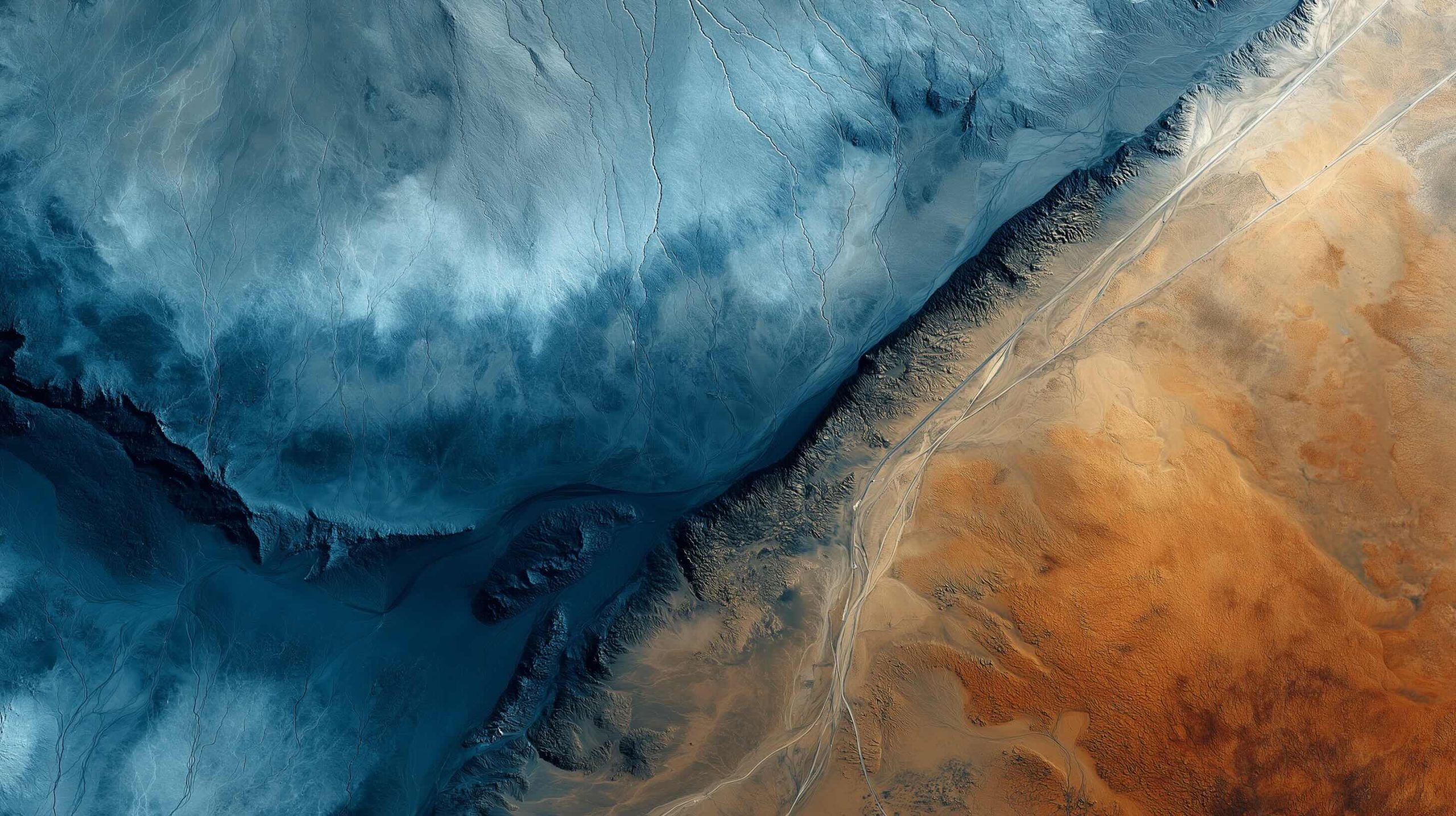- NASA Worldview offers over 1,000 imagery layers from NASA and partner satellites, with a typical 60–125 minute delay after capture.
- NOAA GOES weather satellites update the continental United States every 5 minutes or less and the full hemisphere every 15 minutes, enabling near real-time weather loops.
- Landsat 8 imagery is available on the USGS server within seconds of downlink in some cases.
- Sentinel-2 imagery provides new images of any location roughly every 5 days at 10-meter resolution.
- Planet Labs operates about 200 Dove nanosatellites that image the entire land surface daily at 3–4 meter resolution, and also runs SkySat satellites capable of up to 50 centimeter resolution.
- Maxar’s SecureWatch offers imagery up to 30 cm resolution (WorldView) with about 3 million square kilometers of new imagery added daily.
- Airbus OneAtlas provides access to Pléiades at 50 cm and Pléiades Neo at 30 cm, plus radar TerraSAR-X, with rapid tasking and delivery within hours in some cases.
- The ISS High Definition Earth Viewing Experiment (HDEV) provides continuous live video from ~400 km altitude, with the ground track shifting every few minutes.
- Zoom Earth combines near real-time weather imagery updated every 10–15 minutes with twice-daily higher-resolution polar imagery and is free to use.
- Sentinel Hub EO Browser offers near real-time access to multiple missions (e.g., Sentinel-2 at 10 m, Landsat, MODIS), with free basic use and paid plans for higher resolution and API access.
Live Satellite View: The Ultimate Guide to Real-Time Earth Views Online
Ever since the Apollo 17 crew captured the iconic “Blue Marble” photo of Earth in 1972, people have been fascinated by viewing our planet from space. In the digital age, many wonder: What does Earth look like right now? The idea of a “live satellite view” – seeing real-time images of Earth via the internet – has widespread appeal. While no single satellite provides a continuous live video feed of every spot on Earth, a variety of websites, apps, and tools now offer near real-time satellite imagery or frequently-updated views. These range from free public platforms (like Google Earth and NASA’s Worldview) to professional services (like Planet Labs or Maxar) that deliver up-to-date high-resolution images. This report surveys the notable platforms enabling live or near-real-time satellite viewing, compares their features and accuracy, and discusses recent developments, as well as legal, privacy, and technical considerations. The goal is to understand how close we are to a “live” global view and how these services differ in what they provide.
How Real-Time Satellite Imagery Works
“Live” vs. “Near Real-Time”: It’s important to clarify that truly live, continuous satellite video of any given location is still largely the stuff of science fiction. Most services provide near real-time imagery, meaning there is a short delay (minutes or hours) between capture and availability. For instance, NASA’s near-Earth satellites capture images that are posted within 1–3 hours of observation ts2.tech earthdata.nasa.gov. This is essentially “as Earth looks right now,” accounting for minimal processing delay. Some geostationary weather satellites continuously send imagery updated every 5–15 minutes, enabling almost-live views of cloud movements. However, high-resolution imaging satellites in low Earth orbit can only see a given area when they pass overhead (maybe once a day), so continuous coverage requires large constellations or special arrangements.
Satellites and Orbits: Real-time observation is constrained by satellite orbits. Geostationary satellites (like NOAA’s GOES or EUMETSAT’s Meteosat) hover over one spot on the equator and provide constant coverage of half the Earth – great for live weather loops, but at coarse resolution (several kilometers to as low as ~500 m per pixel) skywatch.com skywatch.com. Polar-orbiting satellites (like NASA’s Terra/Aqua or EU’s Sentinel series) sweep around the globe, capturing high-detail images (10–250 m resolution) but only when they pass each region (once every 1–2 days for a single satellite). To get more frequent updates, agencies use multiple satellites in a constellation. For example, the Sentinel-2 pair provides new images of any location every ~5 days at 10 m resolution skywatch.com skywatch.com, and NASA/NOAA’s Suomi NPP and NOAA-20 satellites together give morning and afternoon global coverage daily skywatch.com. Commercial companies are pushing this further with fleets of dozens of satellites: Planet Labs’ ~200 miniature satellites image the entire land surface daily ts2.tech ts2.tech, and companies like BlackSky boast rapid revisits up to hourly for strategic locations blacksky.com. In general, there is a trade-off between spatial resolution (detail of the image) and temporal frequency (how often you get a new image). Weather satellites give frequent updates but low detail, while high-resolution satellites give fine detail but infrequent coverage – unless you operate many of them or specifically task them.
Data Processing and Delivery: Even when a satellite captures an image, it takes some time to downlink the data to ground stations and process it. Modern systems have automated pipelines so images appear online quickly. For instance, Landsat 8 images are available on the USGS server within seconds of downlink in some cases gisgeography.com, and NASA’s Worldview platform publishes many satellite layers within 3 hours of observation ts2.tech earthdata.nasa.gov. “Near real-time” generally implies a lag of a few minutes up to a few hours. Truly live video from satellites is still extremely rare – one example is the International Space Station’s HD video feed, which gives a live view from ~400 km up (albeit not from a satellite, but from the crewed ISS) gisgeography.com. Upcoming technologies and experimental satellites are exploring live video (for example, rumors of projects like EarthNow aiming for real-time video coverage aublr.org), but as of 2025 these are not yet publicly available services.
In the following sections, we explore the major publicly accessible tools for viewing Earth from space in near real-time, followed by professional and commercial platforms for high-end use. We’ll compare their features, data sources, update frequency, resolution (“accuracy”), pricing models, and use cases. We also highlight current news and trends in the satellite imaging sector, including how these images are being used and the concerns they raise.
Free and Public Platforms for Near Real-Time Earth Views
Several websites and apps allow anyone with an internet connection to see recent satellite imagery of Earth. These are generally free (or have free versions) and designed for casual users, educators, or enthusiasts. They often draw from open data (NASA, NOAA, ESA satellites) and focus on global coverage rather than maximum resolution. Below are some of the most notable public platforms:
NASA Worldview
NASA’s Worldview is a powerful, browser-based tool for exploring daily global satellite imagery. It offers over 1,000 imagery layers from NASA’s fleet and partner satellites, many updated within hours of capture ts2.tech. In fact, Worldview provides full-resolution images (e.g. from MODIS, VIIRS, Sentinel-2, etc.) with a typical delay of only 60–125 minutes after the satellite passes gisgeography.com. This means users can essentially see Earth “as it looks right now,” which is invaluable for time-sensitive events like wildfires or floods ts2.tech earthdata.nasa.gov. Using Worldview’s interface, one can zoom and pan across the globe, switch dates easily, and overlay all kinds of data (clouds, aerosol levels, sea surface temperature, city lights at night, etc.). For example, disaster responders might use it to watch a smoke plume from a wildfire or a volcanic ash cloud unfolding in near real-time ts2.tech. The tool also has a timeline slider to animate imagery and a comparison mode for before/after views. All of this is completely free and open to the public – imagery comes from open NASA/NOAA/ESA sources, and even the underlying data can be downloaded via NASA’s Global Imagery Browse Services (GIBS) or Earthdata Search ts2.tech earthdata.nasa.gov. As NASA engineer Minnie Wong explains, “Worldview is a great place to discover and explore visualizations of NASA satellite imagery… to monitor natural phenomena as they’re happening [and] observe change over time… all within the application.” earthdata.nasa.gov. Worldview’s only limitation is that its imagery resolution is moderate – for example, the base daily true-color layer from MODIS is ~250 m per pixel gisgeography.com. You won’t zoom in to see your house, but you will get an up-to-date big picture of Earth’s conditions. NASA also offers a mobile app called NASA Earth Now (focused on climate data layers like temperature or CO₂), but for full imagery Worldview is the flagship tool 1 .
Zoom Earth
Zoom Earth is a popular interactive map for viewing near real-time global weather imagery and more. The service (available on web and as a mobile app) aggregates data from multiple weather satellites to update its view as frequently as every 10–15 minutes ts2.tech. For example, over North America it pulls imagery from NOAA’s GOES-East/West satellites every 10 minutes, over Europe from EUMETSAT Meteosat every 15 minutes, and over Asia from Japan’s Himawari satellite ts2.tech ts2.tech. This means you can watch cloud systems, storms, and cyclones evolving almost live. Zoom Earth’s interface is very user-friendly: it overlays animated radar, storm tracks, and forecast information on top of the latest satellite cloud images ts2.tech. You can turn on layers to track hurricanes (with wind speeds and predicted paths), see lightning flashes, wildfire hotspots, or air quality indexes in near real-time ts2.tech ts2.tech. In addition to the rapid-refresh weather imagery, Zoom Earth also incorporates twice-daily higher-resolution images from NASA’s polar satellites (Terra/Aqua MODIS and Suomi NPP) to show a clearer picture when available ts2.tech. If you zoom in closer on the map, the app transitions to using static high-resolution imagery from sources like Bing Maps and Esri for detail (which might be a few months old) skywatch.com skywatch.com. This blend gives the best of both worlds: a live cloud view at global scale and sharp imagery when inspecting a local area. Pricing: Zoom Earth is free to use; it does not require a login or subscription ts2.tech. It’s supported by its developer (Neave Interactive) and uses open data feeds. The combination of live satellite feeds into a smooth map makes it a favorite for casual weather watchers and hobbyists. For instance, someone can use Zoom Earth to follow a hurricane’s progress in real time or just to admire the swirls of a mid-latitude cyclone from space. (It’s effectively packaging public satellite data into a very accessible format.)
Google Earth / Google Maps – Satellite Imagery
Google Earth is perhaps the most well-known globe visualization tool. It provides a seamless 3D digital globe with high-resolution satellite and aerial imagery. However, it’s crucial to note that Google Earth (and Google Maps’ satellite view) do not show live imagery – they show a mosaic of photos taken in the past, often months or years old skyfi.com ts2.tech. Google’s imagery is richly detailed (down to 15 cm in some cities, thanks to aerial photography) ts2.tech and is fantastic for virtual exploration, but it isn’t updated daily for most locations. Many areas might have images 1–3 years old ts2.tech, with Google updating different regions on a rolling basis. The platform is free to use (Google Earth Pro desktop was made free in 2015) and widely accessible on web, mobile, and desktop ts2.tech ts2.tech. Features like the Historical Imagery slider allow users to go back through decades of imagery in some locations, which is useful for seeing change over time (urban growth, environmental change, etc.). Google Earth’s strength is its high resolution and ease of use – you can zoom from a global view right to your neighborhood and even dive into Street View. But because it’s not “live,” it’s not suitable for monitoring current events. As Google’s own support documentation notes, images aren’t real-time and you “won’t see live changes” reddit.com. In fact, Google often sources its free imagery from programs like Landsat and Sentinel (for broad coverage) and from commercial providers for detailed city imagery ts2.tech. So, Google Earth is the go-to for exploring the world in detail or planning/traveling (many people use Google Maps’ satellite layer for navigation context), but for real-time observation, other tools are needed. (Those with technical skills can use Google Earth Engine for more frequent data like daily Sentinel-2 images, but that’s a complex platform beyond casual use.)
NOAA’s Live Weather Satellites (NOAA GOES Viewer)
For a truly live Earth weather view, the U.S. National Oceanic and Atmospheric Administration (NOAA) provides an interactive map of near real-time satellite imagery nesdis.noaa.gov. This web tool, part of NOAA’s NESDIS agency, streams the latest images from operational weather satellites (like GOES-East and GOES-West) onto a 3D globe. It updates very frequently – GOES East, for example, scans the continental US every 5 minutes or less, and the whole hemisphere every 15 minutes skywatch.com. NOAA’s viewer lets you watch cloud formations, storm systems, and other environmental phenomena almost as they happen nesdis.noaa.gov. You can toggle different “layers” such as infrared cloud imagery, composite color views, etc., and see storms developing and moving. Since GOES satellites are geostationary, the imagery is continuous but relatively low in resolution (0.5–1 km for visible clouds, coarser for infrared) skywatch.com skywatch.com. That’s enough to see major cloud masses, hurricanes, and fronts in real time, but not ground details. The NOAA real-time map is free and requires no registration. It’s essentially the data that powers TV weather satellite loops, made available for anyone to interact with in a browser. This is ideal for weather enthusiasts or educators – for example, you can follow a hurricane’s eye as it nears landfall, or observe day/night terminator and cloud patterns across the globe live. (Another similar resource is EUMETSAT’s viewer for European/African weather, and JMA’s for Asia-Pacific, but Zoom Earth, mentioned above, combines all these.) In summary, NOAA’s live Earth map offers continuous real-time imagery for tracking weather nesdis.noaa.gov, illustrating the dynamic atmosphere but not the high-res surface.
USGS EarthNow (Landsat Live View)
The U.S. Geological Survey’s EarthNow (FarEarth Observer) is a lesser-known but fascinating tool that shows a quasi-live feed of imagery as Landsat satellites pass overhead. Landsat 7 and 8 continuously beam down data as they orbit, and EarthNow stitches these into a viewer within seconds of reception gisgeography.com. The effect is like watching strips of imagery being painted onto the map in near real-time, almost as if seeing through the satellite’s lens. Users can select different band combinations (true color, infrared for vegetation, etc.) gisgeography.com. One can actually see the path of the satellite – the EarthNow interface highlights the ground track and displays images line by line as the satellite flies by. It’s not a full global view (only the swath where the satellite is currently imaging), and the resolution is 15–30 m (since it’s Landsat). But it’s quite educational, demonstrating how satellites “scan” the Earth like a line scanner. Because Landsat’s orbit repeats every 16 days for the same location, any given area’s real-time pass is infrequent – but somewhere on Earth, a Landsat is right now imaging, and EarthNow shows it. This platform is free and mainly aimed at outreach and education. It helps illustrate that live imaging is possible in principle, though it’s more a real-time data demo than a practical monitoring tool. As GIS specialists note, EarthNow “scans the Earth similar to a live stream video,” making it a “fantastic resource to teach children (and adults) about orbits and remote sensing.” 2 .
ISS Live HD Feed (Earth Viewing Experiment)
While not a satellite, the International Space Station provides an actual live video feed of Earth from orbit, which is worth mentioning for the general public. NASA’s “High Definition Earth-Viewing Experiment” (HDEV) cameras on the ISS stream live video (on YouTube and NASA’s site) of the Earth passing below gisgeography.com. Viewers get a real-time look at the planet from ~400 km up, including vistas of clouds, oceans, and land masses, with a new location coming into view every few minutes as the ISS orbits. It’s not interactive (you can’t pick a specific place to view) and there’s no map overlay or geolocation, but the sheer visual experience is unique. People have witnessed stunning sights like the aurora borealis dancing or lightning storms from this feed gisgeography.com. It underscores both the beauty and the limitations of “live” viewing – you see Earth in motion and in color, but only the area where the ISS is currently (and it experiences periodic signal drops and night passes where the screen is dark). Still, for those craving a live Earth fix, the ISS feed is one of the few continuous sources.
Other Notable Public Tools
- Weather Visualization Apps: Besides Zoom Earth, there are specialized weather map apps like Ventusky and Earth Nullschool that incorporate satellite layers (e.g. GOES imagery) along with forecast models gisgeography.com. Ventusky, for example, shows near-real-time satellite cloud imagery and lets you overlay wind, rain, and temperature animations gisgeography.com. These are great for weather tracking, though their focus is on meteorological data rather than true-color imagery of the ground.
- Google Earth Timelapse: Google provides a Timelapse tool (part of Google Earth Web) that isn’t live, but it’s updated yearly and allows you to see changes from 1984 to present in a time-lapse. It uses annual satellite imagery mosaics. This is more for historical trends (urbanization, deforestation) than current monitoring, but it highlights how imagery is getting updated more frequently in recent years.
- OpenStreetCam / Mapillary / webcams: Not satellite at all, but for completeness, some might ask if there’s a live view of streets or specific places. Those come from ground cameras or traffic cams, not satellites. However, combining such feeds with maps is an area of innovation (just not from orbit).
- Other NASA/ESA tools: NASA’s Eyes on the Earth and ESA’s Sentinel Playground offer interactive experiences too. Eyes on the Earth is a 3D app showing spacecraft positions and some data in real-time. Sentinel Playground (by Sentinel Hub) is a lightweight viewer for recent Sentinel-2 imagery.
- Real-time trackers: Websites that show where satellites are currently (like “See A Satellite Tonight” or Heavens-Above) can visually show when an imaging satellite might be overhead, but they don’t give imagery in real-time.
In summary, the public has access to a range of free tools to view Earth from space in near-real time, especially for weather and broad environmental monitoring. If you want to see today’s global picture, NASA Worldview or Zoom Earth are excellent. If you want a live feed of clouds, NOAA or the ISS can satisfy that. And for high detail but not live, Google Earth remains a staple. Next, we turn to more advanced platforms aimed at professional users, which often provide higher resolution imagery (sometimes near-real-time as well) with additional capabilities for analysis.
Professional and Commercial Satellite Imaging Platforms
Beyond the free portals, there’s a robust industry of satellite imagery providers and platforms for professionals – from scientists and researchers to government and business users. These platforms often offer higher resolution, on-demand tasking, and analysis tools, with pricing models ranging from freemium tiers to expensive enterprise subscriptions. Below we cover the major players and tools in this space, highlighting what they offer in terms of live or near-real-time Earth observation:
Sentinel Hub EO Browser (ESA Copernicus)
For users interested in frequent free satellite data with analytic capability, the Sentinel Hub EO Browser is a top choice. Operated by Sinergise under Europe’s Copernicus program, EO Browser lets anyone browse imagery from multiple satellite missions (ESA’s Sentinel-1, -2, -3, -5P; NASA/USGS Landsat 8/9; MODIS; etc.) nearly in real-time ts2.tech. The interface is web-based: you select a location and date, and it shows available scenes, often including ones from the past day or two (especially for Sentinel-2 optical images, which are every 5 days per location globally, or Sentinel-1 radar images which might be every 6-12 days). A key feature is the ability to apply on-the-fly band combinations and indices – for instance, you can view a false-color infrared image to highlight vegetation, or an NDVI (vegetation health) map, directly in the browser ts2.tech ts2.tech. The EO Browser also supports comparison tools (swipe between dates), simple time-lapse creation, and 3D terrain visualization of imagery ts2.tech ts2.tech. Essentially, it brings remote sensing capabilities to your browser without needing to download data or use specialized GIS software. All Copernicus Sentinel data is free and open, and EO Browser provides a user-friendly portal to it. For example, an environmental scientist could check Sentinel-2 imagery from this week to see if a certain forest area was recently cleared – 10 m detail is enough to spot changes, and it’s available within hours of the satellite’s pass ts2.tech. Or an emergency responder could use Sentinel-1 radar via EO Browser to detect flooding under cloud cover (radar sees through clouds) without waiting for cloud-free visuals. Access & Pricing: The EO Browser can be used without an account for basic browsing. Creating a free login unlocks somewhat higher resolution viewing and modest downloads. Heavy use or API access (for integrating into your own apps) may require a paid subscription to Sentinel Hub services, which are geared towards developers and enterprises ts2.tech. But for most public users, the free tier is sufficient to explore recent imagery of any spot on Earth. The Sentinel Hub infrastructure behind EO Browser is quite powerful – it caches data from Sentinel satellites as soon as they’re available, meaning this is one of the fastest ways to get a newly-taken Sentinel image on your screen. The trade-off is resolution: 10 m pixels (Sentinel-2) can show large structures and fields but not cars or individual trees clearly. Still, for many applications (agriculture, forestry, disaster management), this is a fantastic free resource for live-ish Earth monitoring.
EOS Data Analytics – LandViewer
LandViewer by EOS Data Analytics is another advanced online platform for satellite imagery that caters to both casual and professional users. It aggregates imagery from many sources (Sentinel, Landsat, MODIS, etc., and even commercial high-res images) and provides powerful on-the-fly analysis tools ts2.tech ts2.tech. EOS pitches it as “advanced real-time and historical satellite imagery search, intuitive visualizations, and powerful analytical tools — all in one platform” ts2.tech. In practice, LandViewer allows you to easily find recent images of your area of interest – for example, the latest Sentinel-2 pass or a recent PlanetScope image if available – and then apply transformations like NDVI (to check crop health) or do change detection between two dates ts2.tech ts2.tech. You can draw an area on the map and get notifications when a new image for that area is added ts2.tech, which is great for ongoing monitoring (say you want to know whenever there’s a fresh image of a city or a farm). The platform even supports generating time-lapse animations of changes and basic 3D terrain visualization of imagery eos.com eos.com. In short, LandViewer brings many GIS-like capabilities to a web browser, without the need to download data. It also has a feature to compare images side by side or with a swipe tool, making spotting changes (like a river before and after a flood, or a forest over time) very straightforward eos.com. Data and Imagery: LandViewer provides access to free datasets (you can view all the Sentinel/Landsat you want) and also offers premium high-resolution imagery for purchase. If you need a sub-meter image of a location, you can order (task) it via LandViewer from their partners (which include providers of 0.3 m imagery) eos.com ts2.tech. This one-stop approach (free lower-res for context, pay for highest-res if needed) is convenient for users who occasionally need very detailed shots. Pricing: LandViewer operates on a freemium model. Without paying, you can do a lot – search and view images, and even download up to 10 medium-res images per day for free ts2.tech. For higher usage, there are subscriptions starting around $50 per month for greater download limits and features ts2.tech. Purchasing individual high-res images (from commercial satellites like Maxar or Airbus) is charged per square kilometer; for example, a 30-cm image might cost on the order of $10–30 per km², depending on the provider ts2.tech. Thus, a business user might subscribe if they need frequent monitoring, whereas a casual user might stick to the free tier or occasional per-image purchases. LandViewer’s blend of live data and analysis means, for instance, a farmer could check crop indices from the latest satellite pass and even generate a report, all within a single web app ts2.tech. In disaster scenarios, responders could quickly obtain a flood map by comparing a new Sentinel image (with a false-color flood highlighting) to an older one – essentially doing remote sensing analysis in minutes. The platform underscores how web technology and cloud data can make near real-time Earth observation accessible to non-specialists.
Planet Labs
Planet Labs (Planet) is a leading commercial provider of daily Earth images. They operate the world’s largest fleet of Earth observation satellites – about 200 “Dove” nanosatellites (PlanetScope) that together photograph virtually the entire Earth’s land area every day at ~3–4 m resolution ts2.tech. This capability is often described by Planet as “the entire Earth, every day”, and it’s unmatched by any other provider in terms of revisit frequency. With hundreds of small satellites, Planet can deliver a new image of a given location each day, often available within a few hours of daylight capture ts2.tech ts2.tech. In addition, Planet operates a fleet of larger satellites called SkySat (being succeeded by a next-gen Pelican constellation) that can be tasked on demand to get imagery at up to 50 cm resolution, with very fast turnaround (sometimes images can be taken and delivered within hours) ts2.tech. The combination means Planet offers both a broad monitoring service (daily 3 m imagery everywhere) and a targeted high-res service (sub-meter images of specific sites). Planet’s platform (accessible via web or API) allows clients to search their archive, set up monitoring for areas of interest, and integrate the imagery into GIS software ts2.tech ts2.tech. For example, an agriculture company might receive a fresh 3 m image of all its fields every morning to check for signs of drought or pest issues. Or an intelligence analyst might task a SkySat to take an image of a port or factory and get a 50 cm image later that day. Planet emphasizes timeliness – one marketing line is: “Imagery captured today [is] viewable today.” ts2.tech They leverage automation so that as soon as satellites downlink their data, it gets processed in the cloud and delivered to users, often on the same day ts2.tech. Use cases: Daily imagery has opened up new possibilities. Researchers have literally watched changes overnight – for example, Planet images revealed rapid construction activity or the sudden destruction of a building from one day to the next ts2.tech ts2.tech. Environmental groups monitor deforestation in near-real-time, catching illegal logging within a day or two. News media have used Planet images to report on events (a before-and-after of a disaster, etc.). Pricing: Planet is a commercial service with enterprise-level pricing. Large-area, frequent monitoring subscriptions can run into the tens or hundreds of thousands of dollars per year ts2.tech ts2.tech. The company typically sells packages tailored to a client’s needs (e.g., monitor X hectares daily, plus Y SkySat tasked images per month). However, Planet does have programs for researchers, NGOs, and education – for instance, it partnered with Norway’s NICFI program to provide free PlanetScope imagery for tropical forest regions to help combat deforestation ts2.tech. Also, small samples and previews are sometimes made public for non-commercial use. In general, Planet Labs is the go-to for high-frequency monitoring. It’s not “live video,” but it’s the closest thing if you need a very recent image – daily coverage means the maximum delay is essentially 24 hours (often much less). As one partner described Planet’s service: “hundreds of Doves orbit the planet every 90 minutes, providing near real-time images for time-sensitive monitoring.” 3
Maxar (DigitalGlobe) – SecureWatch
Maxar Technologies (formerly DigitalGlobe) is known for the highest resolution commercial satellite imagery. They operate the WorldView and GeoEye series of satellites, which can capture images at up to 30 cm resolution (and even finer for government customers) – enough detail to distinguish individual vehicles, aircraft, building features, etc. ts2.tech ts2.tech. Maxar’s flagship online platform is SecureWatch (recently renamed Maxar Geospatial Platform Pro), a subscription service that gives users on-demand access to Maxar’s enormous archive and daily new collections ts2.tech ts2.tech. Through a web interface or API, SecureWatch subscribers can search for an area and see all available images, often including one from within the last 24–48 hours. Maxar advertises that new imagery is accessible in SecureWatch “within hours of collection” (generally within 1–2 days at most) ts2.tech ts2.tech. In practice, for critical areas, images taken this morning might be online later that same day. Maxar adds around 3 million km² of imagery per day to its library ts2.tech ts2.tech – targeting areas of interest worldwide (major cities are imaged very frequently, for example). Features: SecureWatch offers not just browsing but also tools to compare images, perform basic analysis, and integrate with GIS. It’s integrated with platforms like Esri ArcGIS for analysts to use seamlessly ts2.tech ts2.tech. The key benefit is global high-res coverage with rapid refresh: Maxar has 20+ years of imagery (6+ billion km² archived) and continues to capture new images daily ts2.tech ts2.tech. If something significant happens (a natural disaster, military action, etc.), Maxar likely has a satellite image of it very soon after, which is why Maxar’s pictures often appear in news reports of those events ts2.tech. For example, during the 2022 Ukraine conflict, Maxar’s satellite images showing troop convoys and damage were frequently published in the media within a day of capture – providing unclassified, timely intelligence to the world. Access & Pricing: SecureWatch is a premium service mainly for governments, militaries, and large enterprises. Pricing is not publicly posted; it often involves annual contracts in the tens-of-thousands-of-dollars range (scaling with how much imagery you access) ts2.tech. There are also custom offerings – e.g., one can buy single images via Maxar resellers if needed for a one-time project. Maxar does not have a free public version, however, they run an Open Data Program where they release some imagery for free after major disasters or humanitarian crises skywatch.com. Additionally, older Maxar images are what power many free maps (for instance, much of Google Earth’s high-res imagery comes from DigitalGlobe/Maxar). But if you need the latest 30 cm image of a location, a SecureWatch subscription is the way to get it legally. In summary, Maxar’s SecureWatch is the gold standard for highest resolution, near real-time imagery, used when detail is paramount (e.g., mapping precise damage to buildings after an earthquake, or monitoring activity at a remote facility). As Esri describes it, SecureWatch provides “premium imagery… up to 30 cm resolution” with “3 million km² of new collections daily” and a “living library” of imagery at your fingertips ts2.tech ts2.tech. The cost and access restrictions keep it in the realm of professional use.
Airbus OneAtlas
Airbus Defence & Space (the aerospace company) is another major imagery provider. Their platform OneAtlas offers access to Airbus’s own constellation which includes the Pléiades high-resolution optical satellites (50 cm, and the newer Pléiades Neo at 30 cm resolution) as well as the SPOT mid-res satellites, and even radar satellites like TerraSAR-X and PAZ ts2.tech ts2.tech. OneAtlas is similar in concept to Maxar’s service – it provides a web/API portal to search the archive and task new imagery. A notable feature is the combination of optical and radar data. Because radar (SAR) can see through clouds and at night, Airbus can guarantee an image even if weather is bad, by using TerraSAR-X for example ts2.tech ts2.tech. Airbus emphasizes quick tasking and delivery as well: in some cases they can acquire and deliver a new image within hours if a satellite is in range ts2.tech. A testimonial from a partner notes: “near real time services thanks to the reliable and fast tasking service… [deliver] results to customer needs” ts2.tech. Use cases are similar to Maxar’s – defense/intelligence, emergency response, mapping and planning, etc., with the added benefit that if you absolutely need a picture today and it’s cloudy, Airbus’s radar can still get you something. OneAtlas also provides analytic tools and a global “living library” basemap (like a constantly updated mosaic of the world) ts2.tech. Availability & Pricing: As with Maxar, this is a commercial service requiring registration and subscription or per-order payments. Airbus often allows prospective users to do a free trial (e.g., 30-day trial with some quota) and even has a “guest” mode where you can preview low-res versions of images in the catalog without downloading ts2.tech ts2.tech. This at least lets you see what’s available. Operational use, however, comes with enterprise pricing similar to Maxar’s (negotiated contracts depending on area, frequency, etc.). Airbus imagery is sometimes seen in public via projects like Google Earth (some areas in Google are from Airbus SPOT or Pléiades) and through the EU’s Copernicus program (certain mandated coverages). But for live tasking and timely access, users go through OneAtlas. Essentially, Airbus is a key alternative to Maxar with comparable resolution (30 cm optical, plus unique SAR offerings). For example, after a hurricane, an analyst might check Maxar’s library for an optical image of a city; if it was cloudy, they might get an Airbus radar image to see flooding under clouds – having both options is valuable.
Other Commercial and High-End Platforms
The above are the heavyweights, but there are a few more notable mentions in the professional realm:
- BlackSky: Mentioned earlier, BlackSky is a newer company focusing on very rapid revisit imaging. They have a constellation of small satellites (currently ~14-16, aiming for more) that provide hourly revisit for key locations in daylight blacksky.com blacksky.com. Their Gen-3 satellites are reaching 50 cm resolution, and they pair imagery with an AI analytics platform (Spectra AI) to deliver insights (like detecting changes) within hours blacksky.com. BlackSky’s selling point is real-time intelligence – for example, monitoring a facility multiple times a day for any activity change. They often contract with government agencies (the U.S. Army, etc.) and provide services in a subscription model. BlackSky’s imagery isn’t generally available to the public in any viewer, but their achievements (like 15 images per day of the same spot) show where the industry is headed 4 .
- Capella Space: Capella is a leader in commercial SAR (radar) imagery. They operate a growing fleet of small radar satellites that can provide very high-resolution SAR images (down to ~50 cm) with fast turnaround. SAR is all-weather, day/night, so Capella markets its service for real-time monitoring even when optical satellites can’t see. For example, Capella images were used to observe flooding in a hurricane’s aftermath through thick cloud cover, within hours of the event. Capella’s model is also subscription or on-demand tasking, mainly for government and enterprise.
- SkyFi: In an effort to democratize access, companies like SkyFi have emerged as platforms that let individuals order satellite images. SkyFi is essentially an app/marketplace that brokers imagery from various providers. A user can request a new image of a specific location (tasking a satellite for a future pass) and receive it, typically within 24 hours of capture skyfi.com. They call this “near real-time” service for consumers. SkyFi’s blog openly notes that Google Earth imagery is months or years old, so their value proposition is to get you a recent image when you need it skyfi.com skyfi.com. Of course, this is a paid service (prices can range from a few tens to a few hundreds of dollars depending on image resolution and area). It’s notable as a trend to make satellite imaging on-demand for anyone – something unthinkable a decade ago. While you won’t get a continuous live view of your house, you could, for instance, pay to have a satellite take a picture of your property next week and get the fresh image the following day. This is essentially commercial tasking scaled down to the consumer level.
- Google Earth Engine: This is a cloud platform by Google for scientific analysis of geospatial data. While not a real-time viewer per se, it gives access to catalogues of imagery (Landsat, Sentinel, etc.) often within days of capture. Researchers use it to analyze trends and changes. It’s free for research use. It’s worth noting because it represents the backend power behind many analyses, but it’s code-based and not meant for the general public’s visualization needs.
- Esri Living Atlas & Others: GIS software company Esri provides a Living Atlas of the world that includes imagery layers. For example, Esri’s World Imagery map is a mosaic of mostly Maxar images and is updated fairly frequently (major metro areas updated annually or better). They also host some recent Sentinel-2 layers that refresh as new data comes. These are available to Esri subscribers or sometimes to the public at lower resolution. Not a dedicated real-time tool, but within GIS circles, these are resources people use for recent imagery.
- Open Data / Scientific Services: There are many portals for free satellite data (like USGS EarthExplorer, NASA Earthdata Search, Copernicus Open Access Hub), but those are for downloading raw data, not viewing live. However, initiatives like NASA/USGS’s FIRMS (Fire Information for Resource Management System) deserve mention – FIRMS provides near real-time active fire maps by processing satellite data (from MODIS/VIIRS) within hours to show where wildfires are likely burning. It’s not a photo, but it’s an up-to-date map derived from satellites that’s hugely important for wildfire management. Similarly, there are flood monitoring systems, air quality maps, etc., that leverage near real-time satellite data for specific applications. These specialized tools illustrate that beyond just looking at images, satellites feed into live information systems that impact decisions daily (disaster response, air pollution alerts, etc.).
Comparing Platforms: Coverage, Timeliness, and Cost
Because there is a wide range of services, it’s helpful to summarize key differences in a comparative format. The table below highlights some of the most notable platforms (both public and commercial) and how they stack up in terms of imagery update frequency, resolution, and accessibility:
| Platform / Service | Update Frequency | Spatial Resolution | Coverage / Focus | Access & Cost |
|---|---|---|---|---|
| NASA Worldview (Web) | Near real-time daily images (within 3 hrs) ts2.tech; some layers every 10 min (e.g. GOES clouds) skywatch.com | ~250 m (MODIS true-color) up to 10 m (Sentinel-2 layers) gisgeography.com skywatch.com | Global; 1000+ layers (weather, disasters, etc.) | Free (open data) ts2.tech skywatch.com |
| Zoom Earth (Web/App) | Near real-time: 10–15 min refresh for clouds skywatch.com; daily NASA imagery for high-res backdrop skywatch.com | ~500 m for live clouds; ~10 m for daily polar-orbiter imagery; high-res (<=5 m) for base maps | Global; emphasis on weather (clouds, storms) | Free (for non-commercial use) skywatch.com ts2.tech |
| Google Earth / Maps | Mosaic updated every 1–3 years in most places ts2.tech (some hot spots updated more frequently) | Variable: 30 m (Landsat) in remote areas; ~0.5 m to 15 cm in cities (airphoto) ts2.tech | Global coverage, historical imagery available | Free for personal use ts2.tech ts2.tech (licensing needed for commercial redistribution) |
| NOAA GOES (NESDIS Viewer) | Live weather images every 5–15 min skywatch.com (geostationary scan) | ~0.5–2 km (vis/IR cloud imagery) skywatch.com | Hemisphere (weather focus: Americas for GOES-East/West) | Free public website skywatch.com skywatch.com |
| USGS EarthNow (Landsat) | Real-time pass scan when satellite overhead (Landsat each ~99 min orbit; each location every 16 days) | 15 m – 30 m (Landsat multispectral) | Swath where Landsat is currently imaging (global over 16 days) | Free (educational tool) gisgeography.com |
| ISS HD Earth Viewing | Continuous video (with interruptions) – ISS orbits Earth ~16 times/day | Video: Not map-quality resolution (you see clouds/landmasses clearly) | Whatever ground track ISS is over (views change every few minutes) | Free (stream on NASA TV/YouTube) gisgeography.com |
| Sentinel Hub EO Browser | Near real-time: new Sentinel images available within hours of acquisition earthdata.nasa.gov; Sentinel-2 ~5-day revisit per location skywatch.com | 10 m (Sentinel-2), 20–60 m (Sentinel-3), 50–800 m (Sentinel-1 SAR and others); plus Landsat 30 m, MODIS 250 m, etc. | Global (land and coastal primarily, as per Sentinel coverage) | Free for basic use (open data); paid API for heavy use skywatch.com skywatch.com |
| EOS LandViewer | Near real-time for open data (hours delay); can task commercial images on demand (days or hours) eos.com ts2.tech | 10–30 m for free layers; up to 0.3 m for purchased images eos.com | Global (mosaic of sources; any AOI) | Freemium: free account with limits (e.g. 10 downloads/day) ts2.tech; subscriptions from ~$50/mo ts2.tech; pay-per-image for hi-res ts2.tech |
| Planet Labs (PlanetScope) | Daily global imaging (revisit ~24 hours) ts2.tech; delivery often same-day ts2.tech | ~3–4 m per pixel (PlanetScope); SkySat tasking at 50 cm ts2.tech | Global land (daily monitor); SkySat targets specific sites | Paid service (enterprise contracts; custom pricing) ts2.tech; free programs for NGO/edu (some regions) |
| Maxar SecureWatch | Near real-time: new imagery online within hours to 1–2 days ts2.tech ts2.tech; ~3M km² added daily ts2.tech | 30–50 cm for latest WorldView images ts2.tech ts2.tech (archive includes 50 cm older IKONOS/QuickBird) | Global (world’s largest high-res archive; 20+ year span) | Paid enterprise subscription (costly; custom quotes) ts2.tech; no free public access (except released Open Data in crises) |
| Airbus OneAtlas | Near real-time tasking (new optical or radar imagery in hours when requested) ts2.tech; frequent archive updates (Pléiades revisits ~daily in many areas) | 30 cm (Pléiades Neo), 50 cm (Pléiades), 1.5 m (SPOT); radar ~1 m (TerraSAR-X) | Global; optical + radar coverage (good for any weather/time) | Paid service (subscription or per-order via partners); free trial/guest preview available ts2.tech ts2.tech |
| BlackSky (Spectra AI) | Very high revisit rate (up to ~15 observations per day over key targets) blacksky.com; tasking alerts and AI insights within hours blacksky.com | ~1 m current (Gen-2), aiming ~35 cm with Gen-3 reddit.com | Regional targets (select sites, e.g. cities or facilities, rather than continuous global imaging) | Paid (services for government/commercial clients); not publicly accessible imagery |
| Capella Space (SAR) | On-demand radar tasking, often <6 hours latency (SAR passes both day & night frequently) | ~0.5 m radar imagery (can detect structures, ships, etc.) | Targeted (user-defined AOIs, all-weather coverage) | Paid (commercial/government contracts); no public portal for casual use |
(Table: A comparison of various satellite imaging platforms, highlighting how often imagery is updated, the detail level, coverage focus, and access model. Free public tools generally sacrifice resolution for frequency or openness, while commercial services offer sharper and/or more frequent images at a cost.)
Use Cases and Impact of Real-Time Earth Observation
The increasing availability of live and near-real-time satellite views has had a significant impact across various domains:
- Disaster Response: Perhaps the most lifesaving use of real-time imagery is in natural disasters – wildfires, hurricanes, floods, volcanic eruptions, earthquakes. Satellites enable responders to see the extent of wildfire smoke or burn scars almost in real time, guiding firefighting efforts ts2.tech. After hurricanes or earthquakes, high-resolution images from Maxar or Planet within a day can show damaged buildings and infrastructure, helping prioritize aid ts2.tech. For floods, radar satellites like Sentinel-1 or Capella provide immediate flood maps through clouds. For example, during a major flood in 2023, Sentinel-1 images processed within hours revealed exactly which areas were underwater, information that was impossible to get on the ground due to access issues. Agencies worldwide now rely on this kind of rapid mapping – the International Charter “Space and Major Disasters” is a collaboration that triggers satellite data for any big disaster, much of it delivered in near real-time to the affected country.
- Military and Intelligence: The Ukraine conflict (2022–2023) showcased how commercial satellite imagery has become a key source of open intelligence. Companies like Maxar, Planet, and BlackSky published images of troop buildups, convoy movements, and conflict damage almost in real time, which were used by media and analysts ts2.tech. This transparency – essentially real-time verification of events on the ground – is relatively new. In previous decades, only governments had such capability; now it’s available (for purchase) to others. Intelligence agencies still use their own assets, but the commercial sector means even NGOs or small nations can buy recent images of hotspots. BlackSky’s hourly revisits and rapid tip-and-cue systems (where a detection by one satellite triggers another to take a closer look) indicate that we’re moving toward a world of persistent monitoring from orbit blacksky.com blacksky.com. There are, of course, security and ethical implications to this, but it has undeniably increased situational awareness globally.
- Environmental Monitoring: Near-real-time imagery is a game-changer for environmental science. Programs now monitor deforestation weekly or daily instead of yearly. For instance, the Brazilian Amazon is monitored by both Sentinel-1 (radar detecting forest loss through clouds) and PlanetScope optical images, enabling enforcement against illegal logging in near real-time. Similarly, glaciers and sea ice are tracked daily via MODIS and Sentinel images to see changes and hazards (like iceberg calving events) as they happen. NASA Worldview’s many layers include things like aerosol indexes (for dust storms or pollution), sea surface temperatures, phytoplankton blooms, etc., updated daily ts2.tech. This helps scientists and even the public follow climate and environmental events live. For example, when the Hunga Tonga volcano erupted in January 2022, satellites captured the eruption plume, the resulting atmospheric waves, and even effects on ocean color, all in real time – those images were widely shared to understand the event’s impact. Real-time Earth observation is thus an essential tool in understanding and responding to climate-related events, from heatwaves (monitoring vegetation stress via NDVI) to tracking big methane leaks detected by satellite sensors as they occur.
- Agriculture and Resource Management: Farmers and agribusinesses are increasingly using frequent satellite imagery for “precision farming.” A daily or weekly view of crop fields can reveal emerging problems – drought stress, pest infestation, nutrient deficiencies – via indices like NDVI, enabling intervention sooner. Companies offer services where a farmer gets alerts if a certain parcel shows anomalous changes from yesterday’s image. This can save crops and optimize water/fertilizer usage. Similarly, in forestry, managers monitor near real-time images for illegal encroachment or storm damage. Water authorities use satellite images to monitor reservoir extents or river sediment plumes after heavy rain. Monitoring at this frequency was not practical before – it’s the combination of Planet’s daily imaging and Sentinel’s free data that has opened up these operational uses.
- Urban Planning and Mapping: Planners and mapmakers benefit from up-to-date imagery to track fast-changing urban landscapes. Instead of relying on surveys or waiting for annual aerial photos, cities can look at satellite images every few days to see new construction, illegal developments, or changes in land use. For example, after an earthquake or during rapid urbanization, maps can be updated quickly with new satellite data. Companies also use frequent imagery to monitor large infrastructure projects (e.g., progress of road construction can be observed remotely). In one instance, the expansion of a port facility was tracked via daily satellite images, allowing analysts to quantify how quickly it was being built. Mapping applications like OpenStreetMap have also embraced newer imagery – contributors often request the latest available commercial image for a region to trace roads and buildings that didn’t exist in older imagery.
- General Public and Education: On the casual side, these tools have huge educational value. Students can observe the Earth as a system in real time. For example, seeing the day-night terminator move, watching the change of seasons from space, or observing the real-time development of a typhoon can all spark learning in geography and science classes. Public curiosity is also significant – events like a volcanic eruption or a ship stuck in the Suez Canal attract millions of views to satellite pictures. Live maps like Zoom Earth often see traffic spikes when big storms approach (people literally watch the hurricane swirl toward land via satellite). The public has also become more savvy in using these images: armchair analysts on Reddit or Twitter sometimes spot things in Sentinel or Maxar images and break news (like identifying the site of an explosion or an oil spill). In essence, real-time satellite views have brought a new level of transparency and engagement, where citizens can observe what’s happening on our planet almost as it unfolds.
Legal, Privacy, and Technical Considerations
The ability to observe Earth in near real-time raises important questions:
Privacy: A common question is whether satellites can spy on individuals. Generally, even the best commercial satellites (30 cm resolution) cannot resolve a person’s face or license plate – at that resolution, a human is a few pixels at most. As one legal analysis put it, current commercial images can “spot a car, but not determine the make or model” aublr.org. You can see someone’s car in the driveway, but you can’t identify the driver. Moreover, most imaging is not continuous – satellites capture a snapshot, and most places aren’t imaged every day by high-res satellites (except perhaps by Planet at 3 m, which still wouldn’t identify people). So the average person’s day-to-day privacy isn’t directly threatened by public satellite imagery. However, the perception of privacy invasion exists – people often ask “Can I see my house live from a satellite?” (as SkyFi noted, many have this misconception skyfi.com). The reality is you cannot get a live video feed of someone’s backyard from any legitimate commercial service; at best you get an image taken at some discrete time. Nonetheless, privacy advocates are watching the trend: as satellite constellations grow, the revisit gaps shrink, raising the possibility of more persistent surveillance. Hundreds of tiny satellites coordinating could, in theory, watch a location multiple times per hour (as BlackSky and upcoming constellations aim to do). While still not continuous video, this high frequency imaging (coupled with AI analysis) could track patterns of life – e.g., monitoring how many cars are in a parking lot throughout the day, or how a protest crowd moves. This edges into surveillance territory. Currently, laws do not strongly regulate observation of public spaces from orbit – generally it’s considered open (if it’s visible from the sky, it’s fair game). But if near-real-time imagery becomes ubiquitous, there may be calls for new privacy regulations.
Regulations on Resolution: Governments have historically imposed limits on the resolution that commercial imaging companies can sell, partly for national security and privacy reasons. In the U.S., NOAA licenses commercial satellites and until 2014 had a 50 cm limit (meaning images sharper than that couldn’t be sold). This was relaxed to 25 cm in 2014 aublr.org, because foreign competition was increasing. As of 2020, the US allowed ~30 cm for general sale (Maxar sells 30 cm), and even allowed some companies to go finer in certain categories (e.g., SAR at 0.25 m) aublr.org spacenews.com. One quirky rule (the Kyl–Bingaman Amendment) long required that imagery of Israel provided by U.S. companies not exceed 2 m resolution, ostensibly for security; this was relaxed to 40 cm in 2020 because others could provide that anyway qz.com. These examples show that regulation is often reactive – once the capability exists elsewhere, the U.S. loosens rules to keep its industry competitive. In essence, the world is heading toward sharper images openly available. If one country forbids selling ultra-high-res images, another country’s satellites might fill the gap. So the “resolution race” continues, with privacy being more of an afterthought. Still, as of now, 30 cm is roughly the finest publicly available resolution, and it doesn’t enable personal identification.
Geopolitical and Security Issues: Real-time satellite imagery can conflict with national interests. For instance, during conflicts, one side might not want the world to see troop movements or damage (for operational security or propaganda reasons). Yet commercial satellites may capture and publish those images. We saw Russia complaining about Western satellites “spying” on its activities in Ukraine and even hinting they could be treated as hostile. There’s also the potential of satellite data being used by malicious actors (though in practice, militaries have better sources). Another aspect is that satellites image sensitive sites – e.g., one can find images of military bases, nuclear facilities, etc. on Google Earth or via Maxar. Some governments censor imagery over certain areas (e.g., Google Earth historically blurred parts of different countries at their request). But with multiple imagery sources now, hiding stuff has become harder. Legal scholars argue that once imagery is commercially available, it’s hard to restrict who can access it, raising questions for global security aublr.org 5 .
Data Overload and Analysis (Technical): The flood of frequent imagery brings technical challenges. Hundreds of terabytes of data are acquired daily. Storing, processing, and analyzing this in real time requires robust cloud infrastructure and machine learning. That’s why many companies pair imagery with AI analytics (e.g., to automatically count cars, detect changes, flag anomalies). The average user cannot manually look at fresh images of the whole world every day – automated systems are essential to filter and present the meaningful info. This has led to what some call the “geospatial big data” revolution. Cloud platforms (like Google Earth Engine, Sentinel Hub, etc.) process imagery so users can query it easily. As these services grow, ensuring accuracy (e.g., avoiding false alarms in change detection) is an ongoing technical focus. Accuracy in terms of geolocation is also crucial: modern satellites have very good positioning, often within a few meters or better, but integrating imagery from multiple sources requires careful calibration so that a road lines up perfectly across images. Professional platforms thus invest in calibrating and orthorectifying images for consistent accuracy. For example, Maxar’s images in SecureWatch are map-ready, whereas raw images might have slight offsets. Additionally, temporal accuracy (timestamps) matters for real-time use – knowing exactly when an image was taken (to the minute) is important for time-critical decisions. Most platforms provide metadata with timestamps and even sun angle, satellite angle etc., which users must consider (for instance, an object’s shadow might hide something in one pass but not another).
Bandwidth and Access: Live satellite feeds (especially video) demand bandwidth. ISS video works because it’s a single feed. If in the future multiple satellites stream video, transmitting that to Earth (and to users) is non-trivial. Satellites have limited downlink capacity. Most imaging satellites store pictures and downlink when passing over ground stations. Real-time delivery might require direct broadcast or relay satellites (some concepts involve laser comms to relay networks). On the user end, interactive mapping of daily images requires high-speed internet to seamlessly load imagery tiles. So, expanding “live” services must go hand-in-hand with communications advancements.
Legal Use of Imagery: For the general public, one must be aware that just because imagery is visible online doesn’t mean you can use it for anything. Google’s imagery, for example, is free to view but licensed; commercial use or redistribution requires permission. Open data like from NASA or ESA is generally free to use for any purpose (just give credit). Commercial vendors require purchasing rights. So if a business wants to, say, include up-to-date satellite images in their product, they need to navigate licensing – possibly using open data for coarse imagery and paying for finer images. There have been cases of people scraping map tiles or images without permission, leading to legal action. Always check the usage terms of each source. For instance, Zoom Earth uses open data and some Bing/Esri imagery; one can view it, but not necessarily extract it for other use. Sentinel Hub’s free outputs are fine for personal use, but commercial usage would need a plan. Thus, as access widens, knowledge of these legal boundaries is important to avoid infringement.
Future Outlook: The trend is clearly toward more satellites, more data, faster. Earth observation is a booming sector: Planet is launching newer satellites (the Pelican series for higher-res, faster coverage), Maxar launched WorldView Legion satellites in 2023 to increase revisit on key areas, startups like EarthNow (if realized) aim for video, and governments continue to launch new satellites with better sensors. We can expect that by later in the 2020s, the idea of a real-time map might be partially realized: for example, a live mosaic of the Earth that updates multiple times per day at, say, 1 m resolution, using a combination of constellations. The challenges will be handling that data and managing privacy/security concerns. But on the whole, the movement is towards greater openness. As of mid-2025, even news organizations treat satellite imagery as a routine part of reporting – something that was rare 20 years ago. Recognized experts like Robert Cardillo (former NGA director) have spoken about this democratization of geospatial intelligence, suggesting that those who leverage these new information sources will have an advantage planet.com planet.com. In an Axios interview, Cardillo emphasized inquisitiveness and the ability to ask questions; in the context of satellite data, the answers are increasingly accessible to anyone who asks, not just governments axios.com 6 .
In terms of accuracy and reliability, users should remain aware that satellites have limitations: cloud cover can still block optical sensors (hence the value of radar), and “near real-time” isn’t instantaneous – a lot can happen in the few hours between images. Interpretations also require care; a satellite image is just a snapshot and might need context (was that building already under construction before? Did that river look high because of seasonal norms or a sudden flood?). So while we have unprecedented access to what’s happening on Earth, using that information wisely is key.
Conclusion
The concept of seeing a live view of Earth from space has transitioned from fantasy to a growing reality through a spectrum of tools. For the general public, free platforms like Google Earth, NASA Worldview, and Zoom Earth provide fascinating and educational perspectives on our planet – from browsing decades-old imagery to watching this morning’s weather unfold. For professionals and enthusiasts, services like Sentinel Hub, LandViewer, and NASA’s open data feeds offer the ability to delve into near real-time analysis, whether it’s tracking wildfires in California or deforestation in the Amazon. And for those with specialized needs (and budgets), commercial giants like Planet, Maxar, and Airbus deliver an unprecedented stream of high-resolution images – essentially keeping a finger on Earth’s pulse, hour by hour, in ever finer detail.
We also see that real-time satellite view is not a single thing but an ecosystem: weather satellites give us live motion of clouds, imaging satellites give us frequent snapshots of land, and new mini-satellites and analytics give us insights nearly as fast as the data comes down. The current developments point to even greater capabilities on the horizon. Just as we’ve grown accustomed to live traffic maps and instant communication, we may soon take for granted that we can check an updated satellite image of any location at any time. This will bring great benefits for disaster response, transparency, and scientific understanding – essentially making Earth more “small” and knowable in real time. But it will also challenge us to handle information responsibly, protect privacy, and ensure equitable access (so that this technology benefits humanity broadly, not just those who can pay or those with strategic advantages).
In summary, live or near-live satellite views are here, and they come in many forms. Whether you’re a curious student wanting to see today’s global cloud patterns, a farmer checking yesterday’s image of your fields, or an analyst monitoring world events, there’s likely a tool or service available. The differences lie in refresh rate, resolution, coverage, and cost – but collectively they are eroding the concept of Earth observation being “delayed.” As one might say, we are entering an era where Earth’s changes are monitored in real time, and the planet itself is becoming observable as a live entity. By combining these various platforms, one can get remarkably close to a live view of our dynamic Earth, all from a web browser or phone. The genie is out of the bottle, and our challenge and opportunity will be to use this live Earth awareness to inform, protect, and inspire.
Sources: The information in this report was gathered from a variety of credible sources including NASA and NOAA official resources (for Worldview and GOES data) ts2.tech nesdis.noaa.gov, industry articles and company platforms (for Zoom Earth, Sentinel Hub, EOS LandViewer, Planet, Maxar, Airbus, etc.) ts2.tech ts2.tech, as well as expert commentary and legal analyses regarding satellite imagery and privacy aublr.org aublr.org. Notable references have been cited throughout the text for further reading and verification.