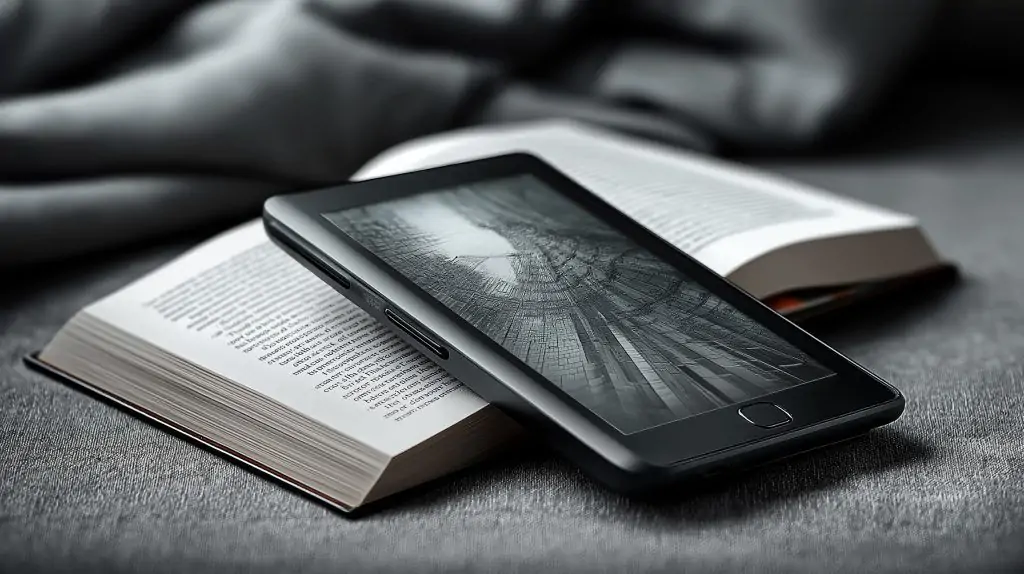- In 2025 Dell retired its XPS, Inspiron, and OptiPlex brands in favor of a three‑tier “good‑better‑best” lineup: Dell, Dell Pro, and Dell Pro Max.
- HP unified its consumer PCs under the Omni branding in 2025, introducing OmniDesk desktops, OmniBook laptops, and OmniStudio all‑in‑ones.
- Apple’s Mac Studio (M2 Ultra, 2023) is a compact 3.7L system with up to 128GB RAM and a 60‑core GPU, while the Mac Pro (2023) offers 7 PCIe slots but cannot upgrade its GPU.
- At CES 2025 NVIDIA’s GeForce RTX 5090 features 92 billion transistors and 32GB of GDDR7 memory with DLSS 4, while top gaming desktops pair it with Intel Core Ultra 14th‑gen or AMD Ryzen 9 9950X3D.
- Dell revived Area‑51 at CES 2025 as an 80‑liter behemoth with a positive‑pressure cooling design claimed to be up to 13% cooler and 45% quieter than earlier models.
- HP Omen 45L uses a Cryo Chamber top‑mounted liquid cooling system and configurations such as an Intel Core i9‑13900K paired with an RTX 4090.
- ASUS introduced the ROG G700 in 2025, a 58‑liter super‑tower with ROG Astral RTX 5090 and either quad‑fan or liquid cooling.
- The mid‑range space shows budget gaming options like the HP Victus 15L (under $900 with Core i5 + RTX 3050) and the Lenovo LOQ Tower (roughly $700–$1,000; up to RTX 4060).
- By mid‑2025 to 2026, industry trends include AI accelerators and NPUs in business desktops (e.g., Dell Pro/Max) and aggressive sustainability goals such as Dell’s plan for 90% recycled or renewable materials by 2030.
- Looking ahead to 2026, CPUs and GPUs are expected to advance with Intel Arrow Lake and Lunar Lake, AMD Ryzen 8000 Zen 5 and Ryzen 9 9950X3D rumors, and NVIDIA RTX 50‑series GPUs becoming mainstream, plus whispers of modular or larger all‑in‑one designs.
As we head into late 2025 and beyond, a new generation of desktop computers is emerging – blending blistering performance, sleek designs, and even built-in AI. Major manufacturers are overhauling their lineups and branding to simplify choices. For example, Dell retired its long-standing XPS, Inspiron, and OptiPlex brands in favor of a clear “good-better-best” tiered scheme (now simply Dell, Dell Pro, and Dell Pro Max) tomshardware.com. HP made a similar move by scrapping the Pavilion and Envy names and unifying consumer PCs under the new Omni series (OmniBook for laptops, OmniDesk for desktops, and OmniStudio for all-in-ones) pcworld.com pcworld.com. Meanwhile, Apple’s Mac lineup continues to push the envelope with its in-house silicon chips. In this report, we’ll compare the latest and most popular desktop PCs and all-in-one (AIO) systems of 2025-2026, across all major platforms (Windows and macOS), usage categories, and budgets. We’ll dive into specs, performance, design, display quality, ports, upgradeability, unique features, and even a glimpse of upcoming models. Expert commentary and quotes are included to give additional insight. Let’s find the perfect desktop for home users, gamers, creative professionals, and business users alike!
1. Home and Everyday Desktops & All-in-Ones (Budget to Premium)
Home users and general-purpose desktops demand a balance of affordability, versatility, and ease of use. In 2025, manufacturers are delivering just that – from compact budget PCs suitable for basic tasks and family use, up to elegant all-in-one machines that double as decor. Many of these systems now come with the latest Intel Core Ultra or AMD Ryzen 8000-series processors with built-in NPUs for AI tasks, which help with things like voice assistance and intelligent camera features. Below is a comparison of some top choices for general/home use at different price points:
| Model (Platform) | Processor (Max Option) | Memory & Storage | Notable Features | Price Range |
|---|---|---|---|---|
| HP OmniDesk Desktop (Windows) – New 2025 lineup pcworld.com | Up to Intel Core Ultra 7or AMD Ryzen 7 (Series 8000) bestbuy.com | Up to 64GB DDR5, SSD up to 2TB amazon.com | Sleek mini-tower design, quiet operation, AI Copilot features, tool-free upgrades asus.com asus.com | Mid-range: ~$800–$1,500 (configurable) |
| ASUS V400 All-in-One (Windows) – 24” or 27” AIO asus.com | Intel Core H-seriesmobile CPUs (Core i5/i7 13th-gen) asus.com asus.com | 16GB+ DDR5, SSD up to 1TB | Stylish all-in-one PC with FHD touchscreen (24″/27″), Wi-Fi 7, Dolby Atmos audio asus.com; great for family spaces | Mid-range: ~$1,200–$1,800 |
| Apple iMac 24″ (M4, 2024)(macOS) creativebloq.com creativebloq.com | Apple M4 10‑core chip (Apple Silicon) creativebloq.com | 16GB (base) up to 32GB unified; 256GB–2TB SSD creativebloq.com | All-in-one with gorgeous 24″ 4.5K Retina display, ultra-thin design. Comes with color-matched keyboard/mouse. Excellent color accuracy for media creativebloq.com creativebloq.com | Premium: starts at ~$1,299 creativebloq.com(higher for 32GB/SSD upgrades) |
| Lenovo IdeaCentre Mini “x” (Windows) – 1L mini PC news.lenovo.com | Qualcomm Snapdragon X series or Intel Core Ultra (Fanless ARM-based option) news.lenovo.com | 8–16GB LPDDR, SSD 256GB–512GB | Tiny 1-liter desktop – the first consumer AI PC with Snapdragon CPU news.lenovo.com. Near-silent, ultra-efficient for web, streaming, Office tasks. | Budget: ~$500–$800 |
Design & Performance: In the budget range, mini PCs and slim towers shine. For example, Lenovo’s new IdeaCentre Mini x is a fanless 1-liter desktop powered by a Snapdragon chip – the world’s first consumer desktop with an ARM-based AI processor on board news.lenovo.com. It’s ideal for web browsing, media streaming, and light productivity while sipping power. Traditional mini-towers like the HP OmniDesk series provide much more muscle for multi-tasking and longevity. The OmniDesk can be outfitted with up to Intel’s latest Core Ultra 7 CPU (the rebranded 14th-Gen “Meteor Lake/Series 2” chips) or equivalent AMD Ryzen, and up to 64GB RAM, making it a very capable family PC hp.com. Despite the powerful specs, HP’s new design emphasizes a quiet, compact chassis – the OmniDesk V500model runs nearly silent and is only ~15 liters in volume, suitable for a living room or bedroom asus.com asus.com. ASUS offers a similar concept with its ExpertCenter V500 mini-tower, which uses mobile CPUs for efficiency and stays whisper-quiet – great for shared spaces asus.com.
In the premium tier, all-in-one PCs (AIOs) are popular for home users who want an elegant, space-saving solution. The ASUS V400 AIO is a newly introduced example, available with a 24″ or 27″ touch display. It combines a 1080p NanoEdge touchscreen with respectable performance (Intel Core i5 or i7 H-series processors) and even next-gen connectivity like Wi-Fi 7 for faster networking asus.com. This AIO is pitched as a stylish family hub PC – perfect for kids’ schoolwork by day and streaming movies by night. Similarly, Apple’s 24-inch iMac remains a gold standard for a do-it-all home computer. The latest refresh (2024) gave the iMac a powerful M4 chip and kept its stunning 4.5K Retina display creativebloq.com creativebloq.com. It’s extremely thin, quiet (fanless for basic tasks), and visually striking – a single cable and you’re set. Reviewers praise the iMac’s combination of power and polish: the M4 silicon delivers “blistering performance” in editing and productivity apps without breaking a sweat creativebloq.com. Starting with 16GB RAM standard now, even the base iMac can handle heavy multitasking that previous gen models might struggle with creativebloq.com creativebloq.com. And of course, the 4.5K display’s color accuracy and sharpness make it fantastic for photos, videos, and even light design work.
Ports & Upgradeability: For general desktops, port selection and upgrade options vary widely. Mini PCs like IdeaCentre Mini or Intel NUC alternatives sacrifice expansion for size – you’ll typically get a handful of USB ports, HDMI/DisplayPort for monitors, and Wi-Fi/BT, but limited or no internal upgrade slots. Small towers (HP/ASUS V500, etc.) tend to offer more: e.g. the OmniDesk and ExpertCenter mini-towers include at least one PCIe x16 slot for a future GPU upgrade and several USB ports (often including USB-C) on front and back asus.com asus.com. They also feature tool-free access, so adding RAM or a bigger SSD is user-friendly. By contrast, the 24″ iMac is mostly a sealed appliance – it has two Thunderbolt/USB4 ports (and two additional USB-C on higher trims) plus an HDMI-out and Ethernet via power brick, but RAM and storage are not user-upgradable after purchase creativebloq.com creativebloq.com. Apple expects you to configure it upfront. The ASUS V400 AIO includes a more generous port mix: USB 3.2 Type-A and Type-C ports, audio jack, etc., conveniently placed, though its all-in-one nature similarly means internal upgrades (beyond perhaps storage) aren’t viable.
Unique Features: AIOs often integrate some extras beneficial for home use. The iMac’s 24″ screen supports a wide color P3 gamut and comes with an optional nano-texture glass to reduce glare – great if your PC is in a bright family room creativebloq.com. It also has an excellent 1080p webcam with Center Stage (auto-framing) for video calls creativebloq.com. The ASUS V400 AIO includes immersive audio with Dolby Atmos and likely a 1080p webcam as well – making Zoom calls and entertainment more enjoyable asus.com. HP’s approach with consumer desktops is to bake AI-powered tools into even mid-range PCs: for instance, many OmniDesk models have Windows Copilot and HP’s AI apps (like AI noise reduction for mics and a “AI Companion” for local search) thanks to the on-board NPU pcworld.com pcworld.com.
Expert Take: For most home users, a mid-range system hits the sweet spot. A recent review of all-in-one PCs noted that the 24″ iMac with Apple Silicon “provides a ton of power” and an incredible screen, offering “excellent value for an all-in-one design” at its price creativebloq.com. However, some experts also point out that in 2025 an iMac can feel “like a niche product” – many households also want the mobility of a laptop or tablet alongside it creativebloq.com. If you’re set on a desktop as your primary device, the iMac is “absolutely perfect for you” (combining aesthetics with serious performance), but if it’s a second device just for stationary use, its premium cost may be hard to justify creativebloq.com. In that case, a solid mid-range Windows tower (paired with a separate monitor) or a less pricey AIO like the ASUS V400 could be more practical. The good news is that in 2025’s lineup, even the “budget” PCs are quite powerful. As one journalist observed at HP’s product showcase, there were “all kinds of consumer PCs, like [the] stylish desktop OmniDesk models” on display for reasonable prices – indicating that design and performance are no longer reserved for the high end pcworld.com. You can get a sleek, capable family PC without breaking the bank.
2. Gaming Powerhouses: Top Desktops for Gamers
For gamers, 2025-2026 is an exciting (and potentially expensive!) time. New CPUs and GPUs are dramatically upping the performance ceiling. NVIDIA’s GeForce RTX 50-series (“Blackwell”) graphics launched at CES 2025 – with the flagship RTX 5090 boasting a staggering 92 billion transistors and 32GB of GDDR7 memory tomshardware.com tomshardware.com. These next-gen GPUs deliver incredible frame rates and new features like DLSS 4. On the CPU side, Intel’s 14th-gen Core Ultra desktop chips and AMD’s latest Ryzen 9 processors (including 3D V-Cache models like the 9950X3D) are powering the newest rigs tomshardware.com. Prebuilt desktop brands have eagerly adopted these components. Here we compare some of the most potent gaming desktops and also a few value-oriented choices:
| Gaming PC Model | Max Graphics Options | Max CPU Options | Unique Gaming Features | Price (approx.) |
|---|---|---|---|---|
| Alienware Area-51 (2025) – Full-tower, revamped hothardware.com | Up to NVIDIA GeForce RTX 509024GB hothardware.com | Up to Intel Core Ultra 9 285K (20+ cores) hothardware.comor AMD Ryzen 9 | 80L mega-tower with innovative positive-pressure cooling (no exhaust fans) hothardware.com; customizable ARGB lighting; tool-less design. | Ultra-premium: $4,000 – $6,000+ (high-end configs) |
| Alienware Aurora R16(2024) – Mid-tower Alienware | Up to NVIDIA RTX 4090 24GB | Up to Intel Core i9-13900KF (24-core) or AMD Ryzen 9 7900X | Iconic Alienware styling in a smaller case; improved airflow over past gens; liquid cooling on flagship CPU. | High-end: ~$2,500 – $4,000 |
| HP Omen 45L (2023/2024) – ATX tower creativebloq.com | Up to NVIDIA RTX 4090or AMD Radeon 7900XTX creativebloq.com | Up to Intel Core i9-13900K (24-core) or AMD Ryzen 9 | Patented Cryo Chambertop-mounted liquid cooling (radiator in a separate compartment); easy-access glass chassis creativebloq.com. | High-end: ~$2,500 – $4,000 |
| Lenovo Legion Tower 7i Gen10 (2025) – ATX tower news.lenovo.com | Up to NVIDIA RTX 4090(or next-gen RTX50 series) | Up to Intel Core Ultra 9 or AMD Ryzen 9 (water-cooled options) | Clean design with tool-free upgrades; Legion Coldfront 2.0 cooling; RGB lighting and transparent side panel. | High-end: ~$2,000 – $3,500 |
| ASUS ROG G700 (2025)– New ROG “super-tower” rog.asus.com | Up to ROG Astral RTX 5090 (quad-fan or liquid-cooled) rog.asus.com | Choice of next-gen Intel or AMD flagship CPUs (e.g. Core i9-15xxx or Ryzen 9 8xxx) | Massive 58L chassis with glass side to showcase internals rog.asus.com; optimized airflow for high TDP parts; easily swappable components rog.asus.com. | Ultra-premium: likely $5,000+ as configured |
| HP Victus 15L (2024) – Compact budget gaming tower | Up to NVIDIA RTX 3060 Ti or AMD Radeon RX 6600XT | Up to Intel Core i7-13th Gen or AMD Ryzen 7 | Simple, non-RGB case; solid 1080p gaming performance for the money; some upgrade headroom (GPU up to 300W). | Budget: ~$800 – $1,200 |
| Lenovo LOQ Tower (2025) – Entry-level gaming news.lenovo.com | Up to NVIDIA RTX 4060(midrange) news.lenovo.com | Up to Intel Core i5-13400 or AMD Ryzen 5 | Plain design, focus on value; still offers latest gen CPU/GPU options for casual gaming or esports. | Budget: ~$700 – $1,000 |
Extreme Performance: If you demand the absolute best and have deep pockets, 2025’s flagship gaming desktops are on another level. Dell’s Alienware division grabbed headlines by reviving the Area-51 desktop at CES 2025 – an over-the-top 80-liter behemoth built to house the most power-hungry components available hothardware.com hothardware.com. In fact, HotHardware quipped that “everything about these machines spells OTT – from the support for [Intel Core Ultra 9 285K CPUs and RTX 5090 GPUs], to 80-liters of full-size tower space and equally behemoth MSRPs” hothardware.com. The new Area-51’s case is enormous to accommodate top-tier multi-slot GPUs and elaborate cooling. Notably, it introduces a positive air pressure cooling design: all fans are intake, creating higher pressure inside that forces hot air out the rear vents without dedicated exhaust fans, resulting in a system Dell claims is up to 13% cooler and 45% quieter than previous designs hothardware.com. This kind of innovation shows how far PC makers are going to tame the heat of 500W-class GPUs and overclocked CPUs.
Alienware’s more mainstream offering, the Aurora R16, got a redesign in 2023/24 for better thermals and noise, and can pack “only” an RTX 4090 – still enough to play any game at 4K ultra. HP’s Omen 45L is another favorite of enthusiast gamers and even content creators: its unique “Cryo Chamber” places the liquid cooling radiator in a separate compartment at the top of the case for lower CPU temps. An Omen 45L with an Intel i9-13900K and RTX 4090 was rated a “dream machine for demanding video editing” by one Creative Bloq roundup creativebloq.com – which speaks to its prowess (in that list it was crowned the “Best Windows” video-editing PC, second only to the Mac Studio) creativebloq.com.
Lenovo’s flagship, the Legion Tower 7i (Gen 10), similarly offers top-of-the-line Core Ultra or Ryzen CPUs and up to RTX 4090, with an emphasis on maintainability – it has a tool-less chassis so gamers can upgrade parts easily, and the design is a more understated black tower with RGB accents. ASUS, meanwhile, has gone all-out with the new ROG G700 announced in 2025: a 58L super-tower featuring ROG Astral GPUs (their custom RTX 5090/5080 cards with quad fans or liquid cooling) and next-gen CPUs rog.asus.com rog.asus.com. The G700 comes with a tempered glass side panel to flaunt your water-cooled, RGB-lit components, and promises “hassle-free” upgrades thanks to an easy-access interior rog.asus.com. Essentially, it’s ASUS’s answer to Alienware’s Area-51 – a showcase PC for uncompromising gamers. Expect prices for these ultra rigs to easily exceed $5,000 in maxed configurations.
Mid-range and Value Gaming PCs: Not everyone needs or can afford the above monsters – and thankfully, you don’t need a $3,000+ PC to enjoy gaming. Many manufacturers offer mid-range desktops that deliver excellent 1080p or 1440p gaming performance. For instance, HP’s Omen 35L (the 45L’s slightly smaller sibling) with an RTX 4070 or 4080 and a Core i7 can be had closer to the $1,500–$2,000 range. Dell did not neglect this segment either: alongside resurrecting Area-51, it updated the Alienware Aurora line and even introduced a new Dell G-series in some regions for affordable gaming. On the entry-level end, HP’s Victus 15L and Lenovo’s LOQ Tower are great examples of budget gaming desktops. The Victus 15L (introduced in late 2022 and refreshed with newer GPUs in 2023) is a compact, no-frills PC that can house up to an RTX 3060 Ti – enough for high settings at 1080p in most games. Lenovo’s LOQ tower (LOQ is Lenovo’s value gaming brand launched in 2023) can fit up to a mid-tier RTX 4060 GPU news.lenovo.com, paired with midrange Intel Core i5 or AMD Ryzen 5 CPUs. These systems forego the tempered glass and fancy lighting (the Victus has a simple matte case available in white or black), but they still provide upgradeable standard ATX components and solid cooling. For a casual or budget-conscious gamer, a Victus or LOQ can offer tremendous bang-for-buck – you can start with, say, a Core i5 + RTX 3050 configuration under $900, then drop in a better GPU later as prices fall.
New Tech and Features: Gaming rigs in 2025 have more than just faster chips – they’re also integrating new tech standards. Most high-end models now include DDR5 RAM (often 32GB+ in premium configs) and PCIe 5.0 SSDs for lightning-fast game load times. Networking gets a boost with Wi-Fi 6E or Wi-Fi 7 on latest motherboards, and 2.5 GbE LAN is common for lower latency. There’s also a trend of including AI accelerators or features: NVIDIA 50-series cards, for example, support DLSS 4 which leverages AI for better upscaling and frame generation tomshardware.com tomshardware.com. Some gaming desktops tout built-in AI tuning – e.g., software that auto-adjusts fan curves or overclocks by analyzing your usage. The Alienware Command Center, OMEN Gaming Hub, and ASUS’s Armoury Crate software all now incorporate some AI or machine learning elements to optimize system performance and even in-game settings.
Expert Take: It’s an age of abundance for PC gamers. As one veteran tech reviewer noted, the new top GPUs like the RTX 5090 are “the talk of the town” at CES, albeit with eye-watering prices (the RTX 5090 launched at $1,999 just for the card itself) tomshardware.com tomshardware.com. If you have the budget, an extreme-tier desktop will ensure you can max out graphics for years – and handle any creator or VR workload you throw at it. But for most gamers, something like an RTX 4070 or 4060-based system is more than sufficient for high-quality gaming on a single monitor. In fact, many gaming enthusiasts recommend not overspending on day-one bleeding edge tech. A balanced rig around a Core i7 or Ryzen 7 CPU with an RTX 4070 (~$600 GPU) will chew through modern games at high/ultra settings at 1440p, which is the sweet spot resolution for many. Prebuilts like the Omen 40L/45L and Legion towers in mid trims hit that target nicely. And if you’re into competitive esports titles (which are less demanding), a budget tower with an RTX 3050 or 3060 can already push well over 100 fps in games like Fortnite or CS:GO on high settings.
For those eyeing longevity and new features, keep in mind upcoming developments: AMD’s next-gen Ryzen 8000 CPUs (Zen 5 architecture) are expected in 2025, promising significant performance/Watt improvements. These might appear in refreshed Alienware Aurora or HP Omen models in late 2025 or 2026. Additionally, we might see more compact form-factor gaming PCs – ASUS already showed a tiny ROG NUC 2025 mini PC that packs up to a laptop RTX 5080 GPU in a 3-liter chassis rog.asus.com rog.asus.com. That means even small desks or LAN party setups can have a capable machine. Ultimately, whether you go big-tower or small, make sure to look for good cooling and power delivery – these new chips run fast but to reach their potential, the PC’s case and PSU must support them. All the top brands have learned from past thermal missteps (e.g., Aurora’s older cramped design) and the 2025 models are much improved in keeping things cool under load.
3. For Creators & Professionals: Workstation Desktops and Creative AIOs
Graphic designers, 3D artists, software developers, and other professionals have their own class of desktop systems – workstations that emphasize maximum performance, reliability, and expandability. These often overlap with high-end “prosumer” desktops, but also include certified workstations with pro-grade GPUs (NVIDIA RTX A-series, for example) and ECC memory for mission-critical stability. In 2025, the lines are blurring: Apple’s silicon-based Macs are extremely popular among creative pros, while Windows OEMs are infusing AI and advanced features into their workstation PCs. Let’s compare some of the leading options:
| Workstation/Desktop | Processor & Memory | Graphics | Highlights / Niche | Price Range |
|---|---|---|---|---|
| Apple Mac Studio (M2 Ultra, 2023)(macOS) creativebloq.com | Apple M2 Ultra SoC (24-core CPU, 60-core GPU, 32-core Neural Engine) with up to 128GB unified RAM creativebloq.com creativebloq.com | Integrated 60-core GPU (equiv. to high-end discrete); supports external displays (up to 8K) | Compact powerhouse:3.7L size. Silent, cool operation. Excels at video editing, 3D rendering in optimized apps (Final Cut, etc.). No internal expandability(configure RAM/SSD up front) creativebloq.com. | Premium: ~$4,000 as tested (M2 Ultra, 128GB RAM) creativebloq.com; base models from $1,999 (M2 Max) |
| Apple Mac Pro (M2 Ultra, 2023) (macOS) | Apple M2 Ultra (same chip as Mac Studio) with 64–128GB RAM | Integrated GPU (60-core). PCIe expansion: 7 slots (for audio DSP, extra SSDs, etc., but not GPUs) | Ultra-high-end tower:Classic Mac Pro design with stainless steel frame. Offers PCIe slots for expansion (uncommon in Macs) but CPU/GPU not upgradeable. Targets video studios needing special add-in cards. | Ultra-premium: starts at $6,999 (128GB RAM, 1TB SSD) |
| HP Z8 Fury G5(Windows Workstation) hp.com | Up to 2× Intel Xeon W-3400 series (56 cores each) or upcoming Xeon “Sapphire Rapids” CPUs; up to 1.5TB ECC RAM | Up to 4× NVIDIA RTX 6000 Ada GPUs (48GB each) hp.com | Extreme workstation:Multi-CPU, multi-GPU for AI, simulation, film VFX. Enormous PSU and cooling. ISV-certified. Very large tower. | Ultra-premium: easily $10k–$20k+ configured |
| Dell Precision 7865(Windows Workstation) | Up to AMD Threadripper PRO 7995WX (64 cores); up to 512GB RAM | Up to NVIDIA RTX 6000 Ada or AMD Pro W7900 | Single-socket powerhouse. Threadripper’s core count and huge PCIe lanes ideal for 3D rendering, scientific workloads. Lots of PCIe slots (for multiple GPUs, RAID, etc.). | Premium: $5,000 – $10,000+ depending on config |
| Lenovo ThinkStation P Series (P7/PX, 2023) | Up to Intel Xeon (4th Gen) 56-core or dual 32-core; up to 1TB RAM | Up to 2–4 pro GPUs(NVIDIA RTX A6000, etc.) | Redesigned with help from Aston Martin – sleek yet functional. PX supports dual CPUs, P7 single CPU. Modular design for easy service, airflow optimization. | Premium: $5,000+ |
| Microsoft Surface Studio 2+ (Windows AIO) | Intel Core i7-11370H (4-core) w/ 32GB RAM (fixed) | NVIDIA GeForce RTX 3060 Laptop GPU 6GB | Creative AIO: 28″ PixelSense touchscreen that tilts down to drafting-table angle. Pen and touch support. Aging CPU/GPU, but unique form factor for illustrators. | Premium: $4,299 (only one configuration) |
| Lenovo Yoga AIO 9i (27″/32″, 2024)(Windows AIO) | Up to Intel Core i9-13900H (14-core) with 32GB RAM | Up to NVIDIA RTX 4070Laptop GPU 8GB | Slim, stylish AIO with a 27″ or 32″ 4K display. Great for photo/video editing on a large screen. Wireless phone charging built into stand. Some models have rotating screen (portrait mode). | Premium: ~$2,000 – $2,500 |
Performance & Capabilities: The clear standout in Apple’s lineup for pros is the Mac Studio. The 2023 Mac Studio with the M2 Ultra chip earned rave reviews, essentially replacing the need for most users to consider the far pricier Mac Pro. Creative Bloq’s review called the M2 Ultra Mac Studio “one of the most powerful machines you can buy right now”, noting that its capabilities (e.g. effortlessly playing back 22 streams of 8K video in Final Cut Pro) are “overkill for the average user,” marking it as a “professional-use-only monster” creativebloq.com. All that in a box that’s roughly 20 cm on a side – impressively compact. The Mac Studio targets workflows in video editing, 3D animation, music production, software development, and more. It leverages hardware accelerators in the M2 Ultra for things like video encode/decode, and the 32-core Neural Engine for machine learning tasks (e.g. AI upscaling or effects). The only drawback is lack of internal expandability: you cannot add RAM or a discrete GPU – you get what you order, aside from plugging in external Thunderbolt devices. For most users this is fine, but super high-end needs might lean to workstations with traditional expansion.
That’s where the Mac Pro (2023) comes in: it’s essentially an M2 Ultra machine like the Studio, but in the classic large tower with PCIe slots appleinsider.com appleinsider.com. Apple allowed this Mac Pro to have up to 7 PCIe slots for specialty cards (think audio interfaces, RAID controllers, additional SSD storage cards, etc.). However, it notably does not support adding a GPU – the Apple Silicon architecture doesn’t allow mixing in an NVIDIA or AMD GPU, so you’re still using the M2 Ultra’s internal graphics. This limits the Mac Pro’s appeal to extremely niche cases (perhaps studios with specific PCIe hardware needs). In fact, rumors suggest this may change in the future – Apple could be working on an even more powerful “M3 Extreme or M4 Extreme” chip for a true next-gen Mac Pro in 2025 or 2026, but as of now, most creative pros either go for Mac Studio or iMac.
On the Windows side, heavy-duty workstations from HP, Dell, and Lenovo continue to thrive, especially for engineers, architects, and data scientists. HP’s Z8 Fury G5 is a beast that can be configured with dual Xeon CPUs (for up to 112 total cores) and multiple high-end GPUs hp.com – a config useful for AI training, simulation, or rendering farms. It even supports quad-GPU setups (e.g. four RTX 6000 Ada cards) and heaps of ECC memory hp.com. Dell’s Precision line and Lenovo’s ThinkStation PX/P7 series similarly offer Intel’s latest Xeon W-3400 and W-2400 workstation chips (these are essentially server-grade CPUs with lots of cores and memory channels). Notably, AMD’s return to high-end workstations with Threadripper Pro is reflected in models like the Dell Precision 7865 Tower, which can harness a 64-core Threadripper 7995WX – delivering phenomenal multi-threaded performance and tons of PCIe lanes for I/O. Many experts find Threadripper workstations to be the sweet spot for professional content creation, because you get a single-CPU system that outperforms older dual-Xeon setups, often at lower cost.
All-in-One Studios: A subset of creative pros – particularly those in graphics, illustration, and content creation – may opt for an all-in-one “studio” desktop that includes a high-quality display. Apple’s iMac 24″ is more of a consumer device, but a rumored larger iMac (30″+) has been swirling in the rumor mill. Some reports suggest Apple could launch a 32-inch iMac Pro with Apple Silicon in 2025, possibly with an M5 or M6 chip, but nothing concrete yet appleinsider.com. Outside Apple, the Microsoft Surface Studio 2+ remains a unique offering: it’s a 28-inch AIO with a gorgeous touch display on a hinge that lets it lay at a low angle like a drafting table. Artists love the form factor for drawing and sketching directly on the screen with the Surface Pen. However, Microsoft hasn’t significantly updated the internals – the Studio 2+ (released late 2022) has an outdated 11th-gen Intel CPU and a laptop-class RTX 3060 GPU, which are midrange at best today. It’s fine for Photoshop, Illustrator, and light 3D work, but it will struggle with heavier rendering or video exports compared to the aforementioned desktops. Hopefully a Surface Studio 3 is on the horizon (perhaps with a much-needed CPU/GPU bump) – but no official announcement yet.
Lenovo offers the Yoga AIO 9i, a stylish 27 or 32-inch 4K all-in-one that can serve as a pseudo-iMac for Windows users. The Yoga AIO 9i (Gen 8) features up to an Intel i9 mobile CPU and an NVIDIA RTX 4070 laptop GPU. While not as powerful as a desktop GPU, it’s capable enough for serious photo/video work and moderate 3D tasks, all while keeping the device slim. Plus, its 4K wide-gamut display is factory calibrated – crucial for design accuracy. ASUS and HP have in the past offered 27-34″ creator all-in-ones (HP’s Envy 34, for example, had a 5K display and discrete graphics), but their availability in 2025 is spotty – HP’s new focus is on business AIOs (we’ll cover soon) and the Envy 34 hasn’t seen a recent refresh.
Ports & Expandability: Workstations generally come loaded with ports. The HP Z and Dell Precision towers have numerous USB-A and USB-C ports (including front-accessible), multiple Thunderbolt 4 on higher trim models, dual 2.5Gb or 10Gb Ethernet options, and audio jacks for pro audio. They also usually include drive bays for additional HDD/SSD storage which creatives love for backups or big project files. Apple’s Mac Studio is surprisingly well-equipped for a small box: it offers 4 Thunderbolt 4 ports, 2 USB-A ports, 10Gb Ethernet, HDMI, and an SD card slot – creators appreciate the SD slot for quickly ingesting footage from cameras creativebloq.com creativebloq.com. The Mac Pro similarly has lots of Thunderbolt and USB ports (and those 7 slots to add more connectivity if needed). All-in-ones like the Surface Studio and iMac focus more on streamlined design, so they have fewer ports; e.g., the Surface Studio 2+ provides 3 Thunderbolt 4/USB-C, 2 USB-A, and that’s about it – adequate, but you might need a dock if you have many peripherals.
A pain point for Mac users used to be limited memory, but the unified memory in Apple’s M-series, while non-upgradeable, can be configured up to 96GB (M2 Max) or 128GB (M2 Ultra) which is enough for most pro workloads today. The PC workstations can of course go far beyond (hundreds of GBs of ECC memory for specialized tasks).
Unique Features: Modern workstations are starting to incorporate AI accelerators and security features due to enterprise demands. For example, Dell’s 2025 Precision and Dell Pro Max series desktops include built-in NPUs (Neural Processing Units) – making them Dell’s first commercial desktops with dedicated AI hardware to speed up machine learning inference, enhance efficiency, etc. crn.com. This is great for AI developers or anyone using AI features in Adobe apps or similar. HP’s workstations integrate the company’s Wolf Security suite and enterprise manageability, plus reliability features like error-correcting memory and robust cooling for 24/7 operation. Lenovo’s ThinkStations put emphasis on tool-less maintenance – many parts can be swapped without a screwdriver, minimizing downtime.
Expert Take: Professional reviewers and users often emphasize workflow-specific considerations. For instance, a video editor might prefer the Mac Studio for its optimized software (Final Cut Pro, etc.), whereas a 3D animator using 3ds Max with NVIDIA’s ray-tracing might need a Windows workstation with an RTX A6000 card. In long-term reviews, Apple’s studios have impressed with their performance-per-watt: “It makes light work of the most intense tasks and is exceptionally good when multitasking,” one review noted, while also cautioning that “with great power comes a great price tag” creativebloq.com. On the other hand, PC workstations are lauded for flexibility. As an example, Dell’s new Precision models with Threadripper Pro allow mixing and matching GPUs, adding specialized accelerators (for CAD or AI), and even choosing between Linux or Windows – all important in enterprise settings.
Looking ahead, upcoming releases for creative pros include Apple’s expected M3 or M4 series chips (an M3 Max/Ultra might appear in a 2024/25 Mac Studio refresh, bringing even more CPU/GPU cores), and Intel’s Granite Rapids Xeonsin 2025 which will power a new wave of PCs from HP/Dell. There are also persistent rumors of a larger iMac (30+ inch)with a ProMotion (120Hz) mini-LED display coming in late 2025 9to5mac.com appleinsider.com – which would directly cater to high-end creative users who want an all-in-one Mac. If it materializes, that could be a game-changer in the AIO segment (think an iMac Pro reborn for the Apple Silicon era).
In summary, creators in 2025 are spoiled for choice: whether it’s the raw might of a multi-GPU Windows workstation or the refined efficiency of a Mac Studio, there’s a machine out there that can dramatically speed up your workflow. The key is to match the system to your specific needs (render times, software, color accuracy, etc.) and budget. And don’t forget peripherals – even the fastest rig benefits from a great monitor (many pros now opt for 4K or 5K wide-gamut displays, if not using an iMac or AIO) and fast external storage for scratch disks and backups.
4. Business & Enterprise Desktops (Productivity Workhorses)
Offices and enterprise environments demand desktops that prioritize security, reliability, manageability, and space-saving designs. These range from tiny form-factor PCs that can hide behind a monitor, to all-in-one PCs that declutter the desk, to traditional towers for expandability in corporate IT. The focus in 2025 is also on AI-powered features (for productivity and security) and power efficiency (to reduce energy costs across hundreds or thousands of units). Here we compare some leading business desktop solutions:
| Business Desktop/AIO | Form Factor & Specs | Business Features | Target Use Case |
|---|---|---|---|
| Dell OptiPlex (Dell Pro Micro/Tower, 2025) | Ultra SFF Micro (1 liter) or Small Tower. Intel Core Ultra or AMD Ryzen options crn.com(with NPU). Up to 64GB RAM. | Dell Pro series desktops – durable chassis, modular USB-C ports(screw-secured, 3x more durable) crn.com crn.com, vPro management on Intel models, tool-less service. | Large enterprise deployments, cubicles, call centers. Micro units can mount to monitors; Towers for standard office apps. |
| HP Elite Mini 800 G10(2024) | Mini PC (~1 liter) with Intel 13th-gen Core i5/i7 or AMD Ryzen PRO. Up to 64GB RAM, NVMe SSD + optional HDD. | MIL-STD durable, Wolf Securitysuite, vPro on Intel, DASH on AMD. Front-facing USB-C, smart cable lock. | Business offices needing tiny PCs for space-saving (e.g. behind monitor or under desk). Still upgradeable (RAM/SSD). |
| Lenovo ThinkCentre M90a All-in-One(2023) | 23.8″ or 27″ AIO, Intel 12th-gen Core i7, 16-32GB RAM. Built-in IR webcam with ThinkShutter. | Privacy features: IR camera supports Windows Hello + Auto lock when you step away; TPM 2.0 security chip. Pop-up webcam. Manageable via Lenovo Vantage. | Front-desk or executive office AIO – reduces clutter, provides decent performance for business apps, video calls, etc., with enhanced security. |
| Lenovo ThinkCentre neo 50q Gen4 (2025) | Nano QFF desktop (~0.5 liter). Intel Core U-series (15W) CPUs. Very compact. | Designed for enterprise IoT/edge or kiosks. Can run 24/7, very low power draw. Has onboard AI acceleration for computer vision (select models). | Banks, retail, healthcare – places needing reliable mini-PC for specific tasks (digital signage, surveillance monitoring, etc.). |
| ASUS ExpertCenter D7 SFF(2025) asus.com asus.com | Small Form Factor (8.6L) mini-tower. Up to Intel Core i7-14700 (20-core) asus.com, 4x DDR5 slots, multiple bays. | Tool-free chassis, internal dust filters, legacy ports (serial/ VGA) for compatibility. EPEAT Gold & 65% recycled plastics for sustainability asus.com asus.com. | Government and corporate offices with mixed needs – fits on or under desk, easy to service, runs standard office apps and more. |
| ASUS ExpertCenter P400 AIO(2025) asus.com asus.com | 24″ or 27″ All-in-One, Intel mobile Core i5/i7. TPM 2.0, up to 32GB RAM. | Enterprise AIO: Includes Adaptive Lock (uses IR camera to lock when user leaves) asus.com, face login, and built-in Microsoft Teams AI noise cancellation. Easy to deploy at scale. | Offices that want elegant, space-saving PCs – e.g., reception areas, open-plan offices. Enhanced conferencing capabilities. |
Trends in Business PCs: Many business desktops in 2025 emphasize AI and security. Dell’s revamped lineup, for example, touts “AI PCs” across the board. The new Dell Pro and Pro Max desktop lines come with Intel’s Neural Processing Unit (NPU) integrated (on Core Ultra chips) or AMD’s equivalent, which enables on-device AI accelerationfor tasks like speech recognition, predictive analytics, or image processing without taxing the CPU crn.com. This ties into features like Windows 11 Copilot and other AI-driven software that enterprises are starting to use. HP similarly markets its Elite desktops as “AI PCs”, noting benefits of on-device AI for privacy (no cloud needed) and efficiency hp.com hp.com.
Security is paramount: PCs like the ASUS ExpertCenter P series AIOs include features such as Adaptive Lock (using a proximity sensor or IR camera to automatically lock the PC when the user steps away) and facial recognition login for convenience asus.com asus.com. HP’s Elite lineup integrates HP Wolf Security, providing multi-layered protection (from BIOS-level safeguards to AI-based threat detection). Almost all business PCs now have a TPM 2.0 chip for encryption and secure boot, satisfying Microsoft’s Windows 11 requirements and company IT policies.
Form Factors: Businesses love small form factors because they save space and can be mounted out of sight. Tiny desktop units like Dell’s OptiPlex Micro or HP’s Elite Mini can weigh under 3 pounds and be VESA-mounted to the back of monitors or under desks. Despite size, they pack full PC functionality – an Elite Mini 800 G9/G10 can support triple displays and has both PCIe SSD and a 2.5″ drive bay for storage. For slightly more power or expansion, small form factor (SFF) towers like ASUS’s ExpertCenter D7 SFF (8.6L chassis) hit a sweet spot asus.com. They’re compact but still allow a low-profile graphics card or extra RAM/HDD to be installed, which some businesses need for specialized software or local databases. Dell’s equivalent (formerly OptiPlex SFF, now maybe “Dell Pro SFF”) and Lenovo’s ThinkCentre SFF models fill the same niche.
All-in-ones also appeal to businesses for front-facing roles – they reduce cable clutter and look modern on a reception desk or executive’s office. The Lenovo ThinkCentre M90a AIO and new ASUS P400 AIO are explicitly targeting those use cases, with 23-27″ displays, built-in webcams, and speakers for conferencing. They often include nifty features: the ThinkCentre AIOs, for instance, had ThinkShutter (a physical webcam cover) and noise-cancelling mics for clear VoIP calls.
Manageability & Durability: Corporate IT departments often care more about ease of management than raw specs. That’s why business PCs come with options for Intel vPro or AMD Pro manageability – allowing remote management, provisioning, and troubleshooting via tools like Intel AMT. The new Dell and HP business PCs all support these technologies in certain configurations crn.com hp.com. Dell even innovated on hardware longevity by introducing an “industry’s first modular USB-C port” on its Dell Pro laptops/desktops – the port is secured by screws (not soldered) so if it wears out from constant use, it can be replaced easily, tripling its durability crn.com crn.com. Small touches like that matter when you have fleets of devices in constant use.
Business machines are also built tougher than consumer ones: expect MIL-STD-810H testing on many (for shock, vibration, thermal extremes). HP Elites and Lenovo ThinkCentres pride themselves on passing these ruggedness tests. Additionally, sustainability is creeping in: the ASUS ExpertCenter uses up to 65% post-consumer recycled plastic in the chassis and has high efficiency power supplies (some models 80 Plus Platinum rated) asus.com asus.com. Dell and Lenovo similarly highlight recycled materials and energy efficiency, since large organizations now often mandate eco-friendly hardware to meet ESG goals.
Unique Features: Some other notable features in 2025 business desktops: Multi-device KVM – a few Lenovo ThinkCentre models allow you to connect a laptop and control it via the desktop’s keyboard/mouse as a KVM switch, which is useful for hot-desking. Self-healing BIOS – HP and Dell incorporate technology that can automatically recover the BIOS firmware from a secure copy if corruption is detected (protecting against firmware attacks). Modularity – HP’s new “Ultra” products (like UltraSlim Desktop and Ultra All-in-One) separate the compute module from the display so that the PC can be swapped/upgraded without replacing the monitor, and vice versa – a cost saver long-term.
Expert Take: IT reviewers generally note that 2025’s business PCs are focusing on future-proofing for an AI-driven world. As one tech site observed, the refresh cycle is coinciding with big shifts: “the world’s 1.5 billion PCs…are due for replacement” and vendors are gearing up with AI features to meet new use cases crn.com crn.com. Early feedback on devices like Dell’s new portfolio is positive, especially regarding simplification of choices. By streamlining product lines (good-better-best tiers) and standardizing BIOS and components, vendors are making life easier for IT buyers who can more clearly pick machines appropriate for “school, fun, work” versus “professional grade” versus “workstation” needs crn.com crn.com. The inclusion of NPUs is also seen as forward-looking; while not heavily utilized yet, on-device AI can enable things like real-time transcription, smarter spam filtering, or enhancing video calls – all useful in office settings.
From a cost perspective, businesses will appreciate that even entry-level desktops now have plenty of performance for typical office workloads. A modern Core i5 or Ryzen 5 with SSD and 16GB RAM breezes through Office 365, browsers, and virtual meetings. Thus, many organizations might opt for smaller form factors and integrated graphics to save power and cost, unless there’s a specific need (like CAD workstations). The good news: whether it’s a micro PC tucked behind a monitor or a sleek all-in-one, today’s business desktops can be both powerful and unobtrusive – exactly what you want for a productive workspace.
5. The Horizon: Upcoming Models and Innovations for 2026
The desktop PC landscape is continually evolving. We’ve seen the major releases for 2025, but what’s coming in 2026 and beyond? Here are a few anticipated developments and models based on official announcements and credible rumors:
- Apple’s Next Moves: Apple is expected to introduce the M3 chip family in late 2025 (likely starting with laptops), built on a 3nm process for better performance per watt. An M3 iMac 24″ could appear, and more excitingly, rumors persist of a larger iMac (30″+) possibly arriving in 2025 or 2026 appleinsider.com. This larger iMac might target professionals, possibly branded as an iMac Pro revival, with a high-refresh mini-LED display. Also, by 2026 Apple might finally deliver a truly new Mac Pro with a next-gen “Extreme” chip (double an M3 or M4 Ultra) to satisfy the highest-end users – though nothing official yet. On the software side, macOS Sonoma and beyond will further integrate local AI capabilities (e.g. Siri on-device, machine learning in creative apps), so expect Apple to keep boosting the Neural Engine in its chips.
- Next-Gen CPUs & GPUs: Intel’s roadmap shows “Arrow Lake” and “Lunar Lake” architectures on the horizon. Arrow Lake (15th Gen Core) could land in late 2025 with improved performance and possibly more efficient cores – which means refreshed desktops from Dell, HP, etc., with even faster single-thread and AI inferencing. AMD, for its part, will likely launch Zen 5 Ryzen 8000 series for desktops (possibly branded Ryzen 9000 depending on naming). A leaked detail is a Ryzen 9 9950X3D with 3D-stacked cache tomshardware.com, which would be a powerhouse for certain workloads and gaming. In the professional sphere, AMD’s Threadripper 9000 series is expected, bringing more cores and PCIe 5.0 to workstations hothardware.com.On GPUs, NVIDIA’s RTX 50 family will flesh out – we saw the high-end at CES 2025 (5090, 5080, 5070 Ti) tomshardware.com, and by 2026 we’ll have mainstream cards (5060, 5050 perhaps). This will trickle down and make RTX 40-series GPUs more affordable, improving the value of mid-tier gaming PCs. AMD will also release new Radeon GPUs (their codenames haven’t all been revealed, but something to succeed the RX 7000 series is likely by 2025/26). And there’s Intel’s Arc graphics – Intel is working on next-gen Arc GPUs which, if successful, might start appearing as options in OEM desktops, giving a third player in the GPU arena.
- AI and Co-processors: We anticipate wider adoption of NPUs in desktops. By 2026, Intel’s AI accelerators (like the Movidius or Gaudi tech) might even be integrated or offered as PCIe cards for desktops to assist in AI tasks. Microsoft’s Windows 11 (and upcoming Windows 12, rumor suggests late 2024 release) is being built with AI features at its core, so hardware will follow suit. You can expect marketing around “AI PC” to become standard – much like “multimedia PC” was in the 90s. This could mean even budget PCs in 2026 come with some AI silicon for things like voice dictation, real-time translation, or enhanced security (identifying malware via AI on-device).
- Form-Factor Innovations: There are whispers of modular desktops becoming more prevalent. For example, Dell showed a concept of stackable desktop modules (Compute, GPU, Storage units that magnetically connect) – perhaps by 2026 we’ll see a commercial product along those lines, to allow easier upgrades. Also, keep an eye on integrated AIO + docking hybrids: HP’s new “OmniStudio” AIOs and Lenovo’s ThinkCentre Ultra models hint at a future where the compute element can be swapped/upgraded independently from the screen pcworld.com. This could solve the longevity issue with AIOs.
- Displays and All-in-ones: Display tech will improve – likely more desktops (especially AIOs) will sport OLED screens for vibrant colors. In fact, Dell already announced a 27-inch and 32-inch 4K QD-OLED monitors for 2025 crn.com crn.com, and we might see that tech move into all-in-one PCs. A potential 32″ iMac Pro, if it happens, could use mini-LED or OLED with high refresh rate, raising the bar for AIOs. Microsoft might release a Surface Studio 3 with a mini-LED HDR display and modern internals, which many artists would welcome.
- Sustainability and Lifecycle: As enterprises and consumers alike grow more eco-conscious, expect more emphasis on energy-efficient desktops. By 2026, desktops with 80+ Titanium rated PSUs, more efficient idle power, and materials like recycled aluminum and ocean-bound plastics will be common. Companies like Dell and HP have set goals for reducing emissions; Dell even said 90% of its PC portfolio will be recycled or renewable materials by 2030. We’re seeing steps toward that already, e.g., Dell using low-emission aluminum and recycled steel in new Pro Max workstations crn.com.
In conclusion, the desktop PC arena for 2025 and 2026 is vibrant. Whether you’re a gamer chasing the highest frame rates, a creative professional rendering complex scenes, a home user needing a dependable family PC, or an IT manager deploying hundreds of secure office machines – there’s never been a better selection of desktops and all-in-ones to choose from. The lines between categories are also blurring: gaming rigs double as content creation machines, all-in-ones can handle moderate gaming, and mini PCs can run AI tasks. The infusion of AI, new chip architectures, and innovative designs means next year’s desktops will be even more powerful and user-friendly. As always, when choosing, consider your specific needs for performance, upgradability, and features – and use trusted reviews (and reports like this one!) to guide you. The desktop PC is far from dead; in fact, it’s entering a new golden era of capability heading into 2026.
Sources:
- Dell CES 2025 “good-better-best” lineup simplification tomshardware.com crn.com
- HP Amplify 2025 product reveals (OmniDesk/OmniStudio, AI features) pcworld.com pcworld.com
- Creative Bloq – Review of Apple Mac Studio M2 Ultra creativebloq.com; Best video editing PCs 2025 creativebloq.com
- HotHardware – Alienware Area-51 & Aurora launch at CES 2025 hothardware.com hothardware.com
- Tom’s Hardware – CES 2025 highlights (NVIDIA RTX 50 series, Intel Arrow Lake, Dell branding) tomshardware.com tomshardware.com tomshardware.com
- Lenovo StoryHub – Lenovo CES 2025 gaming and consumer desktop announcements news.lenovo.com news.lenovo.com
- ASUS Press – ExpertCenter & V-Series 2025 desktops and AIOs (business features) asus.com asus.com asus.com
- HP Tech Takes – Next-Gen AI PCs in Elite desktops/AIOs (enterprise AI features) hp.com hp.com crn.com
- AppleInsider – Rumors on new iMac (larger model, Apple Silicon roadmap) appleinsider.com appleinsider.com
- MicroCenter/Industry News – HP Omen and Victus updates at CES 2025 microcenter.com microcenter.com
- Creative Bloq – 24-inch iMac (M4) review/expert opinion creativebloq.com creativebloq.com
- CRN – Dell’s branding overhaul and AI focus in PCs crn.com crn.com
- and other cited references throughout the text above.