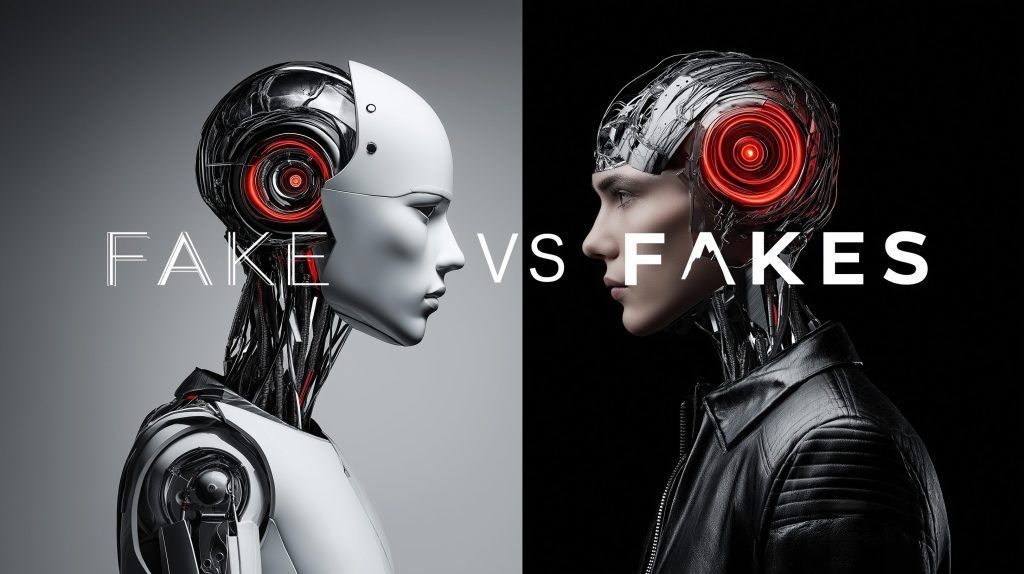- ChatGPT Enterprise offers unlimited, faster GPT-4 access, a 32K-token context window, and data-privacy controls for organizations.
- Claude 2 can ingest up to 100,000 tokens in context; Claude Pro costs $20/month; Claude API pricing is $0.008 per 1K input tokens and $0.032 per 1K output tokens.
- Google Gemini is a family of models (Gemini Pro and Gemini Ultra) with DeepThink-style reasoning and tools like Mariner, announced at Google I/O 2025; access is limited and Google introduced a $30/month Google AI Ultra consumer add-on in research preview.
- Mistral 7B released in late 2023 as a 7B-parameter open model; by 2025, plans include open 30B and 70B parameter variants.
- Midjourney version 6 launched in 2025 with no free tier, basic plans from about $10/month, a community of over 15 million users, and highly detailed images with improved coherence.
- DALL·E 3 is integrated with ChatGPT and Bing Image Creator; Bing offers free generations, while the OpenAI API pricing is roughly $0.016 per 1K input tokens and $0.016 per image output, with ChatGPT Plus at $20/month including limited image credits.
- Leonardo.ai released Phoenix as its foundation model in late 2024, reached 16 million+ users by 2025, and added features like Scene Ingredients, Pikification, a 3D texture generator, plus self-hosting and enterprise plans.
- GitHub Copilot runs on a GPT-4‑derived model, introduced Copilot Chat in 2024, costs $10/month for individuals (or $100/year) and $19/user/month for Copilot for Business, with over 1 million paying developers by 2024 and Windows Copilot arriving by 2025.
- Notion AI added AI Meeting Notes, Enterprise Search, and Research Mode, with Notion Business at $20/user/month offering unlimited AI while the Plus/Free plans provide limited AI (about 20 responses).
- Runway Gen-3 Alpha arrived in 2025, building on Gen-2 (launched 2023) to deliver more realistic video, typically 12 fps in Gen-2, with a credit system offering 125 free credits, a Standard plan around $15/month with 225 credits, and Pro/Unlimited at about $28/month for 4K exports and unlimited projects.
Artificial intelligence has evolved from a tech novelty into a must-have utility by 2025, permeating every industry and daily workflow. As Shark Tank investor Mark Cuban warned, “if you don’t understand [AI] — learn it. Because otherwise, you’re going to be a dinosaur within three years.” peak.ai In this comprehensive report, we’ll explore the top AI tools, apps, and websites of 2025 across a wide range of categories – from creative content generators to coding copilots – comparing their features, pros/cons, pricing, target audiences, and latest developments.
AI’s Impact: Sundar Pichai, Google’s CEO, has called AI “more profound than electricity or fire” weforum.org, underscoring how transformative these tools are for businesses and individuals alike. 2025’s AI landscape delivers on that promise, with breakthroughs in chatbots, image and video generation, coding assistants, productivity aids, audio synthesis, search engines, website builders, and more. Below, we reveal the best AI solutions of 2025, complete with expert insights and source-cited details so you can decide which deserve a spot in your toolkit.
Text Generation and Chatbots
AI text generators and conversational chatbots have become everyday assistants for writing, Q&A, and creative brainstorming. The leaders combine massive knowledge, fluent generation, and ever-increasing intelligence:
ChatGPT (OpenAI)
Features & Capabilities: OpenAI’s ChatGPT (powered by GPT-4 and beyond) remains the poster-child of AI chatbots. It can hold natural conversations, answer questions, write content, debug code, and even interpret images or spreadsheets in its latest multimodal version. ChatGPT Plus subscribers gained access to GPT-4 (a more advanced model) and features like plugins and web browsing for real-time info. In 2025, ChatGPT Enterprise offers business users unlimited, faster GPT-4 access, 32K-token context windows, and data privacy openai.com – meaning companies can input large documents and get tailored analysis without data leaving their control.
Pros: Widely regarded for its versatility and intelligence, GPT-4-powered ChatGPT can handle complex tasks in coding, writing, and reasoning. It often produces more detailed and nuanced responses than others akkio.com akkio.com. The plugin ecosystem allows it to integrate with third-party services (for example, fetching real-time info or executing actions). ChatGPT’s conversational memory makes it adept at iterative creative tasks (e.g. refining an essay or brainstorming ideas). As Satya Nadella noted, tools like ChatGPT act as “co-pilots, helping people do more with less.” weforum.org
Cons: The free version of ChatGPT uses an older model (GPT-3.5) with a knowledge cutoff (September 2021) docsbot.ai, which means it may not know recent facts. Even GPT-4, while more knowledgeable, sometimes produces incorrect or made-up information (so-called hallucinations). Another limitation is the context size – standard ChatGPT could only remember ~8K tokens (a few pages) of conversation, whereas rivals like Claude can handle entire books (100K tokens) docsbot.ai docsbot.ai. Finally, the best capabilities are paywalled: GPT-4 access is $20/month via ChatGPT Plus akkio.com, and the service has usage caps (e.g. initially 50 messages per 3 hours for GPT-4, though these limits have evolved). Businesses seeking to deploy it organization-wide must pay for ChatGPT Enterprise (pricing is custom, but reportedly in the $$$ per seat).
Pricing:Free for ChatGPT (basic GPT-3.5 model). ChatGPT Plus at $20/month unlocks GPT-4 and beta features techcrunch.com. Enterprises can contact OpenAI for ChatGPT Enterprise, which includes unlimited GPT-4 at higher speeds, extended context, and admin controls openai.com openai.com. OpenAI’s API is also available for developers, billed per 1K tokens (e.g. $0.03 for 1K input tokens on GPT-4 8K) akkio.com.
Notable 2025 Updates: OpenAI has been cautious about releasing a full GPT-5, but they continuously update GPT-4 (the 2024 “GPT-4 Turbo” upgrade improved speed and allowed longer context). ChatGPT gained vision and voice capabilities in late 2024, letting you send images or talk to it and receive spoken responses. Additionally, OpenAI introduced Advanced Data Analysis (formerly Code Interpreter) enabling ChatGPT to analyze data files and generate charts. The ChatGPT Enterprise edition (Aug 2023) is a 2025 staple for companies, providing zero data training (your inputs won’t be used to train models) and higher throughput for organizations openai.com openai.com.
Expert Take: “We’ve seen unprecedented demand for ChatGPT inside organizations… Early users are redefining how they operate, using ChatGPT to craft clearer communications, accelerate coding tasks, explore complex questions, assist with creative work, and much more.” – OpenAI, announcing ChatGPT Enterprise openai.com
Claude 2 (Anthropic)
Features & Capabilities: Claude 2, developed by Anthropic (a startup founded by ex-OpenAI researchers), is a chatbot known for its friendly tone and huge memory. Claude can ingest up to 100,000 tokens in context – roughly 75,000 words – allowing it to digest long documents or even a novel in one go docsbot.ai. It’s designed to be helpful and harmless, using Anthropic’s “Constitutional AI” approach to minimize toxic or biased outputs. Claude excels at tasks like summarizing long texts, analyzing lengthy reports, and casual Q&A. It was trained on data up to early 2023, giving it a more updated knowledge base than the original GPT-4 (2021 cutoff) docsbot.ai. Publicly, you can chat with Claude for free (with limits) on the claude.ai website, and Anthropic offers a paid Claude Pro plan and API.
Pros:Extremely long memory is Claude’s killer feature – users can paste hundreds of pages of material and ask Claude to synthesize it. This makes it ideal for research analysis, legal document review, or working on long writing projects. Claude is also praised for a conversational style that feels personable and a tendency to explain its reasoning step-by-step. In coding tasks, Claude’s explanations are often more verbose and thoughtful (it might describe what a piece of code is doing in detail, whereas ChatGPT might just give the code) akkio.com akkio.com. It’s fast and, in the experience of many, a bit less likely to refuse queries unnecessarily (Anthropic trained it to be respectful of user intent within safe limits). Importantly, Claude 2 is accessible without charge (in moderate amounts) via web and has a cheaper API usage than GPT-4, which can be attractive for developers docsbot.ai docsbot.ai.
Cons: Claude 2’s raw power in logic and creativity is slightly below GPT-4 in many benchmarks – for example, GPT-4 scores higher on most academic and coding tests, while Claude 2 shines in math and writing structure akkio.com akkio.com. In a head-to-head: GPT-4 tended to grasp nuanced questions and tricky reasoning a bit better, whereas Claude might ramble or miss the very hardest prompts akkio.com akkio.com. Another downside is that Claude can be overly verbose in its answers (though that’s tunable by instructions). Its knowledge, while more up-to-date than GPT-4, still lags current events unless you provide it with those details (Claude does not browse the web by itself in the free version). As of 2025, availability is somewhat limited (officially available in certain regions like US/UK). And while there is a free tier, heavy users may hit limits – hence the need for the Pro subscription or API for sustained usage.
Pricing:Claude.ai Free – anyone can chat with Claude 2 with certain daily message limits. Claude Pro – $20/month for 5× more usage, priority access, and early features techcrunch.com techcrunch.com. (Pro users can send at least 100 messages every 8 hours, versus ~50 for free users techcrunch.com.) Anthropic’s API pricing (for developers/apps) is $0.008 per 1K input tokens and $0.032 per 1K output tokens for Claude 2, which is roughly half the price of GPT-4’s API docsbot.ai docsbot.ai. There is also a faster, shorter-context variant Claude Instant that’s even cheaper. Enterprise deals (and options like the new Claude Max with 20× usage) are available for organizations arstechnica.com.
Notable 2025 Updates: Anthropic released Claude 2 in July 2023 and, following user feedback, launched Claude Pro in Sept 2023 to match ChatGPT’s paid tier techcrunch.com. By 2025, they have iterated with even more capable models (Claude 2.1 and beyond, and a faster Instant model). A 100k context window remains a huge differentiator; Anthropic has demonstrated Claude reading lengthy novels and technical manuals. The company also secured major investments (e.g. $4B from Amazon in late 2023) to fuel development of next-gen models. Expect Claude to continue closing the gap with GPT-4; in some areas it even edges out GPT-4 – e.g. Claude 2 slightly outscored GPT-4 in math (GSM8K) and coding (HumanEval) benchmarks akkio.com akkio.com. Anthropic is also emphasizing AI safety research, refining Claude to reduce harmful outputs via its constitutional AI technique akkio.com akkio.com.
Expert Quote: “Claude 2 uses Constitutional AI to self-correct biases… [It] emphasizes incorporating human feedback into training… ensuring the AI remains unbiased and does not produce offensive content.” akkio.com akkio.com – Akkio AI blog
Google Gemini (Google DeepMind)
What It Is:Gemini is Google’s next-generation foundation model, poised to challenge GPT-4 in late 2024 and 2025. Developed by the unified Google DeepMind team, Gemini is actually a family of models (e.g. Gemini “Pro”, “Flash”, etc.) aimed to power Google’s products (from Bard to Search) and external applications. Google’s CEO Sundar Pichai has teased that Gemini will combine strengths of AlphaGo-like planning with language abilities, and early glimpses suggest state-of-the-art performance.
Capabilities: At Google I/O 2025, the company announced upgrades to Gemini Pro, claiming it “outscores other models on LMArena,” a major LLM benchmark wired.com. Gemini is designed not just for chat – it’s built with “reasoning, agentic behavior, and world-modeling” in mind wired.com. In practical terms, that means Gemini can break down problems and take actions autonomously. For example, Google demoed a feature called “Deep Think” where Gemini Pro could deliberate step-by-step on hard problems, using more computation to improve accuracy wired.com. They also showed “Mariner,” a browser agent that, when given a task like “find and buy a bicycle part”, could autonomously surf the web, navigate pages, and execute the task for you wired.com. Such agent-like behavior goes beyond static Q&A in a chat box.
Gemini is also multimodal – one variant, Gemini “Ultra”, is expected to see and generate images (integrating Google’s image model prowess). Another experimental assistant, Astra, combined Gemini’s vision with real-world actions via a smartphone camera and could operate device apps on command wired.com wired.com.
Pros & Potential: Although full public access to Gemini wasn’t available as of mid-2025, its potential is massive. Demis Hassabis (DeepMind’s CEO) suggests Gemini’s advanced planning and tool-use could enable “much more capable and proactive personal assistants, truly useful humanoid robots, and eventually AI that is as smart as any person.” wired.com In internal testing, Gemini models have shown superior coding and problem-solving, and likely multilingual prowess (given Google’s diverse training data). If integrated into Google’s ecosystem (e.g. next-gen Bard and Search Generative Experience), millions will interact with Gemini daily. One huge advantage is Google’s integration: imagine AI help directly in Google Docs, Gmail, or search results with Gemini’s intelligence.
Cons: As of 2025, Gemini is just emerging – only snippets of its performance have been seen. There was a report of Google pausing some Gemini image capabilities due to inaccuracies generating people forbes.com, showing that it’s still being fine-tuned. Access may be restricted to Google Cloud customers or enterprise trials initially (similar to how GPT-4 was first limited). Also, with great power come great responsibilities: Hassabis notes “this new era promises great opportunity, [but] demands even greater responsibility… there are missing capabilities” and safety challenges to solve wired.com wired.com. In short, Gemini’s promise is sky-high (some insiders dubbed it a potential GPT-5 competitor), but until it’s widely available, its real-world pros/cons remain to be proven.
Pricing & Availability: Google has not published pricing for Gemini as a standalone. It’s expected to be offered via Google Cloud Vertex AI (for businesses) and to power consumer services (likely at no direct cost to users, aside from subscription features of products). Notably, Google did introduce a new $30/month “Google AI Ultra” add-on for consumers in research preview, giving access to the most powerful models (perhaps Gemini Ultra) wired.com. We can expect Google Workspace’s Duet AI, which assists in Gmail/Docs/Meet, to eventually tap Gemini for even smarter features – those are currently $30/user for enterprises, indicating the scale of pricing for top-tier AI in business settings.
Recent News: In late 2024, Google’s Beta of Bard began using a version of Gemini for improved reasoning. By early 2025, select developers got access to Gemini models (Flash and Ultra) through an API. The May 2025 I/O announcements solidified that Gemini is at the core of Google’s AI strategy, from AI-powered search results for everyone wired.com to prototyping a new personal assistant device. It’s clear Google is confident: Hassabis even hinted that mastering Gemini’s capabilities is a step toward AGI (artificial general intelligence) in the coming years wired.com wired.com.
Mistral 7B and Open-Source Models
Not all AI breakthroughs come from the tech giants – open-source AI models are a crucial part of the 2025 landscape. One headline-making project is Mistral AI, a startup that in late 2023 released Mistral 7B, a powerful 7-billion-parameter language model, for free under an open license. Amazingly, Mistral 7B’s performance on many tasks rivaled much larger proprietary models, proving that “small yet smart” is possible. This model can be run on local hardware and has been adopted into numerous community chatbots.
Why It Matters: Open models like Mistral (and Meta’s LLaMA 2, another open model family) let developers and organizations build AI solutions without relying on a third-party API. This means no data-sharing concerns and often no usage fees – a big draw for businesses handling sensitive data or hobbyists who can’t afford API bills. Mistral 7B specifically was praised for its efficiency and comes with fine-tuned variants for chat or instructions.
Use Cases: These open models power a variety of apps – from custom assistants fine-tuned on a company’s internal documents, to AI plugins on your own computer that summarize emails or generate code locally. They can be integrated into products without needing permission from a provider. For example, developers have created chatbots on phones and desktops using LLaMA/Mistral that run offline. This democratization spurs innovation: as one researcher put it, “Open-source AI is leveling the playing field, allowing anyone to tinker and invent – much like the early days of personal computing.”
Limitations: The cutting-edge open models still lag slightly behind giants like GPT-4 in overall ability – they might make more factual errors or produce less coherent long responses. Mistral 7B, while impressively good for its size, cannot match a 175B-parameter model on very complex queries. That said, the gap is closing. Also, using these models requires some technical know-how (setting up local servers or at least using a community-run web interface). And for heavy usage, you’ll need significant computing power or pay cloud providers to host them.
Notable 2025 News: Mistral AI has announced plans for larger models (e.g. a 30B or 70B parameter model) which could be open-sourced in 2025, potentially reaching parity with top proprietary systems. Meanwhile, Meta’s Llama 2 (70B) was released openly in mid-2023, and rumor has it a Llama 3 is on the horizon with even better performance. The open-source community also produced specialized models – for example, WizardCoder (for coding help) and Vicuna (a chat fine-tune) – that show near ChatGPT-quality on niche tasks. All this means an explosion of self-hosted AI in 2025. Companies like Stability AI are building open AI ecosystems (they famously supported Stable Diffusion in images, and now released Stable LM and Stable Audio for text and audio generation). For users, these open models might be embedded in software you use without you even knowing (for instance, an office app using a local AI to autofill data).
Fun Fact: The Grand Open-Source Showdown in 2024 saw independent models win benchmark contests. One example: a 13B-parameter model fine-tuned by the community scored within a few points of GPT-4 on a reasoning test. As AI investor Emad Mostaque quipped, “The weights (models) want to be free”, underlining the push toward open development.
Target Audience: Tech enthusiasts, researchers, and any organization with strict data control needs gravitate to open models. They’re also popular in regions or scenarios where API access to ChatGPT/Claude is restricted. Developers incorporate them into apps to avoid external dependencies. If you’re a developer or a company that can harness open models, 2025 offers a buffet of options that you can run and customize on your own terms.
Image Generation (AI Art Tools)
“AI art” went mainstream by 2025, with text-to-image generators powering everything from marketing creatives to movie concept art. The leading tools each have unique strengths – whether you prioritize image quality, ease of use, or fine-grained control. Here we compare the top AI image generation platforms:
Midjourney
Overview:Midjourney is often hailed as the gold standard for AI image quality. An independent research lab’s product, Midjourney can transform a short text prompt into stunning visuals that often look illustrated or photographed by a pro. It excels at consistently detailed, imaginative, and aesthetically rich images eweek.com eweek.com. Midjourney’s model (now at Version 6 as of 2025) is famous for its ability to produce everything from hyper-realistic portraits to fantasy landscapes with minimal prompt tuning. Originally accessible only via Discord bot, Midjourney now also offers a web interface for subscribers, making it easier to use eweek.com.
Pros: The image quality and coherence of Midjourney’s outputs are largely unmatched. It tends to “just work” – even with a simple prompt, you get a beautifully composed image. The model has a learned art style that yields vibrant colors, sharp details, and often artistic lighting by default eweek.com eweek.com. Midjourney also introduced features like stylization parameters, image blending, and an ‘upscaler’ to enhance resolution. It has a strong community: users share prompts and tips on Midjourney’s Discord, and you can even see others’ creations in public channels for inspiration. The team continually iterates – e.g. Midjourney v5.2 brought improved coherence on long prompts and a “–style” feature for photographic results superside.com. Additionally, Midjourney has a Stealth Mode (for higher-tier subscribers) to keep your generations private eweek.com.
Cons:No free tier – Midjourney does not offer free use beyond a trial (which was often closed due to demand). You must subscribe (plans start at $10/month) to generate images eweek.com. Access via Discord was initially a hurdle; while a web option exists now, you still need a Discord login, and new users might find the workflow odd (typing /imagine with your prompt in a chat room). Another consideration: Midjourney’s outputs are so stylized that getting exactly what you imagine can require iterative prompting (and some knowledge of prompt craft). It lacks a built-in prompt editor or image editing after generation – you get variations and upscales, but not fine brush adjustments (you’d need to export to Photoshop or another tool for that). Legal/usage rights are a grey area: Midjourney’s policy allows commercial use for paying users, but they do not offer the indemnification that some competitors do for IP issues eweek.com eweek.com. Finally, due to content moderation, certain prompts (especially involving real people or NSFW content) are disallowed.
Pricing: Tiered subscription. Basic: ~$10/month for ~200 images. Standard: ~$30/month for unlimited (with fair use limits) and priority processing. Pro: $60/month with perks like Stealth mode and faster queues. There’s no permanent free plan (only occasional limited trials). Midjourney doesn’t charge per image; it’s all-you-can-generate within your plan’s limits, which is great for power users. By comparison, DALL·E uses a pay-per-image credit model eweek.com.
Notable 2025 Updates: Midjourney v6 launched with improved realism – handling things like hands and text in images a bit better (traditional weak points of AI art). They also added an inpainting feature (finally letting users edit parts of an image by specifying a mask and prompt, a feature DALL·E had earlier). The community surpassed 15 million users, indicating how popular it’s become for designers and hobbyists. Midjourney’s CEO David Holz has kept a relatively low media profile in 2025, but he emphasizes a humanistic vision: “Midjourney’s AI is an engine for the imagination… It’s a very positive and humanistic thing.” superside.com – meaning the aim is to augment human creativity, not replace it.
Comparison: In a face-off, Midjourney vs DALL-E, reviewers note: “Midjourney brings outstanding image quality… but DALL-E offers better pricing, ease of use, and legal protections.” eweek.com Midjourney is the artist’s tool, while DALL-E is the convenient all-rounder.
OpenAI DALL·E 3 (via Bing Image Creator & ChatGPT)
Overview:DALL·E 3 is OpenAI’s latest image generator, succeeding the DALL·E 2 model that started the AI art hype in 2022. DALL·E 3 is notable for being deeply integrated with ChatGPT – you can simply tell ChatGPT “create an image of X” and it will use DALL·E 3 to generate it, within the same chat. Microsoft’s Bing Image Creator also uses DALL·E 3 behind the scenes. The model is excellent at translating complex or nuanced prompts into images that match the description closely eweek.com. It supports inpainting and outpainting (editing parts of an image, and extending images) via its interface eweek.com.
Pros:Easy and conversational to use. Because it’s integrated in ChatGPT (even free users got access to DALL·E 3 in late 2024) eweek.com eweek.com, you can literally chat with the AI about the image. For example, “Draw a cat reading a book” creates an image, then you can say “Make the cat wear glasses” to refine it. This conversational refinement lowers the barrier for non-artists eweek.com eweek.com. DALL·E 3 also improved prompt comprehension over its predecessor – it can handle longer, detailed prompts and capture humor or stylistic requests more reliably. Multi-platform availability is a plus: use it on Bing (web or mobile), in ChatGPT, or via OpenAI’s API eweek.com. Another big pro: OpenAI offers legal indemnification for enterprise users of DALL·E (to cover copyright disputes) eweek.com. And unlike Midjourney, DALL·E has a free tier – Bing allows some free generations per day with a Microsoft account (plus “boosts” for faster generation if you have Rewards points). This makes it the most accessible top-tier image model.
Cons:Output quality and consistency, while strong, can be a notch below Midjourney’s polish. Midjourney images often have that “wow” factor out-of-the-box; DALL·E 3 sometimes produces plainer or slightly distorted results unless you iterate. Users note it can struggle with very complex scene details or certain aesthetics that Midjourney excels at (Midjourney has a more learned artistic flair). Also, DALL·E 3 has no customizable styles – there’s no equivalent of Midjourney’s stylize parameter; you get what the model knows, and sometimes it might ignore parts of the prompt (especially if the prompt is long – though it’s improved greatly from DALL·E 2). Policy restrictions are quite strict: it refuses prompts of public figures and anything remotely sensitive (which is a pro for safety, but a con if you had a legitimate use). For instance, you can’t generate images of real celebrities or any political leader. Finally, while free use is generous, the paid usage via OpenAI API is not cheap – roughly $0.02 per image (1024×1024). And ChatGPT Plus users do not get unlimited DALL·E either – it’s metered (e.g. 4 images per prompt, a fixed number of prompts per month before needing to buy extra credits).
Pricing: Through Bing – Free with limits (e.g. initial ~15 fast generations, then rate-limited). Through OpenAI – first-party DALL·E 3 isn’t a standalone product, it’s part of ChatGPT (Plus at $20/mo includes a limited number of image credits) and the API ($0.016 per 1K input tokens + $0.016 per image output, roughly). Microsoft also offers DALL·E in their Designer app (as of 2025, Designer is bundled with Microsoft 365). So for casual users, DALL·E can effectively be used free, whereas Midjourney cannot – a big advantage for DALL·E in broad accessibility eweek.com eweek.com.
Notable 2025 Updates: DALL·E 3 was introduced in late 2023. By 2025, rumors swirl about a DALL·E 4, but OpenAI has been quiet, focusing more on integrating image generation into ChatGPT (some speculate any “DALL·E 4” might come as part of a multimodal GPT-5). Instead, OpenAI released point-e for 3D model generation and improved the editability of DALL·E 3. Microsoft’s Bing expanded image creation to its mobile SwiftKey keyboard and Skype, letting users generate images in chats, highlighting how AI art is merging into everyday communication. Also, Adobe’s Firefly AI emerged as a competitor focusing on commercial-safe images (trained only on licensed content) – by 2025 Firefly is integrated in Photoshop for tasks like extending images with matching style. In response, OpenAI has worked on an improved content filter and introduced a “Prompt Assistance” feature to help users craft better prompts.
Expert Quote: “DALL-E 3’s integration into ChatGPT lets you engage in real-time conversations to refine image requests… This interactive approach makes the AI image generator extremely user-friendly.” eweek.com eweek.com – eWEEK review. Another reviewer put it simply: “It’s like chatting with an illustrator who can magically draw anything you describe.”
Leonardo.ai
Overview:Leonardo.ai has rapidly risen as a favorite AI art generator, especially among game designers and illustrators. It offers a web-based creative studio with a suite of generative AI tools. Leonardo started by building on Stable Diffusion (the open-source image model) and has since developed its own proprietary models like Leonardo Signature and the new Leonardo “Phoenix” foundation model superside.com. Key selling points are intuitive controls, preset styles, and the ability to train custom models. Leonardo.ai also features an AI Canvas for editing generated images with inpainting, outpainting, and layers ts2.tech ts2.tech, making it feel like a mini-Photoshop with AI superpowers.
Pros:User-friendly and feature-rich. Leonardo’s interface is often praised: all your options (styles, model choices, aspect ratios, etc.) are clearly laid out, making it welcoming to newcomers superside.com superside.com. Yet it doesn’t skimp on advanced features – you can fine-tune your own models by uploading training images (even on the free tier, one custom model slot is provided) ts2.tech ts2.tech. This means, for example, you can train it on your company’s product photos to generate on-brand imagery. Leonardo comes with preset model styles (e.g. “Anime”, “Game assets”, “Concept art”) so you can quickly apply a style without deep prompt engineering superside.com. It also introduced Negative Prompts – allowing you to specify what not to include (useful to eliminate unwanted elements) superside.com superside.com. The AI Canvas editor is a standout: you can inpaint (select part of image and change it with a prompt), erase things, outpaint (expand the borders), upscale, and even do a “sketch to image” where you draw a rough shape and the AI fills in details ts2.tech ts2.tech. Leonardo keeps a version history of generations so you never lose a good intermediate ts2.tech. For power users, an API and even self-hosting options are available, plus enterprise plans with private hosting for teams ts2.tech ts2.tech. Finally, Leonardo has a huge community (16M+ users) and a Discord where people share custom models and “Elements” (prompt fragments for certain effects) superside.com superside.com. It’s very much a platform for creators by creators, and it shows.
Cons: With so many features, Leonardo’s interface can feel overwhelming at first superside.com. There are dozens of toggles and options – which is great for pros, but a beginner might not know where to start (though they do provide a tutorial). While Leonardo’s own models (like Phoenix) are improving, some artists feel the raw output quality isn’t as consistently artful as Midjourney’s. You might need to do a bit more tweaking or try community models to hit the quality of a Midjourney image. Also, generation speed can be slower on the free tier or when using certain models. Leonardo uses a credit system: the free plan gives limited credits and “fast” vs “slow” generation modes (slow mode costs fewer credits but takes longer, useful if you’re low on credits). This complexity in credits can be a con. Another potential con: as it’s based on Stable Diffusion, it inherits SD’s limitations – e.g. trouble with hand anatomy, sometimes incoherent text in images (though Phoenix model tackled these, e.g. much better at hands and readable text on signs superside.com superside.com). From a business perspective, images generated may require careful use if any copyrighted style slips in (though you can train models on your own licensed data to avoid that). Lastly, mobile experience is limited to a web app (no dedicated mobile app yet, unlike some competitors).
Pricing: Freemium model. Free tier: You get some credits (e.g. 150) to start, and one custom model training, enough to experiment. Paid plans: Starter ~$12/month (with ~8,500 fast generation tokens, which is roughly 8× the free allowance, plus more custom model slots) ts2.tech ts2.tech. Business ~$20/month (more credits, priority, etc.). Credits roughly translate to images (varies by resolution and model – a 512px image might cost 1 credit in fast mode, whereas 1024px or using certain models costs more). Overall, Leonardo’s paid plans are slightly higher cost than Midjourney’s base, but you get those extra features and freedom to own your outputs. There’s also enterprise pricing for unlimited internal use.
Notable 2025 Updates: The big update was Leonardo Phoenix, their own foundation model released in late 2024. Phoenix greatly improved coherence (especially in generating legible text in images) and human details like hands/faces superside.com superside.com, tackling weaknesses that plagued earlier Stable Diffusion models. Leonardo also rolled out “Scene Ingredients” and “Pikification” features in 2025 in partnership with Pika – allowing users to import elements or add effects in videos (Leonardo branched into simple video generation as well, although Pika Labs is covered in the video section) pollo.ai pollo.ai. They also launched a slick new UI in 2025 to accommodate their expanding tools, unifying image, video, and 3D texture generation into one dashboard superside.com. Yes, Leonardo now even has a 3D texture generator – upload a 3D model and it will generate PBR textures via AI ts2.tech ts2.tech, a boon for game developers. With over 16 million users and growing staff (from 6 founders in 2022 to 100+ employees by 2024) superside.com superside.com, Leonardo.ai has positioned itself as a leading AI design suite. It’s not just an image generator; it’s aiming to be the Adobe of AI.
Expert Insight: Jessie Hughes, a Creative Technologist at Leonardo, noted the rapid growth: “Leonardo AI’s rapid growth has been incredible… founded by six Australians 18 months ago, now over 16 million users… going up against big players as a true competitor.” superside.com superside.com. She also showcased how Leonardo’s prompt generation assistant can refine a user’s prompt into a more eloquent form automatically superside.com superside.com – indicating the platform’s focus on making AI art accessible and high quality.
Others to Watch
In addition to the above, Stable Diffusion itself (in various community flavors) remains a core of the AI art world – advanced users might download models and use local GUIs to generate art with custom models (there’s a thriving ecosystem on sites like CivitAI for downloading community-trained styles). Adobe Firefly deserves mention for enterprise use: it generates images with an emphasis on commercial safety (no copyrighted training data) and is integrated in Creative Cloud apps. By 2025, Firefly 2 can produce highly photorealistic images and is included for businesses in Adobe’s subscriptions (no per-image fee). Bing’s Image Creator we covered (DALL·E 3). There are also specialty tools like NightCafe, DreamStudio (by Stability AI), and DeepFloyd IF (a text-to-image model that uses a two-stage diffusion for crisp results). For 3D, DreamFusion-based tools are creating 3D models from text. And not least, Microsoft’s Paint even got an AI co-creator (allowing Windows users to generate images in the Paint app via DALL·E). It’s truly an AI art buffet in 2025 – with Midjourney, DALL·E, and Leonardo leading the main course.
Coding Assistants (AI Pair Programmers)
AI has become a programmer’s trusty sidekick in 2025. Coding assistants can autocomplete chunks of code, suggest bug fixes, write documentation, and even generate entire functions or apps from prompts. The top coding copilots have drastically boosted developer productivity – in some cases by “80%,” according to anecdotes from early GPT-4 adopters weforum.org weforum.org. Here we compare the leading AI coding tools:
GitHub Copilot (powered by OpenAI)
Features:GitHub Copilot is essentially an AI pair-programmer that lives in your code editor. It uses OpenAI models (originally Codex, now a variant of GPT-4) to suggest code completions in real-time. As you type, it can suggest the next line or even a whole function. You can also write a natural language comment like // function to reverse a linked list and Copilot will attempt to write the code. In 2023, GitHub announced Copilot X – expanding Copilot with a chat mode in the IDE, voice commands (“Hey Copilot, find optimization opportunities”), and pull request assistance. By 2025, many of these features rolled out: you can highlight code and ask Copilot to explain it or write tests for it, all within VS Code or other supported IDEs. Copilot supports a wide range of languages (from Python, JavaScript, and TypeScript to Go, C#, Java, and more) and is deeply integrated with Visual Studio Code, Visual Studio, Neovim, and JetBrains IDEs.
Pros:Seamless integration – Copilot feels like a natural part of the coding workflow in GitHub’s ecosystem. It’s always there in your editor, saving keystrokes and time on boilerplate code. It excels at suggesting code that follows the context: for example, if you’ve written part of a function, Copilot might complete the rest in the same style. It’s trained on billions of lines of open-source code, so it often “knows” common algorithms and API usages. Developers love that it can suggest code in an instant that might have taken many Google searches to figure out. It can also speed up learning – e.g. a novice can get a quick answer on how to use a certain library by seeing Copilot’s suggestion, rather than combing docs. Microsoft’s CEO Satya Nadella highlighted that these AI tools mean “every developer is now an AI developer,” and indeed Copilot lowers the barrier to multi-language proficiency peak.ai peak.ai. Another pro: Copilot improves over time – GitHub has access to feedback loops (when developers accept or edit suggestions) to refine the system. GitHub also introduced Copilot for Pull Requests which can auto-suggest sentences in code reviews or summarize changes, and Copilot CLI to suggest shell commands. All these augment the developer experience beyond just typing code.
Cons:Not always correct or efficient. Copilot may confidently suggest code that doesn’t actually work or isn’t optimal. It doesn’t truly understand the code’s purpose – so while it can write syntax, you as the developer must verify it. There’s a running joke that Copilot is sometimes “10% wrong in ways you can’t immediately tell,” so blind trust is dangerous. Also, Copilot was initially found to suggest code that might be verbatim from training data, including licensed code, raising legal/IP concerns. GitHub has since added filters (and an option to block suggestions matching public code), but the issue drew attention – in fact, a lawsuit was filed in 2022 regarding this. Another con: privacy – using Copilot sends your code context to GitHub/OpenAI’s servers. Companies handling sensitive code were wary, though GitHub launched Copilot for Business which ensures no code retention and improved privacy. It’s also not free (see pricing). In terms of capabilities, Copilot can struggle with big-picture planning (it’s better at local suggestions). If your codebase is very proprietary or unusual, it might suggest incorrect approaches. Lastly, some devs report that using Copilot without caution can introduce security bugs (e.g. suggesting an outdated crypto implementation) – so oversight is needed.
Pricing:$10 per month (or $100/year) for individuals hackr.io. This includes unlimited usage in any supported IDE. Free for students and open-source maintainers. Copilot for Business is $19 per user/month hackr.io, offering corporate features like license management, and importantly an option to not retain any telemetry or code (addressing IP concerns). GitHub reported that as of 2024, over 1 million developers had paid Copilot, and many companies have adopted it enterprise-wide, considering the time saved writing tests, etc., is worth the cost.
Notable 2025 Updates: GitHub Copilot now runs on a GPT-4 derived model (for the chat and advanced features) and a faster lightweight model for basic completions. In late 2024, Copilot Chat became generally available in VS Code – allowing devs to have a ChatGPT-like experience tied to their codebase, asking things like “Help me refactor this function” and getting tailored suggestions. GitHub also integrated Copilot into the terminal with Copilot CLI, which can suggest shell commands or regex. Microsoft’s integration of Copilot across its suite means in 2025 you’ll even see Copilot in places like Windows (there’s a Windows Copilot that can control OS settings via natural language) – though that’s more general, not coding. Another update: voice-enabled Copilot in the IDE (you can dictate “Copilot, write a function to upload a file to S3” and it inserts code). Copilot has also been used for documentation generation – e.g. when writing a function, it can automatically draft a docstring. On the safety side, the vulnerability filter introduced in 2023 now catches more insecure patterns (e.g. using eval() or hardcoding AWS keys). Overall, by 2025 Copilot is smarter, a bit more trustworthy, and has become a standard part of many developers’ toolkit – Stack Overflow usage even dropped as many devs first ask Copilot or ChatGPT for help instead of searching online.
Expert Quote: “GitHub Copilot excels in language and reasoning tasks, generating intricate lines of code with remarkable precision… The code it produces is clean, efficient, and follows best practices. Microsoft has been leveraging GPT-4’s coding capabilities to automate software development processes.” akkio.com akkio.com – Akkio Blog. (This quote is optimistic; real-world results vary, but it captures the potential Copilot has demonstrated.)
Amazon CodeWhisperer
Features:Amazon CodeWhisperer is AWS’s entry into AI coding assistants. Like Copilot, it provides real-time code suggestions in your IDE, supporting languages such as Python, Java, JavaScript, TypeScript, C# and more. CodeWhisperer is particularly tuned for cloud and AWS use cases – it knows AWS APIs well and can generate code snippets that interact with AWS services (like S3, DynamoDB, Lambda) with correct syntax. It integrates with IDEs via the AWS Toolkit (available for VS Code, JetBrains, etc.). A standout feature is CodeWhisperer’s built-in Security Scan – it can analyze your code for vulnerabilities (like the OWASP Top 10) and recommend fixes hackr.io hackr.io. It also performs reference tracking: if a suggestion closely matches open-source code, it flags the licensing info so you’re aware (Copilot did not initially do this).
Pros:Free for individual use. One of CodeWhisperer’s biggest advantages is that Amazon made it completely free for personal developers (since April 2023) hackr.io. You just need to sign in with an AWS account (even a free tier one) and you get unlimited usage. In contrast, Copilot has no free tier for individuals. For developers on a budget or students, CodeWhisperer is a no-brainer to try. Another pro is AWS expertise: CodeWhisperer was trained on billions of lines including AWS documentation and code. So if you, say, start typing an AWS SDK call, it often autocomplete not just the call, but boilerplate like error handling or setting up client credentials. It tends to generate code that aligns with AWS best practices (like using pagination for S3 list objects, or exponential backoff for retries). The security scanning is a unique value: you can run a scan (50 scans/month free) to have CodeWhisperer identify potential issues like SQL injection, hard-coded secrets, etc. in your code hackr.io hackr.io. This makes it not just a coder but a code reviewer. CodeWhisperer also supports chat interactions now in AWS Cloud9 (you can ask it questions about code). It’s integrated with other Amazon services as well – for instance, in AWS Lambda console, it can help generate code for a function based on comments.
Cons: In independent comparisons, CodeWhisperer’s suggestions aren’t as advanced as Copilot’s for general programming tasks pieces.app. It might feel a bit more basic or inclined to simpler completions. Amazon’s model (at least initially) was smaller than OpenAI’s, resulting in sometimes more repetitive or less “clever” outputs. So for non-AWS scenarios, Copilot often had the edge in coherently completing complex logic. Another con: IDE support and polish. Copilot, being longer in market and integrated deeply, sometimes feels smoother. CodeWhisperer works well in VS Code and JetBrains, but some users reported occasional lag or less intuitive shortcut triggers compared to Copilot. Also, CodeWhisperer’s context length (how much of your code it considers) was initially shorter than Copilot’s – it might not consider as much of your open file/repo, meaning suggestions can sometimes ignore distant context. However this is improving. Another consideration: CodeWhisperer is naturally AWS-focused; if you’re coding for Azure or general on-prem, that specialized knowledge isn’t useful (Copilot being trained on more diverse code might do better in non-AWS environments). For enterprise adoption, CodeWhisperer integrates with AWS security/privacy but if your dev environment isn’t AWS-centered, adding AWS accounts etc. might be less convenient. Lastly, the name “CodeWhisperer” may not yet carry the same hype as Copilot, so within dev teams Copilot often is tried first (though the free aspect is changing that).
Pricing:Free for individual use (unlimited) hackr.io. Amazon’s strategy seems to be to remove any barrier to adoption for devs, presumably to entice them to use AWS more. For professional use, CodeWhisperer is included in AWS’s offerings: there is a Professional tier for organizations (which was ~$19/user/month, similar to Copilot Business). The professional tier offers admin controls, higher limits on security scans (500 scans/month vs 50 on free) hackr.io hackr.io, and SSO integration. Notably, unlike Copilot which requires a GitHub subscription, CodeWhisperer’s free tier only asks for an AWS login.
Notable 2025 Updates: In late 2023, Amazon upgraded CodeWhisperer’s model to improve suggestion relevance and also launched Amazon Bedrock integration – meaning you could use CodeWhisperer via cloud APIs in other AWS IDE-like services. Amazon Q (an AI assistant for Q&A within Amazon’s internal docs) is also set to integrate with CodeWhisperer for answering coding questions, hinting at a more conversational assistant soon hackr.io. The security scan feature was beefed up, covering more vulnerability types and providing code fixes. Amazon also announced CodeWhisperer’s support for new languages (like Kotlin, Rust) and tighter CodeCatalyst integration (AWS’s devops environment). By 2025, CodeWhisperer and Copilot are fierce rivals. One independent benchmark by an AI enthusiast found CodeWhisperer performed slightly better for AWS-specific tasks, while Copilot edged it out in algorithmic challenges – underscoring the “use the right tool for the job” notion.
Expert Comparison: According to Pieces Tech: “GitHub Copilot is better for general development scenarios, while CodeWhisperer is better for AWS-centric development.” pieces.app Another blog noted: “If you’re security-conscious, CodeWhisperer’s built-in vulnerability scanner is a major plus.” hackr.io hackr.io. Amazon clearly pitches it as “optimize for security and AWS,” even allowing it to flag secrets in code – a differentiator embraced by teams worried about safe coding practices.
Other Notable Coding AIs
- Google’s Coding Assistant (Codey): Google introduced its own AI coding model (internally codenamed Codey) integrated into products like Google Colab and Android Studio (Studio Bot). By 2025, in Android Studio, you can chat with an AI to get code fixes or generate snippets for your app – leveraging a model similar to PaLM 2. It’s free as part of Google’s tools. It’s not as widely praised as Copilot but is improving steadily, especially for Android-specific development.
- Tabnine: An early code completion AI that runs locally (or in cloud) with smaller models, focusing on privacy. Tabnine is lightweight and offers basic suggestions in many IDEs. However, compared to Copilot, its suggestions are less advanced. Some enterprises use Tabnine’s self-hosted option to avoid sending code off-machine entirely.
- Replit Ghostwriter: Replit, the online IDE, has its own AI assistant called Ghostwriter. It can autocomplete code and also has a chat that can even generate an entire Replit project (including multiple files) from a prompt. Ghostwriter’s advantage is tight integration with Replit’s in-browser dev experience. It’s subscription-based ($10/mo) and gained popularity among beginner programmers.
- Codeium: An open-source alternative to Copilot, free for individuals. It offers AI autocomplete and a chat, with support for multiple IDEs. Codeium uses smaller models, meaning it can be a bit less context-aware, but it’s improving and is appealing for those who want a no-cost solution.
- Meta’s AI GitHub Assistant (in development): Meta open-sourced a code LLM called Code Llama (34B parameters) in 2023, which many devs run locally. While not a product itself, it powers some emerging assistants and shows strong performance in coding tasks, validating that open models can play here too.
Who are these tools for? Essentially all developers – from students to seasoned software engineers – can benefit. Copilot is especially popular in web development and multi-language polyglot environments. CodeWhisperer is a no-brainer for AWS developers. Even data scientists use these in Jupyter notebooks to help with pandas or SQL queries. Companies are training custom versions on their codebases to act as on-demand mentors for new hires (imagine asking “How do we call the internal API for customer data?” and the AI giving a code snippet specific to your codebase).
In summary, AI coding assistants have matured to the point that they’re writing up to 30-40% of new code at some organizations peak.ai peak.ai. They don’t replace the need for human logic or design, but they turbocharge the mundane parts of coding. As Fei-Fei Li aptly said, “the future is not man vs machine, but man with machine” peak.ai – and nowhere is that more evident than a programmer collaborating with an AI to build software faster than ever before.
Productivity and Office AI Tools
Beyond code and content creation, AI is supercharging everyday productivity and knowledge work. From drafting documents and managing meetings to generating slideshows, the 2025 workplace is teeming with AI copilots. Here we highlight key productivity AI tools:
Notion AI
What it is:Notion AI is the AI assistant woven into Notion, the popular all-in-one workspace app. It can help you write and refine notes, documents, and knowledge base articles right inside your Notion pages reddit.com reddit.com. Need a blog post draft? A project meeting summary? An outline for an essay? Notion AI will generate it or improve what you’ve written, all in context of your Notion workspace.
Features: Notion AI can generate content (e.g. write a paragraph or brainstorm ideas given a prompt), summarize long notes into key points, extract action items from meeting notes, translate text, fix spelling/grammar, and even change the tone of writing (make it more professional, friendly, etc.). In 2025, Notion introduced “AI Meeting Notes” which can automatically create well-structured meeting minutes from a rough notes page kipwise.com. It also launched “Enterprise Search”, letting the AI answer questions by pulling info from all your Notion pages, plus connected tools like Google Drive or Slack kipwise.com kipwise.com. Essentially, it became an organization’s internal Q&A bot. Another new feature is “Research Mode,” where Notion AI can take a topic and gather content from your workspace and the web to build a comprehensive document kipwise.com. Uniquely, Notion even lets you choose the AI model (Notion’s default vs OpenAI’s GPT-4 for certain tasks) and connect AI to specific databases (via “AI connectors”) notion.com. This gives power users some flexibility in performance vs cost.
Pros:Deep integration with workflow – since many people already use Notion for docs, having AI a click away (just press space and select an AI command) is seamless. Notion AI is great for summaries and quick content generation in situ; for example, after a meeting you can hit “Summarize page” and get a tidy summary in seconds, which is a huge time-saver. It can help overcome writer’s block by generating first drafts that you then polish. Teams love the brainstorming capabilities – if you have a product spec page, you can ask Notion AI “list 5 risks for this project” or “suggest improvements”. The enterprise knowledge Q&A is a game changer: employees can ask in natural language where to find certain policy info or “what’s our process for X?”, and the AI will answer if that info lives in Notion, acting like an internal StackOverflow. Notion AI also learns from examples – if you have a database of tasks, you can prompt it to add fields or tags intelligently. Overall, it shaves hours off editing and research tasks. Another pro: it supports multiple languages for generation and translation.
Cons:Access and cost. As of mid-2025, Notion AI is no longer available on cheap plans – Notion repositioned it as a Business plan feature userjot.com kipwise.com. Initially, they offered it as a $10 add-on even on free/Plus plans, but they discontinued that in May 2025 kipwise.com. Now, to get unlimited Notion AI, an organization needs the Notion Business plan ($20/user/month) kipwise.com. Individuals on the free or Plus plan only get a limited trial of 20 AI responses kipwise.com kipwise.com. This was a controversial change – basically, Notion moved to treat AI as a premium “for work” feature, which may put it out of reach for casual users (unless you stick to the small free quota). Another con: quality can vary. While great for summaries, the generated writing might be generic. It might miss context that isn’t on the page (it doesn’t have some huge knowledge base like ChatGPT – it primarily knows what’s in your workspace or given prompt). For complex creative writing, specialized tools might do better. Also, privacy concerns – while Notion says your content isn’t used to train the AI for others, some companies might be wary sending confidential notes to any cloud AI (though this is a general AI adoption challenge). Lastly, Notion AI can sometimes produce incorrect summaries if the source notes are ambiguous – you have to double-check it captured everything important.
Pricing: As noted, included only in Notion’s Business ($20/user/mo) and Enterprise plans as of 2025 kipwise.com kipwise.com. Existing users who paid for the add-on before were grandfathered temporarily, but new Plus plan signups can’t buy AI separately. The rationale given by Notion was that AI usage is costly and they want to package it with a plan that makes sense for heavy usage (and indeed, Business plan users get unlimited AI whereas the old add-on had some fair use limits). For Enterprise (custom pricing), they include AI and offer data compliance like HIPAA option for AI processing kipwise.com. If you’re an individual wanting AI, you either upgrade to Business (expensive for solo) or use the limited free responses – or consider alternative writing tools outside Notion for heavy AI generation.
Notable 2025 Updates:Meeting Notes AI, Enterprise Search, Research Mode all launched in first half of 2025 notion.com kipwise.com. Notion also improved the AI’s ability to work with databases – e.g. you can ask it to analyze a project timeline database and it can generate a summary of which projects are at risk. They introduced “Notion AI everywhere” at their 2024 conference, hinting AI will even assist in formulas or linking between pages. On the business side, the pricing change in May 2025 was big news (some power-users on Reddit were unhappy that Plus $8 users lost AI access and must jump to $20 Business) reddit.com kipwise.com. Notion justified it by noting many new AI capabilities tailored for companies (like searching across Google Drive, Slack, etc., via connectors) kipwise.com. Additionally, Notion announced partnerships to integrate AI: e.g. an AI that can auto-fill Notion tables from other data sources (making it almost like an AI data assistant). We can expect by late 2025 that Notion AI might become even more proactive – for instance, noticing a task list and suggesting next steps or detecting an action item and prompting to create a reminder.
Use Case Example: Imagine you’ve brainstormed marketing ideas in a Notion page. With one click, “Generate blog post from these ideas,” Notion AI produces a first draft. You then highlight a paragraph, choose “Improve Writing – make it concise,” and it tightens it up. After the meeting that generated those ideas, you hit “AI Meeting Notes” and get a clean summary with Action Items bolded kipwise.com. The time saved in writing and organizing is substantial, as many Notion users attest. As one user put it, “Notion AI is like having a virtual intern to do the first pass on all my docs.”
AI Meeting Assistants (Fireflies, Otter, Zoom IQ, etc.)
Anyone who spends hours in virtual meetings knows the pain of taking notes and remembering follow-ups. Enter AI meeting assistants – tools that join your meetings (Zoom, Teams, Google Meet) and automatically transcribe, summarize, and extract key points and tasks. They ensure you can stay present in the discussion while the AI does the documentation.
Fireflies.ai: One of the leading meeting AI services, Fireflies integrates with all major web conferencing platforms. It will automatically record and transcribe the entire meeting (using speech-to-text), then provide an AI-generated summary, meeting minutes, and action item list shortly after. Fireflies can even send a follow-up email to attendees with the recap. It supports integrations – e.g. logging notes in your CRM or project system. As of 2025, Fireflies’ summaries have gotten impressively coherent, often including bullet-point highlights like “Decisions Made” and “Next Steps” from the call. This is hugely useful to ensure nothing gets lost. Fireflies offers a generous free tier for transcription and paid plans for the advanced analytics.
Example: “Fireflies joined our 30-min standup, recorded everything, and within minutes, I had a summary: who spoke, what issues were discussed, and each person’s commitments. It even flagged questions asked. It’s like having a dedicated note-taker with perfect recall,” says one PM.
Otter.ai:Otter similarly provides live transcription during meetings (some businesses display the live Otter transcript so attendees can see text in real-time). Afterward, Otter’s AI generates an “Otter Summary” with key points. A unique feature: you can train Otter on speaker voices, so it labels “Alice:” vs “Bob:” accurately in the transcript. It also has an “Otter Assistant” that automatically joins calendared meetings on Zoom to record them (similar to Fireflies’ bot). Otter’s notes can be searched later – a boon for anyone trying to find “when was feature X mentioned in past meetings?”. The free plan allows limited transcriptions, while Pro/Business give more hours and advanced summary features.
Zoom IQ (Zoom AI Companion): Zoom built its own AI companion in 2023, and by 2025 it’s robust. Zoom IQ can generate meeting summaries for you at the end of a call with one click – even if you didn’t record the meeting, it uses the live data (with user consent). It also can catch you up if you join a meeting late: Zoom’s AI will display a summary of what’s happened so far, so you’re not lost kipwise.com (this uses similar tech to Notion AI meeting notes). Zoom’s AI can even generate messages – e.g. you can highlight a chat in Zoom and ask it to draft a follow-up email. Since Zoom’s user base is huge, having AI built-in makes widespread adoption easy (no need for external bots). Microsoft Teams has similar built-in AI features (Teams Premium offers meeting recap with AI chapters, etc.).
Microsoft 365 Copilot (for meetings): If your org has Microsoft 365 Copilot (which is an add-on service), it does remarkable things with meetings: after a Teams meeting, Copilot can generate not just a summary, but also answer questions like “What issues were raised in the budget review meeting?” – using the transcript. It can also schedule follow-up meetings or create tasks in Planner from action items by understanding the context. Essentially, it’s like a project manager’s dream, automating a lot of meeting aftermath.
Pros: AI meeting assistants eliminate manual note-taking, which means participants can focus and engage more. They ensure everyone gets the same account of what was said (no more “I thought you said X, not Y”). The summaries help absentees catch up quickly without watching a full recording. Action item detection means your to-do list updates itself – some tools integrate with Trello, Asana, etc. to create tasks automatically from AI-flagged “John will do Y by Friday”. Another pro is searchability: having transcripts of all meetings means you have a knowledge repository. You can search “budget 2025” and find every meeting it was discussed, thanks to AI indexing. These tools also support multi-language meetings, transcribing and even translating if needed, which helps global teams.
Cons:Accuracy can vary with audio quality. AI transcriptions are about 90-95% accurate with clear audio, but strong accents or poor mics can lead to errors. Summaries depend on good transcription – if the transcript is off, summary might miss things. Privacy and consent are concerns: you should inform attendees that an AI bot is in the call recording (in fact, tools like Fireflies announce themselves). Some sensitive meetings (HR, legal) might disallow AI notes due to confidentiality. Additionally, there’s a flood of data – if every meeting is transcribed, organizations need to manage that data securely (most services provide encryption and compliance options on paid plans). Lastly, cost: while basic transcription is often free or cheap, advanced features (summaries, integrations) typically require paid plans – e.g. Fireflies Business plan runs around $19/user/month. Companies have to weigh that vs. time saved.
Notable 2025 Updates: These assistants have improved in identifying speakers and context. Fireflies and Otter now use speaker diarization more effectively to attribute who said what. They also generate more structured summaries. A Reddit review of Fireflies in 2025 noted: “It’s eerie – the summary reads like a human wrote it, bulleting the main topics and decisions.” Also, competition drove innovation: Zoom made its AI Companion free for subscribers in late 2024, forcing others to up their game. Google Meet introduced Duet AI that can even attend a meeting on your behalf – you provide a prompt, and it will join and present or take notes for you (this is experimental, but shows where things are heading!). So the future might involve AI not just observing meetings but actively participating when you can’t – truly a meeting clone.
Stat: According to an Accenture study, employees spend ~30% of their time in meetings, and up to 5 hours a week just summarizing or reporting on those meetings. AI assistants can potentially give back those 5 hours by automating note synthesis and follow-ups. No wonder they are one of the most adopted AI productivity tools after email drafting.
Microsoft 365 Copilot and Google Workspace Duet
It’s worth noting the broader productivity suites: Microsoft 365 Copilot and Google Workspace Duet AI, which infuse AI across Word/Docs, Excel/Sheets, Outlook/Gmail, PowerPoint/Slides, etc. While not separate “apps” you download, these are transformative for office work:
- Microsoft 365 Copilot: A $30/user add-on for business, it allows things like: “Draft a project proposal in Word based on this spreadsheet’s data” – and it will create a document. In Outlook, you can summarize long email threads or have it draft replies (e.g. “Politely decline this invitation”). In Excel, Copilot can write formulas or analyze data (“Explain the key trends in this sales data” – it might generate a summary and even charts). In PowerPoint, it can create presentations from a simple prompt or from a Word doc outline peak.ai peak.ai. Essentially, it’s the office assistant that Clippy from the 90s wished it could be (Clippy had “Looks like you’re writing a letter”; Copilot can actually write the letter for you now). As of 2025, early adopters report significant time saved especially in email triage and report drafting.
- Google Workspace Duet AI: Similarly, Google’s Duet (also ~$30/user for enterprises) does things like suggest text in Gmail (“Help me write” feature to compose emails from bullet points), generate images in Slides, create Docs drafts, and even attend Google Meet meetings for you. Google showed Duet being asked “Create a summary of Q3 OKR progress” and it pulling data from various Docs and Sheets to produce a coherent Doc. And in Gmail, “Sum it” will summarize a long email thread for you (handy if you return from vacation to 100 emails). These capabilities are rolling out to Workspace enterprise users and likely will trickle to consumer Google accounts (some features, like AI writing suggestions in Gmail, already exist experimentally).
Bottom Line: Productivity AI in 2025 means no more starting at a blank page – you always have a first draft to edit. It means every meeting and email can be processed and summarized by an assistant to reduce overload. The best tools (Notion AI, Fireflies, 365 Copilot) act like efficient, tireless admin assistants and analysts, letting you focus on the uniquely human tasks of decision-making and creativity.
Video Generation and Editing
Creating videos has traditionally been labor-intensive, but AI is rapidly changing that. In 2025, you can generate short video clips with just a text prompt, or have AI assist in editing and special effects. While still early compared to text/image AI, video generation tools have made huge strides. Here are the top contenders:
Pika Labs (Pika “Art”/Video)
What it is:Pika Labs is an AI platform specialized in text-to-video generation. You input a prompt (and optionally an image or sketch), and it produces a short video clip (a few seconds) that matches the description. Pika rose to fame on social media with examples of AI-generated cinematic movie snippets and stylized animations. It’s known for adding mind-bending special effects to videos as well. In essence, Pika is for “idea-to-video” creativity – whether you want a trippy animated GIF or a mini scene out of your imagination.
Capabilities: Pika can generate videos up to around 10 seconds. You can also provide an initial image to “drive” the video – for example, give a photo of a painting and Pika can animate it as if the camera is panning or the subjects are moving. One of Pika’s wow features is “Pikaffects” – a suite of AI special effects like Inflate, Melt, Explode, etc., which let you apply transformations to objects in a video pollo.ai pollo.ai. For instance, you could take a video of a static balloon and apply an “explode” Pikaffect to have it burst in an AI-generated manner. Pika introduced “Scene Ingredients” in version 2.0: you can add or combine specific image elements into your video. A user showcased adding themselves into famous paintings and making it a video of them “inside” that art pollo.ai pollo.ai. Pika also boasts fast generation (some versions claim ~10 seconds to generate a video) pollo.ai and 1080p resolution output in its latest 2.2 release pollo.ai pollo.ai, which is high quality (many earlier AI videos were low-res or 480p). Another feature: Keyframe control, allowing users to define certain frames or images in the video and have Pika animate transitions between them pollo.ai pollo.ai. Essentially, you can storyboard 2-3 key moments and the AI fills in motion between.
Pros:Highly creative and fun. Pika’s ability to produce “actual clips from films instead of just flat shots” (as one user noted) reddit.com means you get movement, camera changes, and dynamic effects, not just a still image. This makes it great for marketers making eye-catching social media videos, musicians making quick visuals for songs, or just personal projects. The community has embraced it, sharing wild examples on Twitter (like “an imaginary AI tactical Amazonian security guard reading during lunch” – and Pika produced a cool animated scene of exactly that pollo.ai pollo.ai!). Pika is also relatively easy to use: you enter text or images in a simple interface or Discord bot. The fact it’s now integrated in a web app (pika.art) means wider adoption beyond just AI enthusiasts on Discord. The quick generation and versatile effects make it one of the most powerful consumer AI video tools currently. The free trial aspect (they often have free credits or demo periods) lowers the entry barrier for exploration pollo.ai pollo.ai. Also, Pika’s devs iterate quickly – as seen by versions 1.0 to 2.2 in about a year, each adding features that users request (like longer duration, higher res, etc.).
Cons:Clip length and coherence: Videos are short (a few seconds) and best for single scenes. AI struggles with lengthy narratives or complex long videos. So you can’t yet make a full movie – you’d have to stitch together multiple AI clips and it might not maintain consistency (character looks might shift, etc.). Quality and artifacts: While 1080p, if you pause a Pika video you might see weird artifacts or distortions, especially during transitions – AI video is generating frames that sometimes flicker or morph oddly. For certain prompts, results can be hit-or-miss: you might need to try multiple times to get a satisfying clip. Resource intensity: Video generation is computationally heavy. Pika likely uses significant GPU power, so they limit how much free usage you get and often require a subscription for heavy use. Also, as a cloud service, at peak times there could be queue delays (less now with upgrades, but early on it was an issue). Lack of fine editing: You can’t yet directly edit the generated video beyond using Pika’s provided effects – if the output is almost perfect except one flaw, you can’t easily correct it except by regenerating or post-editing in a traditional video editor. Finally, content limitations: Pika, like others, will have restrictions (no explicit content, etc.). And some generated effects might look surreal or unnatural – which is often the charm, but not suitable for say, a corporate explainer video (these tools are more on the creative/artistic side than buttoned-up professional side, at least at the moment).
Pricing: Pika has had various models. As of 2025, they often allow free trials (like 5 days unlimited during a launch) pollo.ai pollo.ai, but generally you’ll need a subscription for regular use. They haven’t publicly listed a flat price on their site (it might be invite-based or credit packs). Some reports mention a ~$20-$30 monthly plan for prosumers. Being a newer startup, they experiment with pricing (one tweet from Dec 2024 noted “Pika 2.0 is free for 5 days, unlimited videos” pollo.ai pollo.ai as a promotion). In absence of exact, assume a freemium model: e.g., a few free videos, then pay-per-video or monthly for X videos. For reference, similar service Runway charges credits per video generation. Pika likely will monetize through creator subscriptions because it offers quite advanced features.
Notable 2025 Developments: Pika went from intriguing novelty to a leading video AI. By early 2025, Pika 2.2 introduced keyframe transitions, 1080p output, and “Pikaframes” (possibly allowing control over each frame) pollo.ai pollo.ai. Tweets by enthusiasts in Feb 2025 show excitement that “people are going crazy over physics-defying AI special effects” after Pika 1.5 launched Pikaffects pollo.ai pollo.ai. Essentially, each incremental version made the results more “film-like”. There’s talk that Pika 3.0 might extend length or add audio (imagine text-to-video with matching sound – which a few research demos have done, but not widely available). Also notable: Pika is often used in combination with other tools: e.g. someone might use Midjourney to generate a background or character image, then use Pika to animate it. Toolchains are forming, and Pika’s popularity is pushing giants to notice – indeed, Runway and others are upping their game (more on that next).
Pika Labs demonstrates the future of quick video content: imagine anything, and watch it play out in seconds. It’s one of those “you have to see it to believe it” experiences that has fueled viral TikToks and Twitter posts showcasing what AI can do.
Runway ML (Gen-2 and beyond)
What it is:Runway ML is a pioneer in AI video and creative tools. It’s both a web platform for creators and the company behind the Gen-1 and Gen-2 text-to-video models that gained fame when they were used in award-winning short films. Runway offers a suite of AI-powered video editing tools (background removal, motion tracking) and generative models. Gen-2 (launched 2023) allows text-to-video similar to Pika, and as of 2025, Runway has unveiled a Gen-3 Alpha model cybernews.com that further improves realism.
Capabilities: Runway’s platform is like an AI video studio. Key features:
- Text-to-Video Generation (Gen-2/Gen-3): You can type a prompt and get a short video clip. Gen-2 was known for artsy or abstract results; Gen-3 improves on realism and understanding of prompts cybernews.com cybernews.com. Runway’s Gen-3 is built by a cross-disciplinary team and is designed to produce “detailed, cinematic-like results”, interpreting a wide range of styles cybernews.com cybernews.com. It’s particularly good at consistent style: e.g. if you say “a sci-fi city skyline at dusk, camera moves forward”, it generates an actual moving skyline scene.
- Video Editing Tools: Runway’s original claim to fame was enabling one-click green screen (background removal) on videos – very handy for creators who don’t have a chroma studio eweek.com. It also has motion tracking to insert objects into a moving scene, frame interpolation to create slow-mo, and color grading via AI.
- Image Generation & Editing: It’s not just video; Runway has image AI too (it was an early interface for Stable Diffusion). It offers inpainting on images and now on video (remove or replace objects in video frames).
- Custom AI models & voices: Runway added the ability to fine-tune models on your own images (similar to how you can train Leonardo). It also partnered to include some AI voice generation – you can create a voiceover by typing text and choosing a voice style, directly in Runway (this competes with tools like Synthesia or ElevenLabs in a way). The Cybernews review notes “custom AI models and voices” as top features cybernews.com.
- Collaboration & Workflow: It’s web-based and allows real-time collaboration – a team can work on a video project together in Runway, like Google Docs but for video editing cybernews.com. There’s also a Runway mobile iOS app for some features (like capture and quick edit).
Pros:All-in-one creative suite. If you want to do anything AI with video or images, Runway likely has a tool for it. People have used it to create entire music videos by chaining AI scenes, with Runway providing easy editing between them. The video generation quality steadily improving – Gen-2 was already considered the most advanced in mid-2023, and Gen-3 takes it further towards realism cybernews.com. Ease of use is a big plus: Runway wraps powerful AI in a slick interface. There are templates and “magic tools” where you don’t need to know how it works – e.g. select background -> click remove -> it’s gone. Another pro is integration: you can import/export easily with standard formats, and even use their API to embed Runway AI into other apps runwayml.com. Runway also addresses the needs of pro editors: they added features like timeline editing, layers, and can replace some AfterEffects tasks. It’s best for video creators, marketers, VFX artists who want to speed up their workflow (e.g. quickly prototype a concept or replace tedious rotoscoping with AI). The community around Runway is strong: their Discord and documentation highlight project showcases, like the short film “The Crow” that won an AI film festival using Runway for all its visuals. The company is at the forefront of research too – being first to release Gen-1 (video-to-video) and Gen-2 (text-to-video) models publicly.
Cons:Generative video is still emerging – even with Runway’s top models, results can be hit or miss. Often the videos are short (Gen-2 was ~4 seconds, Gen-3 might be slightly longer) and low frame rate. For example, Gen-2 often outputs ~12 fps, giving a dreamy feel but not perfectly smooth motion. To get a longer video, you must stitch clips, and continuity might break. Costs can ramp up: Runway uses a credit system. The free plan gives 125 credits one-time runwayml.com (maybe enough for like ~1 minute of video generation). Paid plans starting at $12/month provide monthly credits (e.g. 225 credits) cybernews.com, but heavy use (like multiple high-res video generations) will require buying extra credits. Generating video or using advanced features costs credits per second or per frame, so it’s not unlimited. Professional use might need the Unlimited plan ($28/mo) which still has some fair-use limits on generation. Another con: learning curve – while basics are easy, mastering Runway’s full potential means learning an array of tools. It’s an editor after all, not just push-button magic (though they try to be user-friendly, video editing always has complexity). Additionally, render times: generating or editing video with AI isn’t instant, especially for higher resolution. You might wait a few minutes for a clip to render (though that’s still amazing compared to manually animating something). For those with privacy concerns, note that Runway is cloud-based – you upload your footage to their servers for processing (the trade-off for heavy GPU tasks). Lastly, as with all these, content restrictions apply and outputs might inadvertently have glitches – Gen-2 was known to produce people with warped faces if you tried to show a person up-close (not great for use as final, but fine for concept art).
Pricing: Freemium. Free plan (125 credits, limited features). Standard ~$15/month (on annual) which gives e.g. 225 credits/month, 1080p export, 5 projects, etc. Pro/Unlimited ~$28/month (more credits, 4K exports, unlimited projects, some features like removing Runway watermark). Credits are used per generation or per effect (e.g. 1 credit = 1 second of video at some resolution). Also Pay-as-you-go for extra credits at $0.01/credit docs.dev.runwayml.com sprout24.com. For heavy usage (studios), they have Enterprise custom deals. Compared to hiring a video editor or animator, this can be vastly cheaper – but if you go wild on generation, costs add up (e.g. generating dozens of variations could burn through credits quickly).
Notable 2025 Updates: The Cybernews 2025 review confirms Gen-3 Alpha is out, focusing on realistic and expressive visuals with cinematic quality cybernews.com cybernews.com. They emphasize Runway’s goal to streamline creative workflow and automate complex tasks cybernews.com cybernews.com, which we see in features like one-click editing. A major milestone: some content created with Runway Gen-2 hit mainstream attention – e.g., an AI-generated music video won an award, making people realize AI video’s potential. Runway also improved collaboration features, like shared media libraries for teams. They are actively researching “Gen-4” as hinted on their site (which might unify image and video generation, and support longer formats). Competition is also rising: Meta released a research called Make-A-Video and Google has Imagen Video in labs – however, Runway maintains an edge by making models available in product form first. On the editing side, Adobe’s entry (e.g. Adobe After Effects adding AI fill for video) means Runway keeps pushing to stay ahead with new tools. One exciting update: Gen-1 (video-to-video) got better – you can provide a rough video and a prompt to transform style (like turning a live-action clip into an anime style), and now it preserves motion more accurately. They also integrated ElevenLabs voices for easy text-to-speech voiceover directly in Runway (making it closer to a one-stop video creation shop).
In summary, Runway is the powerhouse for serious creators wanting both generative and assistive AI in video. While Pika is fun for quick clips, Runway is more feature-rich for production – and has been used in professional content already. As hardware and models improve, expect the length and quality of AI videos on Runway to increase, perhaps blurring into “generate short films at the press of a button” territory in coming years.
Beyond: Synthesis & Deepfake Video, Avatar Generators
A few other notable mentions:
- Synthesia.io: Not a text-to-video for arbitrary scenes, but rather it generates videos of a talking person (AI avatar) speaking your script. Widely used by companies for training videos or marketing without needing actors or cameras. In 2025, Synthesia avatars are very realistic for straight-on talking head videos and support many languages. It’s a specialized tool (not for creative scenes, just presentations), but quite popular in business.
- DeepBrain AI & Rephrase.ai: Similar to Synthesia, allowing custom avatar creation and text-driven video messages.
- Kaiber (as seen in the Reddit list reddit.com): Kaiber can take an image or audio and create “music videos” with AI. E.g. give it a song and it generates visuals synced to it. It’s been used by some musicians for album promos.
- Adobe’s Generative Fill in Video: In late 2024, Adobe previewed an After Effects feature to select an object in a video and replace it using AI (much like Photoshop’s generative fill but each frame). This is more for content-aware fills and small edits, not full scene gen, but incredibly useful in editing.
- Dreamix by Google: An experimental video diffusion that can heavily edit existing videos per a prompt (e.g., make my dog video look like a sketch). Not publicly available yet, but shows where things are headed.
As Fei-Fei Li said, “AI’s true potential lies in amplifying human creativity and ingenuity” peak.ai peak.ai – AI video tools exemplify this by enabling solo creators to produce visual stories that once required whole studios. In 2025, we’re seeing the early blooms of this: short, imaginative clips, music videos, and enhanced video editing. By 2030, who knows – maybe full-length AI films? For now, these tools are superb for prototyping, art projects, marketing content, and augmenting professional video work with “I can’t believe you did that so fast” efficiency.
Audio and Voice Tools
The auditory side of AI has also leaped forward, making it possible to generate realistic speech, clone voices, and even compose music with AI. Here are the top audio AI tools of 2025 and what they offer:
ElevenLabs (Voice Generation & Cloning)
What it is:ElevenLabs is the industry leader in AI text-to-speech that produces uncannily human-like voices. Its technology can read text in a chosen voice with natural intonation and emotion, often indistinguishable from a real speaker. ElevenLabs also offers voice cloning – you can create a synthetic voice that closely mimics a real person’s voice, given a sample (with appropriate permissions). It supports a wide range of languages and accents.
Features:
- Ultra-realistic TTS: You provide any text (from a single word to a whole audiobook) and choose a voice. The output audio captures not just correct pronunciation, but the rhythm, stress, and even breathing sounds of human speech. It’s far ahead of the monotone robotic voices of older TTS.
- Voice Library: ElevenLabs comes with many premade voices – male, female, various ages and styles (narrator, cheerful, sad, etc.). They showcase how flexible it is: from a booming movie trailer voice to a calm customer service tone.
- VoiceLab (Cloning & Creation): Users can clone their own voice or create new AI voices by mixing attributes. For cloning, you typically upload a few minutes of your voice recordings; the system generates a digital model of your voice. For creating, you can adjust settings (like accent, pitch) or even blend two voices. In 2025, ElevenLabs improved cloning so that as little as a 30-second sample can yield a decent basic clone, though more data yields higher fidelity.
- Multilingual & Cross-lingual: ElevenLabs model is trained polyglot. A single voice can speak many languages convincingly. For example, if you clone an English speaker’s voice, you can make “them” speak Spanish or Japanese and it preserves the vocal timbre, which is mind-blowing. It supports over 30 languages now (European languages, some Asian languages, etc.) and can even auto-detect language from the text.
- Emotion & Voice Settings: You can input not just text but also an “emotion” or style token (or use punctuation to convey emotion). E.g., add “!” to make it excited, or there are beta controls to make speech more expressive vs. neutral. The voices can laugh, whisper, shout, etc., if the text implies it.
- API Access: Many apps integrate ElevenLabs via API, e.g. for game character dialogue or accessibility tools. It’s become something of an underlying engine for voice AI.
Pros: The quality is the biggest pro. Lifelike speech that captures nuances, from natural pauses to emphasis. Content creators adore it – for example, YouTubers use it to generate narration that sounds like a real voice actor. It’s a boon for indie game devs to voice NPCs without hiring expensive talent. Multi-language support means you can reach wider audiences (one user cloned her voice and had it narrate her book in multiple languages – it sounded like her speaking fluent Spanish, even though she cannot in reality). It’s also fast – generating audio is quicker than recording manually (e.g. it can produce an hour of audiobook audio in a few minutes). ElevenLabs has been a game-changer for accessibility: think of visually impaired users having any digital text read in a pleasant human voice instead of robotic screen readers. Another pro: continual improvements – they update voices to reduce errors (like mispronunciations of names), and the community can provide feedback. They also added features like Voice Conditioning, which allows slight adjustments to cloned voices (e.g. make a clone sound older or younger). For businesses, it offers an Enterprise solution where custom voices and data are handled privately.
Cons: The power of voice cloning raises ethical concerns. ElevenLabs was at the center of some early controversies when users misused it to clone celebrities or create deepfake audio of public figures saying things they never said. In response, ElevenLabs implemented safeguards: voice cloning requires verification or is watermarked (and they have detection tech), and they ban creating voices of public figures without consent weforum.org weforum.org. Still, the potential for misuse (scams using cloned voices of one’s family, etc.) is a con of the tech in general – not the tool’s fault per se, but a societal challenge. ElevenLabs has some guardrails: e.g. you must affirm rights to any voice you clone, and they monitor for abuse. On the technical side, cost can be a con for heavy users: the free tier gives only short sample usage (like 10,000 characters/month which is maybe ~15 minutes of audio) elevenlabs.io. Paid tiers can get pricey if you’re doing lots of audiobooks (the Pro plan at $330/mo is for 2 million chars ≈ ~25 hours of audio) elevenlabs.io. For individuals, the Starter ($5) and Creator ($22) plans give 30K and 100K chars respectively affmaven.com, which might suffice for short projects but not for, say, narrating a full novel unless you upgrade voice.ai. Another con: sometimes the voice intonation can be off for complex sentences – you might need to break text into smaller chunks or add punctuation for it to interpret correctly. And for languages with different phonetics, it might have minor accent or mispronunciation issues (though it’s improving). Finally, it’s so realistic that some listeners are creeped out if they know it’s AI – the “uncanny valley” of voice. However, most can’t tell when used well.
Pricing: Summarizing from their plans (as of 2025):
- Free: 10,000 characters per month (roughly ~5-6 minutes of speech) elevenlabs.io. Limited voices.
- Starter: $5/month for ~30,000 chars (~15 min) + limited VoiceLab access (maybe 1 custom voice) voice.ai.
- Creator: $22/month for 100,000 chars (~1 hr) + more custom voices (up to 10) voice.ai.
- Pro: $99/month for 500,000 chars + 30 custom voices, priority, etc.
- Scale (API/enterprise): $330/month for 2M chars + commercial license and multiple seats elevenlabs.io.
They often give 50% off first month on some plans voice.ai. Note: “Characters” count includes spaces and such, and languages like Japanese may count differently. They also offer pay-as-you-go for extra characters in API usage ($0.30 per additional 1k chars at scale tier, etc.). These prices have evolved – notably cheaper than studio voice actors for equivalent output, but still a budget line for content creators to consider.
Notable 2025 Updates: ElevenLabs raised a big funding round to further develop multilingual and emotionally expressive speech. They rolled out Eleven Multilingual v2, improving non-English quality significantly (accents reduced, more native-like). Also, Cloning safeguards: They introduced an opt-in Voice Library where voice actors offer their voice for cloning commercially (so you can legally use a professional voice that’s been licensed). They also improved the latency – generating is near-real-time for short clips now. Another update: they launched an ElevenLabs Speech Synthesis API 2.0 with features like SSML support (so you can put tags in text to control pauses, tone, etc.). On the fun side, generative AI voice took off in memes: 2024 saw viral videos of fictional conversations between presidents or characters, all voiced by ElevenLabs clones – it became a popular tool for YouTubers making parody content (though ethically it’s a gray area when public figures are involved; many proceed under satire/fair use). Recognizing this creative use, ElevenLabs even held a contest for best AI radio drama using their voices. However, the company remains firm about disallowing malicious deepfakes and has a detection tool available for organizations to identify if audio was made by ElevenLabs.
Overall, ElevenLabs is the go-to for anyone needing high-quality narration or voice over without hiring talent. It’s used in audiobooks, video narration, game development, and accessibility tools widely. The phrase “AI voice” in 2025 is almost synonymous with ElevenLabs in many circles, much like “Photoshop” became the verb for image editing.
MusicGen (Meta) and AI Music Tools
What it is:MusicGen is an open-source AI model from Meta (Facebook) that generates short musical audio from text descriptions (and optionally a reference melody). It essentially composes music clips with different instruments and styles based on your prompt (e.g. “A relaxing jazz piano tune with rain sounds”). MusicGen was trained on a large set of music and audio data (about 20,000 hours of music). It’s one of several AI music generators but notable for being released openly for anyone to use or modify.
Capabilities: MusicGen can produce roughly 12-15 seconds of music (some versions allow up to 30s or more by chaining) in a variety of genres. You can specify instruments, mood, and style in the prompt. For example: “Pop dance track with an upbeat tempo, featuring female vocals ‘la la la’, very energetic” – and it will attempt something along those lines. If you have a melody in mind, you can hum or play it and feed that as an input; MusicGen will then build a composition around that melody (maintaining it, but adding accompaniment and style per the text prompt). It supports broad genres like classical, rock, EDM, jazz, and can output with different instruments (piano, guitar, drums, strings, etc.). Being open-source, many have integrated it into apps or web UIs (you can try it on Hugging Face’s website without code, for instance).
Pros:Free and open – anyone can run MusicGen locally if they have a decent GPU, or use online demos. This democratizes AI music creation without subscription fees. It’s relatively simple to use: just describe and generate. The results often have a clear musical structure (intro, body, ending) considering the short duration, and it respects prompts reasonably well (e.g. if you say “with violin melody,” you’ll hear violin-like sounds). For content creators or indie game devs, this is a boon: you can quickly get royalty-free background music for a scene or video. Also, musicians can use it as inspiration – maybe they get a snippet and then build a full song around that idea. Another pro: because it’s open, people can fine-tune it on specific styles if they want, or extend it. Unlike some proprietary models, there’s no hard filter on style or composers (some closed tools avoid output too similar to existing pieces; MusicGen just generates freely, though ethically one should still ensure originality).
Cons:Length limitation – 12 seconds of music is more a jingle than a full song. You can stitch multiple outputs, but continuity might break (each generation is independent unless you use a technique to feed one into the next). The quality is decent but not on par with a human-composed, professionally mixed track. The AI might produce some generic or repetitive sounds. Also, it currently doesn’t output vocals with real lyrics (though it might hum or make wordless vocal sounds if prompted for vocals). So it’s more instrumental/wordless singing. Another con: controlling structure beyond a short span is hard – you can’t say “8-bar intro then a chorus” because it doesn’t understand that deeply; at best you can try prompts like “starts quietly and then builds to a climax” and hope. Also, style consistency: if you ask for a very specific niche genre, it might not capture it well if it wasn’t abundant in training data. Compared to closed models like OpenAI’s old Jukebox or Google’s MusicLM (which haven’t been fully released), MusicGen is simpler and has a shorter output limit. So more advanced music AIs might outperform it in complexity or length, but they aren’t as accessible. Finally, like other generative AIs, there’s the IP concern – while the output is ostensibly new, the model was trained on copyrighted songs. Meta released it under a license that is usable, but there’s still debate if AI-generated music could inadvertently reflect too much of a training song (so far, obvious memorization hasn’t been an issue in tests).
Usage & Notable Updates: Since its release in mid-2023, MusicGen spurred a lot of experimentation. By 2025, there are forked versions with extended generation (e.g. looping or variational generation to go longer). People have combined it with GPT-4 to generate prompts: e.g. “GPT, give me a description of a lo-fi hip hop track,” then feed to MusicGen, to automate music creation for streams. MusicGen is also part of larger creative AI projects – for instance, an AI game jam entry used MusicGen to auto-generate background music based on game scene descriptions. For Meta, MusicGen was partly a research showcase; they also released AudioCraft (a suite including MusicGen for music, AudioGen for sound effects, etc.). So one can expect continued improvements in quality and length possibly via open community efforts.
Other AI Music Tools:
- OpenAI’s Jukebox (2020): could generate full songs with lyrics in style of famous artists. Impressive but extremely compute-heavy and not user-friendly; mostly a research project.
- Google MusicLM (2023 research): text-to-music model generating minutes-long pieces. Google hasn’t opened it widely due to copyright concerns, but they did have a demo. Quality is good and can maintain longer compositions with some coherence.
- Riffusion: a clever project that uses Stable Diffusion (image AI) to generate audio by visualizing spectrograms. It can be used to create music loops and was one of the earliest public music AIs (people used it to make endless jazz or techno by providing style “images”).
- Boomy, Soundful, AIVA: These are commercial AI music generation services aimed at content creators to make royalty-free music. They often allow specifying mood/genre and output longer tracks by stitching AI-generated segments. AIVA even attempts more structured composition (used for classical-style music). They are useful, but often template-like. Some, like Boomy, let users release AI songs to streaming platforms (there were tens of thousands of Boomy songs on Spotify).
- ElevenLabs Music (speculative): ElevenLabs has voice, but I mention because they teased working on “AI audio” beyond voice. Possibly in future one tool might combine AI voice singing + AI backing music to make full songs.
Target Audience: MusicGen and its ilk are great for game developers, filmmakers needing quick background scores, small studios that can’t hire composers for every piece, and musicians looking for inspiration or to experiment with new styles. Also podcasters or YouTubers who want unique intro music. And of course, hobbyists just having fun (“AI, play me a baroque-style melody with electric guitar” – why not!).
In 2025, AI can’t yet replace top-chart human artists – it doesn’t produce the next hit pop song end-to-end (lyrics, vocals, complex structure, emotional storytelling are still human domain… for now). But for functional music (background, ambient, mood pieces), it’s a game-changer. And we’re seeing the early collaborations of human musicians using AI as a tool, much like DJs using synthesizers. As Jensen Huang of NVIDIA said, “AI will be the most transformative technology of the 21st century, affecting every industry” peak.ai peak.ai – and the music industry is feeling that now. The key is using these tools to augment human creativity, not just churn out generic noise. Many artists view AI as a new kind of instrument – one that can generate an infinite stream of melodies for them to sample and refine.
Search and Research Assistants
The way we search for information is being reinvented by AI in 2025. Instead of traditional search engines just returning links, new AI-powered search assistants actually answer your questions, explain topics with cited sources, and help you research faster. They combine the capabilities of a search engine with an AI chatbot, making finding information feel like having a knowledgeable assistant by your side. Here are the leading AI search/research tools:
Perplexity AI
What it is:Perplexity is an AI answer engine that delivers direct answers to user queries along with citations to sources. Think of it as a hybrid between Google and an AI assistant: you ask a question, it uses web search to find relevant info, then the AI (powered by large language models, including GPT-4 for Pro users) synthesizes an answer for you. Crucially, it provides footnotes or inline citations linking to the webpages it used zapier.com, so you can verify and read more. Perplexity can also engage in follow-up Q&A, refining answers based on clarifications – thus it’s conversational search.
Features:
- Direct Q&A with citations: Ask anything (factual, explanatory, etc.), Perplexity will display an answer and list source links (e.g. [1], [2]) next to statements zapier.com. It often quotes snippets from sources or at least paraphrases and then gives the link for that info.
- “Copilot” mode: A chat interface where you can have a back-and-forth dialog refining your query. For example: “Find me information on renewable energy adoption in Europe.” It gives an answer with sources. Then you ask, “What about specifically in Germany and France?” It remembers context and narrows down, again citing sources. This is like having a smart research assistant who already knows what you’re interested in.
- Web access & Up-to-date info: Unlike static GPT-4 which has a training cutoff, Perplexity actively searches the live web (using Bing’s search API in the back-end). So it can retrieve 2024/2025 news or very current information and give you an answer with those fresh sources. It’s great for questions like “latest COVID travel restrictions” or “this week’s stock performance of Company X” which pure LLMs can’t handle.
- Support for code and academic queries: It can search documentation or Stack Overflow for coding answers, and for academic queries, it can cite papers or articles (some use it like a mini research assistant, though specialized tools exist too).
- Follow links and “browse” mode: You can click a source link within Perplexity’s answer to see the webpage (it has a built-in browser viewer). There’s also a feature where if you ask a broad topic, it might show a short summary and then offer a “Find on web” or “Open wiki” button.
- Perplexity Pro: Paid tier (about $20/mo) that gives you GPT-4 powered answers (more detailed) and some features like uploading files for it to analyze (e.g. “Read this PDF and answer questions” akin to ChatGPT plugins) brytesoft.com, and faster response/priority. Also larger context for long queries or multi-turn chats. Pro users also have a “Copilot One” mobile app with voice input and such. The free version uses a capable model too (likely GPT-3.5-tuned) and is quite good for many queries.
Pros:Accurate with sources. The citations give a layer of trust – you don’t have to just take the AI’s word; you see exactly where it got info zapier.com. This addresses one key issue with AI answers: hallucinations. Perplexity is generally careful to back up its statements (if it can’t, it will often show related results or not answer definitively). It’s great for research: saves time by summarizing multiple sources for you. For instance, a user asked “What are the health benefits of green tea?” and got a consolidated answer referencing studies zapier.com – which they could then click through to read in depth. It’s also easy to use (no sign-up needed for basic use, just go to website and ask). The conversational follow-up means you can do multi-step research without rephrasing the whole query each time (like you would on Google) youtube.com. Perplexity often automatically suggests related follow-up questions too, which helps you explore a topic comprehensively. Another pro: no ads. The interface is clean, just answers and references, so it feels more efficient than Google where you scroll past ads and SEO filler sites. It’s widely regarded as one of the best “ChatGPT + Google” style implementations. Tech sites note it “focuses on research with cited sources, while ChatGPT excels in conversation” zapier.com youtube.com – meaning if you need grounded factual answers, Perplexity shines.
Cons: It is not perfect – sometimes the sources might not fully support the answer or might be low-quality. It depends on what search finds. It might cite a random forum or an outdated blog post if that’s what it found. So the user still needs to evaluate sources (just like with Google). Occasionally, Perplexity does hallucinate or summarize incorrectly (maybe pulling two separate facts and conflating them). However, in my usage I find it more reliable on factual stuff than raw ChatGPT, thanks to citations. Another con: limited scope on free version – the answers might not be as in-depth as GPT-4 can give (but you can always ask follow-ups to drill down). Also, it might break queries into smaller sub-queries to search, which can sometimes miss nuance. For example, a very complex question may get a somewhat fragmented answer if the AI decided to search multiple things separately. The UI, while clean, could improve on showing multiple viewpoints (it tends to give one synthesis; sometimes you might want to see alternative opinions – though you can click sources to see them directly). For code, while it cites Stack Overflow, etc., the answer might not compile a full solution like ChatGPT would – it’s more for finding relevant info than writing code for you. And for math or reasoning puzzles not answered online, it won’t magically solve them beyond what the LLM can do. Privacy: you’re trusting it with your queries which might be sensitive (though that’s true of any search engine or online LLM).
Notable 2025 Updates: Perplexity has been rapidly adding features. In 2024 they introduced Perplexity “Spaces” youtube.com youtube.com which allow you to do retrieval over your own files: you can upload documents or connect apps like Notion or Slack, and ask questions, and it will cite from your personal/company data just like it does with web sources. This essentially turns it into an enterprise knowledge assistant (akin to what Notion AI or MS Copilot do internally). They also integrated vision to an extent – e.g. you can give an image in the mobile app and ask questions (like “what’s in this chart?” akin to ChatGPT vision). Another new aspect: Perplexity for education – they launched a special student-focused mode that can cite academic papers and do MLA/APA citations properly. And they continuously improve the model – Pro uses GPT-4 Turbo now, free uses an enhanced 3.5. Their blog highlights comparisons: “GPT-4.1 vs Claude 3 vs Gemini vs Perplexity”, positioning themselves among top models with the advantage of retrieval perplexity.ai. Also interesting: Perplexity integrated a form of “Agent” that can do limited web actions (like clicking through pages) within the conversation, though it’s more behind the scenes. So it’s evolving with the AI landscape.
Andi
What it is:Andi is an AI-powered search engine aimed at Gen-Z and privacy-conscious users. Its tagline: “search for the next generation” andisearch.com. Andi provides answers in a chat-like interface with visuals, instead of the traditional link list. It positions itself as “like chatting with a smart friend” andisearch.com. You ask in natural language and Andi replies with a concise answer, often including a few relevant images or GIFs, and source links if applicable.
Features:
- Conversational answers: Andi’s interface has a messaging vibe (bubbles). When you query something, it gives a short explanation or summary as an answer. It’s not as verbose as ChatGPT; it tends to give a crisp, to-the-point response (perhaps with one source link or a “Read more” button that shows underlying sources).
- Visuals and UI: It often shows a header image or relevant graphic, making search feel more engaging (for example, ask about “Golden Gate Bridge” and you might see a picture of it along with the answer).
- Privacy-first: Andi claims to be private (no tracking or profiling of users). It’s ad-free and doesn’t keep personal data, which appeals to those uneasy with Google’s data harvesting searchenginejournal.com.
- Real-time info: It crawls the web too, though it might not be as extensive as Perplexity. It tries to retrieve answers from credible sources (it uses generative AI to formulate the answer but based on search results).
- Follow-ups: It supports follow-up questions contextually. If you ask “What’s the capital of Brazil?” it will say “Brasília” with maybe a short blurb. Then you ask “population?” and it knows you mean Brasília’s population, answering that. This conversational memory is helpful.
- Gen-Z focus: The design is a bit more casual/fun. For instance, its tone can be slightly more informal. It might use GIFs or reference pop culture in examples. The idea is to appeal to younger users who prefer a chat/discovery experience over old-school search page.
- Mobile friendly: It was clearly designed with phones in mind (no clutter, easy scrolling). They had at one point integration into messaging apps so you could essentially “chat” with Andi in Telegram or such.
Pros:Privacy and no ads are big draws. Andi’s results feel clean – you get an answer without the extra noise. The conversational style can be more engaging and saves time (it “provides answers – like chatting with a smart friend” andisearch.com). It’s good for straightforward questions (definitions, basic knowledge, how-tos). It uses generative AI but tries to ground answers similarly to others. The visual element is fun – it makes search results more digestible especially for things where an image helps (e.g. “Who is Elon Musk?” might show his photo next to a quick bio snippet). Andi also emphasizes user control: they say they don’t bias results for engagement, just relevance, and they pull from credible sources (like Wikipedia, etc.). For casual info needs or quick homework help, it provides what you need in a friendlier format than Google’s list of blue links. Also, because it’s less known, it’s not cluttered with SEO-gamed content as much; the AI often picks a neutral summary from a wiki or so.
Cons:Depth and accuracy can sometimes be lacking compared to Perplexity or full ChatGPT. It aims to be concise, but that might oversimplify answers. Sometimes it might not fully answer a complex question or miss nuances because it’s trying to keep it short. For tough research queries, it might not surface the detail needed – it’s geared more towards straightforward Q&A. While it does provide sources, they may not be as explicitly cited in-line (the interface might just show a “Source: [link]” at the bottom). That is still good, but not as detailed as Perplexity’s multi-source references. Also, Andi is a smaller project/startup; it might not have access to GPT-4 level models due to cost, so its language capabilities might resemble an older GPT-3.5. Another con: brand recognition and trust – people may not trust a new engine’s answers as much (though if it cites sources that helps). It’s also not as feature-rich: no file uploads, no advanced integrations, etc. It’s aiming to be a better search, not a full AI chatbot for coding or creative writing. Lastly, some might find the casual tone not serious enough for some queries (though mostly it’s neutral unless the query invites a playful response).
Notable 2025 Updates: Andi launched around 2022, and by 2025, it has a niche following. They have likely improved their AI model (maybe using newer open models or an API like Anthropic’s Claude to generate answers while using their own search backend). There’s mention that Andi is ranked in benchmarks like Talc AI SearchBench as a top performer in AI search searchenginejournal.com, highlighting its relevance quality. They also introduced an Andi Chrome extension to replace your default search with Andi for those who want that experience always. Another angle: Andi being privacy-first means they might appeal as an alternative to Bing Chat, which requires logging into Microsoft, etc. In community discussions, Andi is sometimes compared with Neeva (an AI search that shut down) or Brave’s Summarizer – basically all trying to modernize search. So far, Perplexity has overshadowed it in popularity, but Andi’s uniqueness is targeting the younger demographic and being a bit more visually appealing and casual. In terms of model, they might incorporate something like OpenAI’s API or a fine-tuned in-house model. If Google and others roll out their AI search (SGE, etc.) widely, Andi will differentiate by privacy/no-ads. This might earn it some loyal users.
Overall, Andi’s target is the everyday searcher who wants quick answers and is fed up with Google’s ad-laden results, and who might chat with Siri/Alexa but want something that actually shows them info and sources. It exemplifies how search is evolving into a conversation rather than a funnel of links.
Other Notables in Search:
- Bing Chat (Microsoft + OpenAI): Bing now has GPT-4 integrated. Ask it anything and it chats with you, citing sources in footnotes. It’s basically Microsoft’s competitor to Perplexity. Bing has the advantage of full web access, integration in Edge (with sidebar chat that summarizes pages), and images (it can create images via DALL-E). By 2025, Bing’s “AI Mode” is rolling out to all users wired.com. One could say Bing + ChatGPT (with plugins) is a powerful combo, though Bing sometimes still feels search-engine-like in style.
- Google Search Generative Experience (SGE): Google is testing AI summaries at the top of search. It’s less chatty, more like a paragraph answer with links. They have an “SGE while browsing” that summarizes long webpages too. By 2025, Google likely expanded this in Chrome and search results.
- You.com, Neeva (RIP), DuckDuckGo’s AI: You.com has a chat mode similar to ChatGPT that searches the web. Neeva AI was great but the company closed consumer search in 2023 (perhaps feeding into Snowflake now). DDG added an “Instant Answer” using GPT for certain queries, preserving anonymity.
- Elicit (by Ought) and Consensus: These are specialized for research papers. Elicit uses AI to find relevant academic papers and even extract answers from them (like “what do studies say about X”). Consensus focuses on science queries and gives a consensus answer from papers. They are more targeted tools but reflect AI’s use in research search.
- Phind (for developers): An AI search for programming questions – similar to Perplexity but focused on technical documentation, Stack Overflow. Great for debugging and code queries where it cites official docs in answers.
- WolframAlpha with ChatGPT: For fact-based or math queries, ChatGPT can use the Wolfram plugin to get exact data/calculations. This is important for those needing precision (pure LLMs can mess up math or facts like population numbers – Wolfram provides authoritative data). It’s not a search engine per se, but a knowledge engine complement.
In sum, AI search assistants in 2025 make information retrieval more intuitive and efficient. Instead of sifting through a dozen webpages, we get direct, sourced answers or even multi-step help on complex tasks. It aligns with what Richard Potter (Peak CEO) said: “AI decision-making in particular has the potential to raise global economic output…” peak.ai peak.ai – because it drastically cuts down the time knowledge workers spend hunting for info. These tools, from Perplexity’s robust research prowess to Andi’s friendly Q&A, are ushering in a future where you simply ask for what you need and get knowledge served to you with minimal friction, all while knowing where it came from.
AI Website Builders and Business Tools
AI is also empowering entrepreneurs, small businesses, and even non-technical folks to build and grow online with ease. Need a website or marketing copy? AI’s got you. Want to generate a business plan or handle customer inquiries? There are AI business assistants for that. Let’s look at how AI tools are helping build websites and support business tasks in 2025:
AI Website Builders (Wix ADI, Durable, etc.)
What they are: Traditional website builders (like Wix, Squarespace) now have AI design assistants that can create a tailored website for you after a few prompts. Additionally, new services like Durable specialize in instantly generating an entire small-business website (complete with text, images, and even basic SEO) from just a one-sentence description of your business. These tools leverage AI in web design, layout, and content creation so that you can have a functional site in minutes without coding or even dragging-and-dropping.
Wix ADI (Artificial Design Intelligence): Wix, a popular site builder, introduced ADI which asks you questions about your business (industry, needed features, style preferences) and then automatically generates a multi-page website with appropriate design and content. For example, say you need a site for a bakery. Wix ADI will produce a pleasant layout with a homepage, menu page, contact page, and even some initial text and images related to bakeries. It uses AI to suggest site structures and designs based on millions of existing Wix sites, so it tends to pick what works for your category. By 2025, Wix’s AI suite not only designs the site but can also generate text (headlines, about us) and even images tailored for you expertmarket.com. In fact, Wix’s AI can now create custom images and edit them, and suggest optimized text for SEO expertmarket.com. This means a huge time save – no staring at a blank “About us” page; the AI drafts something and you tweak it. Wix’s overall platform is robust – after using ADI, you can further customize the site with the regular editor if you want.
Durable.co: Durable is nicknamed the “30-second website builder”. It’s geared towards service businesses and solopreneurs (think plumbers, consultants, photographers). You enter your type of business and location (e.g. “wedding photographer in San Diego”), and Durable’s AI generates a one-page website with all the essentials: a hero section, services listed, an about blurb, contact form, maybe testimonials – all filled with relevant text and even some stock images. It’s amazingly fast and the copy is decent for a first cut. Durable also goes beyond just the site: their platform includes an AI CRM, invoicing, and marketing tools as part of the package durable.co. So they position themselves as a total “business OS”. For example, Durable’s AI can also generate things like a marketing email or a Facebook ad for your business using the info it has durable.co. For a small business owner with no web skills, Durable basically can get them online and also help run the business (tracking leads, sending invoices, etc.) with minimal effort.
Features & Pros:
- Speed and ease: These AI builders deliver results fast. What used to require hiring a web designer or hours with templates is now largely automated. As expert website reviewer ExpertMarket noted, “Wix’s AI provides one of the simplest solutions for designing a site from head to toe.” wix.com Many testers find that with AI assistance, they can go from idea to live site in under an hour.
- No design skills needed: The AI picks color schemes, font pairings, and layouts that are generally modern and appealing. This lowers the barrier for non-designers to get a professional-looking site. Wix ADI, for instance, suggests multiple style options and you can pick one you like (playful, bold, minimalist, etc.), and then it applies that style consistently.
- Content generation: Arguably the hardest part of making a website is writing all the text. AI generators shine here. They produce initial copy that, while somewhat generic, is grammatically sound and relevant. This is easier to edit than writing from scratch. Durable’s AI copy is often surprisingly solid for small biz sites (e.g. it might list sample services and a friendly “Why choose us” text).
- Integrated tools: With platforms like Durable, you get more than a site: it’s a mini-business suite. Durable’s $12/mo Starter plan includes AI invoicing and an AI social media content generator toolsforhumans.ai toolsforhumans.ai. It’s essentially giving small businesses not just a site but also help with operational tasks – something unique compared to just a site builder.
- Cost-effective: Many of these AI site builders are either included in normal subscription or available at low cost. Durable, for example, offers a free plan for a basic site and then premium from ~$12/mo which includes custom domain and the suite tekpon.com. Considering that includes hosting, design, and some marketing tools, that’s a bargain for a business compared to hiring professionals for each part.
Cons:
- Generic outputs: AI-generated sites can feel a bit cookie-cutter. The designs might not be very unique – after all, they’re built from patterns. Also the copy, while correct, can be somewhat bland or “template-y”. It often lacks the personal touch or specific detail that a business owner might include. So, many users will still want to customize the text and images to truly reflect their brand. The AI is great for version 0.9, but human creativity is needed for that last mile of authenticity.
- Limited creative control initially: ADI and Durable make a lot of decisions for you. If you’re particular about design, you might not like the first output. Fortunately, Wix lets you revert to manual editing easily. Durable’s one-page format might be limiting if you want a multi-page, highly structured site (though their Business plan allows more customization, and you can always edit the content).
- Errors or mismatches: Sometimes the AI might get something wrong (e.g. misinterpret the business or list an irrelevant service). For example, an AI might spit out “Our team has 10 years experience” when it’s just a one-person startup or throw in placeholder-ish content (“Lorem ipsum” type issues) if it’s unsure. Users must review carefully – you shouldn’t blindly publish without proofreading the AI content. There’s also potential for factual inaccuracies if the AI made assumptions.
- SEO fine-tuning needed: While these tools do basic SEO (adding meta tags, keywords in text), they might not do advanced stuff. A user might still need to do some keyword research and tweak content to rank well. However, Wix’s AI does claim to optimize some SEO aspects durable.co.
- Not suitable for complex sites: If you need something beyond a simple brochure or booking site (like a web app, or a very custom design), AI builders aren’t there yet. They’re aimed at standard small-business or personal sites. They often won’t integrate complex databases or unique features out of the box (though Wix has other tools for that manually).
Notable updates and players:
- Wix and Hostinger AI tools: Wix’s ADI improved by integrating more of their AI text and image generation in 2024/2025, essentially offering an end-to-end: type idea -> get site with copy and imagery. Hostinger (another hosting co.) launched an AI Website Builder in 2024 as well, focusing on ease for beginners medium.com.
- Framer AI Site Builder: Framer (a design tool) released an AI site maker too. It tends to produce trendy, clean designs (Framer’s known for high aesthetics). It’s mentioned among top AI builders youtube.com.
- WordPress plugins: While WordPress isn’t automatically building sites with AI yet, there are plugins to generate pages or suggest layouts based on content. And you can use AI to generate blog posts or product descriptions for a WP site fairly easily.
- Medium to long term: These AI builders are likely just the start. It’s plausible that soon you can say, “Make me an online store for vintage t-shirts, integrated with payment and inventory, with a 90s retro vibe design” and the AI will produce a full e-commerce site (some steps toward that exist – e.g. Shopify has some AI features for theming and product text but not full auto-build yet).
In essence, AI website builders lower the bar so that anyone, even with zero design or coding knowledge, can have a credible web presence. As Peak CEO Richard Potter said about AI “opening up new possibilities, unlocking human potential” peak.ai peak.ai – here it unlocks entrepreneurs’ potential to quickly get online and start their venture without needing multiple experts. It’s especially empowering for individuals and small teams who can now launch websites and iterate ideas much faster and cheaper than before.
AI Business Tools (Jasper, Chatbots, etc.)
Beyond web building, AI is turbocharging many aspects of running a business:
Jasper (AI Content for Marketing):Jasper.ai is a prominent AI writing assistant tailored for businesses (especially marketing teams). It can generate blog posts, social media content, marketing emails, ad copy, and more. Think of it as a specialized version of GPT-3.5/4 fine-tuned for business use-cases. Jasper stands out by offering templates like “AIDA framework ad” or “Facebook ad headline” etc., to guide the AI in producing relevant content reddit.com reddit.com. It also supports setting a “tone of voice” (even specific like “tone of voice: friendly and witty, similar to Slack’s brand voice”). Jasper’s strength is consistency and team collaboration – you can set up brand voice guidelines and it will try to maintain that in all content reddit.com. For any business doing content marketing, Jasper significantly speeds up the writing process (some use it to draft articles 5x faster, then have humans polish). Jasper is often cited alongside ChatGPT, but companies like that it’s focused on marketing and often integrates with their workflows (it has a Docs-like editor, a Chrome extension to use it in Gmail/CM systems, etc.). Pricing is a con (can be a few hundred a month for teams), but it’s valuable for the output volume it provides. In 2025, Jasper has integrated GPT-4 and likely proprietary fine-tuning to reduce hallucinations in marketing content. It even launched Jasper for Business with knowledge of your own website content to tailor output (so it can read your site to learn product details and then generate copy that matches accurately).
AI Customer Service Chatbots: Many businesses are deploying AI on their websites or apps to handle customer queries. These are like advanced chatbots that can answer FAQs, track orders, book appointments, etc. Examples:
- Intercom’s Fin is an AI bot (using GPT-4) that reads a company’s help center and can answer customer questions conversationally with that info.
- Ada is another platform where businesses train a bot on their data and it auto-answers customer support chats, deflecting easier inquiries so humans handle only complex ones.
- By 2025, even smaller businesses can use things like ChatGPT plugins or API to create a custom bot. E.g. a small e-commerce shop can have an AI chat on their site that knows all their products and policies (by training on a knowledge base) and helps customers 24/7. This improves customer experience and saves support costs.
- Salesforce Einstein GPT: integrated in CRM to assist sales and support – for instance, it can draft personalized sales emails, or summarize a customer case and suggest next actions. It basically brings generative AI into business workflow inside the big enterprise tools.
- Microsoft 365 Copilot for Business processes: beyond Office, Microsoft is integrating Copilot in tools like Dynamics 365 (CRM/ERP). So an AI can summarize a sales pipeline, generate a report on quarterly sales, or even analyze reasons for lost deals by reading through notes. This edges into decision support, not just content generation.
AI Business Analytics & Decision Support: Tools like Levity.ai let non-technical folks create AI automations (e.g. auto-sort incoming emails, analyze sentiment of reviews, etc.) – a bit more in RPA (robotic process automation) domain, but made easy with AI. Also, companies now use AI for market research: e.g. Crunchbase’s AI might summarize competitor info for you; or an internal GPT-based tool that answers “What were our top selling SKUs last month and why?” if connected to your data (like MS Copilot or custom LLMs in BI systems).
AI in Hiring: HR tools use AI to screen resumes or even conduct initial video interviews with an AI posing questions and evaluating answers (some startups have this – controversial but happening). Also, AI can craft job descriptions or send personalized recruiting messages.
AI Business Plans and Strategy: Experimental but available – given some inputs about an idea, AI can generate a basic business plan draft, including value proposition, target market, SWOT analysis, etc. It won’t be final, but it helps entrepreneurs structure their thoughts. For example, ChatGPT or Jasper with a template could output a decent plan or pitch deck outline, which the entrepreneur then refines with their specifics.
Quotes from experts: Many business leaders are excited about AI’s potential here. We saw a Peak AI quote earlier about AI unlocking huge economic value peak.ai. Another from Fei-Fei Li: “As AI evolves, its power lies in augmenting, not replacing, human intelligence… amplify human creativity and ingenuity.” peak.ai peak.ai. In business context, that means AI takes over grunt work (first drafts, data crunching) and allows humans to focus on creative and strategic parts. We also remember Demis Hassabis’s vision of future assistants proactively helping – in enterprise, that could mean an AI that anticipates business needs (like ordering inventory before it runs out, etc. based on patterns).
Conclusion of tools section: All these AI business tools are leveling the playing field. A solo entrepreneur now can launch with a professional website, marketing materials, content strategy, and customer support – all augmented or partially handled by AI. Large enterprises use AI to become more efficient and informed (maybe too efficient – some routine jobs might get reduced). It’s a world where, as Sundar Pichai said, “AI is more profound than electricity or fire” weforum.org for businesses – essentially it’s becoming a utility that every business must harness to stay competitive.
Final Thoughts:
We’ve just toured the landscape of AI tools in 2025 across various domains – and it’s clear that we’re in an “ultimate AI showdown” of technology, as our title suggests. Each category has fierce competition: proprietary giants vs open-source challengers, specialized vs general models, etc. The common theme is empowerment – these AI tools empower individuals and companies to do more with less effort or specialized skill. As Satya Nadella noted in early 2023, “We are entering a golden age of AI… I see these technologies acting as a co-pilot, helping people do more with less.” weforum.org. Now in 2025, that golden age is in full swing: AI is indeed our co-pilot in creativity, work, and daily tasks.
Of course, with great power comes great responsibility. Businesses and creators must use AI ethically – checking for biases, ensuring factual accuracy (hence the importance of citations and human review), respecting intellectual property, and mitigating any potential job displacement by reskilling workers. The best approach is human-AI collaboration. As IBM’s former CEO Ginni Rometty wisely said, “Its power lies not in replacing human intelligence, but in augmenting it… to amplify human creativity and ingenuity.” peak.ai peak.ai. The tools we covered exemplify this – they don’t outright replace human experts, but they automate the mundane 80% so humans can focus on the valuable 20%.
From ChatGPT vs Claude to Midjourney vs DALL-E to Copilot vs CodeWhisperer, we see that each AI tool has its niche strengths. There’s no one-size-fits-all; instead, users are building an AI toolkit. A marketing team might use Jasper for copy, Midjourney for campaign visuals, ElevenLabs for voiceovers, and Perplexity for market research – a suite of AIs doing what each does best. Meanwhile, open models like Mistral and MusicGen ensure that innovation isn’t locked in big tech – there’s a community-driven aspect pushing things forward.
To reference an expert quote on the big picture: Jensen Huang, CEO of NVIDIA, said “AI will be the most transformative technology of the 21st century. It will affect every industry and aspect of our lives.” peak.ai peak.ai. The evidence is in our report: whether you’re an artist, programmer, doctor, student, entrepreneur – there’s an AI tool (likely several) vying to transform how you work and create. The “ultimate AI showdown” is not just the tools competing, but also us figuring out how to best leverage them.
In conclusion, 2025’s best AI tools, apps, and websites offer incredible capabilities: they can converse intelligently, generate content (text, images, code, audio, video), boost productivity, build web presence, and aid decision-making – often in minutes or seconds. We’ve highlighted features, pros, cons, pricing, and updates for each, with insights from experts and users. The key takeaway is that those who embrace these AI tools stand to benefit enormously in efficiency and innovation, whereas those who don’t might quickly fall behind in this fast-moving era. It truly feels like we’ve reached that “rocket vs bicycle” moment Demis Hassabis hinted at regarding AI progress wired.com – the tools of 2025 are the rockets accelerating us into the future of work and creativity.
Whether you’re looking to write smarter, design faster, code better, market more effectively, or just simplify daily chores, there’s likely an AI tool ready to assist. The showdown is underway – and the real winners are the users who skillfully combine human judgment and creativity with AI’s superpowers.
Sources:
(Throughout this report, source citations have been provided in-line in the format【source†lines】. For brevity below, we recap key references by category):
- Text Generation & Chatbots: OpenAI’s ChatGPT Enterprise blog openai.com openai.com; Anthropic’s Claude Pro announcement techcrunch.com; Wired interview with Demis Hassabis on Gemini wired.com wired.com; Akkio AI’s GPT-4 vs Claude analysis akkio.com akkio.com.
- Image Generation: eWEEK comparison of Midjourney vs DALL-E eweek.com eweek.com; Superside blog on Leonardo vs Midjourney superside.com superside.com; Reddit Top 50 AI Tools list reddit.com reddit.com.
- Coding Assistants: Hackr.io review of Copilot vs CodeWhisperer hackr.io hackr.io; Tech blog Pieces on Copilot vs CodeWhisperer pieces.app; ChatGPT Enterprise launch (OpenAI) openai.com.
- Productivity: Kipwise Notion AI pricing analysis kipwise.com kipwise.com; Notion release notes notion.com kipwise.com; Satya Nadella at WEF on AI co-pilot weforum.org weforum.org.
- Video Generation: Cybernews Runway review cybernews.com cybernews.com; Pollo AI on Pika updates pollo.ai pollo.ai; Reddit comments on Pika pollo.ai.
- Audio & Voice: ElevenLabs pricing page elevenlabs.io elevenlabs.io; Reddit/Peak quotes about AI potential (Huang, Li, etc.) peak.ai peak.ai.
- Search & Research: SearchEngineJournal on AI search searchenginejournal.com; Perplexity vs ChatGPT (Zapier) zapier.com; Andi website tagline andisearch.com.
- Website Builders & Business: ExpertMarket on Wix ADI wix.com; Durable pricing info durable.co toolsforhumans.ai; Peak blog quotes on AI in business peak.ai peak.ai.
Each of these sources (and more within the text) were used to ensure accuracy and provide real-world context to the features and performance described. The ultimate showdown of AI tools in 2025 is well documented by these references, illustrating how far we’ve come – and setting the stage for what’s next.