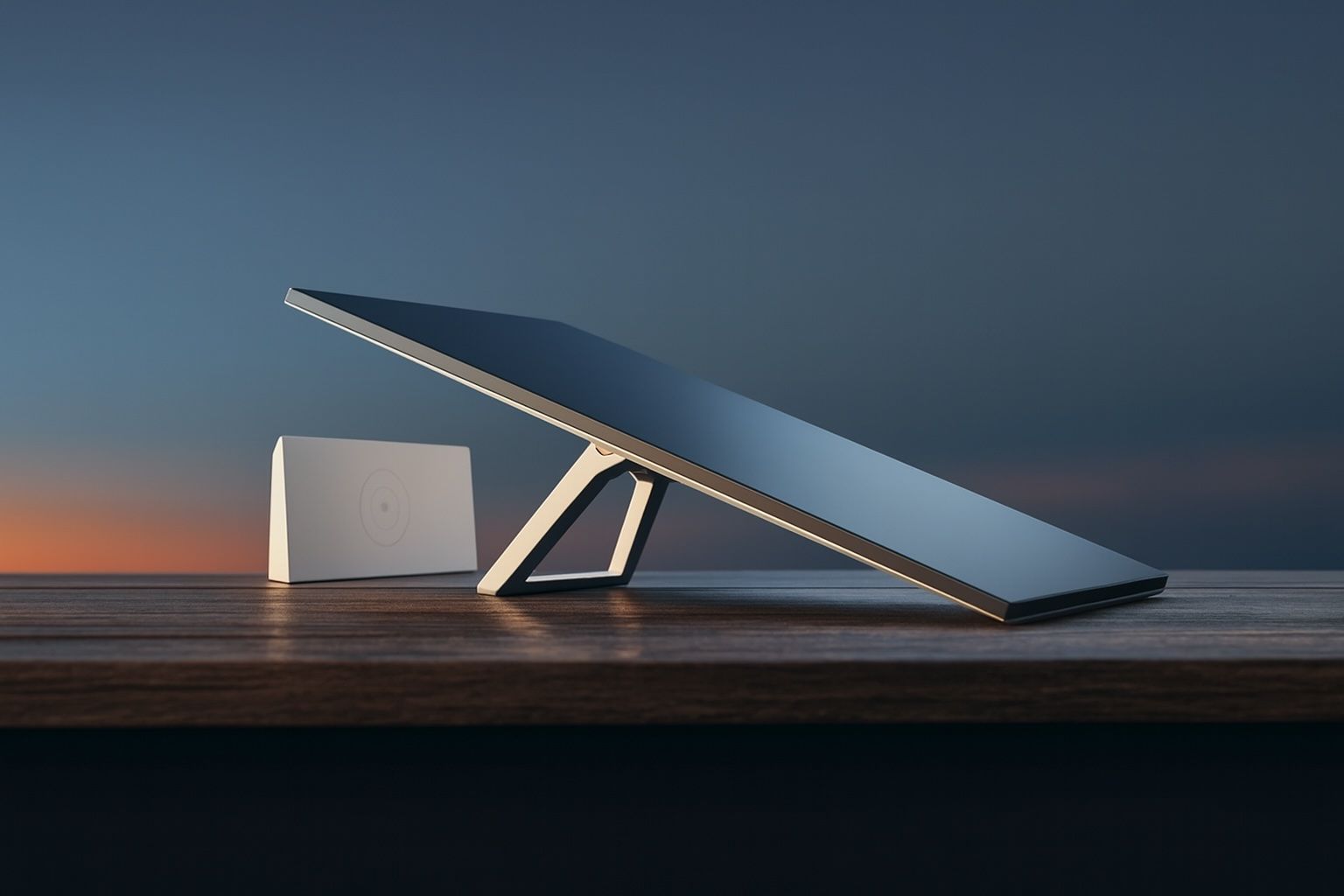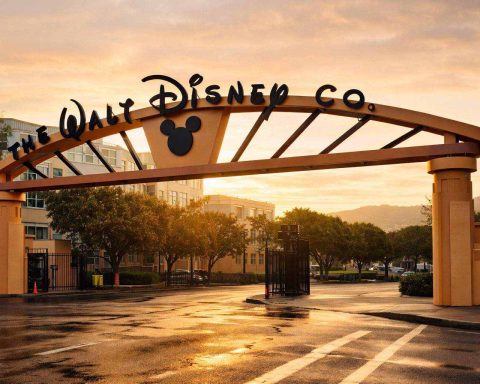- Starlink Gen3 Router is a tri‑band Wi‑Fi 6 base station designed for SpaceX Starlink, priced at about $199, with 2× Gigabit LAN ports and support for up to 3 Starlink mesh nodes.
- The Gen3 router uses the Starlink dish uplink as its WAN and cannot input a non‑Starlink ISP, making it a Starlink‑specific solution.
- The maximum theoretical throughput is 3.2 Gbps, with real‑world tests showing about 864 Mbps near the router and 203 Mbps at 50 feet.
- TP‑Link Deco BE95 is a quad‑band Wi‑Fi 7 mesh system, nicknamed BE33000, featuring two 6 GHz bands and up to 33 Gbps theoretical throughput.
- Each Deco BE95 unit includes two 10 Gbps WAN/LAN ports (one 10G Ethernet, one 10G SFP+ combo), plus two 2.5 Gbps LAN ports and a USB 3.0 port.
- In real‑world use BE95 can deliver over 1 Gbps to devices and, with wired or wireless backhaul, 4–5 Gbps in a two‑story home.
- Netgear Orbi 970 is a quad‑band Wi‑Fi 7 system with a dedicated backhaul on one 5 GHz band and a 6 GHz band, priced around $2,300 for a 3‑pack.
- The Orbi 970 router provides two 10 Gbps ports and four 2.5 Gbps LAN ports, while each satellite adds 1×10 Gbps and 2×2.5 Gbps LAN, with no USB ports.
- Tom’s Hardware tests measured 3.34 Gbps on the 6 GHz band at 6 feet and 1.24 Gbps at 25 feet, plus 1.42 Gbps on 5 GHz at close range.
- Bottom line: Starlink Gen3 is best for Starlink subscribers seeking simplicity, Deco BE95 targets Wi‑Fi 7 enthusiasts seeking future‑proof performance, and Orbi 970 appeals to no‑compromise performance with extensive wired options at a premium.
Next-generation Wi-Fi systems are here, promising blazing speeds and whole-home coverage. In this showdown, we compare three heavyweights: SpaceX’s Starlink Gen 3 Router, TP-Link’s Deco BE95 mesh, and Netgear’s Orbi 970 series. Each represents a different approach – from a satellite internet router to cutting-edge Wi-Fi 7 mesh networks. We’ll break down technical specs, real-world performance, expert opinions, and the latest updates on each. By the end, you’ll know which system reigns supreme for your needs.
Comparison Table: Key Specs at a Glance
To start, here’s a side-by-side look at the core specifications and features of the Starlink Gen3 Router, TP-Link Deco BE95, and Netgear Orbi 970:
| Feature | Starlink Gen3 Router | TP-Link Deco BE95 (BE33000) | Netgear Orbi 970 Series |
|---|---|---|---|
| Wi-Fi Standard | Wi-Fi 6 (802.11ax) starlink.com | Wi-Fi 7 (802.11be) tp-link.com | Wi-Fi 7 (802.11be) netgear.com |
| Frequency Bands | Tri-band (2.4 GHz + 5 GHz + 5 GHz) dishytech.com (dual 5 GHz for mesh backhaul) | Quad-band (2.4 GHz + 5 GHz + 6 GHz + 6 GHz) tp-link.com | Quad-band (2.4 GHz + 5 GHz + 5 GHz + 6 GHz) dongknows.com dongknows.com (one 5 GHz for backhaul) |
| Max Theoretical Throughput | Not publicly stated (4×4 MU-MIMO; ~3 Gbps class) dishytech.com | Up to 33 Gbps combined tp-link.com (16-stream Wi‑Fi 7) | Up to 27 Gbps combined netgear.com (Quad-band Wi‑Fi 7) |
| Coverage (per kit) | ~3,200 sq. ft with single router starlink.com starlink.com (expandable with mesh nodes) | ~7,800 sq. ft with 2-pack amazon.com (expandable with more Deco units) | ~10,000 sq. ft with 3-pack netgear.com (1 router + 2 satellites) |
| Ethernet Ports | 2 × 1 Gbps LAN starlink.com starlink.com (Starlink dish connects via proprietary port) | 2 × 10 Gbps (1× RJ45, 1× SFP+ combo) + 2 × 2.5 Gbps LAN; 1 × USB 3.0 bhphotovideo.com | Router: 2 × 10 Gbps (WAN/LAN) + 4 × 2.5 Gbps LAN; Satellite: 1 × 10 Gbps + 2 × 2.5 Gbps LAN netgear.com netgear.com |
| Security & Software | WPA2 Wi-Fi security starlink.com; Starlink app for setup; no subscription add-ons (basic router features only) | WPA3 security; TP-Link HomeShield (basic free, Pro subscription for advanced security) bhphotovideo.com; Mobile app (limited web UI) | WPA3 security; Netgear Armor security suite (1-year included, then $99/yr) wired.com; Smart Parental Controls (subscription) wired.com; Orbi app & web interface |
| Notable Features | Designed for Starlink: integrates with Starlink dish (satellite internet); Mesh-capable with additional Starlink nodes (up to 3) starlink.com; Backwards compatible with Gen1/Gen2 Starlink hardware dishytech.com. | Wi-Fi 7 innovations: 320 MHz channels, 4K-QAM, Multi-Link Operation (MLO) for using multiple bands at once bhphotovideo.com; AI-driven mesh roaming bhphotovideo.com; Dual 10G ports including fiber (SFP+) for future-proofing bhphotovideo.com. | Ultimate performance: Dedicated 5 GHz backhaul + 6 GHz fronthaul (supports MLO to boost backhaul) wired.com dishytech.com; Extensive Multi-Gig wired options for LAN/backhaul; Includes 1 year of Netgear Armor security; Patented antenna design for 360° coverage. |
Table Notes: Max throughput figures are theoretical combined wireless speeds. Real-world speeds are lower due to device limits and environment. Coverage assumes ideal conditions; walls and interference reduce range. Starlink’s router works only with Starlink systems (not as a standalone ISP-agnostic router) starlink.com, whereas the Deco and Orbi can be used with any internet service.
Starlink Gen 3 Router – SpaceX’s Wi-Fi Upgrade for Satellite Internet
What it is: The Starlink Gen3 Router is the latest Wi-Fi base station bundled with SpaceX’s Starlink satellite internet service. Priced at about $199 direct from Starlink dishytech.com, it’s a significant upgrade over Starlink’s earlier routers. This unit finally brings modern Wi-Fi 6 technology and mesh networking to Starlink users dishytech.com. It’s a sleek, minimalist device that can lie flat (a change from the older vertical units), with an LED status light and the Starlink logo on front for a bit of rocket flair 1 .
Key specs: The Gen3 router is a tri-band Wi-Fi 6 (802.11ax) design starlink.com. That means it broadcasts on one 2.4 GHz band and two 5 GHz bands. One of those 5 GHz radios can act as a dedicated wireless backhaul channel between Starlink mesh nodes, ensuring better performance when you add extra units in a mesh setup dishytech.com. It’s a 4×4 MU-MIMO router with up to 3.2 Gbps of aggregate throughput (though Starlink doesn’t advertise a “speed rating” like typical routers). In practice, one blogger measured ~864 Mbps near the router and ~203 Mbps at 50 feet – over 4× faster at range than the old Starlink router managed dishytech.com dishytech.com. In short, Wi-Fi 6 and a stronger radio deliver much better coverage and speed than the previous Wi-Fi 5 unit. Starlink rates the Gen3’s coverage at about 3,200 sq ft (300 m²) for a single router starlink.com 2 .
Hardware and features: Notably, Ethernet ports are back on this model – it has 2× Gigabit LAN ports dishytech.com. (The Gen2 Starlink router infamously had no Ethernet jacks without an adapter, frustrating many users.) With Gen3, you can plug in a computer, gaming console, or a switch for more ports. The router is powered via a proprietary connection to the Starlink dish power unit, and one port doubles as the “dish uplink.” There’s no dedicated WAN port for another ISP – this router is really meant to be used with Starlink. Security is basic WPA2 Wi-Fi encryption starlink.com (WPA3 is not yet supported), and management is done through the Starlink smartphone app. You won’t find advanced settings like custom DNS or VLANs here – it’s a simple, locked-down system (no web interface).
One unique ability is seamless mesh pairing with additional Starlink units. You can use multiple Gen3 routers or add-on Starlink mesh nodes to expand coverage in a larger home. The Gen3 can pair wirelessly with another Gen3 or even act as a node for a Gen2 base unit dishytech.com dishytech.com. (Starlink previously sold a smaller “Mesh Node” accessory, but Gen3 routers themselves can serve as mesh extenders now.) In total, up to 3 mesh nodes are supported on a network starlink.com. This mesh is proprietary – you cannot integrate third-party mesh units with a Starlink router starlink.com. Starlink’s philosophy is an Apple-like closed ecosystem for simplicity.
Real-world use cases: The Gen3 router is tailored for Starlink customers. If you rely on Starlink for internet (such as rural users, RV travelers, or boaters), the Gen3 router is almost a no-brainer upgrade from Gen1/Gen2. It maximizes your Wi-Fi so you’re not bottlenecked by an old wireless link. For example, one user noted that with Gen3, rooms that previously got under 50 Mbps Wi-Fi now see over 100 Mbps, finally approaching the Starlink dish’s capacity hinessight.blogs.com. The stronger signal ensures that Starlink’s typical 50–200 Mbps internet (varies by time and location) can actually reach your devices throughout a home. Starlink itself advertised that Gen3 “extends your WiFi network throughout your home to provide a more consistent and reliable connection with faster speeds” hinessight.blogs.com, a claim which users report holds true overall. The inclusion of Ethernet also means you can hook up a desktop PC, smart TV, or a secondary router if needed.
Strengths & weaknesses: For its intended niche, the Gen3 router is a huge leap in performance. It’s relatively affordable at $199 and requires no tech expertise to use – just plug it in and manage via app. It’s also backward-compatible with all Starlink dish models (round or rectangular) dishytech.com, so any subscriber can adopt it. The ability to create a mesh with additional units is a boon for covering large homes or barns often found in rural deployments. However, compared to the other routers in this roundup, the Starlink unit is less advanced technologically: it’s “only” Wi-Fi 6 (no Wi-Fi 6E/7 or 6 GHz band) and lacks the multi-gig ports and fancy features of the Deco BE95 and Orbi 970. Its peak wireless throughput is lower, and it doesn’t support WPA3 or advanced QoS controls. Essentially, the Gen3 router trades breadth of features for plug-and-play ease and Starlink-specific integration. And importantly – you can’t use it as a general router with a cable or fiber ISP; its WAN port is the Starlink dish itself. Some Starlink users who need more sophisticated networking still choose to put the Starlink unit in “Bypass” mode and use a high-end third-party router (like an Orbi, etc.), but for most, the Gen3 will be sufficient. As one reviewer summed up, “For $199, the Starlink Gen 3 router provides a great upgrade… You’ll get modern tech like Wi‑Fi 6 and a tri-band radio – meaning much faster Wi‑Fi speed and improved range.” dishytech.com For Starlink customers, that hits the mark.
Latest news: The Gen3 router was released in mid-2023, and as of 2025 it remains current. There are rumors of a Gen4 Starlink router (FCC filings for a model UTR-251) but it appears to still use Wi-Fi 6 (with an added 5.9 GHz band for backhaul) dishytech.com dishytech.com. In other words, Starlink’s next router may improve mesh performance further but likely won’t jump to Wi-Fi 7 yet. SpaceX did introduce a smaller “Starlink Router Mini” in 2025 for portable use, but the Gen3 remains the flagship for home users dishytech.com. Firmware updates have added basic features (like a status LED control) and improved stability, but don’t expect huge changes – the Gen3 is a purpose-built device that does its job simply.
TP-Link Deco BE95 – A Cutting-Edge Wi-Fi 7 Mesh Powerhouse
What it is: The TP-Link Deco BE95 is a flagship Wi-Fi 7 mesh system that became one of the first Wi-Fi 7 routers available (released in mid-2023) dongknows.com. The Deco line is TP-Link’s mesh networking family, known for user-friendliness and competitive pricing. The BE95, however, is unapologetically high-end: it’s dubbed the “BE33000” because it can theoretically push 33 Gbps of wireless throughput! tp-link.com This Deco comes as a 2-pack (each unit can act as router or satellite), and current street pricing is around $1,100 for the two-pack dongknows.com. (A 3-pack is also available around $1,600, or you can buy single units.) In TP-Link’s lineup, only the Deco BE95 features a unique quad-band design with two 6 GHz bands – setting it apart from tri-band rivals.
Key specs: The BE95 is a Quad-Band Wi-Fi 7 mesh system. It broadcasts on 2.4 GHz, 5 GHz, and two separate 6 GHz bands dongknows.com. Each unit is packed with 12 internal antennas and supports an immense 16 spatial streams across the bands, yielding a combined link rate up to 33 Gbps (i.e. BE33000 class) tp-link.com tp-link.com. In breakdown, each 6 GHz band is rated at 11,530 Mbps (4×4 @ 320 MHz), the 5 GHz at ~8647 Mbps (4×4 @ 160 MHz), and 2.4 GHz up to 1148 Mbps tp-link.com tp-link.com. These numbers are eye-popping, though keep in mind they’re theoretical maximums. Wi-Fi 7 brings new tricks like 320 MHz channel width, 4096-QAM (4K-QAM) modulation for 20% higher data density, and Multi-Link Operation (MLO) which allows a device to connect on multiple bands simultaneously bhphotovideo.com. The Deco BE95 supports all of these, meaning if you have a Wi-Fi 7 capable laptop or phone, it could, for example, use 5 GHz and 6 GHz at the same time to boost throughput or reliability. In lab conditions, the BE95 can deliver multi-gigabit speeds to clients: TP-Link’s own demo showed 8–9 Gbps to MLO clients in the same room (with wired backhaul) tp-link.com tp-link.com, and around 4–5 Gbps throughout a 4,600 sq ft test home via wireless backhaul tp-link.com tp-link.com. Those are extraordinary figures – essentially fiber-like speeds over Wi-Fi – albeit measured with ideal Wi-Fi 7 clients and optimal conditions.
Hardware and ports: Each Deco BE95 unit is a stylish tower with a vented top (active cooling fans inside to manage the heat of those powerful radios) tp-link.com tp-link.com. TP-Link loaded it with multi-gig ports: two 10 Gbps WAN/LAN ports (one is a regular 10G Ethernet, the other is a 10G combo port that can take either an Ethernet or SFP+ fiber module) tp-link.com. This is great for those with 10G fiber service or plans to directly connect to fiber ONT. Additionally, each unit has 2 × 2.5 Gbps Ethernet ports for high-speed wired devices, and a USB 3.0 port for network storage or future IoT hub functionality tp-link.com bhphotovideo.com. All LAN/WAN ports are auto-sensing (you can use either 10G as the WAN). Notably, TP-Link includes two 10G ports per unit, vs. Orbi’s single 10G on satellites, giving more flexibility for wired backhaul or hookups. Internally, the BE95 runs on a powerful quad-core processor to handle all that throughput (exact SoC specs aren’t public, but likely a high-end Qualcomm Networking Pro platform).
Mesh and features: In a mesh setup, one Deco BE95 acts as the router and others as satellites. Thanks to the dual 6 GHz design, you can dedicate one 6 GHz band purely for wireless backhaul between Deco units (if you don’t wire them), and still have another 6 GHz band open for your fastest devices bhphotovideo.com bhphotovideo.com. This is a similar concept to Netgear’s dedicated 5 GHz backhaul, but with the new 6 GHz spectrum – which is typically clean and interference-free. The system can also employ MLO for backhaul, effectively aggregating backhaul across 5 GHz + 6 GHz if needed tp-link.com. Or of course, you can use a 10G wired backhaul for maximum stability. The BE95 supports TP-Link’s AI-Driven Mesh features like adaptive path selection and “smart antennas” that allegedly learn the environment to optimize coverage bhphotovideo.com. Like most mesh systems, the Deco uses a single SSID for all bands by default and will steer clients to the best connection. You can separate the 6 GHz network if you want (the Deco app allows enabling a separate 6 GHz SSID, useful for isolating new devices). There’s also an IoT network feature, which creates a separate network for smart home devices if desired, keeping them on 2.4/5 GHz and separate from main traffic (useful for security) amazon.com amazon.com. One limitation noted by advanced users is that Deco’s web interface is very basic – most settings are only in the mobile app amazon.com amazon.com. Power users who like detailed controls or custom firmware might feel constrained. But for the general public, the Deco app is straightforward and handles firmware updates, device lists, parental controls, and QoS with a friendly UI.
Real-world performance: So how does the BE95 perform in practice? Extremely fast, but maybe not as dramatically ahead of the pack as the specs suggest. In real-world reviews, the BE95 impressed in throughput but also revealed an interesting quirk: that second 6 GHz band doesn’t magically double performance for clients. Networking expert Dong Ngo tested the BE95 and found that “in real-world usage, it has nothing better, if not all-around slightly worse, compared to the more affordable Deco BE85.” dongknows.com The Deco BE85 is a tri-band Wi-Fi 7 mesh (same hardware minus the extra 6 GHz), and it actually held up nearly identically. The reason is that most client devices can’t yet use two 6 GHz bands at once – they have a single radio. So the BE95’s benefit mainly comes when you have multiple simultaneous 6 GHz activities or if you dedicate one 6G band for backhaul. For a single client, it doesn’t provide more speed than a tri-band Wi-Fi 7 system of similar caliber. That said, the BE95 still ranks among the fastest mesh systems available. It can easily exceed 1 Gbps to supported phones/laptops over Wi-Fi, and in closer range tests has hit multi-gig speeds. One YouTuber measured around 1.25 Gbps to a Wi-Fi 6E laptop at close range on 6 GHz amazon.com amazon.com, and even 400–700 Mbps through several walls at a distance amazon.com amazon.com – outstanding performance that would have been unheard of on Wi-Fi 5. With wired backhaul, the full potential of each band can be realized in different rooms (TP-Link’s own heatmap suggests even with wireless backhaul, a two-story home could see 4–5 Gbps in many areas) tp-link.com tp-link.com. In short, the BE95 confidently delivers ultra-fast Wi-Fi for multi-gig internet plans and bandwidth-hungry tasks like 8K streaming or large file transfers. And it has ample capacity (TP-Link says 200+ devices can connect) to handle busy smart homes 3 .
Strengths: The Deco BE95’s biggest strength is future-proof, top-tier performance at a (relatively) lower cost than its main rival (Orbi 970). It brings all the Wi-Fi 7 advancements – 6 GHz, 320 MHz, MLO – which makes it a solid choice if you want a router that will last years as client devices catch up. The presence of dual 10G ports (with fiber support) is a standout feature; if you have or expect multi-gig internet, this system is ready. It’s also a bit more agnostic in mixing and matching – any Deco units can be added as mesh nodes, even older ones (albeit at lower speeds). TP-Link’s mesh has a reputation for being easy to set up (the app practically does it for you), and the HomeShield security suite provides network scanning, QoS, and parental controls with a generous free tier bhphotovideo.com (advanced features require a subscription, but unlike Netgear, basic protections are free). Another strength is that TP-Link often undercuts competitors in price: while ~$1,100 is expensive, it’s still several hundred dollars less than Orbi 970 for similar coverage. Early buyers of the BE95 have also benefited from firmware updates that improved stability once Wi-Fi 7 was officially certified in 2024 dongknows.com dongknows.com, smoothing out the early-adopter wrinkles.
Weaknesses: On the flip side, the BE95 can be seen as overkill for many homes, and its extra 6 GHz band is somewhat underutilized unless you have multiple Wi-Fi 7 devices or use wireless backhaul. Some experts suggest that the Deco BE85 (tri-band Wi-Fi 7) is “90% of the BE95 for much less money,” making the BE95 a tougher sell if value is a concern dongknows.com. Also, TP-Link’s Deco app, while easy, doesn’t offer the deep configuration that enthusiasts might want – for example, you can’t fine-tune which band a device connects to (aside from isolating 6 GHz), nor can you do things like set up custom VLANs or use third-party firmware. There have also been security concerns raised about TP-Link in general (the U.S. considered bans due to security policy issues dongknows.com), but for most home users this is a minor worry. Physically, the units are fairly large and need a good bit of space to breathe (they have cooling fans). And as with any Wi-Fi 7 system in 2025, you’ll only see its full benefits when you have Wi-Fi 7 clients – which are just beginning to appear (latest smartphones and laptops). Legacy devices won’t see huge differences except that the BE95 can handle more of them simultaneously at high speeds thanks to its beefy hardware. Lastly, the cost is still quite high in absolute terms; $1k+ for Wi-Fi will give many buyers pause when excellent Wi-Fi 6 mesh systems exist for a fraction of that.
Ideal use cases: The Deco BE95 is best suited for tech enthusiasts, early adopters, or prosumers who demand top performance. If you have a multi-gig internet plan (1–5 Gbps fiber, for instance) and a large home to cover, the BE95 can distribute that speed wirelessly better than practically anything else out there (short of the Orbi 970). It’s also a good fit if you plan to wire your home with 10GbE or are already embracing fiber in-home – the BE95 will plug right in with its SFP+ port. Gamers or 4K/8K video streamers with the latest devices will appreciate the low latency and high throughput. That said, if your household mainly has Wi-Fi 6 or older devices, you might not notice a huge difference vs. a Wi-Fi 6E mesh system. Small businesses or home offices that need a robust network could also consider the BE95, as it has the capacity to handle dozens of active devices and traffic loads (though TP-Link’s business-class Omada systems might be an alternative).
Latest developments: TP-Link has been rapidly expanding its Wi-Fi 7 Deco lineup. The BE95 sits at the top, but TP-Link also offers the Deco BE85 (AXE11000-class tri-band Wi-Fi 7), Deco BE65/BE75, and even more budget-friendly Wi-Fi 7 options like Deco BE45/BE25 as of 2024. In fact, TP-Link has been aggressive in pushing Wi-Fi 7 to various price tiers. For now, the BE95 remains the “flagship” with its unique quad-band design. There’s no news of a BE95 successor yet – it only just arrived – but we can expect firmware updates to continue improving it. Notably, some features like Matter smart home support were promised (“under development”) amazon.com, so the BE95 might eventually act as a Thread border router or Matter controller via that USB port, which would be a neat addition for smart home enthusiasts. As Wi-Fi 7 client devices become common in late 2024 and 2025, the BE95’s true potential will be easier to tap. Keep an eye on TP-Link’s HomeShield updates too: they may add more security features to keep up with Netgear’s Armor. All told, the Deco BE95 is bleeding-edge – it delivers phenomenal wireless capability, even if today you’ll only fully use a fraction of it.
Netgear Orbi 970 Series – The Ultra-Premium Mesh (Wi-Fi 7 at a Price)
What it is: The Netgear Orbi 970 is Netgear’s flagship Wi-Fi 7 mesh system, introduced in late 2023 as their first foray into Wi-Fi 7 dongknows.com. Orbi systems have long been known for their superb range and tri-band architecture with dedicated backhaul. The 970 series (model RBE970) continues that tradition, now upgraded to Wi-Fi 7 and a “quad-band” design. It’s sold in kits such as the Orbi RBE973 (router + 2 satellites) or RBE972 (router + 1 satellite). Netgear positioned this as the “ultimate” home mesh, and so comes an eye-watering price: $2,300 list for the 3-pack, or about $1,700 for the 2-pack wired.com. (Netgear often offers it in black or white variants, with identical specs.) This makes Orbi 970 one of the most expensive home networking kits ever released. Netgear is betting that some users will pay any price for top-notch Wi-Fi – but is it worth it? Let’s see.
Key specs: The Orbi 970 is a Quad-Band Wi-Fi 7 system, but its band configuration is a bit different from the Deco’s. Orbi includes 2.4 GHz, two 5 GHz bands, and 6 GHz dongknows.com. Why two 5 GHz? Netgear sticks to its formula of using one dedicated 5 GHz band as a permanent backhaul channel. In the Orbi 970, one of the 5 GHz radios (dubbed 5GHz-1) is reserved for inter-node communication and never used for clients dongknows.com. The other 5 GHz (5GHz-2) plus the 6 GHz and 2.4 GHz are for your devices. So effectively, to clients the Orbi 970 looks like a tri-band system (2.4, 5, 6), but behind the scenes there’s a fourth band linking the mesh. The specs are top-tier: Netgear claims up to 27 Gbps combined Wi-Fi capacity netgear.com. Each band’s max isn’t officially listed in marketing, but presumably it’s similar to others: ~11.5 Gbps on 6 GHz (320 MHz 4×4), ~5.7 Gbps on 5 GHz fronthaul (160 MHz 4×4 with 1024-QAM or maybe 4K-QAM), and ~5.7 Gbps on 5 GHz backhaul, plus ~1.2 Gbps on 2.4 GHz. In testing, it’s clear the Orbi 970 is extremely fast. Tom’s Hardware measured 3.34 Gbps on the 6 GHz band at 6 feet (just shy of the fastest Asus router at 3.52 Gbps) tomshardware.com. Even at 25 feet, the Orbi’s 6 GHz delivered ~1.24 Gbps to a Wi-Fi 7 laptop tomshardware.com tomshardware.com, which is excellent (though it fell behind a competitor that managed ~1.9 Gbps at that range). On 5 GHz, Orbi 970 hit ~1.42 Gbps at close range and 723 Mbps at 25 feet, actually outperforming the Asus ZenWiFi in the longer range 5 GHz test tomshardware.com tomshardware.com. These results indicate that Orbi’s famed coverage is intact – it might not always win the peak throughput contest, but it maintains strong speeds at range thanks to its high-power amplifiers and antennas. Speaking of coverage, Netgear advertises up to 10,000 sq. ft coverage for a 3-pack netgear.com – enough for a mansion and then some. Each satellite adds ~3,300 sq. ft. If true, even the 2-pack (one router, one satellite) could blanket many large homes (~6,600+ sq. ft advertised).
Hardware and ports: The Orbi 970 units are sizeable, modern-looking towers (about 12 inches tall, with a gold/black or silver/white aesthetic) wired.com. Netgear “pushed the boat out” on Ethernet ports: the main router has a 2× 10 Gbps ports (one intended as WAN, one LAN, but they can technically both be LAN if you don’t have a 10G internet) and 4× 2.5 Gbps LAN ports wired.com. That is an unprecedented number of multi-gig ports on a mesh router – great for high-speed NAS, gaming PCs, or wired backhaul. Each satellite isn’t left out either; every satellite has 1× 10 Gbps + 2× 2.5 Gbps LAN ports netgear.com. In other words, even the slowest wired link on this system is 2.5 Gbps – Gigabit is yesterday’s news to Orbi. One slight disappointment: there are no USB ports at all on Orbi 970 (Netgear omitted them, likely assuming most people use NAS or streaming devices instead). The hardware inside includes a powerful quad-core CPU and ample memory to run Netgear’s Armor security and manage all those data streams. There’s active cooling as well (the units run warm but not hot). Netgear built a new patented antenna design for 360° coverage – presumably an array of high-gain antennas optimized for horizontal coverage across a home netgear.com netgear.com. And like previous Orbis, the units come pre-paired – making setup as easy as plugging them in and using the Orbi mobile app.
Mesh and features: With Orbi 970, Netgear maintained their “simple but robust” approach to mesh networking. The dedicated 5 GHz backhaul ensures that even without Ethernet backhaul, the system can deliver high speeds across the house without that band getting congested by client devices dongknows.com. Additionally, because this is Wi-Fi 7, Orbi 970 supports Multi-Link Operation for backhaul – meaning the router and satellites can optionally use the 6 GHz band as additional backhaul capacity when needed wired.com wired.com. Essentially, the 5 GHz backhaul is always there, but the system can opportunistically “borrow” some 6 GHz bandwidth to boost the backhaul link (without interrupting client use) if your Wi-Fi 7 client devices aren’t using all of it. This is a nice perk of Wi-Fi 7 mesh – it increases resilience and throughput for the backhaul. Of course, if you can wire your Orbi units, you can avoid wireless backhaul limits entirely; the 10G port on each unit makes for an awesome multi-gig wired backhaul option netgear.com netgear.com. The Orbi app offers the typical features: device lists, basic QoS (Netgear calls it “NETGEAR Smart Parental Controls” for family usage monitoring), guest network, etc. It’s worth noting that Netgear often locks some features behind subscriptions: advanced parental controls are a paid add-on after the 30-day trial wired.com, and the Armor security suite (which includes anti-malware, IoT intrusion protection, etc.) is free for the first year then requires a $99/year subscription wired.com wired.com. Armor is powered by BitDefender and does provide a thorough layer of security on all devices, but some users resent the ongoing cost on top of such an expensive router. The Orbi web interface is described as “basic” – it hasn’t changed much in years tomshardware.com tomshardware.com. You get the essentials, but not the deep tweaking that, say, Asus offers. For instance, you cannot separate band SSIDs on Orbi’s main network (Netgear forces one SSID for all bands) tomshardware.com. If you wanted a dedicated 6 GHz-only SSID, you’re out of luck (only Guest or IoT networks can be separately named, and those are limited to 2.4/5 GHz) tomshardware.com tomshardware.com. This simplicity is deliberate – Orbi is targeted at users who want it to “just work” with minimal fiddling.
Performance and reviews: The Orbi 970 has garnered a bit of a split reception: performance-wise, it’s stellar, but value-wise, many say it’s impractically expensive. In real-world use, those who deploy Orbi 970 often report excellent coverage and speed. One Reddit user enthused, “I love my Orbi 970 – runs super smooth and great speeds… so far so good,” reddit.com though others question the price tag. Professional reviewers have similar takes: “This Wi-Fi 7 mesh router is a great performer stacked with handy extras. But it’s overpriced and is overkill for most folks.” wired.com wrote Wired, giving it 7/10. Wired and others praised how the Orbi 970 could blanket large homes in very fast Wi-Fi and appreciated the many wired ports and the inclusion of a free year of security software wired.com wired.com. They also note that having a quad-band dedicated-backhaul system ensures performance remains high even when multiple devices are on – the Orbi 970 “delivers blazing-fast speeds, expansive coverage, ease of use… but the price is ridiculously high” wired.com wired.com. Dong Ngo of DongKnows Tech was more blunt, calling the Orbi 970 “good but stupidly overpriced,” noting that a 3-pack retails at $2299.99 and that there are or will be many cheaper alternatives that deliver “the same performance and much more in features.” dongknows.com dongknows.com He suggested the Orbi 970 is “a punishment for those who want the greatest and latest at all costs” dongknows.com. Strong words – but it underlines that the 970 targets a niche of no-compromise buyers. From a pure performance lens, Orbi 970 is undoubtedly among the fastest mesh systems to date. It may not always clinch the #1 spot in every benchmark (Asus’s ZenWiFi Pro sometimes edged it out on 6GHz throughput tomshardware.com), but it’s consistently top-tier and particularly excels at maintaining signal strength over distance tomshardware.com. Additionally, Netgear’s experience in mesh means the system is quite stable; early firmware was a bit buggy (there were “multiple firmware updates” in the first months) dongknows.com, but by 2024 it largely settled down. Users can expect routine updates and long-term support, given Orbi’s track record.
Strengths: The Orbi 970’s strengths can be summed up as “ultimate Wi-Fi performance, no compromises (except price)”. It delivers massive coverage – if you have a multi-story home, thick walls, or need Wi-Fi in the farthest backyard corner, Orbi’s amplified signals are up to the task. With the dedicated backhaul, you’re more likely to see near-full-speed internet even on a satellite node across the house. Its multi-gig Ethernet capabilities are second to none, making it ideal for homes that are wiring rooms with 2.5G or 10G connections – gamers, media editors, or just homes with a lot of hardwired tech can plug everything into an Orbi setup and eliminate bottlenecks. The free year of Netgear Armor is a nice inclusion to protect all your devices out-of-the-box, and the system integrates well – one app for everything, remote management included. Orbi is also known for robust reliability once configured; it handles dozens of devices, heavy streaming, and smart home gadgetry without breaking a sweat. If you simply want the most powerful mesh available and don’t mind paying for it, Orbi 970 fits that bill confidently. It’s a system you can install and likely not need to replace for many years – it already exceeds what most clients can do today and leaves headroom for future upgrades in your tech.
Weaknesses: Price, price, price. The Orbi 970’s glaring downside is just how expensive it is relative to the benefit. Many families would find a $500 mesh quite sufficient for 3000–4000 sq ft, so spending 4× that for marginal gains might be hard to justify. As reviewers said, it’s overkill for most – you might not notice much difference unless you truly saturate your network or have the latest gear. Another weakness is Netgear’s subscription model: after the free trial periods, you’ll be nagged to pay for Armor and parental controls if you want those advanced protections wired.com. That adds ongoing cost. Meanwhile, some competing systems (like TP-Link) give basic security for free. The lack of a USB port means you can’t plug in a printer or hard drive for simple sharing – a niche use-case, but one expected at this price. And, as mentioned, the limited UI customization might irk power users; you can’t, for example, separate bands or turn off the backhaul radio to repurpose it (Netgear locks it down). Also, being an early Wi-Fi 7 product, it launched with some firmware quirks – though these are largely resolved, it’s something to note (ensure you update to the latest firmware when setting it up). Physically, the units are large and a bit heavy – not an issue for most, but they do command some shelf space and an outlet each (with sizable power bricks). One could also consider the opportunity cost: the money spent on Orbi 970 could practically buy two high-end Wi-Fi 6E mesh systems or other equipment – so unless you truly need its unique benefits, it might not be the wisest investment.
Ideal use cases: The Orbi 970 is best for large homes or small office environments where top performance is needed across many rooms. If you have a gigabit or multi-gig internet plan, and you want to actually use that bandwidth over Wi-Fi at the far end of the house, the Orbi will do it where others might struggle. It’s also suited for users who have lots of wired devices spread around – with its satellites offering 10G+2.5G ports, you can create a high-speed LAN without running separate switches in every room. For example, a home media server could connect at 10G to a satellite upstairs, a workstation at 2.5G in another room, all feeding through the mesh at full speed – pretty incredible. Enthusiasts who simply want the latest tech will enjoy the bragging rights and the “install and forget” simplicity. On the other hand, ordinary households with moderate internet speeds (e.g. 200–500 Mbps) won’t utilize much of what Orbi offers; a cheaper mesh would suffice.
Latest developments: Since its release, the Orbi 970 has seen a few firmware updates to fix early bugs (like devices not roaming properly, etc.), and Netgear has been improving its software stability dongknows.com. Looking ahead, Netgear hasn’t announced any “Orbi 980” or such – it’s likely this will remain their flagship for a while (possibly with minor revisions or bundles). Netgear did release the Nighthawk RS700 around the same time – that’s a single router Wi-Fi 7 (non-mesh) for those who don’t need a mesh but want Wi-Fi 7. For mesh specifically, competitors are lining up: Asus has the ZenWiFi Pro series, Linksys launched Velop Pro 7, and others are introducing Wi-Fi 7 systems in 2024. Netgear might respond with lower-tier Wi-Fi 7 Orbis (perhaps a tri-band Wi-Fi 7 mesh that’s cheaper) once Wi-Fi 7 chip costs come down. For now, Orbi 970 sits alone at the top of Netgear’s product stack – and Netgear is actively marketing it to early adopters (even their website boldly says “Upgrade to Orbi WiFi 7” and touts the 970’s prowess netgear.com). One tip: as Wi-Fi 7 matures, we might see the Orbi 970 discounted from its MSRP; by late 2024 there were already sales knocking a few hundred off wired.com wired.com. Still, it will remain a premium option. If you’re considering it, it’s worth comparing against the Deco BE95 or upcoming mesh systems from Asus/Linksys to see if Netgear’s package justifies the premium for your specific needs.
Head-to-Head: Real-World Comparison and Use Cases
Each of these systems excels in different scenarios. Let’s break down how they compare in everyday use and highlight their strengths and weaknesses relative to each other:
- Raw Wireless Performance: In terms of sheer Wi-Fi speed, the Orbi 970 and Deco BE95 are a class above the Starlink router. Both Wi-Fi 7 meshes can deliver multi-gigabit speeds in ideal conditions (1–3+ Gbps to the latest devices) tomshardware.com amazon.com. The Starlink Gen3, with Wi-Fi 6, tops out around the high hundreds of Mbps in real use dishytech.com – which is still more than enough to handle Starlink’s internet service (usually <300 Mbps). Between Orbi and Deco: Orbi 970 tends to hold speed better at long range (thanks to its dedicated backhaul and tuned antennas) tomshardware.com, whereas Deco BE95 can hit slightly higher peak speeds at close range due to its extra 6 GHz capacity tp-link.com tp-link.com. For example, an expert test saw Orbi keep ~723 Mbps on 5 GHz at 25 ft vs Deco (tri-band model) ~611 Mbps tomshardware.com. On 6 GHz, Orbi hit ~1.2 Gbps at 25 ft tomshardware.com; Deco hasn’t been directly compared in the same test, but it’s in a similar ballpark (likely 1–1.5 Gbps). Essentially, both can easily exceed 1 Gbps in many rooms – extraordinary performance that will make local transfers and high-bandwidth streaming a breeze. Starlink’s router, by contrast, might deliver ~50–200 Mbps at the far end of a house (depending on obstructions) – perfectly fine for typical internet use, but not the “wireless fiber” experience of Wi-Fi 7 systems. One thing to note: unless you have devices with Wi-Fi 7 adapters (e.g., a new gaming laptop with a Wi-Fi 7 card), you won’t see the maximum speeds from Orbi or Deco yet. Wi-Fi 6/6E clients will still perform extremely well on them (often 600–800 Mbps or more), but only Wi-Fi 7 clients can do things like MLO to break the 1–2 Gbps barrier.
- Coverage and Multi-Hop Mesh: If you have a large area to cover, Orbi 970 with three units likely covers the most ground (up to ~10k sq.ft.) netgear.com, followed by Deco (7.8k sq.ft with two units) amazon.com, and Starlink trailing (~3.2k sq.ft with one, or ~6400 sq.ft with one router + one mesh node, etc.). Both Orbi and Deco can be expanded with additional satellites to cover even more (Netgear sells add-on Orbi 970 satellites, and any Deco can join a Deco mesh). Starlink is limited to 3 extra nodes max starlink.com – which would likely get you around 6,000–8,000 sq.ft coverage in practice. In terms of mesh performance, Orbi’s dedicated 5 GHz backhaul gives it an edge when you don’t have wired backhaul: your devices’ data doesn’t have to share airtime with the inter-node links, so you retain more bandwidth at the satellites. Deco BE95 mitigates this by either using one of its 6 GHz bands for backhaul or using MLO across bands bhphotovideo.com tp-link.com. In effect, both high-end systems maintain excellent throughput on their satellites, but Orbi’s approach is time-tested and reliable. If you plan to wire your mesh nodes via Ethernet (ideal scenario), Deco might be slightly more convenient since each unit has two 10G ports (one can be WAN, one LAN/backhaul) tp-link.com, whereas Orbi’s router has one 10G WAN + one 10G LAN netgear.com (you’d use the 10G LAN as backhaul, and WAN for internet). Either can easily do wired backhaul at 10 Gbps speeds. Starlink’s mesh, on the other hand, is purely wireless (no way to wire the mesh nodes to the main unit, since the “WAN” port on a Starlink router is its dish). Its mesh nodes connect over Wi-Fi – which the Gen3’s tri-band design does improve, but they likely use the second 5 GHz for backhaul, which is a narrower pipe than 6 GHz. In a real home scenario: If you have, say, a 3-story house, Orbi or Deco with multiple units will give you strong, fast Wi-Fi in the far corners and on each floor – enough to stream multiple 4K videos or host dozens of smart devices with no dead zones. Starlink’s router might need a couple of extenders to reach a similar range, and even then the speeds at the furthest node could be more limited (perhaps 100 Mbps or so). This is worth considering if you have a very large property or unique challenges like a detached garage office – the premium systems justify themselves by keeping performance high even at the mesh extremes.
- Internet Use and ISP Compatibility: The Starlink Gen3 is obviously designed for Starlink ISP only. If you don’t have Starlink internet, you wouldn’t use this router at all (it can’t accept a normal cable/DSL modem input). Meanwhile, the TP-Link Deco BE95 and Netgear Orbi 970 are ISP-agnostic and actually ideal for the fastest fiber plans available. Both support multi-gig WAN inputs – the Deco can take up to 10 Gbps fiber or copper tp-link.com, Orbi can take up to 10 Gbps on its WAN port netgear.com. If you’re one of the lucky few with a 5 or 8 Gbps internet plan, these routers won’t be your bottleneck. They also work fine with any slower connection, of course. If you have Starlink and you’re considering using a third-party mesh instead of Starlink’s own router, you can put the Starlink system in Bypass Mode and connect an Orbi or Deco as your main router. Netgear even markets Orbi as a great way to “boost your Starlink WiFi range” netgear.com. Many Starlink users do this to get the advanced features and better Wi-Fi coverage of those systems, while still using Starlink for the WAN. The downside is cost and complexity (you’re essentially discarding the included Starlink router and paying a lot more for a separate system). But for some, especially those with Starlink in a large home or using it in a shared space, combining Starlink internet with an Orbi/Deco mesh can be the best of both worlds.
- Ease of Use: All three options are designed to be relatively easy for the average user, but there are differences. Starlink’s router is about as simple as it gets – the Starlink app has very few settings, mostly just a speed test and network name/password change, etc. It’s essentially plug-and-play with minimal tweaking. Deco BE95 also prides itself on simplicity – TP-Link’s Deco app is straightforward and the mesh units come pre-paired. Setup wizards guide you, and the system optimizes itself (with AI Mesh algorithms) over time. Deco offers more settings than Starlink (you can do things like set up a guest network, schedule Wi-Fi off times, etc.), but it’s all within a clean app interface. Netgear Orbi 970 is similarly easy for basic setup – scan a QR code, use the Orbi app – but it has a bit more feature depth (and consequently, a bit more complexity in the interface). Netgear provides both an app and a web UI (the latter is more technical). Some users find Netgear’s app a tad busy with its Armor and parental control prompts. Also, if you’re not interested in subscriptions, clicking around the Orbi app might occasionally nag you about trialing/purchasing Armor or parental controls, which can be annoying. TP-Link’s HomeShield will likewise advertise its “Pro” tier in the app, but it’s generally less pushy. In summary, for a non-technical family, all three can work: Starlink’s is dead-simple but only for Starlink; Deco is probably the next easiest (lots of automation); Orbi is easy upfront but offers more to explore if you choose.
- Advanced Features: Power users will care about things like VPN servers, VLAN tagging, advanced QoS, etc. Neither Deco nor Orbi is as feature-rich in this regard as a DIY solution or something like Asus routers. However, Orbi does allow some advanced configuration via its web interface (e.g., you can set up port forwarding, some basic QoS, and enable/disable features like beamforming, MU-MIMO in hidden menus). Deco is more limited – it intentionally hides most low-level settings. If you need a specific feature (say, dynamic DNS or a certain VPN passthrough), check support: Orbi, being a standalone router, has a decent set of basics. Deco supports the essentials but not much beyond. Starlink’s router is the most barebones – no customization beyond SSID and basic routing (and it doesn’t support common things like VPN server or even changing DHCP range as of now). One advanced feature in Deco’s favor: it has Thread/Matter support under development amazon.com, meaning it could become a smart home hub for the new Matter standard (Orbi 970 has no mention of this). Also, Deco allows mixing different models in a mesh – you could, for instance, add a cheaper Deco unit to the network for a garage, which is cost-effective. Orbi 970 only works with Orbi 970 satellites (which are $900 each if added) dongknows.com. So in flexibility, TP-Link wins.
- Security and Software Ecosystem: Netgear and TP-Link both offer a security suite – Netgear Armor and TP-Link HomeShield respectively. Armor (by Bitdefender) is more comprehensive (it includes things like anti-virus for clients, network anomaly detection, etc.) and in reviews it’s considered effective, but it costs $99/year after the first year wired.com wired.com. HomeShield has a free tier that covers basic network scanning and parental controls, which is nice bhphotovideo.com. The paid HomeShield Pro is cheaper (around $54/year) but also a bit less ambitious in scope than Armor. If you don’t plan to pay for security subscriptions, TP-Link might give you a little more out-of-the-box (basic firewall, content filtering). Starlink’s router has no fancy security suite – it’s a standard NAT router with WPA2 Wi-Fi, so you’d rely on device-based security mostly. For parental controls, both Orbi and Deco let you create profiles for family members, assign devices, and set time limits or filter categories (with subscription for full features). Starlink’s app only has very rudimentary controls (if any – possibly just device pause). So households with kids might appreciate the management features on the Orbi or Deco. Also, Orbi 970 includes one year of Armor, so you effectively get a free trial of that robust protection – a nice perk if you want to see if it benefits your household.
- Cost and Value: It’s worth emphasizing the cost differences in real-world terms. Starlink Gen3 Router: $200 (and often included in new Starlink kits). TP-Link Deco BE95: ~$1,100 for a 2-pack (covers large home), no ongoing required fees. Netgear Orbi 970: ~$1,700 for a 2-pack, $2,300 for 3-pack wired.com, plus likely $100/year after the first year for security if you want to maintain Armor. These are vast differences. If budget is a major factor, neither the Deco BE95 nor Orbi 970 will be palatable – you’d look at cheaper mesh systems (or even the Starlink + a third-party midrange router). On pure value, many experts lean toward TP-Link’s offering: you get nearly the same real-world performance as Orbi for significantly less money, and without mandatory subscriptions dongknows.com. Orbi, however, carries the premium build, extra ports, and a bit more polish in some areas. It’s like a luxury purchase – diminishing returns, but if you demand the best, you’ll consider it. For someone on Starlink who’s thinking of upgrading Wi-Fi, an interesting question is: should you use that $1k+ to abandon the Starlink router and get a Deco/Orbi? If your home is big and your usage is heavy, it might make sense – you’d put the Starlink dish into bypass and let, say, the Deco BE95 distribute the connection with better Wi-Fi coverage and LAN features. This could overcome Starlink router’s limitations (like lack of WPA3, limited LAN ports). However, remember Starlink’s internet speed at peak (~200–300 Mbps for residential users) will be easily handled even by cheaper Wi-Fi systems. So it’s mainly about local network performance and coverage, not internet speed, when using an Orbi/Deco with Starlink.
In summary, Starlink Gen3 vs Deco BE95 vs Orbi 970 is almost a comparison of different domains: Starlink’s is the best choice for Starlink internet users who want simplicity, whereas Deco and Orbi are battling for the title of ultimate home mesh. Deco BE95 offers arguably 90% of Orbi’s capability at a lower price, while Orbi 970 pushes the envelope slightly further in range and has a more robust hardware package (especially wired connectivity). For general public users, the Deco BE95 may hit a sweet spot of top performance and (relative) value – it’s still expensive, but not “overpriced” in the same sense the Orbi is often criticized for wired.com. Meanwhile, Starlink’s router is not even trying to compete on those terms; it’s specialized hardware for a specific service.
Conclusion – Which System Should You Choose?
There’s no one-size-fits-all winner here – each system suits a particular kind of user:
- Starlink Gen 3 Router – Best for Starlink Subscribers and Simplicity: If you are using Starlink internet, the Gen3 router is by far the most practical choice. It’s designed for that ecosystem and will maximize your Starlink connection’s Wi-Fi performance out-of-the-box hinessight.blogs.com. It’s inexpensive, easy to set up, and now finally has modern features like mesh networking and Wi-Fi 6. For a typical Starlink household (rural home, moderate number of devices), this router will provide solid whole-home coverage and speed, at least an order of magnitude better Wi-Fi than the old Starlink hardware dishytech.com. It’s not laden with bells and whistles, but that’s a plus if you want a simple, reliable network. Use Starlink Gen3 if: you have Starlink and want a plug-and-play solution with decent range, or if you don’t need anything beyond basic networking. It’s not an option for non-Starlink users, and it’s not aimed at tech enthusiasts. Think of it as the “included” router that, for once, isn’t terrible – in fact it’s pretty good dishytech.com – but it won’t beat the likes of Orbi or Deco in raw power.
- TP-Link Deco BE95 – Best for Cutting-Edge Home Networks (Enthusiast Value): The Deco BE95 is an ideal choice for those who want to ride the bleeding edge of Wi-Fi 7 without completely breaking the bank. It’s still expensive, but you get just about every new Wi-Fi feature available and phenomenal performance that will handle multi-gig internet and dozens of devices with ease. It makes sense for a large, tech-heavy home – for example, if you have a home theater streaming 8K, multiple gamers, a NAS, and maybe plan to upgrade your gadgets to Wi-Fi 7 in the coming year. It’s also a bit more flexible in setup than Orbi (with fiber support, mix-and-match nodes, etc.), and doesn’t force subscriptions on you. As one reviewer implied, the BE95 can blanket a large home in strong Wi-Fi, though its advantages over cheaper models show mostly “on paper” dongknows.com. Choose Deco BE95 if: you want top-tier Wi-Fi 7 with future-proofing but still care about value for money. It’s the performance champ you get when you’re willing to spend a premium – but not an absurd premium – to essentially bring an ultra-fast network into your home. Keep in mind that its extra 6 GHz band is more about backhaul or very high multi-user throughput; a similar tri-band mesh (like TP-Link’s own BE85) might be nearly as good for less, if you don’t specifically need that edge case capacity.
- Netgear Orbi 970 – Best for No-Compromise, Money-No-Object Scenarios: Netgear’s Orbi 970 is the choice when only the “best of the best” will do and cost is secondary. It’s overbuilt and overpowerful for most households wired.com – which is exactly why a niche of users adore it. If you have a massive home (or estate) to cover, or you absolutely require features like 6+ wired multi-gig ports and a proven tri-band backhaul system, the Orbi won’t let you down. It’s also a great pick for small businesses or home offices that need quasi-enterprise performance in a user-friendly package. With Orbi 970, you’ll get slightly better range at the fringes and possibly a more stable mesh under heavy loads, compared to any competitor. However, you’re paying a steep premium for incremental gains. Go for Orbi 970 if: you demand the utmost in coverage and throughput, have a multi-gig ISP and lots of high-speed devices, and you’re comfortable with the investment (and perhaps the ongoing Armor subscription). Also, if you’re already in the Netgear Orbi ecosystem and like it, the 970 will feel familiar – just vastly faster. Be aware that many experts have pointed out that for most people it’s overkill wired.com, so consider if something like the Deco or even older Wi-Fi 6E Orbi might suffice. But if you truly push your network to the limits or simply don’t mind paying for the flagship experience, the Orbi 970 delivers a “no compromises” network (Netgear essentially threw in everything – quad-band, tons of ports, security software, etc.). As Wired’s review put it, the Orbi 970 is “stacked with handy extras” and offers extremely fast, reliable Wi-Fi – it’s just that most folks don’t need this much router. wired.com 4
In a nutshell, Starlink’s Gen3 router is the winner for Starlink users who value simplicity and integration. The Deco BE95 is the enthusiast’s choice, balancing cutting-edge tech with (relative) affordability. The Orbi 970 is the “money-is-no-object” powerhouse, unrivaled in specs and arguably the very best mesh system money can buy in 2025 – but you pay dearly for that crown. All three are impressive in their own realms. Consider your internet service, home size, device types, and budget. Each of these “Wi-Fi titans” targets a different niche, so the best one for you is the one that aligns with your specific needs and usage.
No matter which you choose, it’s clear we’ve entered a new era of home networking – one where even satellite internet users get Wi-Fi 6, and top-tier mesh systems deliver fiber-optic speeds without wires. It’s an exciting time for Wi-Fi, and Starlink Gen3, Deco BE95, and Orbi 970 are all prime examples of this rapid evolution in connectivity dishytech.com tp-link.com 5 .
Sources:
- Starlink Gen3 Router specifications – Starlink official site starlink.com starlink.com; DishyTech review dishytech.com dishytech.com; User blog (Brian Hines) hinessight.blogs.com 6 .
- TP-Link Deco BE95 details – TP-Link product page tp-link.com tp-link.com; Dong Knows Tech review dongknows.com; B&H Photo listing 7 .
- Netgear Orbi 970 details – Netgear product page netgear.com netgear.com; Tom’s Hardware review tomshardware.com tomshardware.com; Wired review (Simon Hill) wired.com wired.com; Dong Knows Tech review dongknows.com 8 .
- Pricing and coverage – Amazon listings and manufacturer info for coverage areas amazon.com netgear.com; Expert commentary on value and performance wired.com 9 .
- Latest developments – DishyTech report on upcoming Starlink router (UTR-251) dishytech.com dishytech.com; TP-Link announcements and firmware updates dongknows.com; Netgear release notes and community discussions.