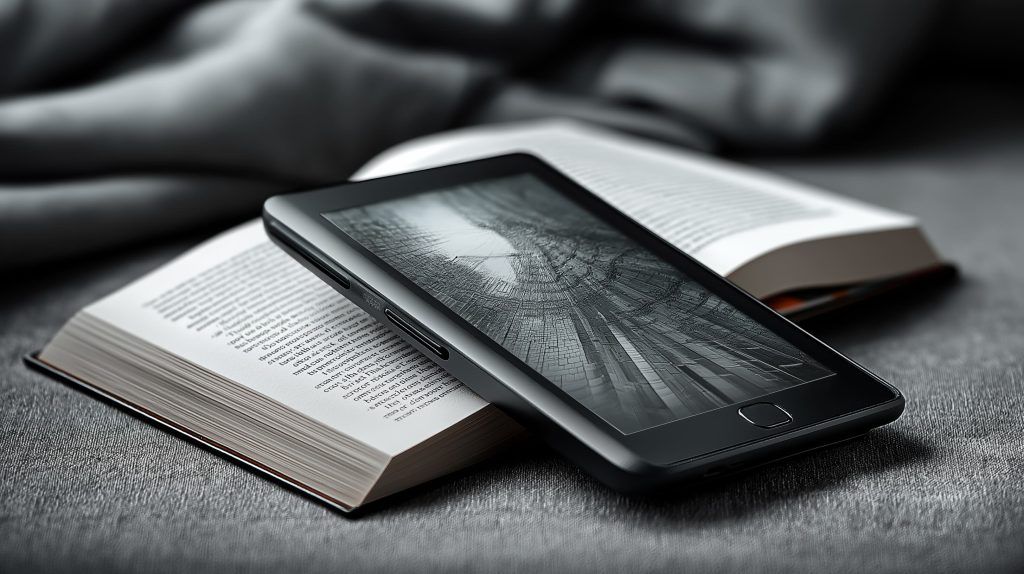- The Apple MacBook Air 13″ (M4, 2025) delivers a fanless design with about 15 hours of battery life and starts at around $999.
- The Dell XPS 13 (2025) uses Intel 14th-gen Core Ultra (or ARM Snapdragon X Elite), features a 13.4″ 3K OLED display, and offers up to ~24 hours of battery life.
- The Microsoft Surface Laptop 13.8″ (7th Edition, 2025) runs on Snapdragon X Elite and achieves roughly 12–15 hours of all‑day battery life with a fanless design.
- The HP Spectre x360 14 (2024) uses an Intel Core i7-1360P with a 13.5″ OLED 3:2 display and around 10 hours of mixed‑use battery life.
- The Lenovo Yoga 9i 14 (Gen 10, 2025) features Intel Core Ultra 7 255H and a 14″ OLED 120 Hz display, delivering about 10–12 hours of battery life.
- The Apple MacBook Pro 16″ (M4 Pro/Max, 2025) sports a 16.2″ mini‑LED XDR display with up to 18–20 hours of battery life on light use.
- The Razer Blade 16 (2025) is powered by an Intel Core i9-14900HX and RTX 5090, includes a 16″ OLED 240 Hz screen, and offers about 5–6 hours of battery life under light use.
- The Huawei MateBook Fold Ultimate ( Computex 2025) is a foldable 18″ OLED laptop with a 74.7 Wh battery and a detachable keyboard, priced around ¥24,000 (~$3,300).
- The Framework Laptop 13 (2025) uses an AMD Ryzen 7040 “Ryzen AI 7 350” CPU, 16 GB/1 TB base, offers 13.5″ 2256×1504 or 2880×1920 120 Hz displays, about 7–8 hours of battery, and is fully repairable/upgradeable.
- The Lenovo Yoga Book 9i (Gen 9, 2025) features dual 13.3″ OLED displays (2880×1800), roughly 7 hours of battery life, and weighs about 2.95 lbs.
Latest and Upcoming Laptops, Ultrabooks, and 2-in-1 Devices (2025–2026)
The laptop market in 2025 is brimming with innovation. From ultraportable ultrabooks to powerful creative workstations and versatile 2-in-1 convertibles, there’s a device for every need and budget. New models in 2025 have pushed performance and efficiency to new heights thanks to Apple’s M-series chips and the latest Intel, AMD, and Qualcomm processors techradar.com. Battery life is reaching all-day territory even on powerful machines, and high-quality displays (many now OLED or mini-LED) are becoming common. Manufacturers are also experimenting with unique designs – dual-screen notebooks, foldable displays, and even solar-powered concept laptops – while incorporating AI features and sustainable materials into their products. Consumers in 2025 can choose between macOS, Windows 11 (including emerging ARM-based Windows machines), and ChromeOS, across price points from budget student Chromebooks to premium creative laptops. Below, we compare the performance, battery life, display quality, portability, keyboard/build, thermals, and value of some of the most popular laptops of 2025, as well as peek at notable devices announced for 2026.
Ultraportables for Productivity & Travel
Ultraportable laptops (sometimes called ultrabooks) are lightweight yet capable notebooks ideal for students, professionals on the go, and anyone prioritizing portability and battery life. In 2025, the leading ultrabook for most people is widely considered to be the Apple MacBook Air 13-inch (M4). Apple’s latest MacBook Air with the M4 chip delivers “top-notch performance” in a fanless design while still achieving all-day battery life techradar.com techradar.com. In fact, TechRadar calls it “the best laptop money can buy”, noting that no other laptop at its price offers the same blend of performance, premium design, and build quality techradar.com. The MacBook Air M4 can easily handle everyday productivity and even moderate video editing, and it lasted nearly 15 hours in TechRadar’s battery test techradar.com techradar.com. Expert reviewers also praise its thin, solid build and high-quality 13.6-inch display. The Verge confirms that the M4 MacBook Air remains “the best option for the average user who wants something portable with excellent battery life and great performance for productivity tasks.” theverge.com At a starting price around $999 (a $100 drop from the previous generation), it also offers strong value techradar.com techradar.com. However, like previous MacBooks it has only two Thunderbolt/USB-C ports and no touchscreen techradar.com. Apple still does not offer touch displays or a wide port selection on its MacBooks, which some Windows rivals do.
On the Windows side, a top ultraportable pick is the Dell XPS 13 (2025), which has been refreshed with Intel’s latest 14th-gen Core Ultra processors and even offers an ARM-based configuration. The XPS 13 is a “premium thin and light” machine that continues Dell’s tradition of sleek design, a virtually borderless display, and high build quality techradar.com. The newest model features a stunning 13.4-inch 3K OLED screen that reviewers describe as “gorgeous”, and in TechRadar’s tests it achieved best-in-class battery life – nearly 24 hours on a single charge techradar.com techradar.com. This ultra-long battery is partly thanks to power-efficient internals. (Notably, Dell briefly offered an XPS 13 with Qualcomm’s Snapdragon chip for even longer battery, but the Intel version outperformed it in general compatibility and speed techradar.com.) Tom’s Guide similarly found the XPS 13 exceptional: in their lab the Snapdragon 13-inch XPS lasted almost 20 hours, “dethroning MacBooks as the de facto battery life champs.” tomsguide.com With around a 1.2 kg weight (2.7 lbs), the XPS 13 is highly portable – perfect for travelers. It does sacrifice port variety (only two USB-C ports, like the MacBook Air) and its ultra-minimalist keyboard and haptic touchpad (in the XPS 13 Plus variant) drew some criticism for reduced tactile feedback techradar.com techradar.com. Thermals on the XPS 13 are well-managed for an ultrathin, thanks to its efficient CPU options, though heavy sustained loads can still make it warm (common in this class).
Another strong ultraportable contender is the Microsoft Surface Laptop (13.8-inch, 7th Edition) – Microsoft’s 2025 model which for the first time uses a Qualcomm Snapdragon X Elite ARM processor instead of Intel. This Surface Laptop aims to provide a Windows equivalent to the MacBook Air’s experience theverge.com. Reviews note that it delivers “the full package if you want a thin-and-light productivity machine running Windows that easily lasts all day.” theverge.com With its metal craftsmanship, 3:2 ratio high-resolution touchscreen, and plush keyboard, the Surface Laptop feels premium. Thanks to the Snapdragon chip’s efficiency and a sizable battery, it achieves “all-day battery life” in practice – roughly 12–15 hours of real use according to early impressions theverge.com theverge.com. It’s also completely fanless (no noise or heat under typical loads), which users love. The trade-off is raw performance: as TechRadar observes, the ARM-based Surface Laptop “falls far short of a similarly priced MacBook Air” in CPU power techradar.com. It handles web and Office apps well and even has an NPU (neural processor) to accelerate AI features, but it’s not meant for heavy-duty tasks or gaming theverge.com theverge.com. Compatibility with some older apps can also be an issue on Windows ARM. For most everyday users who prefer Windows, however, the Surface Laptop’s silent operation, long battery, and built-in AI enhancements (like Windows Studio Effects for webcam) make it very appealing.
Keyboard and build quality in this ultrabook class are generally excellent. The MacBook Air’s backlit Magic Keyboard is widely regarded as comfortable for long typing and its trackpad remains best-in-class in responsiveness. The Surface Laptop is praised for its keyboard feel as well, and it even comes in Alcantara fabric finishes on some models. Dell’s XPS has a more shallow keyboard; in the XPS 13 Plus edition Dell even replaced the function keys with a capacitive touch strip and the trackpad is a seamless haptic panel, which looks futuristic but some users (especially those with visual impairments) find less accessible techradar.com techradar.com. Portability is a strong suit for all: these three are around 2.5–2.8 pounds and around 0.4–0.6 inches thick, easy to slip into a bag. Despite their slimness, each has a high-quality chassis (milled aluminum in the Mac and Dell, aluminum or aluminum+fabric on Surface) that feels durable.
In terms of value for money, premium ultraportables aren’t cheap but the MacBook Air M4 now starting at $999 has undercut many rivals for the performance and quality it offers techradar.com techradar.com. The Surface Laptop 7th Gen also comes in around ~$1,199 for a well-equipped configuration, while the XPS 13 tends to be a bit pricier in its Intel configuration (and the Snapdragon version, while offering great battery, was positioned slightly lower cost). For tighter budgets, there are excellent mid-range ultrabooks like the Acer Swift Go 14 or Acer Aspire Go 15 that Tom’s Guide recommends – these can be found in the ~$600–$800 range while still offering 13th-gen Intel or AMD Ryzen chips and even OLED displays in some cases, albeit in plastic chassis. Overall, in 2025 the ultraportable segment gives consumers fantastic options: you can truly get a lightweight laptop that doesn’t compromise on performance or battery life.
2-in-1 Convertibles for Versatility
For those who want a laptop that can double as a tablet or canvas, 2-in-1 convertibles are the answer. These flexible devices have hinges that rotate 360 degrees (or detachable keyboards) so you can use them in laptop mode, tablet mode, tent mode for presentations, etc. Microsoft’s Surface Pro line popularized the detachable tablet hybrid, but traditional 360° hinge models from Lenovo, HP, and Dell are now very refined. In 2025, one of the standout premium convertibles is the HP Spectre x360 14. The Spectre x360 has a sleek gem-cut design and comes with a gorgeous 13.5-inch 3:2 high-resolution OLED touchscreen. It’s often lauded for its vibrant display and handy features (like a bundled stylus and clever keyboard row buttons to toggle the webcam/mic). Performance-wise, the latest Spectre 14 uses Intel 13th-gen Core P-series chips which provide ample power for productivity and even light content creation, though sustained heavy loads will make its fans audible and chassis warm (as ultrathin convertibles have limited cooling). Battery life on the Spectre is solid – around 9–10 hours of mixed use – though driving a bright OLED panel can drain it faster if you crank the brightness. The Lenovo Yoga 9i 14 is a close competitor: a 14-inch 2-in-1 that in its 2024–2025 iterations features a stunning 2.8K OLED display (now 120 Hz in the latest Gen 10 model) and a soundbar hinge that houses powerful speakers. The Yoga 9i is praised for being “a thin and light premium PC experience with a versatile convertible design and a stunning 16:10 OLED display.” thurrott.com Build quality is high (all metal, with an attractive rounded edge design), and Lenovo improved the weight and battery in the newest model – the Gen 10 Yoga 9i got slightly larger screens (14″ vs 13.3″ before) and managed to drop weight to ~2.7 lbs while fitting a larger 88 Wh battery windowscentral.com windowscentral.com. This yields all-day battery life (~10–12 hours) despite the dual OLEDs, addressing a weakness of earlier models which had mediocre battery endurance sypnotix.com ultrabookreview.com. The Yoga’s drawbacks include a somewhat cramped removable Bluetooth keyboard (when used in dual-screen mode, see below) and the lack of a built-in stylus silo (the pen is included but you need to carry it). Both the Spectre x360 and Yoga 9i offer excellent portability and build, coming in under 3 pounds with sturdy aluminum builds and well-regarded keyboards (though key travel is shallow compared to thicker laptops).
It’s worth noting Lenovo’s Yoga lineup actually spans both traditional 2-in-1s like the Yoga 9i and more experimental designs like the Yoga Book 9i, which is a dual-screen 2-in-1 (we’ll cover dual-screen devices separately in the innovations section). Meanwhile, Dell’s XPS line also has a 2-in-1 variant (the XPS 13 2-in-1) which is a detachable tablet with a folio keyboard – essentially Dell’s answer to the Surface Pro. The Surface Pro 9 (2022) and potentially a Surface Pro 10 in 2025 remain strong options for those who want a tablet-first device that runs full Windows; they offer superb 13-inch 120Hz displays and pen input, though the tablet form factor can be less lap-friendly and their Type Cover keyboards, while good, aren’t as sturdy as a laptop’s. Surface Pro devices with Intel chips get around 7–8 hours of battery, while an ARM-based Surface Pro model (5G version) stretches longer but at reduced performance.
Thermals and performance in convertible laptops are a balancing act. When doing typical Office work, web browsing, or streaming video, these machines stay cool and quiet. But their slim build and often fanless or single-fan cooling mean that under heavy CPU/GPU loads (like editing video or gaming) they may throttle performance to control heat. For example, the Spectre x360 can handle Photoshop work, but you’ll hear the fans and the bottom may get toasty. These devices are best suited to versatility and creativity on the go: sketching with a stylus, taking notes in class (students enjoy converting to tablet mode to write notes), and giving impromptu presentations (tent mode). The displays on high-end 2-in-1s are a highlight – virtually all premium models now come with high-res IPS or OLED touchscreens, often with pen support and even 120Hz refresh (great for smooth inking and scrolling, as on the Surface Pro and Yoga 9i Gen10).
In terms of value, you do pay a bit of a premium for 2-in-1 functionality. A similarly specced clamshell laptop can be a few hundred dollars cheaper. That said, there are mid-range convertibles like the Lenovo Yoga 7i or HP Envy x360 series that offer strong value (often in the $800–$1000 range with decent Intel/AMD processors and even OLED options). Those might be slightly heavier or have more plastic, but still deliver 2-in-1 benefits. For students, convertibles can replace both a laptop and a tablet for note-taking, which can justify the cost.
High-Performance Laptops for Creatives & Gaming
At the higher end of the spectrum are laptops designed for power users: creative professionals, engineers, and gamers who need top-notch performance (often including a discrete GPU for graphics). In 2025, Apple’s MacBook Pro (M4 Pro / M4 Max, 14-inch and 16-inch) stands out as a powerhouse for creative work. According to NotebookCheck, the 16-inch MacBook Pro with the M4 Max chip is “one of the fastest mobile processors available today,” with its integrated graphics on par with an NVIDIA RTX 4070 laptop GPU notebookcheck.net. This means video editors, 3D artists, and software developers can enjoy workstation-level performance in a relatively portable package. The MacBook Pro’s mini-LED display is also exceptional – a 16.2″ panel with high resolution and reference-grade color, plus up to 120Hz ProMotion refresh rate for smooth scrolling. Creative pros appreciate the XDR display’s high brightness and contrast, especially for HDR content. Despite the enormous performance, the MacBook Pro manages up to 18–20 hours of battery life on light use (and well over 10 hours in mixed use), thanks to Apple’s efficient silicon notebookcheck.net notebookcheck.net. The thermals on the M4 Pro/Max MacBooks are well-managed – the chips run so efficiently that the laptop stays quiet most of the time and only gets moderately warm under heavy sustained loads. The Verge lauded the 16-inch MacBook Pro for its “blazing speed” and “excellent battery life”, though of course it’s “pricey” and even this mighty Mac is not ideal for hardcore gaming due to limited macOS game support theverge.com theverge.com. Starting at $2499 (16″ M4 Pro), these are expensive but many professionals find the value for money justified by years of use and productivity gains. Apple also emphasizes sustainability here – the new MacBook Pros use recycled aluminum enclosures and are designed to be energy efficient, aligning with Apple’s environmental goals (though they are not easily user-upgradeable or repairable, unlike some PC rivals).
On the Windows side, there are numerous mobile workstations and gaming laptops that pack serious performance. A prime example shown at CES 2025 was the Razer Blade 16 (2025), a high-end gaming/creative laptop that TechRadar called one of the “best gadgets at the show”. The Blade 16 can be configured with NVIDIA’s latest GeForce RTX 5000 series GPUs – up to the laptop RTX 5090 – and it’s remarkably sleek for such power youtube.com techradar.com. The 2025 model even offers a 16-inch OLED 240Hz display option, which NotebookCheck praised as “excellently suited for gaming” with superb color calibration out of the box notebookcheck.net. In The Verge’s testing, top-tier gaming laptops like this deliver desktop-rivaling performance, but as expected they have “typical gaming laptop issues (pricey, hefty, and not great battery life)” theverge.com theverge.com. Indeed, the Blade 16 weighs around 2.5 kg (~5.5 lbs) – still portable compared to older 17″ gaming rigs, but heavy for travel – and you’d be lucky to get 5–6 hours of battery in light use (under gaming loads, under 2 hours). Thermally, Razer’s metal chassis gets hot and the fans will be loud when pushing the RTX 5090 GPU at max settings. It’s the trade-off for having an ultra-powerful, thin machine. Competitors like the Asus ROG Strix Scar 16 (2025) or Alienware x16 are similar – the Strix Scar 16 was noted for “great graphics performance… lots of ports and easy access to RAM/SSDs,” but also being very bulky and power-hungry theverge.com theverge.com. Some high-end Windows laptops have started offering mini-LED or OLED 120Hz screens, so creators and gamers no longer have to compromise on display quality; e.g., Asus’s ProArt Studio and some Gigabyte Aero models target creators with OLED 4K screens plus powerful GPUs.
Between the thin-and-light MacBook Pro and the hefty gaming laptops, there are options like the Dell XPS 15 or 16-inch Asus Zenbook Pro which aim to balance power with some portability. The Asus Zenbook S 16 is highlighted as “the best 16-inch Windows laptop” by The Verge for being “gorgeous” and “incredibly thin and light for a 16-inch” machine theverge.com. It comes with a high-end OLED display and discrete GPU, but in exchange its battery life is shorter and some experimental features (like Asus’s “StoryCube” widget) don’t add much theverge.com theverge.com. Dell’s XPS 15 (and new XPS 17) continue to be popular among creative professionals who want Windows – they offer up to Intel Core i9 H-series CPUs and NVIDIA 40-series GPUs in a slick design. While not updated with the very latest chips at the time of writing, they are proven machines with excellent displays (4K+ touch or 3.5K OLED options) and respectable battery life (~8 hours with a 86 Wh battery, given the power-hungry components). The Lenovo ThinkPad X1 Extreme and HP ZBook Studio are other examples that cater to professionals needing ISV-certified GPUs (NVIDIA RTX A-series) and robust build quality; they focus more on reliability and upgradeability (some allow RAM or SSD upgrades), often at the expense of being a bit thicker/heavier.
For value in the high-performance category, we see wide variation. Gaming laptops and mobile workstations can get very expensive (e.g., fully loaded Razer or MacBook Pro can be $4000+). However, there are “best value” picks like the Dell Inspiron 14 Plus, which TechRadar named “the best value laptop in the world.” It pairs a capable Intel H-series chip and even a mid-range RTX GPU at a far more affordable price (~$1000), delivering a ton of performance per dollar techradar.com techradar.com. The trade-offs are a bulkier plastic build and lesser display, but for students in engineering or someone who needs CPU/GPU power on a budget, these mid-tier “creator” laptops are compelling. Thermally they won’t be as refined (fans might be louder, chassis not as rigid), but they get the job done.
Chromebooks and Budget Laptops
Not everyone needs cutting-edge performance – for web-centric tasks, education, and tight budgets, Chromebooks and entry-level laptops remain popular. In 2025, Google pushed a new wave of Chromebook Plus devices, which are affordable laptops with a bit more muscle and features than the basic models. One standout is the Acer Chromebook Plus Spin 714 (2024) – The Verge calls it “the best Chromebook we saw in 2024” theverge.com. This 2-in-1 Chromebook, usually priced around $599, comes with an Intel Core i3-N300 processor (a budget chip, but one that includes a modest NPU for on-device AI), 8 GB of RAM, and a 14-inch 1080p touchscreen. Uniquely, it has Google’s new Gemini AI features integrated at the OS level theverge.com. For example, you can use built-in AI to do things like image editing in the Gallery app or search the web from a screenshot theverge.com. It even comes with a 12-month Google One AI cloud subscription for extra perks theverge.com. Performance on these Plus Chromebooks is snappy for everyday use – ChromeOS is lightweight – and you can run Android apps and Linux apps if needed. Acer’s Spin 714 impressed reviewers with all-day battery life and a sturdy build that “rivals much more expensive laptops and MacBooks” despite its low price techradar.com. The main limitations are that heavy gaming is out (ChromeOS has limited game support beyond Android titles or streaming) and the AI features, while fun, are a bit “gimmicky” in usefulness so far 1 .
For students and budget buyers, Windows laptops under $500 also improved in 2025. Models like the Acer Aspire Go 15 or Lenovo IdeaPad Slim 3 offer 15-inch screens, Ryzen 5 or Core i5 CPUs, and SSD storage at very accessible prices. They handle basic tasks well, though their screens (likely 1080p LCD) and battery life (~6-8 hours) are a step down from premium notebooks. Still, Tom’s Guide recommended the Aspire Go as an “ideal pick for tight budgets” as it’s “a capable Windows laptop for a couple hundred bucks” tomsguide.com. Another interesting budget segment is small ARM-based laptops – e.g., the Honor MagicBook Art 14 which NotebookCheck highlighted. It’s a 14.6-inch Snapdragon-powered Windows laptop weighing just ~1 kg, with a “first-class OLED display” and “very good input devices,” achieving about 14 hours battery life notebookcheck.net. This shows that even lower-cost devices can pack premium features like OLED and extreme battery efficiency by using ARM chips, though at some performance cost.
In the ChromeOS world, 2025 also saw new entries like Lenovo’s Chromebook Plus 14 with a MediaTek Kompanio chip and even OLED screens at budget prices theverge.com theverge.com. Chromebooks remain champions of value for money when the workflow is primarily online (Google Docs, web apps). They tend to have excellent keyboards for the price (since ChromeOS was big in education, typing experience was a focus) and simple maintenance (fast updates, easy reset). Many are also very sustainable in the sense of long support life – ChromeOS devices released now get about 8 years of updates. That addresses one aspect of sustainability: longevity. However, most budget laptops are not very repairable or upgradeable (soldered RAM, etc.), so in hardware sustainability they lag behind something like the Framework (discussed next).
Innovative Designs and Future Trends (2025–2026)
The tail end of 2024 and 2025 has been an exciting time for laptop innovation, and it gives a glimpse of what’s coming in 2026. One trend is the rise of dual-screen and foldable laptops aiming to redefine productivity. Lenovo’s Yoga Book 9i (Gen 9 and Gen 10) and Asus’s Zenbook Duo series exemplify the dual-screen approach, while devices like the Lenovo ThinkPad X1 Fold and Asus Zenbook Fold 17 attempted the foldable route. So far, dual-screen laptops have proven more practical and durable (foldable OLED screens are expensive and fragile). The Yoga Book 9i (2023–24 model) features two full 13.3″ OLED screens connected by a 360° hinge theverge.com. This allows novel use cases – you can open it like a laptop with an on-screen keyboard or attach a magnetic physical keyboard on top of the lower screen, or use the two displays side by side (book-style) or one above the other with a stand, effectively creating a multi-monitor setup on the go theverge.com theverge.com. Reviewers found the concept “intriguing” and loved the “bold design” and immersive experience (it’s great for multitasking – e.g., video call on one screen and notes on the other) theverge.com theverge.com. However, drawbacks include an awkward form factor when you’re not using both screens – it’s thicker and heavier than a normal 13-inch laptop (the Gen 9 was ~3 lbs, though Gen 10 slimmed to ~2.7 lbs) and there’s “no touchpad” unless you use an on-screen one or carry the external keyboard/trackpad module windowscentral.com windowscentral.com. As The Verge put it, “it’s easy to mistype and accidentally minimize windows” on the virtual keyboard, so it’s not as comfortable for long typing as a traditional laptop theverge.com theverge.com. Asus’s Zenbook Duo, on the other hand, keeps a physical keyboard and adds a second screen above it (half the size). This makes it “look more like a traditional laptop” and it’s more powerful with standard high-end internals, but it’s also quite hefty and the second screen, while useful (for timelines, chat windows, tool palettes, etc.), means the keyboard is pushed down and the trackpad is tiny theverge.com. In short, dual-screen devices are fantastic for certain workflows (coders, creators with multiple palettes, financial analysts with lots of data can benefit) but come with ergonomic trade-offs. They are premium priced due to two OLED panels.
Dual-screen laptops like the Asus Zenbook Duo (left) and Lenovo Yoga Book 9i (right) provide extra screen space for multitasking. These innovative designs can boost productivity for creative and professional users, though they are thicker and pricier than traditional laptops. 2
Foldable screen laptops take a different approach: a single flexible OLED that folds in half. At Computex 2025, Huawei showcased the MateBook Fold Ultimate – an 18-inch OLED tablet that folds into a 13-inch laptop form factor techradar.com techradar.com. Unlike dual-screen devices, the MateBook Fold is one continuous display, giving a seamless large canvas when fully opened (great for watching movies or editing on a big screen). It comes with a detachable keyboard that can be placed on one half of the screen for laptop mode, similar to Lenovo’s X1 Fold concept. The MateBook Fold impressed onlookers with its sleek “notebook” style when closed – “if I didn’t know what it was, you could tell me it’s just a notepad,” one TechRadar editor remarked, noting its classy leather-bound look techradar.com techradar.com. It also boasted high-end specs like a bright 18-inch 3K OLED (1600 nits peak) and a sizable 74.7 Wh battery techradar.com techradar.com. However, these foldables are extremely expensive (the Huawei is ~¥24,000, about $3,300) and currently niche – Huawei’s is only in China for now techradar.com. Still, they indicate a direction for the future. By 2026–2027 we may see more refined foldable PCs (rumors even suggest Apple is exploring a foldable MacBook/iPad by 2027 techradar.com). For now, dual-screen and foldable laptops remain innovations for early adopters and tech enthusiasts willing to pay a premium to have a unique form factor. They are likely to get more common (and hopefully more affordable) in coming years as the tech matures.
Another futuristic concept unveiled in 2025 is Lenovo’s rollable display laptop. Lenovo teased a ThinkBook prototype with a roll-out screen that can expand from 13 inches to a taller 16-inch display at the press of a button theverge.com. In fact, The Verge reports that Lenovo plans to launch a rollable laptop for ~$3,500 in 2025 theverge.com. This could be a game-changer for productivity – a compact laptop that expands when you need a bigger workspace – but as a first-gen product it will also target a niche high-end market.
AI Integration is another key trend for 2025 and beyond. Laptops are starting to include dedicated NPU (Neural Processing Unit) hardware to accelerate AI tasks locally. Examples include the Qualcomm Snapdragon X Elite in the Surface Laptop, which delivers “over 40 TOPS of AI performance” for features like Windows Copilot and intelligent noise suppression tomsguide.com. Intel’s upcoming Core Ultra (Meteor Lake and Lunar Lake) processors also incorporate an NPU, and Lenovo’s 2025 Yoga “Aura Edition” laptops leverage these to enable on-device AI features news.lenovo.com. Practical benefits of these AI chips include things like real-time background blur or eye contact adjustment in video calls, voice enhancement, and even AI-assisted applications (e.g. Adobe using AI for filters). HP and other OEMs tout AI-based optimizations in new models – for instance, HP uses AI to manage performance and thermals (adapting to your usage to give either more speed or more quiet efficiency when needed) hp.com. While some of these features are early-stage, we can expect 2026 laptops to double down on AI – possibly with more offline voice assistants, smarter battery management, and security (AI-driven threat detection). Microsoft’s Copilot (the AI assistant in Windows 11) runs fine on CPUs, but runs faster and more efficiently with an NPU, so laptops bearing the “Copilot+” badge in 2025 meet certain AI hardware criteria windowsforum.com. This is a trend much like having a GPU became standard; we may soon see mid-range laptops all including some form of AI coprocessor.
On the sustainability front, 2025 has brought real progress. Companies are using more recycled materials (Apple, for example, uses 100% recycled aluminum in many laptop enclosures and recycled rare earth in magnets) and aiming for carbon neutrality in production. Framework, however, deserves special mention for making repairability and longevity its primary mission. The Framework Laptop 13 (2025) remains “the repairability champ” – it’s designed so that every component is user-replaceable or upgradeable, down to the motherboard theverge.com theverge.com. The 2025 model introduced new AMD Ryzen 7040 “Ryzen AI” CPUs which gave it a performance boost over last year, yet it is electrically compatible with older Framework laptops theverge.com. This means if you bought a Framework in 2022, you can literally buy the new 2025 mainboard and swap it in to get an upgraded machine, instead of purchasing a whole new laptop – a radical approach to electronic waste. The Framework’s modular expansion port system also lets users choose and swap ports (USB-C, USB-A, HDMI, even Ethernet via a dongle-sized module) on the fly theverge.com theverge.com. Reviewers like The Verge note that while the Framework isn’t as sleek or long-lasting on battery as some rivals, it “by no means feels cheap” and is “thin enough and light enough to be very portable,” with a “great keyboard.” theverge.com For context, it weighs ~2.9 lbs and gets around 7-8 hours of battery – decent for a 13.5″ laptop focused on modularity. Framework also sells a DIY Edition where you assemble it yourself (in under 30 minutes) – a fun project that also demystifies laptop internals for the user theverge.com. This ethos of repair-it-don’t-replace-it is gradually influencing bigger brands too: Dell’s Concept Luna is an experimental design for an easy-disassembly, glue-free laptop; and legislation in the EU is pushing manufacturers toward providing spare parts and repair manuals. By 2026, we anticipate more mainstream laptops advertising easy battery replacement or upgradeable storage, and longer support cycles, contributing to sustainability.
The Framework Laptop 13 (2025) is built for longevity: users can open it with a simple screwdriver and replace or upgrade nearly every part. This modular design, along with customizable ports (note the optional Ethernet jack module visible), makes Framework a leader in sustainable, repairable tech. theverge.com 3
Looking ahead to 2026, we expect iterative improvements on many of these fronts. Processor roadmaps indicate even more powerful and efficient chips (Intel 15th-gen “Arrow Lake” and AMD Zen 5 laptops are on the horizon), which will likely push performance higher while extending battery life further. We might see Apple’s M5 chip in late 2025 or 2026, potentially debuting in a new MacBook Air or a 13-inch MacBook Pro, continuing Apple’s focus on performance-per-watt. OLED and mini-LED displays will become more common even in mid-range laptops, as the cost comes down. We may also see the first consumer-ready foldable or rollable laptops from major brands if companies like Lenovo and ASUS decide there’s enough demand (price will be a deciding factor – sub-$2000 foldables would be a game changer). AI features will feel less like demos and more like integral parts of the OS – imagine dictating notes, having the laptop summarize your documents, or advanced webcam AI for streamers. And importantly, cross-platform integration might improve – for instance, the lines between a “Laptop” and a “Tablet” OS continue to blur (witness how iPads gained more laptop-like features and Macs might get touchscreens eventually, or how ChromeOS can run Android apps and Windows supports Linux and Android subsystems).
In summary, the current generation of laptops (2025) offers something for everyone: long-lasting ultraportables for everyday use, versatile 2-in-1s for creatives and students, powerhouse notebooks for professionals and gamers, and a slew of innovations pointing toward the future of computing. The table below provides a quick comparison of key specifications and highlights of some top models, along with expert commentary:
Comparison Table: 2025 Top Laptops Overview
| Model (2025) | CPU / GPU | RAM / Storage | Display | Battery Life | Weight | Expert Highlight |
|---|---|---|---|---|---|---|
| Apple MacBook Air 13″ (M4, 2025) | Apple M4 (8‑core CPU, 10‑core integrated GPU) | 16 GB / 256 GB (base) | 13.6″ 2560×1664 IPS, 60Hz | ~15 hours (tested) techradar.com | 2.7 lbs (1.24 kg) techradar.com | “Best laptop overall – unmatched blend of performance, design and all-day battery” techradar.com techradar.com. |
| Dell XPS 13 (9350, 2025) | Intel Core Ultra (14th-gen up to Core i9) – OR Snapdragon X Elite (ARM) | 16 GB / 512 GB (configurable) | 13.4″ 3456×2160 OLED (3K), 16:10 | 23–24 hours (tested) techradar.com techradar.com | 2.7 lbs (1.21 kg) techradar.com techradar.com | “Gorgeous 3K OLED screen” and “almost 24 hours on a single charge” in tests techradar.com techradar.com. Stellar battery life, though limited ports. |
| Microsoft Surface Laptop 13.8″ (7th Gen) | Qualcomm Snapdragon X Elite (8cx Gen3) with NPU GPU: integrated Adreno | 16 GB / 512 GB (typical) | 13.8″ 2496×1664 IPS touch, 3:2 aspect | 12–15 hours (real-world) theverge.com | ~2.8 lbs (~1.3 kg) | “A stunning compact laptop” with “all-day battery life” and premium build theverge.com theverge.com. Fanless and cool, but not as powerful as MacBook at same price techradar.com. |
| HP Spectre x360 14 (2024) | Intel Core i7-1360P (12-core) + Iris Xe iGPU | 16 GB / 512 GB | 13.5″ 3000×2000 OLED touch, 3:2 | ~10 hours (mixed use) | 3.0 lbs (1.36 kg) | “Stylish 2-in-1 with brilliant OLED display” – great for media and note-taking. Highly portable; battery life decent for OLED. (TechRadar) thurrott.com |
| Lenovo Yoga 9i 14 (Gen 10, 2025) | Intel Core Ultra 7 255H (14-core) + Intel Arc iGPU | 16–32 GB / 1 TB SSD | Dual 14″ 2880×1800 OLED, 120Hz (convertible) | 10–12 hours (improved) windowscentral.com windowscentral.com | 2.7 lbs (1.22 kg) windowscentral.com windowscentral.com | “Significant improvements” in Gen10: larger 14″ dual screens @120Hz and lighter weight windowscentral.com windowscentral.com. Versatile form factor, includes stylus; no physical touchpad. |
| Apple MacBook Pro 16″ (M4 Pro/Max) | Apple M4 Pro or M4 Max (12‑core CPU, 19–38 GPU cores) | 16–32 GB / 512+ GB | 16.2″ 3456×2234 mini-LED, 120Hz (XDR) | 15–20 hours (light use) notebookcheck.net | 4.8 lbs (2.18 kg) | “Blazing speed” rivaling high-end GPUs notebookcheck.net with “excellent battery life” theverge.com. Best-in-class display and build; very pricey. |
| Razer Blade 16 (2025) | Intel Core i9-14900HX (24-core) + NVIDIA GeForce RTX 5090 (16GB) | 32 GB / 1 TB SSD | 16″ 3840×2400 OLED 240Hz (or mini-LED dual-mode) | ~5–6 hours (light use) | 5.4 lbs (2.45 kg) | “Ultra-thin, ultra-powerful” – offers desktop-class gaming performance. “Best laptop screen out there” (vibrant 240Hz OLED) pcgamer.com, but loud and hot under load; costs $$$. |
| Acer Chromebook Plus 514 | Intel Core i3-N100 (8-core efficient) iGPU | 8 GB / 128 GB eMMC | 14″ 1920×1080 IPS, anti-glare | 10+ hours (fast charging) | 3.2 lbs (1.45 kg) | “Brilliant budget laptop…performance and build quality rival far pricier machines” techradar.com. Runs ChromeOS with new AI features; limited offline app support. |
| Framework Laptop 13 (AMD, 2025) | AMD Ryzen 7 7840U “Ryzen AI 7 350” (8-core) + Radeon 780M | 16 GB / 1 TB (up to 64 GB / 8 TB) | 13.5″ 2256×1504 (3:2) 60Hz or 2880×1920 120Hz | ~7–8 hours (moderate use) | 2.9 lbs (1.3 kg) | “Fully repairable & upgradeable – one-of-a-kind” theverge.com theverge.com. Good 3:2 display for productivity, solid performance; slight compromises in touchpad and battery life. |
| Lenovo Yoga Book 9i (Gen 9) | Intel Core i7-1355U (10-core) + Iris Xe iGPU | 16 GB / 512 GB | Dual 13.3″ 2880×1800 OLED touchscreens | ~7 hours (both screens on) | 2.95 lbs (1.34 kg) | “Bold dual-screen design” that “lets you use it as a regular laptop, a tablet, and more” theverge.com. Fantastic for multitasking; requires carrying accessories (keyboard, stand). |
Sources: Specifications from official product pages and reviews; expert comments from TechRadar techradar.com techradar.com, The Verge theverge.com theverge.com, Tom’s Guide tomsguide.com, and NotebookCheck notebookcheck.net as cited above.
Conclusion
The landscape of laptops in late 2025 is richer and more diverse than ever. Consumers have the freedom to prioritize what matters most to them – whether it’s the ultraportable convenience and polish of a MacBook Air, the detachable versatility of a Surface or 2-in-1, the raw power of a MacBook Pro or Razer Blade, or the simplicity and value of a Chromebook. Crucially, across all these categories we see major improvements: performance leaps that make even thin laptops capable of heavy multitasking, battery life that truly lasts from morning to night in many cases, and display technology that brings high resolution and high contrast to every price tier. At the same time, exciting innovations like dual-screens, foldables, and AI integration are pointing the way toward the next generation of notebooks – devices that might adapt in shape and function to our needs, while being smarter and more sustainable. As one expert noted, “there’s never been a better time to buy a new laptop in 2025.” techradar.com And with the announcements on tap for 2026, the best may be yet to come.