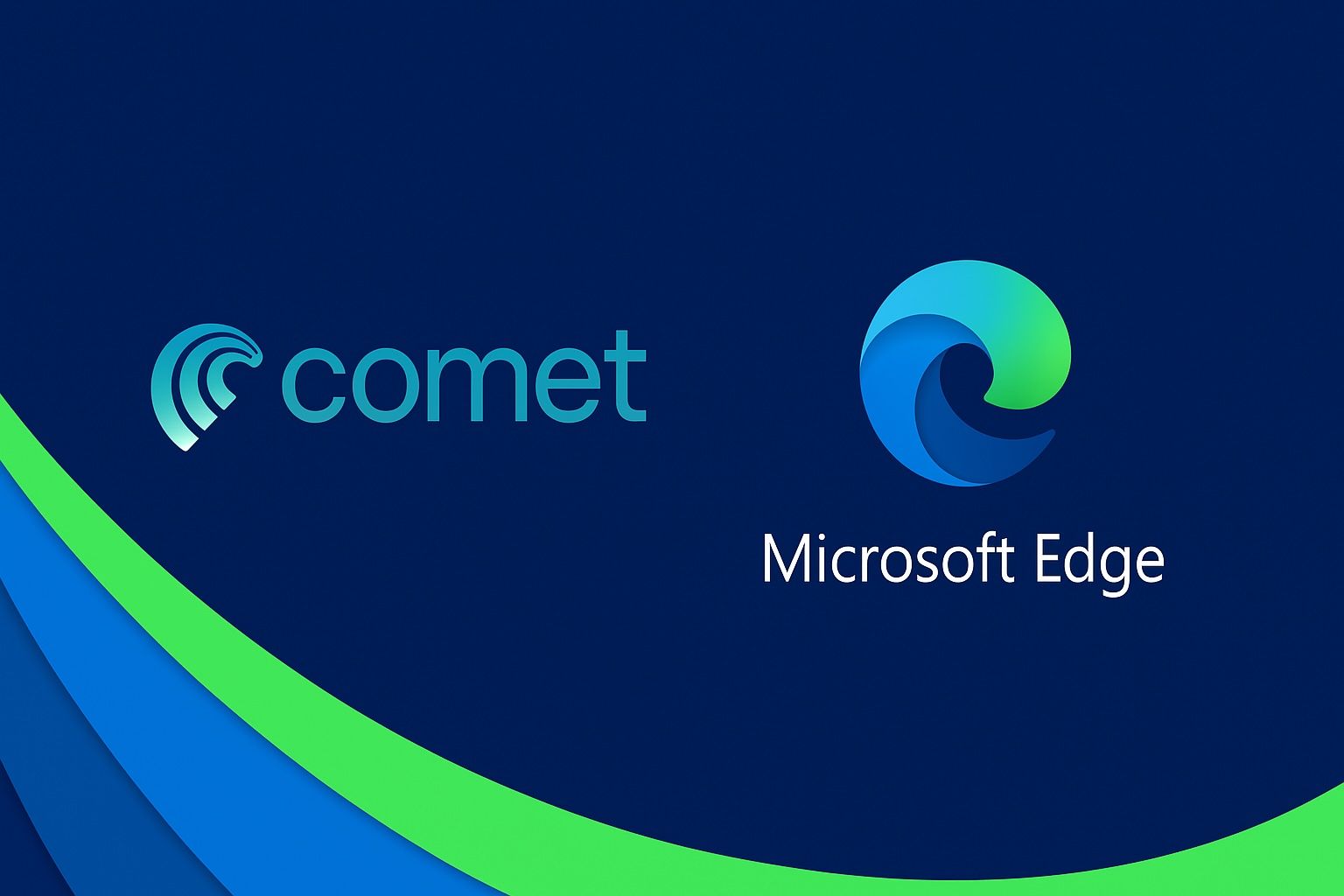- AI Assistants Built In: Both Perplexity’s Comet browser and Microsoft Edge now embed AI assistants that can summarize web pages, answer questions, and even perform tasks like bookings or drafting emails right from the browsertechcrunch.comtechcrunch.com. This blurs the line between search engine and web browser.
- Agentic vs. Assistant:Comet is designed as an autonomous “agentic” browser – it can navigate sites and complete multi-step tasks on your behalf – whereas Edge’s Copilot acts as a sidebar helper that assists and suggests actions but with a bit more user guidanceawesomeanalytics.in1 .
- Performance & Speed: Both run on Chromium, so core browsing speed is comparable to Google Chrome. Edge has slightly edged out Chrome in some benchmarks (scoring 76 vs 73 on WebXPRT 3) and consumed far less RAM in one test (665 MB vs 1.4 GB with identical tabs)browserstack.combrowserstack.com. Comet, being essentially “Chrome with AI,” feels similarly fast in everyday use2 .
- Privacy Approaches:Edge requires opting in to AI features and promises clear data handling (e.g. Copilot only “sees” page content with user permission)techcrunch.com. Comet offers privacy modes – including a Strict Mode meant to process sensitive tasks locally – but by default it can associate your browsing and queries with your Perplexity accountreddit.comreddit.com. Privacy-first rivals like Firefox and Brave try to keep AI processing on-device to avoid sending data to the cloudtheregister.com3 .
- Extensions & Ecosystem: Both Edge and Comet support the vast Chrome extension ecosystem. Edge lets you install add-ons from the Chrome Web Store in a couple of clicksbrowserstack.com, and Comet (as a Chromium-based browser) likewise supports “most Chrome extensions” out of the boxperplexity.ai. Edge integrates seamlessly with Microsoft services (Windows, Office 365, OneDrive), while Comet ties into Perplexity’s AI search and even connects with Gmail and other tools for personal data queries4 .
Features and User Experience
Perplexity’s Comet presents a familiar interface for Chrome users – by design, it’s “basically just Google Chrome with AI slapped on top,” as one early reviewer put itreddit.com. All the standard features (bookmarks, tabs, history, autofill, etc.) are there, and even an integrated ad-blocker for cleaner browsingperplexity.ai. The difference is an AI sidecar assistant ever-present in the browser’s sidebar and toolbar. Users can highlight text on any page and click an “Ask” button to inquire about that content, or hit a “Summarize” button to get an instant summary of a long articleperplexity.ai. In essence, Comet’s user experience centers on bringing information discovery and task automation into the flow of browsing – it’s less about dozens of open tabs and more about completing tasks within one app5 .
By contrast, Microsoft Edge has evolved its interface over the past few years with productivity in mind. It sports unique features like vertical tabs, a Collections panel for clipping web content, and an immersive reader mode. With the introduction of Copilot (Edge’s AI mode), Edge’s UI now includes a sidebar where the AI livesawesomeanalytics.in. From there, users can chat about the current page (“What is a simpler way to explain this article?”) or get the AI to draft content. Notably, Edge’s Copilot is also integrated right into the address bar for certain prompts, and it can even pop up suggestions unprompted (for example, offering to summarize a page or compare prices on a shopping site). Overall, Edge’s user experience is feature-rich and somewhat more complex than Chrome’s: it offers lots of built-in tools (price comparison, coupon finder, screenshot mark-up, etc.), which some users find handy and others find a bit heavy. However, many reviewers have been surprised that modern Edge “felt different, and in some ways better” than Chrome, thanks to these additionsprivateinternetaccess.com. Edge manages to integrate the AI without overwhelming the browsing experience – Copilot is there if you want it, but doesn’t get in your face unless you click its icon.
One key UX difference is how proactive the browsers feel. Comet positions itself as a “digital agent” in your browser, aiming for a more hands-free experienceawesomeanalytics.in. It can, for instance, detect that you’re looking at a restaurant page and offer to book a reservation for you, or notice a complex multi-step workflow (like planning a trip) and suggest taking over some tasks. Edge’s Copilot, on the other hand, is currently a bit more reactive – it’s extremely useful for answering questions and speeding up tasks like filling forms or rewriting text, but it often waits for the user’s query. In practice, an Edge user might still manually browse multiple sites but can lean on Copilot for quick summaries or drafting an email, whereas a Comet user might get more autonomous help, with the browser hopping through links on its own after a single command.
User feedback reflects these differences. Casual users have noted that Comet “feels exactly like normal Chrome” in terms of look and feel, aside from the AI helpers, which means the learning curve is minimalreddit.com. Edge’s interface changes (like moving tabs vertically or integrating feeds into the homepage) have been polarizing to some long-time Chrome users, but those who take advantage of Edge’s extras (like the Collections or the sidebar apps) find it a very efficient environment. In short, Edge offers more out-of-the-box tools and interface innovations, whereas Comet keeps the Chrome-like simplicity but augments it with AI at every turn.
AI Assistant Integration and Capabilities
Both browsers embed powerful AI, but their philosophies differ. Perplexity Comet’s AI is powered by the same technology behind Perplexity’s famed answer engine. It’s deeply woven into the browser: Comet’s assistant can “see” the webpage you’re on without copy-paste, maintain context across multiple tabs, and even perform actions like clicking links or filling forms autonomouslyresearch.aimultiple.comresearch.aimultiple.com. In other words, Comet behaves like an autonomous browsing agent. For example, you might tell Comet: “Find me the cheapest flight to London next month, book it, and also reserve a hotel near the city center.” The Comet assistant will then navigate through travel websites, compare options, and carry out those steps, only stopping to ask for confirmation when it’s about to finalize a purchase or needs your inputtechcrunch.comtechcrunch.com. This agent-like behavior – called “agentic AI” – is Comet’s signature. It’s why tech writers call Comet a step toward “hands-free” browsing, since it doesn’t just fetch information but can act on it5 .
Microsoft Edge’s AI Copilot is similarly robust in understanding content and user prompts, but it currently behaves more like a supercharged assistant than a fully autonomous agent. Edge’s Copilot (powered by Bing Chat and GPT-4 under the hood) can summarize the page you’re reading, answer questions about it, compose text for you, and help with things like creating lists or shoppingawesomeanalytics.intechcrunch.com. It even supports voice input, so you can speak a prompt to the AItechcrunch.com. One impressive feature is how Copilot can look at all your open tabs (with permission) to help with research – for instance, if you have several product pages open, you can ask, “Which of these options is the best value?” and it will compare them for youtechcrunch.com. Copilot is also integrated with Microsoft 365 services: if you allow it, it can pull data from your Outlook calendar, emails, or documents to help with tasks like scheduling or drafting a documentresearch.aimultiple.com. Microsoft has effectively woven its enterprise AI (Microsoft 365 Copilot) into Edge, meaning the browser’s AI can interact with your work data (again, only if you opt in) – no surprise Edge is pitched as “best for productivity” in AI browser roundups6 .
In terms of performance of these AI features, both are among the top of the class. Tests have shown that Comet’s AI can handle very complex content: in one benchmark, Comet autonomously navigated an AI research site and produced structured summaries with real-world examples from the contentresearch.aimultiple.com. It can also analyze lengthy, technical articles and give breakdowns of key points (like covering specific case studies and challenges mentioned in a cybersecurity paper)research.aimultiple.comresearch.aimultiple.com. Edge’s Copilot likewise performed strongly in summarization tests – it was able to accurately identify key sections of a webpage and produce well-organized summaries of business-focused contentresearch.aimultiple.com. When analyzing long articles, Edge’s AI neatly organized the findings into clear sections and identified implementation details, nearly matching Comet’s depthresearch.aimultiple.com. In fact, along with Brave’s Leo assistant, these two (Comet and Edge) were top performers for understanding and synthesizing web contentresearch.aimultiple.comresearch.aimultiple.com. Both assistants can also generate content on demand; for example, you can ask Edge’s Copilot to “draft a polite response to this email” or ask Comet to “write a summary of this PDF in bullet points” – tasks which they complete in seconds.
Where Comet’s and Edge’s AI capabilities diverge most is task automation. Edge’s Copilot can help you book a flight or appointment by walking you through options in chat (and it will eventually be able to automate more of this as Microsoft refines it), but as TechCrunch noted, currently you might still find it faster to click through a familiar website yourself in some casestechcrunch.com. Comet, on the other hand, focuses on autonomy – it tries to spare you from doing it yourself at all. Perplexity has even rolled out a new “background assistant” for Comet Max subscribers: essentially a multi-agent system that can run multiple tasks simultaneously in the backgroundtechcrunch.comtechcrunch.com. For example, you could instruct it with a single request to, say, “Summarize my unread emails, find the cheapest concert tickets for this weekend, and put the two most relevant news articles about AI into a document.” Comet’s background assistant will spin up separate AI agents to tackle each of those in parallel, while you continue doing something else. You can then check a dashboard to see the progress or resultstechcrunch.com. This kind of parallel task handling is cutting-edge, and as of late 2025 is something Perplexity is experimenting with for power users.
It’s worth noting that both browsers’ AIs are evolving rapidly. Edge’s Copilot Mode was launched as an experimental feature in mid-2025techcrunch.com, and Microsoft has indicated more “agentic” abilities are on the roadmap – including letting Copilot automate more actions once users trust it and provide context like login credentials for certain sitestechcrunch.com. Perplexity’s Comet, after opening up free access in October 2025, is doubtless gathering more usage data to improve its AI’s reliabilitytechcrunch.com. The competition between these two has even led to some one-upmanship: observers noted that Edge’s new Copilot Mode was essentially Microsoft “beating Perplexity at its own game,” by introducing very similar browse-and-act AI features natively in a mainstream browsertechcrunch.comtechcrunch.com. In response, Perplexity is doubling down on making Comet’s agent smarter and more seamless. All this is great news for users, as both browsers’ AIs are getting better at understanding natural language commands and executing complex web-based tasks each month.
Browsing Speed and Benchmarks
Under the hood, Comet and Edge share Chromium’s DNA, which means raw page-loading performance and compatibility are on par with Google Chrome. In everyday use, both feel snappy and handle modern web apps with ease. However, each has some optimizations (or added bloat) that affect performance marginally.
Benchmarks: In a head-to-head lab test using the WebXPRT 3 browser benchmark (which simulates real-world web tasks like photo enhancement and data sorting in the browser), Edge slightly outscored Chrome – Edge scored 76 to Chrome’s 73browserstack.com. This suggests Edge’s team has managed to eke out a bit more performance in certain HTML5/JavaScript workloads. Comet hasn’t been publicly put through the same benchmark yet, but given it’s based on Chromium without major changes to the rendering engine, one would expect it to score in the same ballpark. As one tech reviewer commented, Comet “feels exactly like normal Chrome” in terms of speed and responsivenessreddit.com – the presence of the AI assistant doesn’t slow down regular browsing, because the AI processes (like generating a summary) happen asynchronously in the background (often on cloud servers) while the page itself loads normally.
Memory usage is a differentiator. Google Chrome is infamously greedy with RAM, and Edge has worked on being more memory-efficient. Thanks to features like Sleeping Tabs (which unloads inactive tabs from memory) and other optimizations, Edge can use significantly less memory than Chrome for the same workload. In one test, loading identical sets of six websites, Edge used about 665 MB of RAM while Chrome used a hefty 1.4 GBbrowserstack.com. That’s a dramatic difference that users on memory-constrained systems (like 8 GB laptops) might notice. Comet’s memory profile isn’t widely measured yet, but since Comet can also suspend tabs (inheriting Chromium’s core features) and doesn’t add much UI overhead beyond the sidebar, it likely performs closer to Chrome’s footprint unless its AI is actively crunching something. One thing to consider: when Comet’s AI is running a complex task (say auto-browsing through multiple pages), it might spawn additional processes or use more CPU for those moments. But those are transient AI tasks, not persistent heavy load.
In terms of startup and page load times, there’s little noticeable difference. Both Edge and Comet start quickly (Edge might start a tad faster on Windows since it’s pre-optimized and partially pre-loaded by the OS). Both leverage Chromium’s Blink engine, so rendering speed is equivalent. If anything, Edge’s speed advantage comes from micro-optimizations and possibly the lack of some Google services overhead. Microsoft at one point claimed its browser was “112% faster than Chrome” in certain scenarios, though that kind of claim is hard to generalizekinsta.com. Independent tests show the two trading blows on different metrics – but within a few percentage points of each other.
Real-world feel: With or without AI, both browsers are plenty fast for 99% of users. Scrolling is smooth, videos stream without hiccups, and web apps like Figma or Office 365 run well. One area where adding AI has impacted performance is mobile: Edge’s mobile version includes some AI-driven features (like text prediction and an AI-enhanced “read aloud”), which haven’t slowed it meaningfully. Comet as of 2025 is desktop-only (Windows and Mac), so no mobile performance to judge yet. On weaker hardware, using any AI features (in any browser) can introduce slight delays – e.g. hitting “summarize” might take a second or two to generate the text – but this is more dependent on your internet and the AI cloud service than the browser’s local speed.
Battery life: For laptop users, the browser choice can affect battery. Chrome has historically been a battery drain, and Edge has attempted to improve power usage, with features like Efficiency Mode and sleeping background tabs. Edge’s fine-tuned efficiency (especially on Windows systems) often gives it an edge (pun intended) of a bit more browsing time on battery than Chromeprivateinternetaccess.com. Comet hasn’t been profiled for battery specifically, but if it behaves like Chrome it may not have special power-saving beyond what Chromium provides. If anything, using the AI heavily (which involves network requests and processor time for AI computations) could consume battery – but that’s the same for Edge’s Copilot. We might expect future versions to optimize this (for instance, doing more AI processing on-device when possible to avoid constant network use).
In summary, browsing speed and responsiveness are virtually a non-issue on both Comet and Edge – they’re among the fastest browsers available, thanks to the shared Chromium engine. Edge has a slight reputation now for being lighter on resources than Chrome (as evidence, significantly lower RAM usage in tests)browserstack.com and it won’t bog down your system as easily when many tabs are open. Comet doesn’t reinvent the wheel here; it gives you Chrome-level performance with an AI twist. As long as you have a reasonably modern device, either browser will feel fast. Any differences in performance are minor compared to the bigger question: how much do you value the AI features and unique tools each brings?
Privacy and Data Handling Policies
When it comes to privacy, Microsoft Edge and Perplexity Comet take notably different approaches – reflecting the philosophies of a tech giant and a startup, respectively.
Microsoft Edge has the advantage of building on Microsoft’s long-established privacy policies and enterprise security compliance. By default, Edge (like Chrome) will collect some telemetry about usage and crashes, though you can opt out. With the introduction of Copilot AI features, Microsoft has been careful to emphasize user control: Copilot will not “see” the content of your webpages or tabs unless you actively turn it on and grant it accesstechcrunch.com. For instance, if you open the Copilot sidebar and ask a question about the page you’re on, only then does it send page text to the AI service for processing. Microsoft provides visual indicators (like a small sidebar icon change) when Copilot is accessing page content, aiming for transparencytechcrunch.com. All AI queries in Edge are processed via the cloud (through Microsoft’s servers/Bing), so the content you ask the AI about and the AI’s responses will pass through Microsoft’s systems. Microsoft’s data handling here is governed by its terms for Bing and Copilot – they have stated that for enterprise users, Copilot data can stay within compliance boundaries, and for consumer users, chat data may be stored transiently to improve the service, but they claim to strip out personal identifiers. Notably, Edge integrates with your Microsoft account, so if you’re logged in, some data (like favorites, settings sync, etc.) is tied to your identity. If you use Copilot to access your Office 365 documents or mail, those actions are of course authenticated and logged under your account (though presumably not used to train AI models, given enterprise sensitivities). Overall, Microsoft’s stance is a mix of personalization and privacy: they want Edge’s AI to utilize your data (with permission) to be more useful, but they also promise enterprise-grade privacy options and have decades of experience handling user data securely. They also provide tracking prevention features (Basic, Balanced, Strict levels in Edge’s settings) to limit third-party web trackers, and Edge’s built-in SmartScreen protects against malicious sites more effectively than Chrome’s safe browsing according to some testsbrowserstack.com7 .
Perplexity’s Comet, being newer, sparked a lot of privacy discussions in its early days. Comet essentially connects your browsing activity with Perplexity’s AI services, usually under a logged-in account (a Perplexity account is required to fully use the AI). According to Perplexity’s privacy policy, the content of your searches and interactions can be linked to your account info like your email or namereddit.comreddit.com. This means if you ask Comet’s assistant something or it navigates pages for you, those queries and possibly the pages visited might be stored on Perplexity’s servers associated with your user profile. Perplexity states it does not sell user data and uses it primarily to improve the servicereddit.comreddit.com, but as a user you have to trust their cloud with potentially sensitive information. Recognizing these concerns – especially from users who might have confidential work – Perplexity introduced multiple data tracking modes in Comet. In fact, documentation refers to a “Strict/Local Processing Mode” that, when enabled, would ensure certain sensitive operations (like reading your emails or calendar via Comet’s assistant) are handled entirely on-devicereddit.comreddit.com. This mode is aimed at corporate use, to keep data from ever leaving your machine. However, some users noted confusion about this mode’s availability, implying it might be in development or only in certain versionsreddit.comreddit.com. In standard modes, Comet likely sends your page text and queries to Perplexity’s servers (or its partner AI models) for analysis. Comet’s privacy notice (when updated) presumably covers how long that data is retained. Given that Comet was first only for $200/month subscribers, privacy was a selling point – those users expected some assurances that their data wouldn’t be misused. Community analysis of the policy highlighted that if you’re logged in, “data generated during your sessions can be associated with the personal info you provided”, i.e., your activities aren’t anonymousreddit.com. Additionally, connecting third-party accounts (say you link your Gmail for the email-summarizing feature) means Comet will fetch data from those accounts – and while likely not storing all your emails, it’s temporarily processing that content through their AI, which could be a dealbreaker for the highly security-conscious. In fact, one cybersecurity firm strongly cautioned against using Comet for any work involving confidential company data8 .
In simpler terms: Edge’s AI operates within Microsoft’s cloud – which some trust and others are wary of – while Comet operates within Perplexity’s cloud – which is newer and still earning trust. Neither runs a large language model fully on your PC for complex tasks (aside from Firefox/Brave using small local models for things, which we’ll mention later). So using either means some data leaves your machine. Edge at least has a mode for enterprises where queries won’t leak into the public model (Microsoft has a “Copilot for Enterprises” that guarantees data isolation). Perplexity hasn’t mentioned a similar separate model for paid users, but one benefit of the steep $200 Max plan was presumably priority and maybe more secure processing.
Beyond the AI: privacy in general browsing favors the likes of Firefox or Brave over Edge/Comet. Edge, although it has tracking protection, is still closed-source and tied to Microsoft (which uses Bing and ads). Comet, despite being a newcomer, ironically brands itself as “privacy-focused” to some extent by giving users options. It even has a “Local History” feature (Comet Intelligence) that analyzes your browsing history locally for personal search, rather than sending your entire history to the cloudperplexity.ai. That’s a point in its favor: it tries to do some personalization on-device. However, when a user in Comet’s community alleged “Perplexity will sell ALL OF YOUR DATA to third parties,” others pointed out the privacy terms explicitly say they do not sell datareddit.comreddit.com. The confusion is understandable given the lack of a Comet-specific privacy policy initiallyreddit.com. As of late 2025, Perplexity has published a Comet Privacy Noticereddit.com and presumably clarified what’s stored.
A notable privacy risk introduced by these AI integrations is prompt leak or injection. Because the AI reads page content, malicious sites could try to insert hidden instructions to manipulate the AI. In fact, Brave’s security researchers demonstrated an “indirect prompt injection” attack on Comet: a webpage could have hidden text that tells the AI to exfiltrate user data or perform unintended actionsresearch.aimultiple.comresearch.aimultiple.com. Since Comet’s AI can execute browsing actions, such an attack could be serious (imagine an AI agent being tricked into navigating to a phishing site or sending your emails to an attacker). Perplexity had to patch Comet to mitigate this, but the incident shows new privacy/security pitfalls. Edge’s Copilot has a more limited scope of action (it won’t click links on its own unless you prompt it), which reduces such risk9 .
Summary: For everyday users, Edge likely feels more privacy-safe simply because it’s familiar and offers fine-grained controls (and it doesn’t require an account unless you want sync). Comet is incredibly powerful but does collect and process a lot of data about what you do, unless you use a strict mode (and it’s unclear how fully local that mode is). If privacy is paramount, Brave’s Leo or Firefox’s approach might appeal – Brave doesn’t even require an account and stores conversations locallyresearch.aimultiple.com, and Firefox’s new AI features explicitly run on-devicetheregister.com. Between Comet and Edge, Edge gives more visible privacy controls (like tracking protection levels, permission prompts) while Comet gives more raw power at the potential cost of more data collection. Users will have to decide if the trade-off – letting an AI read everything you browse in exchange for convenience – is worth it. At least both companies are aware of concerns: Microsoft stresses “we only access content with user permission”techcrunch.com, and Perplexity is actively adding privacy modes and connecting less data-invasive optionsreddit.comreddit.com. Always, it’s wise for users to read the latest privacy policies and use whatever opt-outs are provided.
Extension and Ecosystem Compatibility
Since both Edge and Comet are Chromium-based, they enjoy broad compatibility with websites and extensions. This is a crucial practical point: neither will make you miss Chrome’s extension library – you can likely install your favorite ad-blocker, password manager, or any other Chrome Web Store extension in both browsers.
Microsoft Edge has supported Chrome extensions ever since it moved to Chromium in 2020. You can install extensions from Microsoft’s own add-on store or flip a switch in Edge’s settings that allows installation directly from the Chrome Web Storesupport.microsoft.com. In fact, Microsoft’s official support page confirms “Extensions designed for Google Chrome can also be used in Microsoft Edge.”support.microsoft.com. The process is straightforward and essentially identical to Chrome’s. The only caveat is that Edge’s built-in store, while growing, might not have everything, so users often just grab extensions from Chrome’s store. Edge handles nearly all Chrome APIs, so compatibility issues are rare (one minor thing: Edge’s extension menus/UI differ slightly, and very Chrome-specific extensions like those that assume Google account login might need slight tweaks). Browser experts note that Edge’s extension ecosystem is effectively a superset of Chrome’s, though a few edge-case extensions might behave oddly until updatedbrowserstack.com. One advantage Edge has is its integration with the Microsoft ecosystem: for example, Edge has a built-in Office 365 sidebar if you use that extension, it logs in via your Microsoft account. It also uniquely features things like Pinterest integration or Outlook sidebar which you won’t get on Chrome without third-party extensions. But overall, if you rely on a niche Chrome extension, you can bring it over to Edge without issue – a deliberate move by Microsoft to remove any barrier to switching.
Perplexity Comet, as a Chromium fork, also supports extensions – albeit this was not heavily advertised in the early private beta. According to Perplexity’s own help center, Comet includes “support for most Chrome extensions”perplexity.ai. Essentially, under the hood it’s Chrome, so extensions technically work. Early users found that Comet didn’t have an obvious “Extensions” menu at first, but a workaround or update made it possible to enable themreddit.com. By the time Comet went public, one would expect a straightforward way to install extensions (perhaps via a developer mode toggle or by navigating to chrome://extensions). Indeed, Perplexity lists extension support as a standard feature nowperplexity.ai. This means you can likely add tools like LastPass, uBlock Origin, Grammarly, etc., into Comet just as you would in Chrome. Given that Comet is essentially a reskinned Chrome with AI, it doesn’t restrict you to a walled garden (unlike some more experimental browsers that might not support extensions at all). The only potential snag: if an extension heavily alters the browser’s UI or tab behavior, it might conflict with Comet’s AI sidecar. But since Comet’s UI is so Chrome-like, most extension UIs (which often assume a Chrome-style toolbar) should fit in fine.
When we talk about ecosystem compatibility, we mean how well the browser plays with other devices and services:
- Edge has a full ecosystem: it’s available on Windows (default there), Mac, iOS, Android, and even Linux. It syncs data (favorites, passwords, collections, even open tabs) via your Microsoft account. If you use a Windows PC and an iPhone, Edge can sync your browsing between them (though on iPhone/Safari, it’s less seamless due to platform restrictions). Edge also integrates with Windows features – for example, clicking a web link in a Microsoft Office app opens in Edge by default under many configs. Microsoft also bakes Edge into its ecosystem with things like Edge Bar (a desktop widget) and Windows Search integration (web results open in Edge). If you’re a heavy user of Microsoft services (Outlook, OneDrive, Teams, etc.), Edge provides little optimizations – like quick access to those via the sidebar, and identities (you can be signed into multiple profiles, like Work and Personal, each linked to different accounts).
- Comet is newer and doesn’t have a cross-device sync outside the desktop (for now). It runs on Windows and Mac. There’s no mobile Comet browser yet, which means you can’t “continue browsing from phone to PC” with Comet (whereas Edge and Chrome let you send tabs between devices). However, you can still use Perplexity’s mobile app or site for AI answers on the go – just not in an integrated browser form. Comet does allow you to import bookmarks and data from other browsersperplexity.aiperplexity.ai, so switching to it on desktop is easy. But without mobile versions, its ecosystem is essentially Perplexity’s services. That includes the integration of Perplexity’s AI search engine (Comet uses Perplexity’s AI Search as the default search providerperplexity.ai), and connections to external apps: e.g., Comet has a Gmail connector to query your emailsperplexity.ai and possibly more connectors on the way (they mention Travel, Shopping, Finance tools within Comettechcrunch.comtechcrunch.com). These effectively make Comet a hub for various online services through AI. But it’s not the same as an OS ecosystem. It remains to be seen if Perplexity will launch a mobile browser or a cloud sync – that would greatly expand Comet’s ecosystem reach.
In summary:
- For extensions, neither Edge nor Comet will leave you wanting – Edge even highlights extension support as a selling point (the vast Chrome store plus its own)browserstack.com, and Comet explicitly supports Chrome extensions tooperplexity.ai. So power users can bring their workflow tools along.
- For ecosystem compatibility, Edge is deeply entwined with Microsoft’s world; if you live in that world (Windows OS, Office apps, maybe Xbox, etc.), Edge feels like a natural extension. Comet is more self-contained – it’s a portal to the web augmented by AI, but not yet part of a larger device/app ecosystem (though it’s competing to create a new kind of ecosystem around AI agents and content discovery).
One more angle: interoperability with competitors. Edge can import data from Chrome easily (and even nags you to import periodically). Comet also provides an import tool for bookmarks, history, passwords from other browsersperplexity.aiperplexity.ai, making migration simple. If one wants to try these browsers, they won’t be locked out of their old data.
Overall, Edge and Comet both acknowledge that no one wants a browser that exists in isolation. Edge piggybacks on Chrome’s standards while extending Microsoft’s platform; Comet piggybacks on Chrome’s standards while extending Perplexity’s AI platform. In practice, you can use either without worrying about site compatibility (Chrome’s engine ensures sites work) or extension availability. The choice comes down more to features and philosophy than any compatibility concerns.
Expert and Industry Opinions
The emergence of AI-centric browsers has drawn a lot of commentary from tech experts. Perplexity’s Comet and Microsoft Edge with Copilot have generally been praised for innovation, but also critiqued on whether they truly change the game.
Early reviewers of Comet often pointed out that, underneath the AI gloss, it felt very familiar. “Comet browser is basically just Google Chrome with AI slapped on top,” wrote one user in a popular Reddit reviewreddit.com. This quote captures a common sentiment: Comet didn’t reinvent the core browsing experience (which is good for usability), but it wasn’t offering much that a savvy user couldn’t achieve by adding a few AI extensions to Chrome. The reviewer went on to note that beyond the dual assistants (the one that gives suggestions and the one that executes commands), “there’s nothing new… It’s just Chrome with some built-in AI helpers.”reddit.com. This somewhat lukewarm take suggests that while Comet’s capabilities are advanced, they may not feel revolutionary to everyone at first glance – especially given the hefty price tag Comet initially had. The $200/month subscription for early access drew sharp criticism, with even fans calling it “an insane amount to invest in a browser”reddit.com. Perplexity has since made Comet free for all users (as of October 2025) to drive adoptiontechcrunch.com, which indicates they listened to this feedback.
On the flip side, some experts see Comet as visionary. TechCrunch’s coverage noted that Comet aims to “act as a digital agent inside your browser”, helping get tasks done rather than just searchingawesomeanalytics.in. They highlighted how this could be a “step toward hands-free browsing” for people who prefer to delegate chores to AIawesomeanalytics.in. But even that optimistic take came with a caveat: “Perplexity will need to prove that Comet’s agentic capabilities work reliably. Because without tangible productivity gains, people might be less inclined to switch from their existing browsers.”techcrunch.com. In other words, industry watchers acknowledge the promise of Comet – booking your flights for you, managing your inbox, etc. – but are waiting to see if it really saves time and effort in practice. If the AI makes mistakes or needs constant supervision, users might shrug and stick with Chrome or Safari.
When Microsoft introduced Edge’s Copilot Mode, many immediately compared it to Perplexity’s product. XDA-Developers ran the eye-catching headline: “Microsoft’s new Edge Copilot mode beats Perplexity at its own game.”xda-developers.com. The article essentially argued that Microsoft took the concept of an AI assistant that can help you browse, and (with its greater resources) potentially implemented it even better. Reviewers noted that Copilot Mode could understand context and even take actions – just like Comet’s agent – but with the advantage of being built into a browser that millions already use. One tech columnist pointed out that for most mainstream users, having this in Edge (which comes with Windows) is far more accessible than signing up for a waitlist or paying for Comet. “So, what exactly are Comet and Copilot Mode? Essentially the new way to browse smarter,” one analysis quippedxda-developers.com, implying that both represent a new paradigm.
User experience experts have praised Edge’s integration depth. Shauli Zacks, writing a 2025 browser comparison, admitted “I’ve always been a Chrome user… but when I started using [Edge]… I was surprised at how different, and in some ways better, it felt.”privateinternetaccess.comprivateinternetaccess.com. He specifically cited exclusive features and AI tools that enhance productivity. This kind of turnaround from skeptics (many still associated Edge with the old Internet Explorer image) is significant – it shows Microsoft’s investments in Edge (and Copilot) changed some minds.
At the same time, privacy advocates remain cautious. The Private Internet Access blog’s comparison of Edge vs Chrome noted that Edge’s tracker blocking and security measures have improved to the point of surpassing Chromeprivateinternetaccess.com. However, they and others also mention that Chrome’s proposed Privacy Sandbox (a move to phase out third-party cookies) is still a work in progress, implying Edge currently gives more straightforward anti-tracking optionsprivateinternetaccess.com. Privacy experts tend to be even more wary of AI features – since any AI integration can become a new data pipeline. Mozilla’s team, for example, has stressed doing AI in a “privacy-first” way, like Firefox’s on-device inference for link summariestheregister.com. By contrast, Edge and Comet’s cloud AI could be seen as a step backward for privacy, even as they leap forward in utility.
Interestingly, some industry figures have weighed in. Mustafa Suleyman (co-founder of DeepMind) shared the XDA article about Edge Copilot, indicating that the AI community is closely watching the “AI browser” racex.com. And in the startup sphere, The Browser Company’s pivot from Arc to Dia (discussed later) shows that even Arc’s creators believed a more AI-driven browser is what the near future demands10 .
On the security front, Brave’s CTO and others raised red flags about the security implications of agentic browsers, as mentioned. Brave’s research blog diplomatically suggested “traditional Web security assumptions don’t hold for agentic AI”brave.com, essentially warning that browsers like Comet open new attack surfaces. This is an expert opinion that these companies must heed. Perplexity responded by implementing mitigations (e.g., not letting the AI execute certain actions without user confirmation, and filtering out hidden instructions)research.aimultiple.com. In Microsoft’s case, their more limited approach (AI suggests rather than acts on its own) inherently sandboxes some of that risk – a point noted in security analyses that ranked Edge’s Copilot as medium risk vs Comet’s high risk for prompt attacks11 .
Finally, general tech media have started to see these AI browsers as harbingers of a new era. “AI browsers are becoming partners who summarize, organize, and even act on your behalf,” one article observed, noting that it’s no longer just about speed or standards complianceawesomeanalytics.in. There’s excitement that even Google – the Chrome maker – might face disruption here. The Information reported rumors of OpenAI potentially launching its own browsertechcrunch.com, and Bloomberg detailed Apple’s moves to bake AI into Safari (more on those below)bloomberg.com. So experts are framing Edge and Comet not just as two products, but as part of a broader “AI assistant vs. traditional browser” narrative.
In conclusion, expert opinion is that both Comet and Edge are pushing boundaries, but the jury’s out on who executes it best. Edge has scale and integration going for it; Comet has boldness and autonomy. Quotes like “too many new things to learn, for too little reward” (Arc’s CEO on his own product Arc)techcrunch.com might equally apply if these AI features overwhelm users. The onus is on Microsoft and Perplexity to show that real people get real value without hassle. So far, early adopters are intrigued but also critical: Is it just flashy or actually useful daily? The next sections compare how these two stack up against the rest of the browser world in 2025 – according to industry voices and features.
How They Compare to Other Browsers in 2025
The browser market in 2025 is anything but static. Comet and Edge are two big players in the AI-enhanced browsing space, but they’re up against both the traditional heavyweights (Chrome, Firefox, Safari) and a wave of new AI-enabled browsers. Here’s a look at how Comet and Edge each compare with their main competitors:
Google Chrome (and Google’s AI efforts)
Market leader, but playing catch-up in AI: Chrome remains the most popular browser by a wide margin (over 60% share on desktop)reddit.com, and both Edge and Comet have to pry users away from it. In terms of baseline features and performance, Edge is already very close to Chrome (being built on the same engine), and Comet literally is Chrome under the hood. So pure browsing differences are minor – instead, it’s about AI and ecosystem.
As of 2025, Chrome itself doesn’t have a native AI assistant integrated into the toolbar or UI the way Edge and Comet do. However, Google has been weaving AI into its web services and by extension into Chrome’s user experience. For example, Google’s Search Generative Experience (SGE) – an AI-powered summary and Q&A integrated into Google Search results – is accessible in Chrome (and other browsers) when you do a Google search. Chrome also added some AI-based features like “summarize this page” in Chrome on Android for users enrolled in Search Labstomshardware.com, and it integrates Google Lens (with AI image analysis) and Google Translate (also AI-driven for languages) deeply. But these feel like extensions of Google’s web ecosystem rather than Chrome-specific assistants.
Where Google is focusing its AI might be a bit outside the browser: for instance, they have the Bard chatbot accessible via web, and are reportedly working on making Google Assistant more powerful with LLMs. Rumors suggest Google is even testing Perplexity AI as a built-in search option in Firefoxreddit.com, which shows Google recognizes the value of that answer-engine style (or at least is hedging bets). For Chrome, there’s speculation that Google will eventually unify Bard or some AI into Chrome directly – but they’ve been cautious, likely because Chrome’s huge user base means any major change is high stakes.
Edge vs Chrome: Many comparisons (including one by BrowserStack) conclude Edge has caught up or even surpassed Chrome in several areas: lower RAM usage, more features out of the box, and comparable speedbrowserstack.combrowserstack.com. The PIA report gave Edge the win for security and privacy defaultsprivateinternetaccess.com, thanks to built-in tracking protection and infrequent but controlled updates (Chrome updates more often, which is good for security too, so there’s debate therebrowserstack.combrowserstack.com). Where Chrome still wins is simplicity and Google ecosystem: it’s minimal by design, and it ties in seamlessly with Gmail, Google Drive, YouTube, Android phones etc.browserstack.combrowserstack.com. If you’re embedded in Google’s world, Chrome feels native – e.g., voice search in Chrome ties to Google’s voice assistant, and Chrome on Android is essentially a core part of the OS. Edge can’t match that on mobile (especially on Android, Chrome is preloaded and more efficient), though on desktop Edge does fine.
Comet vs Chrome: Comet competes with Chrome by offering a similar interface plus the AI helper. Chrome users can approximate some of Comet’s functions with extensions (for instance, there are Chrome extensions that integrate ChatGPT for page summaries or that offer GPT-based search results). But Comet is an all-in-one package. The challenge is inertia – Chrome is ubiquitous and people trust Google’s AI to an extent (like they trust Google search). Google’s answer to Comet might be to improve SGE and Assistant such that using Chrome + Google is as good as an AI browser. Indeed, news from Bloomberg indicates Google is not sitting idle: they are working on Gemini (a next-gen AI model) and likely to integrate more AI into consumer products soon. So in many ways, Comet and Edge are trying to outmaneuver Chrome before Google launches a more direct competitor.
Right now, for a Chrome user in 2025, Edge or Comet need to offer a “wow” factor to justify switching. That wow factor is AI convenience. If someone finds themselves often copying text into GPT or manually doing lots of web research, these AI browsers could be compelling. Otherwise, Chrome’s familiarity and Google’s gradually increasing AI in search might keep many users put.
Mozilla Firefox
Privacy and independence with cautious AI integration: Firefox is the last major independent browser engine (Gecko), and it has a loyal following especially among privacy-conscious and open-source enthusiasts. Feature-wise, Firefox in 2025 has kept up with standards and performance reasonably well (though on some heavy JS benchmarks it lags Chromium). It doesn’t have a built-in AI chatbot like Edge’s or Comet’s, but Mozilla has begun exploring AI features in a very privacy-centric way.
In mid-2025, Firefox rolled out version 142 with AI-generated link summaries: when you hover a link, it can show key points of the target pagetheregister.com. The important detail: these AI summaries are processed on your device using a local modeltheregister.com. Mozilla explicitly did this to protect privacy, even if it means the summaries might be less powerful than a giant cloud model. They also allowed users to opt into an AI sidebar where you can plug in your choice of chatbot (like you could have ChatGPT or another, but it’s not on by default for everyone)support.mozilla.org. Moreover, Firefox introduced an API (wLlama) for extensions so that extension developers can incorporate local LLMstheregister.com. Essentially, Mozilla’s strategy is: we know AI is important, but we want to implement it in a way that doesn’t betray our values of user control and privacy12 .
Edge vs Firefox: These two couldn’t be more different in philosophy. Edge is corporate, closed-source, with AI in the cloud; Firefox is community-driven, open-source, with AI (to the extent it has it) on-device. In terms of speed, Edge has an edge (no pun) in many benchmarks, and uses less battery on Windows typically. But Firefox often uses less RAM than Chrome (not always, depends on scenario and they’ve had memory improvements). For extensions, Firefox has its own extensive library, though it’s smaller than Chrome’s and some Chrome extensions don’t have Firefox versions. Notably, some users stick to Firefox because of unique privacy features like Total Cookie Protection (isolating cookies per site) and Enhanced Tracking Protection always on.
Firefox is not integrating something like Comet’s agent at all – they likely won’t have Firefox clicking buttons for you anytime soon. So if you want that level of AI integration, Firefox won’t provide it. However, Firefox might appeal to those who are intrigued by AI but worry about data. For example, The Register noted that some Firefox users were complaining about CPU usage from the new local inference featuretheregister.com, showing the mixed reaction even within that community to AI features. Mozilla has also been part of discussions about open web standards for AI (like how to mark content to not be read by AI etc.).
Comet vs Firefox: Comet is almost the antithesis of Firefox’s current direction. Comet is all-in on cloud AI and doing whatever to maximize user convenience; Firefox is adding modest AI enhancements carefully. A privacy-conscious user or an organization worried about data leaks would lean Firefox (in fact, one security company explicitly recommended against using Comet for confidential work and likely would suggest Firefox with no AI in such casescyberprotectllc.com). But an average user looking for pure capabilities would find Firefox lacking the shiny AI features that Comet boasts (no one in Firefox is going to auto-book your hotel).
One thing to mention: Mozilla’s AI aspirations beyond the browser. They helped start an initiative for open-source LLMs (Mozilla.ai) and have been vocal about keeping AI “trustworthy”. So possibly in the future Firefox or a Mozilla product could offer an assistant that runs fully on your device or a federated network, giving a unique privacy-respecting alternative to Edge/Comet. As of 2025, that’s not yet materialized into a consumer product beyond the small features mentioned.
Brave
The privacy-first browser that embraced AI carefully: Brave Browser has always sold itself on privacy (blocking ads/trackers by default) and speed. In 2023-2024, Brave introduced an AI assistant named Leo. Unlike Edge’s Copilot or Comet’s assistant, Brave Leo is largely optional and geared to work within Brave’s existing private framework. It can summarize web pages, help with queries, and even assist with coding queriesresearch.aimultiple.com. Importantly, Leo can work fully offline for many tasks using local models. Brave uses a combination of models (including some of their own called Mixtral, and some from Anthropic and Llama 2) and does not tie Leo to user accountsresearch.aimultiple.comresearch.aimultiple.com. Conversations with Leo are stored locally, not on Brave’s serversresearch.aimultiple.com. They also allow power users to connect their own AI model API or run a model locally (via Ollama)13 .
In tests, Brave’s Leo performed impressively well at summarizing and answering questions about web content – essentially matching Edge and Comet in quality, all without any login or subscriptionresearch.aimultiple.comresearch.aimultiple.com. One benchmark even found Leo could do all core tasks reliably without a subscription, highlighting Brave’s approach of giving AI features free to usersresearch.aimultiple.comresearch.aimultiple.com. The trade-off is that Brave’s models might not be as advanced as GPT-4 unless the user connects an API key for one. But for a free, out-of-the-box feature, Brave Leo has gotten praise. It was even ranked “Best for Privacy” among AI browsers by some reviewers, precisely because it offers page summaries and analysis without sending data to the cloud or requiring sign-upawesomeanalytics.in14 .
Edge vs Brave: Edge has a bigger feature set and ties into Microsoft’s world, whereas Brave strips things down (no built-in shopping tools or MSN news feed in Brave – it’s more minimal, aside from crypto wallet features). For a user who prioritizes privacy, Brave likely wins over Edge: Brave blocks trackers aggressively and doesn’t have the telemetry that Edge (as part of Windows) often does. Brave also doesn’t have the Bing integration or Microsoft account integration that might leak data to Microsoft. However, Edge’s Copilot is arguably more powerful than Brave Leo in some respects – for instance, Edge can incorporate real-time Bing search and your personal Microsoft data if allowed, whereas Leo by default won’t know anything about you personally or live web results (unless you use Brave Search with it, which has a Summarizer feature for search results). Brave’s market share is tiny compared to Edge’s, but it has a devoted user base.
Comet vs Brave: These two are interesting to compare because they both pitch themselves as AI-forward. Comet is like the extreme cloud AI approach, and Brave is the extreme local/private AI approach. Notably, Brave’s team even discovered the aforementioned vulnerability in Cometresearch.aimultiple.com, showing they were auditing the competition’s approach (perhaps to highlight the safety of their own). For someone who wants AI assistance but not at the cost of giving up data, Brave is a compelling choice. Brave Leo can summarize PDFs, videos, etc., all locally or through anonymized callsresearch.aimultiple.comresearch.aimultiple.com. Comet would do those with possibly more depth (using larger cloud models) but sends data out. Feature-wise, Comet’s autonomous actions (like clicking and form submission) aren’t present in Brave – Brave Leo is more of a Q&A and summarizer, not an agent to perform multi-step tasks automatically. That aligns with Brave’s cautious stance; they deliberately don’t let their AI control the browser fully, reducing risk15 .
Opera
An underdog adding AI features: Opera, once a leading innovator (popularizing tabs, speed dial, etc.), has a smaller user base now but has integrated AI in 2023-2024 through a feature called Aria. Opera Aria is a browser AI assistant built in collaboration with OpenAI (essentially using a custom ChatGPT) and Opera’s own tech. It’s available in Opera One (their desktop browser) and Opera for Android. Aria sits in a sidebar or can be summoned to answer questions, much like Edge’s sidebar AIawesomeanalytics.in. It can summarize pages, help write code, or answer general questions. Opera also redesigned their browser (Opera One) to have “tab islands” for better organization and integrated Aria into that experienceawesomeanalytics.in16 .
Edge vs Opera: Opera’s Aria gives Edge Copilot some competition on paper: both can summarize pages, both integrate an AI chatbot in the UI. However, Opera lacks the deep ecosystem integration (no Microsoft Office or Google Docs tie-ins). Opera also historically has been behind in the extension department (though Opera also can use Chrome extensions by enabling an option and installing an addon for it). Performance-wise, Opera is Chromium-based, so similar speed. Opera tends to add a lot of features (free VPN, ad-block, social media sidebars), which can make it feel heavy. Edge likewise is getting heavier with features. One big difference: trust and privacy. Opera is now owned by a Chinese consortium, and some in the community are wary of its data practices. Opera claims to comply with GDPR and not collect personal data without consentresearch.aimultiple.com, but one analysis noted Opera’s implementation of features can be spottyresearch.aimultiple.com. In fact, that analysis found Opera Aria “suffers from implementation issues, resulting in frequent functionality failures”research.aimultiple.com – meaning the AI sometimes just doesn’t work as intended (perhaps due to API limits or context failures). Edge’s AI, backed by Microsoft’s infrastructure, might be more reliable day-to-day.
Comet vs Opera: Comet and Opera both aim to augment browsing with AI, but Comet is more ambitious. Opera Aria is more of a super search box/chatbot – it doesn’t autonomously navigate or execute tasks. Opera still expects the user to drive, with Aria assisting in the side. Opera also doesn’t charge for Aria; it’s free for all users (with an Opera account login). Opera’s user base might appreciate that it’s built-in and free, whereas Comet had the image of being paywalled (until it went free). One could argue Opera is the more accessible AI browser in that sense – anyone can turn it on in Opera One. However, Opera’s market reach is limited these days.
In summary, Opera’s doing commendably by adding AI to stay relevant, but it hasn’t sparked the buzz that Edge Copilot or Comet have. Opera did join a recent antitrust complaint against Microsoft for favoring Edge, interestingly, suggesting they’re concerned about Edge’s rapid gainswindowslatest.com. From a user perspective, if you tried Opera Aria and then Comet, you’d likely find Comet far more powerful but Opera simpler. Opera’s “AI with a familiar browser” might appeal to those who want a little AI but not a full paradigm shift.
Arc (and The Browser Company’s AI pivot to Dia)
Arc Browser (by The Browser Company) made waves with its fresh approach to UI (putting tabs in a sidebar, creative tools for organizing the web) since launching in 2022-2023. In 2023, Arc introduced Arc Max, a suite of AI features layered on Arc: things like Ask on Page (ask questions about the current page via an AI, similar to a built-in GPT) and 5-second previews of links (hover a link and get an AI-generated summary)research.aimultiple.comresearch.aimultiple.com. Arc Max effectively used OpenAI’s API to add context-aware help without a full chat interface – you’d use keyboard shortcuts or right-click to invoke itresearch.aimultiple.comresearch.aimultiple.com. Arc Max was free to users during a beta phase, but not as comprehensive as an assistant like Copilot/Comet; it was more a set of nifty AI tricks.
However, in late 2024, The Browser Company revealed they were working on an entirely new browser called Dia, built from the ground up to be AI-nativeawesomeanalytics.inresearch.aimultiple.com. They even admitted Arc, for all its cult following, was “too different, with too many new things to learn, for too little reward” for mainstream userstechcrunch.com. So with Dia, they aim to combine Arc’s design ethos with a deep AI core to appeal to a broader audience. As of 2025, Dia is in closed alpha, but some details are known: Dia will have a full conversational interface (chat with your browser naturally), intelligent navigation that can autonomously browse based on your intent, and advanced task automation – basically trying to one-up even Comet in being an AI agent that “actively collaborates” with youresearch.aimultiple.comresearch.aimultiple.com. It’s touted as an “AI-first architecture” rather than an AI bolted onto a traditional browserresearch.aimultiple.com. The Browser Company even considered selling or open-sourcing Arc to focus on Dia exclusively10 .
Edge vs Arc/Dia: Currently, Arc (the original) is a competitor more on design than AI – Edge has a fairly conventional UI, whereas Arc was radically different in how you manage tabs and content (which some love and some don’t). Edge outscales Arc in features like vertical tabs, but Arc had lots of fan-service features (split view, an easel for notes, etc.). With Arc Max, some AI was there, but Edge’s Copilot is arguably more comprehensive in capability. Now, if Dia comes to fruition, it could be a direct conceptual competitor to Edge Copilot mode: both aim for AI to deeply assist in browsing. It remains to be seen if The Browser Company can deliver something that outperforms Microsoft’s offering. They are a startup (though well-funded) versus Microsoft’s enormous AI R&D resources. However, Arc’s team has shown they can innovate on user experience in ways big companies haven’t. If Dia provides a magical browsing experience where the AI truly acts like an extension of your mind on the web, it might carve a niche (or even inspire Edge to copy features).
Comet vs Arc/Dia: Interestingly, Perplexity’s Comet and The Browser Company’s Dia seem to be in a quiet race to define the “AI-native browser.” Both have similar visions: Comet and Dia both emphasize autonomous task completion, context awareness across sessions, and acting as a “partner” rather than just a toolresearch.aimultiple.comresearch.aimultiple.com. The TechCrunch piece notes that Arc’s team admitted Arc lacked cohesion and broad appeal, hence Dia to target the massestechcrunch.com. Comet, for its part, is trying to capture not just tech enthusiasts but also regular users by, for example, making it free and integrating useful daily tools (travel planner, shopping assistant, etc.)techcrunch.com. One might expect Dia and Comet to leapfrog each other as they launch new capabilities. For instance, if Dia introduces a novel way to collaborate with the AI on a project over days (with memory), Comet might respond with similar persistent context (if it hasn’t already). They’ll also likely differentiate: Comet builds on Perplexity’s strength in Q&A and search; Dia builds on Arc’s strength in productivity workflow.
For now, Arc Max (the interim AI in Arc) was a bit limited: as AIMultiple noted, it “lacks the versatility of traditional chat interfaces” and couldn’t do things like summarize arbitrary pages via conversationresearch.aimultiple.comresearch.aimultiple.com. Comet clearly outshone Arc Max in functionality. But Dia could change that. The Browser Company has hinted that Arc Max was just a toe in the water, whereas Dia dives in fully.
New and Upcoming AI-Enhanced Browsers and Models
Beyond these, there are other noteworthy entrants:
- Strawberry Browser: A lesser-known but intriguing project, Strawberry is an AI-centric browser that, like Comet, focuses on autonomous multi-step tasks. It’s in early development (alpha stage) and requires a subscription (~$30/month after trial)research.aimultiple.com. Strawberry’s pitch includes AI agents that can learn by watching you (screen recording learning) and then automate across websites – including behind logins – with your approvalresearch.aimultiple.comresearch.aimultiple.com. It’s very agentic, even claiming to compile research from hundreds of sites at once and organize data into spreadsheetsresearch.aimultiple.com. However, being alpha software, not many have tried it. Security-wise, it falls in the same high-risk category as Comet since it’s very autonomousresearch.aimultiple.com. If Strawberry matures, it could cater to power users who basically want an AI intern to do drudge web tasks.
- SigmaOS (Sigma AI): SigmaOS is a Mac-focused browser that reimagines productivity (with a unique interface for multitasking). They introduced SigmaGPT, an AI assistant inside the browser. According to AIMultiple’s review, Sigma’s AI chat can’t directly browse external sites the way others doresearch.aimultiple.com – it requires manual input of text/URLs, limiting its usefulness in summarizing pages. It supports multiple AI models and even multimedia generationresearch.aimultiple.comresearch.aimultiple.com, but again it’s more of a built-in chatbot that doesn’t deeply integrate with page content. So Sigma isn’t as advanced as Edge/Comet in AI integration, and its inability to fetch web content autonomously was a big limitation17 .
- Apple’s rumored AI browser / Siri integration: Apple hasn’t launched an “AI browser” yet, but reports by Bloomberg’s Mark Gurman indicate Apple is working on an AI-powered web search tool integrated with Siri, potentially launching in 2024-2025bloomberg.com. Internally dubbed “World Knowledge Answers,” this would allow Siri to answer complex queries by searching the web with AIbloomberg.com. Apple has also discussed “adding the technology to its Safari web browser and Spotlight search” on iPhonesbloomberg.com. This means in the near future, Safari might get much smarter – imagine being able to ask Safari’s address bar a natural language question and get a synthesized answer (like how Bing works in Edge). Or an AI summary panel in Safari for any page (similar to Edge’s). Knowing Apple, they will emphasize privacy (perhaps doing as much on-device as possible) and tight integration with iOS/macOS. They might not call it an AI browser per se, but rather just level up Safari and Siri. If Apple delivers a great AI web assistant built into Safari across hundreds of millions of devices, that could be a huge competitor to Edge’s and Comet’s approach – especially since Safari’s user base on iPhones is massive.
- OpenAI’s potential browser: There have been murmurs (and even a Reuters piece referenced by MacRumors) that OpenAI might release its own web browsermacrumors.com. Given OpenAI’s ChatGPT is often used for “browsing via plugin” and their mission to be a user-facing AI provider, a browser would be a logical step. Sam Altman even hinted at big announcements at OpenAI DevDay 2025, fueling speculation of a ChatGPT-powered browserventurebeat.com. If OpenAI launched a browser, it would likely be focused on showcasing GPT’s capabilities – possibly a Chromium fork with GPT-4 (or GPT-5) deeply integrated. That could directly threaten Perplexity’s Comet (since Comet currently uses OpenAI’s models – imagine if OpenAI’s own browser got preferential access to new model capabilities). It would also push Microsoft, which is a close OpenAI partner, into an interesting spot (Edge uses OpenAI tech too). At any rate, this space is heating up with even AI labs considering making browsers.
- Hardware AI Assistants (e.g., Rabbit R1 by Rabbit Company): Not exactly a browser, but relevant to AI-enhanced web access. The Rabbit R1 is a handheld AI device (like a competitor to the Humane AI Pin) that acts as a “personal general agent” with voice and a little screenen.wikipedia.orgrabbit.tech. The idea is you carry it and ask it to do things (speak to it, have it read info). In theory, such a device could browse the web for you and present answers. However, early reviews of Rabbit R1 were scathing. The Verge’s David Pierce titled his review “nothing to see here” and remarked “All the Rabbit R1 does right now is make me tear my hair out.”theverge.comtheverge.com, after encountering its many limitations and errors (like misidentifying a Dorito as a tacotheverge.com). This shows that while novel, these AI gadgets are not mature alternatives to a good browser with an AI. Perhaps future iterations or competitors (Humane’s device, Google’s potential devices) might handle web tasks better. But for now, if someone tried Rabbit R1 hoping for a magic AI web assistant, they’d be very disappointed compared to using Edge Copilot or Comet on a phone/computer.
- Other notable mentions: Some novel browsers worth a line: Kosmik (an AI-oriented browser for knowledge management, still niche), Jenny (a browser with an AI assistant persona, less known), or even things like Amazon’s Alexa browser if that ever becomes a thing. But none have significant market presence as of 2025.
Overall, Comet and Edge are among the frontrunners in this new field, but they certainly aren’t alone. They have to keep an eye on both ends – the established players (Chrome, Safari, Firefox) integrating more AI carefully, and the upstarts (Arc’s Dia, OpenAI’s potential browser, etc.) trying radical new approaches. For users, this competition is yielding rapid improvements and more choices.
Trends and Outlook: The Rise of AI-Powered Browsing
The competition between Comet and Edge is a microcosm of a larger industry trend: web browsers transforming into AI-powered agents. A few key trends and “breaking news” highlights:
- Browsers as AI Assistants: By 2025, the browser is no longer just a passive tool for rendering websites. It’s becoming an active assistant. As one blog succinctly put it, “in 2025, browsers are no longer just windows. They are turning into assistants.”awesomeanalytics.in. This trend was kick-started by the mainstream success of ChatGPT in late 2022, which suddenly made everyone realize how powerful conversational AI can be. By early 2023, we saw the first moves: Microsoft rushing to integrate Bing Chat into Edge, and smaller companies like Perplexity and Brave integrating AI into their products. Now in 2025, nearly every major browser has some form of AI integration or at least a strategy for it, whether it’s Edge’s Copilot, Safari’s upcoming Siri integration, or Firefox’s local AI tools.
- Convergence of Search and Browser: The traditional separation between search engines and browsers is blurring. Comet includes its own AI search engine by defaulttechcrunch.com. Edge’s address bar essentially doubles as a chat interface with Bing. Google’s experiments blend search results with AI summaries right in the browser viewport. This convergence means browsers might become the primary interface for both searching and doing – with AI smoothing the journey. One extreme example: If you ask an AI browser “I need a new phone under $500, buy one for me,” it could search, compare, and purchase, all behind the scenes. That’s a one-stop experience.
- “Agentic” Browsing vs. “Assistant” Browsing: As noted earlier, some AI browsers aim for full autonomy (agentic), others for smart assistance. This distinction has security and user-comfort implications. Fully agentic browsers (Comet, Strawberry, future Dia) open new possibilities and new risks. We’ve seen prompt injection attacks emerge as a real concernresearch.aimultiple.comresearch.aimultiple.com. The industry is starting to explore solutions: perhaps special HTML tags to warn AI agents, or browser setting toggles to restrict AI actions to read-only unless explicitly allowed by user. We’re in uncharted territory, and security researchers are actively poking these AIs. Expect browsers to introduce “AI safety” modes, like “AI can’t fill forms or click buttons unless verified,” to mitigate these issues. Already, Comet’s assistant now “always asks permission before executing tasks” in critical situationsresearch.aimultiple.comresearch.aimultiple.com, and Edge requires user confirmation for things like finalizing a booking (by design, since it’s not fully autonomous yet)18 .
- Privacy vs. Functionality Battle: A clear trend is a spectrum of approaches: Brave and Firefox on one end (max privacy, local AI), and maybe Comet, Google on the other (cloud AI with more data). User preferences will drive which models succeed. If there’s backlash about cloud AI in browsers (e.g. “my browser is spying on everything I read!”), we could see browsers emphasize local processing. There’s also regulatory interest: EU regulators might take note if browsers start sending all web content to third-party servers by default, raising GDPR issues. Already Opera had to ensure Aria complies with data laws. It’s possible future browsers might ship with an offline LLM for basic tasks (for privacy) and use cloud for heavy tasks – a hybrid approach to appease concerns.
- Breaking news & upcoming releases: The latter half of 2025 and into 2026 looks set for some big browser shakeups:
- OpenAI Browser (rumor): If OpenAI does launch a browser, it would be breaking news indeed. MacRumors and others reported that OpenAI is planning a browser alternative to Chrome/Safarimacrumors.com. OpenAI’s CEO has teased at their DevDay that something big is coming, fueling speculationventurebeat.com. Such a browser might tightly integrate ChatGPT (perhaps an GPT-5 model) and possibly offer new paradigms like a “browser that talks to you” or an AI that can execute code for web tasks. The Information even speculated about a “ChatGPT browser” challenging Chromeventurebeat.com. If this materializes, it validates the space Comet and Edge are in – and likely intensifies competition.
- Apple’s Safari AI update: The Bloomberg report from Sep 2025 indicates Apple might roll out these AI search features as soon as 2024 or 2025bloomberg.com. That means possibly at WWDC 2025 or an iOS update, we’ll see Siri in Safari getting much smarter. Apple has a way of making late moves that quickly reach millions due to their ecosystem. So Safari could suddenly become a major AI browser without people even consciously deciding – an iPhone update could give everyone an AI assistant when they search or browse. Apple’s focus is reportedly on search (to rival OpenAI and Perplexity specificallybloomberg.com), but integration into Safari and Spotlight means it’s squarely in browsing territory.
- The Browser Company’s Dia launch: Scheduled (in hints) for early 2025 release to more userselevenforum.com, Dia could debut soon. It will be interesting to see press reviews comparing Dia, Comet, and Edge Copilot. If Dia’s alpha testers rave that it “changes how you browse the web completely,” that could be big news in tech circles.
- Google’s next move: By 2025, Google will likely respond. Perhaps integrating their new Gemini AI into products (Gemini is Google’s upcoming multimodal model). We might see Chrome get an AI sidebar (maybe an Assistant powered by Bard/Gemini) or deeper integration with Android (like an AI that can use Chrome on your behalf on Android – Google did announce Android’s “Assistant with Bard” which can control phone apps, a bit like Rabbit R1 concept but on phone). If Chrome in 2026 ships with an AI that can browse for you, that would be game-changing given Chrome’s dominance.
- Ecosystem wars: Microsoft is expanding Windows Copilot (an OS-level AI in Windows 11). It overlaps with Edge but is distinct (it can control OS settings too). The synergy between Windows Copilot and Edge might grow – e.g., using Windows Copilot to summarize a PDF automatically opens it in Edge’s reader mode with Copilot. Meanwhile, Apple might bake AI into macOS and iOS, making Safari part of a continuum with Siri. So, the fight isn’t just browser vs browser, but ecosystem vs ecosystem: Microsoft’s Copilot (Windows + Edge + Office) vs. Google’s (Android + Chrome + Bard) vs. Apple’s (iOS + Safari + Siri) vs. independents (specialty AI browsers like Comet/Dia/Brave that try to beat the big guys on focus or privacy).
- User adaptation and education: Another trend is the need to educate users on these new capabilities. Many people don’t fully utilize the AI features yet. There’s likely to be a push in marketing and onboarding: e.g., Edge might show tutorials or prompts like “Try Copilot: ask anything!” Comet might showcase success stories of saving time using its agent. The better users understand what the AI can do, the more they might stick to a particular browser. We might even see AI ratings or certifications: for example, a browser boasting “ISO certified that we don’t store your AI data” or an extension that monitors AI actions for safety.
- Economic impact: It’s worth noting, browsers with AI might change monetization. Google pays billions to be the default search in Safari and Firefox – if AI answers take over, the value of default search deals could diminish (since fewer clicks go to search ads). This could upset business models. Microsoft currently can afford to invest in Copilot because it sees long-term Bing usage/ad revenue and Windows lock-in. Perplexity, as a startup, needs to find a sustainable model (they tried subscription; now free; maybe they’ll have a pro tier or enterprise offering). Possibly, AI browsers could introduce new premium services (Comet already has tiers for higher models and featurestechcrunch.comtechcrunch.com). It’s a trend that some advanced AI capabilities will sit behind paywalls (e.g., “Comet Max with GPT-4 Vision for $x/month”).
In conclusion, the browsing landscape is undergoing the biggest shift since the introduction of Javascript or mobile browsing – this time it’s AI-driven interactivity. As an expert succinctly put it: “The next big leap in the AI browser race” is making the AI actually take actions for us onlinetechcrunch.com. Comet and Edge are early leap-takers, each with their own strengths. We can expect rapid evolution in the next year. For now, users are in an enviable spot of being able to test these futuristic tools. Whether you value Comet’s autonomous agent pushing toward a “hands-free” webawesomeanalytics.in, or Edge’s Copilot offering a “seamless fit” with your work toolsawesomeanalytics.in, or another approach like Brave’s privacy-preserving Leo – there’s an AI browser (or feature) tailored to different needs.
One thing’s for sure: the traditional browser wars (speed! standards! memory!) are shifting to an AI browser war, and that means browsers in 2025+ will be judged not just on how fast or secure they are, but on how smart they make our daily web experiences. The era of the AI-augmented browser is here, and the competition is just heating up.
Sources:
- Feature and UX comparisonsreddit.comawesomeanalytics.in19
- AI integration and performancetechcrunch.comresearch.aimultiple.com20
- Benchmarks and speedbrowserstack.com21
- Privacy policies and modestechcrunch.comreddit.com22
- Extension supportbrowserstack.com19
- Expert opinionstechcrunch.comreddit.com23
- Competitor insightsawesomeanalytics.intheregister.com24
- Industry trendsawesomeanalytics.in1