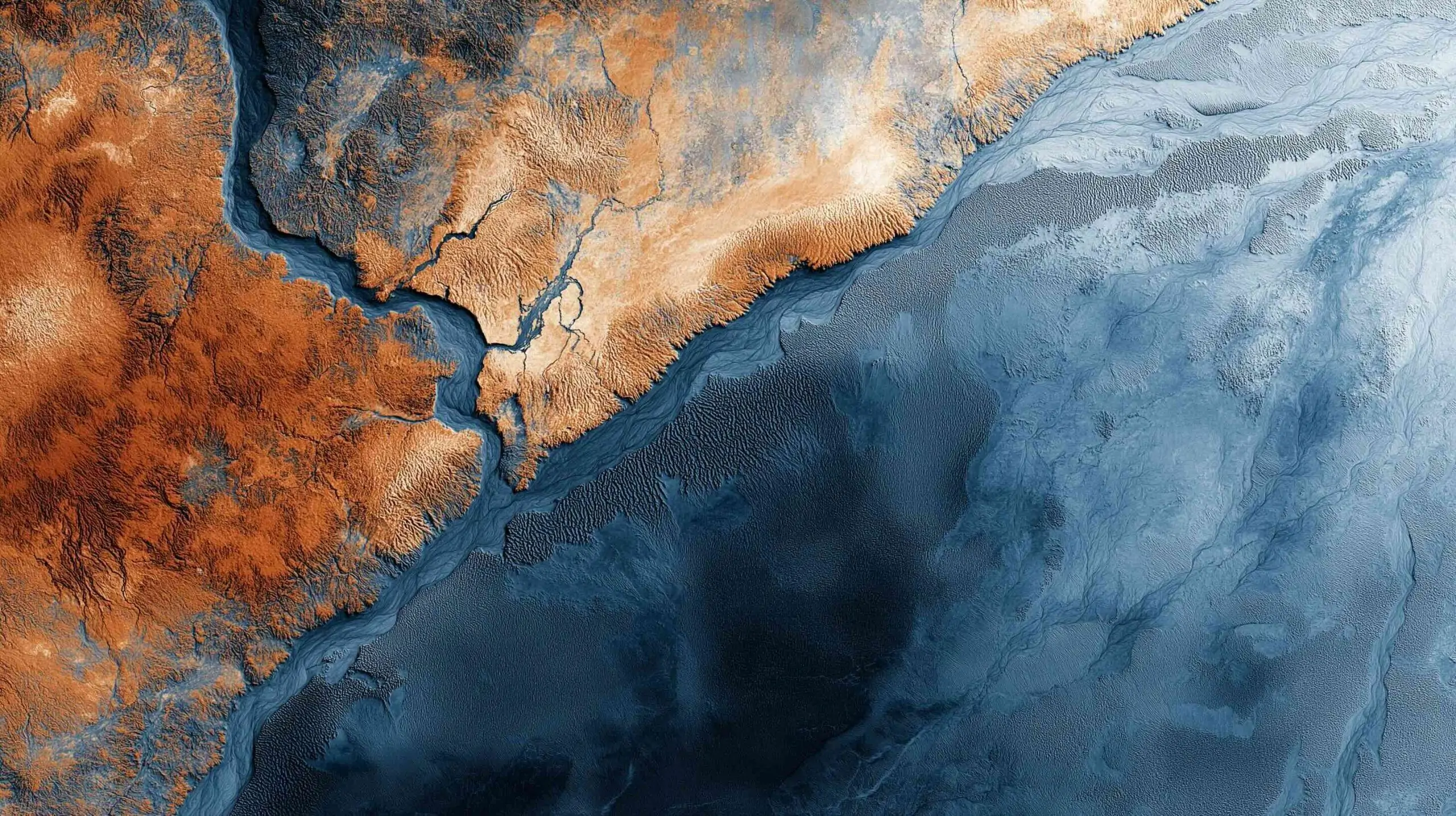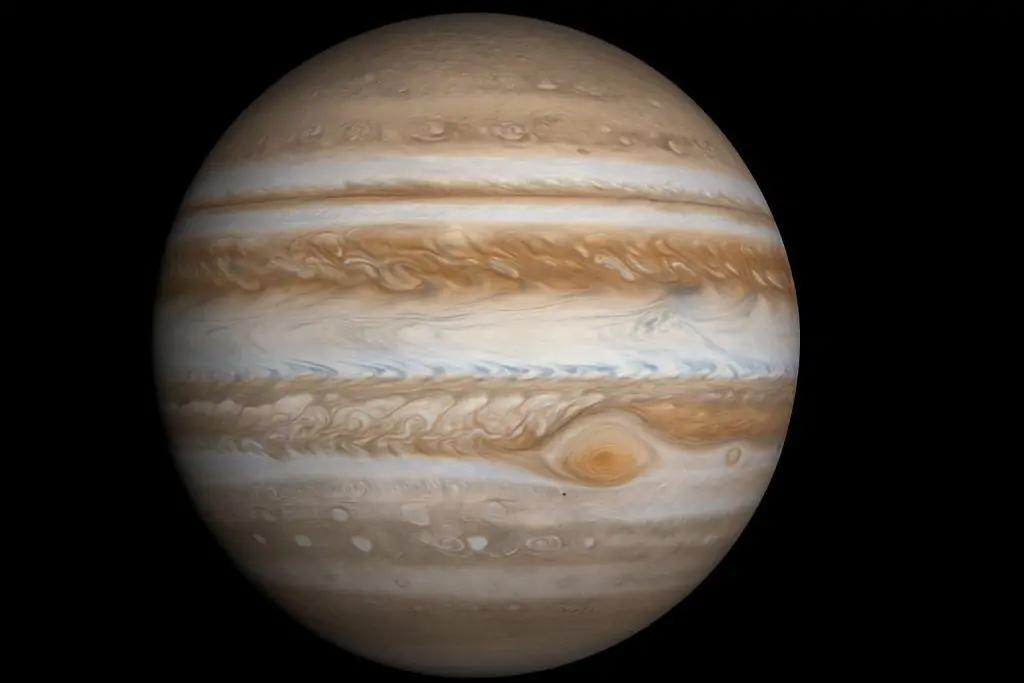- Google Earth offers imagery from global 15 m resolution down to sub-meter detail (30–50 cm) in many urban areas, plus 3D buildings and terrain across hundreds of cities, accessible on web, iOS/Android, and Google Earth Pro desktop.
- Imagery updates on Google Earth are rolling, with urban areas refreshed roughly every 1–3 years, rural areas 5+ years, major disasters updating within days, and new imagery patches released about twice a month.
- Google Earth Pro provides a historical imagery slider that lets users go back in time to view satellite and aerial photos dating back to the 1930s in some locations.
- Google Maps offers a Satellite view using the same imagery as Google Earth but generally lacks a historical imagery slider and shows imagery that is months to years out of date, with offline use limited to vector maps.
- Apple Maps delivers high-resolution satellite imagery with Flyover 3D views and Look Around ground panoramas, while offline maps are vector-based in iOS 17+ and satellite tiles are not downloadable offline.
- Bing Maps provides up to 0.3 m per pixel resolution in many urban areas and 0.5–1 m elsewhere, features Bird’s Eye oblique imagery, and updates vary compared with Google, available via bing.com/maps and Azure Maps APIs.
- HERE WeGo offers global satellite imagery as a satellite layer and excels at offline navigation with downloadable maps for regions, though offline satellite tiles are not typically downloadable; imagery quality is generally high but varies by region.
- Mapbox Satellite uses multiple sources, with 13–16 zoom levels using Maxar’s Vivid imagery and 16+ zoom with high‑res aerial (Vexcel) over North America and parts of Europe, achieving sub‑meter resolution in many areas, plus a free tier and paid plans up to usage-based pricing.
- Sentinel Hub EO Browser provides Copernicus Sentinel‑2 imagery at 10 m resolution and Landsat at 30 m, with near‑real‑time updates (Sentinel‑2 every 5 days; Sentinel‑1 within hours), and offers 1,200+ data layers and on‑the‑fly processing.
- NASA Worldview delivers near‑real‑time imagery from MODIS at 250 m and VIIRS at about 375 m, with daily global mosaics, a 20+ year archive, and over 1,200 data layers via the GIBS interface.
Introduction – A New Era of Online Satellite Maps
Satellite maps have become an indispensable tool for everyday users and professionals alike. From planning road trips and exploring distant cities to monitoring environmental changes and responding to emergencies, modern mapping services bring high-resolution Earth imagery to our browsers and smartphones. This report dives into the best free and paid satellite mapping services available via the internet and mobile devices, comparing their features, imagery quality, update frequency, offline capabilities, real-time data, historical views, and integration options. We’ll cover consumer favorites like Google Earth and Google Maps, big-tech alternatives from Apple, Microsoft (Bing), and HERE, customizable platforms like Mapbox, as well as professional-grade tools such as Sentinel Hub and NASA Worldview for scientific and environmental applications.
Whether you’re an everyday explorer or a GIS professional, read on for a comprehensive overview – complete with official website links, app store pages, quotes from trusted sources, and side-by-side comparison tables – to help you find the right satellite mapping service for your needs.
Google Earth – Immersive 3D Globe with Historical Imagery
Google Earth offers an immersive 3D model of the planet, combining high-resolution satellite and aerial imagery with 3D terrain and buildings in many cities apps.apple.com google.com. It is available as a web application (in Chrome/Edge browsers), a mobile app (iOS/Android), and a robust desktop program (Google Earth Pro). The platform is free for consumers – Google Earth Pro, once a paid product, is now free on PC/Mac and provides advanced features like GIS data import and historical imagery google.com.
- Resolution & Coverage: Google Earth’s imagery ranges from global 15 m resolution mosaics down to sub-meter detail (as sharp as 30–50 cm in many urban areas) sourced from satellites and aerial photography geoweeknews.com greengeeks.com. In hundreds of cities, Google also offers photorealistic 3D building and terrain representations apps.apple.com. Street-level detail is enhanced by integrated Google Street View panoramas apps.apple.com.
- Imagery Updates: Updates occur on a rolling basis. Urban areas are refreshed roughly every 1–3 years, while rural regions might only update every 5+ years greengeeks.com. Google prioritizes areas of high interest; for example, major cities and places undergoing rapid change get more frequent updates greengeeks.com. After disasters (fires, floods, etc.), imagery can be updated within days to aid response greengeeks.com. Globally, Google pushes new imagery patches about twice a month to Google Earth greengeeks.com. (Most imagery is not real-time – there’s typically a delay of months or more for new high-resolution scenes.)
- Historical Imagery: A standout feature of Google Earth (especially in the desktop Pro version) is the historical imagery slider. Users can “go back in time” to see earlier satellite/aerial photos of a location google.com. In some places, the archive spans multiple decades – Google has satellite and aerial images as far back as the 1930s for certain cities geoweeknews.com greengeeks.com. This is invaluable for urban development studies, environmental change analysis, and historical research.
- Offline Use: Google Earth’s core functionality is online, streaming imagery on demand. Offline use is limited – the mobile app and web version require an internet connection. Google Earth Pro desktop can cache small areas of imagery for offline viewing, but there’s no official full offline mode for extensive areas groups.google.com groups.google.com. Users needing offline maps are generally directed to Google Maps’ offline feature (which covers roads, not detailed satellite tiles).
- Real-Time Data & Layers: While not “live” satellite video, Google Earth integrates some dynamic data. It can overlay live weather data (cloud animations), real-time Earthquake feeds, and user-added KML/GeoJSON layers. It’s not a live-tracking platform for things like traffic (that’s Google Maps’ domain), but it excels at visualization. The new Google Earth also offers a content layer called Voyager with guided tours, and collaborative map creation tools for annotation.
- Integration & Export: Google Earth Pro supports importing GIS data (e.g. shapefiles, GeoTIFFs) and exporting high-resolution map images google.com. For developers, the Google Earth Engine (separate platform) and Google Maps API provide programmatic access to imagery and analysis, but standard Google Earth is a user-facing app without an open API. Still, it’s a popular base for KML/KMZ placemarks and geospatial storytelling.
“View high-resolution satellite imagery, explore 3D terrain and buildings in hundreds of cities, and dive into Street View’s 360° perspectives.” – Google Earth Features (Google) apps.apple.com
“Google Earth on web and mobile now lets users explore Google’s library of satellite and aerial imagery, some of which goes back 80 years.” – Geo Week News (on new historical imagery updates) geoweeknews.com
Official Links: Google Earth can be accessed on the web via earth.google.com, downloaded on Windows/Mac/Linux (Pro), or installed as mobile apps from the Google Play Store google.com and Apple App Store google.com. (The mobile app includes most core features, though the desktop version is needed for full historical imagery and GIS import/export.)
Google Maps (Satellite View) – Convenient Navigation with Aerial Imagery
While Google Earth is its own app for exploration, Google Maps is Google’s ubiquitous mapping service for navigation, local search, and everyday use – which also offers a “Satellite” imagery layer. Google Maps is free to use and available on the web and via mobile apps (iOS/Android). It primarily features vector maps, but users can toggle to satellite imagery or a hybrid mode (imagery with labels).
- Imagery and Detail: Google Maps’ satellite layer uses the same imagery database as Google Earth, providing high-resolution coverage in many areas. You can zoom into detailed aerial views of cities, landmarks, and terrain. However, Google Maps lacks the 3D terrain/buildings view of Google Earth (with some exceptions in certain modes or the now-discontinued Google Maps Earth plugin). It’s essentially the flat overhead imagery. Street View is integrated for ground-level panoramas.
- Update Frequency: Imagery updates in Google Maps occur in sync with Google Earth’s updates geoweeknews.com. There is no visible “updated on” date per tile, but Google occasionally highlights newly updated areas (e.g., via the Follow Your World tool or KML). In general, expect the imagery to be months or years out of date depending on location – the trade-off for global coverage. For most recent images (e.g., last few weeks), specialized sources or live weather maps are needed (see Zoom Earth or NASA Worldview sections).
- Features: Google Maps is primarily a navigation and local search app, so it shines in features like turn-by-turn directions, live traffic data, transit routes, place search (businesses, restaurants), reviews, etc., with the satellite view available as a backdrop. It also offers features like real-time location sharing, street traffic conditions, and integration of user photos.
- Offline Use: Google Maps supports downloading maps for offline use, but only the standard vector maps and basic labels. Satellite imagery cannot be fully downloaded for offline use in Google Maps groups.google.com groups.google.com (the app will revert to basic maps if offline). This is to conserve storage, as detailed imagery tiles would be huge.
- Historical Imagery: Unlike Google Earth, Google Maps does not provide a historical imagery slider. The satellite view always shows the latest available imagery. For historical comparisons, users must switch to Google Earth Pro or tools like Google Earth’s Timelapse web app.
- Integration: Google Maps’ API (Google Maps Platform) allows developers to embed maps or satellite layers into websites/apps (with usage-based pricing). For ordinary users, Google Maps is not an open-data platform – you can’t overlay your own GIS layers on the consumer app. However, features like “My Maps” let users create custom map views (with markers, lines, etc.) on top of Google’s basemap. Professionals often use Google Maps for quick visualization but turn to GIS software for layering custom data.
Overall, Google Maps provides a convenient one-stop solution when you need directions or local info and want to quickly check the satellite view of a location. It’s the go-to for drivers and casual map users, though less specialized for imagery analysis than some other services.
Official Links: Google Maps is accessible at maps.google.com on the web. Mobile apps are available on Android play.google.com and iOS (often pre-installed on Android phones).
Apple Maps – High-Resolution Imagery with a Native Touch
Apple Maps is Apple’s built-in mapping service for iOS, iPadOS, macOS, and beyond. Primarily known for its smooth navigation and privacy-focused design, Apple Maps also offers a robust satellite imagery mode (standard and hybrid views) with impressive clarity in many areas. Over the past few years, Apple has significantly improved its mapping data, including deploying its own survey vehicles and sourcing better satellite imagery. Apple Maps comes free with Apple devices (and via the web for embedded maps or through some third-party apps) – it is not available on Android or as a general web app.
- Resolution & Imagery Quality: Apple’s satellite imagery is high-resolution and in some locations even sharper or more up-to-date than Google’s discussions.apple.com bellingcat.gitbook.io. Open-source investigators note that “Apple Maps can be useful due to its high-resolution imagery and detailed mapping capabilities”, sometimes revealing details not visible in other maps bellingcat.gitbook.io. Apple uses data from partners (e.g. Maxar/DigitalGlobe, and others) and its own aerial efforts. Many major cities and landmarks are covered with crisp detail; Apple also offers 3D “Flyover” tours in select cities, which are photorealistic 3D models derived from aerial imagery (similar to Google’s 3D cities).
- Update Frequency: Apple does not publish a public update schedule, but users have observed steady improvements. In some regions, Apple’s imagery had lagged Google’s by a few years discussions.apple.com, though Apple has closed the gap and often uses newer imagery (the discrepancy noted in forums about older imagery in the Mac app vs. web suggests Apple is actively updating one platform and rolling it out to others discussions.apple.com). Apple’s ongoing Maps overhaul (launched in 2018–2020) has focused on ground map details; for satellite imagery, expect periodic refreshes especially in urban areas.
- Offline Capability: With iOS 17 (2023), Apple Maps introduced the ability to download maps for offline use arstechnica.com macrumors.com. This includes turn-by-turn navigation, points of interest info, etc., when offline. However, the offline maps are vector-based; you get roads and places, not the full high-res satellite imagery offline. The satellite view itself is not downloaded (similar to Google Maps), likely due to storage constraints.
- Real-Time Data: Apple Maps provides real-time traffic conditions, incident reports, and (for EV drivers) real-time charging station availability macrumors.com. It also integrates weather and air quality overlays in some locales bellingcat.gitbook.io (for example, showing air quality index on the map). The satellite imagery itself isn’t real-time (no live satellite weather loops natively), but the app can show a live radar/weather map layer when zoomed out.
- Historical Imagery: Apple Maps does not offer historical satellite imagery to the user. It always displays the latest available pictures. Historical comparison features are not included.
- Unique Features: Apple’s interface emphasizes privacy and clean design. It features 3D flyovers, detailed indoor maps of malls/airports, and Look Around, which is Apple’s equivalent of Street View with high-resolution ground panoramas (available in many cities). These panoramic images are often very sharp. For professionals, Apple Maps is less open – there’s no public API for retrieving Apple’s map tiles for external use. However, on-device it’s well integrated (e.g. Siri for voice navigation, Apple Watch directions, etc.).
- Integration: Developers can use MapKit (Apple’s framework) to embed Apple Maps in iOS apps, but it’s not cross-platform. Apple Maps imagery cannot be exported for offline GIS use. One noteworthy point: Apple’s satellite view can sometimes fill gaps where Google’s has clouds or outdated images, so analysts and journalists occasionally compare Apple Maps imagery for certain locations to get a different perspective gis.stackexchange.com.
“High-Resolution Imagery: [Apple Maps] provides clear satellite views, useful for analyzing geographical and structural details.” – Bellingcat OSINT Toolkit bellingcat.gitbook.io
Apple Maps is a strong choice for Apple device users wanting an integrated mapping experience with good satellite visuals and reliable navigation. Its continued improvements in imagery and 3D data make it a solid alternative to Google, especially for those in the Apple ecosystem.
Official Links: Apple Maps is built into every iPhone, iPad, and Mac. There’s no separate download needed on Apple devices (ensure your OS is up to date for the latest features). There is no official Apple Maps app for Android or a full web client; however, limited web embeddings and previews are available via maps.apple.com.
Bing Maps (Microsoft) – Aerial and Bird’s Eye Views
Bing Maps, by Microsoft, is another long-standing mapping service featuring both road maps and extensive satellite/aerial imagery. Available on the web (bing.com/maps) and via Bing Maps API for developers, it provides global imagery coverage and some unique viewing modes. While not as widely used by consumers as Google Maps, Bing’s imagery is often comparable and sometimes sourced differently, which can be useful. There isn’t a dedicated Bing Maps mobile app (on iOS/Android) today – instead, Microsoft’s maps live in the web app and in the Windows Maps app on Windows 10/11.
- Resolution & Coverage:Bing Maps Aerial imagery offers up to 30 cm per pixel resolution in many urban areas, with 0.5–1 m in broad regions blogs.bing.com pro.arcgis.com. Microsoft’s “Global Ortho” project achieved 30 cm aerial coverage of the U.S. and Western Europe blogs.bing.com. In fact, “the map features 0.3 m resolution imagery for select metropolitan areas … 0.5 m across the U.S. and W. Europe, and 1 m elsewhere” doc.arcgis.com. Outside high-priority areas, Bing uses lower-res satellite images to ensure worldwide coverage pro.arcgis.com.
- Bird’s Eye View: A signature of Bing Maps is its Bird’s Eye imagery – oblique aerial photos taken at a 45° angle, available for many cities. This provides a detailed pseudo-3D view of buildings and terrain from four directions learn.microsoft.com, which can be more informative than straight-overhead in some cases. For example, you can see the sides of buildings. Google has something similar with 45° view in Earth, but Bing’s Bird’s Eye has long been an attractive feature for urban exploration.
- Update Frequency: Microsoft does update Bing imagery, though perhaps not as conspicuously as Google. Some users report that Bing’s satellite images in certain areas can be 5–10 years old forums.flightsimulator.com – this varies widely. Microsoft partnered with Maxar and others, so updated high-res imagery does roll out, but there is less public info on schedule. The Bing Maps Blog (and now Azure Maps, see note below) occasionally announces new imagery releases.
- Offline Use: Bing Maps itself is online-only via the browser. However, on Windows 10/11, the built-in Maps app (which uses Bing data) allows downloading maps for offline use (focused on roads). For satellite imagery, there isn’t a user-facing offline download feature. Enterprise users with the now-retired Bing Maps for Enterprise might use stored resources, but average users must be online.
- Real-Time Data: Bing Maps provides live traffic overlays and traffic-based routing. It also can show transit lines, and through its web interface or Windows app, it offers venue maps (indoor) for some places. It does not have live weather or other real-time satellite feeds integrated by default (Microsoft’s Azure Maps or third-party apps would be needed for that).
- Historical Imagery: Bing does not offer a time slider for historical imagery. It always displays the latest available imagery for a given location. (However, Microsoft has made past imagery accessible to developers via the Azure Maps platform and in some cases, older Bing imagery can be found in the Esri Wayback archives or by using the Bing Maps API’s vintage metadata.)
- Integration & Developer Notes: Microsoft has been transitioning mapping services from “Bing Maps” to Azure Maps for enterprise/developer offerings. In fact, Bing Maps for Enterprise is being retired by 2025 in favor of Azure Maps learn.microsoft.com. Azure Maps includes new features and uses TomTom for base maps, etc. For our scope (consumer access), Bing Maps web remains available for free. Developers can still use Bing Maps API (keys required; usage limits apply) or move to Azure Maps. One notable integration: Bing’s imagery is one of the sources for OpenStreetMap editors and Esri’s basemaps, thanks to licensing arrangements.
“Bing Maps features new outstanding high-resolution aerial imagery… as part of our Global Ortho program aiming for 30 cm (1 foot) coverage.” – Microsoft Bing Blog blogs.bing.com
“It provides one meter or better satellite and aerial imagery in many parts of the world and lower-resolution imagery worldwide.” – Esri on Bing/World Imagery coverage pro.arcgis.com
In summary, Bing Maps offers solid satellite imagery and unique angled views that can complement Google’s offerings. It’s freely accessible and especially useful via its web interface for a different perspective or when Google’s imagery is outdated/cloudy in an area.
Official Links: Use Bing Maps on the web at bing.com/maps (no login required). There is a “Bing Maps – Windows Maps” app preinstalled on Windows PC for a native experience. Developers can find APIs on Microsoft’s docs, and enterprise users are encouraged to check out Azure Maps.
HERE WeGo – Offline Navigation with Satellite View
HERE WeGo (formerly Nokia HERE Maps) is a mapping and navigation service known for its excellent offline capabilities. It provides global maps with driving directions, transit info, and yes – satellite imagery layers as well. HERE WeGo is available as a free mobile app on Android and iOS, and also via a web app (wego.here.com). It is operated by HERE Technologies (a company owned by Audi, BMW, Mercedes and others). While HERE is largely focused on automotive and enterprise mapping solutions, the WeGo app caters to consumers looking for an alternative to Google/Apple for navigation, especially offline use.
- Imagery Quality: HERE offers a Satellite map layer (and an integrated “hybrid” view with labels). The imagery is high-resolution in many areas, though exact specs aren’t widely published. It likely sources from a combination of providers. Users report that in some places the HERE satellite view is comparable to Bing or slightly older – it can vary. 3D maps are also a feature: HERE has 3D city models and landmarks and even a web 3D globe in the past, though in the current WeGo app, 3D buildings are mostly for map view (not photorealistic like Google’s 3D).
- Updates: Map data (roads/places) in HERE is updated frequently (they have a rich heritage via Navteq). Satellite imagery updates are less transparent; expect that major city imagery is refreshed every few years. Since HERE powers many in-car navigation systems, they focus heavily on accurate road data, while imagery takes a back seat. That said, their satellite coverage is worldwide and is sufficient for general use.
- Offline Use:Offline mapping is HERE WeGo’s forte. Users can download entire countries or regions to their device for offline navigation and search play.google.com amazon.com. This includes detailed road networks, landmarks, and can even do offline rerouting. However, downloading satellite imagery for offline use is not practical – the offline maps are vector drawings. The app will not show high-res satellite tiles when completely offline (similar to Google/Apple). Still, for travelers, HERE’s offline mode for driving is a big plus (just note you won’t have the photo imagery offline).
- Real-Time and Other Features: HERE WeGo provides live traffic data in many countries and traffic-aware routing. It also integrates options for car sharing, bike routes, and public transit schedules in the app here.com. It may not have as much real-time crowd-sourced info as Google (no user-added reviews or Q&A, for example), but it does a solid job as a navigation tool. For satellite-specific features, HERE doesn’t have weather or other live overlays.
- Historical Imagery: There is no historical imagery function in HERE WeGo. It displays the latest available satellite images.
- Integration: For consumers, one can “share location” or save places into collections (if signed in). For developers and pros, HERE offers extensive location APIs and SDKs (similar in scope to Google Maps Platform) – including map tiles, geocoding, routing, traffic, etc., which can be licensed. HERE’s platform is used in many OEM solutions. The HERE data platform allows layering custom data in enterprise contexts, but the consumer WeGo app itself doesn’t accept custom GIS overlays.
In summary, HERE WeGo is a strong alternative for those who value offline navigation and straightforward mapping, with the bonus of satellite imagery when you have connectivity. It’s particularly popular among travelers who may venture off-grid, and among privacy-conscious users (no sign-in required to use, and maps can be used completely offline).
Official Links: HERE WeGo can be used online at wego.here.com (with an invite to download the app). Mobile apps: Google Play Store play.google.com and Apple App Store apps.apple.com – free downloads.
Mapbox – Customizable Maps & Satellite Tiles for Developers
Mapbox is a bit different from the others on this list – it’s not a consumer app, but rather a powerful mapping platform for developers. If you’ve used apps or websites that have maps (for example, Snapchat’s map, Strava’s fitness maps, WeatherChannel, etc.), you may have been looking at Mapbox maps under the hood. Mapbox provides a suite of APIs and SDKs to build custom maps, including a high-quality Satellite imagery layer. It offers both free tiers (for modest usage) and paid plans (usage-based pricing) for higher volume or enterprise use.
- Satellite Imagery and Data Sources: Mapbox’s Satellite tileset is a composite of imagery from multiple sources (nearly a dozen), updated continuously docs.mapbox.com docs.mapbox.com. At small zoom levels, they use NASA’s moderate-res imagery (e.g., MODIS, Landsat) and as you zoom in, they transition to high-res commercial imagery. “Zoom levels 13–16 use Maxar’s Vivid imagery globally; zoom 16+ uses high-res aerial imagery (Vexcel) over North America and parts of Europe, plus open aerial data in other regions.” docs.mapbox.com In practice, this means Mapbox Satellite can achieve sub-meter resolution in many populated areas (as good as 30 cm or better where aerial is used) and about 60 cm globally via Maxar for most other places. The global mosaic is also processed for consistency (color-corrected, cloud-free where possible).
- Update Frequency: Mapbox is proactive in updating imagery in response to user demand. “We update the 4-petabyte global imagery layer from nearly a dozen sources… focusing on high-demand areas with high resolution, up-to-date imagery.” docs.mapbox.com docs.mapbox.com Telemetry from users helps Mapbox identify where to refresh imagery (for example, if lots of users view a location, they ensure it’s high quality) docs.mapbox.com docs.mapbox.com. While not real-time, Mapbox imagery is generally up-to-date within the last couple of years for most cities, and they incorporate new open data (like fresh NAIP aerials in the US) relatively quickly.
- Features and Use Cases: As an end-user, you typically encounter Mapbox via third-party apps. The Mapbox Studio tool lets developers design custom map styles (adding their own data layers, styling roads and labels, etc.). For satellite maps, developers can overlay their own markers, polygons, and data on top of Mapbox Satellite, creating a custom hybrid map. Mapbox also supports 3D terrain and extruded buildings when using their GL JS library – you can drape the satellite imagery over 3D terrain for an effect similar to Google Earth on a website.
- Offline & Mobile: Mapbox’s mobile SDKs (for iOS/Android) support offline maps. A developer can bundle certain regions of map tiles (including satellite tiles) within an app for offline use, or allow downloading for offline. For example, a hiking app might use Mapbox to show satellite imagery in the wilderness offline by downloading tiles in advance. This is a developer-implemented feature rather than something an average user can do with Mapbox directly, but it’s a capability of the platform.
- Real-Time Data: Mapbox itself is not a data provider for traffic or live conditions (it often integrates third-party live data if needed, or developers bring their own). It focuses on the base map. However, developers can combine Mapbox maps with real-time data layers (e.g., live ship positions, IoT sensor maps, etc.) – Mapbox provides the customizable canvas.
- Pricing: Mapbox operates on a freemium model. Free tier up to a certain number of map loads or API requests per month (e.g., 50,000 map tile loads/month free, as of current limits), then tiered pricing beyond that relevant.software. This makes it free for low-traffic personal projects and pay-as-you-go for large-scale apps. There’s no “one app for all users” – instead, the cost is usually invisible to end-users of apps that embed Mapbox (the app developer pays Mapbox if applicable).
- Integration: One of Mapbox’s strengths is integration with other data. It has an entire ecosystem (Mapbox GL JS for web, Mobile SDKs, APIs for geocoding, routing, etc., and even unity SDK for games/AR). Professionals choose Mapbox when they need creative control or to build something like a specialized dashboard with satellite imagery plus custom data layers (for example, an environmental monitoring tool that highlights deforestation polygons over satellite basemap).
“We now have high-resolution aerial imagery in the contiguous US covering about 80% of the population. We’re continually working with partners to keep high-demand areas up-to-date with high-quality imagery.” – Mapbox Satellite team (on focusing updates) docs.mapbox.com
“Mapbox Satellite offers a fused version of imagery from multiple sources… including commercial and open-source aerial imagery. This includes high-resolution data (30–50 cm) for many areas.” – GIS StackExchange summary gis.stackexchange.com
In summary, Mapbox is the go-to choice for developers and organizations that want flexible, designable maps with satellite imagery and don’t mind doing a bit of setup. For consumers, you’re likely benefiting from Mapbox when using other apps. It bridges consumer and professional worlds by enabling countless custom map applications.
Official Links: Learn more or sign up at mapbox.com. The platform isn’t used via a single “Mapbox app”; instead, check out the Mapbox demo gallery or the “Mapbox Studio” web app after creating an account to explore their satellite layer. Developers can find documentation on using Mapbox’s APIs and SDKs on the official site.
Sentinel Hub (EO Browser) – On-Demand Satellite Data for Professionals
For those who need up-to-date Earth observation imagery and multi-spectral data, Sentinel Hub is a premier platform. Operated by Sinergise, Sentinel Hub provides easy access to a variety of satellite missions (notably ESA’s Copernicus Sentinels and NASA/USGS Landsat) through web services and an interface called EO Browser. It’s used by remote sensing professionals, urban planners, environmental scientists, and GIS analysts to obtain and analyze imagery that’s more analytical in nature (e.g., multi-band, frequent revisit) compared to the photographic maps of Google/Bing.
- Data Collections & Resolution: Sentinel Hub’s EO Browser gives you access to Copernicus Sentinel-2 imagery (10 m resolution optical, updated every 5 days per satellite) dataspace.copernicus.eu, Sentinel-1 SAR radar imagery (~10 m), Sentinel-3 (medium-res, daily), Sentinel-5P (atmospheric data), Landsat 8-9 (30 m), and more sentinel-hub.com sentinel-hub.com. These cover global land areas with regular revisits. Sentinel-2 in particular is excellent for monitoring change (crop health, deforestation, etc.) with its high frequency and 13 spectral bands (including infrared). The trade-off: 10 m pixels are much coarser than the sub-meter images in Google Maps, but they update much more frequently and consistently worldwide. Higher-resolution sources: Sentinel Hub also can integrate commercial data (PlanetScope, Maxar) if you have licenses – and they’ve recently added some sub-meter layers (e.g., Airbus SPOT, Planet NICFI tropical 4 m imagery) for users with access reddit.com.
- Update Frequency & Near Real-Time: Sentinel Hub shines in providing fresh imagery within hours of acquisition. For example, Sentinel-2 images are available on Sentinel Hub roughly 1–3 days from capture, often sooner (Sentinel data is typically published by ESA within 6–12 hours, which Sentinel Hub then ingests automatically) sentinel-hub.com sentinel-hub.com. Some data (like Sentinel-1 radar) can be up within hours. This near-real-time capability is crucial for disaster response (flood mapping, wildfire burn scars, etc.). You won’t get yesterday’s image on Google Earth, but you might on Sentinel Hub if Sentinel or Landsat flew over.
- EO Browser Interface: The EO Browser is a free web tool (you can use it without a subscription for non-commercial use) that lets you browse and compare full-resolution images from all these collections sentinel-hub.com. You can choose your area, pick dates, and apply various band combinations or indices (like NDVI for vegetation, false-color IR, etc.). It also has a timeline slider for the images. EO Browser is great for quick looks and downloading small snapshots. For instance, you could pull up a Sentinel-2 image of your city from last week, compare it to one from last year, or visualize wildfires in natural color vs. infrared false-color.
- Advanced Features: Sentinel Hub’s platform (via API) offers on-the-fly processing like cloud masking, time-lapse generation, and statistical analysis. It’s a very powerful backend for GIS apps – e.g., one can programmatically retrieve a vegetation index time series over a farm field. The “playground” and Requests Builder allow custom script-based rendering of imagery (for developers to create their own indices or composites). Additionally, Sentinel Hub supports WMS/WMTS, so you can integrate its imagery into desktop GIS software or web maps easily sentinel-hub.com. This is how many professional applications incorporate Sentinel imagery quickly.
- Historical Archive: The platform includes the full archives of these satellites (e.g., all Sentinel-2 since 2015, all Landsat-8 since 2013, etc.). You can go back and get, say, all images of a location for the last 5 years to see changes. It’s not “historical” in the sense of 1980s aerial photos (Google Earth might have those), but it’s the comprehensive digital satellite era data.
- Free vs Paid:Sentinel Hub offers a free 30-day trial for full API access sentinel-hub.com. Beyond that, it’s a paid service for commercial or heavy use. They have subscription plans depending on the number of requests/processing units needed sentinel-hub.com. However, EO Browser can be used for free for exploration and non-commercial purposes even after the trial sentinel-hub.com. Also, researchers may apply for free accounts sponsored by ESA sentinel-hub.com. In short: if you just want to occasionally check imagery via the web interface for personal or academic use, it’s free. If you need to integrate it into a workflow or download large volumes, you’d choose a paid plan.
- Use Cases: Professionals use Sentinel Hub for tasks like urban expansion monitoring, agricultural crop monitoring, forestry management, disaster mapping, climate research, and more. For example, an urban planner could quickly retrieve multi-year Sentinel-2 data to map city growth. An emergency responder could get flood extents from Sentinel-1 radar (since radar penetrates clouds) a day after a hurricane. The ability to visualize different bands means one can see beyond what the eye can (e.g., infrared highlights vegetation health).
“We make satellite data (Sentinels, Landsat and other providers) easily accessible for you to browse or analyze, within our cloud GIS or your own environment.” – Sentinel Hub Overview sentinel-hub.com
“Full resolution preview over the web, time-lapse functionality, analysis tools for an area, and script-based on-the-fly product generation” are among Sentinel Hub’s core features sentinel-hub.com.
In sum, Sentinel Hub is a professional-grade service that brings the wealth of free Earth observation data to your fingertips. It doesn’t have the pretty 3D interface of Google Earth, but for timely, multi-spectral, and quantitative analysis, it’s an outstanding resource. Casual users can still enjoy EO Browser to peek at the latest satellite images of any location on Earth.
Official Links: Explore with EO Browser sentinel-hub.com (no login needed for basic use). Sentinel Hub info and sign-up at sentinel-hub.com. Documentation and use cases can also be found on the site. (Tip: If you find EO Browser useful and need more, consider using Sentinel Hub’s open-source Python package or API to automate image retrieval.)
NASA Worldview – Global, Near-Real-Time Imagery & Layers for Science
NASA Worldview is an interactive web-based map application that lets anyone browse NASA’s vast library of Earth satellite imagery. It is free and open to the public. Worldview is part of NASA’s Earth Observing System Data and Information System, providing access to over a thousand data layers from various NASA satellites. It’s particularly valued for viewing near-real-time global imagery (often within 3 hours of observation) and for its extensive archive of imagery going back 20+ years for daily global datasets earthdata.nasa.gov earthdata.nasa.gov.
- Imagery and Resolution: Worldview’s default “basemap” imagery comes from NASA’s Moderate Resolution Imaging Spectroradiometer (MODIS) at 250 m resolution globally, and VIIRS at ~375 m – these are available multiple times daily (morning and afternoon Terra/Aqua satellites for MODIS, Suomi NPP/NOAA-20 for VIIRS) earthdata.nasa.gov. While 250 m is not for zooming into a city block, it’s enough to see large features like hurricanes, smoke plumes, snow cover, etc., over entire countries and continents. Daily global mosaics are a key feature – you can literally see what Earth looked like earlier today or yesterday (clouds and all). In addition, Worldview offers higher-resolution layers for specific purposes, like 30 m imagery from Landsat/Sentinel for certain periods earthdata.nasa.gov earthdata.nasa.gov. Notably, in 2021 Worldview added the Harmonized Landsat-Sentinel (HLS) 30 m daily imagery for land areas earthdata.nasa.gov earthdata.nasa.gov, which greatly boosts resolution for recent years (2018 onwards).
- Update Speed (Near-Real-Time): Many Worldview layers are part of NASA’s LANCE (Land, Atmosphere Near-real-time Capability) which means they are available within 3 hours of satellite observation earthdata.nasa.gov. For example, a wildfire hotspot detected by Terra MODIS might show up in Worldview the same afternoon. The geostationary satellite layers (from GOES-East/West, Himawari, etc.) can update even more frequently – sometimes every 10 minutes, showing cloud animations zoom.earth. This makes Worldview excellent for tracking dynamic events: tropical cyclones, volcanic eruptions (ash plumes), dust storms, etc., essentially in real time.
- Historical Archive & Timelapse: Worldview allows you to scroll back through time day by day (there’s a date slider). You can go back to 2000 for MODIS daily images, and for some specific layers even earlier. It’s like a time machine for global changes – you can watch the seasonal progression of vegetation, the yearly Arctic ice minimum, or long-term changes like reservoir growth or glacier retreat (keeping in mind the 250 m or 30 m resolution limits). You can also create animated GIFs of a series of frames through the interface.
- Multi-Layer Data & Customization: A key strength: Worldview isn’t just a satellite photo viewer – it has over 1200 data layers earthdata.nasa.gov from various instruments. These include atmospheric data (e.g., ozone levels, aerosol index, SO₂ from volcanoes), fires and thermal anomalies, air quality (NO₂, particulate matter), sea surface temperatures, chlorophyll concentration in oceans, snow extent, rainfall estimates, and much more earthdata.nasa.gov earthdata.nasa.gov. You can toggle layers on/off, adjust their transparency, and overlay them on the map. For instance, you could view true-color imagery with an overlay of active fire hotspots and smoke aerosol concentrations – useful for analyzing wildfire impacts. Each layer comes from a specific NASA instrument or model, and Worldview gives a legend and info for interpretation.
- Usage & Audience: Worldview is used by researchers, educators, and the general public. It’s a fantastic educational tool (“What did the Earth look like on your birthday?” is a fun use-case, or observing events like the 2020 Australian bushfires). Professionals might use it for a quick look at data before downloading the raw data for analysis. It’s not a GIS analysis tool per se (no drawing or area measurement directly on it), but it complements GIS work by providing a quick preview and easy access to data which can then be downloaded (Worldview links to NASA’s data download for each layer and time).
- Mobile Access: There’s no separate Worldview mobile app, but the website is reasonably usable on a tablet/mobile browser with a good internet connection (it’s loading large image tiles though). NASA does have some mobile apps (e.g., EOSDIS “Earth Now” app) that show simplified real-time data, but Worldview itself is the most comprehensive interface.
- Integration: For those interested, the imagery seen in Worldview is provided by NASA’s GIBS (Global Imagery Browse Services). Developers can tap into GIBS to get these imagery tiles for their own applications (under open data policies). Worldview is essentially a front-end to GIBS. There are also snapshot APIs to get quick images without using the GUI.
“NASA Worldview offers the capability to interactively browse over 1,200 global, full-resolution satellite imagery layers and download the underlying data.” – NASA Earthdata (Worldview description) earthdata.nasa.gov
“Worldview’s mainstay has been the workhorse daily, global 250 m resolution imagery… Worldview now also provides 30 m imagery (HLS) for users to explore.” – NASA Earthdata Blog earthdata.nasa.gov earthdata.nasa.gov
In conclusion, NASA Worldview is the go-to free tool for global-scale, scientific satellite imagery, especially when you need timely data or specialized layers that general map services don’t have. It complements the high-detail maps (like Google/Bing) by sacrificing detail for breadth and timeliness. Urban planners, disaster responders, and environmental scientists use Worldview to get the “big picture” of events and changes on Earth.
Official Links: Access Worldview in a browser at worldview.earthdata.nasa.gov. No login is required to browse; a free NASA Earthdata login can be used if you want to download the underlying datasets. Documentation and tutorials are available on NASA Earthdata site earthdata.nasa.gov. (For power users: check out NASA’s Worldview Snapshots and GIBS APIs for programmatic access.)
Zoom Earth – Live Satellite Map for Weather and Disaster Tracking
Zoom Earth is a popular online map known for its near-real-time satellite images and beautiful visualization of Earth’s conditions. It’s a free web application (with an optional mobile-friendly site/app) that combines static satellite/aerial imagery with live data overlays. Zoom Earth doesn’t require installation – it’s accessed via a web browser. It has gained popularity for tracking hurricanes, storms, wildfires, and weather systems as they happen.
- Real-Time Satellite Views: The hallmark of Zoom Earth is its use of geostationary weather satellite imagery to show a “live” view of Earth that updates, often every 10–15 minutes zoom.earth. When you open Zoom Earth, you might see an animation of clouds swirling, based on GOES, Himawari, Meteosat data, etc. It effectively presents the latest full-disk images (infrared and visible) from those satellites, which is great for watching storm movements in near real time. For example, you can follow a hurricane’s progress across the ocean with frequently updated frames.
- Daily High-Resolution Background: For the base map, Zoom Earth provides an “HD Satellite Map” which is a composite of NASA’s daily imagery zoom.earth. Specifically, it uses NASA Worldview’s daily 250 m and 500 m imagery (MODIS/VIIRS) to refresh the Earth’s appearance each day since year 2000 zoom.earth. This means you can go back day-by-day (similar to Worldview) or see today’s daylight image in high clarity for large-scale features. At higher zoom levels, Zoom Earth appears to use Mapbox or Bing/Esri imagery for static detail (for towns/cities when you zoom all the way in, since the daily NASA images lack fine detail). So, it cleverly blends daily medium-res images for recency with stock high-res images for detail when zoomed.
- Disaster and Weather Layers: Zoom Earth overlays active tropical storm tracks, complete with storm names, forecast paths, and intensity. It also shows active wildfires and hotspots, drawing data from sources like NASA FIRMS. You can see heat signatures (thermal anomalies) highlighted on the map mapscaping.com – extremely useful during wildfire season to quickly identify fire locations. Additional layers include radar precipitation maps, wind speeds, temperature forecasts, etc., making it a mini weather portal. The interface often labels major storms and has one-click buttons to “zoom” to a specific active storm or region of interest.
- Historical Imagery: Zoom Earth allows going back in time using its calendar for the daily global images (much like NASA Worldview’s timeline). You could check a past date’s clouds and surface conditions easily. However, it’s not for multi-year high-res historical imagery of specific cities (no Google Earth style time slider for high-res). It’s more for reviewing past weather or Earth events day by day.
- Usage and Audience: This service is very user-friendly – no special skills required – which is why it often gets shared widely during major events (e.g., people share Zoom Earth links or screenshots to show a hurricane from space). It’s great for enthusiasts, educators showing students live Earth views, or anyone curious about current global events from above. Professionals like meteorologists or disaster responders might use it for a quick visual reference, though for detailed analysis they’d use specialized tools.
- Performance: Zoom Earth’s smooth animation and fast loading is noteworthy. It leverages caching of imagery and probably a content delivery network to ensure quick display. The UI includes play/pause for animations (e.g., last 24 hours of satellite frames).
- Mobile Access: There’s mention of an Android APK and iOS App Store listing for a “Zoom Earth – Live Weather Map” apps.apple.com, which indicates mobile versions exist (likely wrappers of the web service). The web version on mobile browser also works decently. Essentially, it’s accessible on any device with a modern browser.
“Zoom Earth provides a different approach by displaying real-time satellite imagery and weather data. It allows users to see cloud movements, storms, and other atmospheric conditions.” – MapScaping (Best Imagery Sources) mapscaping.com
“One of the unique features of Zoom Earth is its capability to display heat signatures, which can be beneficial for detecting wildfires or other heat sources.” – MapScaping review mapscaping.com
In summary, Zoom Earth is an excellent tool if you want a live satellite map and are tracking current events like hurricanes or fires in near real time. It doesn’t require specialized knowledge – just click and watch the planet’s pulse. Think of it as a dynamic Earth dashboard more than a traditional map.
Official Links: Use Zoom Earth on the web at zoom.earth. The site works on desktop and mobile browsers. Mobile apps (unofficial wrappers) can be found on Android (e.g., via Uptodown or similar, as no direct Play Store link is obvious) and on iOS App Store apps.apple.com. The service is free (with no login and no obvious ads at this time), supported by the developer’s goodwill and possibly some donations.
Comparison of Key Features and Pricing
To wrap up, the following tables provide a high-level comparison of the major satellite map services covered above, focusing on their availability, cost, and key capabilities:
Service Availability & Cost
| Service | Platforms | Consumer Cost | Developer/Pro Use |
|---|---|---|---|
| Google Earth | Web, iOS, Android, Desktop (Win/Mac) | Free (Earth Pro is free) | Google Earth Engine (free for research, paid for commercial) |
| Google Maps | Web, iOS, Android (App) | Free (ad-supported) | Google Maps API (freemium – $200 free monthly credit) relevant.software |
| Apple Maps | iOS, macOS (built-in apps), Web (limited) | Free (Apple devices only) | No public tiles API (MapKit for iOS apps) |
| Bing Maps | Web, Windows 10/11 (app) | Free for personal use | Bing Maps/Azure Maps API (enterprise transition, paid beyond free tier) |
| HERE WeGo | Web, iOS, Android (App) | Free | HERE API for enterprise (paid plans) |
| Mapbox | Web (via APIs), iOS/Android SDKs | Free up to usage limits | Usage-based pricing for high volume (developer plans) acropolium.com |
| Sentinel Hub | Web (EO Browser), APIs | Free EO Browser (non-commercial), Trial available | Subscription plans for API (pricing based on requests) sentinel-hub.com; free for approved research |
| NASA Worldview | Web (browser) | Free (open data) | Public domain imagery; API access (no cost) |
| Zoom Earth | Web (browser), Mobile (web/app) | Free | No formal API (primarily a viewer; uses open imagery like GIBS) |
Sources: Service documentation and pricing pages earthdata.nasa.gov relevant.software.
Feature Comparison
| Service | Max Image Resolution | Imagery Update Frequency | Offline Usage | Historical Imagery | Real-Time Data/Layers |
|---|---|---|---|---|---|
| Google Earth | ~30 cm (best areas, aerial) greengeeks.com; ~50 cm satellite common | Partial updates bi-weekly; areas 1–5+ yr cycle greengeeks.com greengeeks.com | ❌ (Online only; cache small areas) | ✅ (Time slider, decades back) google.com | Limited (weather overlays, Street View) |
| Google Maps | ~30 cm (shares Google’s imagery) | Same as Google Earth (synced imagery) | ✅ (Offline vector maps, no imagery) | ❌ (no date toggle) | ✅ (Live traffic, transit) |
| Apple Maps | ~30 cm or better in cities (Flyover 3D) | Frequent for vector data; imagery refreshed periodically | ✅ (Offline maps in iOS 17+, no imagery) macrumors.com | ❌ | ✅ (Live traffic; weather, AQI layers) bellingcat.gitbook.io |
| Bing Maps | ~30 cm in many areas blogs.bing.com; 0.5–1 m globally doc.arcgis.com | Occasional (some imagery 5+ years old) | ❌ (Online only) | ❌ | ✅ (Traffic) |
| HERE WeGo | ~50 cm–1 m (estimated) | Occasional imagery updates | ✅ (Offline nav for roads) en.wikipedia.org | ❌ | ✅ (Traffic, transit) |
| Mapbox | ~30 cm (Maxar aerial/satellite) docs.mapbox.com; 10 m global base | Updates prioritized by usage & new data docs.mapbox.com docs.mapbox.com | ✅ (If implemented in app; dev feature) | ❌ (not in tiles, but source data archives available) | Depends on implementation (platform for custom live data) |
| Sentinel Hub | 10 m (Sentinel-2), 30 m (Landsat); <1 m if using commercial add-ons | Very frequent: Sentinel-2 every 5 days; NRT availability 6-12 hours sentinel-hub.com | ❌ (Online service; data download for offline analysis) | ✅ (Archive of satellite data back years) | ✅ (Near-real-time satellite imagery; e.g., new Sentinel scenes) |
| NASA Worldview | 250 m (MODIS daily global); 30 m (Landsat/S2 on-demand) earthdata.nasa.gov earthdata.nasa.gov | Multiple times daily (global mosaics within 3 hours) earthdata.nasa.gov | ❌ (Online only; data downloadable) | ✅ (Daily global imagery back to 2000) | ✅ (Live global cloud, weather layers, fires, etc.) |
| Zoom Earth | ~250 m (daily NASA imagery); high-res when zoomed (uses Bing/Mapbox) | Daily global images; Geostationary updates ~10 min zoom.earth | ❌ (Online only) | ✅ (Daily archive playback) | ✅ (Live clouds, storms, fires, radar) mapscaping.com mapscaping.com |
Legend: ✅ = Yes/Available; ❌ = No/Not supported; = Partial support; = Bing offline available in Windows Maps (vector only).
As the tables illustrate, each service has its niche: e.g., Google Earth/Maps for all-around high-res coverage and ease of use, Apple Maps for Apple ecosystem users with great imagery and privacy, Bing Maps for alternative imagery and bird’s-eye views, HERE WeGo for offline navigation needs, Mapbox for bespoke mapping applications, Sentinel Hub for scientific/analytic imagery with frequent updates, NASA Worldview for daily global coverage and multi-layer analysis, and Zoom Earth for real-time monitoring of Earth’s weather and events.
Conclusion – Choosing the Right Satellite Map
In 2025, we are spoilt for choice when it comes to exploring our planet from above. Everyday consumers will likely keep using familiar apps like Google Maps, Apple Maps, or HERE WeGo – these provide the easiest tools for finding places, getting directions, and casually viewing satellite imagery of homes or attractions. These apps hide the complexity and offer polished, user-friendly experiences (with extras like Street View or Flyover to virtually travel). For more immersive exploration, Google Earth stands out with its 3D globe and vast historical archive, enabling anyone to become a time-traveling geographer.
On the other hand, professionals and enthusiasts have a richer palette of tools than ever: services like Sentinel Hub and NASA Worldview put near-real-time and multi-spectral satellite data at your fingertips, enabling monitoring of our dynamic Earth – from deforestation to disaster response – in ways that static maps can’t. Zoom Earth bridges the gap by making live satellite weather imagery accessible to the layperson, which has proven invaluable for tracking storms and wildfires in real time. Meanwhile, Mapbox empowers developers to create custom map solutions, which often underpin the apps and websites we use, demonstrating that sometimes the best map is the one you build yourself for a specific need.
In summary, satellite mapping services range from the free and ubiquitous to the specialized and subscription-based, each serving different use cases:
- Planning a trip or need turn-by-turn directions? Google Maps, Apple Maps, or HERE WeGo (with offline maps) are your go-tos.
- Want to virtually explore terrains or see how a place has changed over decades? Dive into Google Earth or Esri’s Wayback imagery.
- Monitoring environmental changes, city growth, or disasters? Sentinel Hub’s frequent updates or NASA Worldview’s global daily feed will be indispensable.
- Developing an app that needs maps? Mapbox (or Google Maps Platform/HERE APIs) provides the building blocks, with Satellite tiles ready to style and use.
- Curious about right now? Zoom Earth will show you the planet’s latest heartbeat, from swirling clouds to burning fires.
Ultimately, these services are complementary. Even professionals often use several in tandem – for example, an emergency responder might use Zoom Earth to see a fire’s smoke plume in real time, Google Earth to get detailed local imagery and terrain, and Sentinel Hub to analyze burn severity with infrared data. The choice of tool depends on whether your priority is highest resolution vs. freshest data vs. ease of use vs. advanced analysis.
One thing is clear: satellite maps accessible via internet and mobile have democratized our view of Earth. What once required specialized GIS software or waiting for printed atlases can now be done on a phone by a student, a farmer, or a city planner. With both free options for the masses and paid options for high-end users, the landscape of satellite mapping is rich and continually evolving. As more satellites are launched and imagery becomes even more detailed and frequent, expect these services to keep raising the bar – perhaps one day soon we’ll have hourly 30 cm images or 3D live maps. For now, whether you’re navigating a commute or studying climate change from space, there’s a map for that.
Sources: The information in this report was gathered from official service documentation, reputable tech reviews, and authoritative geospatial resources. Key references include Google’s and Microsoft’s official blogs and help pages geoweeknews.com blogs.bing.com, Apple Maps OSINT toolkit bellingcat.gitbook.io, Mapbox’s developer documentation docs.mapbox.com docs.mapbox.com, Sentinel Hub FAQs sentinel-hub.com, NASA Earthdata documentation earthdata.nasa.gov, and expert comparisons from geospatial communities mapscaping.com mapscaping.com. Each linked source is indicated in brackets in the text for further reading or verification.