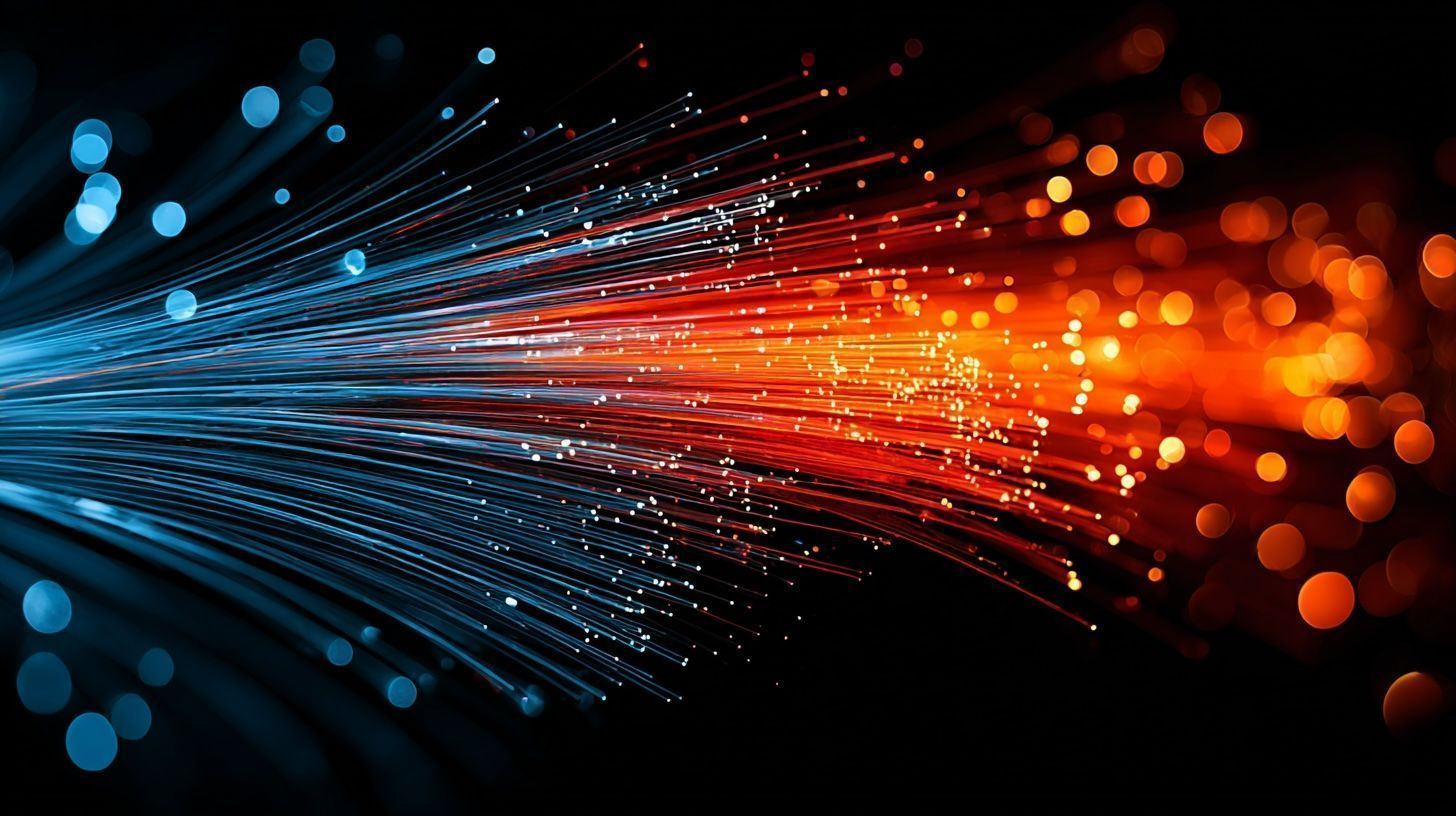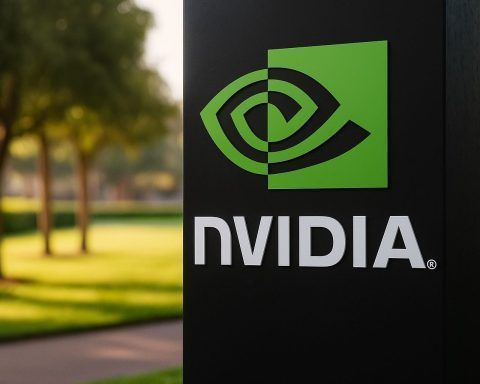- Fiber-optic broadband delivers 100–1000+ Mbps download and upload with latency around 5–20 ms, but availability is limited to about 25–40% of U.S. households and roughly 70% of OECD regions.
- Cable broadband offers 25–500 Mbps down and 5–50 Mbps up with 15–30 ms latency, is widespread in cities, and can reach up to 1 Gbps downstream with DOCSIS 3.1, while DOCSIS 4.0 targets up to 10 Gbps down.
- DSL provides 1–35 Mbps down and 1–10 Mbps up with latency around 20–50 ms, is nearly universal where phone lines exist, and remains the lowest-cost broadband option.
- Fixed Wireless Access typically delivers 10–100 Mbps, can reach up to 1 Gbps with 5G mmWave, has 20–40 ms latency, and OECD fixed broadband share is about 3.7% with 64% growth from 2020 to 2023.
- Mobile broadband offers 4G at about 10–50 Mbps and 5G at 100–1000 Mbps, with 4G latency around 30–50 ms and 5G around 10–20 ms, and 4G coverage exceeds 90% globally while 5G subscriptions comprise about 23% of OECD mobile subs.
- GEO satellite provides roughly 25 Mbps down and 1–3 Mbps up with 600–700 ms latency, while Starlink (LEO) delivers 50–150 Mbps down and 10–20 Mbps up with 20–50 ms latency, and Starlink had over 6 million subscribers by early 2025 with a residential dish kit around $599.
- Li-Fi has demonstrated speeds up to 224 Gbps in theory and over 1 Gbps in real pilots, with latency around 1–10 ms, but it remains experimental and best suited to indoor, line-of-sight use rather than broad home coverage.
- Next-generation mesh networks like Terragraph can deliver multi-gigabit speeds over 60 GHz links in cities using pole-mounted nodes, with per-hop latency around 1–5 ms, though deployments are still pilots with variable costs.
- Global fiber accounts for about 69% of fixed broadband lines in 2022, OECD fiber share is about 41%, the U.S. has fiber access for about 25–40% of households, and South Korea, Japan, and Spain exceed 80% fiber subscribers.
- As of 2025, fiber remains the performance leader and dominant fixed broadband, while 5G, fixed wireless, and Starlink are rapidly expanding to close the gap and enable hybrid connectivity worldwide.
Introduction: The way you access the internet can make or break your online experience. Is fiber-optic broadband truly the fastest option everywhere? Can the latest 5G wireless and Elon Musk’s Starlink satellite network dethrone wired broadband? What about legacy tech like DSL or alternatives like cable, fixed wireless, and even futuristic Li-Fi light-based internet? In this comprehensive report, we compare all popular internet access technologies worldwide. We’ll examine their speeds, latency, reliability, coverage, installation complexity, costs, scalability, and suitability for home vs business use. The differences are dramatic – and you might be surprised which technology comes out on top in each category.
To set the stage, the table below provides a snapshot comparison of key metrics for each major internet access type:
| Technology | Typical Speeds (Download/Upload) | Latency (Approx.) | Coverage & Availability | Typical Cost |
|---|---|---|---|---|
| Fiber Optic | 100–1,000+ Mbps (often symmetrical) | ~5–20 ms (very low) | Limited (urban areas, ~40% US; ~70% OECD) krgroup.com oecd.org | High $$ (infrastructure costly) krgroup.com |
| Cable Broadband | 25–500 Mbps download, 5–50 Mbps upload smartmove.us | ~15–30 ms (low) | Widespread in cities/towns (needs cable TV network) krgroup.com | Medium $$ (competitive plans) krgroup.com |
| DSL (Phone Line) | 1–35 Mbps download, 1–10 Mbps upload smartmove.us | ~20–50 ms (distance-dependent) | Nearly universal where phone lines exist (legacy tech) krgroup.com oecd.org | Low $ (budget option) krgroup.com |
| Fixed Wireless (FWA) | ~10–100 Mbps (up to 1 Gbps with 5G mmWave) | ~20–40 ms (line-of-sight) | Growing (rural and metro fringe; 3.7% OECD and rising) oecd.org | Medium $$ (hardware + service) |
| Mobile Broadband (4G/5G) | 4G: 10–50 Mbps; 5G: 100–1000 Mbps krgroup.com | 4G: ~30–50 ms; 5G: ~10–20 ms | 4G nearly global; 5G expanding (23% of mobile subs in OECD) oecd.org | Medium $$ (data plans, varies) |
| Satellite Internet | GEO: ~25 Mbps; Starlink LEO: 50–150 Mbps broadbandbreakfast.com cybernews.com | GEO: ~600 ms; Starlink: 20–50 ms broadbandbreakfast.com community.hughesnet.com | Global coverage (remote areas, ~0.7% OECD) oecd.org | High $$$ (equipment + monthly) |
| Li-Fi (Emerging) | Up to 1 Gbps (current demos), 100+ Gbps potential cigniti.com | ~1–10 ms (ultra-low, line-of-sight) | Experimental (indoor use cases, pilot deployments) | High $$$ (early tech) |
| Mesh Networks (Emerging) | Varies (could be 100+ Mbps per hop) | Varies (adds a few ms per hop) | Experimental (community or city pilots using multi-hop radios) | Varies (low cost if community-driven) |
(Dollar signs $/$$/$$$ indicate relative cost tiers.)
As we dive deeper, we’ll analyze each technology in detail with up-to-date data from around the world. Fiber may currently dominate in raw performance, but mobile and wireless options are catching up fast lightreading.com lightreading.com. Satellite networks are bringing broadband to places cables can’t reach, and new innovations like Li-Fi promise extreme speeds in niche scenarios. Let’s explore the strengths and weaknesses of each option.
Fiber Optic Broadband (FTTH/FTTP)
Fiber-optic cables use pulses of light to transmit data at incredible speeds. Fiber broadband offers gigabit-class internet with low latency, making it a gold standard for connectivity.
What it is: Fiber-optic internet (e.g. FTTH – Fiber to the Home) uses strands of glass to carry data as light. It’s often regarded as the fastest and most reliable broadband available.
- Speed (Download/Upload): Fiber delivers blazing speeds, often 1,000 Mbps (1 Gbps) on consumer plans, with premium offerings up to 2–10 Gbps in some areas highspeedinternet.com. Uniquely, fiber can provide symmetrical bandwidth – equally fast uploads and downloads. Typical fiber plans range from ~100 Mbps up to gigabit-class, and new standards (like XGS-PON) even allow 10 Gbps service over fiber highspeedinternet.com. This capacity far exceeds DSL or older cables. Indeed, fiber networks routinely hit or exceed their advertised speeds in practice smartmove.us smartmove.us.
- Latency: Latency on fiber is extremely low, often in the single-digit to low double-digit milliseconds. Data travels at ~2/3 the speed of light in glass, and fiber links have minimal interference. In real-world terms, fiber ping times around 5–20 ms are common for nearby servers, enabling snappy response for gaming or video calls. This is about as good as it gets for terrestrial internet – often a bit better than cable or DSL connections in the same area. Fiber’s low latency and jitter make it ideal for real-time applications.
- Reliability: Fiber-optic cables are very reliable. They aren’t susceptible to electrical interference (since they use light, not electricity), and they maintain performance over long distances without signal loss (with proper infrastructure). Fiber networks typically have high uptime; outages usually only occur from physical fiber cuts or power loss at network nodes. Unlike copper, fiber does not corrode. Overall, fiber offers consistent, stable performance – a key reason businesses prize fiber connectivity.
- Availability/Coverage: The downside is limited availability. Deploying fiber is expensive and time-consuming, so it’s mostly available in urban and suburban areas or regions with major investment. Only about 25–40% of U.S. households have access to fiber service today krgroup.com, and fiber accounts for ~41% of fixed broadband in OECD countries (as of mid-2023) oecd.org. Globally, fiber has become the dominant fixed broadband technology, comprising roughly 69% of all fixed lines in 2022 lightreading.com (thanks to massive rollouts in Asia). Countries like South Korea, Japan, and Spain have over 80% of broadband subscribers on fiber oecd.org. However, many rural or low-income areas still lack fiber due to high deployment costs.
- Installation Complexity: Connecting a home to fiber can be complex. It requires running a fiber drop cable to the premises and installing an optical network terminal (ONT). Bringing fiber to new neighborhoods involves trenching or pole work to lay fiber-optic cables – costly infrastructure projects. Once the backbone is in place, hooking up individual subscribers is easier, but still usually requires a technician. In short, installing fiber is the most complex (and expensive) among internet techs, which is why rollouts focus on areas with many potential customers to justify the cost.
- Cost (Setup and Monthly): Fiber plans tend to be premium-priced relative to DSL or basic cable. In the U.S., fiber internet often costs roughly $50–$100 per month for 300 Mbps to 1 Gbps plans, with top-tier multi-gig plans costing more. Equipment fees are often included, but installation can sometimes incur a fee if not subsidized. The infrastructure cost is very high – fiber is more expensive to deploy than cable or DSL krgroup.com. For businesses needing dedicated fiber lines (with Service Level Agreements), costs can climb into the hundreds of dollars per month business.org. On the upside, fiber’s cost per Mbps has been dropping, and in some markets fiber is priced competitively with cable. The initial setup (trenching fiber) is the biggest expense; once in place, scaling up speed is just electronics.
- Scalability and Future Potential: Fiber is often called future-proof. A single optical fiber can carry enormous bandwidth – upgrades usually involve swapping out endpoint hardware (lasers and receivers) to increase capacity. Today’s fiber deployments (GPON, XGS-PON) already support up to 10 Gbps, and lab trials demonstrate much higher throughput over the same fiber strands. This means fiber can scale to meet future demands easily, compared to copper-based tech. As data needs grow (8K streaming, cloud, etc.), fiber can accommodate with minimal changes. In short, fiber has the highest ceiling for speed and capacity among all access technologies.
- Home vs Business Use: Fiber is excellent for both home and business. Home users benefit from fast downloads and uploads (great for streaming, video conferencing, cloud backups, online gaming). Fiber can handle multiple 4K streams, smart home devices, and more with ease. For businesses, fiber’s reliability and symmetrical speeds are ideal for cloud services, enterprise apps, and heavy upstream usage (e.g. hosting servers or large file uploads). Many large organizations choose fiber for primary connectivity because of its performance and SLAs available. The only limitation is availability – businesses in areas without fiber must rely on alternatives. But where available, fiber is often the connectivity gold standard.
Cable Broadband (Cable Modem/DOCSIS)
What it is: Cable internet uses the same coaxial cable network that delivers cable television. It relies on DOCSIS (Data Over Cable Service Interface Specification) technology to transmit internet data over coax cables. Cable broadband is widely used and offers high speeds, though typically with lower upload bandwidth.
- Speed: Cable internet can be very fast, especially for downloads. Common cable plans range from about 25 Mbps up to 500 Mbps download smartmove.us, with top-tier offerings around 1 Gbps on modern DOCSIS 3.1 systems. For example, many U.S. cable ISPs now offer gigabit download plans (~940 Mbps actual). However, upload speeds are much lower – often 5 to 50 Mbps on consumer plans smartmove.us, because current cable systems are asymmetrical. This means activities like large uploads or HD video calls may not get the same boost as downloads. Still, for typical web use and streaming, cable’s download speeds are second only to fiber. In fact, the FCC found that cable and fiber providers often exceed their advertised speeds in practice, unlike some DSL providers smartmove.us smartmove.us. With upcoming DOCSIS 4.0 technology, cable networks plan to support multi-gigabit speeds, narrowing the gap with fiber.
- Latency: Cable connections offer low latency, though slightly higher than fiber in many cases. Expect ping times in the ballpark of 15–30 ms to nearby servers on cable. This is still fine for gaming and video conferencing. The latency on cable is low because the network is wired and fairly direct, but the signal does go through a cable modem termination system (CMTS) that can add a bit of delay. Also, when network segments are busy, latency can spike slightly. Overall, cable’s latency is comparable to DSL or fiber for most uses – usually not a noticeable issue except perhaps for hardcore competitive gamers who prefer fiber’s minimal jitter.
- Reliability: Cable broadband is generally reliable. Coaxial cables are insulated and not as distance-sensitive as DSL copper lines. Cable networks are sturdily built, but they are shared among neighbors – meaning many homes in an area share the bandwidth on the local loop. During peak evening times, heavy usage by others can slow down your speeds (and slightly affect latency) on a congested cable node krgroup.com. Modern upgrades and node splitting have mitigated this, but the shared nature is still a factor. Cable isn’t as interference-proof as fiber (coax can pick up noise or suffer signal issues, though rare), but it’s more robust than old phone lines. Overall uptime is high, and outages are infrequent aside from occasional maintenance or local line damage.
- Availability: Cable internet is widely available in urban and suburban areas across many countries, wherever cable TV infrastructure exists. In the U.S., cable broadband is accessible to roughly 89% of the population】 krgroup.com. It’s prevalent in Europe and parts of Asia/Oceania where cable TV was popular. However, many rural or remote areas lack cable lines (cable companies often built out to towns but not sparsely populated countryside). Globally, cable accounts for about 30% of fixed broadband connections in OECD regions】 oecd.org. Some regions skipped cable and went from DSL to fiber, while others (like North America) still have cable as a major provider of high-speed internet. If your home is in a city or large town, chances are high that a cable ISP is an option.
- Installation Complexity: Installing cable internet is relatively straightforward if the coax network is already in your neighborhood. The ISP typically just needs to drop a coax line from the nearest pole (or tap into the line to your building) and provide a cable modem. It’s often a quick installation – much simpler than running new fiber. Cable infrastructure itself was expensive to build decades ago, but since it’s in place in many areas, connecting new subscribers is easy. In apartments or houses that had cable TV before, self-installation can even be possible (just sending a kit and activating service). Overall, setup is moderate: easier than fiber’s construction, but harder than purely wireless solutions.
- Cost: Cable internet is usually moderately priced, often a bit cheaper than fiber for similar speeds (depending on competition). Monthly costs might range from ~$40 for basic tiers to $80+ for the fastest plans. Cable providers often have bundle deals with TV. Because there are typically one or two cable companies per region, competition can be limited, which sometimes keeps prices high. The cost to the provider per user is lower than fiber (since the network was built long ago and upgrades are incremental), but in some regions cable companies charge a premium. According to industry analysis, cable tends to be more expensive than DSL but cheaper than fiber on average krgroup.com. Upfront setup fees are usually minimal or waived, as the company wants to sign you up. One thing to note is some cable plans impose data caps (e.g. 1–1.2 TB/month in the US) and charge extra for unlimited, which can effectively raise the cost for heavy users.
- Scalability: Cable technology has some room to grow, but it’s inherently more limited than fiber. Current DOCSIS 3.1 networks can approach 1–2 Gbps downstream. The upcoming DOCSIS 4.0 standard aims for up to 10 Gbps downstream and up to 6 Gbps upstream over coax, which is a big leap. This will help cable ISPs stay competitive with fiber for the next decade lightreading.com lightreading.com. However, the shared bandwidth and higher latency will remain factors. Scaling beyond 10 Gbps will be challenging on coax – at some point, many cable providers are extending fiber deeper into their networks (node+0 architectures, or even offering fiber-to-the-home in new areas). In summary, cable can scale moderately well with new tech, but it likely won’t surpass fiber; it may serve as a bridge until more fiber is deployed.
- Suitability (Home vs Business): Cable broadband is excellent for home users – it handles streaming, gaming, and general internet use easily. Most households will find a 100–300 Mbps cable connection more than sufficient for multiple people. Small businesses can and do use cable internet as a cheaper alternative to dedicated lines. However, for large businesses or mission-critical needs, cable’s limitations (asymmetrical speeds, shared contention, no guaranteed uptime) can be an issue. Businesses that require strong upload performance (e.g. media companies sending large files, or lots of cloud usage) might outgrow cable. Additionally, business service over cable often doesn’t come with strong SLAs. In those cases, fiber or enterprise-grade connections are preferred. Still, many small offices, shops, and startups successfully use cable as a cost-effective solution with high download speeds.
DSL (Digital Subscriber Line)
What it is: DSL delivers internet over traditional telephone lines (copper pairs). It was one of the first “broadband” technologies, extending the ability of copper wires to transmit data without blocking phone service. There are variants like ADSL (asymmetric) and VDSL, but all use phone lines and have distance limitations.
- Speed: DSL is significantly slower than fiber or cable in most cases. Typical DSL download speeds range from about 1 Mbps up to 20–35 Mbps, depending on the flavor of DSL and the line conditions smartmove.us. Uploads are usually much lower (often <5–10 Mbps) smartmove.us. For example, basic ADSL might give 8–15 Mbps down and 1 Mbps up, whereas VDSL2 in ideal conditions could reach ~50 Mbps down and 10 Mbps up. However, the speed degrades with distance – the farther you are from the telephone exchange (DSLAM), the lower your speeds. Only those very close to the nodes get the top ~35+ Mbps rates krgroup.com. In practice, many rural DSL lines struggle to deliver even 10 Mbps. DSL was an upgrade from dial-up, but it’s very slow by modern standards. It cannot support heavy HD streaming on multiple devices or large downloads comfortably. Some newer DSL enhancements (vectoring, bonding, G.fast) can push it higher (up to 100 Mbps on very short loops), but these are rare and still well short of cable/fiber capabilities.
- Latency: Latency on DSL is fairly low in ideal conditions – maybe ~20 ms to first hop – but it can increase if the line is noisy or interleaving is turned on (an error-correction feature that adds latency). Typical DSL latency might be 30–50 ms. This is similar to or slightly higher than cable. As distance increases, the line might apply more error correction, raising ping times. Additionally, older telco networks might route DSL traffic through out-of-the-way paths to central hubs, adding a bit of delay. Overall, DSL latency is good enough for web browsing and standard definition streaming, and light online gaming is possible, but it’s not as consistently low as fiber.
- Reliability: DSL runs over decades-old copper phone lines, so reliability can vary. If the phone line is in good condition and not too long, DSL can be stable for months. But many DSL users experience issues like intermittent drops or slowdowns due to line noise, especially during bad weather (rain can infiltrate old phone cables and degrade signals). The service is also highly distance-sensitive – customers on the edge of the range may have frequent errors or require the ISP to lower their speed profile to keep the line stable. Unlike cable, DSL is a dedicated line (not shared with neighbors) krgroup.com, so your bandwidth doesn’t depend on others in your area. However, the overall network feeding the DSLAM could be congested if the ISP hasn’t upgraded backhaul. In summary, DSL is usually reliable enough for basic use, but it’s prone to speed fluctuations and outages if the physical line quality is poor. It’s also being phased out in many areas, which means maintenance may be neglected by providers as they focus on fiber or wireless.
- Coverage/Availability: The big advantage of DSL is wide availability – it piggybacks on the telephone network which reaches almost everywhere people live. In the U.S., DSL is available to about 90% of households (virtually all with a phone line)】 krgroup.com. Globally, DSL was the most common broadband type for many years. Even as of 2023, DSL still comprises ~22% of fixed broadband in OECD countries oecd.org, though that share is falling quickly. DSL brought the first broadband to countless rural areas where cable TV wasn’t present. However, its prevalence is shrinking as providers upgrade to fiber or shut down old copper. Some rural and developing regions still rely heavily on DSL for lack of alternatives. Essentially, if you have a landline phone, you likely can get some form of DSL – but the service quality will depend on your line’s length and condition.
- Installation: Installing DSL is simple if you have an active phone line. Often it’s just a matter of shipping a self-install kit: you plug in a DSL modem to the phone jack and attach some line filters to any telephone handsets (to prevent interference). The telco activates DSL service on your line at the central office or remote terminal. There’s no need to run new cables to your house (unless the phone line itself is damaged). This ease of installation helped DSL spread rapidly – minimal on-site work was needed. In some cases, a technician might need to do wiring at your phone junction box or upgrade the line if it’s very old. But comparatively, DSL has one of the lowest installation complexities for the user.
- Cost: DSL is generally the cheapest broadband option. Since it uses existing copper lines and older infrastructure, providers often price it lower to remain attractive. DSL plans can be as low as $20–$30 per month for basic speeds, up to maybe $50–$60 for the “fastest” DSL packages in some regions. According to industry sources, DSL tends to be the least expensive option on average krgroup.com. The low price reflects the lower speeds and the fact that many telcos consider DSL a legacy service. ISPs may also bundle DSL with phone service for discounts. Installation is usually free or low cost. However, the value per Mbps is often poor – you pay less, but you get far less speed. And some rural DSL plans have data caps or overage fees. Still, for a basic connection on a budget, DSL’s low monthly cost is a selling point.
- Scalability: DSL has very limited future potential. As noted, most DSL tops out around 30–40 Mbps under ideal conditions krgroup.com. The technology is fundamentally constrained by the physics of copper wires and the need to avoid crosstalk interference. While stopgap improvements (vectoring, bonding multiple lines, or G.fast for very short loops) can boost speeds a bit, DSL cannot scale to the gigabit era. It’s largely a dead-end technology beyond incremental upgrades. Telecom companies worldwide are retiring old DSL lines in favor of fiber or wireless solutions. In fact, between 2020 and 2023, DSL subscriptions in OECD countries declined by 24% oecd.org. The trend is clear: DSL is being rapidly replaced. Thus, for long-term needs, DSL is not a platform that will improve – it’s only a stepping stone until better options reach an area.
- Home vs Business Use: DSL can serve for basic home use – web surfing, emails, SD streaming, and perhaps one HD stream if you have a decent 10+ Mbps line. It’s generally fine for a single user or small family with light needs. But DSL struggles with modern usage patterns like multiple concurrent video streams, large game downloads, or videoconferencing for work/school (especially if uploads are only 1 Mbps). For businesses, DSL is rarely a first choice except for the smallest operations or as a backup link. Small businesses might use DSL if nothing else is available, but its limited speed can hinder cloud backups, hosting, or even high-quality Zoom meetings. Most businesses have moved to cable, fiber, or fixed wireless where possible. In short, DSL is a budget/home solution and even there it’s often insufficient by 2025 standards. It’s the connection of last resort in many cases, used only where higher-speed networks haven’t yet reached.
Fixed Wireless Access (FWA)
What it is: Fixed Wireless Access refers to providing internet to a fixed location (home or business) via radio links instead of cables. A receiver at the location communicates with a local tower (or hot-spot) using microwave or millimeter-wave spectrum. This category includes point-to-point wireless ISPs and newer 5G Fixed Wireless home broadband offerings.
- Speed: Fixed wireless speeds vary widely based on the technology and spectrum used. Traditional fixed wireless (from WISPs in rural areas) might deliver anywhere from 10 Mbps up to ~100 Mbps. Newer 5G-based fixed wireless can reach hundreds of Mbps – for example, Verizon’s 5G Home Internet advertises 300 Mbps typical, up to 1 Gbps in ideal conditions on millimeter-wave. However, not all FWA is 5G; some use 4G/LTE or other radio technologies. In general, you can expect broadband-class speeds (25 Mbps or above) with modern fixed wireless. Many areas see 50–100 Mbps service being common. The upload speeds are often closer to DSL/cable ranges (5–50 Mbps) unless using symmetric links. One big factor is distance and line-of-sight: a shorter, clear path to the tower enables higher frequencies and bandwidth (like 24 GHz or 60 GHz systems that can do gigabit, but only over a few hundred meters). Non-line-of-sight or longer range FWA (using lower frequencies) will have lower max speeds. Overall, FWA is catching up to wired broadband – it’s not yet as fast as fiber, but with 5G tech, it can rival cable in some cases krgroup.com.
- Latency: Fixed wireless latency is generally quite low – often in the range of 20–40 ms, similar to a decent DSL or cable connection wirelesssolutionsllc.com. Because the signal is traveling through air directly to a nearby tower, the distance is short (a few miles or less) so transit time is small. Modern wireless protocols and higher frequencies also reduce latency. For instance, a 5G fixed connection can have ping times in the 10-20 ms range, nearly on par with wired links blog.cspire.com. However, latency can become worse if the signal is weak or has to hop through multiple relays. Weather (like heavy rain) can momentarily raise latency if the link is impacted. But unlike satellite, which involves thousands of miles, terrestrial wireless is still on the ground – so latency isn’t a major drawback for FWA. It’s suitable for gaming and voice/video calls in most cases, especially on newer 5G networks.
- Reliability: Reliability for fixed wireless can be good, but conditions matter. Since it’s a wireless signal, it can be affected by environmental factors: heavy rain or snow can attenuate high-frequency signals (rain fade), foliage or new buildings can block a line-of-sight path, and unlicensed spectrum can suffer interference from other devices. A well-installed FWA (with a properly aligned antenna and maybe backup frequencies) can achieve high uptime, but it may not match the rock-solid stability of fiber or cable. There’s also capacity to consider – if many users connect to the same wireless sector, congestion can slow everyone (just like cellular networks). On the positive side, fixed wireless is a dedicated link to your location (not shared on the wire with neighbors), so if you have a strong signal, your speeds are consistent except for external interference. Many fixed wireless providers tout lower latency and greater reliability than satellite or even DSL teocoaircom.com. Still, the line-of-sight issue means things like a tree growth or bad weather front can degrade your service occasionally, which wired users wouldn’t experience.
- Coverage: FWA is a solution often used in areas without extensive wired infrastructure. This includes rural communities, suburban fringes, or developing regions where laying cables is costly. As of 2023, fixed wireless is still a small share (~3.7%) of fixed broadband in OECD countries】 oecd.org, but it’s the fastest-growing broadband type oecd.org. For example, the number of FWA subscriptions grew 64% from 2020 to 2023 in OECD data oecd.org. In the U.S., new 5G home internet offerings from Verizon and T-Mobile have expanded FWA availability to millions of households (often in cities and suburbs as a fiber/cable alternative). Globally, FWA is expected to rise significantly – Omdia forecasts FWA connections to reach 115 million by 2028 (up from ~3.8% to 6.6% of broadband lines) lightreading.com. Regions like Africa rely on 4G LTE fixed solutions where wired options are lacking lightreading.com. Generally, coverage is highly local – you need to be within a few miles of an FWA transmitter. If you have cell service, you might have FWA options using cell towers; if a small ISP has a tower on a hill near your town, you could get wireless service. But move a bit too far, and it’s out of range. Unlike satellite, FWA can’t cover absolutely everywhere, but it can extend internet to places that cables haven’t reached.
- Installation: Fixed wireless installation is moderate in complexity. It usually involves mounting a small antenna or receiver on the roof or side of your house, pointed toward the provider’s tower. The technician aligns it for best signal. Some newer 5G home services are simpler – they provide an indoor receiver hub you place near a window (no rooftop antenna required in strong signal areas). Still, for optimal performance, especially in rural wireless ISPs, a rooftop unit is common. This means you need a technician visit, but it’s less invasive than trenching cables. Once installed, the antenna connects to a modem/router inside your home via Ethernet or coax cable. Setup time is typically a few hours. So while not as plug-and-play as DSL or cable, FWA install is faster and cheaper than laying new wire to the home.
- Cost: The cost of FWA service varies. In competitive urban markets (like 5G home internet from phone carriers), it’s often priced around $50–$70 per month for unlimited data at speeds of 100-300 Mbps – quite a good value. In rural areas with smaller WISPs, the cost per Mbps can be higher; you might pay $60 for 25 Mbps, for instance, due to less competition. Equipment fees are sometimes waived, though some providers might require you to buy or rent the antenna. Overall, FWA tends to be cheaper to deploy per customer than fiber (no digging) – savings that may or may not be passed on to consumers. One consideration is data caps: older fixed wireless plans sometimes had strict data limits, but many new ones are unlimited to compete with wired broadband. As for setup, some providers charge an installation fee (maybe $100-$200) for the antenna and labor, while others subsidize it with a contract. In summary, FWA is usually moderately priced, often comparable to mid-tier DSL/cable plans, but with a wide range depending on locale and provider.
- Scalability: Fixed wireless is improving rapidly, especially with 5G. The scalability depends on spectrum and tech: adding more antennas, using higher frequencies (with more capacity), and deploying new standards can all increase speeds over time. For instance, early LTE-based wireless might cap at 50 Mbps, but upgrading to 5G NR could boost that to 300+ Mbps. However, wireless is inherently a shared medium – there’s only so much spectrum in the air and it’s divided among users. To scale, providers can densify the network (more towers or micro cells) and use advanced antenna techniques (MIMO, beamforming) to serve more data. This is doable, but costs rise with density. In rural areas, there may not be enough customers to justify many towers, limiting capacity per user. Still, technologies like mmWave 5G and 60 GHz mesh (e.g. Terragraph) show that multi-gigabit wireless to the home is possible in concentrated areas engineering.fb.com. So FWA has a promising future as part of the broadband mix. It likely won’t fully replace fiber, but it can fill gaps and provide high-speed service faster than waiting for fiber builds. Many experts see FWA as one of the key uses of 5G and expect its role to continue expanding rapidly lightreading.com.
- Home vs Business: FWA is primarily marketed to home users and small businesses that lack good wired options. It’s a great solution for home internet in areas without cable/fiber, giving decent speeds for streaming, work-from-home, etc. For businesses, FWA can be viable for small offices, retail locations, or remote sites (like farms) that need basic connectivity. Some telecommunications companies offer business-grade fixed wireless with guaranteed bandwidth, often to serve as a backup link (failover) for when a wired line goes down. Large enterprises, though, rarely use wireless as a primary connection unless they have to – wired fiber is still preferred for its rock-solid reliability and higher throughput for big offices. That said, 5G FWA is making inroads – we see some companies using it to quickly connect branch sites or temporary locations without waiting for a wired install. In summary, FWA is excellent for residential and small-scale needs, and it’s a critical option for rural businesses. It may also play a growing role as a secondary service for business continuity.
Mobile Broadband (4G LTE & 5G Cellular)
What it is: Mobile broadband refers to internet access delivered over cellular networks – 4G LTE, and the newer 5G networks. Unlike fixed wireless, mobile broadband is designed for on-the-go connectivity to phones, hotspots, and cellular modems. However, many people also use 4G/5G as their home internet (tethering or with mobile routers) when other options are unavailable.
- Speed:4G LTE networks typically provide download speeds in the range of 10 to 50 Mbps for consumers, though in strong signal areas with advanced LTE (LTE-Advanced with carrier aggregation) you might see 100+ Mbps bursts. Upload speeds on 4G are usually 5–20 Mbps. 5G greatly increases potential speeds: on mid-band 5G (like 3.5 GHz bands) real-world downloads of 100–500 Mbps are common, and on millimeter-wave 5G in ideal scenarios, speeds above 1 Gbps have been demonstrated. For example, 5G networks promise peak speeds in the gigabits, but everyday users on 5G might see a few hundred Mbps depending on coverage krgroup.com. Keep in mind mobile speeds are highly variable – your movement, network congestion, and even weather can affect them. Still, on average 5G is markedly faster than 4G. This performance makes mobile broadband a viable alternative to wired internet in some areas, especially where 5G is available. One caveat: many cellular plans throttle or limit speeds after certain data usage, which can effectively cap practical speed for heavy users.
- Latency:4G latency is typically around 30–50 ms in good conditions. 5G latency can be lower – as low as ~10–20 ms on a standalone 5G network. The 5G specification even targets <5 ms latency for ultra-reliable low-latency use cases, though mobile users may not routinely see it that low yet. In practice, early 5G deployments (non-standalone mode anchored to 4G) had latency similar to 4G. As networks upgrade, ping times around 15 ms may become normal on 5G. This is approaching the latency of wired broadband, making 5G suitable for gaming and interactive applications. Notably, mobile latency can spike if the signal is weak or the network is congested. Also, routing in mobile cores can add some delay. But overall, latency on modern cellular is quite reasonable – far better than satellite, and nearly on par with DSL/cable. This enables mobile networks to handle Zoom calls, online games, etc., pretty well.
- Reliability: Mobile broadband is convenient but can be less consistent than fixed connections. Factors affecting reliability include signal strength (distance from tower, obstacles), network load (many users in a cell sector), and even speed throttling by the carrier. In a strong coverage area with a good signal, 4G/5G can be very stable for days on end. But if you’re on the edge of coverage or inside a building with poor reception, you might experience dropouts or fluctuating speeds. Weather typically doesn’t take cell towers offline (they’re weather-hardened), though extreme events can. Power outages can knock out cell sites if backup batteries/generators fail. Another aspect is mobility – as you move, your device switches towers (“handovers”), which can cause brief hiccups. For fixed use (a 5G modem at home), this is less an issue. In summary, mobile networks are reliable enough for everyday use, but they have higher variability than wired. Peak-hour congestion can slow throughput (since cellular spectrum is shared among many users), something a dedicated fiber line doesn’t face. That being said, carriers continuously optimize and add capacity, so reliability is improving. Many users, especially in developing countries, rely on 4G as their primary internet and find it adequately reliable for normal needs.
- Coverage: Coverage is a major strength of mobile broadband, especially 4G. 4G LTE networks cover the vast majority of the world’s population – over 90% in many countries. Even in developing regions, 4G has reached far more places than any wired service ever will, thanks to the ease of erecting cell towers instead of laying cables. 5G coverage, on the other hand, is still rolling out. In early 2024, about 240 cities globally had 5G, and many countries are expanding rapidly. Within OECD countries, an average of 23% of mobile subscriptions are now on 5G (where data was available) oecd.org, indicating significant adoption in advanced markets. Countries like the U.S., China, South Korea, and those in Western Europe have aggressive 5G deployments, including wide suburban and some rural coverage on low-band 5G. However, the fastest 5G (mmWave) has very limited range and is mostly downtown in select cities. Overall, you can assume 4G is available almost everywhere humans live, except extremely remote or isolated spots. 5G is common in cities and towns in wealthier nations and growing elsewhere. If you have a smartphone signal, you have internet access – that’s the beauty of mobile broadband’s reach. It’s the go-to option for connectivity in many remote areas that lack wired lines (before Starlink came along).
- Installation & Use: Using mobile broadband requires minimal setup – that’s a huge advantage. For personal use, it’s basically your phone or a hotspot device. Tethering a laptop to a phone or using a battery-powered hotspot can get you online in seconds, anywhere. For home use, some carriers offer dedicated 4G/5G routers that you just plug in at an outlet (the SIM card inside connects to cell service). There’s no wiring to the house, no drilling – at most, you might need to try placing the device near a window for best signal. This plug-and-play nature makes mobile broadband extremely convenient and fast to deploy. In disaster situations or temporary setups (events, construction sites), 4G/5G is unbeatable for quick connectivity. The only “installation” complexity might be external antennas for rural homes to boost signal, but those are optional. Generally, mobile broadband is the easiest of all to start using.
- Cost: Costs for mobile internet vary widely by country and usage. For personal smartphone use, many places offer affordable data bundles, but heavy data use can get expensive. For example, in the U.S., an unlimited 5G smartphone plan might be $60–$80 per month. Some carriers also offer home internet over 5G for around $50–$60 (with unlimited data) to compete with cable. In other countries, data can be cheaper or more expensive – there’s a huge range. The key is that mobile data often has caps or throttling. Purely using 4G as home internet could burn through a data cap quickly (e.g. 50 GB) unless you have a special plan. But these days, some providers are marketing 5G home plans with truly unlimited data, making the cost similar to a regular broadband bill. The upfront cost is low – just the device (which might be a phone or router). No construction fees. In developing regions, mobile broadband has been a savior because you can get online with a cheap Android phone and a prepaid data pack, with no monthly line rental or installation cost at all. Overall, mobile broadband’s cost can be medium to high depending on usage – light use is cheap, heavy use can get pricey if not on an unlimited plan.
- Scalability: The mobile network has generational upgrades (3G→4G→5G→6G, etc.) that periodically boost capacity and speed. 5G is still being rolled out and already talk of 6G research is underway. So mobile broadband will continue to scale in performance. One of the challenges, however, is spectrum – there’s limited airwaves, so efficiency and new bands are needed to grow capacity. 5G uses techniques like massive MIMO and network densification to scale better than 4G. It’s expected that with 5G Advanced and eventually 6G, mobile networks might reach multi-gigabit speeds more universally and support massive numbers of devices (IoT everywhere). Scalability for mobile also means serving more users per tower – something network slicing and small cells aim to address in 5G. While the theoretical limits are lower than fiber (you can’t infinitely increase wireless capacity without bound), the convenience and reach of mobile ensure it will get significant investment. The emergence of FWA as a major 5G use case also means carriers are designing networks to handle home users drawing lots of data, which pushes scalability. So expect mobile broadband to become steadily more powerful, though it will always have to balance many users on shared spectrum.
- Home vs Business:Mobile broadband is indispensable for individuals on the go – it powers our smartphones, tablets, and lets us connect from anywhere. For home use, 4G/5G can serve as either a primary or backup internet connection. In urban areas, few people use mobile as primary if they can get fiber/cable, due to potential data limits and performance variability. But in some regions (e.g., rural or developing countries), a 4G home router with an external antenna is a common household internet solution. With 5G’s improved capacity, more urban homes are starting to use mobile-based home internet too. For business, mobile networks are commonly used for failover connectivity (a 4G LTE router that kicks in if the wired link fails). They’re also used for connecting point-of-sale systems or ATMs in places without wires, and for IoT devices (fleet tracking, sensors). Large enterprises typically won’t run their main office on a mobile hotspot except in emergency, but the expansion of private 5G networks might change some use cases on campuses. Overall, mobile broadband is extremely versatile – it’s the only truly portable internet, and with 5G, its capabilities are closer than ever to fixed broadband. It’s ideal for personal/home use when portability or lack of wired options demands it, and it’s a critical backup and ancillary connectivity option for businesses.
Satellite Internet (Starlink and Traditional Satellite)
What it is: Satellite internet beams data from satellites in space to a dish at your location. Historically, satellite internet meant geostationary satellites (GEO) 36,000 km above Earth (like HughesNet, Viasat). These offered coverage virtually anywhere but with high latency and modest speeds. Recently, low-Earth orbit (LEO) constellations like SpaceX’s Starlink have revolutionized satellite broadband, lowering latency and increasing speeds by using many satellites in much closer orbits (~550 km high).
A Starlink user terminal (satellite dish) set up in a remote, snowy area. LEO satellite constellations like Starlink bring high-speed internet to locations far beyond the reach of cables.
- Speed: Traditional GEO satellite internet typically provides around 10–25 Mbps download and ~1–3 Mbps upload on consumer plans. Newer satellites (like Viasat-2 or HughesNet Gen5) advertise up to ~25–100 Mbps down, but real-world speeds often dip once you hit data caps. By contrast, Starlink (LEO) offers 50–150 Mbps download to users on land cybernews.com, with uploads around 10–20 Mbps broadbandbreakfast.com. Ookla speedtests showed Starlink’s median download doubled from ~54 Mbps in 2022 to ~105 Mbps in 2025 broadbandbreakfast.com. Peak speeds over 200 Mbps are possible on Starlink when uncongested, putting it on par with mid-tier cable/DSL. Starlink’s uploads (15 Mbps median in early 2025) still fall short of typical wired broadband broadbandbreakfast.com. Other upcoming LEO constellations (OneWeb, Amazon’s Project Kuiper) promise similar performance. So the speed gap is closing: satellite is no longer dial-up slow; Starlink can stream 4K and handle video calls. However, speeds can fluctuate with network load and your latitude (some areas have more coverage than others). Also, Starlink currently has no strict data caps, but heavy users might see deprioritization. In summary, LEO satellites vastly outperform old GEO satellites in speed, making satellite a viable broadband option now in terms of raw throughput.
- Latency: This is where LEO satellites shine. Geostationary (GEO) satellite latency is extremely high – roughly 600–700 ms for a round trip community.hughesnet.com. This lag comes from the signal traveling 35,000 km up to the satellite and back down. Such latency makes real-time applications (gaming, Zoom) very sluggish. In contrast, Starlink’s latency is around 20–50 ms broadbandbreakfast.com in many locations, similar to DSL or 4G. SpaceX reported median latencies ~33–38 ms in the continental US broadbandbreakfast.com, which is a night-and-day difference from GEO. That said, Starlink’s latency can spike if the network routing isn’t ideal (e.g., in areas where satellites must relay to distant ground stations). Some far-flung users (like in mid-ocean or high latitudes) might see higher pings (~100+ ms) broadbandbreakfast.com. But overall, LEO makes things like video calls and online gaming possible over satellite, which was impractical on GEO. The goal is to get latency under 20 ms eventually broadbandbreakfast.com, perhaps using laser inter-satellite links to route traffic directly. In summary, LEO satellite latency is a game-changer, while GEO remains an absolute last resort for latency-sensitive tasks.
- Reliability: Satellite internet’s reliability can be a mixed bag. On one hand, it’s available virtually anywhere as long as you have power and a clear view of the sky. It’s not affected by terrestrial disasters that knock out cables. However, satellites can be impacted by heavy rain or storms (rain fade causing slowdowns or brief outages). GEO satellites suffer noticeable slowdowns when a lot of users are contending for limited bandwidth, and if your dish alignment is off or there’s obstructions, the signal might drop. Starlink, with many satellites, is designed to hand off connections seamlessly, but early users have noted occasional outages of a few seconds as satellites switch or when coverage cells have gaps. As Starlink launched more satellites (now over 7,500 in orbit as of mid-2025 broadbandbreakfast.com), these gaps have reduced. Still, Starlink is a new system – it has experienced some network-wide outages or congestion in areas as it grows. Traditional providers like HughesNet are stable in that their service quality is consistently limited but predictable (and often oversold, leading to slow speeds at peak). Starlink’s reliability is improving and generally good, but it doesn’t yet match the five-nines uptime of fiber. Dishes can also be affected by environment – e.g., snow buildup (Starlink dishes have heaters to mitigate this). In summary, satellite can be reliable enough for everyday use, but it has more performance variability due to factors like weather and network load. Users often keep some backup (like a 4G hotspot) for critical needs.
- Coverage: Satellite wins on coverage hands down. GEO satellites cover entire continents with their beams – you can get service in deserts, mountains, ships at sea, etc. Starlink, with its LEO constellation, now offers service in over 140 countries and territories broadbandbreakfast.com (essentially all of North America, Europe, large parts of South America, Australia/NZ, and expanding in Africa/Asia). It’s reaching places previously completely off the grid. As of early 2025 Starlink had over 6 million subscribers worldwide broadbandbreakfast.com – a huge jump from 0 just a few years prior, highlighting pent-up demand in uncovered areas. Satellite internet is truly the option of last resort for remote locations: rural farms, islands, boats, airplanes, and war zones (Starlink famously kept Ukraine’s connectivity online during conflict). The trade-off for 100% coverage is performance and cost – but if you have no other options, satellite is literally a lifesaver. Note that Starlink’s coverage in polar regions is still scaling up, and certain countries restrict or haven’t approved Starlink. But overall, no other technology can cover the whole planet like satellite can (aside from slower options like dial-up which require phone lines).
- Installation: For GEO satellites, installation involves mounting a satellite dish (about 60-100 cm) on your roof or yard, pointed precisely at the satellite’s position in the sky (which is fixed for GEO). A technician often has to align it. For Starlink, the dish (terminal) is smaller (~50 cm) and motorized – it automatically finds and tracks the moving satellites, so user setup is simpler. Starlink advertises a pretty easy self-install: you set the dish outside with a clear sky view, it angles itself, and then just run the cable to the indoor router. There are also pole mounts or roof mounts available for better visibility. Installation for Starlink can be DIY for many; professional help is only needed if you require a roof mount or custom wiring. So, Starlink’s installation is much less hassle than traditional satellite. Either way, you do need to mount hardware outside and have a clear line of sight to the sky (trees or buildings can obstruct and cause dropouts). The process is more involved than cable/DSL (which just plug in) but far easier than wiring a new fiber line miles out. It’s a one-time effort and then you’re connected to space!
- Cost: Satellite internet has historically been expensive, and that remains partly true. Traditional GEO services often charge $50–$150 per month for pretty low speeds and strict data caps (e.g., $70 for 25 Mbps down, 50 GB data). Starlink has a standard price around $90–$120 per month (varies by region) for unlimited data and whatever speeds you get (typically 50-150 Mbps) – this is high, but comparable to urban broadband prices for much better performance than GEO. The hardware is a significant cost: Starlink’s dish kit is about $599 (one-time) for residential users, though the company has occasionally offered discounts or financing. Legacy satellite providers often subsidize the dish but lock you in a contract. From a cost perspective, satellite is the priciest mainstream option per month, especially considering the speeds (except now Starlink’s speeds justify its price more). In remote developing areas, these prices are often prohibitive, so satellite is used by institutions or those with means. However, as competition and scale increase, prices may come down. At least for now, if you need that connectivity beyond the grid, you’ll pay a premium for it. It’s worth noting that satellite plans sometimes also carry data caps or “fair use” limits (Starlink has flirted with implementing network management for heavy users). Equipment maintenance or replacement (if the dish fails) is another cost factor, since it’s not a simple modem swap. All in all, expect high upfront and monthly costs with satellite internet.
- Scalability: The future of satellite internet is exciting. Starlink is continually launching satellites – thousands are already up, aiming for tens of thousands for full capacity. They are also launching newer satellites with laser links to route data in space, which will reduce reliance on ground stations and improve latency across long distances (potentially allowing coverage on planes and remote oceans with lower ping). This scale-out approach means Starlink’s network capacity will grow and possibly speeds per user will increase or more users can be served. Other players like OneWeb (which focuses more on businesses/airlines) and Amazon’s upcoming Kuiper constellation will add competition and capacity. On the GEO side, companies like Viasat and Hughes are launching new high-throughput satellites that have more total bandwidth (for example, Viasat-3 launched in 2023 has over 1 Tbps capacity, versus older ones with ~100 Gbps). Those could enable GEO providers to offer 100+ Mbps plans (though latency remains high). So scalability is happening both in LEO and GEO: satellite internet is evolving from a niche last-resort to a genuinely competitive broadband solution for many areas. One challenge is the business model – satellites are costly to build/launch, so maintaining affordable pricing while scaling is tricky. There’s also the issue of space debris and spectrum coordination as constellations grow. But purely in tech terms, satellite bandwidth and coverage will continue to improve. We might see multi-gigabit satellite links in the future and far more people connected. It’s a critical avenue to connect the next billion users in hard-to-reach places.
- Suitability (Home vs Business): Satellite can serve homes in remote or rural areas effectively – often it’s the only viable option. For a household that just wants to stream videos, browse, or do Zoom calls where nothing else is available, Starlink now makes that possible in quality on par with an urban connection. It’s also popular for RV travelers, boats, and off-grid cabins – use cases where mobility or isolation preclude wired service. For businesses, satellite is commonly used in specialized scenarios: e.g., maritime industry, aviation (in-flight Wi-Fi), oil rigs, research stations, military operations. In those cases, cost is less a concern than simply having connectivity at all. Satellite isn’t the first choice for a typical urban business due to latency (for GEO) and cost considerations. But it can be a backup in disaster-prone areas (if cables cut by earthquakes, satellite stays up). Starlink is also being piloted for connecting rural clinics, schools, and even for mobile disaster response units. So while a downtown office won’t replace their fiber with satellite, a remote branch or a temporary field office might use it. One should consider the weather and latency impacts – critical real-time systems might not do well on even Starlink if a drop occurs. In short, satellite is ideal for home or business when no other reliable internet exists. It’s a tool for bridging the digital divide and enabling connectivity literally anywhere on the globe, albeit at a financial cost.
Emerging Technologies: Li-Fi and Next-Gen Mesh Networks
Beyond the well-known options above, there are emerging internet access technologies that could play a role in the future. Two notable ones are Li-Fi (Light Fidelity) and advanced wireless mesh networks. While not yet mainstream, they highlight new ways to deliver high-speed connectivity.
- Li-Fi (Light Fidelity): Li-Fi uses light waves (usually LED light bulbs) to transmit data wirelessly, instead of radio waves like Wi-Fi. It essentially turns light fixtures into wireless access points. The promise of Li-Fi is extreme speed and security for short-range communications. In laboratory settings, Li-Fi has achieved staggering speeds up to 224 Gbps in theory cigniti.com. Real-world pilots have demonstrated over 1 Gbps throughput using LED room lights en.wikipedia.org en.wikipedia.org. Latency is very low, since light can carry data with virtually no delay (we’re talking millisecond-level latency, limited mostly by processing, not propagation). Li-Fi also doesn’t suffer radio interference, and it doesn’t penetrate walls – which can be a pro for security (your signal stays in the room) but a con for coverage (each room needs its own Li-Fi source) en.wikipedia.org en.wikipedia.org. Currently, Li-Fi is in early stages: there are some niche products (for example, overhead lights in an office transmitting data to receivers on desks) en.wikipedia.org. It could complement Wi-Fi by offloading ultra-high-speed data in crowded environments or in places where radio use is sensitive (hospitals, aircraft cabins). Installation would involve fitting LED transmitters and specialized photoreceptor dongles for devices. It’s not trivial to retrofit homes with this yet. Cost right now is high – one Li-Fi starter kit can cost a couple thousand dollars spectrum.ieee.org. Over time, if it scales, costs would drop. Li-Fi’s suitability is likely for specific scenarios: imagine a business office or industrial setting where you want very fast, secure wireless within a room or line-of-sight area. It’s less likely to be a primary home internet (since it can’t cover an entire house through walls). But for, say, a factory floor or VR arena needing multi-gig wireless with no RF interference, Li-Fi could be transformative. Standards are already being defined (IEEE 802.11bb for light communications) en.wikipedia.org. In summary, Li-Fi is an exciting but still experimental technology that might augment traditional Wi-Fi/ethernet for ultra-fast local access in the future.
- Next-Gen Mesh Networks: Mesh networking isn’t a single technology, but rather a network design where each node (device) can relay data for others, creating a multi-hop web of connections. In context of internet access, next-gen mesh networks usually refer to systems that deliver broadband by bouncing signals through many short wireless links – often to avoid laying fiber in every street. One example is Terragraph, a project initiated by Facebook (now Meta), which uses 60 GHz millimeter-wave radios in a mesh to provide gigabit internet in cities engineering.fb.com. Nodes mounted on light poles or rooftops form a mesh, handing off data until it reaches a fiber point. This effectively creates a wireless fiber-like network through town. Terragraph trials have shown multi-gigabit speeds to homes over short distances, and companies like Nokia and Cambium are commercializing it nokia.com cambiumnetworks.com. Another context is community mesh networks – in some communities, especially in developing regions or underserved areas, locals set up a network of Wi-Fi routers or antennas that connect to each other, sharing a few internet backhaul links. Each node extends connectivity to those around it, creating a grassroots ISP. Mesh can dramatically extend coverage without centralized infrastructure – if one node has internet, it can spread it to many via peer-to-peer links. The advantages of mesh are that it’s often cheaper and faster to deploy than wired networks and can be self-healing (if one node fails, data reroutes through others). The challenges include managing interference, ensuring sufficient capacity (each hop can reduce bandwidth if not well-managed), and requiring a critical mass of nodes. Latency in a mesh network adds up per hop (maybe 1-5 ms each), so a long chain of hops can introduce noticeable delay, though within a local area it’s usually fine. Mesh networks are emerging as a solution for both dense urban areas (using high-frequency nodes to avoid fiber in every building) and rural areas (using long-range Wi-Fi links between villages, for instance). As hardware improves (with smarter routing protocols, directional antennas, etc.), mesh networking might become a more prominent part of last-mile delivery. For now, it’s mostly in pilot projects and localized deployments. The cost can be relatively low if using unlicensed spectrum and off-the-shelf hardware (community meshes) or moderate if specialized gear like 60 GHz nodes are used (still cheaper than fiber city-wide). Suitability: Mesh is flexible – it can serve homes (via rooftop receivers connecting through a mesh), businesses, and public hotspots. It shines where traditional ISPs haven’t invested, because the mesh can organically grow. We may see cities using mesh to complement fiber, and villages using mesh to leapfrog into broadband. It’s an innovative approach but requires coordination and the right conditions to work well.
Conclusion
From lightning-fast fiber lines beneath city streets to cutting-edge satellites orbiting overhead, the world’s internet access technologies each come with unique strengths and trade-offs. Fiber-optic broadband emerges as the gold standard for speed, latency, and reliability – but its limited availability means many still rely on alternatives. Cable broadband offers great performance in many cities, albeit with asymmetric speeds and shared bandwidth. DSL, once dominant, is fading into obsolescence as it cannot meet modern speed demands, surviving mainly in areas with no better option. Wireless solutions are on the rise: Fixed wireless and cellular 4G/5G are bridging the gap in both urban and rural markets, providing respectable speeds without the need for new wires. Meanwhile, satellite internet has transformed from a last-resort to a viable broadband option thanks to Starlink’s LEO network, connecting even the most remote corners of the globe at reasonable speeds broadbandbreakfast.com broadbandbreakfast.com (though at a premium cost). On the horizon, Li-Fi and mesh networks hint at a more ubiquitous and flexible connectivity landscape – imagine light-speed downloads within your room, or community-driven networks that blanket areas without traditional infrastructure.
In deciding the best technology, context is key: For an urban family streaming 4K and gaming, fiber or cable is ideal; for a rural farm, 5G or satellite might be the only choice; businesses often invest in fiber for mission-critical needs but keep 4G/5G or fixed wireless as backup. Each technology continues to evolve – fiber networks expand, 5G deployments grow, satellite constellations multiply, and new innovations emerge. The good news is that worldwide, the gap is closing: internet speeds are increasing across the board, and more people are coming online with acceptable service. By 2025, fiber leads in sheer performance and is the dominant fixed broadband medium lightreading.com, yet no single solution fits all scenarios. The future of global connectivity will likely be a tapestry of these technologies working together – hybrid networks that leverage fiber’s capacity, wireless flexibility, and satellite’s reach to ensure that everyone, everywhere can get online with a fast, reliable connection.