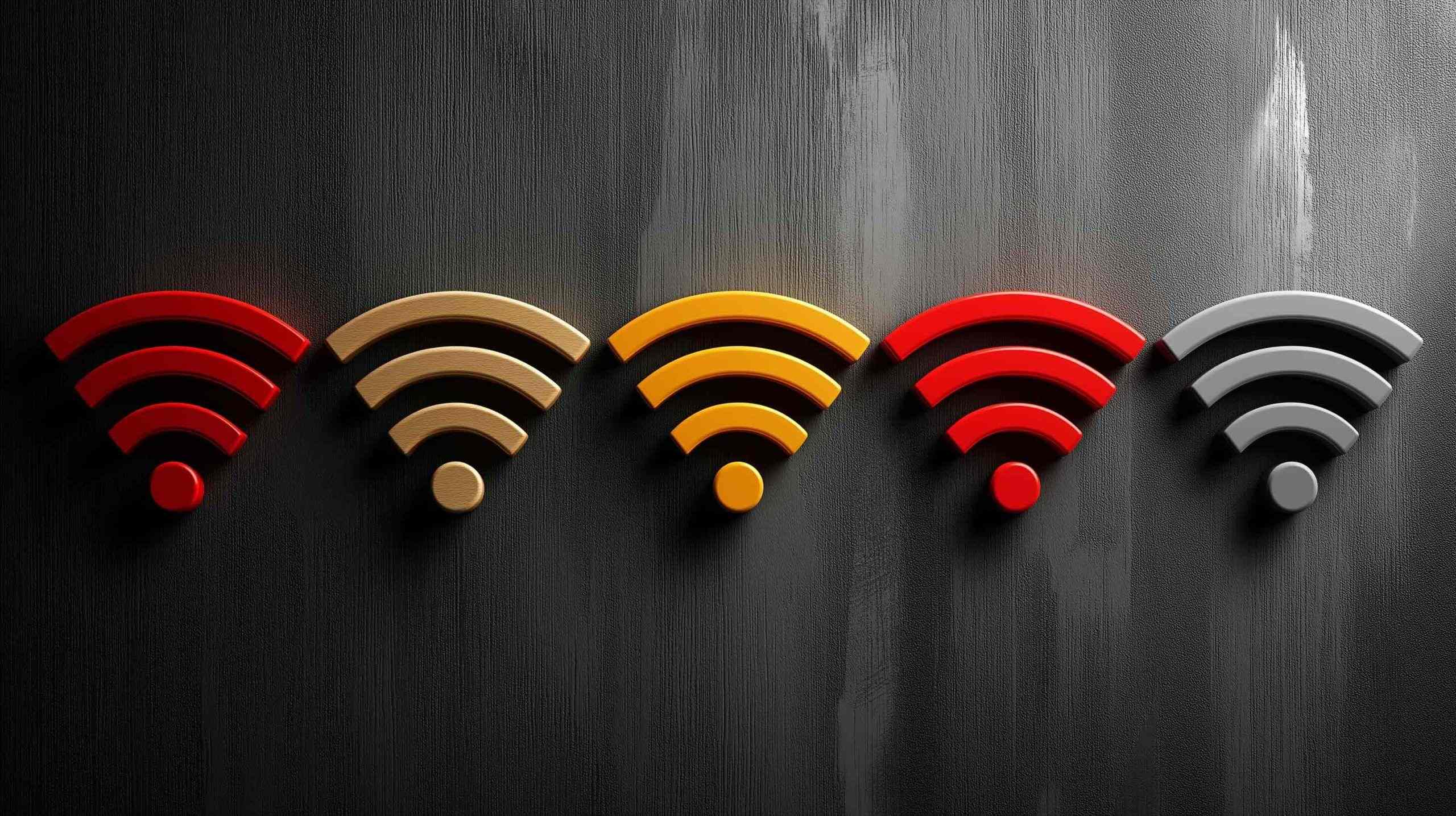- The IEEE 802.11bb Li-Fi standard was ratified in mid-2023, providing a global framework for interoperable Li-Fi devices.
- PureLiFi’s Light Antenna One module can deliver about 1 Gbps at distances from 20 cm to roughly 3 m using standard LED sources.
- Lab demonstrations have surpassed 100 Gbps with Li-Fi, with a cited test reaching 224 Gbps in lab conditions.
- Real-world Li-Fi speeds are around 1 Gbps, and Li-Fi is positioned as a complementary technology to Wi-Fi rather than a replacement.
- Wi‑Fi 7, known as 802.11be, began certification in 2024, and by 2025 the first Wi‑Fi 7 routers, mesh systems, and client devices were on the market.
- Major Wi‑Fi 7 features include 320 MHz channels, 4096-QAM, Multi‑Link Operation (MLO), and up to 16 MU‑MIMO streams, with theoretical top speeds of 30–46 Gbps.
- A Wi‑Fi 7 mesh example, TP‑Link Deco BE85, advertises a combined 22 Gbps capacity across 6 GHz, 5 GHz, and 2.4 GHz bands, with real tests showing 7–8 Gbps near nodes and 5–6 Gbps at the far edge in a 4,600 sq ft home.
- Netgear’s Nighthawk M7, announced in 2024, is the world’s first 5G hotspot with Wi‑Fi 7, supporting up to 64 devices and up to 5.8 Gbps Wi‑Fi throughput over about 2,000 sq ft of coverage.
- Nokia’s FastMile Gateway 4 combines 5G with Wi‑Fi 7, delivering up to 4 Gbps Wi‑Fi capacity inside the home using four-carrier aggregation and high-gain antennas.
- In late 2024, T-Mobile demonstrated a standalone 5G core achieving 4.3 Gbps mmWave throughput, underscoring the high-capacity potential of mmWave in dense urban hotspots.
Li-Fi vs Wi-Fi 7 Mesh vs 5G mmWave Hotspot
Wireless internet is on the brink of a revolution. Three cutting-edge technologies – Li-Fi, Wi-Fi 7 (mesh networking), and 5G mmWave hotspots – are vying to transform how we connect in 2025. Each promises ultra-fast speeds, low latency, and new possibilities for homes, businesses, and beyond. But they achieve this in very different ways. Will light beams from your lamp soon deliver gigabit internet? Can the latest Wi-Fi 7 routers blanket your whole house in 8K-ready coverage? And can 5G’s millimeter-wave signals finally cut the cord for fiber-like speeds on the go? In this comprehensive report, we’ll compare the fundamentals, performance, deployment status, expert opinions, and real-world use cases of Li-Fi vs. Wi-Fi 7 vs. 5G mmWave. Read on to see which of these next-gen wireless technologies could rule connectivity in 2025 – and how they might actually work best together.
What is Li-Fi (Light Fidelity)?
Li-Fi is a wireless technology that uses light to transmit data, rather than traditional radio waves like Wi-Fi or cellular. In a Li-Fi system, LED light bulbs rapidly modulate their intensity (invisible to the human eye) to send data to a receiver. The concept may sound futuristic, but it’s now backed by the new IEEE 802.11bb standard (ratified in mid-2023) which provides a global framework for interoperable Li-Fi devices. In essence, Li-Fi can plug into the existing Wi-Fi ecosystem – the Li-Fi standard was designed so that to a user or device, Li-Fi links can appear just like another Wi-Fi channel.
How it works: A Li-Fi access point typically consists of an LED light source connected to a network. The LED blinks millions of times per second to encode data (these changes are far too fast to affect normal lighting or be noticed by people). A photoreceptor (photodiode) on the receiving device (or an attached dongle) picks up these light signals and decodes the data. Because Li-Fi uses high-frequency light waves, it can carry an immense amount of information – visible and infrared light have frequencies 1,000 times higher than radio, enabling potentially 1,000 times more communication channels than Wi-Fi’s radio spectrum Ieee. In laboratory settings, Li-Fi has achieved extremely high data rates (over 100 Gbps in experimental setups using multiple light colors). Current Li-Fi products already reach around 1 Gbps in real-world use, and companies are optimistic about scaling up further. For example, pureLiFi (a leading Li-Fi firm) demonstrated a tiny module called “Light Antenna One” that can be integrated into phones or laptops, providing wireless speeds of 1 Gbps at ranges from 20 cm up to about 3 m using standard LED light sources. Multiple Li-Fi lamps can form one network, handing off a connection as a user moves across a room just like Wi-Fi access points do.
Pros of Li-Fi:
- Extreme Speeds & Bandwidth: Light can carry massive amounts of data. The 802.11bb standard supports very high throughput – theoretically tens or even hundreds of Gbps under ideal conditions. This could easily support data-hungry applications like 8K video streaming, AR/VR, and beyond. Additionally, the available light spectrum is huge (visible and infrared bands), which means less risk of congestion. One expert notes that Li-Fi will “add a massive amount of bandwidth for new use cases,” rather than competing with existing Wi-Fi.
- Low Latency: Because Li-Fi signals are confined to a small area and don’t involve long-distance radio routing, they can have incredibly low latency. Data travels at the speed of light (literally) to your device. This makes Li-Fi promising for real-time applications like interactive gaming or industrial automation requiring immediate response.
- No RF Interference: Li-Fi doesn’t use radio frequencies, so it does not interfere with or suffer interference from RF-based devices. In environments like hospitals or aircraft where radio emissions can cause problems, Li-Fi offers a safe alternative. For instance, in a hospital Li-Fi could be used where Wi-Fi might disrupt sensitive medical equipment.
- Enhanced Security: Light signals are inherently more secure in a physical sense – they don’t pass through walls, so a would-be eavesdropper can’t easily sniff your data unless they are in the same room and within the light’s reach. This containment greatly reduces eavesdropping and jamming risks. It’s one reason Li-Fi is attractive for military and defense communications. (In fact, the U.S. Army has invested in deploying Li-Fi systems for secure, tactical wireless links.)
Cons of Li-Fi:
- Line-of-Sight Requirement: Li-Fi’s biggest limitation is that it needs a line-of-sight or at least reflected light paths. Opaque obstacles block the signal completely. If you walk behind a wall or even cover the receiver, the connection can drop. This means Li-Fi is effectively limited to one room or a defined space illuminated by the Li-Fi enabled light. It can bounce off walls to some extent (so you don’t need to be directly under a light), but you can’t expect whole-home coverage from a single Li-Fi source as you might with Wi-Fi.
- Limited Range: Standard LED light can only travel so far. Typical Li-Fi range might be a room (on the order of tens of square meters coverage). One of pureLiFi’s ceiling units, for example, can cover about 80 square meters (860 sq. ft) with a strong light-data signal. That’s great for a living room or office, but it doesn’t reach into the next room without another Li-Fi lamp there.
- Requires New Hardware: To use Li-Fi, devices need a compatible photoreceptor. Today’s laptops, phones, and tablets don’t natively include Li-Fi chips (though the Li-Fi standard was designed to allow easy integration alongside Wi-Fi radios). Early adopters must use external USB Li-Fi receivers (like Fraunhofer HHI’s “LiFi HotSpot/Neon” dongle for laptops) or special devices. Mass-market adoption will depend on manufacturers building Li-Fi into future gadgets. The first integrations are in progress – pureLiFi’s Light Antenna module is small enough to fit into a smartphone, and it simply appears as another Wi-Fi band to the device’s network stack. But until such chipsets are widespread, Li-Fi remains a niche technology.
- Needs Light (and Power): Obviously, Li-Fi only works when the light is on. The LED can be dimmed beyond human-visible levels and still transmit data, but total darkness or a powered-off lamp means no connection. Also bright sunlight or ambient lighting could potentially introduce noise – Li-Fi systems use filters and infrared in some cases to mitigate this, but extremely bright environments might pose challenges.
Use Cases: Given its characteristics, Li-Fi is not here to replace Wi-Fi but to complement it in specific scenarios – a point emphasized by industry experts. As Dominic Schulz of Fraunhofer HHI stated, “we’re not arguing for Li-Fi against Wi-Fi, but… a complementary use”. Li-Fi shines (pun intended) in situations where radio may falter or where ultra-secure, localized wireless is needed. For example:
- Healthcare: Imagine an operating room where dozens of wireless instruments communicate, but Wi-Fi signals could interfere with life-support machines. Li-Fi can provide high-speed data to monitoring equipment without adding radio interference. Also, because Li-Fi doesn’t leak through walls, a hospital could have a Li-Fi network in a confidential records room and be confident no one in the next room is snooping.
- Military and Security: The military is exploring Li-Fi for secure battlefield networks. Since light can be tightly confined, it’s hard for enemies to intercept. The U.S. Army conducted one of the first large-scale Li-Fi deployments, investing $4.2 million to outfit some command centers with Li-Fi (pureLiFi’s Kitefin system) for its interference immunity and security. Classified environments where RF is not trusted could use Li-Fi for wireless communications that literally stay within the walls.
- Industry and IoT: On factory floors or industrial plants, Li-Fi could enable wireless control of machines in areas where radio could trigger explosions (such as gas or dust environments) or where metal interference is an issue. Its low latency also suits real-time control – robots or automation systems can get instant feedback.
- Smart Homes and AR/VR: In homes, Li-Fi might be used to augment Wi-Fi for extreme bandwidth needs. For instance, a Li-Fi enabled overhead light in your living room could beam ultra-high-definition content to your AR/VR headset or 8K TV without compression. As soon as you walk into that room, your headset could switch to Li-Fi and get a lag-free, multi-gigabit link for an immersive experience. Step out, and it hands off to Wi-Fi or cellular. This hybrid approach could keep latency-sensitive traffic on Li-Fi while the rest stays on Wi-Fi.
Current Status: As of 2025, Li-Fi is emerging from the lab into the commercial world. The IEEE 802.11bb standard’s release in mid-2023 was a major milestone that has kicked off more investment. Companies like pureLiFi and Signify are rolling out early Li-Fi products. pureLiFi’s devices (from consumer-friendly LiFi gateways to defense systems) now comply with the new standard. However, adoption is still limited – you won’t yet find Li-Fi in mainstream phones or laptops (though prototypes exist). It’s a bit of a chicken-and-egg: infrastructure needs to be installed (Li-Fi LED access points in ceilings) and device makers need to include Li-Fi receivers. Both are starting to happen in pilot programs. Analysts predict rapid growth in coming years – one estimate pegged the Li-Fi market to grow from virtually nothing to over $35 billion by 2032, reflecting expectations that Li-Fi eventually becomes as common as Wi-Fi for certain applications. For now, Li-Fi is not a replacement for whole-home or mobile connectivity, but in its niches it provides an exciting alternative. As the Light Communications Alliance president recently said, Li-Fi is moving “from experimental stages to commercial viability” and its future is looking bright.
What is Wi-Fi 7 and Mesh Networking?
Wi-Fi 7 is the latest generation of Wi-Fi, officially known by the IEEE designation 802.11be (nicknamed EHT for “Extremely High Throughput”). It builds on Wi-Fi 6/6E with significant upgrades in speed, latency, and network capacity. The Wi-Fi Alliance began certifying Wi-Fi 7 devices in 2024, and by 2025 the first Wi-Fi 7 routers, mesh systems, and client devices (phones, laptops) are hitting the market. Wi-Fi 7 isn’t a radical departure – it still uses radio waves on similar bands – but it incorporates a host of improvements to make wireless networking faster and more efficient than ever.
Key Features of Wi-Fi 7:
- Wider Channels (More Bandwidth): Wi-Fi 7 can utilize channels up to 320 MHz wide, double the 160 MHz max of Wi-Fi 6/6E. In simple terms, this is like doubling the width of the “data highway” – allowing much more data to flow at once. These ultra-wide channels are mainly in the clean new 6 GHz band (since 2.4/5 GHz can’t easily fit 320 MHz). Wider channels = higher potential throughput. This is a big reason Wi-Fi 7’s theoretical top speed is so high (the Wi-Fi Alliance touts max data rates around 30–46 Gbps under ideal conditions) Sagenet – roughly 4x faster than Wi-Fi 6. Even though most users won’t see 30+ Gbps, real-world speeds do improve markedly. In industry trials, a Wi-Fi 7 AP using 160 MHz channels at 6 GHz delivered nearly 2 Gbps downlink at close range, and maintained over 1 Gbps at 40 feet away – roughly double the performance of a comparable Wi-Fi 6E network at that range. This means better performance even for far-away devices. And with 320 MHz channels, peak speeds in the 5–10 Gbps range for one device are realistic in home scenarios, provided you have a top-tier Wi-Fi 7 router and a client with multiple antennas.
- Multi-Link Operation (MLO): Perhaps the most game-changing feature, MLO allows Wi-Fi 7 devices to connect on multiple frequency bands simultaneously. For example, a phone could use 5 GHz and 6 GHz at the same time to talk to a router, effectively aggregating two links into one faster, more reliable pipe. If one band is congested or has interference, data can be sent over the other in real-time. MLO can drastically reduce latency and boost reliability – no more single point of failure in the air interface. In practice, this means smoother experiences for things like cloud gaming or VR. Early tests of MLO show it can significantly improve throughput and cut jitter. In one trial, enabling multi-link helped maintain stable multi-gigabit connectivity in a crowded office where legacy devices were also on the network. MLO can also be used in a mesh context (e.g. simultaneously connecting to two mesh nodes) for seamless roaming, though full multi-AP coordination is expected to mature in future Wi-Fi 7 updates.
- Higher Order Modulation (4096-QAM): Wi-Fi 7 packs more bits into each radio signal symbol by using 4096-QAM encoding, up from 1024-QAM in Wi-Fi 6. This is an advanced signal modulation that can carry 4x the data per symbol (12 bits vs 10 bits). The catch: it requires a very clean, strong signal (usually only achievable at short range). But when conditions are right (say, your device is near the router), it squeezes out more speed within a given channel width. This contributes perhaps a 20% throughput boost in ideal cases.
- Better Multi-Device Efficiency: Wi-Fi 6 introduced technologies like MU-MIMO (allowing a router to send separate data streams to multiple devices at once) and OFDMA (slicing channels into resource units to serve many clients with less overhead). Wi-Fi 7 refines these. It can handle up to 16 simultaneous MU-MIMO streams (double Wi-Fi 6’s 8), and crucially, Wi-Fi 7 supports MU-MIMO in both uplink and downlink directions simultaneously Sagenet. In plain terms, a Wi-Fi 7 router can talk to and listen to many devices at the same time without the devices taking turns as much. This is great for high-density scenarios (smart homes with dozens of IoT gadgets, offices with lots of laptops). Wi-Fi 7 also enhances OFDMA scheduling and introduces features like preamble puncturing improvements to use spectrum more flexibly. Bottom line: higher capacity and less congestion when networks are busy Sagenet.
- Lower Latency & Reliability: All the above features (MLO, faster modulation, better scheduling) combine to reduce latency substantially. One analysis finds Wi-Fi 7 can cut latency by up to 86% vs Wi-Fi 6, bringing it down to just a few milliseconds in optimal conditions Sagenet. This matters for VR, online gaming, video calls – any real-time interactive application. Additionally, Wi-Fi 7 routers employ smarter interference avoidance. They can use automated frequency coordination (especially in 6 GHz band) to pick cleaner channels, and even schedule or steer transmissions to avoid colliding with neighboring networks. The improved reliability is such that the Wireless Broadband Alliance (WBA) called Wi-Fi 7 “a game changer for enterprise connectivity,” noting its stable performance even in high-density environments with thousands of devices connected.
Wi-Fi 7 Mesh Networks: Many people experience Wi-Fi via mesh systems today – a set of two or more interconnected wireless routers spread around the home/office to provide blanket coverage. Wi-Fi 7 meshes take advantage of the new standard to deliver stronger whole-home performance. For example, a tri-band Wi-Fi 7 mesh kit might use the 6 GHz band as a dedicated high-speed backhaul between nodes, or even combine wired and wireless links for redundancy. Some Wi-Fi 7 mesh products advertise the ability to use MLO for backhaul, meaning each mesh node can connect to others on multiple bands concurrently to boost reliability and throughput. In a practical sense, a Wi-Fi 7 mesh can ensure that your gigabit fiber internet isn’t bottlenecked by wireless – even a large home with dozens of devices can get multi-Gigabit Wi-Fi speeds in most rooms. For instance, TP-Link’s Deco BE85 Wi-Fi 7 mesh (a high-end 2024 system) is rated at a combined BE22000 (22 Gbps) capacity across its 6 GHz + 5 GHz + 2.4 GHz bands Tp Link. In testing, a two-unit Wi-Fi 7 mesh with wired backhaul delivered 7–8 Gbps of real wireless throughput in rooms near the nodes, and about 5–6 Gbps at the far edge of a 4,600 sq ft home – an unheard-of level of whole-home speed just a couple years ago. Even with wireless backhaul between nodes (no Ethernet wiring), that mesh still provided around 3–4 Gbps across the home. These numbers make it clear that Wi-Fi 7 can truly rival multi-gigabit wired connections for everyday use, as long as you’re investing in top-tier equipment and your devices support it. For most users, more relevant is that Wi-Fi 7 meshes will better handle many devices at once and keep latency low, so your 8K TV streaming, Zoom call, and security cameras can all coexist smoothly.
Device Availability and Adoption: In 2025, Wi-Fi 7 is at the early adopter stage. A variety of Wi-Fi 7 routers and mesh systems were launched by companies like ASUS, TP-Link, Netgear, and Ubiquiti in late 2023 and 2024. They tend to be expensive flagship models (often $500+ for a router, and well over $800 for a 2-pack mesh kit) aimed at enthusiasts. Examples include the ASUS ROG Rapture GT-BE98 (a quad-band Wi-Fi 7 gaming router) and the Netgear Orbi 970 series (a tri-band mesh system with Wi-Fi 7). These boast eye-popping specs like multiple 10 Gbps Ethernet ports and support for over 200 simultaneous clients. Mainstream, affordable Wi-Fi 7 routers will likely filter into the market in 2025–2026 as the technology matures. On the client side, flagship smartphones and laptops released in 2024 and 2025 are starting to include Wi-Fi 7 radios. For example, Google’s Pixel 9 Pro XL lists Wi-Fi 7 (802.11be) capability on 2.4, 5, and 6 GHz bands, and Samsung’s Galaxy S24 Ultra (early 2024) also supports Wi-Fi 7. Several high-end laptops (especially gaming and creator-focused models) now offer Wi-Fi 7 modules, and desktop PC builders can buy PCIe add-in cards or M.2 adapters (like the Intel BE200 module) to upgrade to Wi-Fi 7. Intel, Qualcomm, Broadcom and others have Wi-Fi 7 chipsets rolling out, which will drive broader adoption. Enterprises have been cautious but are testing Wi-Fi 7 – the WBA trial in May 2025 demonstrated its advantages in office environments, and experts predict many businesses will begin upgrading their infrastructure within 1–2 years.
Pros of Wi-Fi 7:
- Blazing Fast Speeds: In ideal conditions, Wi-Fi 7 can deliver wired-like (or better-than-wired) throughput. With a 320 MHz channel and 4K-QAM, a single Wi-Fi 7 stream can exceed 5 Gbps; with multiple streams and MLO, devices can achieve multi-gigabit real-world speeds. This means downloading huge files or streaming high-bitrate video can happen almost instantly over Wi-Fi. It’s a big leap from Wi-Fi 5 or 6 – one Wi-Fi 7 router can potentially replace the need for running Ethernet to every room for all but the most bandwidth-critical tasks.
- Low Latency & High Reliability: Wi-Fi 7’s latency improvements (down to <5 ms in best cases) and multi-link redundancy make it far more reliable for things like online gaming, AR/VR, and video conferencing Sagenet. Even under network load, Wi-Fi 7 is better at handling traffic without delays. Users will notice snappier responses and fewer glitches or dropouts, thanks to features like MLO and enhanced MU-MIMO that keep the data flowing smoothly.
- Capacity for Crowds: If your home is full of smart gadgets or you’re in an office with hundreds of devices, Wi-Fi 7 is built for that. Its ability to service many devices simultaneously (16 MU-MIMO streams, improved OFDMA) means higher total throughput for all users and less contention Sagenet. Imagine a busy coffee shop or a stadium deploying Wi-Fi 7 – it could maintain better performance for everyone connected compared to previous Wi-Fi.
- Mesh Integration & Backward Compatibility: Wi-Fi 7 routers are backward compatible with older Wi-Fi devices (802.11a/b/g/n/ac/ax), so your existing phones and laptops will still connect (though they won’t get the new benefits). This means you can upgrade your router to Wi-Fi 7 and still support everything you have, easing the transition Sagenet. Wi-Fi 7 mesh systems can also use new tricks (like hybrid wired/wireless backhaul, MLO, etc.) to optimize whole-home coverage. They are typically easier to set up and manage, with advanced software that can intelligently route traffic and roaming.
Cons of Wi-Fi 7:
- Still Short Range on Higher Bands: Physics hasn’t changed – the highest speeds of Wi-Fi 7 come on 6 GHz, which, like 5 GHz (and even more so), has relatively limited range and poor penetration through walls. A Wi-Fi 7 router on one end of a big house might still struggle to deliver a signal to the opposite end on 6 GHz. That’s why mesh or additional access points may be needed in larger homes. Beamforming and MLO help extend effective range somewhat, but distance and obstacles still matter for Wi-Fi 7. (Notably, Wi-Fi 7 does nothing to improve the range of 6 GHz versus Wi-Fi 6E; though one vendor claimed beamforming gives 60x range – that is likely marketing hyperbole Sagenet. In practice, you’ll get similar coverage as before on each band, with better throughput at a given range due to the new tech.)
- Complexity and Cost: The cutting-edge nature of Wi-Fi 7 means early devices are expensive and power-hungry. Routers with many antennas, multiple radios, and 10G ports aren’t cheap. Client devices need more antennas to leverage features like MLO (e.g., a phone might need 2 radios to connect on 5 and 6 GHz at once). Managing all these features can also be complex – for instance, early adopters have faced some hiccups enabling MLO between routers and clients from different manufacturers due to immature firmware. Over time these issues will smooth out, but initially, users might need to fine-tune settings or wait for updates to get the full benefits.
- Incremental Benefit for Some: If you already have Wi-Fi 6 or 6E and don’t use applications requiring extremely high throughput or low latency, the difference may not be night-and-day in daily use. For web browsing, 4K streaming, or typical office work, Wi-Fi 6E is already quite robust. Wi-Fi 7’s huge capacity is somewhat forward-looking – it anticipates future needs (like widespread AR/VR, 8K media, or dozens of IoT sensors per person). Early enterprise reports say adoption has been a bit slow because previous-gen Wi-Fi often “good enough” for current needs. That said, as devices and applications evolve, Wi-Fi 7 provides a lot of headroom to grow into.
Use Cases: Wi-Fi 7 is a general-purpose wireless tech – it will be in our everyday gadgets and networks much like Wi-Fi 5 and 6 have been, just faster. But certain scenarios particularly benefit from its new features:
- Whole-Home 8K and XR (Extended Reality): A Wi-Fi 7 mesh can distribute multiple streams of uncompressed 8K video or AR/VR content simultaneously. This could enable, for example, a wireless AR headset in one room getting a 20 Gbps feed of live 3D graphics, while elsewhere someone streams multiple 8K videos – all without buffering. In trials, Wi-Fi 7’s stable multi-gig performance was highlighted for XR and cloud gaming applications that demand both high bandwidth and low latency.
- Real-Time Industrial and Enterprise Applications: Wi-Fi 7’s reliability and low latency make it a candidate for factory automation or warehouse robotics, which previously might have required wired networks or private 5G. Enterprises with heavy video conferencing or interactive workloads will also appreciate the reduced lag. The WBA specifically noted Wi-Fi 7 supporting mission-critical applications like AI, cloud computing, and IIoT (industrial IoT) in their tests.
- Dense Public Hotspots and Offices: Airports, conference centers, or open-plan offices where hundreds of devices connect could use Wi-Fi 7 to improve everyone’s experience. The greater capacity and simultaneous multi-user support means one Wi-Fi 7 AP can handle more traffic before slowing down. This coexists well with Passpoint and other hotspot 2.0 features to manage large user volumes.
- Future-proofing Homes: Even if you don’t need Wi-Fi 7 today, buying a Wi-Fi 7 router is an investment for the next 5–7 years. As more Wi-Fi 7 client devices (phones, smart TVs, laptops) come out, you’ll be ready to take advantage of their better capabilities. With internet service speeds also rising (multi-gig fiber plans, etc.), Wi-Fi 7 ensures your wireless LAN isn’t the bottleneck. Already, companies like Nokia are integrating Wi-Fi 7 into 5G home broadband gateways to deliver 5G’s full speed over Wi-Fi – their latest indoor 5G router uses dual-band Wi-Fi 7 with MLO and can pump out up to 4 Gbps of Wi-Fi capacity throughout a home, matching the multi-gigabit input from 5G fixed wireless.
In summary, Wi-Fi 7 is a powerful evolution of Wi-Fi that aims to make wireless networking as fast and reliable as wired connections for the new era of ultra-high-definition and real-time applications. It’s rolling out now, with broad adoption expected over the next couple of years as more devices support it and the costs come down. As one industry CEO said, “Wi-Fi 7 is not just an evolution: it’s a game changer” in how it will enable seamless connectivity for things like hybrid work, immersive media, and smart everything.
What is 5G mmWave and Wi-Fi 7 Hotspot Technology?
5G is the fifth-generation cellular network, and it encompasses a range of frequencies and techniques. mmWave (millimeter wave) 5G refers specifically to using very high-frequency radio bands (roughly 24 GHz and above, such as 28 GHz, 39 GHz) for mobile broadband. These mmWave bands were opened up for 5G because they offer massive chunks of spectrum that can deliver extremely fast data rates – on the order of multi-gigabits per second, comparable to fiber-optic speeds. However, as with any wireless tech, there’s a trade-off: millimeter waves have tiny wavelengths, which means their range is short and they’re easily blocked by obstacles. A tree, a wall, even heavy rain can attenuate mmWave signals significantly. So, while a mmWave 5G cell might achieve 2–4 Gbps to a phone, it might only cover a single city block or a large auditorium reliably.
How 5G mmWave Works: Carriers deploy mmWave 5G cells typically in dense urban areas or venues. The cell sites use advanced antenna arrays for beamforming – they concentrate the signal in narrow beams that track users, which helps extend the range a bit and maintain high throughput by overcoming path loss. Devices (like certain smartphones or home receivers) have multiple tiny antennas to pick up and send these high-frequency signals. 5G networks often use carrier aggregation to combine multiple mmWave channels. For instance, T-Mobile recently aggregated 8 channels of mmWave in a test to hit 4.3 Gbps download speeds. That’s an impressive peak (and 5G specs allow for theoretical peaks up to 10 Gbps or more with enough channels). In practice, real-world mmWave speeds for users tend to be in the 1–2 Gbps range under good conditions, which is still phenomenally fast for mobile. Uplink (sending data from the device) is more limited but can reach a few hundred Mbps; in the T-Mobile test they hit 420 Mbps up by aggregating 4 channels.
The main challenge: coverage. mmWave 5G is often described as a “hotspot” technology itself – it’s used in hotspots of demand (like stadiums, downtown hotspots, airports) because blanketing a wide area with mmWave would require many cell sites due to the short range. A user might get a mmWave signal on one street, but it could disappear when they turn a corner or go inside a building. That’s why carriers typically combine mmWave with mid-band and low-band 5G; the phone switches between them as needed.
5G mmWave + Wi-Fi 7 Hotspots: Now, what about Wi-Fi 7 hotspot technology? This refers to devices that bridge 5G and Wi-Fi – essentially, taking a 5G cellular connection (ideally a fast one like mmWave) and sharing it locally over Wi-Fi (now the latest, Wi-Fi 7, in top models). Think of a mobile hotspot device or a 5G home router: it has a 5G modem to get internet from cell towers and a Wi-Fi access point to redistribute that internet to your laptop, phone, TV, etc., via Wi-Fi. Combining mmWave 5G with Wi-Fi 7 is potent: 5G brings the fat pipe from the network, and Wi-Fi 7 is the fat pipe around your personal space. The goal is to deliver fiber-like service wirelessly, both to and within the premises.
For example, Netgear’s Nighthawk M7 is billed as the world’s first 5G mobile hotspot with Wi-Fi 7 (announced in 2024). This battery-powered router can connect to 5G (Sub-6 and ideally mmWave in some variants) and then provide a Wi-Fi 7 network for your devices on the go. It advertises support for up to 64 devices connected simultaneously, with total Wi-Fi throughput up to 5.8 Gbps and coverage of about 2,000 sq. ft. (thanks to Wi-Fi 7’s range and efficiency). Essentially, you could carry this in your bag and have a multi-gigabit Wi-Fi network wherever you have strong 5G signal – at a remote work site, in a RV, or a cafe. Another scenario is 5G Fixed Wireless Access (FWA): companies like Nokia have indoor 5G receivers (gateways) that homeowners can set up. Nokia’s latest FastMile Gateway 4 uses 5G (with 4-carrier aggregation and high-gain antennas to maximize reception) and then broadcasts Wi-Fi 7 inside the home. It supports features like MLO on Wi-Fi to ensure up to 4 Gbps Wi-Fi capacity, effectively distributing the 5G feed throughout the home without bottlenecks. This kind of device allows a wireless carrier to compete with cable/fiber ISPs by offering a wireless modem+router that gives customers high-speed internet at home. Verizon and T-Mobile in the US, for instance, already offer 5G home internet – currently with Wi-Fi 6 routers, but Wi-Fi 7 models are a logical next step as they try to deliver higher speeds to more devices.
Pros of 5G mmWave (with Wi-Fi 7 hotspots):
- Ultra High Speeds: mmWave 5G can exceed any other wireless option in raw speed under the right conditions. Multi-gigabit downloads mean you can, say, download a 4K movie or large OS update in seconds. This makes it a viable last-mile technology for home internet. For instance, Verizon’s 5G Ultra Wideband (which uses mmWave in some areas) routinely shows 1–2 Gbps speeds in city tests, and special demos reach over 4 Gbps. When funneled through a Wi-Fi 7 router, those speeds can be shared across many devices without loss, since Wi-Fi 7 can handle 5+ Gbps easily on the LAN side. Effectively, a family could all get fiber-like performance on their Wi-Fi devices, delivered wirelessly from a 5G link.
- Mobility and Flexibility: One huge advantage of 5G is that it’s widely available (in general) and built for mobility. You can take a 5G hotspot with you anywhere within your carrier’s coverage and have internet – something Wi-Fi can’t do (Wi-Fi is tied to a fixed location and an ISP). mmWave in particular is limited in coverage, but even if mmWave isn’t available, these devices fall back to Sub-6 5G which still offers decent speeds (hundreds of Mbps, often). For businesses or digital nomads, a 5G/Wi-Fi 7 router means instant setup – no need to wait for a wired broadband install, just plug it in (or turn it on) and you’ve got Wi-Fi. This is great for pop-up events, temporary offices, rural areas without good wired internet, etc.
- High Capacity in Dense Areas: mmWave spectrum has a lot of bandwidth and because of its limited range, many mmWave “small cells” can be deployed in a city, each serving a smaller area with very high capacity. At a big event (think a stadium concert or Times Square on New Year’s), mmWave 5G can offload thousands of users from overcrowded 4G or Wi-Fi networks. There’s no way carriers could deliver multi-gig speeds to so many users with just 4G or lower bands – as Verizon’s network chief put it, “there’s no way we can deliver that kind of experience… without millimeter wave” for huge crowd scenarios. By using a personal hotspot or the phone’s hotspot feature, users in those areas can then share that fast link to all their devices. In essence, mmWave serves as a very fat pipe into the area, and Wi-Fi 7 distributes it at the personal level.
- Latency and Quality: 5G networks, especially when using standalone 5G core, have improved latency – often in the 10-20 ms range, with a roadmap to get below 10 and even 5 ms in the future. mmWave’s air interface adds very little latency because frames are short and it can use large subcarrier spacing (technical detail). The result is that in a good mmWave connection, the latency can be on par with or even better than cable internet. For applications like cloud gaming, a direct 5G link can sometimes bypass some of the jitter of Wi-Fi. However, when using a hotspot, you do add Wi-Fi back into the equation. The good news: with Wi-Fi 7’s low latency design, the additional lag to hop from your device to the hotspot over Wi-Fi is minimal (a few milliseconds or less). So the combo can support pretty responsive experiences – perhaps not as low as Li-Fi or Ethernet, but more than good enough for most needs.
Cons of 5G mmWave:
- Very Limited Range & Coverage: The Achille’s heel of mmWave is coverage. It doesn’t penetrate walls – even a thin wall or glass can significantly weaken the signal. It’s mostly an outdoor technology, or indoor with special repeaters. If you have a mmWave home internet unit, you likely need to place it by a window facing the cell tower. Move it deeper inside or go to another floor, and the signal might drop. Likewise, a mmWave phone can get great speeds on a street corner, but the moment you step into a building or around a corner out of line-of-sight of the transmitter, that mmWave link fails over to slower bands. Carriers have to build a denser network of small cells for mmWave, which is expensive and often not economically justified outside of dense urban zones. Thus, as of 2025, mmWave is available in select hotspots in major cities and venues, but not ubiquitously. Sub-6 GHz 5G covers far more area (and those frequencies, while decent, offer lower max speeds, usually in the 100s of Mbps to low 1000s in best cases).
- Signal Fragility: Even in coverage, mmWave can be finicky. Weather like heavy rain can attenuate mmWave (a phenomenon known as rain fade). The human body can block it – there have been anecdotes of users noticing their 5G phone speedtests drop if they hold the phone a certain way that covers the mmWave antenna (leading to the “Antennagate 2.0” in early 5G phones). Hotspot devices mitigate this by having multiple antennas around the device and maybe even suggesting optimal placement. But still, it’s not as robust as lower-band 5G or Wi-Fi. A Wi-Fi 7 router might slow down through a wall, but it’ll still give you some connection; a mmWave 5G link might just cut out. This makes mmWave 5G less predictable – users have to be near a window or outdoors and generally static to really exploit the high speeds. Carriers are addressing some of this with intelligent beam management and by combining mmWave with other bands (so you don’t lose connectivity entirely, it just hands over to 5G mid-band).
- Availability of Devices and Plans: Not all devices support mmWave 5G. For instance, many 5G phones outside the U.S. omit mmWave antennas because carriers in Europe or Asia often focus on mid-band 5G. The ones that do support mmWave are typically premium models (in the US, flagship iPhones, Samsung S/Note/Flip series, etc., have it). Likewise, not all mobile carriers include mmWave access in their standard plans – some only deploy mmWave on certain tiers or in certain markets. For home internet, only some carriers like Verizon and a few others are heavily pushing mmWave-based fixed wireless. You might live in an area with mmWave coverage but not have a carrier that offers it to consumers. As for cost, some unlimited 5G plans might throttle heavy use even on hotspots. It’s worth noting though that competitive pressures are making 5G home internet and hotspot use more affordable and common, compared to the very limited data buckets of the past.
- Needs Line-of-Sight Installation: For FWA (Fixed Wireless Access) use, an installer or user often has to find the best spot that “sees” the cell tower. Sometimes external antennas are needed. This is more of a one-time inconvenience, but it contrasts with fiber or cable where once it’s in your house, it’s done (though getting fiber to your house is its own ordeal!).
Use Cases: Despite limitations, 5G mmWave paired with Wi-Fi (hotspot tech) opens up scenarios that were previously hard to achieve wirelessly:
- Fiber-Speed Home Internet in Underserved Areas: In neighborhoods without fiber or good cable, mmWave 5G can beam high-speed internet from a nearby tower. A Wi-Fi 7 router then distributes it at home. This has been a big trend – Verizon has hundreds of thousands of customers for its 5G Home service, often using mmWave in cities and mid-band in suburbs. With newer Wi-Fi 7 gateways, these customers can enjoy gigabit-plus home networking. Nokia’s portfolio of Wi-Fi 7 FWA gateways, for example, lets operators tailor devices to user needs, ensuring they can “connect consumers’ homes at the speed of 5G with the latest Wi-Fi 7” seamlessly. For the user, it’s as if they got a fiber line – streaming 4K on multiple TVs, video calls, gaming, all at once, no problem – but all delivered through the air.
- Portable Gigabit Hotspot: For a traveling professional, news crew, or digital nomad, a mmWave + Wi-Fi 7 mobile hotspot is like carrying a high-speed internet cafe in your pocket. Imagine being at a construction site or a live event broadcast and needing to upload huge files or stream video – a device like the Nighthawk M7 can give ~gigabit speeds to your entire team’s laptops on the spot. It’s also encrypted and private (using the latest WPA3 Wi-Fi security by default, plus the cellular network’s security), so it can be more secure than relying on public Wi-Fi networks.
- Augmented Public Wi-Fi in Crowds: Venues like stadiums have started using a combination of 5G and Wi-Fi. They may use Wi-Fi 6/7 for general coverage and add mmWave 5G nodes for hotspots of extreme demand. In some cases, users’ phones connect to mmWave directly for high speeds (Verizon does this in NFL stadiums, for example), but another approach is having local mmWave to Wi-Fi converters – basically very high capacity wireless backhaul feeding Wi-Fi access points in crowded areas. This hybrid approach means your phone might actually be on Wi-Fi served by a mmWave-fed backhaul, getting the best of both worlds (strong signal to your phone, and fiber-like capacity feeding the AP).
- Enterprise Backup and Pop-up Networks: Companies can deploy mmWave links as a failover for wired lines – if the primary fiber goes down, a 5G mmWave router could kick in and keep the office online at multi-gig speeds (for at least essential services). Also, temporary events like outdoor festivals, emergency response sites, or media production sets can set up instant connectivity with mmWave “drop kits” – basically a 5G receiver on a pole and Wi-Fi distribution. Because mmWave can be set up without worrying about interference with existing Wi-Fi (it’s on a totally different band and managed by the carrier), it’s a clean augment. T-Mobile’s tech chief noted they’d use mmWave “where it makes sense,” citing crowded venues or fixed wireless for homes as key examples.
In summary, 5G mmWave technology, when coupled with Wi-Fi 7 for local networking, enables wireless experiences that rival wired broadband – but with the freedom of mobility and rapid deployment. It’s not as universally applicable as Wi-Fi 7 or Li-Fi (since it depends on carrier infrastructure and favorable conditions), but in the right setting it offers unmatched wireless capacity. As carriers expand mmWave coverage (slowly) and device makers continue to include support, we’ll see more use of it, especially in urban centers and for specialized purposes. It won’t replace LTE or Wi-Fi for wide coverage, but it will complement them in delivering the multi-Gigabit connectivity that 2025’s data deluge demands.
Comparing Performance and Real-World Scenarios
Each of these technologies excels in different aspects. Here’s a quick at-a-glance comparison of Li-Fi, Wi-Fi 7, and 5G mmWave in key dimensions:
- Peak Speeds: Li-Fi can theoretically hit astonishing speeds (research demos ~100+ Gbps, with one oft-cited lab test at 224 Gbps Lightnowblog), though current implementations are around 1 Gbps and potentially a few Gbps with upcoming improvements. Wi-Fi 7 tops out around 30–46 Gbps theoretically in an ideal scenario with 320 MHz channels and 16 streams Sagenet; high-end routers deliver ~5–10 Gbps to a single device in practice and aggregate 20+ Gbps across many devices Tp Link. 5G mmWave has a theoretical peak up to 10–20 Gbps (with enough spectrum and antennas); real-world peak speeds around 3–4 Gbps have been demonstrated in city environments, and typical user speeds range from 1–2 Gbps under good signal conditions. In short, all can reach multi-gigabit speeds, but Li-Fi and Wi-Fi 7 can do so in local scenarios, whereas mmWave can do so over a wider area via carrier networks.
- Latency: Li-Fi offers extremely low latency – essentially the propagation delay of light over a room (negligible) plus minimal processing overhead. It’s close to optical fiber performance, meaning it can be <1 ms in many cases (not much public data, but likely on the order of a few hundred microseconds for the link itself). Wi-Fi 7 is designed for low latency, often <5 ms under good conditions Sagenet, and even in busy networks, its multi-link and scheduling features keep latency stable for real-time apps. 5G mmWave latency depends on the mobile network; the air interface might add only ~1-2 ms, but end-to-end (including routing through the 5G core) you might see ~10 ms on a good day (and possibly 20-30 ms on a loaded network). For most practical purposes, all three can support interactive applications (VR, gaming) well, but Li-Fi and Wi-Fi 7 have the edge for consistency and ultra-low ping within a local space, while 5G might have a bit more variability and is subject to the carrier’s network conditions.
- Range & Coverage: Li-Fi is short-range, confined to a room or direct coverage area of the light source (a few meters radius, possibly up to ~10 meters usable range). It cannot penetrate walls at all. Wi-Fi 7 on 6 GHz has a range similar to Wi-Fi 6E – good for a single floor or a moderately sized home open space, but struggles through multiple walls (a single router might cover ~1-2 rooms well). On 5 GHz and 2.4 GHz, Wi-Fi 7 has range similar to Wi-Fi 5/6, which can go further (2.4 GHz especially travels far but at lower speeds). With a mesh system of multiple nodes, Wi-Fi 7 can cover entire homes or offices seamlessly by placing nodes every 30-50 feet. 5G mmWave has a very short range outdoors (100-200 meters from a cell in the open, sometimes less) and practically no range through typical walls – indoor mmWave works only if the transmitter is also indoor or if signals are piped inside via repeaters or special windows. So for indoor coverage, 5G mmWave relies on a receiver at a window and then Wi-Fi distributes inside. Overall, Wi-Fi 7 (with mesh) is the best for whole-home coverage, Li-Fi is best for single-room high-bandwidth coverage, and mmWave is best for area hotspots (covering a plaza or a stadium section) but not whole-building penetration.
- Interference & Reliability: Li-Fi is immune to RF interference – it won’t be affected by nearby Wi-Fi, Bluetooth, or cellular signals, which is a big plus in radio-saturated environments. However, Li-Fi can be disrupted by strong ambient light or obstructions. It also doesn’t create RF interference, so it’s “quiet” in the radio spectrum (helpful in RF-restricted zones). Wi-Fi 7, using 6 GHz, currently faces relatively little interference because those frequencies are still underutilized (a “greenfield” band). Over time, as more Wi-Fi 7/6E networks appear, 6 GHz will get busier, but Wi-Fi 7’s advanced interference management will help avoid congestion by dynamic channel use. 5 GHz Wi-Fi 7 can interfere/be interfered by other Wi-Fi or radar (though Wi-Fi 7 can puncture channels around radar frequencies to mitigate). In general, Wi-Fi 7’s multi-link ability means even if one band is noisy, it can maintain a link on another, improving reliability in crowded RF environments. 5G mmWave has limited interference issues mainly because signals are so directional and short-lived – two mmWave devices have to be very close and aligned to interfere, and the network coordinates usage of channels tightly. In fact, the bigger issue is physical blockage rather than interference by other transmissions. One could say mmWave’s interference domain is small – it doesn’t reach far enough to interfere with distant cells. This is why carriers can reuse mmWave frequencies every few blocks, giving high spatial reuse. So all three are actually quite good on interference: Li-Fi avoids RF entirely; Wi-Fi 7 uses new spectrum and clever tech; mmWave’s physics prevents a lot of interference (at the cost of coverage).
- Security: Li-Fi has inherent physical security – you literally have to be in the light cone to access it. That means no wardriving from outside your house to pick up Li-Fi (whereas Wi-Fi signals often leak outside to the street). It also means jamming or spoofing a Li-Fi system would require an attacker’s device to be within the room and overpower the light signal, which is unlikely without being noticed. Wi-Fi 7, like Wi-Fi 6, uses WPA3 encryption which is very secure when configured with strong passwords. It also supports WPA3-Enterprise for business networks, etc. Wi-Fi is a well-tested tech security-wise, but of course if someone gets your password or there’s a misconfiguration, it can be accessed from outside (just like current Wi-Fi). 5G cellular has strong air interface encryption and SIM-based authentication. It’s generally considered very secure – far more so than earlier cellular generations – and not easily intercepted due to the carrier-managed encryption. Using a 5G hotspot, your link to the tower is protected by 5G security, and the Wi-Fi from the hotspot to your device is protected by WPA encryption. One caveat: any time you involve a carrier, there’s the aspect of trusting the carrier and their network. However, for the end-user perspective, 5G + Wi-Fi 7 is as secure as using a typical home Wi-Fi router (plus the cellular link). In highly sensitive scenarios, Li-Fi might be preferred simply because it’s physically contained and not accessible without being on premises. This is why some defense applications like the idea of Li-Fi for classified networks – you can’t sit in a van outside and grab the signals.
Choosing Between Them: It’s not so much which will “rule” 2025, but how they will coexist. Each has clear strengths:
- Li-Fi will thrive in specialized niches where its combination of ultra-speed and security shine – think of it as a wireless fiber optic within a room. It could become common in next-gen hospitals, VR gaming rooms, or high-security offices. It’s likely to remain a complementary tech; even its proponents position it that way, adding bandwidth on top of Wi-Fi rather than replacing it.
- Wi-Fi 7 is poised to become the mainstream backbone of local wireless connectivity. By 2025 and beyond, as more devices carry Wi-Fi 7, it will simply be “Wi-Fi” to users – faster, more reliable, but still the familiar Wi-Fi that connects our home devices and public hotspots. Its backward compatibility and broad use cases mean it essentially inherits the huge installed base of Wi-Fi. Expect Wi-Fi 7 to be in premium devices in 2025 and trickling to mid-range by 2026, and Wi-Fi 6/6E gradually phasing out. Mesh networking with Wi-Fi 7 will be popular for delivering multi-gigabit broadband to all corners of homes, especially as 2 Gbps and 5 Gbps internet plans become more common.
- 5G mmWave (with Wi-Fi hotspots) will continue to be somewhat situational. In dense urban downtowns, busy venues, and as a fixed wireless alternative to cable, it will play a big role. It’s a cornerstone for carriers to offer wireless home internet in competition with wired ISPs. We will see more portable routers and even smartphones leveraging mmWave for specific tasks (for example, a phone might use mmWave to download a huge update very fast, then revert to LTE for normal use to save battery). But mmWave likely won’t blanket entire nations – it will be deployed where needed. In those places, it will deliver incredible experiences (like multi-Gbps public Wi-Fi or streaming a 360° VR event in real time). The average user might not directly use mmWave daily unless they are in one of those hotspots, but indirectly they may benefit (e.g., offloading traffic in congested city areas, so the rest of the network is faster).
Current News (as of August 2025): We’re seeing rapid developments on all fronts. A few notable highlights:
- Li-Fi in the Headlines: The Li-Fi industry has gained momentum since the 802.11bb standard ratification. In early 2025, pureLiFi unveiled “Light Antenna ONE,” the first commercial module compliant with the standard, signaling that phone and laptop makers can start integrating Li-Fi. Defense contracts also made news – pureLiFi’s secure Li-Fi system was tested by the U.S. Army in Europe with positive results, and other armed forces are evaluating the tech for battlefield use where jam-proof, line-of-sight comms are vital. On the consumer side, Li-Fi trials in smart homes and offices are being reported, but we’re still awaiting a major consumer electronics brand to announce Li-Fi in a flagship device (rumors swirl, but nothing confirmed yet). A French company, Oledcomm, predicted that by 2025 we’d see Li-Fi begin transforming connectivity with its speed and eco-friendliness, especially as IoT grows. The Li-Fi Alliance and various conferences are showcasing demos – for example, a live Li-Fi smart home exhibit is planned at a tech expo later this year. All signs indicate that Li-Fi’s “pioneering age” is here, though broad adoption might be a couple more years out as ecosystems develop.
- Wi-Fi 7 Rollouts: In the first half of 2025, Wireless Broadband Alliance trials confirmed Wi-Fi 7’s significant gains in enterprise scenarios, which is encouraging businesses to consider upgrades. Cisco, Aruba, and other enterprise WLAN vendors have announced or released Wi-Fi 7 access points aimed at future-proofing office and campus networks. On the consumer side, many Wi-Fi 7 routers introduced at CES 2024 are now shipping. Tech reviewers have been putting them through their paces – Tom’s Guide and Dong Knows Tech have both published “Best Wi-Fi 7 router” lists, highlighting models like the ASUS ROG Rapture (for gamers) and TP-Link Deco BE85 mesh (for high-end home users). These devices show impressive performance, but reviewers also note the real-world differences can vary and that you need Wi-Fi 7 clients to see the full benefit. Smartphones with Wi-Fi 7 started appearing in late 2024 and by mid-2025 include Google’s Pixel 9 series, Samsung’s Galaxy S24 line, and some Xiaomi and OnePlus models. Intel and AMD are now shipping Wi-Fi 7 modules in premium laptops, and even some of 2025’s Wi-Fi 6E laptops might get driver updates to enable Wi-Fi 7 features if the hardware supports it (there’s buzz about this in forums). Meanwhile, research is already looking ahead – talk of Wi-Fi 8 (802.11bn) is on the horizon, but that’s years away; for now, the focus is on getting Wi-Fi 7 widely adopted and optimizing its new capabilities.
- 5G mmWave & Hotspot Tech: Late 2024 saw T-Mobile’s 4.3 Gbps mmWave test (using standalone 5G core) making headlines – the first time they really hyped mmWave, as previously they’d downplayed it. This suggests even carriers that were skeptical are now finding use cases for it (e.g., T-Mobile hinted at using mmWave for fixed wireless in crowded city apartment buildings and for enterprises). Verizon, which has always been bullish on mmWave, quietly expanded its mmWave nodes to more public spaces – including certain parks, transit hubs, and even some popular beaches (they literally put mmWave on the boardwalk lights in some beachfronts to offload summer crowds). On the device front, Netgear’s Nighthawk M7 hotspot was released (though initial supply sold out quickly due to high demand from both consumers and some businesses) – reviews praise its future-proof Wi-Fi 7 and strong 5G performance, but note that to really get the benefit you need to be in an area with mmWave coverage or excellent mid-band 5G. Also, Nokia’s Wi-Fi 7 FWA gateways (they added four models) started shipping to carriers, meaning if you sign up for 5G home internet in late 2025, you might receive a Wi-Fi 7 capable router as the default gear. This is a big step because one limitation of early 5G home internet was the Wi-Fi could bottleneck the multi-gig cellular speeds – that’s now addressed. We also saw Qualcomm announce a new Snapdragon X75 modem-RF system which improves mmWave integration and hints at potential 5G+WiFi7 combo chipsets that could make phones better at hotspotting with less battery drain. On the public policy side, more countries are auctioning mmWave spectrum in 2025 (India, parts of EU), so we might see a more global push for mmWave 5G in the next couple of years, which in turn will drive more devices to include support.
Conclusion: A Connected Future With Multiple Winners
Rather than one technology to rule them all, Li-Fi, Wi-Fi 7, and 5G mmWave each rule in their own domains – and together, they complement each other to paint a picture of an ultra-connected future. Your 2025 home might use a Wi-Fi 7 mesh to ensure every gadget from the kitchen to the garage has fast coverage. In your entertainment room, a Li-Fi enabled smart light could kick your VR headset into overdrive with a dedicated high-speed link, free of interference. And your whole setup could even be running off a 5G mmWave receiver if you’ve cut the cord to traditional ISPs, proving wireless can handle the heavy lifting. Meanwhile, when you step out, your phone or portable hotspot can tap into mmWave 5G in the city to give you fiber-like service wherever you roam, automatically handing off to Wi-Fi 7 networks in the coffee shop or office, and maybe even Li-Fi zones in special venues like theaters or airplanes.
Each technology has its challenges: Li-Fi needs ecosystem buy-in and will grow gradually; Wi-Fi 7, while set to become ubiquitous, will really flourish as more devices upgrade and people invest in newer routers; 5G mmWave will require continued carrier investment and clever deployment to reach its potential. But the momentum is there. Experts are excited – as Alistair Banham, CEO of pureLiFi, put it, “Li-Fi will add a massive amount of bandwidth for new use cases” without replacing the established solutions. The Wireless Alliance’s Tiago Rodrigues likewise stresses Wi-Fi 7’s transformative power for experiences that demand seamless connectivity. And carriers underscore that mmWave 5G is indispensable for the most demanding scenarios, even if used selectively.
For consumers and businesses, the takeaway is thrilling: connectivity is getting faster, more reliable, and more versatile. The days of buffering videos, dead zones in your house, or clogged networks at events may soon be memories. Whether it’s through a beam of light, a next-gen Wi-Fi signal, or a millimeter-wave from a 5G node, we’ll have many tools to keep us online at blazing speeds. Instead of competing head-to-head, Li-Fi, Wi-Fi 7, and 5G will often work in tandem – each picking up where the other leaves off. So, in the “ultimate showdown” of wireless tech, the winner isn’t one standard over another – the winners are all of us, the users, who will enjoy a richer, faster, and more connected digital life in 2025 and beyond.
Sources: The information and quotes in this report were drawn from a variety of public sources, including industry standards documents, tech industry news sites, company press releases, and expert interviews. Key references include the IEEE 802.11bb Li-Fi standard release announcement, IEEE Spectrum’s feature on Li-Fi’s capabilities and complementary role, the Wireless Broadband Alliance’s Wi-Fi 7 enterprise trial results reported in ComputerWeekly, Cisco’s technical outline of Wi-Fi 7 improvements, and Fierce Wireless coverage of 5G mmWave achievements and carrier commentary, among others. Each technology section of this report includes in-line citations (in the format 【source†lines】) linking directly to these public source materials for further reading and verification.