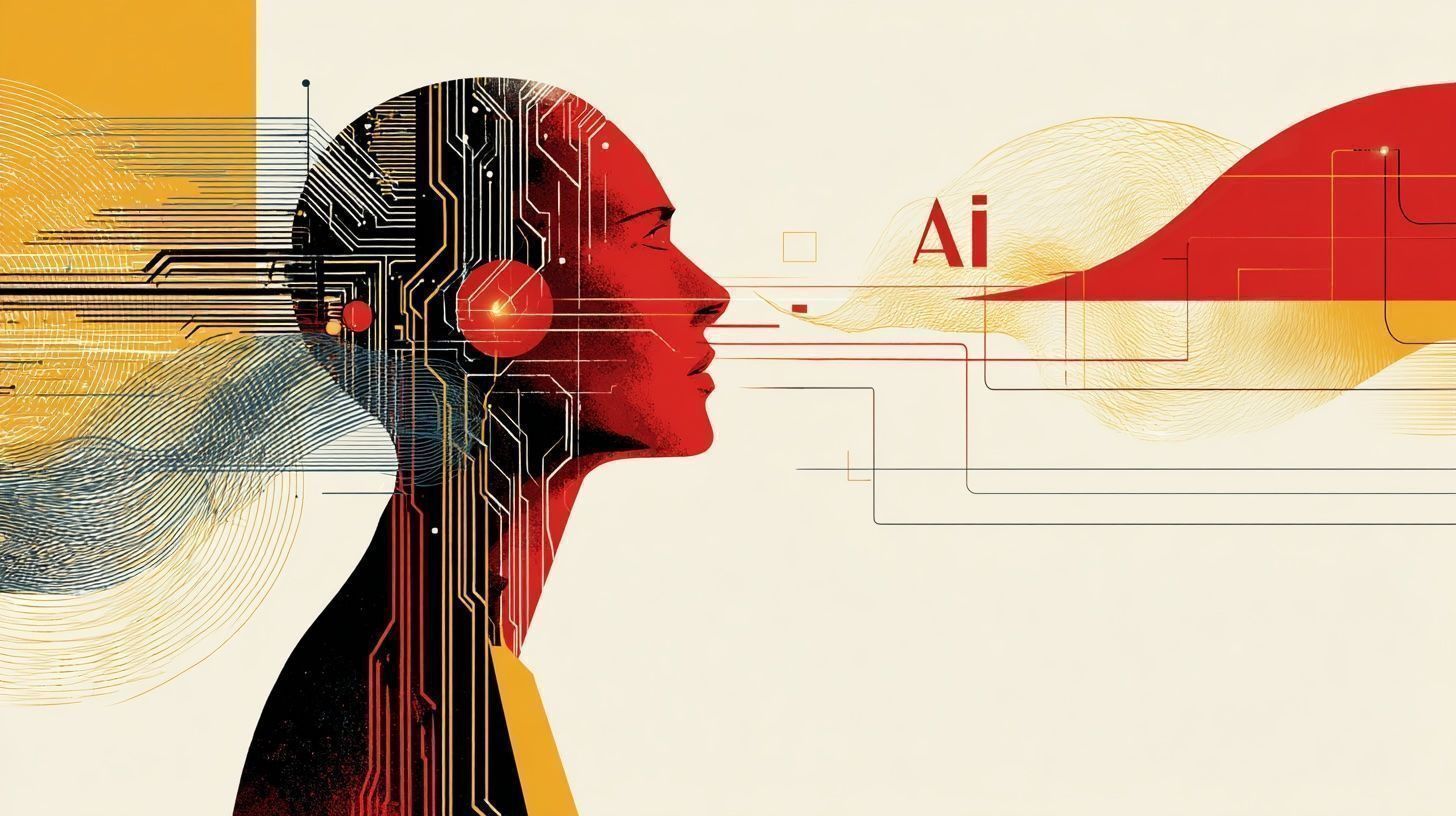- ChatGPT (OpenAI) uses GPT-4 and Gemini models and reached about 200 million users by late 2024.
- Claude (Anthropic) offers a context window up to 100,000 tokens in Claude 2 to analyze long texts and source code.
- Google Bard (Gemini) and Duet AI bring Gemini-powered productivity to Google Workspace, with Bard free for general users and Duet AI priced from $30 per user/month.
- Microsoft 365 Copilot is embedded across Word, Excel, PowerPoint, Outlook, and Teams, uses GPT-4, and enterprise pricing starts around $30 per user/month.
- Notion AI launched in 2023 and Notion reached over 20 million users by early 2024.
- GrammarlyGO is included in Grammarly Premium at about $12/month, and Grammarly counts over 30 million daily active users.
- Jasper, founded in 2021, had over 100,000 paying customers by early 2024 and a $1.5 billion valuation.
- Canva’s Magic Studio, launched in 2023, helped Canva reach 220 million+ monthly active users by late 2024.
- Midjourney, launched in Discord, had over 20 million registered users by mid-2024, with 1–2 million active at any time and 3–5 million images produced daily.
- Synthesia had over 1 million users by 2023 and offers 230+ avatars and 140+ languages.
Artificial intelligence has become a game-changer for boosting productivity and enriching personal life. From creative content generation to automating business workflows, AI tools are helping people work smarter and free up time. Below, we highlight 13 of the most important AI-powered tools in 2024–2025, spanning content creation, productivity, data analysis, communication, education, business operations, and personal development. Each tool’s key features, platforms, pricing, target users, and current traction are detailed for a comprehensive overview.
1. ChatGPT (OpenAI) – Conversational AI Assistant
- Description & Key Features: ChatGPT is the leading AI chatbot, known for its advanced conversational abilities and versatility. Powered by OpenAI’s latest GPT-4/Gemini models, it can answer questions, generate content, assist with coding, perform math, and even analyze images in a chat format Zapier Synthesia. It excels at creative tasks (brainstorming, writing stories) and general-purpose Q&A, with improved reasoning and context retention in newer versions Synthesia Synthesia. Users can plug in various plugins or use built-in tools (like code execution) for data analysis and complex problem-solving.
- Platform Availability: Accessible via web interface and mobile apps (Android/iOS). Also integrates through APIs and third-party apps (e.g. in Slack, or via Zapier integrations) Zapier Zapier. No installation needed – it runs in the cloud.
- Pricing: The base version is free. OpenAI offers a ChatGPT Plus subscription (around $20/month) that grants access to more advanced models (e.g. GPT-4) and features like faster responses and beta tools. Enterprise plans with higher limits and data privacy were introduced in 2024.
- Target Audience:General public and professionals across domains. It’s used by students, writers, marketers, developers, and business users alike. Anyone who needs a writing assistant, research aide, or coding helper can benefit.
- Popularity (2024–2025): ChatGPT is the world’s most popular AI application, reaching about 200 million users by late 2024 Synthesia. It became the fastest-growing consumer app in history after its late-2022 debut. Continuous improvements (e.g. multimodal inputs, longer memory) have kept it at the forefront of AI tools. Its widespread adoption has made “ChatGPT” synonymous with AI assistants in daily life.
2. Claude (Anthropic) – AI Assistant with Deep Reasoning
- Description & Key Features: Claude is a general-purpose AI assistant developed by Anthropic, designed to be helpful, honest, and harmless. Renowned for its deep reasoning and coding skills, Claude can handle complex tasks and lengthy documents. It has an exceptionally large context window (up to 100K tokens in Claude 2), allowing it to analyze long texts or source code and provide nuanced insights. Professionals often use Claude for code generation, detailed analytical writing, and even “therapy-like” supportive conversations Zapier Zapier. It’s praised for a conversational tone that feels approachable and “has more soul,” making interactions pleasant 1 .
- Platform Availability: Available via web interface (claude.ai) and API. Claude can be accessed through Anthropic’s own app and is integrated into some platforms (e.g. used within Quora’s Poe app, and powering features in tools like Slack and Notion). There’s also a Claude API for developers.
- Pricing: Claude offers a free tier with usage limits and a paid Claude Pro plan at around $20/month for higher rate limits and priority access Synthesia. Anthropic also provides tiered pricing for API access (with models like Claude 3.5 and Claude 4 at different price points for enterprises).
- Target Audience:Professionals, developers, and enterprises. Claude is popular among software engineers (for code review and generation) Synthesia, research analysts, and companies needing an AI that can be more tightly aligned to business needs. Its strong focus on reliability and ethical responses appeals to enterprise users (Claude is used in some customer service chatbot solutions and even powers features in Amazon’s Alexa+ and Intercom support bots 2 ).
- Popularity (2024–2025): Claude emerged as one of the top ChatGPT alternatives, gaining a devoted user base. By late 2024, its website was attracting 87.6 million monthly visits Keywordseverywhere, and Anthropic secured $4+ billion in funding (from Google, Salesforce, etc.) to fuel Claude’s development Keywordseverywhere. Major companies and everyday users have turned to Claude for its reliable performance, making it a rising star in enterprise AI Zapier. Its reputation as an AI that “understands the nuances” (especially in coding tasks) Synthesia has solidified its status among the most important AI tools of 2024–2025.
3. Google Bard (Gemini) and Duet AI – Google’s Productivity AI
- Description & Key Features:Bard is Google’s AI chatbot, built on Google’s cutting-edge LLMs (LaMDA and the new Gemini models). It can answer questions, assist with creative writing, translate languages, generate code, and even produce images (through integration with Google’s image generation). In late 2024, Google rebranded Bard under the Gemini umbrella and introduced upgraded models with better logical reasoning and coding skills Crn. Duet AI is Google’s AI integration in Workspace apps (Docs, Gmail, Sheets, Slides), now also part of the Gemini family Crn. Duet (Gemini for Workspace) acts as a smart collaborator – drafting emails, summarizing documents, creating slide outlines, generating formulas or summaries in Sheets, and more, all within the familiar Google apps. Together, Bard/Gemini and Duet AI bring Google’s vast knowledge and productivity features to users in a conversational assistant form.
- Platform Availability: Bard is accessible via bard.google.com in web browsers and has no installation required. It’s available in over 230 countries and integrated into Google’s mobile apps (e.g. the Google search app now features a “Gemini” conversational mode) Crn Crn. Duet AI (Gemini for Workspace) is available to Google Workspace customers inside Gmail, Google Docs, Slides, Sheets, and Meet (and to some extent in Google Cloud tools). Android users also experience Gemini AI as part of the system (and a dedicated Gemini app is rolling out on mobile) Crn 3 .
- Pricing:Bard is currently free for general users. Duet AI in Google Workspace was initially an add-on at $30/user/month for enterprise customers, and as of late 2024 Google introduced a Google One AI Premium plan at $20/month for advanced Gemini features for consumers Crn Crn. The paid plans unlock higher-tier models (e.g. Gemini Ultra for the most complex tasks) and integration across Google apps, while the basic AI features remain free for standard users.
- Target Audience:General Google users and business Workspace users. On the consumer side, anyone using Google Search or Android can use Bard/Gemini for everyday queries, language help, or creative fun. On the professional side, Duet AI targets Google Workspace’s vast user base – business professionals, educators, students – who want AI assistance directly in their email, documents, and meetings. Industries from marketing to finance leveraging Google’s cloud and productivity suite are adopters of Duet AI to save time on content drafting and data analysis tasks.
- Current Popularity (2024–2025): As the built-in AI for Google’s ecosystem, Bard/Gemini is reaching billions of users through Google’s products. Google reported that Duet AI usage contributed to significant productivity gains, and Bard (now Gemini) has been continually improving its capabilities. While exact user counts aren’t public like ChatGPT’s, Bard had a surge of millions of users shortly after launch and continues to be a top-tier AI assistant. With the launch of Gemini models in late 2024, Google’s AI is poised to compete strongly, offering multimodal assistance (text, images, audio) and deep integration – e.g., you can snap a photo with your phone and ask Gemini for help, or have it plan events and generate images as part of your daily Google app usage Crn. This tight integration with widely used Google services makes Bard/Gemini + Duet AI one of the most influential AI toolsets for personal and professional productivity.
4. Microsoft 365 Copilot – AI in Office and Windows
- Description & Key Features: Microsoft 365 Copilot is an AI assistant woven into the Microsoft Office suite and Windows OS. Announced in 2023 and rolled out through 2024, Copilot leverages OpenAI’s GPT-4 to help users write and edit documents (Word), analyze data (Excel), create presentations (PowerPoint), draft emails (Outlook), and even recap meetings or generate plans (Teams and Planner) Computerworld. In Windows 11, Copilot is accessible from the taskbar as a conversational assistant that can control settings or answer queries across applications Wikipedia. Key features include generating content in various tones/styles, summarizing long texts, turning natural language prompts into actions (e.g., “Summarize this quarterly report and draft an email for the team”), and answering questions with cited sources. Essentially, it’s like having an AI “co-worker” within Office apps.
- Platform Availability: Available to Microsoft 365 users on Web (Office.com) and in desktop Office apps (Windows, with some features in Mac clients) as well as in Microsoft Teams. Windows 11 integrates Copilot in the sidebar natively. Mobile Office apps are expected to incorporate Copilot features as well. The rollout initially targeted enterprise and business accounts, with a consumer-friendly Windows Copilot now also live on up-to-date Windows 11.
- Pricing:Enterprise Microsoft 365 Copilot is a paid add-on, roughly $30 per user/month for business accounts as of late 2023 9To5Google. Microsoft also introduced Copilot for consumers (through the Microsoft 365 Personal/Family subscriptions) in preview; current consumer Office subscribers may get a limited Copilot or have options via a Microsoft One AI plan (pricing for consumers was not fully finalized as of 2024). In Windows 11, Copilot basic features were provided free with the OS update. Overall, businesses must license Copilot per seat, whereas individual users might access some features through their Office 365 subscription or upcoming plans.
- Target Audience:Professionals and knowledge workers using Microsoft’s ecosystem. This includes anyone whose workflow lives in Word documents, Excel spreadsheets, PowerPoint slides, Outlook email, or Teams meetings – from corporate employees to small business owners, and even students or home users with Office. By automating clerical work (like drafting and editing) and providing intelligent insights (like summarizing data or highlighting action items from meetings), Copilot aims at boosting productivity for managers, analysts, writers, and more.
- Current Traction (2024–2025): Microsoft 365 Copilot garnered massive attention as a potential “game-changer for work”, and early trials showed significant time savings. Though full public usage stats aren’t disclosed, over 50,000 organizations adopted Copilot within months of launch Aibusiness Aibusiness. Microsoft reported that users with Copilot had ~30% of their content generated by the AI and experienced productivity improvements Aibusiness. By mid-2025, Copilot capabilities were expanding (e.g., multimodal support like image analysis in chat Microsoft) and Microsoft even added a dedicated Copilot button on keyboards for new devices Wikipedia. With Microsoft’s vast Office user base (hundreds of millions), even gradual adoption means Copilot is set to become one of the most impactful AI tools in daily professional life.
5. Notion AI – Intelligent Workspace Assistant
- Description & Key Features: Notion, the popular all-in-one workspace app, introduced Notion AI to turn your notes and documents into a smart assistant. Notion AI can generate content (write summaries, blog posts, brainstorming ideas), answer questions about your notes, translate or change tone, and help organize tasks. Uniquely, it works within your own Notion workspace context – meaning it can recall and utilize the information in your notes and wikis to give tailored outputs. It uses a combination of OpenAI GPT models and Anthropic’s Claude, routed based on the task Towardsai. Main features include writing assistance (e.g., “draft a social media post from these meeting notes”), knowledge Q&A (ask in natural language and it will pull answers from your notes database), and automation like summarizing long pages or extracting action items. By understanding your workspace’s “language” (your projects, style, and data), Notion AI acts like a smart team member who’s read everything.
- Platform Availability: Available inside Notion on web, desktop, and mobile. No separate app needed – just use Notion and invoke the AI with the spacebar or a slash command. It works wherever Notion works, including integrations through Notion’s API (some third-party tools connect to Notion AI via API).
- Pricing: Notion AI is a premium feature. Notion offers it as an add-on costing around $10 per member per month (on top of the Notion subscription) for professional/workspace plans. For individuals, Notion AI is included in the Notion Pro plan, or available as a separate $10/month addon on free plans. (Notion initially gave free trials and now has tiered access based on subscription.)
- Target Audience:General knowledge workers, students, and teams using Notion. This ranges from writers and content creators using Notion for drafting, to product managers documenting specs, to students organizing research notes. Teams leverage Notion AI to quickly summarize meeting minutes, draft proposals, or generate brainstorming output. Essentially, if you use Notion for any kind of note-taking, documentation, or project management, Notion AI enhances those workflows.
- Current Popularity (2024–2025): Notion AI saw rapid uptake – by early 2024, Notion as a platform grew to 20+ million users and integrated AI in February 2023 Towardsai. Users reported reclaiming hours weekly thanks to AI features like automatic summaries and content generation Towardsai. In late 2024, Notion expanded AI with features like connecting to external Google Docs/Sheets and analyzing PDFs/images Notion. The positive reception is reflected in the productivity community, with Notion AI often cited as a key reason to choose Notion over other tools. As a pioneer of embedding AI in a productivity app, Notion AI helped kick off an “AI in docs” trend, and it remains a leading example, especially valued by those who want their own knowledge base to be more accessible and actionable via AI.
6. GrammarlyGO (Grammarly) – AI Writing and Communication Enhancer
- Description & Key Features:Grammarly has long been a popular writing assistant for grammar and spelling – now with GrammarlyGO, it brings generative AI into the mix. GrammarlyGO can compose drafts from prompts, rewrite text in different tones (e.g., make a paragraph more concise or more professional), and suggest contextual improvements beyond grammar. Core features include: adaptive writing style suggestions, idea outlines, email and message composition based on a short brief, and of course continued real-time grammar, spelling, and clarity checks. It integrates with your writing across apps, offering one-click fixes or whole-sentence rewrites. For example, you can type a one-line idea and have GrammarlyGO expand it into a full email, or instantly simplify a complex sentence. It maintains awareness of context (who your audience is, based on previous text or connected calendar info) to tailor the communication appropriately.
- Platform Availability: Available via Grammarly’s browser extensions (Chrome, Firefox, Edge, etc.), desktop apps, and keyboard on mobile. Essentially it works anywhere Grammarly works – in web text fields (Gmail, social media, documents) or in MS Office via add-in. GrammarlyGO features are accessible through a “magic wand” icon when enabled, in supported apps and the Grammarly editor.
- Pricing:Freemium model. Grammarly’s base grammar checker is free for individuals, but GrammarlyGO (and advanced style rewriting) is part of Grammarly Premium (around $12/month for individuals) Grammar Electroiq. Business and team plans also include these AI features. There is a limit on monthly AI-generative queries for each user (with higher limits for paid tiers). As of 2024, GrammarlyGO is automatically enabled for paid subscribers, and free users get a limited trial quota of prompts.
- Target Audience:Anyone who writes – from students to professionals. Grammarly is used by over 30 million people daily Electroiq, including college students, corporate employees, marketers, lawyers, etc., to ensure their writing is polished. GrammarlyGO specifically helps those who need to draft or refine content quickly: busy professionals drafting emails, content marketers writing copy, customer support crafting responses, or non-native English speakers improving tone and fluency. It’s also used in personal writing – from résumés and cover letters to social media posts – to strike the right tone.
- Current Popularity (2024–2025): Grammarly’s user base is massive – more than 30 million daily active users and 70,000 teams as of 2024 Electroiq – and the addition of AI generation has strengthened its position. In early 2024, Grammarly was recognized in the Forbes Cloud 100 list Uic, reflecting its influence in the productivity software space. Users have embraced GrammarlyGO for saving time in composing and editing; for instance, one internal stat showed over 90% of users felt it reduced their writing errors and improved efficiency Uic. Because it’s embedded in so many workflows (from email clients to web browsers), GrammarlyGO has quickly become one of the most ubiquitous everyday AI helpers for written communication.
7. Jasper – AI Content Generator for Marketing
- Description & Key Features:Jasper is a leading AI content creation tool aimed at businesses and marketers. It started as a copywriting assistant and has evolved into an “AI co-pilot” for content teams. Jasper can generate blog posts, social media captions, marketing emails, ad copy, product descriptions, and more, in a variety of tones and styles. Key features include 50+ templates for different content types (e.g. blog intro, Facebook ad, SEO meta description), a brand voice feature to enforce your preferred style and terminology, and a long-form document editor for crafting full articles with AI assistance. Jasper’s strength is producing marketing-ready text that can be tailored to a brand or audience. It also offers image generation (Jasper Art) and recently added workflows/automations that can string together tasks (e.g., generate a headline then multiple ad variants). For teams, Jasper provides collaboration tools and an AI knowledge base that can learn from your product info to produce more on-brand content.
- Platform Availability: Jasper is primarily a web-based application with a rich editor interface. It also offers a browser extension to use the AI in any text field (similar to Grammarly) and has integrations (like a plugin for Google Chrome, and an API for enterprise). As of 2024, Jasper launched plugins for tools like Shopify and HubSpot, allowing content generation directly in those platforms.
- Pricing: Jasper operates on a subscription model, with plans tiered by word count and features. Plans range from around $49/month for individuals (with a cap on AI-generated words) up to custom pricing for enterprise with unlimited usage. There is a free trial, but no indefinite free tier. Higher plans unlock the brand voice and memory features, team collaboration, and more robust support.
- Target Audience:Marketing professionals, content creators, and sales teams. Jasper is explicitly targeted at businesses – from startups to large enterprises – who need high volumes of written content. This includes content marketers writing blog articles, SEO specialists generating keyword-optimized copy, e-commerce businesses creating product listings, and social media managers brainstorming posts. Agencies also use Jasper to speed up copy production for clients. Essentially, if a company has a content marketing or advertising function, Jasper is designed for them (rather than for casual personal use).
- Current Traction (2024–2025): Jasper was one of the earliest AI copywriting startups (founded 2021) and quickly achieved 100,000+ paying customers by early 2024 Contrary. The company reached a valuation of $1.5 billion and over $100M in annual revenue within 3 years Getlatka, signaling its strong adoption. By 2024 it reported 850+ enterprise clients and was doubling enterprise revenue Jasper. Jasper has been recognized as a leader in AI content generation, though it now faces competition from general AI like ChatGPT. Its focus on business use cases, brand customization, and team features has maintained its relevance. As of 2025, Jasper continues to launch “marketing workflow” features and specialized AI models, keeping it among the top AI tools for professional content creation.
8. Canva Magic Studio – AI-Powered Design Platform
- Description & Key Features:Canva is a hugely popular graphic design tool, and with Magic Studio (introduced in 2023), it infused AI throughout its design process. Canva’s AI features allow users to generate images from text (Magic Media), auto-suggest design layouts, remove or replace backgrounds, and write content for designs (Magic Write). For example, Magic Write can draft copy for a presentation slide or social post, and Magic Design can generate a slideshow or flyer template based on a prompt or an uploaded image. The platform also offers AI-powered editing like Magic Eraser (to remove unwanted elements from images) and Magic Edit (to replace an object in an image with something else described). These intelligent tools make it possible for non-designers to create professional-looking visuals quickly. A user can simply type “Generate a social media infographic about remote work stats” and Canva will produce a customizable graphic with text and visuals.
- Platform Availability: Canva is available on web and as mobile apps. All AI features are built-in – users see them as options in the Canva editor (e.g., a “Magic Edit” button or a prompt box for Magic Write). No separate installation is needed beyond the Canva app. Canva’s AI image generator leverages Stable Diffusion and other models behind the scenes, but it’s seamlessly integrated in the Canva interface.
- Pricing: Canva operates a freemium model. Free users have access to some Magic features (like Magic Write with limited tries, basic image generation with limits). Canva Pro (approximately $12.99/month for individuals or teams) provides higher usage limits for AI features and access to the full stock content library. Enterprise plans offer even more. For instance, Magic Media image generation might allow a certain number of images per month on free vs. unlimited on Pro. Overall, most AI features are available to all users but with expanded capability on paid plans.
- Target Audience:General consumers, content creators, and businesses in need of design. Canva’s user base is extremely broad – from students making posters, to small business owners creating marketing materials, to social media influencers designing stories, and corporate teams preparing presentations. Magic Studio’s AI tools specifically help users who lack time or design expertise to jumpstart their creative process. Marketers use it to quickly draft campaign graphics, educators use it to make teaching materials, and entrepreneurs use it for logos and social content. With over 220 million active users globally in 2024 Backlinko, Canva serves virtually anyone who needs visuals.
- Current Popularity (2024–2025): Canva is one of the top visual design platforms worldwide, boasting 220 million+ monthly active users by late 2024 Backlinko. Its introduction of AI was met with enthusiasm – Canva reported that 82% of surveyed users had used AI tools to create visual content in the past year Canva, highlighting demand. Magic Studio positioned Canva as an early mainstream adopter of generative AI in design, and it remains a key differentiator against competitors. The ease of use (type what you need, and AI designs it) has been praised for empowering non-designers. Given Canva’s massive reach across personal and professional users, its AI features are influencing how millions approach design and are likely contributing greatly to the “visual AI” boom in productivity.
9. Midjourney – AI Image Generation for Creatives
- Description & Key Features:Midjourney is a leading generative AI tool that creates images from text descriptions. Artists, designers, and hobbyists use Midjourney to produce stunning visuals – from illustrations and concept art to photorealistic images – by simply typing prompts (e.g., “a futuristic city at sunset in watercolor style”). Midjourney is known for its high-quality, imaginative outputs and has been cited as the best AI image generator by many users Rareconnections. Key features: it offers various stylistic modes and parameters to refine the art style, an “/imagine” prompt interface (originally via Discord chat), and a community showcase where people can see and remix each other’s prompts. Midjourney is continually updated (with V5 and V6 models improving realism, and V7 on the horizon). The service does not require technical skills – anyone can describe an image in words and get four generated variants in under a minute, then upscale or refine their favorite. It’s widely used for concept art, storyboarding, graphic design inspiration, and even marketing creatives.
- Platform Availability: Midjourney initially operates through a Discord bot – users join the Midjourney Discord server to input prompts and receive images. This has been the primary interface. In 2024, Midjourney also launched a web interface (for browsing and minor prompting features), but Discord is still required for the full generation experience. There are no official mobile or desktop apps (though one can use Discord mobile). Some third-party wrappers exist, but effectively Discord is the platform.
- Pricing: Midjourney is a paid service (the free trial was discontinued in 2023 due to high demand and abuse Rareconnections). Subscription tiers include Basic (around $10/month), Standard (~$30/month), and Pro (~$60/month), which offer different amounts of generation fast hours and maximum resolutions. Higher tiers allow more parallel jobs and longer running “relax” mode generations. There are also annual billing discounts. All plans allow unlimited personal use of generated images, with a license that permits commercial use for paying subscribers.
- Target Audience:Artists, designers, content creators, and visual enthusiasts. This includes concept artists creating illustrations or mood boards, game and film designers prototyping scenes and characters, graphic designers generating assets or ideas, and even writers or marketers who need visuals (book covers, ads) without hiring a photographer. Many individuals also use Midjourney for personal creative projects or just for fun (it’s popular for generating fantasy art, anime-style portraits, etc.). With that said, about 68% of Midjourney users say they use it “for fun” and personal exploration Rareconnections, though a significant portion also leverage it professionally (for freelance design work, etc.).
- Current Popularity (2024–2025): Midjourney’s growth has been explosive. As of mid-2024, it had over 20 million registered users on its Discord Rareconnections, with 1–2 million active at any given time. It generates an estimated 3 to 5 million images per day Rareconnections, a testament to how widely it’s used. Midjourney’s subreddit grew past 1.2 million members Rareconnections, indicating a vibrant community. Its revenue was rumored to exceed $200 million/year by 2023 Rareconnections. Midjourney’s impact on the creative industry is significant – it’s often the go-to tool for high-quality AI imagery. Because it consistently produces compelling results, it remains at the forefront of AI art, widely recognized and continually referenced in discussions about AI’s role in art and design.
10. Synthesia – AI Video Creator with Digital Avatars
- Description & Key Features:Synthesia is a pioneering AI video generation platform that allows users to create videos with realistic speaking avatars from text scripts. Instead of filming a person on camera, you can type what you want the “presenter” to say, choose one of Synthesia’s many AI avatars (or create a custom one), and generate a professional-looking video in minutes. Key features include over 230+ diverse avatars (presenters of various ethnicities, ages, even cartoon styles), support for 140+ languages and accents for text-to-speech, and templates for different video types (e.g., training videos, marketing pitches, how-tos). Synthesia also supports custom avatar creation (you can train an avatar on a real person with consent) and can do screen recordings or background music integration. Typical use cases are training and how-to videos, HR onboarding content, marketing and product demos, and personalized video messages – all without a camera crew or actors. The AI voices are synchronized to the avatar’s lip movements, creating an illusion of a real person speaking your script.
- Platform Availability: Synthesia is accessible via web application. Users log into the Synthesia Studio in a browser, compose scenes and scripts, and generate videos in the cloud. There’s no software to install; the rendered video can be downloaded as an MP4. Synthesia also offers an API for programmatic video generation and integrations (like plugins to create videos directly from PowerPoint or LMS systems in enterprise settings).
- Pricing: The standard personal plan is around $30 per month, which includes a certain number of video credits (e.g., 10 video minutes per month) and access to most avatars and languages. Corporate plans are available for teams and higher volumes, with custom pricing – these include features like custom avatars, more template choices, and dedicated support. There is no completely free tier, but new users often get a free video credit to test. Because video generation is computationally heavy, pricing scales with video length and features.
- Target Audience:Businesses, educators, and content creators who need video content without the traditional production cost. This includes corporate L&D (learning and development) teams making training videos, HR departments creating onboarding or policy explainer videos, marketers making product walkthroughs or localized ads, and educators preparing lecture content or micro-learning modules. It’s also useful for social media content creators to add a face to their narration without appearing themselves. Essentially, Synthesia is great for anyone who needs talking-head style video presentations but lacks the resources (or time) to film real people for each video or in every language.
- Current Popularity (2024–2025): Synthesia has seen robust growth as one of the top AI video platforms, claiming over 1 million users by 2023 Synthesia. It’s used by numerous large companies (from consulting firms to software companies) for training and marketing, and has attracted substantial investments in the booming “AI media” sector. The convenience of producing a video in minutes has led to wide adoption in e-learning and marketing communities. By 2025, AI-generated presenters are becoming more common, and Synthesia remains a market leader in this space. Its continuous improvements in avatar realism and voice quality keep it highly relevant. For example, new features like one-click translation and dubbing use AI to instantly create multilingual versions of videos, expanding its appeal for global businesses. As video content demand grows, Synthesia stands out as a productivity powerhouse – significantly cutting down the cost and time to create instructional and promotional videos.
11. GitHub Copilot – AI Pair Programmer
- Description & Key Features:GitHub Copilot is an AI coding assistant that autocompletes code and suggests entire functions or solutions right from your code editor. Trained on billions of lines of code (powered by OpenAI’s Codex/GPT models), Copilot can analyze the context of your current file and predict the next lines or help implement a function you described in a comment. Key features: Intelligent code completion (it can suggest the next few lines or entire blocks as you write), natural language to code (you can write a comment like “// sort list of users by name” and Copilot will generate the code to do it), and multi-line suggestions that handle boilerplate or tricky algorithms. It supports dozens of languages (Python, JavaScript, TypeScript, Go, Ruby, Java, C#, etc.) and is especially adept at common frameworks and libraries. Copilot also has a Chat mode (Copilot Chat) in newer iterations – acting as a coding Q&A assistant that can explain code or assist with debugging within your IDE. It essentially serves as an AI “pair programmer” that can speed up development and help learn new code patterns.
- Platform Availability: Copilot integrates into popular development environments: VS Code, Visual Studio, JetBrains IDEs (IntelliJ, PyCharm, etc.), Neovim, and others. Developers install the Copilot extension, and suggestions appear as they code. There’s also a version for the command line (GitHub Copilot CLI). It requires an internet connection to query the AI model. In addition, GitHub launched Copilot for Business which can be centrally managed for organizations, and Copilot X features (like pull request analysis, CLI, and chat) expanding platform support.
- Pricing: Copilot is a paid subscription for individuals at $10 per month (or $100/year) Aibusiness. However, it’s free for certain groups: verified students and maintainers of popular open-source projects can get it at no charge. Copilot for Business is $19 per user/month, offering organization-wide licensing and policy controls. There is a 30-day free trial for new users. As Copilot evolves, GitHub might bundle some features into higher tiers (Copilot Chat was in beta for business users in 2024).
- Target Audience:Software developers and engineers. From professional developers working on applications, to students learning to code, to hobbyists hacking together projects – Copilot is targeted at anyone writing code. It supports a range of skill levels: beginners benefit from seeing code examples and getting suggestions for next steps, while experienced devs use it to save time on boilerplate or exploring unfamiliar APIs. Many companies are adopting Copilot for their dev teams to boost productivity in writing routine code and tests. It’s mostly geared towards mainstream programming languages and tasks, so it’s less useful for niche languages or highly sensitive code that requires strict scrutiny (Copilot’s suggestions need review, as they can sometimes be imperfect).
- Current Popularity (2024–2025): GitHub Copilot, launched in late 2021, quickly became one of the most widely adopted AI developer tools. By mid-2023, over 1 million developers had used Copilot and 20,000+ organizations were using it Aibusiness Aibusiness. GitHub’s CEO called it “the world’s most widely adopted AI developer tool” in 2023 Aibusiness. Its impact is notable: internal studies showed around 30% of code on GitHub was being authored with AI assistance and that Copilot could significantly speed up coding tasks Aibusiness. In 2024, competitors emerged (Amazon CodeWhisperer, Google’s Codey, etc.), but Copilot maintained a strong lead due to its tight IDE integrations and training on open-source code. By 2025, GitHub integrated Copilot deeper into the development lifecycle (for example, suggesting code in pull requests and answering documentation questions), further cementing its role as a must-have productivity tool for developers.
12. Duolingo Max – AI-Powered Language Learning
- Description & Key Features:Duolingo Max is a premium tier of the popular Duolingo language learning app that incorporates AI (specifically GPT-4) to act as a virtual language tutor. It offers two hallmark features: “Explain My Answer”, where learners can ask the AI for a detailed explanation of why their answer was right or wrong (getting a tutor-like clarification), and “Roleplay”, where users engage in free-form conversational practice with an AI character in the target language Pymnts. For example, you might roleplay ordering coffee in French with the AI acting as a barista, and it will respond realistically and later provide feedback. These features provide more interactive and adaptive learning experiences than standard Duolingo exercises. The AI can personalize responses, answer grammar questions on the fly, and keep the practice dynamic. Essentially, Duolingo Max brings human-like tutoring and conversation practice into the app, addressing gaps like speaking practice and nuanced explanations.
- Platform Availability: Duolingo Max features are available in the Duolingo app (mobile and web) for subscribers of that tier. Currently, Duolingo Max (with GPT-4) was rolled out for a few popular language courses (e.g., Spanish and French for English speakers) Pymnts, and it’s gradually expanding to more languages. Users see special “Max” lessons for roleplays and can tap an “Explain” button after certain questions to invoke the AI. It’s seamlessly integrated into the normal Duolingo interface.
- Pricing: Duolingo Max is an upgrade above the Super Duolingo (ad-free) subscription. It costs roughly $30 per month (or about $168/year as seen in early pricing tests Reddit) for individual learners, which is roughly double the price of Super. This includes all Super features (unlimited hearts, no ads) plus the AI features. Duolingo occasionally offers a free trial for Max. The high cost reflects the usage of GPT-4, which is expensive for the company to provide. Students who don’t opt for Max still have access to the regular (non-AI) Duolingo content via free or Super plans.
- Target Audience:Language learners seeking a richer, more interactive learning experience. This particularly includes intermediate or advanced learners who want conversational practice, as well as anyone who feels the need for more explanation on grammar and usage. Duolingo’s general user base is broad (from casual learners to dedicated polyglots), but Max is aimed at those willing to pay for faster progress or a more “personal tutor” feel. It’s also useful for learners studying on their own without access to native speakers or teachers – the AI roleplay can simulate those interactions. Currently, since Max is only in a few course languages, its audience is those learning those major languages (like Spanish, French) who want to elevate their practice.
- Current Traction (2024–2025): Duolingo Max launched in March 2023 and, although Duolingo hasn’t released separate subscriber counts for Max, it had a significant impact: Duolingo’s paid subscribers overall jumped 54% in Q1 2024, which the company credits largely to the introduction of AI features Pymnts Pymnts. By the end of 2023, Duolingo reached 6.6 million total paid subscribers Fastcompany. The AI features have been well-received for making practice more engaging – users report that roleplays are fun and push them to use spontaneous language. As Duolingo expands Max to more languages and refines the AI (ensuring it stays correct and in line with pedagogy), it’s poised to remain a unique selling point. This blend of gamified learning with cutting-edge AI is often cited as a glimpse into the future of education technology, keeping Duolingo at the forefront of personal development tools in 2024–2025.
13. Zapier – Workflow Automation with AI Integration
- Description & Key Features:Zapier is a popular no-code automation tool that connects thousands of apps so you can automate repetitive tasks (creating “Zaps” to pass data between services). Recently, Zapier has supercharged its platform with AI features, making it even easier to build and enhance workflows. With Zapier AI, users can now create complex automations using plain English descriptions Techradar. For instance, you can simply tell Zapier, “Whenever I get an email about an invoice, save the attachment to Dropbox and alert me in Slack,” and Zapier’s AI Copilot will draft that workflow for you. AI also helps by suggesting next steps, mapping data fields between apps, and even creating conditional logic or code (via a built-in code assistant) as needed Techradar Techradar. Another AI feature is Zapier Natural Language Actions, which let other AI agents (like ChatGPT plugins) trigger Zapier actions through natural language. Zapier has also introduced AI-powered chatbot building, where you can create custom chatbots that not only answer questions but also perform actions (thanks to being connected to Zapier’s 7,000+ app integrations) Zapier Lindy. Essentially, Zapier is weaving AI throughout its automation suite – from easier setup of automations to smarter handling of data (like summarizing text or formatting content with AI within a workflow).
- Platform Availability: Zapier is a web-based platform. The AI enhancements are available in the web interface (such as the natural language Zap builder in beta) Techradar. Zapier’s integrations span cloud apps (Google Workspace, Microsoft, Slack, Trello, etc.), and it works in the background once set up. There’s no separate Zapier AI app – it’s part of the Zapier editor and also accessible via certain interfaces like the Zapier ChatGPT plugin or API.
- Pricing:Freemium model. Zapier offers a free tier with limited tasks per month and single-step Zaps. Paid plans start at around $20/month and scale up based on task volume and advanced features (multi-step Zaps, premium app connections). The AI features like natural language building are available to all users during beta, but some (like the AI chatbot actions or advanced AI actions within Zaps) may be limited to higher-tier plans eventually. Overall, pricing is primarily determined by how many automation tasks you run monthly.
- Target Audience:Professionals, small businesses, and power users who want to automate workflows without coding. This spans many domains – marketing teams automating lead tracking, sales teams syncing CRM data, HR automating onboarding tasks, or even individuals automating personal productivity (like scheduling and personal finance updates). With the addition of AI, Zapier also targets less tech-savvy users who can now create automations just by describing their needs in natural language. Moreover, the AI-enhanced capabilities appeal to those who want more complex logic in their automations (AI can dynamically route data or trigger different paths). Essentially, any knowledge worker juggling multiple apps can benefit. Industries from e-commerce to education utilize Zapier for glueing together processes, and the AI boost widens its usability.
- Current Traction (2024–2025): Zapier is a well-established automation leader used by over 3 million users worldwide Taptwicedigital, including more than 100,000 paying customers as of 2025 Taptwicedigital. Its growth has been steady as businesses embrace automation; it reached ~$310M revenue in 2024 Taptwicedigital. The launch of AI features in 2023 further elevated interest in Zapier, as it became easier and faster to create Zaps. Early adoption of the natural language Zap builder has been positive – users can build workflow prototypes in seconds, which lowers the barrier to entry for newcomers. Zapier’s integration directory (7000+ apps) and reputation make it a backbone for many companies’ operations. By infusing AI, Zapier has maintained its position as an indispensable productivity tool, ensuring that even as tasks get more complex, the creation and management of automations become simpler. This combination of breadth (lots of apps) and intelligence (AI assistance) keeps Zapier at the forefront of AI-enhanced business tools.
Conclusion
The AI tools above are transforming how we work and live in 2024–2025. Whether it’s drafting content, writing code, designing visuals, learning new skills, or automating busywork, these applications demonstrate the power of AI to enhance productivity and creativity. Importantly, they span both personal and professional domains – reflecting that AI’s impact isn’t limited to office efficiency, but also extends to personal growth and daily convenience. Adopting some of these tools can help reclaim time, improve quality of output, and unlock new capabilities (like speaking a new language or creating art without traditional skills). As AI technology continues to advance, we can expect these tools to become even more integral to our workflows. Staying updated on the latest features and best use cases will enable individuals and businesses alike to harness these “AI co-pilots” effectively. The tools highlighted here are among the top of the current AI revolution, each with a strong track record in 2024 and momentum into 2025, making them worthy of consideration for anyone looking to work smarter or enrich their personal life with a little help from artificial intelligence.
Sources: The information in this report was gathered from the tools’ official announcements, reputable tech publications, usage statistics, and firsthand reviews, as cited in context above. Each citation (e.g.,【10】) corresponds to a specific source detailing the claim. These include Zapier’s and Synthesia’s 2025 AI tool roundups, company stats and press (Notion, Duolingo, Zapier), and media coverage from Forbes, TechRadar, etc., providing the latest data on features, pricing, and user adoption.