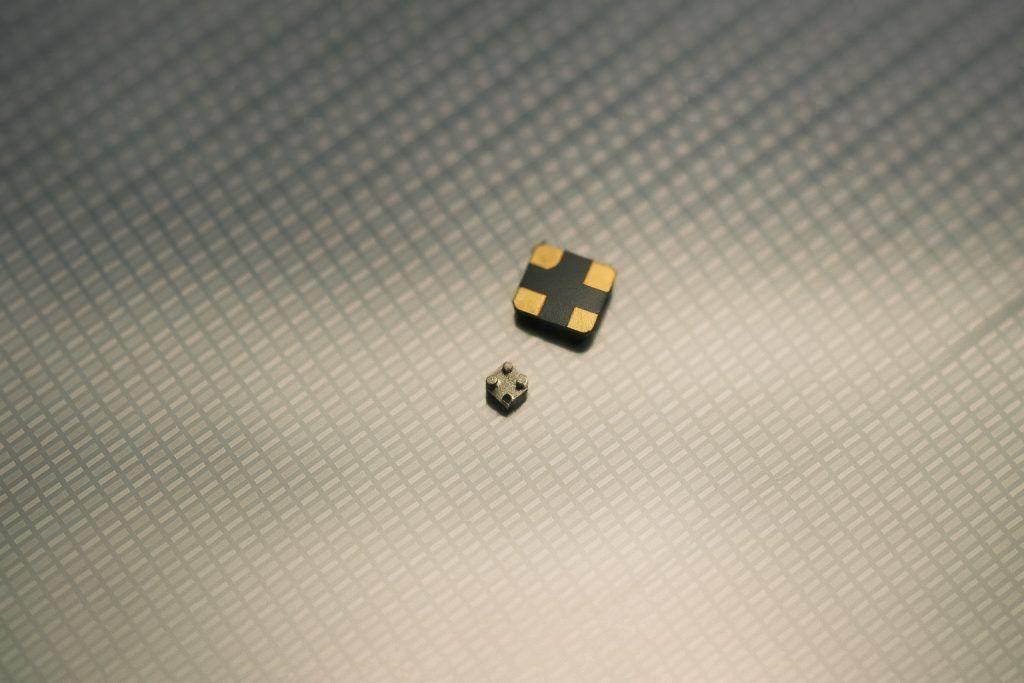- Google Chrome adds three experimental AI features – an automatic Tab Organizer, an AI “Help Me Write” assistant for drafting text, and AI-generated browser themes blog.google blog.google. These tools use Google’s latest generative AI (Gemini models) to make browsing easier and more personal.
- Tab Organizer auto-groups your open tabs by topic: With one click (“Organize similar tabs”), Chrome scans your tabs and creates labeled groups (with suggested names & emojis) for related tasks blog.google. This helps tame tab overload – e.g. consolidating all your travel research or shopping pages together in seconds.
- “Help Me Write” offers AI writing assistance on any website: Right-click in a text box and Chrome’s AI can draft or refine content for you blog.google. It considers the page context (say, a product page) to tailor suggestions 9to5google.com, helping you compose reviews, messages or emails with better wording and tone.
- Create custom Chrome themes with AI: A built-in text-to-image diffusion model lets you generate a browser theme by choosing a subject, art style, mood and color blog.google. No design skills needed – just pick options (e.g. “aurora borealis” in “animated” style, with a “serene” mood) and Chrome produces a themed background and color palette for your browser 1 .
- Benefits: These AI features aim to save time and improve user experience – organizing cluttered tabs automatically, jumpstarting writing tasks for those who struggle to find the right words, and personalizing Chrome’s look effortlessly. Early users report the tab organizer is a huge time-saver, making it easy to manage dozens of tabs at once digitaltrends.com digitaltrends.com. Chrome even syncs these AI-created tab groups to your Google account, so you can reopen grouped tabs on other devices 2 .
- Limitations & availability: The new features are opt-in experiments initially. They launched in Chrome 121–122 (early 2024) for signed-in users on Windows/Mac in the U.S., accessible via Settings > Experimental AI blog.google 9to5google.com. (Enterprise and school accounts are disabled for now due to their experimental nature blog.google.) Results can sometimes be imperfect – e.g. the AI might group tabs incorrectly or draft text that needs tweaking. Google emphasizes these generative AI tools are early experiments and may evolve blog.google 9to5google.com. Users should review AI outputs (for accuracy and tone) before using them, and can always edit or ignore the suggestions.
- Chrome vs. the competition: Google’s move comes amid an “AI browser” race. Microsoft Edge has led the pack with its built-in Bing Chat/Copilot AI assistant since 2023, which sits in a sidebar and can summarize webpages, answer questions and even help compose content on command. Edge’s “Compose” feature, for instance, lets you generate text (emails, social posts, etc.) by choosing a tone and length – similar in spirit to Chrome’s Help Me Write, though Chrome’s version is integrated directly into webpage text fields 9to5google.com. Microsoft has reported massive engagement with its AI: over 10 billion chatbot sessions in Edge in 2024 alone windowscentral.com. Edge is now branded as having your “Copilot” for the web, blending browsing with the GPT-4-powered Bing for search and content creation. Unlike Chrome’s focused tools, Edge’s AI feels more like a general-purpose assistant always at your fingertips.
- Firefox has taken a more cautious, privacy-focused approach to browser AI. In 2024 Mozilla began testing an opt-in AI sidebar in Firefox Nightly that lets users choose from multiple AI services (ChatGPT, Google’s Gemini, open-source models, etc.) techcrunch.com techcrunch.com. The idea is to give users choice and avoid locking them into one AI provider. As Firefox’s SVP put it, “none [of these AI models] are perfect… offering options gives people an opportunity to experiment with many services to find the most helpful” techcrunch.com techcrunch.com. Firefox’s experimental sidebar can summarize or simplify page text on request, but it’s strictly opt-in and aligned with Mozilla’s values (user agency and data privacy). Notably, Firefox also rolled out an AI-powered accessibility feature that runs locally: it can generate alt-text descriptions for images in PDFs on your device, so visually impaired users get more context without sending data to the cloud blog.mozilla.org. This underscores Mozilla’s priority of integrating AI in a trustworthy, privacy-preserving way.
- Apple’s Safari, by contrast, has been slower to integrate generative AI into the browser. As of 2025, Safari doesn’t have an onboard AI chat or writing assistant equivalent to Chrome’s or Edge’s. Apple has focused on on-device machine learning for things like improved autocorrect and Visual Lookup (identifying objects in images), but generative text/image features in Safari are just beginning to surface. Reports suggest Apple is testing an “Intelligent Search” feature for Safari that can summarize webpages using a local AI model, slated for a future Safari 18 update appleinsider.com appleinsider.com. This would mirror some capabilities of other browsers’ AI (like giving a quick synopsis of an article) while keeping the processing private on the user’s device. However, until such features officially launch, Safari remains more traditional – prioritizing speed, efficiency and privacy features over flashy AI add-ons. Apple’s cautious approach means Safari users haven’t yet seen the kind of AI-driven productivity boosts that Chrome and Edge now offer.
- The bigger picture: Chrome’s new AI tools are part of a broader trend of browsers evolving into smart assistants. Google’s long-term vision is to make Chrome “an AI tool as much as a web browser” viden.ai. The three features (tab grouping, writing help, theme creation) are just the “starting small” phase viden.ai. In late 2024 and 2025, Google has been previewing even more ambitious AI integrations: for example, “Gemini in Chrome” (Google’s next-gen AI model) can answer complex questions right from the address bar and even summarize information across multiple open tabs blog.google. Google has teased “agentic browsing” capabilities on the horizon, where the browser’s AI could perform tasks like booking appointments or shopping for you on the web, autonomously carrying out multi-step actions based on your prompt blog.google blog.google. This would compete with Microsoft’s plans for Windows Copilot and Edge, which similarly aim to handle tasks and weave AI deeply into the user’s workflow.
- AI-assisted browsing is clearly becoming the new normal. Chrome’s approach emphasizes weaving AI into everyday browser functions (organizing, writing, styling), enhancing what users already do. Microsoft Edge leans into AI as a co-pilot for both web search and content creation, heavily tied to its Bing platform. Firefox is exploring AI on the user’s terms, maintaining openness and transparency. And Safari/Apple, known for deliberation, is exploring AI features that augment the browsing experience without compromising privacy. For users, these developments mean a more powerful but also more AI-mediated web. Drafting a heartfelt forum post, wrangling dozens of tabs, or customizing your browser’s look can all be done faster – but we’ll also need to stay mindful of accuracy and authenticity in an era where AI assists (or even generates) so much of our online activity. In the end, the goal is that these AI features make browsing better: more efficient, more personalized, and still under your control. As Google’s Chrome team puts it, they’re bringing these updates to “help you browse easier and faster” blog.google – with many more innovations on the way.
Sources
- Google Chrome Official Blog – “Chrome is getting 3 new generative AI features” (Jan. 23, 2024) blog.google 3
- Google Chrome Official Blog – “Go behind the browser with Chrome’s new AI features” (Mike Torres, Sep. 18, 2025) blog.google 4
- 9to5Google – “Chrome 122 rolling out ‘Help me write’ in any text field” (Feb. 22, 2024) 9to5google.com 5
- Digital Trends – “This underrated Google Chrome feature turned me into a power user” (Oct. 31, 2024) digitaltrends.com 6
- TechCrunch – “Firefox now lets you choose your preferred AI chatbot in Nightly builds” (June 25, 2024) techcrunch.com 7
- Mozilla Blog – “Choose how you want to navigate the web with Firefox” (Ian Carmichael, June 24, 2024) blog.mozilla.org 8
- Windows Central – “Microsoft Edge users held over 10 billion chats with Copilot in 2024” (Dec. 23, 2024) 9
- AppleInsider – “Apple to unveil AI-enabled Safari browser…” (Apr. 30, 2024) appleinsider.com 10
- The Verge (via Viden.ai newsletter) – Chrome AI overview and commentary 11
Chrome’s “Help me write” feature in action: With a short prompt (top), the AI drafts a more detailed, polished message (bottom) for the user to review or insert. Chrome’s writing assistant can pull in context – for example, highlighting key product features if you’re writing a review – to make suggestions more relevant 9to5google.com.